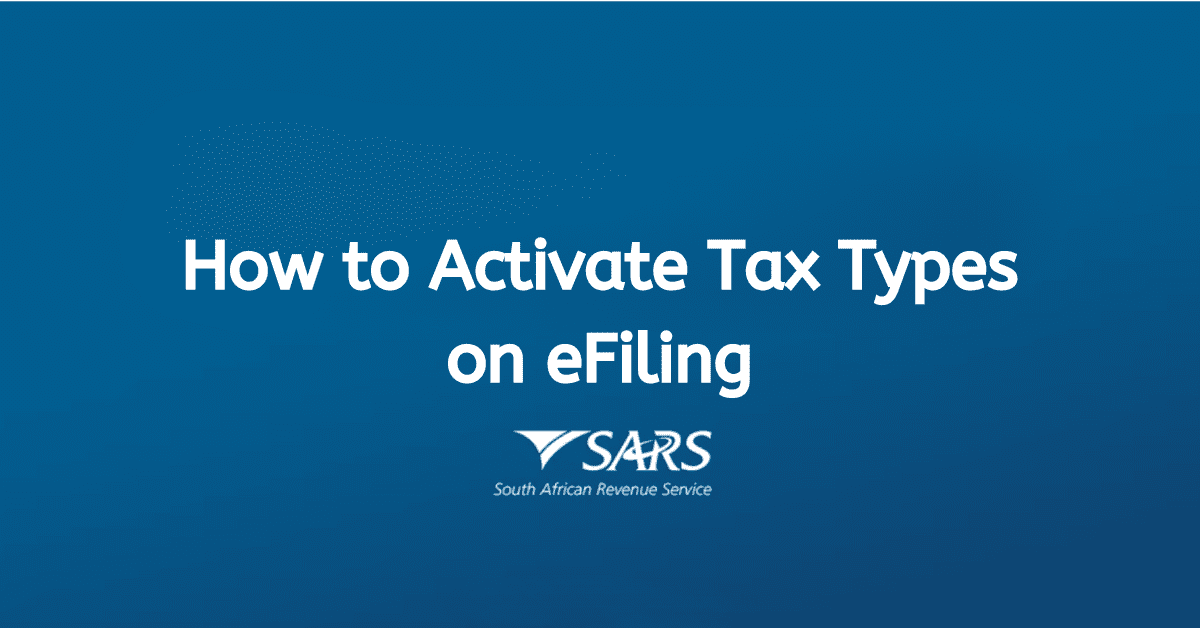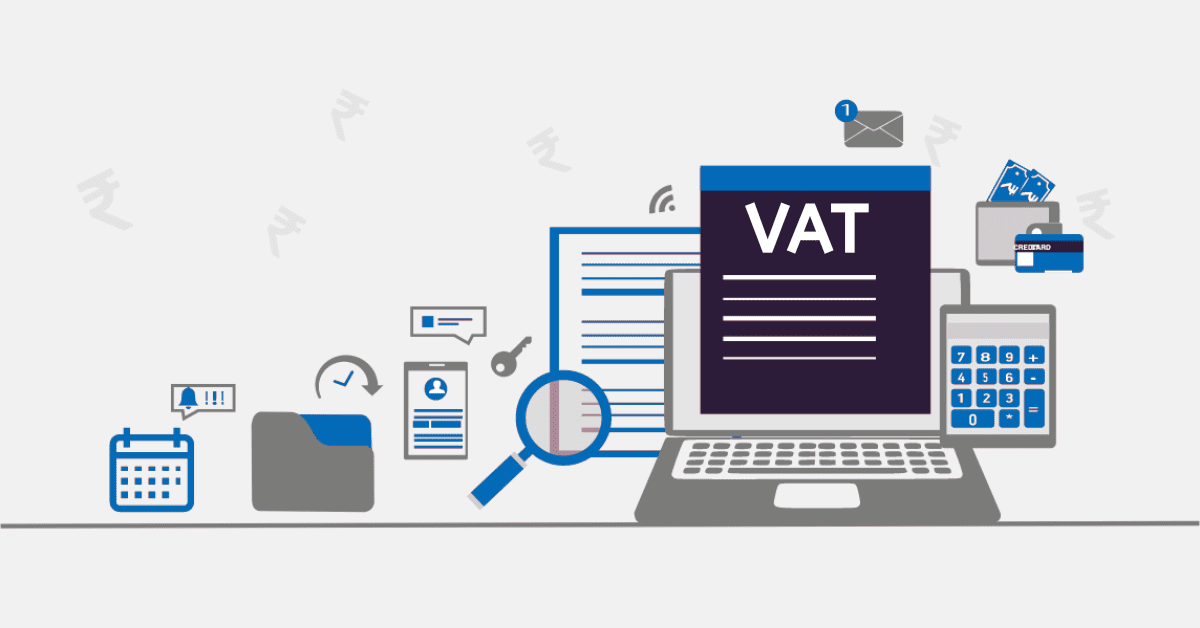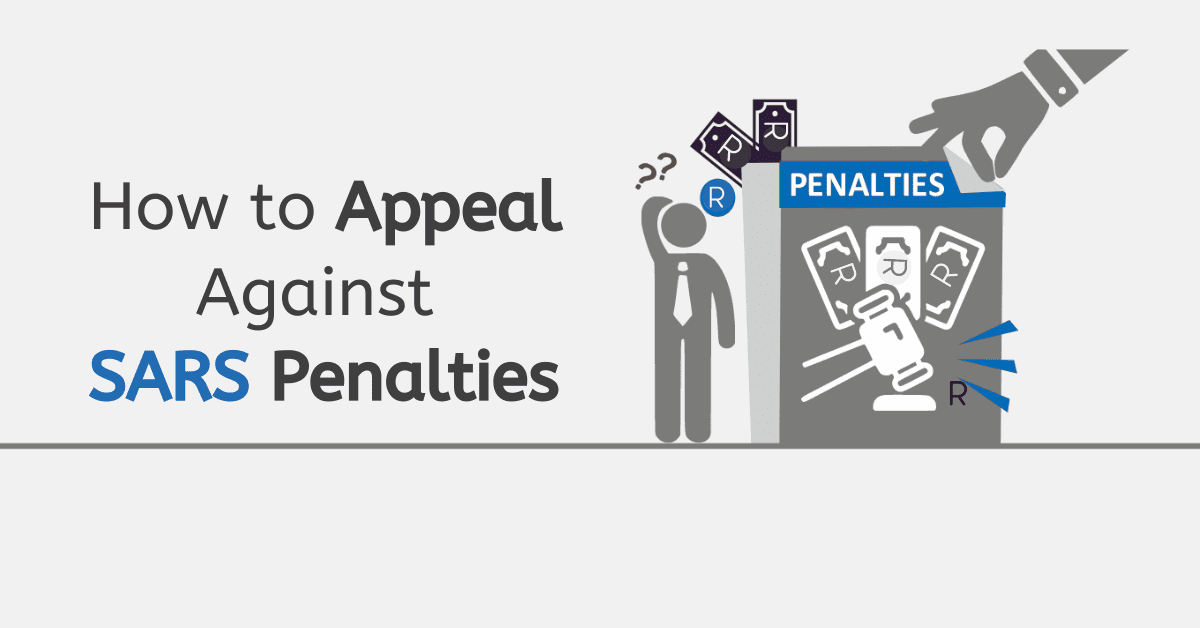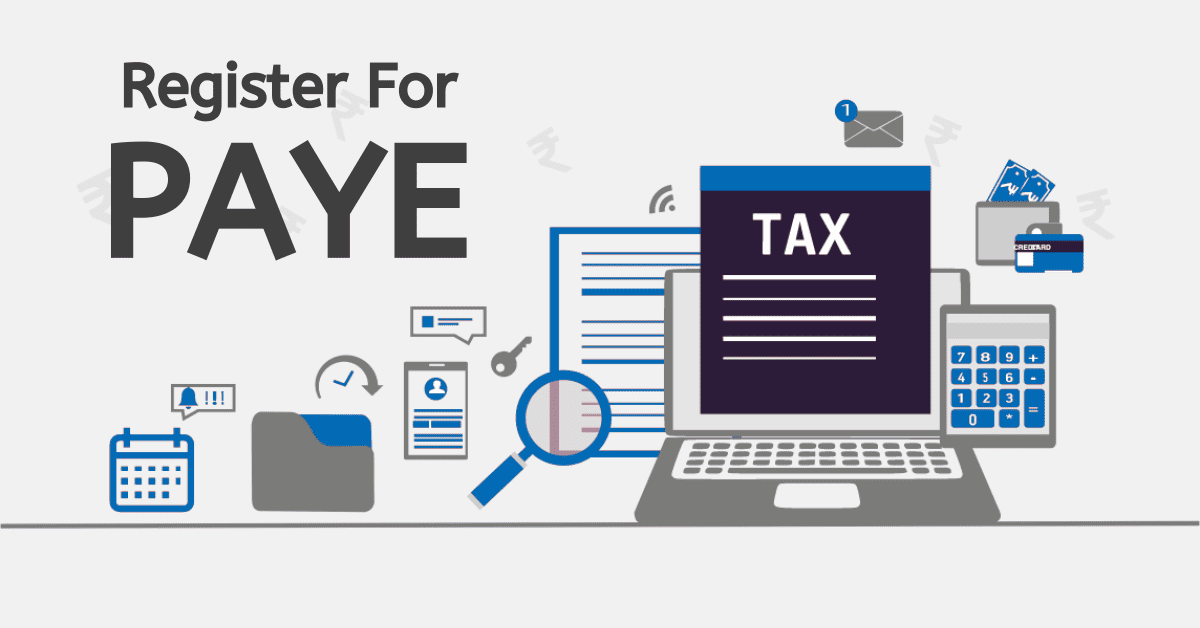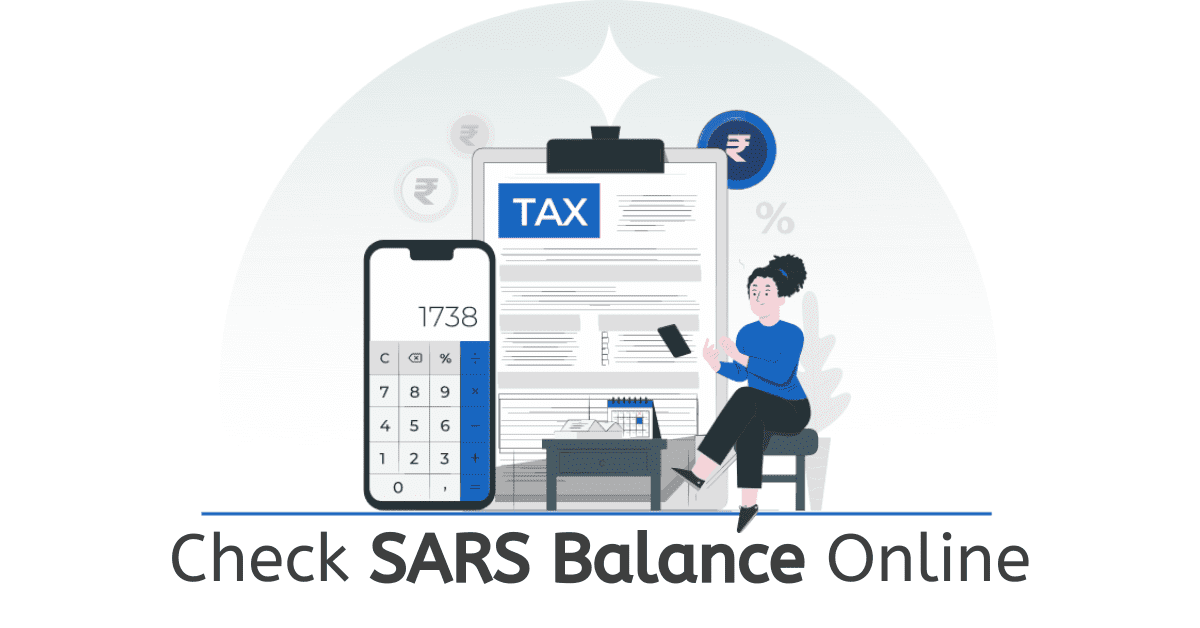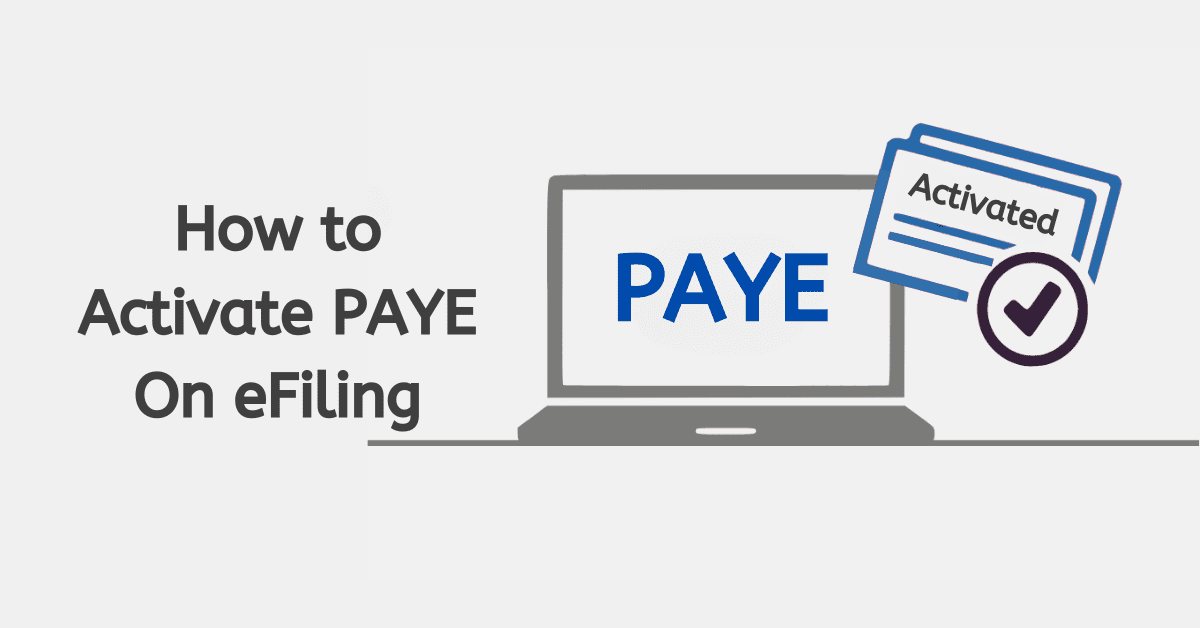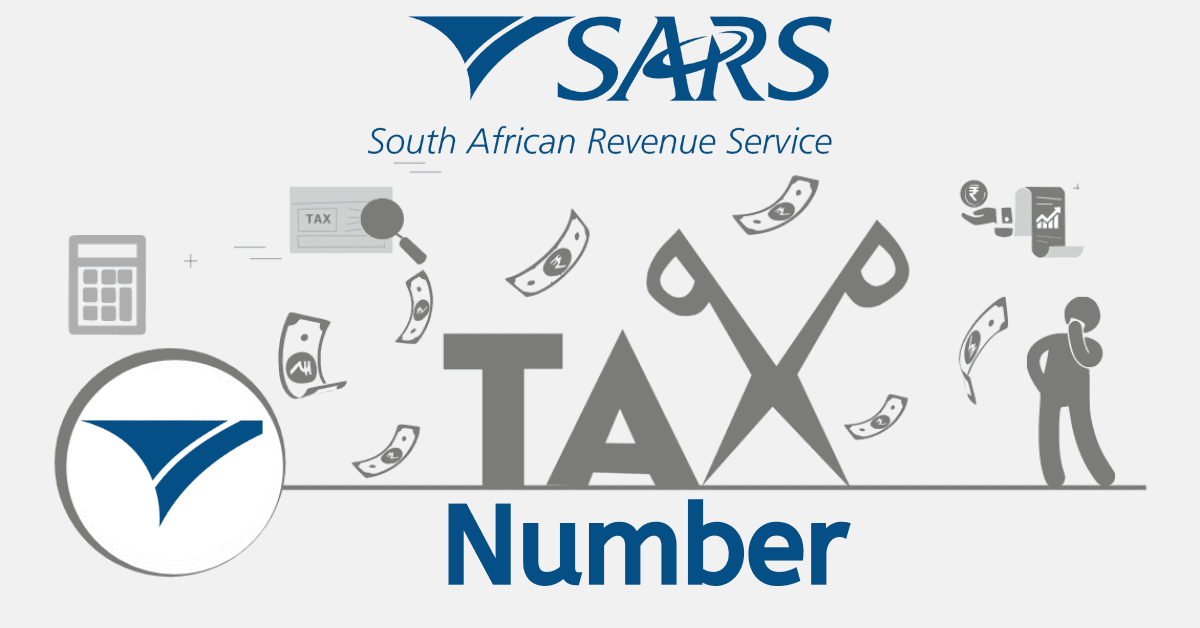Are you awaiting a tax refund? Checking the status of your refund is one of the most incredible ways to ensure you receive it. However, it may be challenging to get started due to the complexity of tax regulations and procedures for claiming a refund. This guide will tell you how to monitor the refund status with SARS, when to expect your refund, and what to do if you encounter any difficulties. Access to this information will enable you to track the status of your return and obtain the monies to which you are entitled.
How do I check my tax refund status?
The only way to know if you will get the money you are owed from SARS is to check the status of your refund. The good news is that the SARS eFiling system makes tracking the progress of your refund a breeze. To begin, visit www.sarsefiling.co.za, the SARS eFiling website, and click “SARS Correspondence” from the side menu. Your refund status and the expected payment date will be displayed in your Statement of Account (ITSA).
When you log into your ITSA, you’ll see the “Electronic Refund” payment date and the “Transaction Value” amount associated with your refund. Usually, refunds take two or three business days to process and appear in your account after approval.
Remember that you will only be able to check the status of your refund once SARS has completed your tax return. Also, you should file your tax return promptly and accurately to avoid penalties.
How do I check my income tax status?
Checking your income tax status is essential to comply with the South African Revenue Service (SARS) regulations. With the Tax Compliance Status (TCS) system, it is possible to authorize a third party to verify your compliance status using an electronic access PIN.
When the PIN is used for verification, the result reflects the current tax compliance status at the date and time the PIN is used. However, to use the new Tax Compliance Status Verification service online, you must be authorized to use SARS eFiling. An authorized person (such as the organization’s representative taxpayer or eFiling administrator) that can set up user groups and user rights must log in and activate the service.
Once the Tax Compliance Verification service is activated, select “New Verification Request” and submit the taxpayer’s tax reference number and PIN. The taxpayer’s current tax compliance status will appear, colour-coded with a detailed description of what the status means. If the taxpayer’s tax affairs are in order, the status will be green, indicating that they are tax compliant. If the taxpayer’s tax affairs are not in order, the status will be red, indicating they are not tax-compliant.
You can print the verification for recording purposes, and your verification will also be stored electronically in “History” for future reference. By regularly checking your income tax status, you can ensure that you comply with SARS regulations and avoid potential penalties or fines.
Why can’t I track the status of my refund?
Waiting for a tax refund that takes forever can be incredibly frustrating. There are several reasons you may not be able to monitor your refund, but there are ways to find out what’s happening and get your money quickly.
Refunds are often delayed due to invalid eFiling banking data. SARS can’t process your refund in this case, so you’ll have to visit them. If not, phone the SARS contact centre to discover why your refund has yet been paid. They may inform you that SARS has placed a “stopper” on your account or that your tax returns are behind.
SARS compliance is necessary for refunds. If SARS has exhausted all internal options and your return is still unpaid, you can file a complaint on eFiling. If this doesn’t work, you can complain to the government-run Tax Ombud, which assists taxpayers in resolving SARS difficulties. SARS’ internal remedies must be exhausted before contacting the Tax Ombud.
How soon can I check my refund status?
Good job on turning in your tax paperwork! If you’ve been waiting patiently for your tax return, you might wonder if and when you can check on its progress. You may begin tracking your refund once you send in your tax return.
Don’t panic if you don’t hear anything from SARS about the status of your tax refund immediately; the agency may take up to 21 business days to complete your return after verification. In most situations, you should expect your tax refund to be processed and handed out within this time limit. But the process may take longer if your return is being audited or SARS needs to handle some inconsistencies.
When can I expect my refund in 2025?
SARS issues an ITA34 when you file your annual tax return. You’ll receive an email or SMS to log into eFiling and examine your documents in the Notifications area. You can check your refund or SARS debt on the ITA34’s first page. If the amount has a minus sign, you’re due a refund.
The good news is that refunds are typically electronically handled and appear in your bank account within 2–3 days of the ITA34 being issued if your tax return is error-free. If you haven’t gotten your reimbursement after 2–3 days, don’t worry – SARS doesn’t have a specific timeframe.
However, you can investigate if your refund has yet to arrive in 21 business days. Nonetheless, most ITA34 refunds are received within a few days.
Conclusion
In conclusion, getting your tax refund is always a welcome relief. While it may take some time and effort to ensure everything is in order, it’s worth it in the end. You can speed up your refund process by checking your SARS Efiling account regularly, ensuring your banking details are correct, and being compliant with SARS. Once ITA34 arrives and shows that you’re owed a refund, you can rest easy knowing that it’s just a matter of days before the money is in your account.