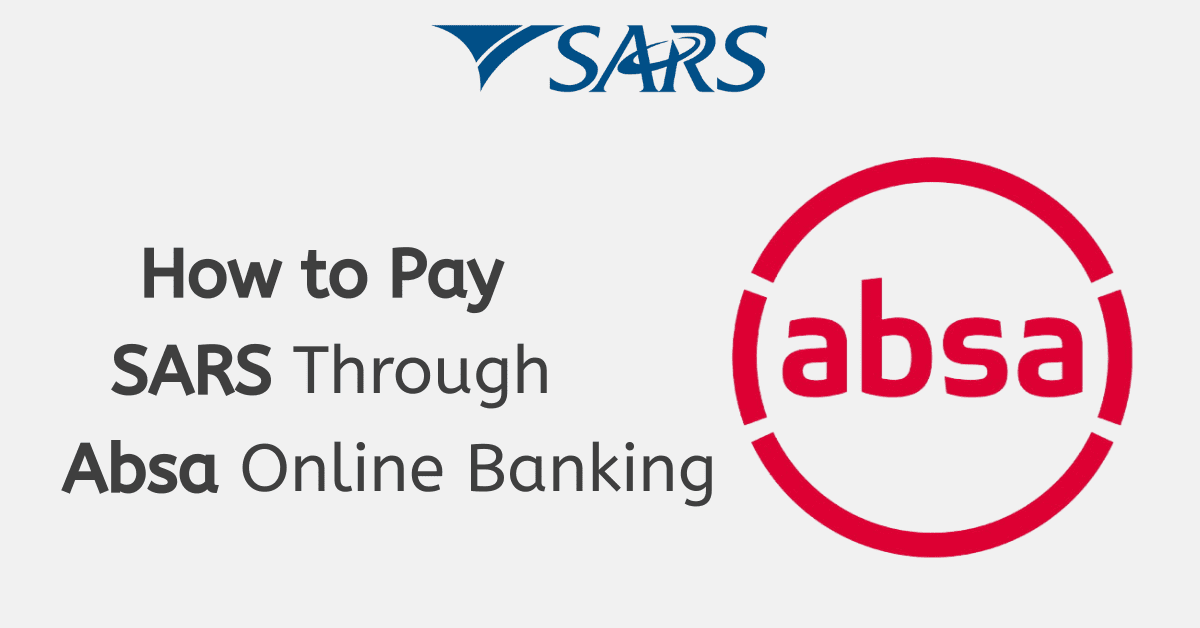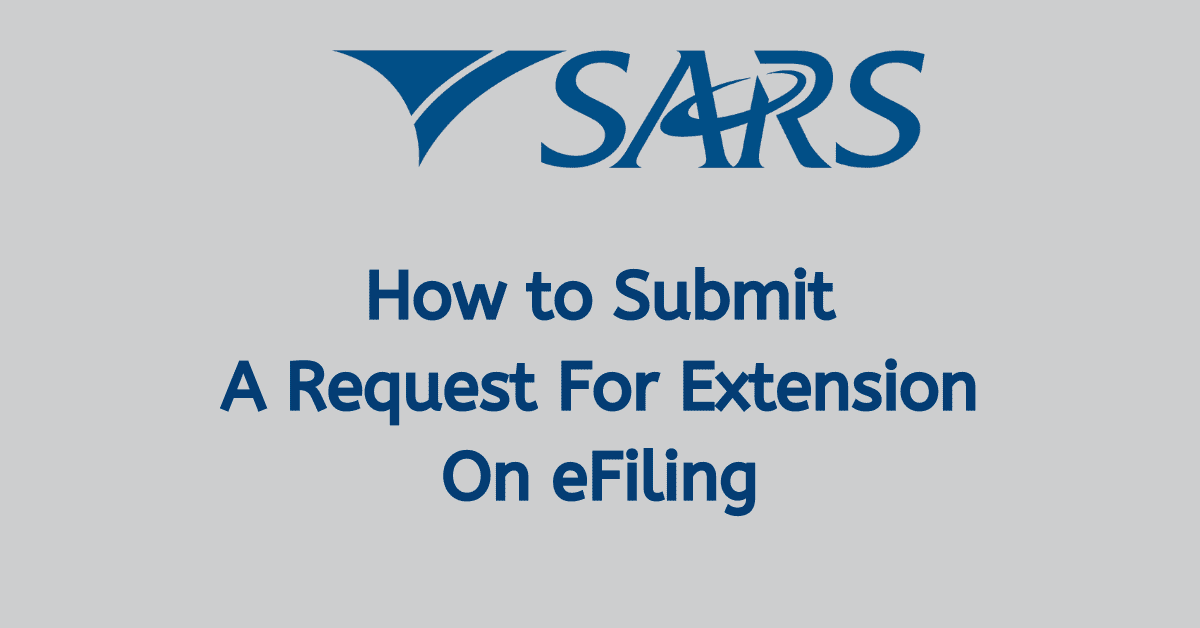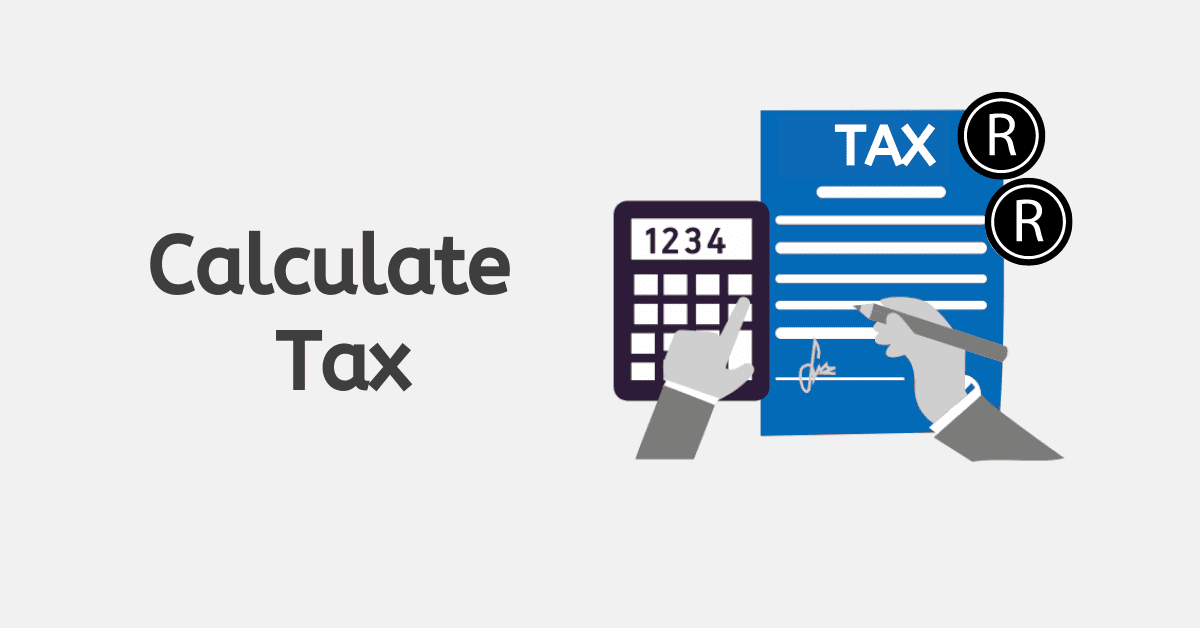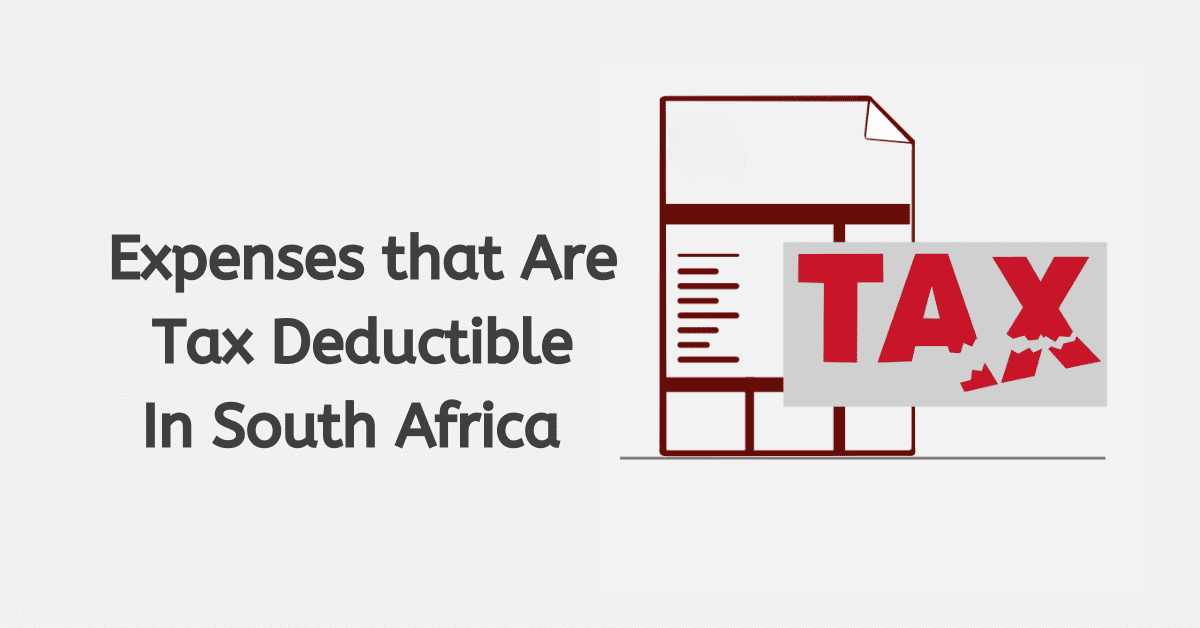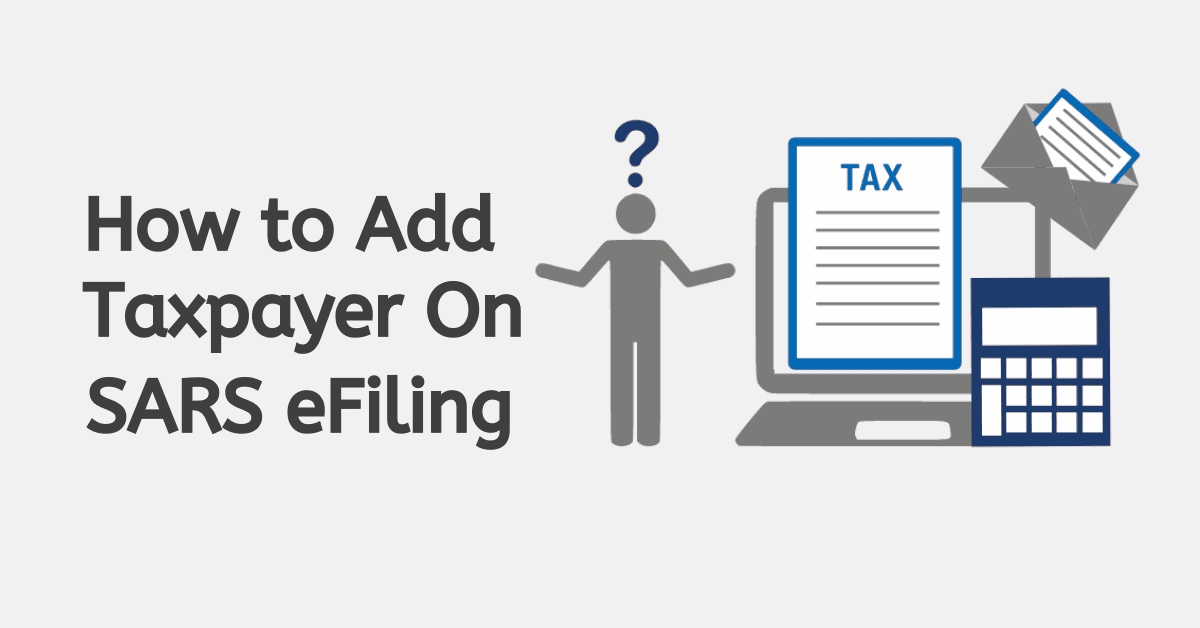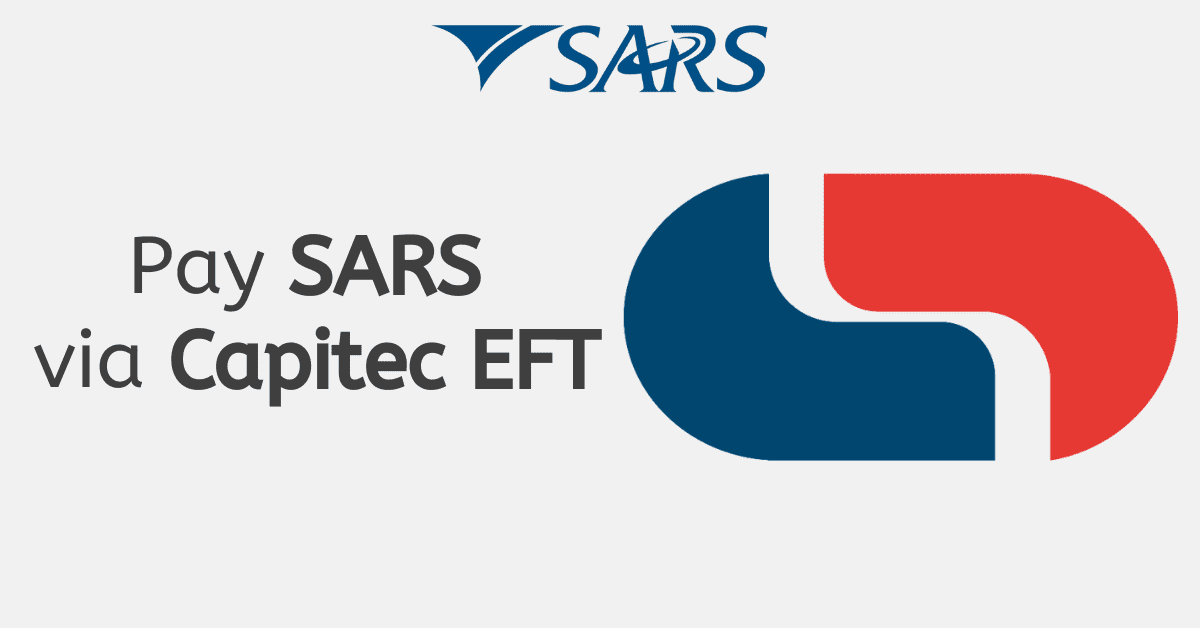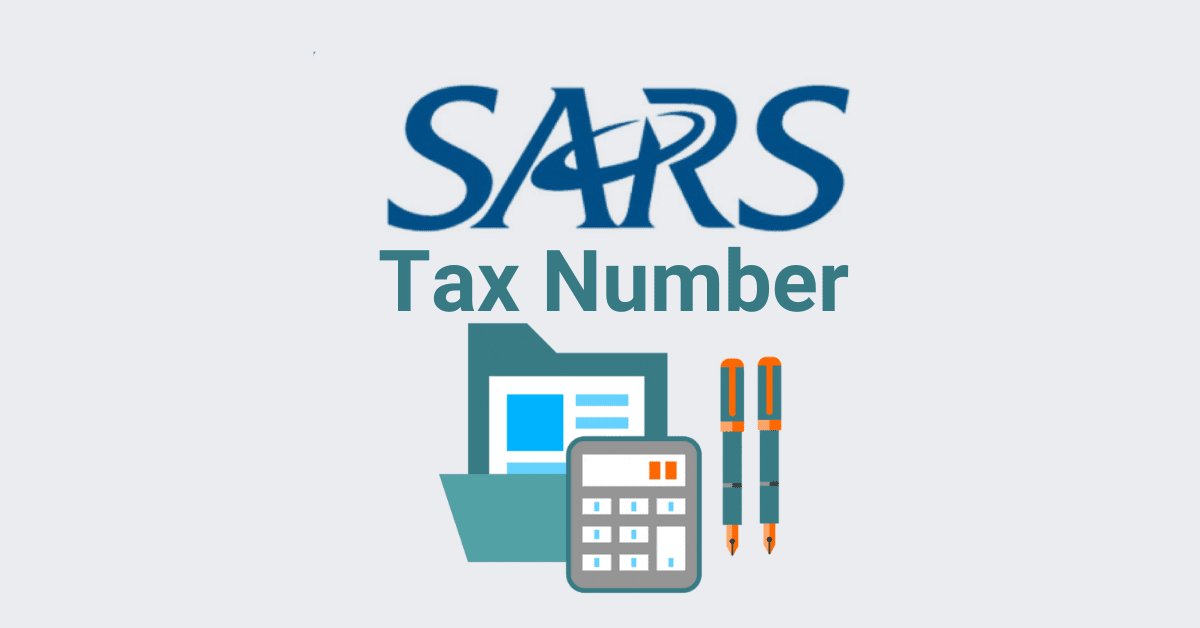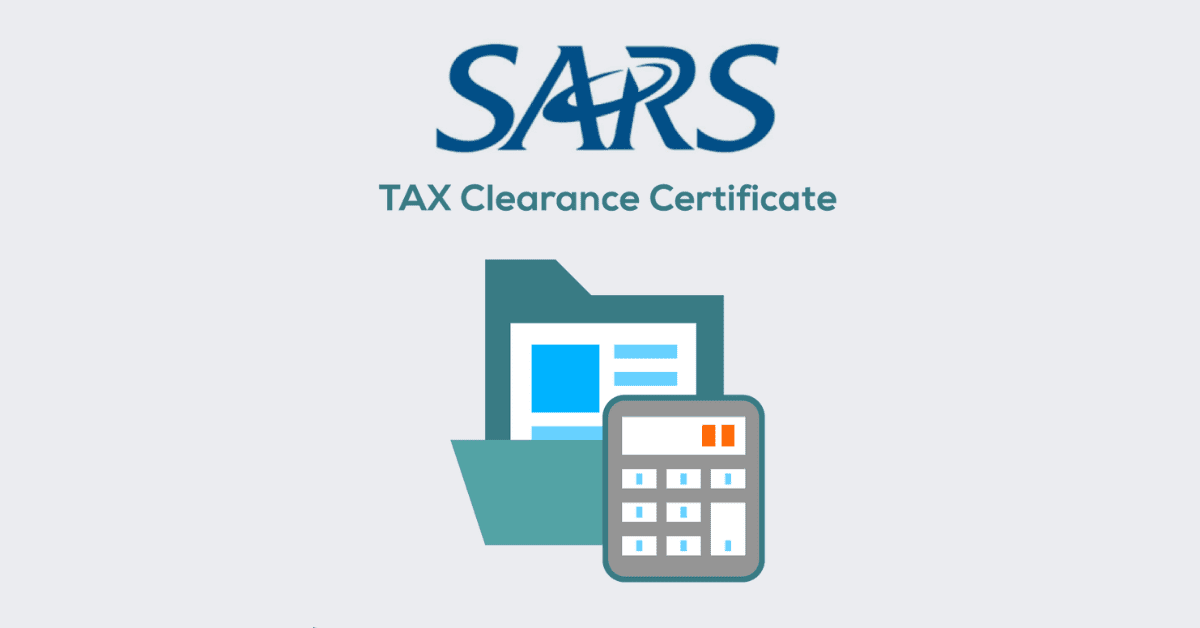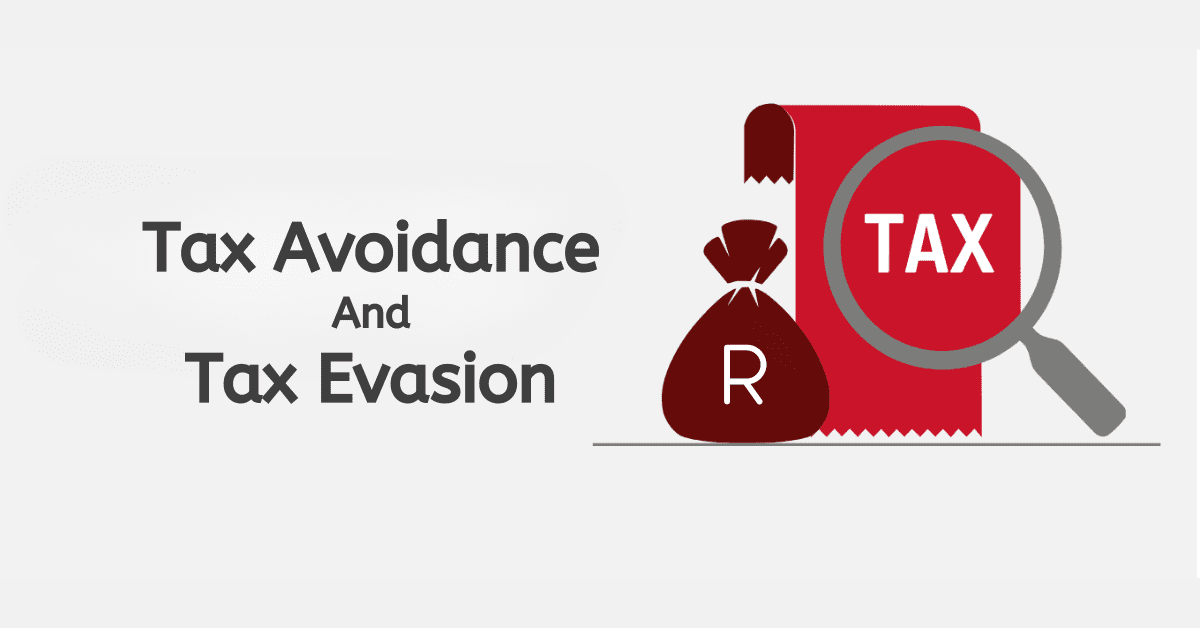One way that the government and its subsequent branches, such as SARS, have sought to adapt to these turbulent economic times is by emphasizing online platforms such as eFiling, which are easier and cheaper to maintain and run yearly.
This is evidenced by the restrictions to in-person visits at some branches as they shift to electronic channels such as eFiling and the MobiApp.
Four branches in major metropolitan areas have also permanently closed, with their functionality moving onto the online eFiling platform.
This spares SARS and the government precious funds in rent and labour costs that are better served elsewhere in the economy.
Today’s article helps taxpayers transition to mobile, online alternatives with information on how to check their SARS balance online.
How do I check your SARS balance online?
Your balances at SARS can be viewed through what has commonly been termed a Statement of Account (ITSA).
A Statement of Account can be accessed through SARS’s online portal, and it grants registered users documented records of their overall balance as far as their tax accounts are related.
As well as their transaction history at SARS for a given tax year.
If the revenue service owes you a refund, the amount owed to you by SARS and the payment will also be displayed on your ITSA.
To access the account-related details contained in your Statement of Account, simply log onto the SARS eFiling portal at: www.sarsefiling.co.za.
Once logged in to the eFiling system, use your credentials to access your personal account.
Or, in the event that you aren’t registered with the eFiling system, follow the prompts on the homepage that’ll allow you to do so.
Once you have accessed your personal account, proceed to select the “SARS Correspondence” option from the left-hand side of your screen.
This should initiate a dropdown menu below the Correspondence option. Select the menu item labelled “Request Historic IT Notice.”
This will then grant you access to your ITSA, with the option for a user-defined range as far as information contained within the statement being open to you.
Complete the process by clicking on the “click here to view statement” option, which will fully retrieve the statement for your viewing pleasure.
How do I check the status of my SARS refund?
As mentioned above, one’s Statement of Account (ITSA) can, alongside information pertaining to balances, be used to view both the status of a refund as well as its estimated payout date.
To make use of SARS’s eFiling system for the purposes of checking the status of your SARS refund, simply log onto the eFiling website at www.sarsefiling.co.za.
Use the same steps mentioned above to check your balances online, which permits you access to your Statement of Account (ITSA).
These steps include selecting the “SARS Correspondence” option from the left-hand screen of your account’s homepage.
This will initiate a dropdown menu with access to your ITSA through the “Request Historic IT Notice” option.
This will then grant you access to your Statement of Account (ITSA). From your ITSA, any refund payment date can be viewed from your “Income Tax Statement of Account.”
The refund date should be displayed next to the “Electronic Refund” column, with the accompanying value of said refund being found in the “Transaction Value” column on your ITSA.
This should give you an indication of the amount which will be deposited into your account.
In the event that you are owed a refund, the electronic process usually takes between 2 to 3 days to be settled and reflect in your account.
The payment date for a refund can be accurately assessed from the “Notice of Assessment” (ITA34).
The date on which a payout is due should be displayed under “Details” on the ITA34 for a taxpayers viewing dispensation.
Can I get my SARS tax certificate online?
All legally recognized taxpayers who have registered and been accepted into the eFiling system have the privilege of accessing most of their tax-related files online, including their tax certificates.
To access your tax certificate, simply log into the eFiling portal via a device with access to the internet.
Once you have been directed to the portal’s homepage, look for the “My Compliance Profile” option and further click on the subsequent “Tax Compliance Status” option.
This will then give you the choice of choosing from a number of options that give you the type of TCS you’d like to access.
Once you have completed all of the abovementioned steps, SARS will issue you a one-time PIN via SMS or email that you will use to access your certificates.
How can I verify my tax number?
SARS does afford all taxpayers the opportunity to verify their tax number through the revenue services’ many avenues.
There are a number of avenues through which a taxpayer can obtain their tax number, even when lost or forgotten.
These include sending a query to SARS directly either by email at contactus@sars.gov.za or by querying SARS via their call centre at 0800 00 7277.
One can also make use of conventional SARS offices as a method to enquire about your tax number.
Although in such cases, it is advised that you make a booking either telephonically or online prior to an in-person consultation.
Although the easiest and most cost-effective method of querying your tax number is by sending an SMS to 47277, use of this service is free of cost to all South Africans.
Simply send a message requesting your IT150 (Tax Registration Number) to the abovementioned number accompanied by your TRN and ID number.