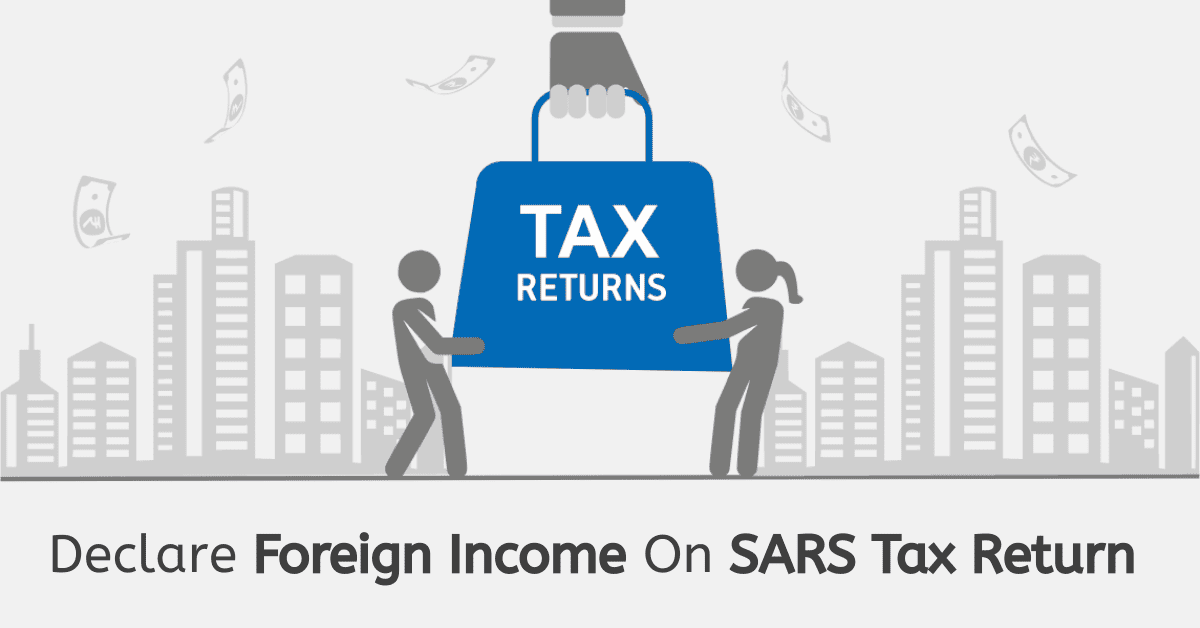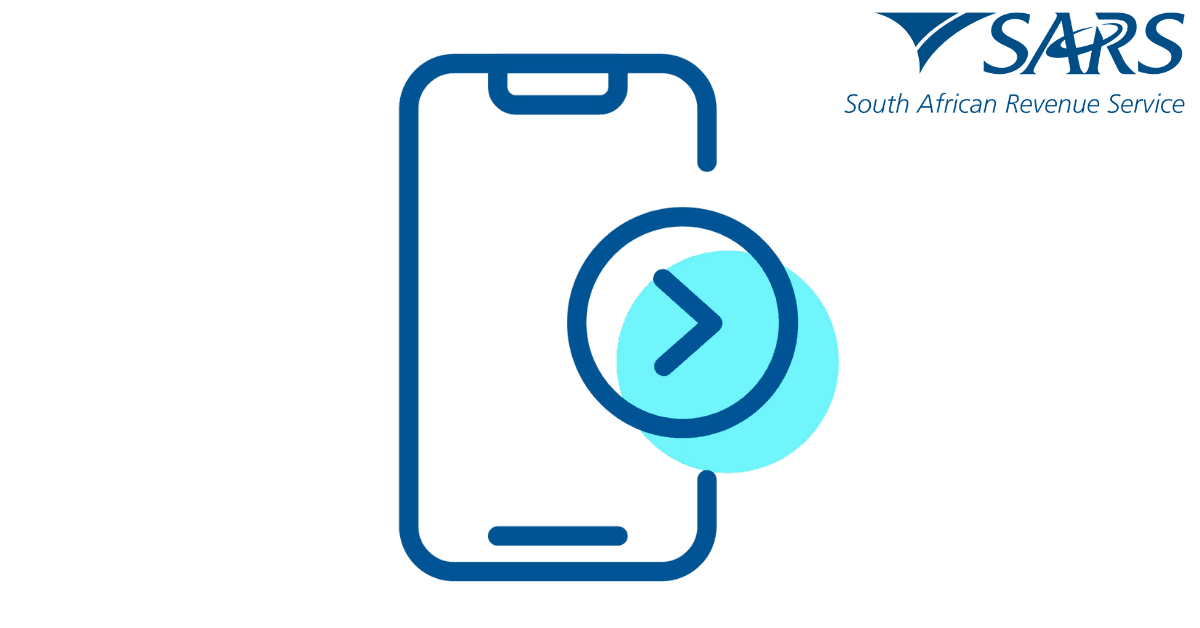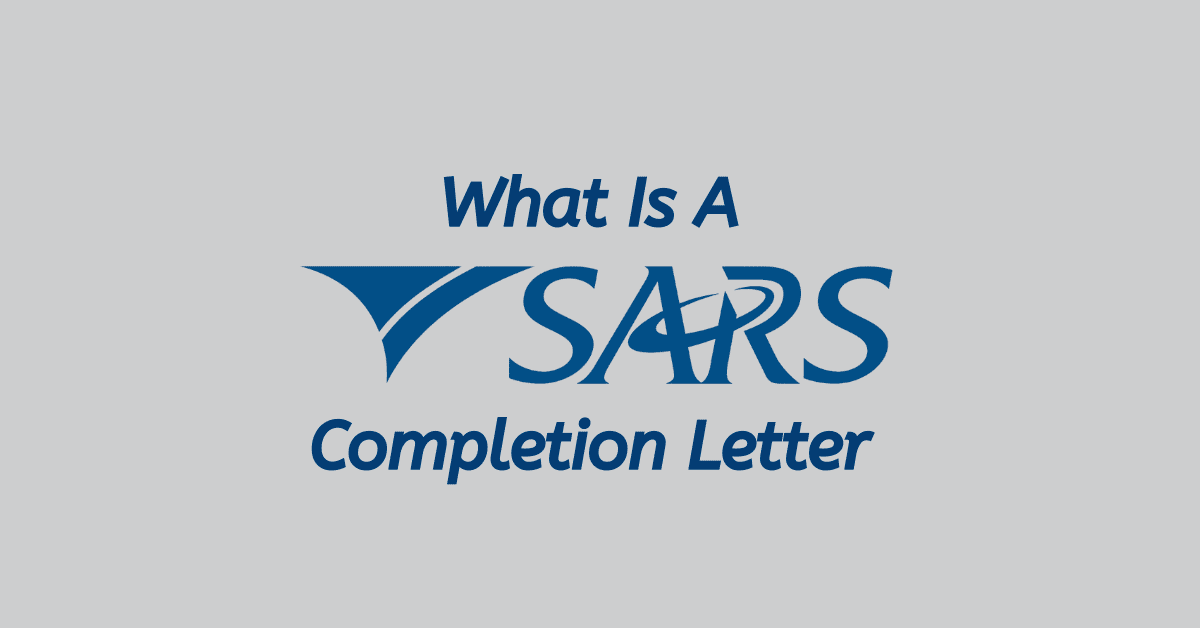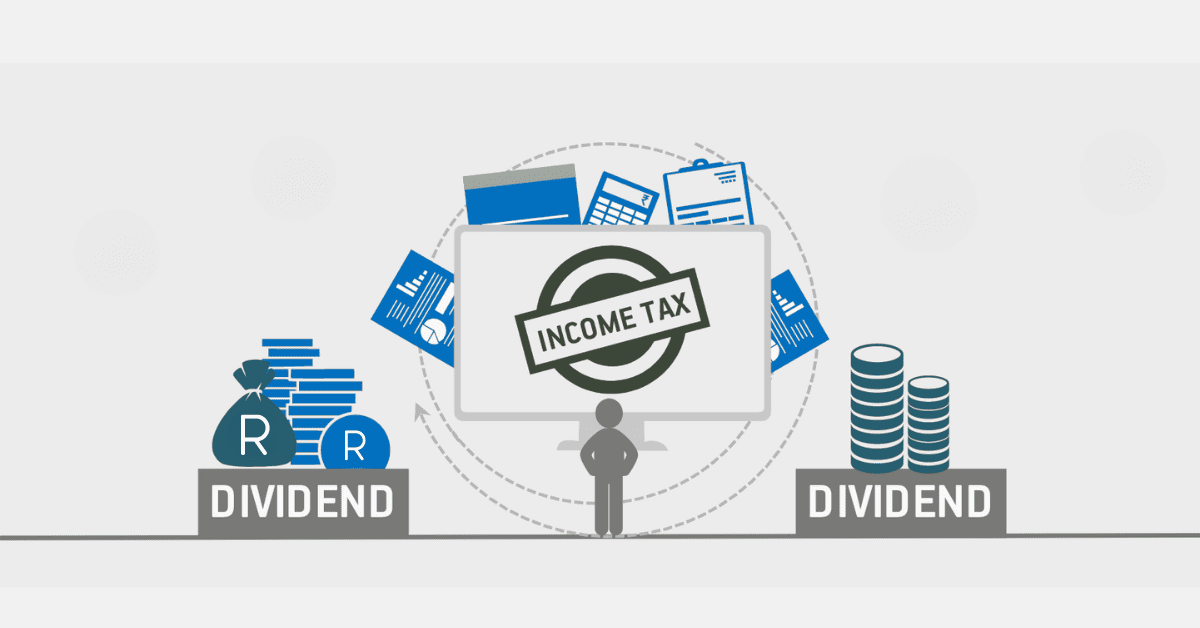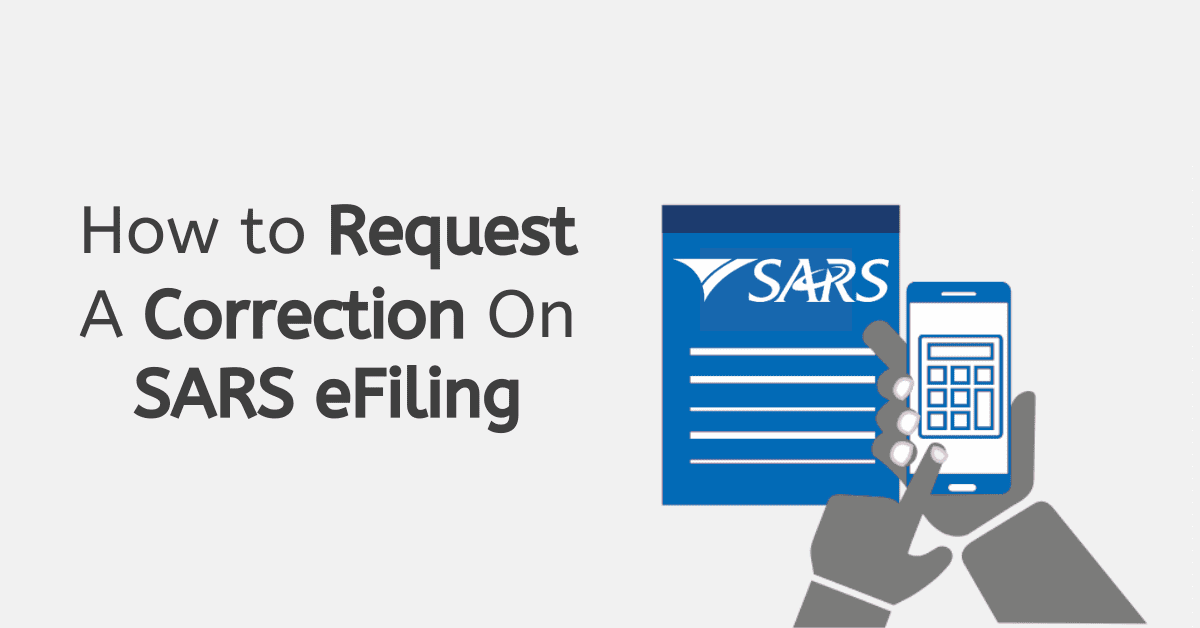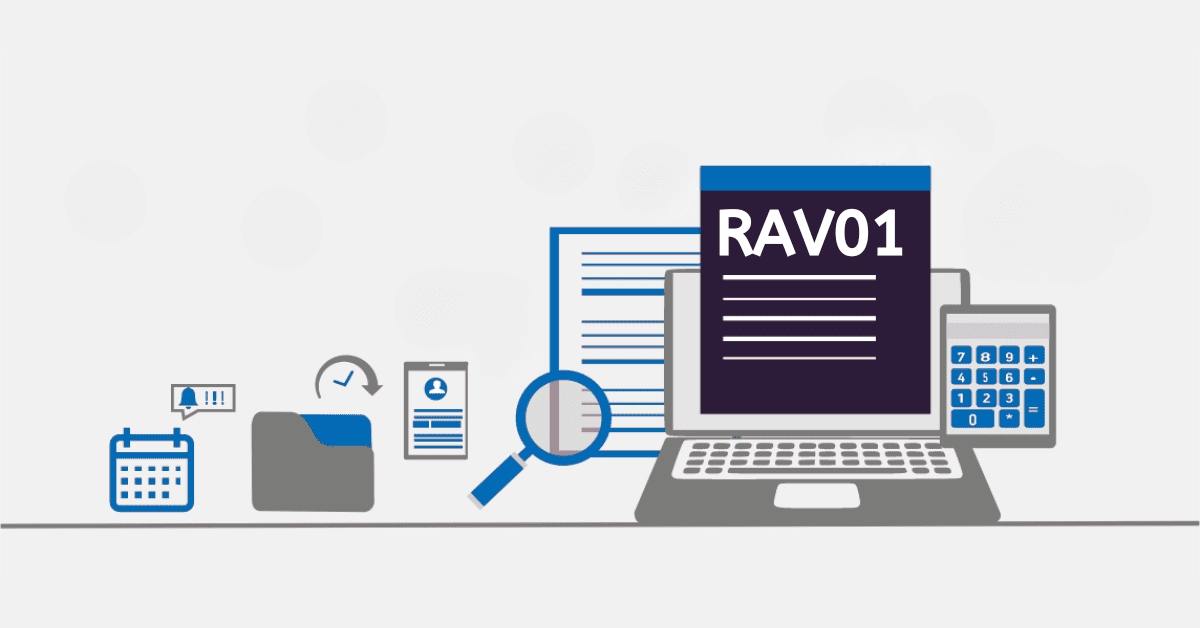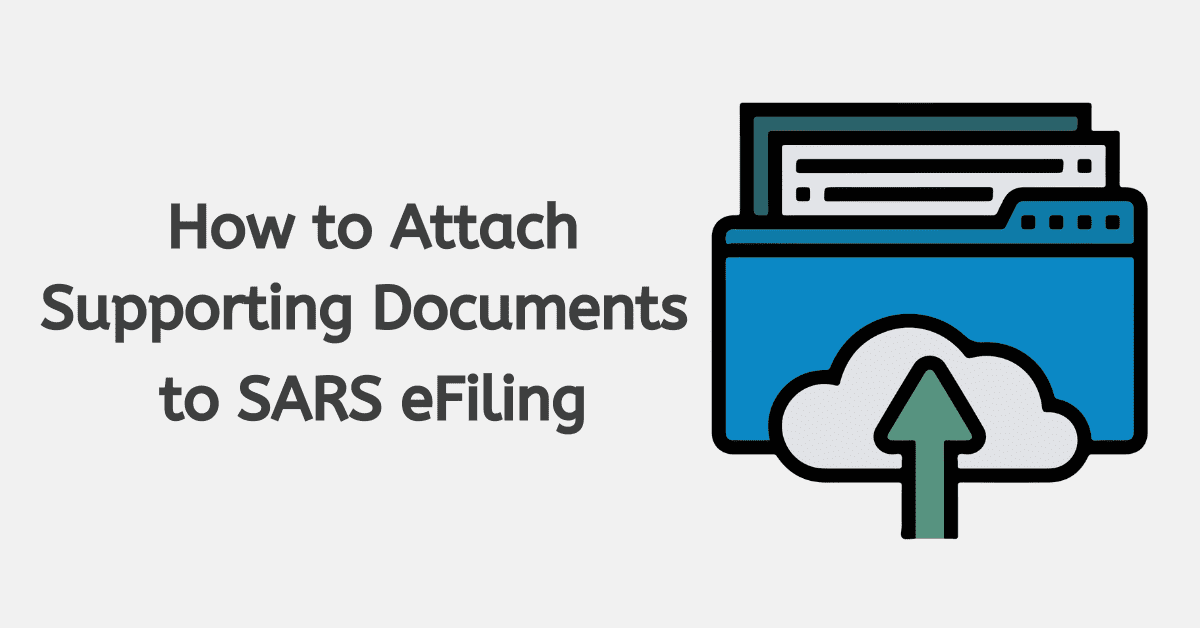SARS strives to establish a culture of taxation in which individuals and businesses are aware of the significance of fulfilling their financial obligations to the government and do so voluntarily. The South African Revenue Service is dedicated to assisting the people of South Africa and constructing an economy that is robust, sustainable, and equitable. They accomplish this goal by focusing on openness, professionalism, and creative thinking.
The SARS contributes to the formulation of tax policies and provides the government with advice on matters pertaining to taxes. Reading this article is a great way for the many people who are unfamiliar with the SARS online banking payment process to gain knowledge. In this section, we will discuss the various SARS payment options as well as other topics that are connected to SARS payments.
How do I pay SARS via Capitec EFT?
The South African Revenue Service does business with Capitec Bank because it is one of the banks that taxpayers can use to make electronic payments to SARS. This means that people and businesses can use Capitec Bank’s electronic fund transfer (EFT) system to pay their taxes to SARS. This makes sure that tax laws and obligations are met. The relationship between SARS and Capitec Bank makes it easier for South African taxpayers to pay their taxes.
Following these simple steps below will guide you to pay SARS via Capitec EFT.
- Sign in to the online banking platform of Capitec Bank: You can use the Capitec Bank app or the Capitec Bank website to log in to the platform.
- Go to the section of the online banking platform called “Payments.”
- Choose “EFT” and fill in the required information, including the SARS bank account details (XXXXXXXXX).
- Enter the amount you want to pay and your SARS reference number.
- Review the payment details and confirm the payment by entering your secure One-Time Pin (OTP), which will be sent to your registered cell phone number.
- Wait for Capitec Bank to process and confirm the payment. In two business days, SARS will change your account.
What info is needed for EFT payment?
Before making an EFT payment, it’s important to ensure you have all the information you need to make sure the payment goes to the right person and the money is transferred safely. The information needed is usually the account number, bank routing number, name of the bank, and sometimes the name and address of the person getting the money. Having accurate information stops payment mistakes, protects against fraud and lowers the chances of a payment being rejected or returned. It also helps make sure the payment is processed quickly and that the money goes to the right account.
You need the following information to make EFT payment:
- Capitec Bank account details
- Information about the beneficiary’s bank
- Payment reference
- Amount
- Secure One-Time Pin (OTP)
How do I pay with an EFT account?
Money can be moved from one account to another using electronic fund transfer. The transaction takes place electronically, and the two accounts can be at the same bank or at two different banks.
To make an EFT payment, the sender needs to know the information about the recipient’s bank account. If you’re making an EFT payment, you have to permit the money to be moved. The money is then taken out of your account and put into the account of the person you sent it to.
Where do I find my SARS PRN number?
There is a separate PRN for each payment made to SARS, and you can get it there. Those who have misplaced their Personal Reference Number (PRN) can locate it on their most recent tax bill or SARS account statement. An individual can register to become a taxpayer or update the information SARS already has on file to obtain a SARS PRN.
How do I pay online with EFT?
In order to make an EFT payment online, you will need access to online banking or a payment platform that supports EFT. In order for a payment to be made via EFT, the sender is required to have knowledge of the recipient’s banking information. When you make a payment using an electronic funds transfer, you are required to give permission for the funds’ transfer. After that, the funds are extracted from your account and subsequently deposited into the recipient’s account. There is a possibility that certain EFT transactions will incur a fee. Depending on how quickly the financial institution processes transactions, the transfer completion could take anywhere from a few minutes to a few days.
What is SARS PRN number?
The SARS PRN is a unique number that is given to each South African taxpayer. SARS uses this number to keep track of a person’s tax situation and ensure they meet their tax obligations.
The PRN is used as a point of reference when paying SARS, filing tax returns, and talking to SARS about tax-related issues.
The SARS PRN is an important way for South African taxpayers to be identified. It is used to keep accurate records and make sure that tax laws are followed.