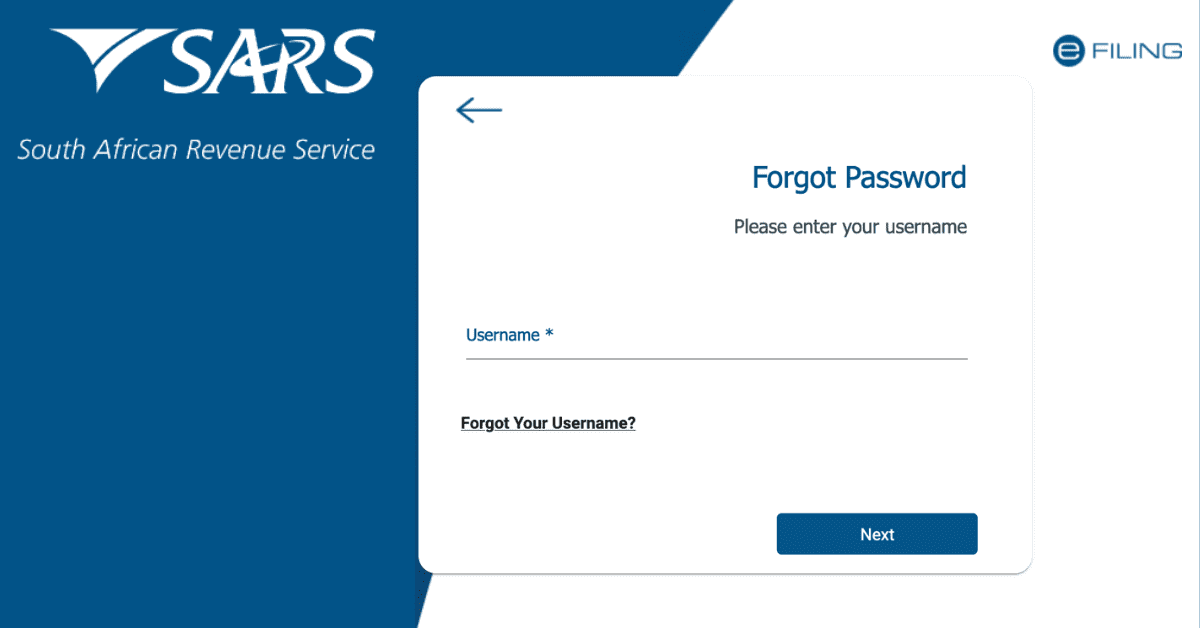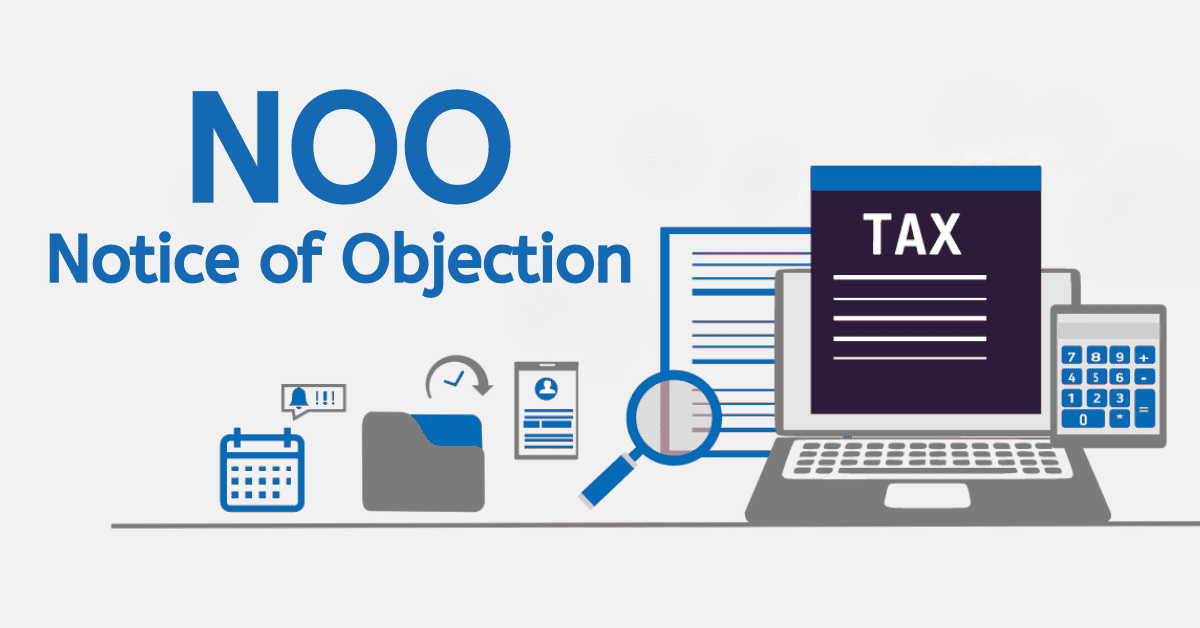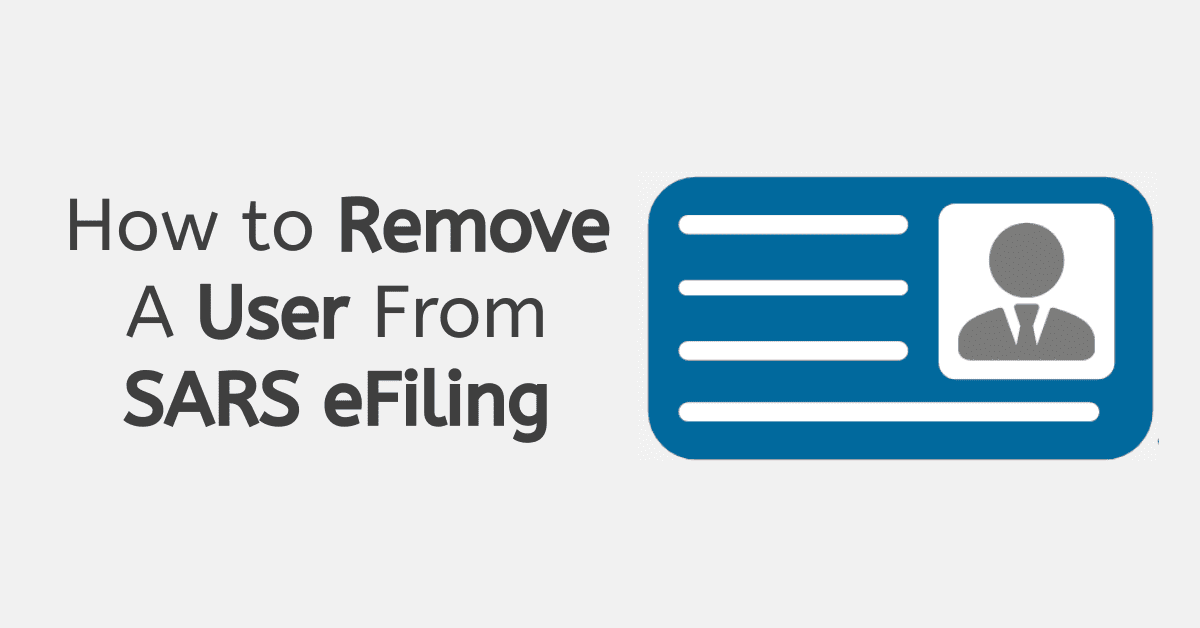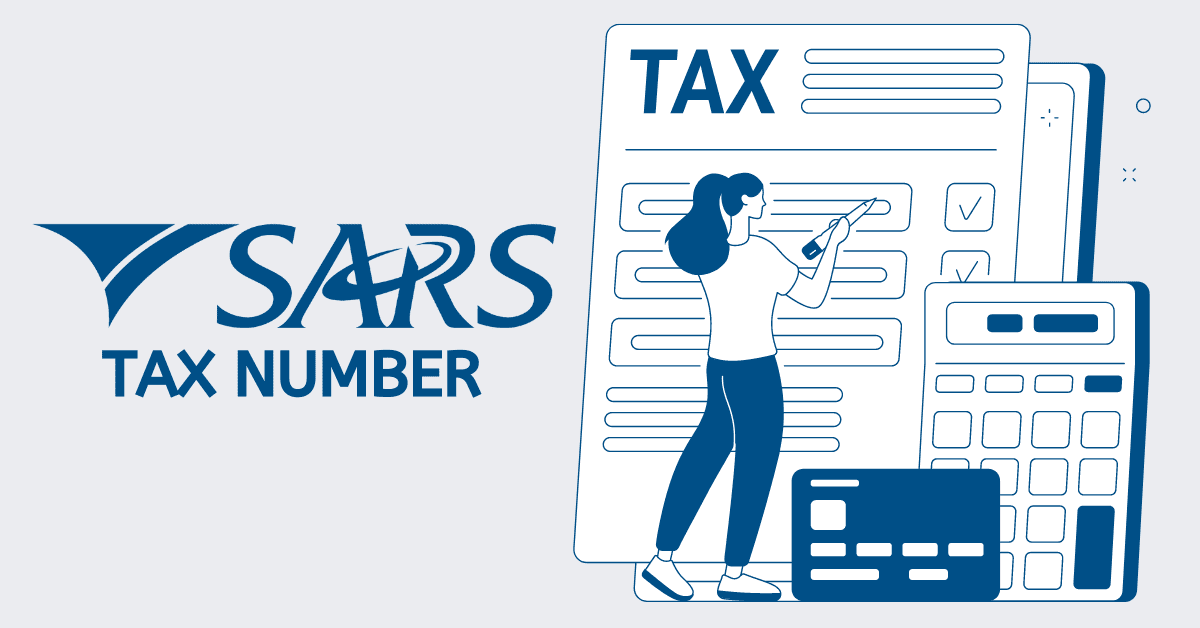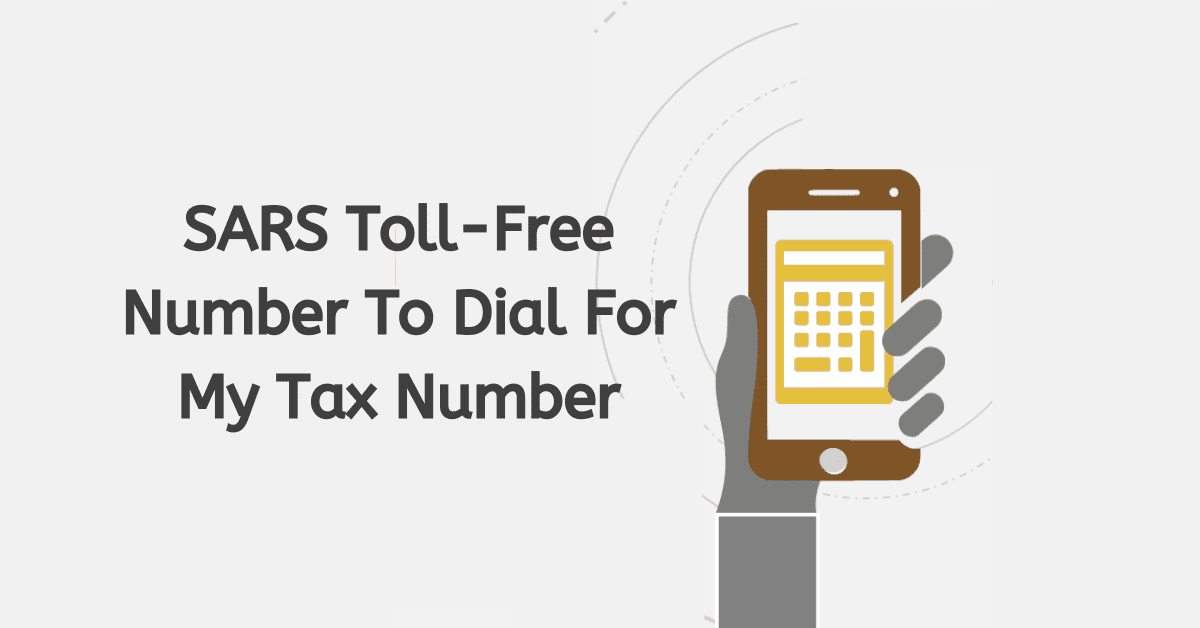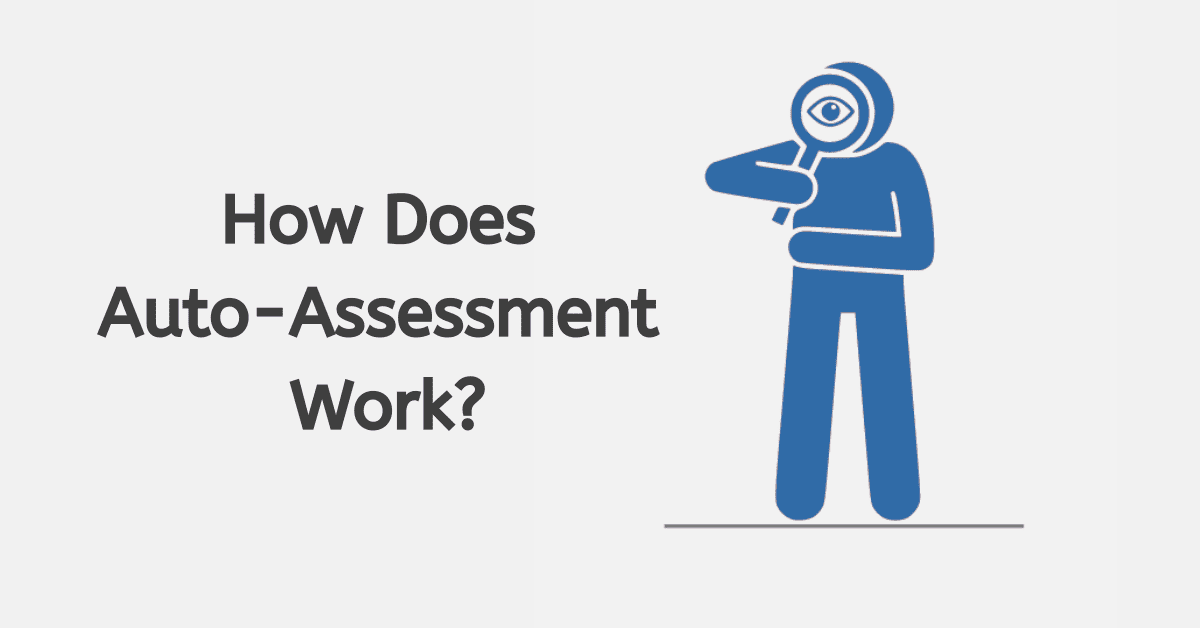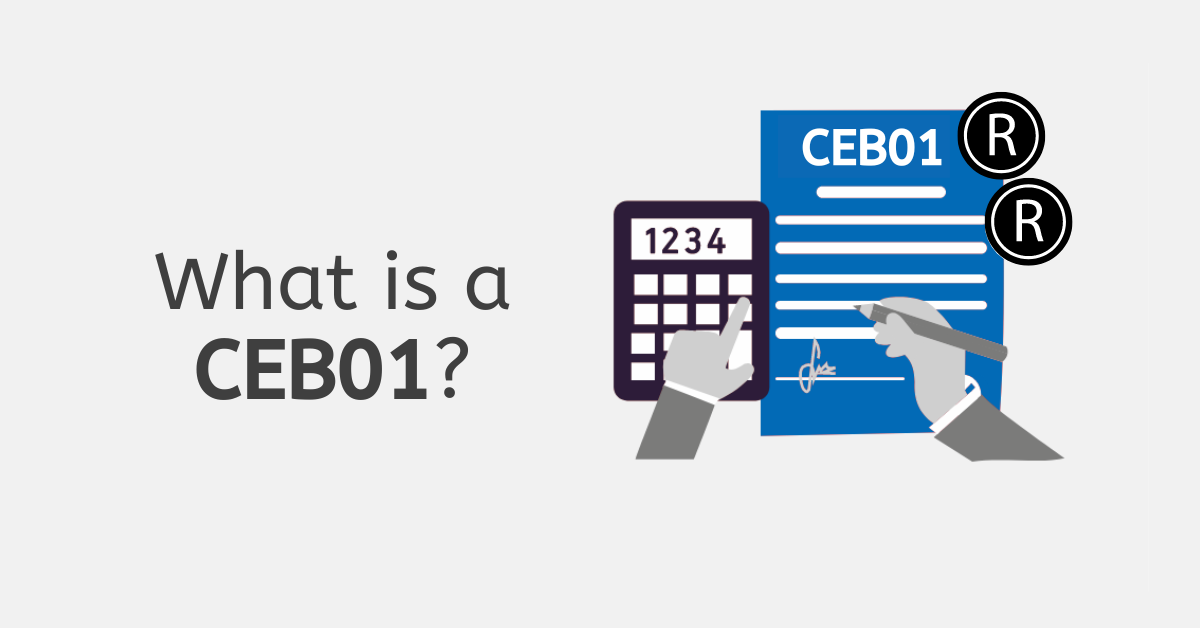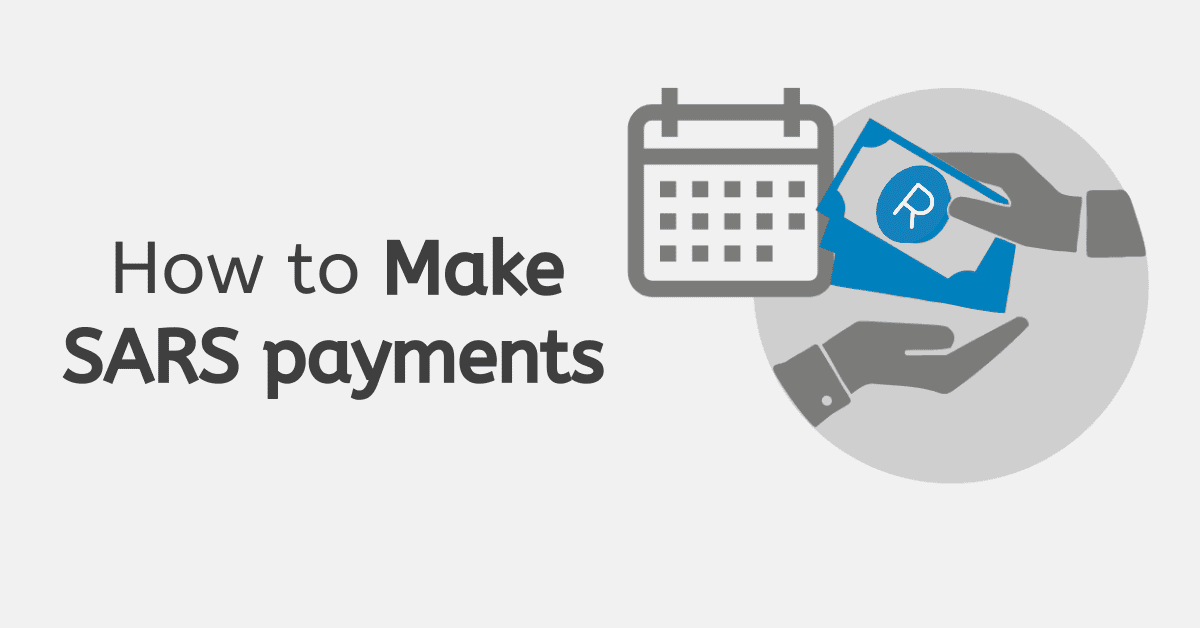While no one really enjoys paying taxes, contributing a portion of your income to the tax system helps fund important government initiatives, from maintaining roads to funding education and the healthcare system. Having all your tax matters up-to-date is also important to avoid the fees and penalties you will incur otherwise, which could even lead to criminal charges for very delinquent taxpayers. Today, we have a brief guide to tax compliance in South Africa to help you get your tax affairs in order.
What Is Tax Compliance In South Africa?
If you are tax compliant in South Africa, it means that you have submitted all due returns and paid all money due to SARS. SARS evaluates your tax compliance status based on several criteria:
- You are registered and active for all tax products you have liability to pay
- You have submitted all returns due, hopefully by the correct filing date.
- You have no debt to SARS. If you have payment arrangements on old debt, you can still count as ‘tax compliant’ provided you are paying per the agreement you made.
Do remember that tax compliance is not a one-and-done thing. You need to continue to submit your returns and pay the amounts owed to stay tax-compliant.
How To Become Tax Compliant in South Africa
If you are not sure if you are tax compliant, be sure to activate your tax compliance status on eFiling for a better overview. We’ve outlined the steps to take below. Once you have this activated, you can easily see your tax compliance status on the eFiling dashboard. If it is green and states you are compliant, you have no worries.
If it is red, however, this means you are non-compliant in some way. You can click the little button next to the red flag status to get more information on what is missing. This will help you figure out how to remedy it.
- If you have outstanding returns of any type, bring them up to date and file them.
- If you have outstanding debt to SARS, you should either settle the debt, enter a payment arrangement, or ask for a suspension of payment. Once these are agreed to, you will be tax-compliant aga in.
- Make certain you don’t have a missing tax type you should have active- for example, a person who employs a cleaner more than 3 days a week may be liable to declare PAYE and UIF for them, and you may have missed this.
- Ensure all your details are up-to-date and accurate, especially contact details and bank details.
- Check you have merged/declared all your tax types to activate your tax compliance status across all your tax reference numbers.
Once you remedy any errors in these key areas, you will become tax-compliant in South Africa.
How Do I Activate My Tax Compliance Status?
You can now activate your tax compliance status directly on eFiling. Remember that if you are doing so for a separately registered company, you must have admin rights on the profile that will allow you to do this. All you need to do is ensure that you have activated the ‘My Compliance Profile.’ or MCP.
Log in to your eFiling account. You will, of course, need to be registered for at least one tax type. For most people, that will be income tax. You may have others, such as VAT or PAYE. Once you have activated your tax compliance status, it will stay active, so you only need to do this once. If you are registered for more than one tax type, be sure to ‘merge’ them, or at the least declare them all, to gain access to the MCP.
If you already have access to the MCP, you should see your current tax compliance status on the dashboard of your eFiling as well as on the separate MCP tab. This will allow you to immediately gauge your current compliance status and remedy any issues you find.
How Long Does Tax Compliance Take?
If you already have your MCP active on your eFiling, you can see your tax compliance status immediately. If you request a PIN to prove this to someone else, you should receive it in as little as 24 hours.
Of course, if you need to bring yourself into tax compliance, it will take as long as it takes to process all returns and payments submitted. A good rule of thumb for this is 21 working days, although it is often quicker. If you have become very behind on your tax affairs, it could take a while to sort out and budget for, but the quicker you start, the sooner you will see results.
How Do I Know If A Company Is Tax Compliant in South Africa?
If you have a valid reason to need to know a company’s tax compliance status in South Africa, you can ask them for their tax reference number and the compliance PIN. Once you have and use this information, be sure to check that the taxpayer information displayed matches that of the company you are checking in case of fraud.
Being tax compliant is an important part of the business scene in South Africa, as well as for individual taxpayers.