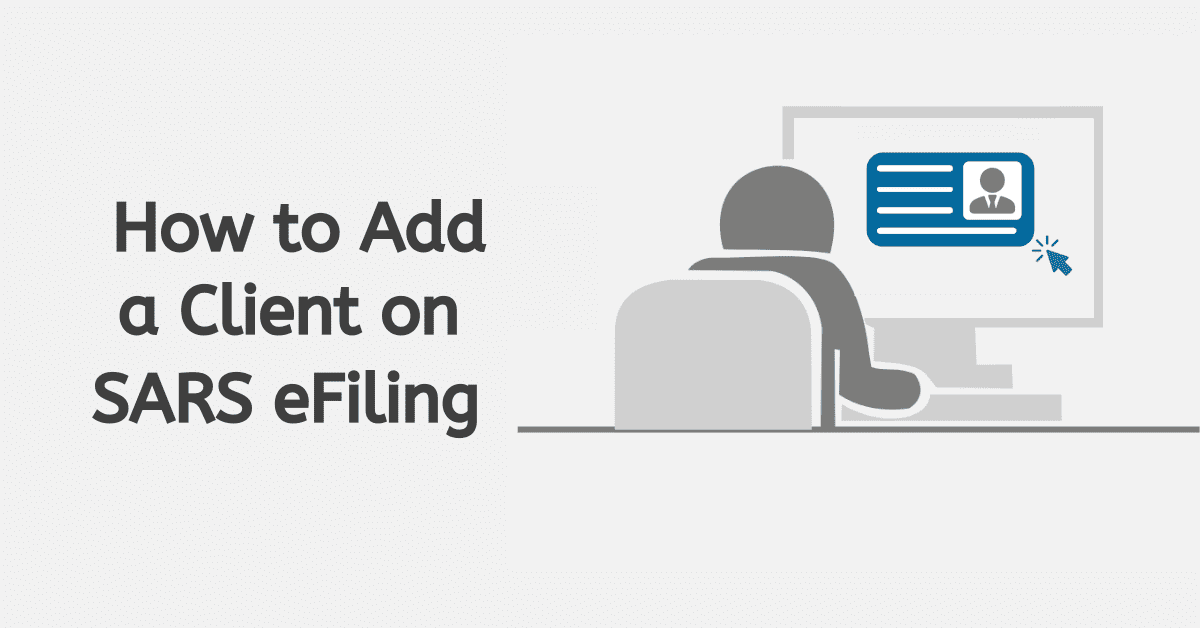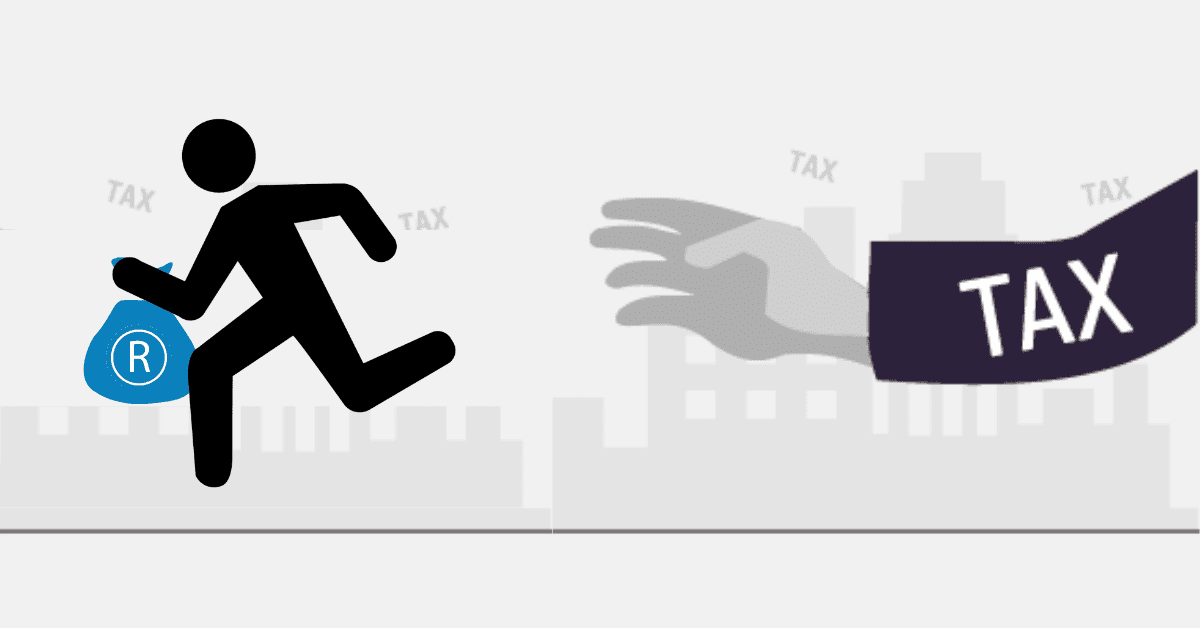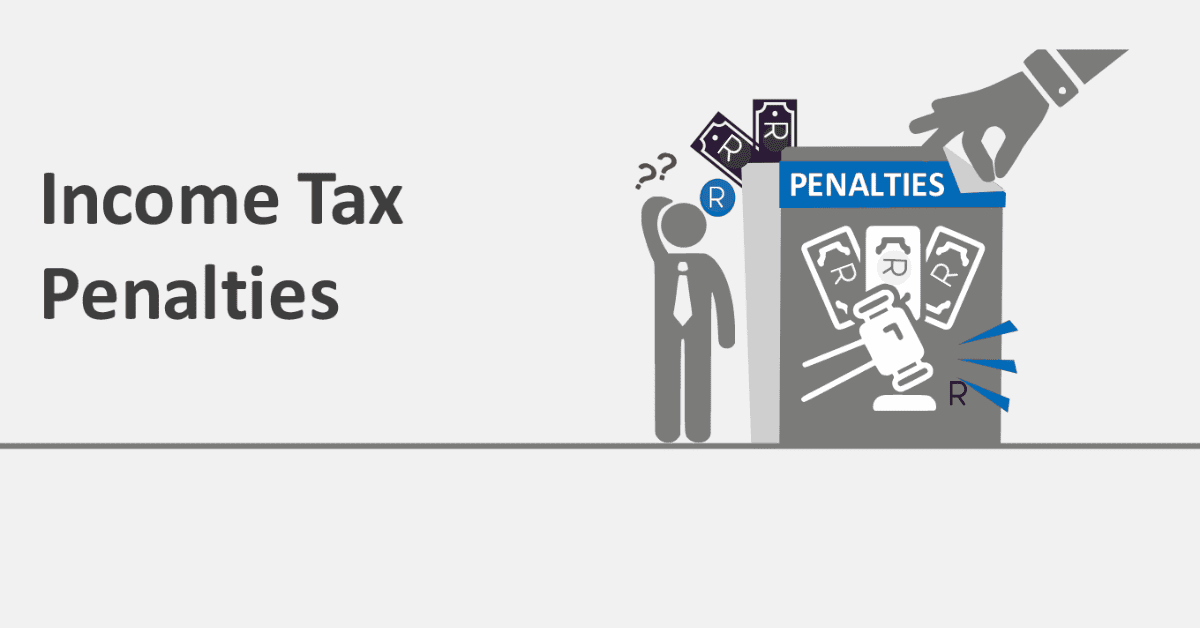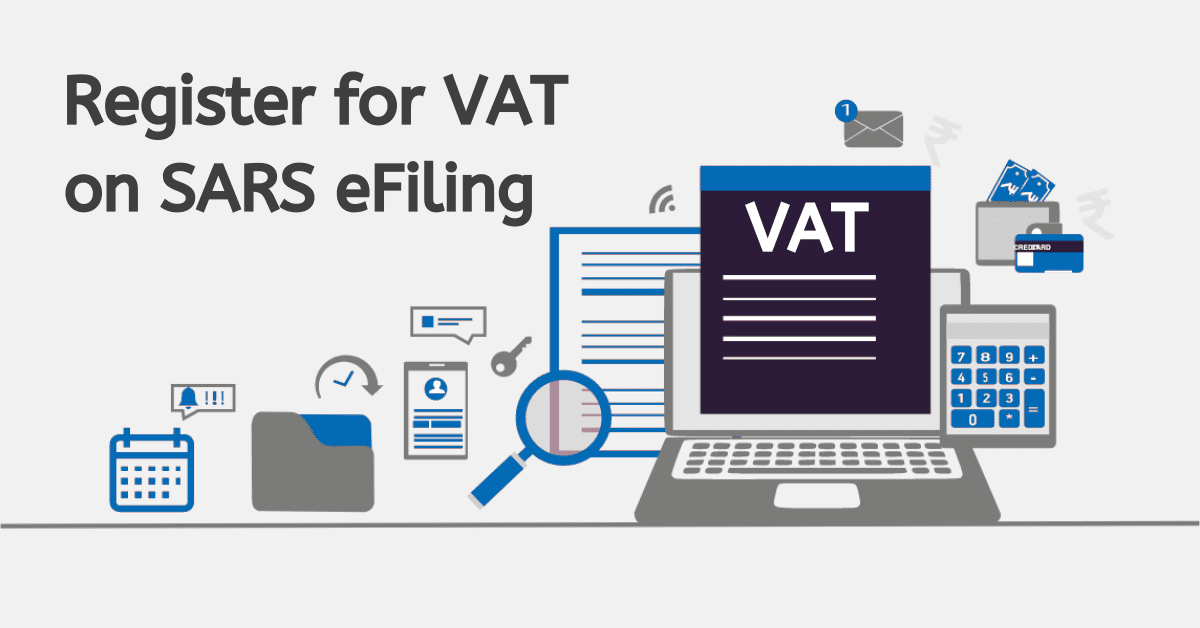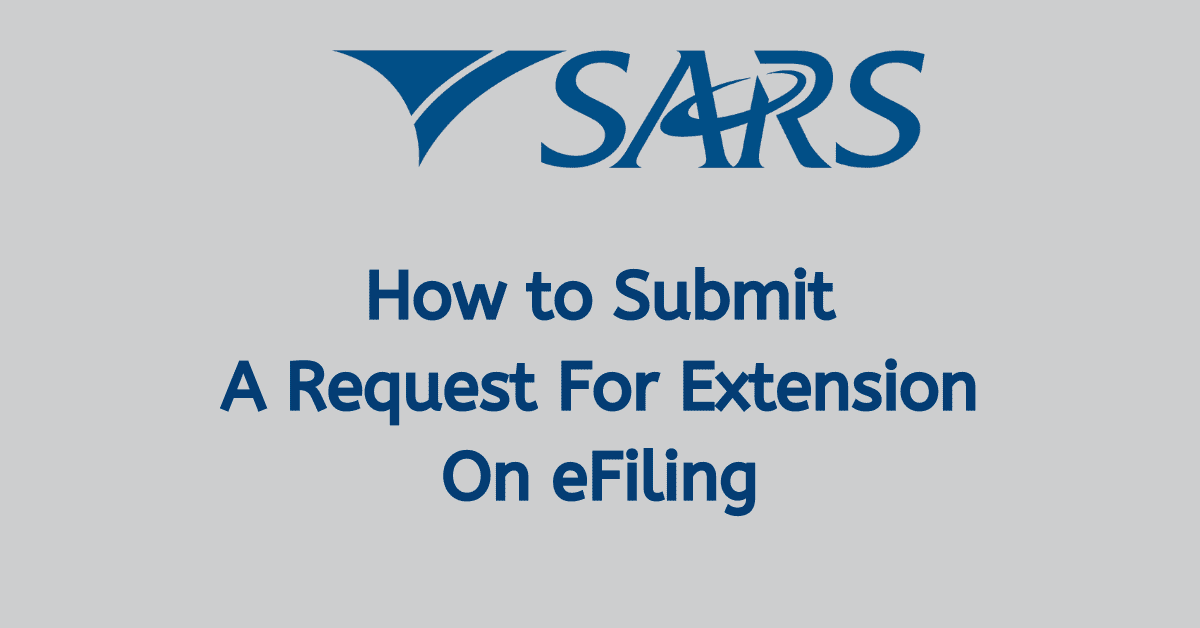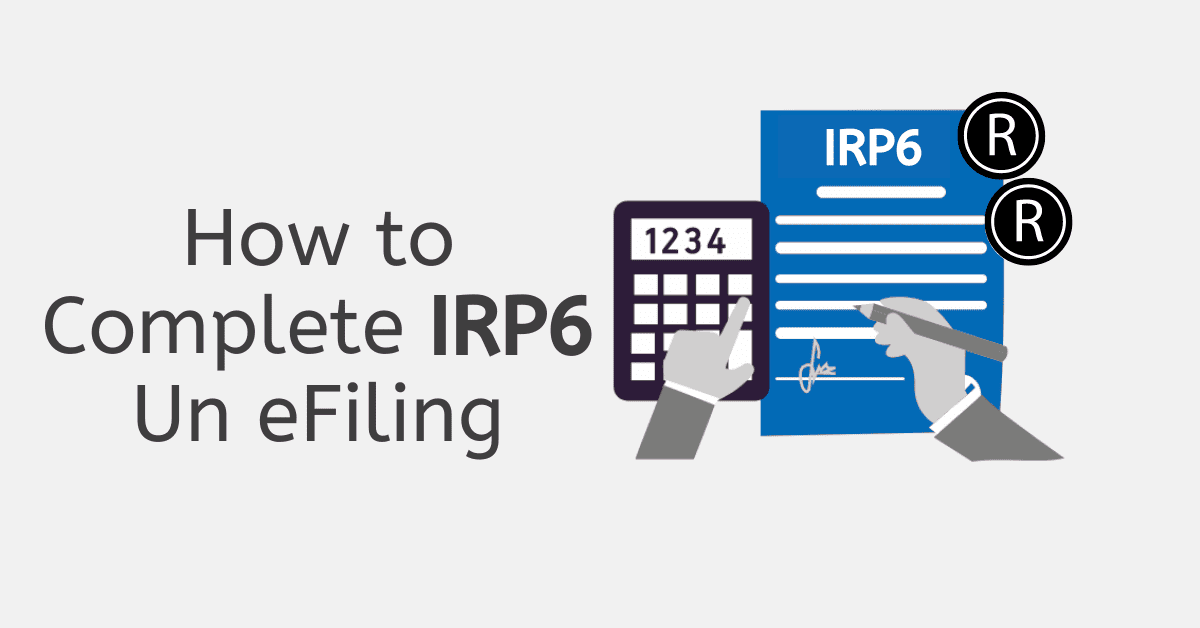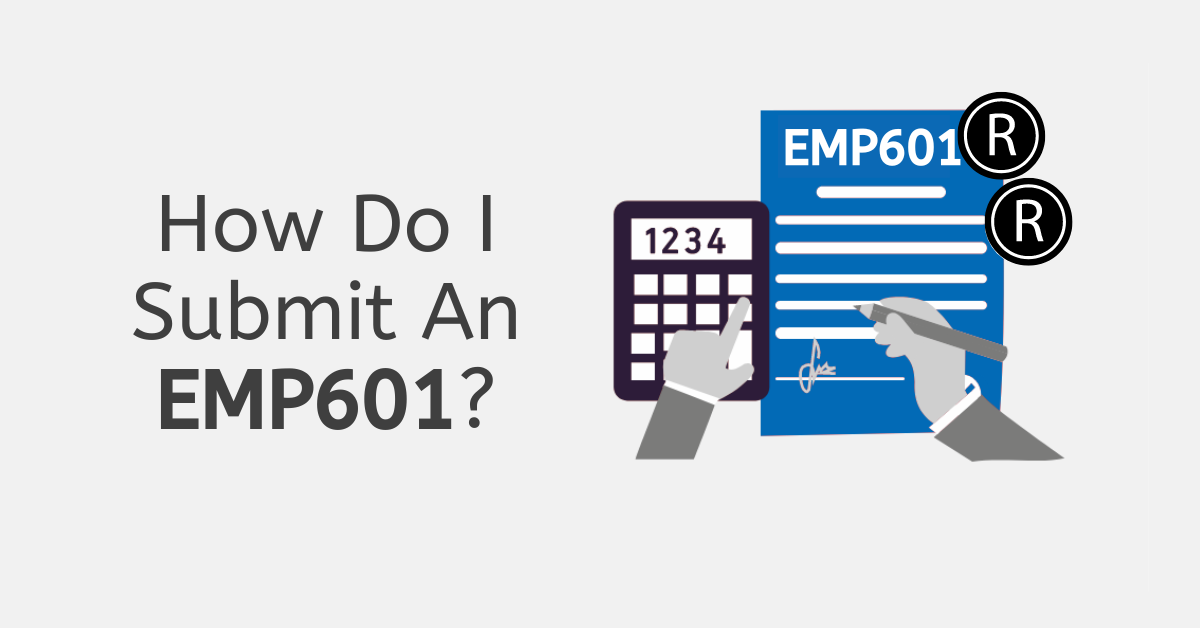The South African Revenue Service (SARS) is a government agency responsible for collecting taxes in South Africa.
SARS is responsible for administering and enforcing the country’s tax laws and policies and collecting revenue from individuals, businesses, and other organizations.
SARS plays a vital role in funding the government’s operations and providing resources for public services, such as education, healthcare, and infrastructure.
SARS uses various methods to collect taxes, including efiling, which allows taxpayers to file tax returns and pay taxes electronically through the internet.
SARS also has a network of branches where taxpayers can file tax returns and pay taxes in person.
In addition to collecting taxes, SARS is also responsible for educating taxpayers about their tax obligations and providing assistance to those who have questions or need help with their taxes.
SARS offers a range of resources and services to help taxpayers understand and comply with their tax obligations, including online guides, tax calculators, and taxpayer education sessions.
This article explores how to file your tax return using SAR’s online eFiling system.
How do I file tax return on eFiling?
To submit a South African Revenue Service (SARS) tax return via eFiling, you will need to follow these steps:
Go to the SARS eFiling website (https://www.sarsefiling.co.za/) and click on the “Register” button.
Follow the prompts to create a new eFiling account. This will involve providing some personal information and creating a username and password.
Once your account is set up, log in to the eFiling website and click on the “Submit Returns” tab.
Select the appropriate tax year and tax type (e.g. individual tax, corporate tax, VAT, etc.) from the drop-down menus.
Follow the prompts to complete and submit your tax return. This will involve entering information about your income, deductions, and any tax credits you are eligible for.
Review and confirm your tax return before submitting it.
If you have any supporting documents, such as receipts or bank statements, you can upload them through the eFiling website.
Once you have submitted your tax return, you will receive a confirmation email.
You can also log in to the eFiling website to view the status of your tax return and any correspondence from SARS.
It’s important to note that you must file your tax return by the deadline set by SARS, or you may be subject to penalties and interest charges.
You can contact SARS for assistance if you need clarification on any part of the process.
When can I submit my tax return to SARS?
The deadline for submitting your tax return to the South African Revenue Service (SARS) in South Africa depends on your tax type and filing status.
For individual taxpayers, the deadline is usually on or around September 30th of the year following the tax year.
For example, the deadline for the 2025 tax year is September 30th, 2025. However, if you are self-employed or earn additional income from a side business, you may need to file your tax return earlier.
For corporate taxpayers, the deadline is usually on or around the last working day in November of the year following the tax year.
For example, the deadline for the 2025 tax year is November 30th, 2025.
It’s important to note that these deadlines may be subject to change, and it’s always best to check with SARS for the most up-to-date information.
You can also use the eFiling website (https://www.sarsefiling.co.za/) to check the status of your tax return and any deadlines that apply to you.
How do I use SARS eFiling online?
The South African Revenue Service (SARS) offers an online portal called eFiling (https://www.sarsefiling.co.za/) that allows taxpayers to file their tax returns, make payments, and manage their tax affairs online.
To use the SARS eFiling portal, you must register for an account by providing some personal information and creating a username and password.
Once your account is set up, you can log in to the portal and access a range of services, including:
Filing your tax return: You can use the eFiling portal to submit your tax return for the current or previous tax year.
Making payments: You can use the eFiling portal to make payments towards your tax debt or to pay any other amounts owed to SARS.
Viewing your tax account: You can view your tax account summary, including your tax debt and any payments you have made, through the eFiling portal.
Requesting a tax certificate: You can use the eFiling portal to request a tax certificate, which is a document that shows your tax status and any outstanding tax debt.
Updating your personal information: You can update your personal information, such as your address or bank account details, through the eFiling portal.
The eFiling portal is available 24/7, so you can access it anytime to manage your tax affairs.
You can contact SARS for support if you have any questions or need assistance.
How do I file my returns online?
Filing your tax returns online can be a convenient and efficient way to submit your tax documents to the relevant tax authorities.
To file your tax returns online, you will generally need to follow these steps:
Check if you are eligible to file your tax returns online.
SARS have eligibility requirements for online filing, such as having a certain type of income or being below a certain income threshold.
Set up an online account with SARS. This may involve providing some personal information and creating a username and password.
Gather the necessary documents and information. You will typically need to provide information about your income, deductions, and any tax credits you are eligible for.
You may also need to provide supporting documents, such as receipts or bank statements.
Log in to your online account and follow the prompts to complete and submit your tax return.
This may involve entering your information into an online form or uploading your documents.
Review and confirm your tax return before submitting it.
You will typically receive a confirmation email or notification once your tax return has been received and processed.
It’s important to note that you must file your tax return by the deadline set by SARS, or you may be subject to penalties and interest charges.
If you need clarification on any part of the process, you can contact SARS for assistance.