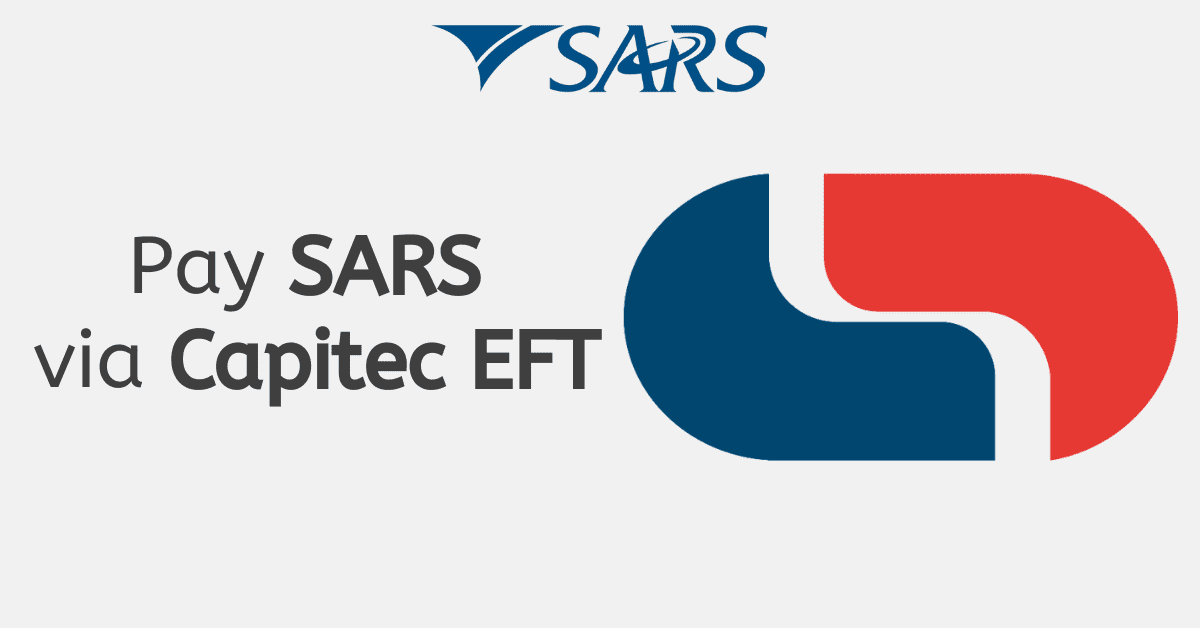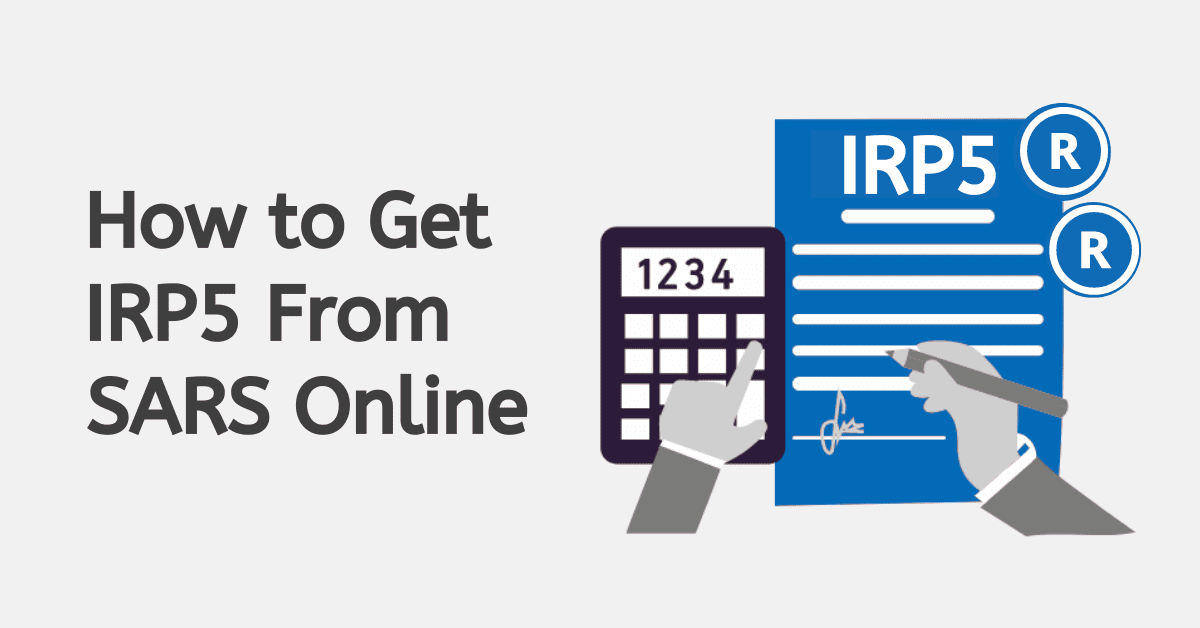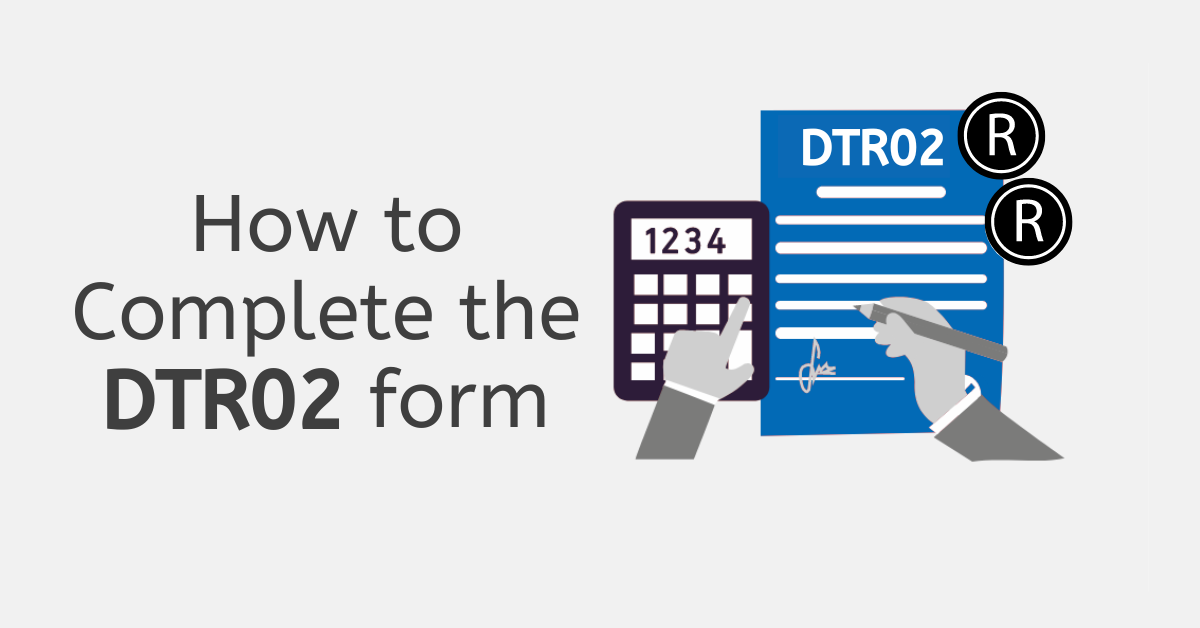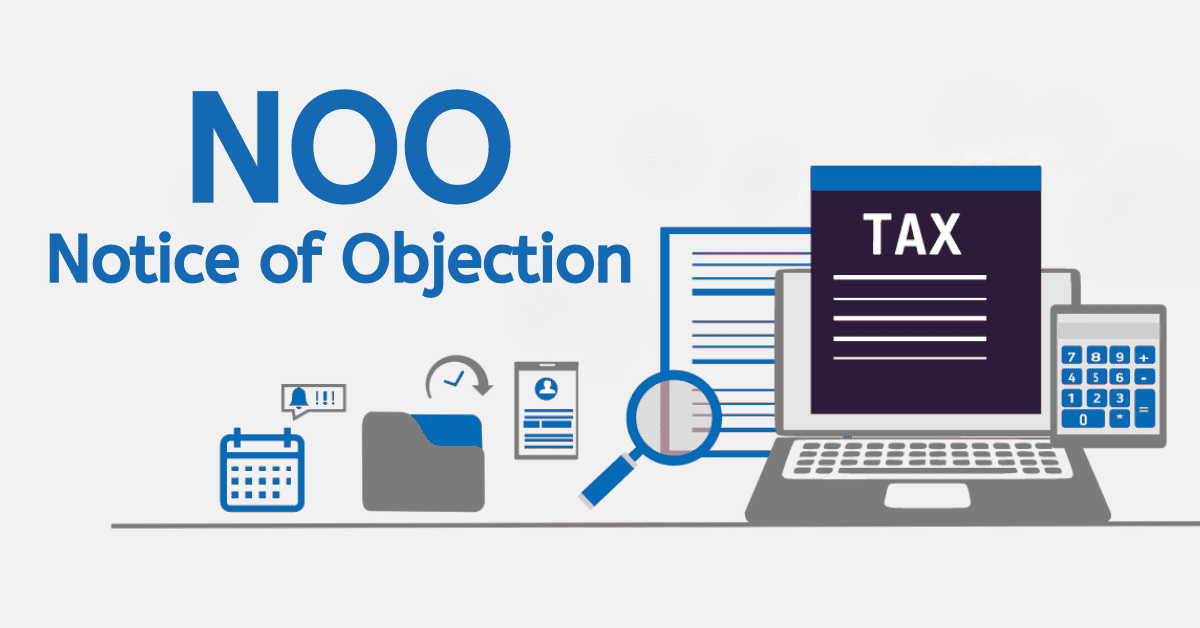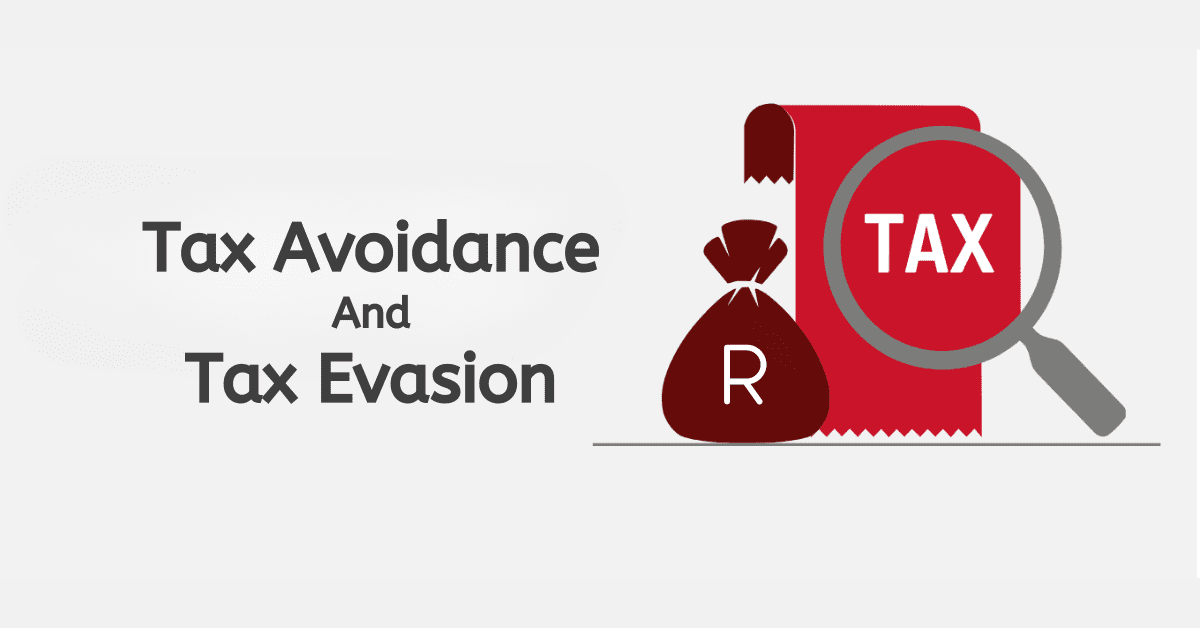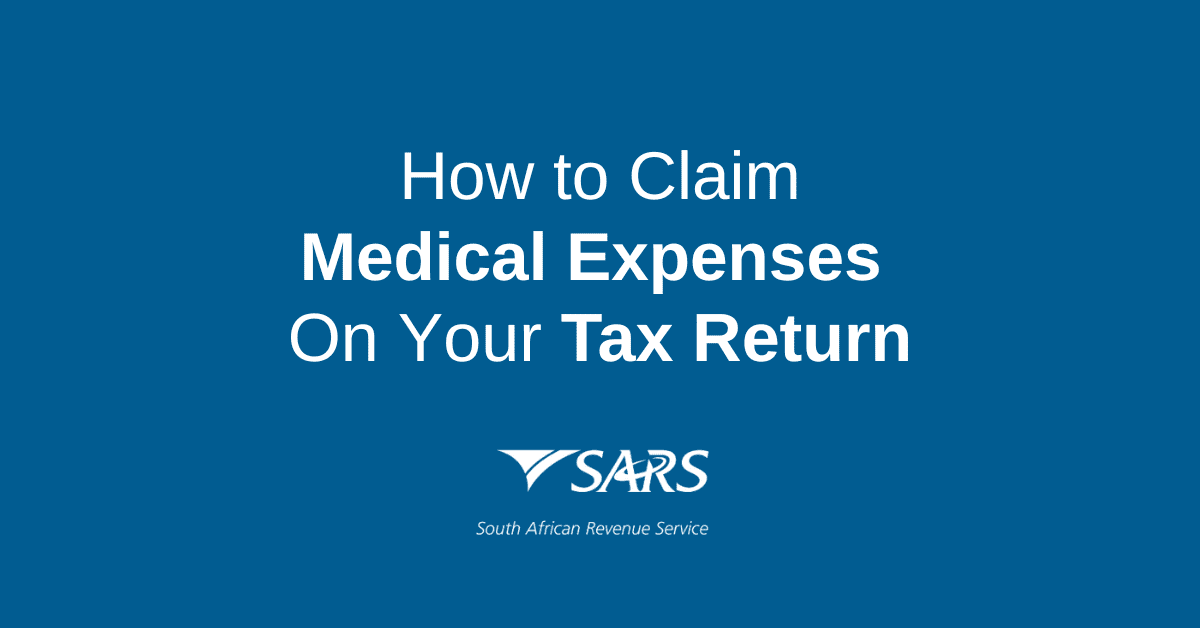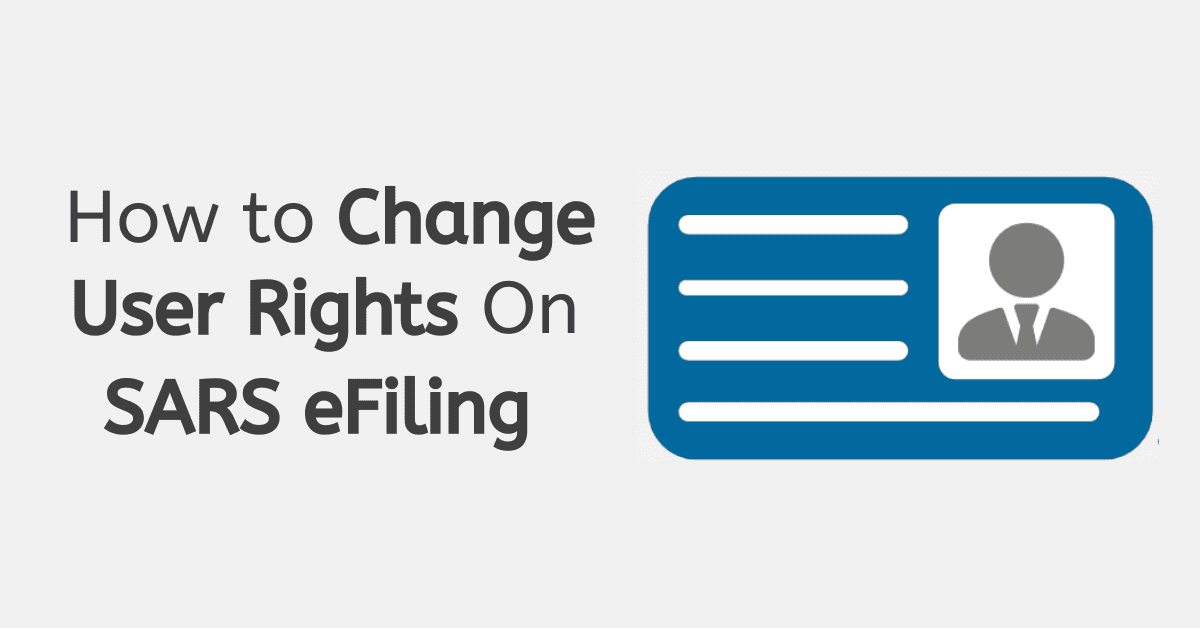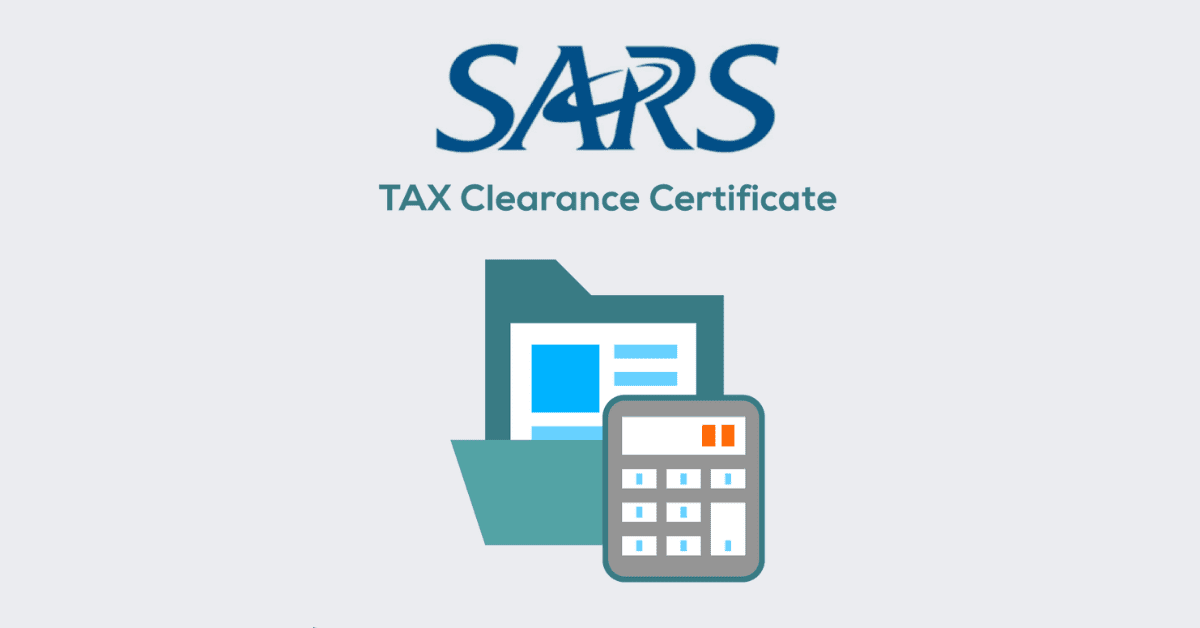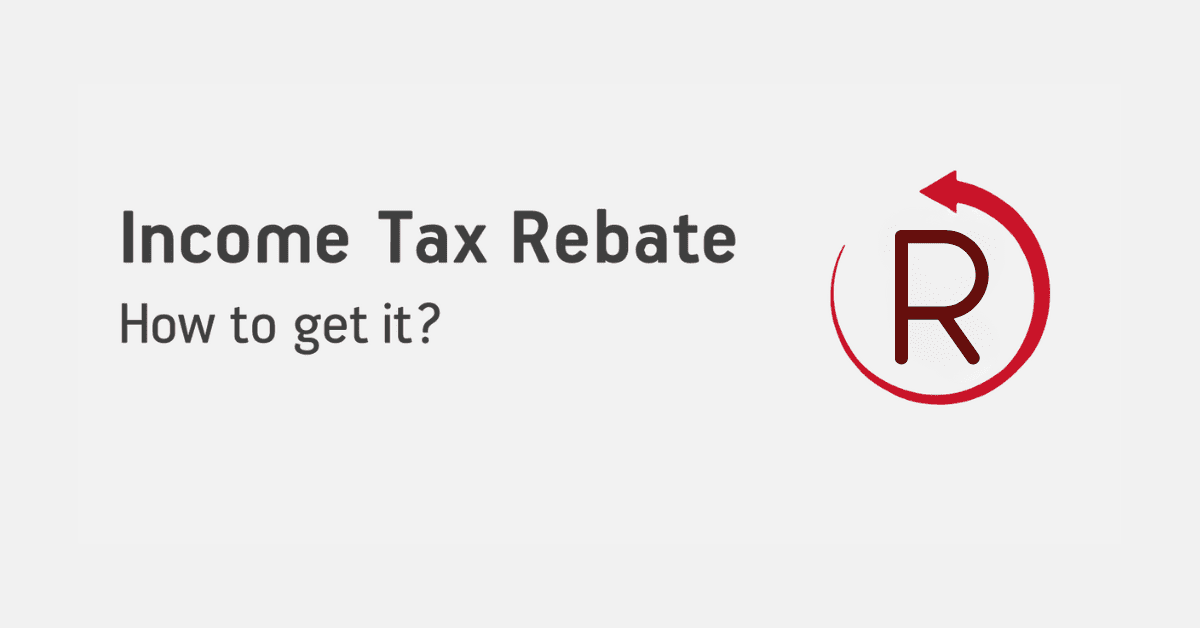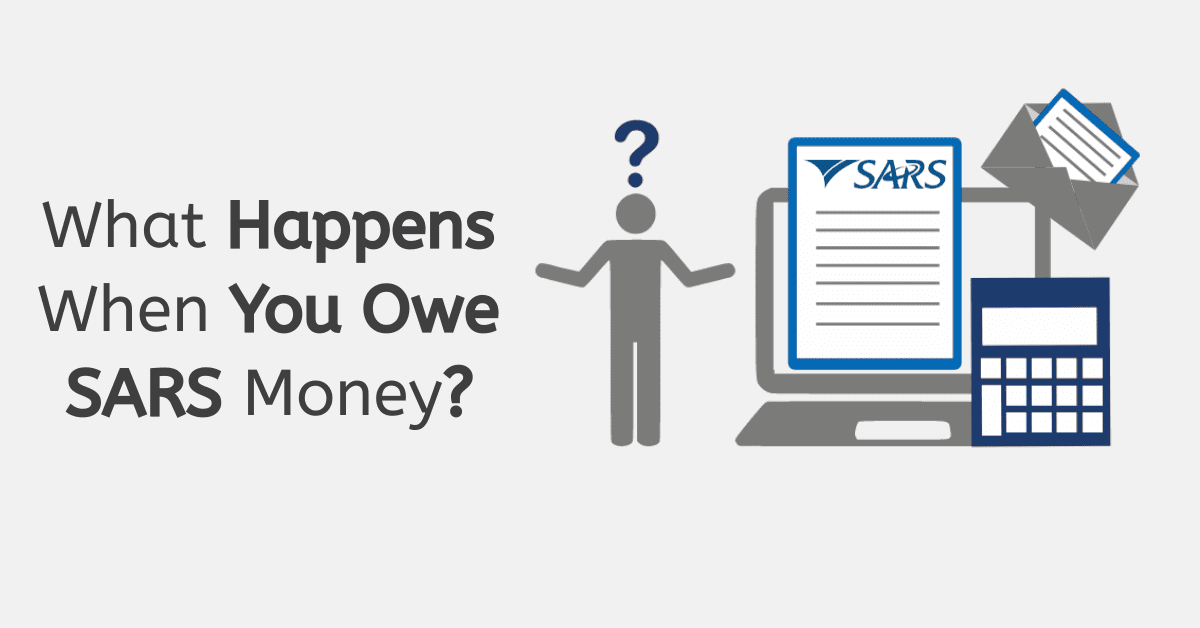Logging into SARS eFiling can be daunting, especially if you don’t remember your user ID and password. This blog post aims to provide step-by-step instructions on creating a user ID and password, retrieving a forgotten tax user ID and password, and finding an e-filing username. With these tips, you’ll be able to access your SARS eFiling account in no time.
Let’s dive in!
How Do I Login to My SARS eFiling?
The process is relatively simple if you want to log into your SARS eFiling account. The initial step is to go to the SARS website and click on the ‘Login’ option featured below SARS eFiling.
Once on this page, you will see a login page where you must enter your eFiling user ID and password. If you do not already have an eFiling user ID and password, you must register for one before logging in.
To register for an eFiling user ID and password, you must first provide SARS with personal details, such as your full name, address, identity number, and email address. You will also set up security questions and answers to protect your account.
After submitting the necessary information, SARS will send you an activation code via email or SMS. Once you have entered the activation code into the website, SARS will activate your account and ensure it’s ready to use.
Once you have registered for an eFiling user ID and password, you can use them to log into your SARS eFiling account.
What Is User ID And Password In eFiling?
When registering with SARS eFiling, you must create a user ID and password. Your user ID is an 8-digit number and must be unique to you. Your password is case-sensitive and should be something that you can remember easily.
Your user ID and password will be used to access your account and to log into the SARS eFiling website. Once registered, keeping your user ID and password safe and secure is crucial. If you forget your username or password, you can reset them online.
How Can I Create My User ID And Password?
You must set a username and password for first-time eFiling users. You can do this by visiting the SARS eFiling website, clicking the “Register Now” button, and following the instructions on the subsequent pages.
You will be asked to give your name, email address, contact details, identity number, and tax reference number. Once you have provided these details and accepted the terms and conditions, you can create your user ID and password.
Once you have created your user ID and password, you can log in to the SARS eFiling website and complete any necessary t asks. You must keep your user ID and password secure, as anyone with access to them can view your personal information.
How Do I Get My eFiling User ID And Password?
If you’re a new eFiling user, registering is the first step to logging in to the site. To complete this process, you must have your South African ID, tax reference number, and cell phone number.
When registering, you will create a username and password. Once registered, you will be sent an email with a confirmation link. Clicking this link will complete the registration process.
Once registered, you can log in to eFiling using your username and password. However, if you have forgotten your username or password, you can recreate it by clicking on ‘Forgotten Password’ on the login page.
This step will prompt you to enter your username or email address associated with your eFiling account. You will then be sent an email with instructions on resetting your password.
How Do I Retrieve My Tax User ID And Password?
First, if you have previously registered for eFiling, you can retrieve your username by pressing the “forgotten username” link on the eFiling website homepage. Here, you will need to provide information such as your ID number and email address. Once this information is provided, you will receive an email with your username.
If you can’t remember your passcode, click the “forgotten password” link on the eFiling homepage. Here, you will be asked to provide information such as your username and email address. After providing this information, you will receive a mail message with a link to reset your password.
Lastly, you can contact SARS directly if all the above methods don’t work. You can do this by phone or visiting one of the SARS offices. Again, you must provide your ID number and contact details to retrieve your login information.
How Do I Find My eFiling Username?
First, try to locate your username by accessing the Forgotten Username feature in the eFiling Login window. Next, enter your South African ID number or tax reference number, and the email address used when registering for SARS eFiling. If these details are correct, your username will be emailed to you.
If you can’t remember the email address used during registration, you can retrieve your e-filing username via the online Self-Service Portal.
When you enter your South African ID number, tax reference number, and cell phone number, SARS will send you a unique one-time pin (OTP) to your cell phone. After entering the OTP, you can request that your username be sent via SMS or email.
You will need to contact SARS via 0800 00 7277 for assistance if you don’t remember any information required to locate your username.
Conclusion
It can be challenging to figure out how to log into your SARS eFiling account, but with the correct information and guidance, it is a simple process.
The first step is to understand your user ID and password and create one if you don’t already have one. You can achieve this by registering on the SARS website. Once your account is created, you can log in using your username and password.
If you forget your username or password, you can retrieve them by providing basic information about yourself. Understanding the user ID and password process of SARS eFiling will make it easier for you to manage your taxes online.