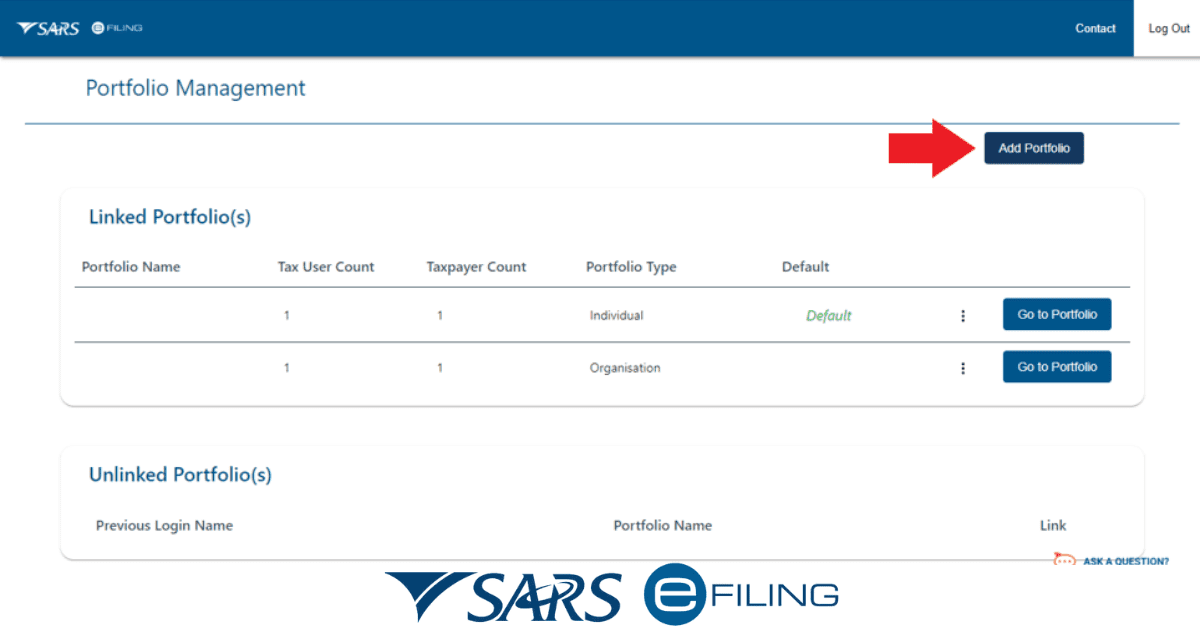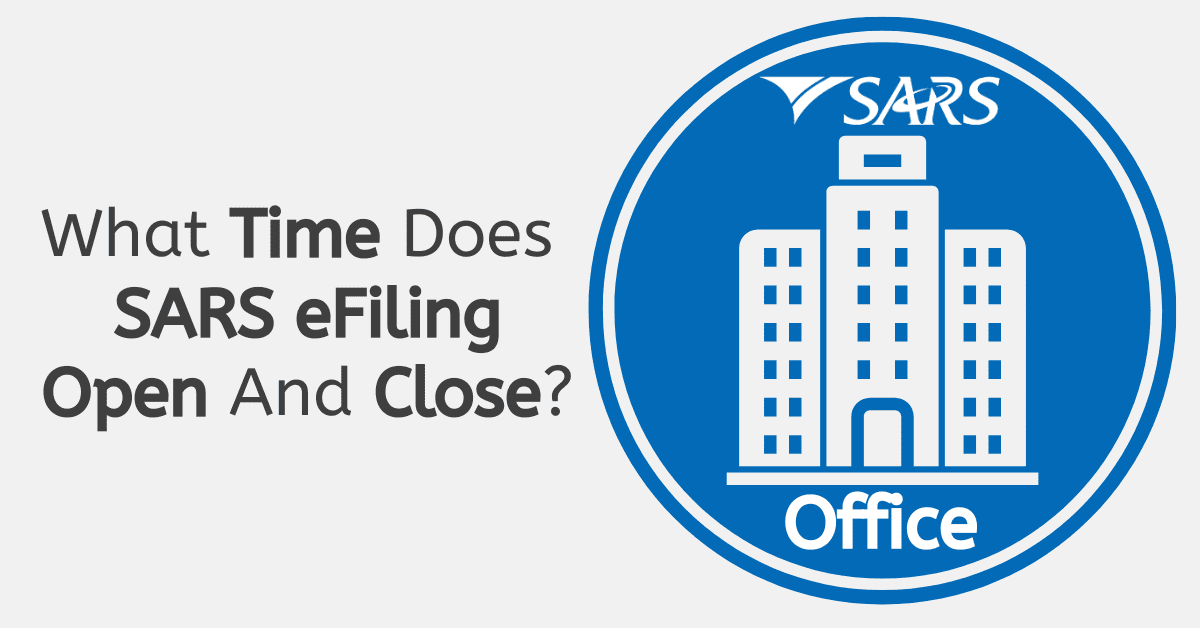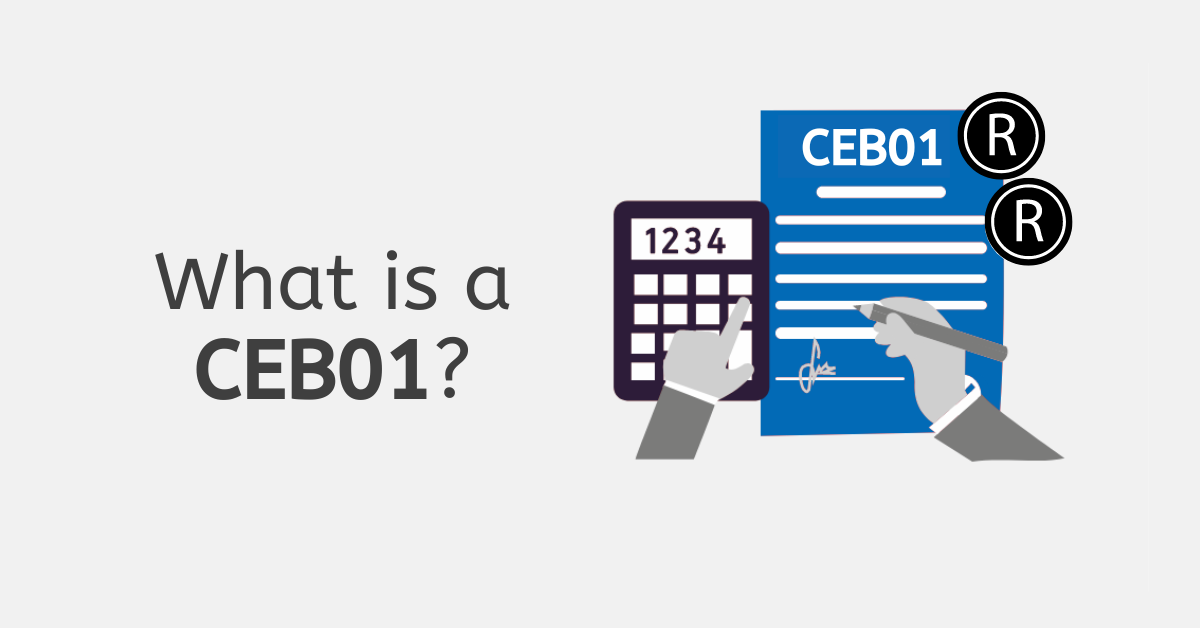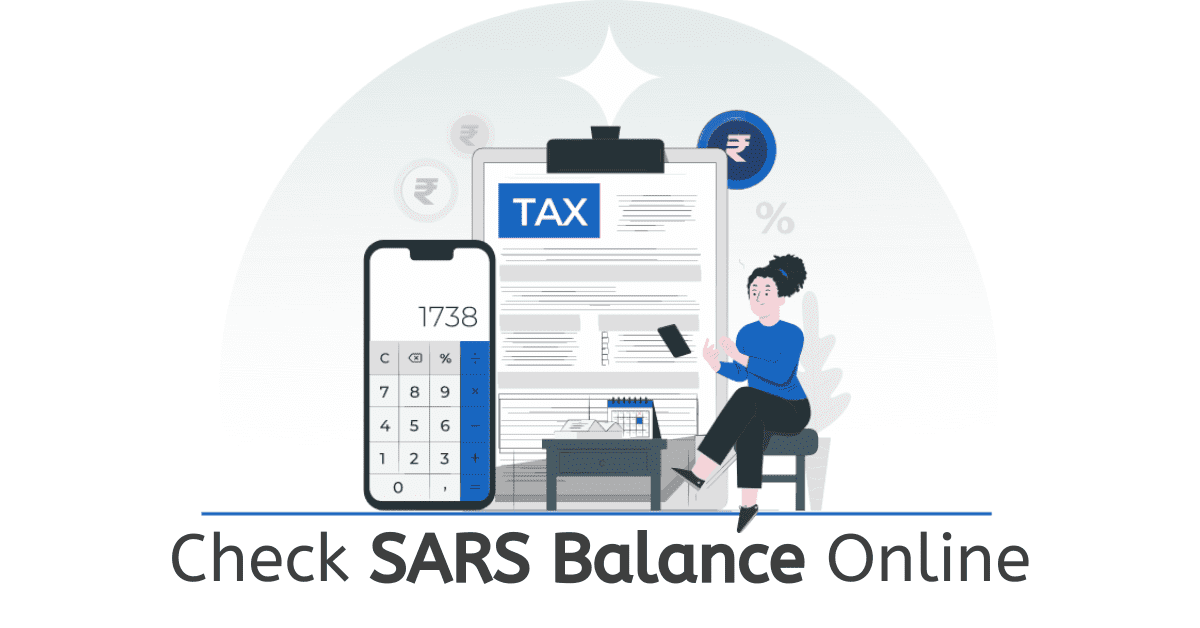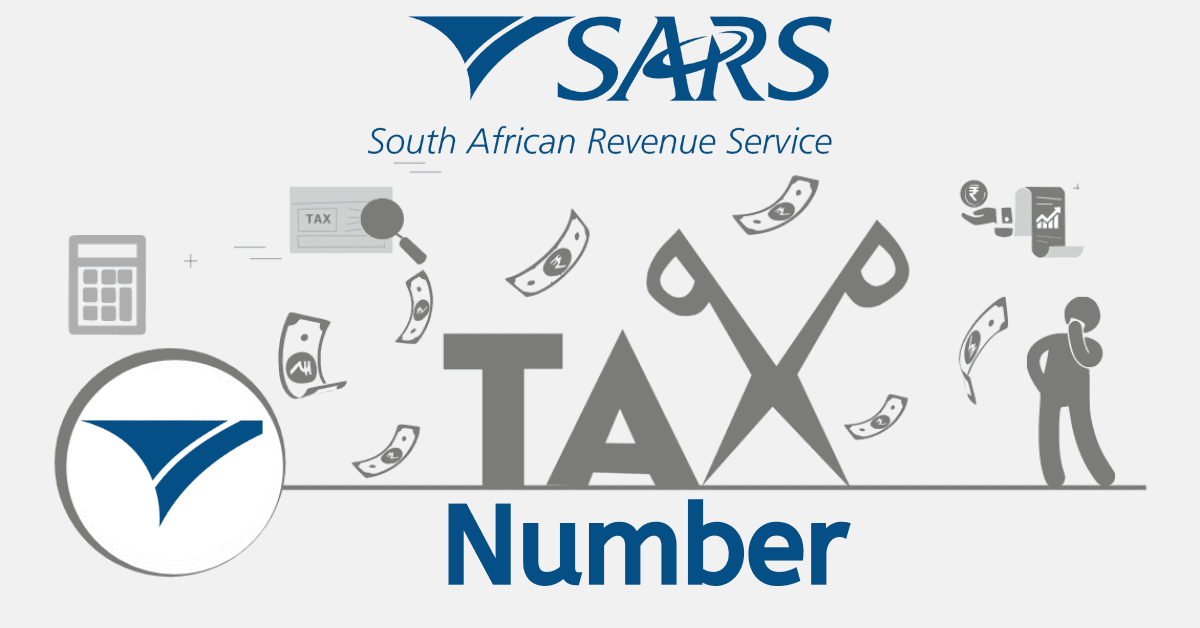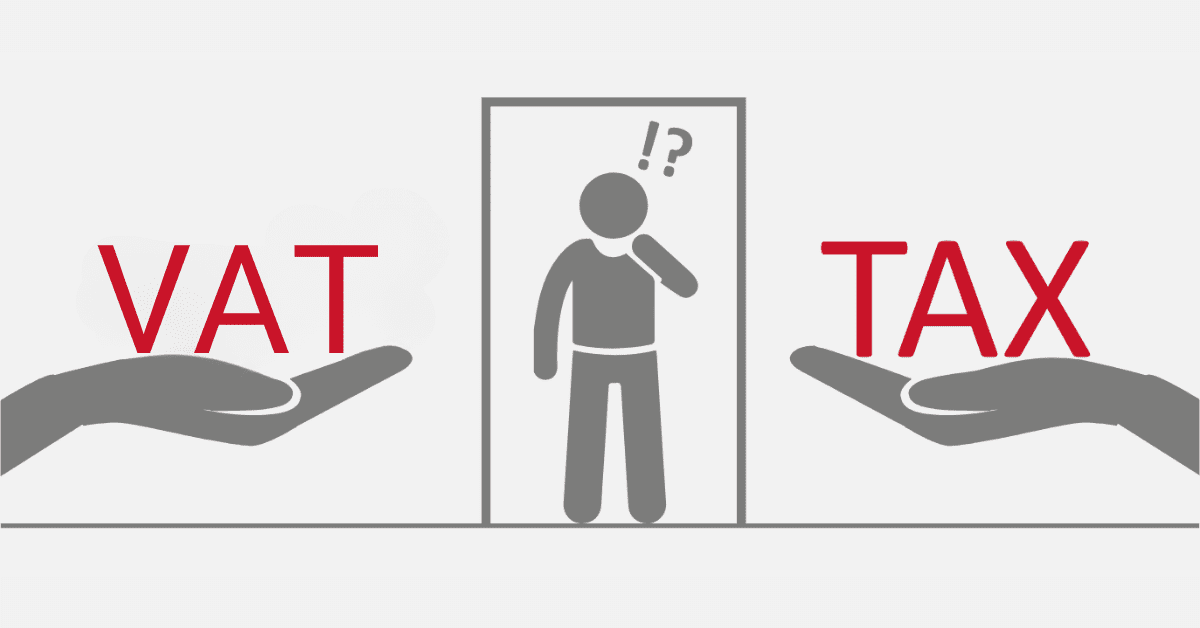You’ve filed your tax return as a good tax-compliant citizen should, and you think it is all done and dusted. Then you get a notification from SARS saying there’s something wrong! Now what? Today we look at the common reasons for rejection of a filed return and how to resolve these issues for a smooth and compliant tax filing process. Don’t worry; most issues are easy to solve and simple in origin, and you’re not ‘in trouble’ with the tax man just because of a rejected return. Let’s take a closer look.
Why SARS May Reject Your Tax Return
If SARS believes there is a problem with your tax return as filed, instead of a ‘notice of assessment’, you will get a notice of rejection and the opportunity to correct and refile the return. One of the most common reasons for rejection is an error in your ITP5 (sometimes IT3(a)) from your company. If that doesn’t match with your earnings, SARS will believe they are due money you are not declaring. This you likely need to fix with your employer before resubmitting the return.
Additionally, any incomplete or inaccurate information may trigger a rejection. This includes missing or incorrectly entered details such as your personal information, ITP5s and other income declarations from third-parties, your own declared income, entered deductions, or tax credits. Of course, if they believe you have failed to report income, claimed unauthorized deductions, or engaged in tax evasion, they will also reject the return.
If you have outstanding tax returns from previous years, SARS may reject your current return until you’ve filed and settled those outstanding returns. However, it is much more likely they will accept the return, but not issue any refunds until all other tax documents are up to date. If you were auto-assessed after 2020 but didn’t complete the return filing within the 40-day window, you may also get rejected.
SARS may request supporting documentation to verify the information in your return. While this in itself will not cause a rejection, failure to subsequently provide the requested documents will lead to rejection.
Of course, there are always good old technical errors, too. This could be corrupted or password-locked supporting documents or simple issues with the system. If you file close to the deadline, you increase your risk of technical errors occurring due to the system getting overloaded, so try to be timely.
How Do I Fix My Rejected Tax Return?
Luckily, most of the reasons your tax return could be rejected are pretty easy to fix. Be sure you carefully review the notice of rejection provided by SARS. It will tell you their reasons for the rejection. So it also lets you know how best to fix the error, too.
In most cases, a rejected tax return is solved by fixing errors/inaccuracies in your tax return that they have noticed. Double-check all your information, from personal details to income, deductions, and credits. Make sure they match the information on your supporting documents, too!
If SARS requests supporting documentation, ensure you have the necessary documents ready. These may include bank statements, invoices, receipts, and any other evidence related to your tax matters. Simply upload them where indicated on the system, and you should be good to go.
Once you’ve made the necessary corrections and gathered the required documents, resubmit your tax return to SARS. You can do this through eFiling or by visiting a SARS branch in person. Remember that you can also request a return to correct if you spot an issue on your side too.
How Do I Resubmit My Tax Return to SARS?
Resubmitting your tax return to SARS is easy. Log into your eFiling account on the SARS website, and head to ‘returns issued’ (for very current returns) or ‘returns history’ for older forms. It may still be showing as ‘unfiled’, in which case you can continue editing the document. Otherwise, you will ‘request for revision.’ This will give you a ‘new’ version of the form, populated with the original details, to correct. Make all the corrections you need, then click ‘submit’.
If supporting documents were required, you should be directed by the notice as to where to upload these. Attach each file separately in a supported format, then click submit.
Keep an eye on your eFiling account for updates regarding the status of your resubmitted return. SARS will communicate the outcome through the eFiling platform in the ‘notices’ section.
How Do You Know If You Are Being Auto-Assessed by SARS?
SARS may auto-assess taxpayers with simple and consistent returns or where they believe they have all information about your financial circumstances. You can check if you are eligible for auto-assessment on their page. Alternatively, they will send you a notice informing you of your auto-assessment via email and SMS, and you will see it on eFiling too.
Always carefully check the auto-assessment to make sure it is accurate and true and that no deductions due to you (or income sources) have been missed. If you believe there are mistakes, you can reject the assessment and correct the form. Remember, you only have a short window to do this in, so act as soon as you are notified!
How Do I Know When SARS Will Refund Me?
If you are entitled to a refund from SARS, this will show on your ‘notice of assessment’. The timing of SARS refunds can vary, but they suggest a window of 21 working days or a rough calendar month. Remember that, in some cases, SARS may conduct additional verification or audits before issuing a refund. This can delay the refund process. If selected for an audit, SARS will notify you. Ensure that your bank account details are accurately provided in your eFiling profile. Any errors or discrepancies in your banking information can result in delayed or even lost refunds, so keep these up to date. If you have outstanding tax liabilities or debts to SARS, any refunds may be offset against these amounts.
While seeing that your return is rejected by SARS is scary, don’t panic. In almost all cases, it is simply a matter of correcting the erroneous information and refiling the return.