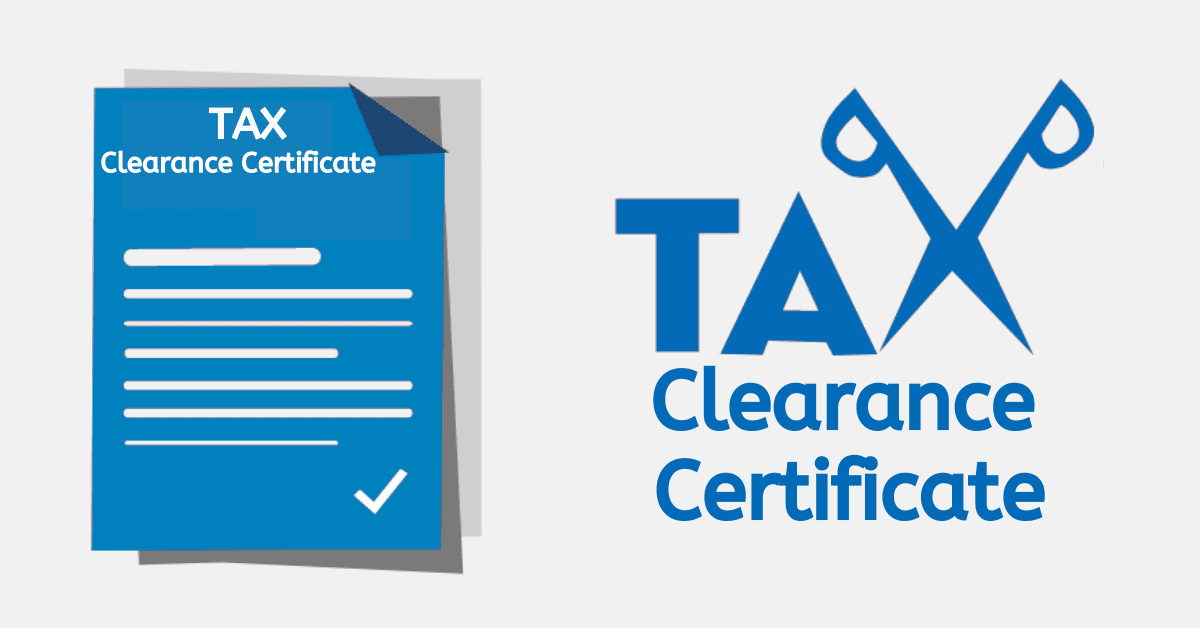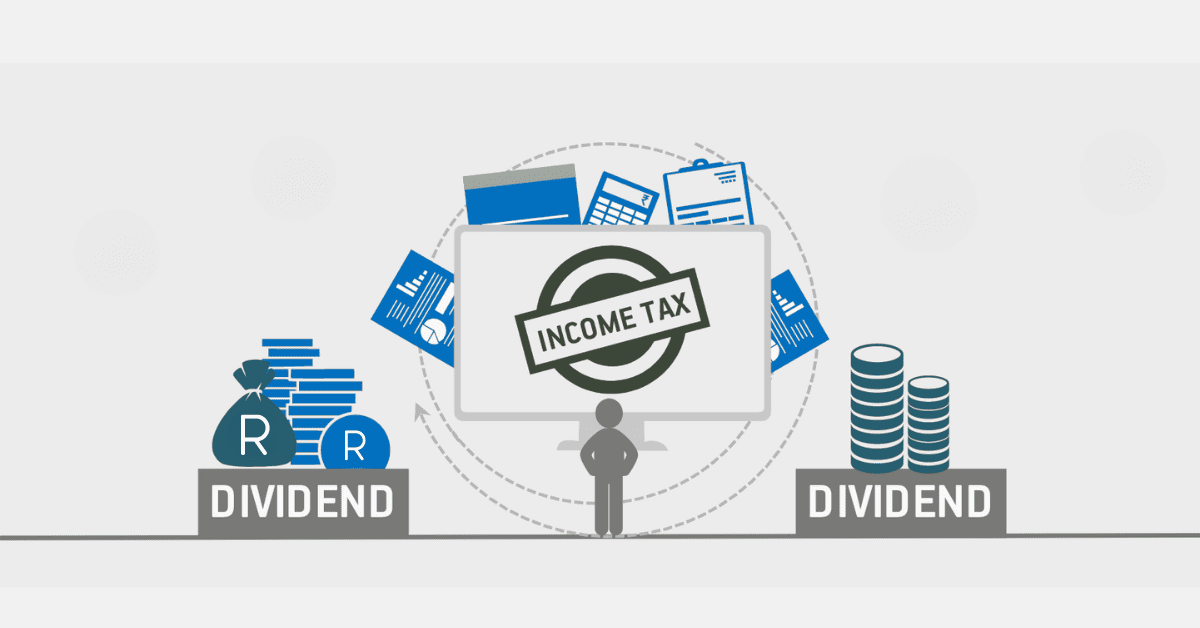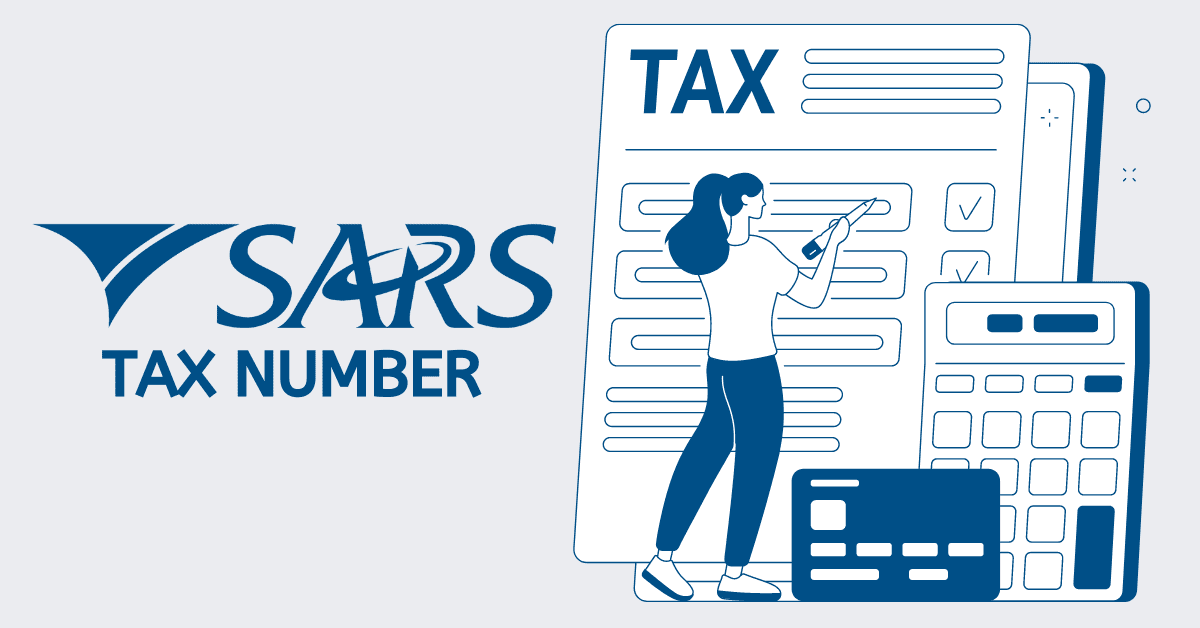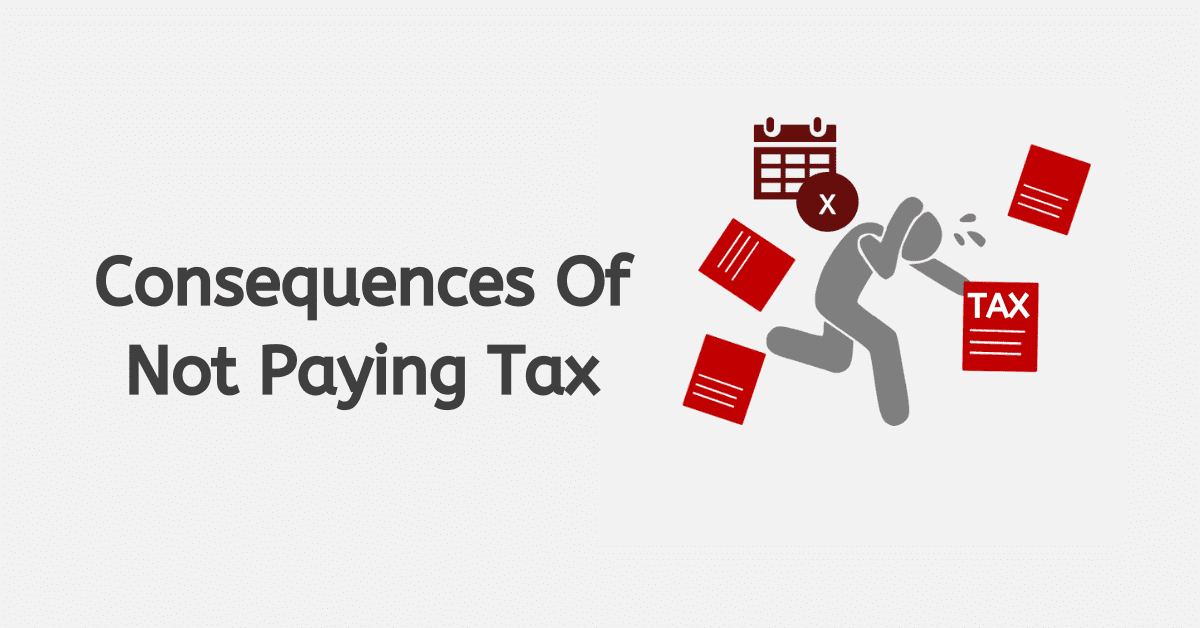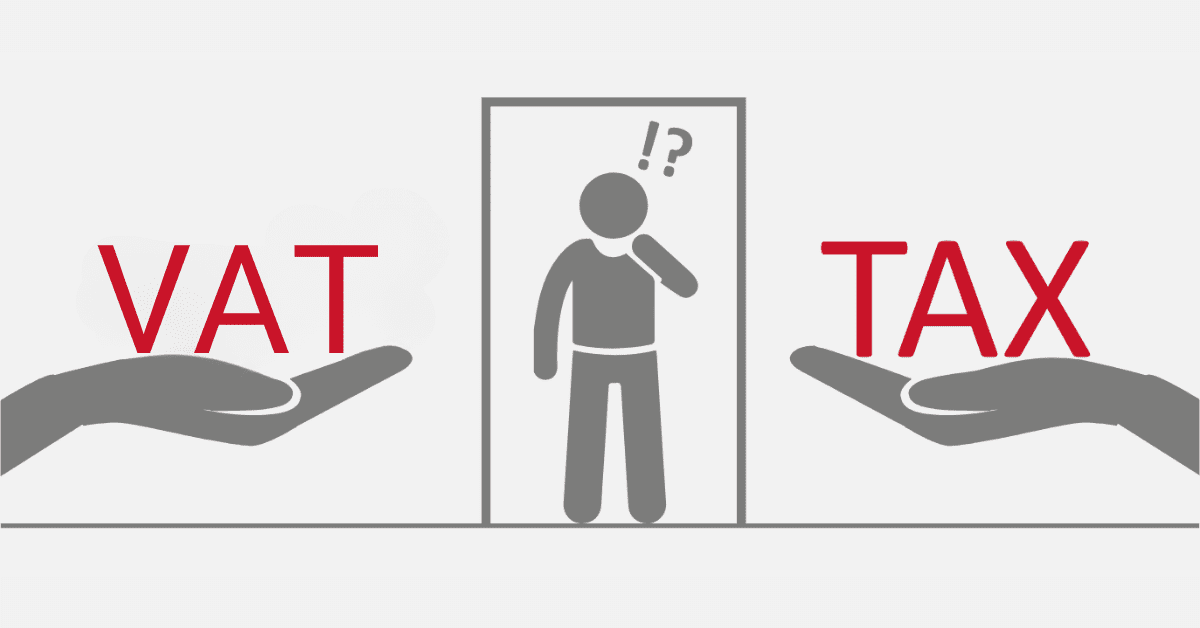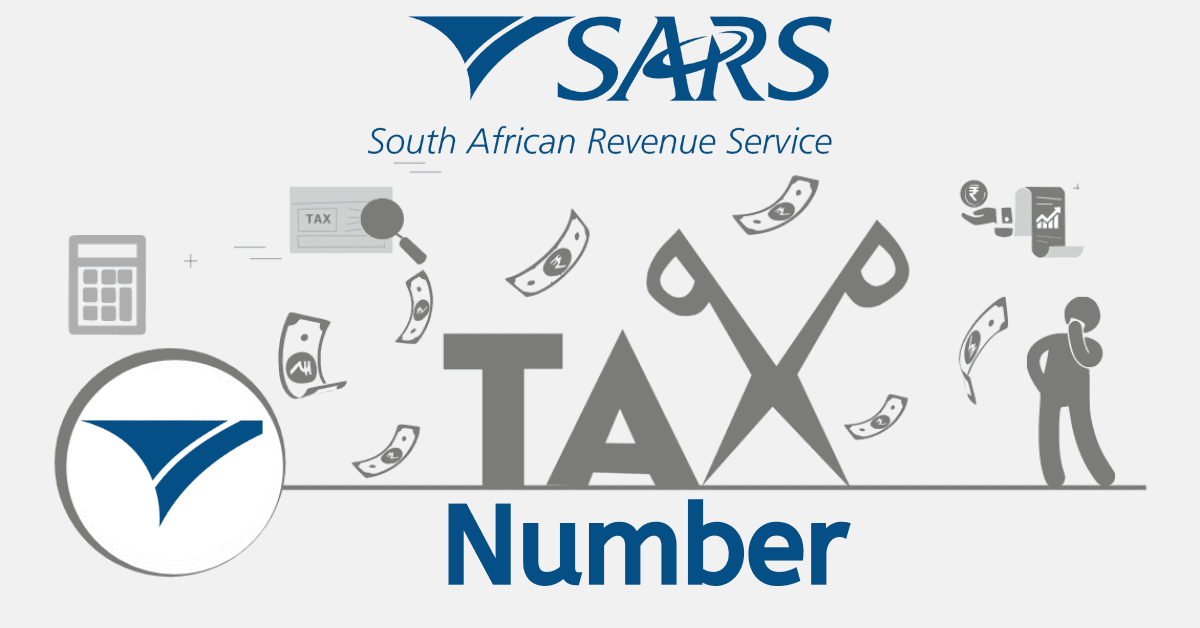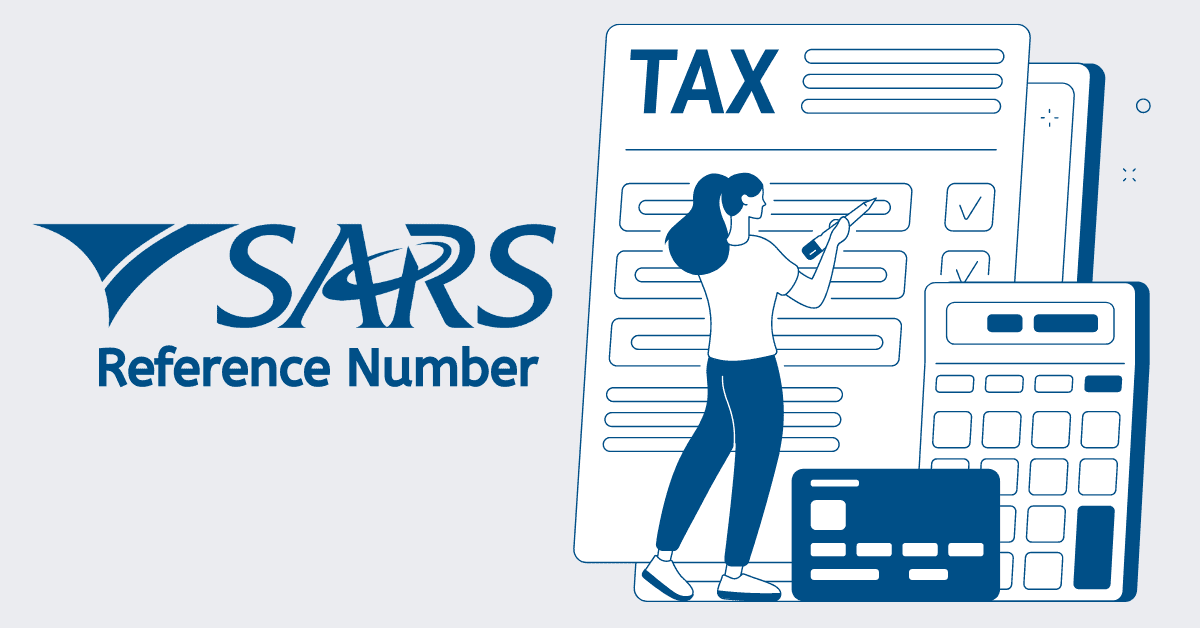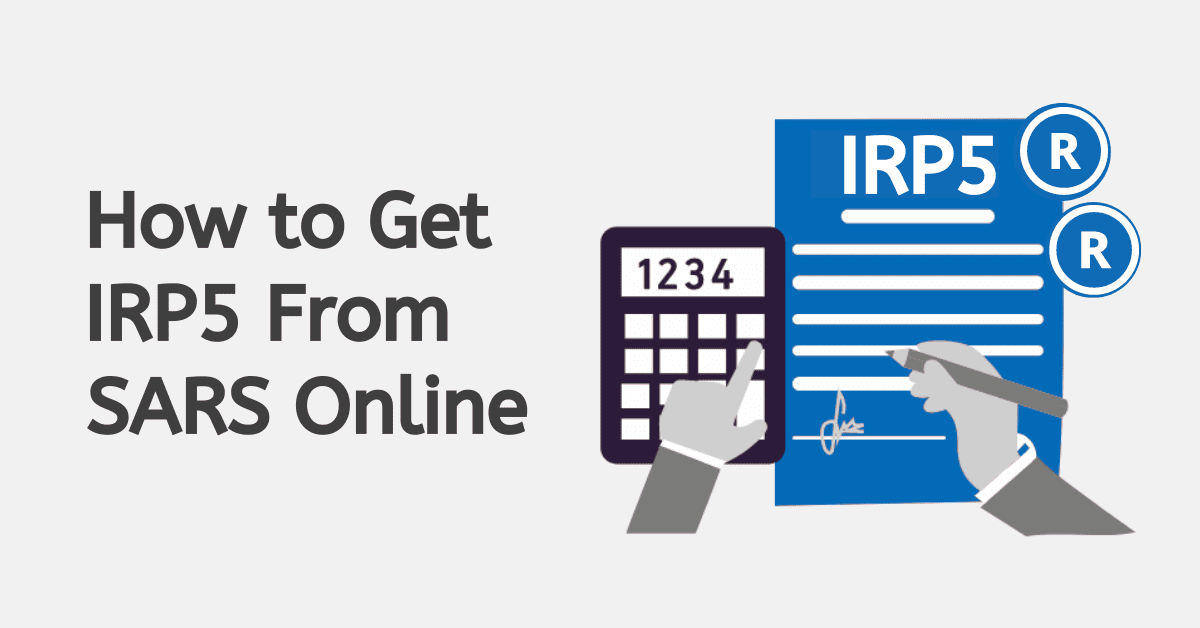Being tax compliant in South Africa means that SARS is happy you have met all your tax obligations towards it. Your returns are filed, and all due money has been paid over. While all good citizens should be tax compliant with the revenue service, some entities need to actively prove this- for example, if you are seeking a government tender. Today, we are diving deeper into how to check (and prove) your SARS tax
How To Check SARS Tax Compliance Status
If you have been filing taxes for a while, you doubtless remember the days when you proved your tax compliance with a tax compliance certificate. This could become a fussy and lengthy process and was open to fraud. SARS has now replaced the old tax clearance certificate system with a near real-time tax compliance status accessed through the eFiling system.
You need to activate and then access your MCP, or ‘My Compliance Profile’, on eFiling to get started. You should do this regardless of whether you think you will need to prove it, as knowing your tax compliance status is very useful and will help you identify any areas where you have missed a submission or payment.
Log in to the eFiling system. If you are doing this for a business, you must have the admin rights to do so. Once you activate your tax compliance status, it will remain active, so you only need to do this once. Use the ‘merge entities’ function to see a compliance profile for all your tax types if you have more than one. You should now see the MCP menu option. Here, you will see your compliance status. If you are non-compliant, use the button next to the flag to see more details on why.
How Do I Get My SARS Tax Compliance PIN?
Now you have activated your tax compliance status and My Compliance Profile on your eFiling, you can use the information to ensure your tax affairs are in order. You can check your status any time you log on to the eFiling system.
But what happens if you need to prove it to someone? For example, if you are seeking a government tender and need to show tax compliance, or if you wish to emigrate? Of course, you shouldn’t simply let them log on to your eFiling profile!
Instead, you will issue them a PIN which will let them see this information without compromising your privacy. On the MCP, you can request a tax compliance status. Simply select this option and the type of TCS you need (Good standing, or Approval International Transfer). Complete the request there and submit it to SARS.
SARS will approve the request and then issue you with a PIN. This will be sent to you via SMS. You can also find it on the ‘Tax Compliance Status Request’ dashboard of your eFiling at any time. Remember you will receive a new PIN per request you make.
How Long Is A Tax Compliance Status Valid For?
The Tax Compliance Status PIN you receive will be valid for a year. However, remember that the system has been improved from the old tax clearance certificate. The information that will be displayed when you, or any approved third party, use the PIN will be (nearly) real-time. So if you are compliant when the PIN is issued but become non-compliant in the time it takes them to check your tax compliance status, you will show as non-compliant.
With this in mind, be sure to always keep your tax status compliant, especially if you are reliant on a tax clearance to secure a job, emigrate, or apply for a contract or tender.
How Long Does It Take To Get Tax Certificates Online?
You no longer need to apply for a tax certificate online to show your tax compliance. Instead, once you have activated your ‘My Compliance Profile’ (which can take a few days, or even weeks if there are issues to resolve), you can request a tax compliance PIN and should receive it within 24 hours. It will be issued to your registered mobile number and can be viewed online from your compliance dashboard too.
Once you have this PIN, you can provide it to any third party who needs it without compromising your privacy and security. You can also print a tax clearance certificate from the PIN if required.
Is Tax Compliance Status The Same As Tax Clearance Certificate?
Yes, tax compliance status is very much the same as the tax clearance certificate. Tax clearance certificates were issued as part of the older tax compliance system. This has since been replaced with the all-digital and faster, more updated tax compliance status option. Always remember that this system is no longer static- if you fall out of compliance, that will reflect nearly immediately through the tax compliance status PIN, even if you were fully compliant when it was issued. This helps provide a more accurate picture of your tax compliance status to all concerned parties.
The new tax compliance status system has many benefits over the older tax clearance certificate. Hopefully, you now feel more empowered to work with it, too.