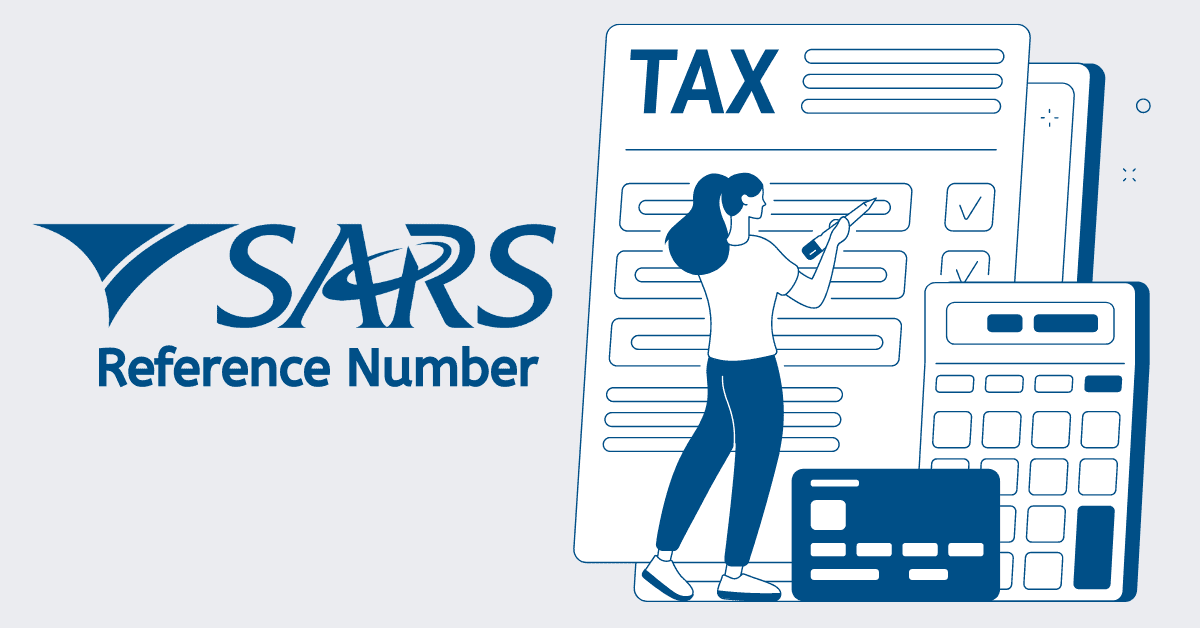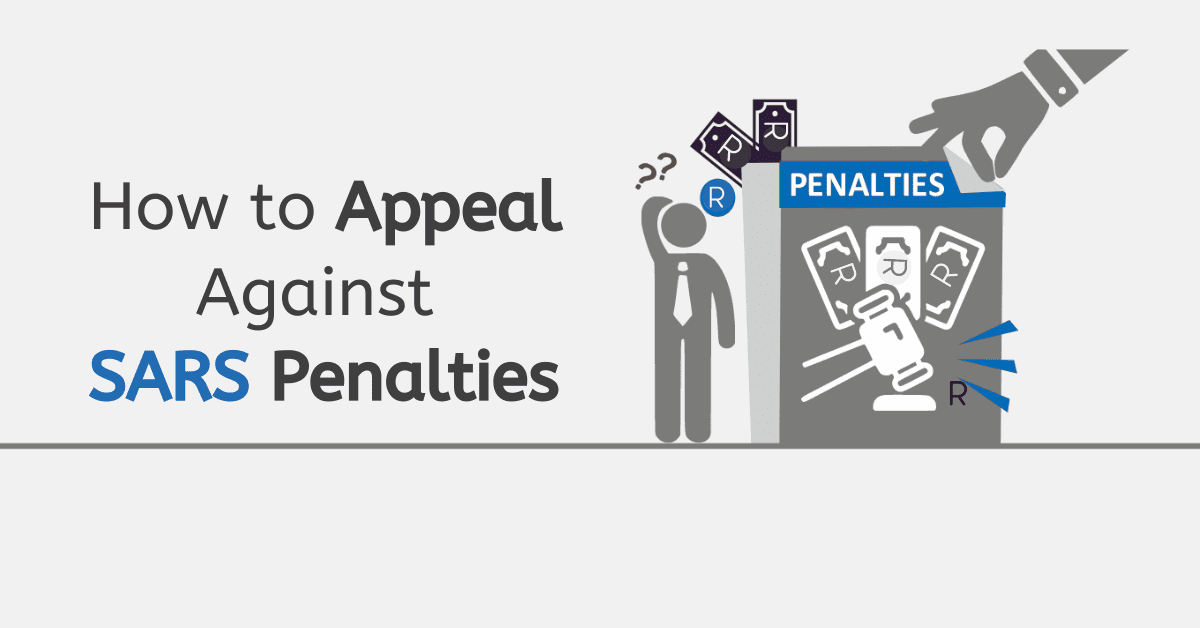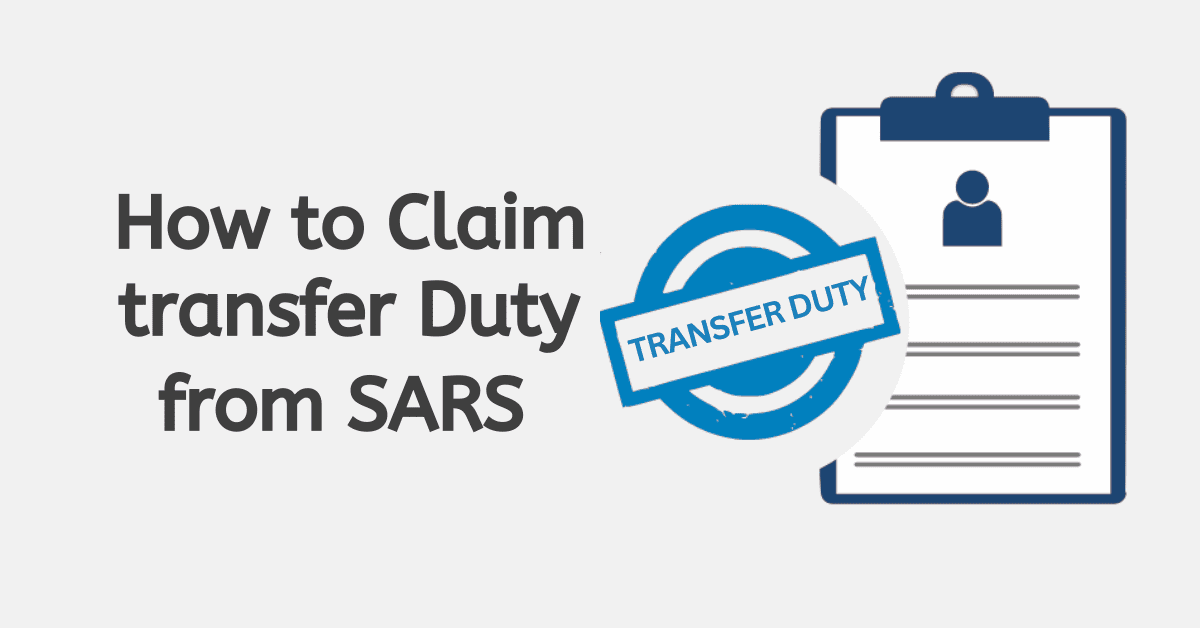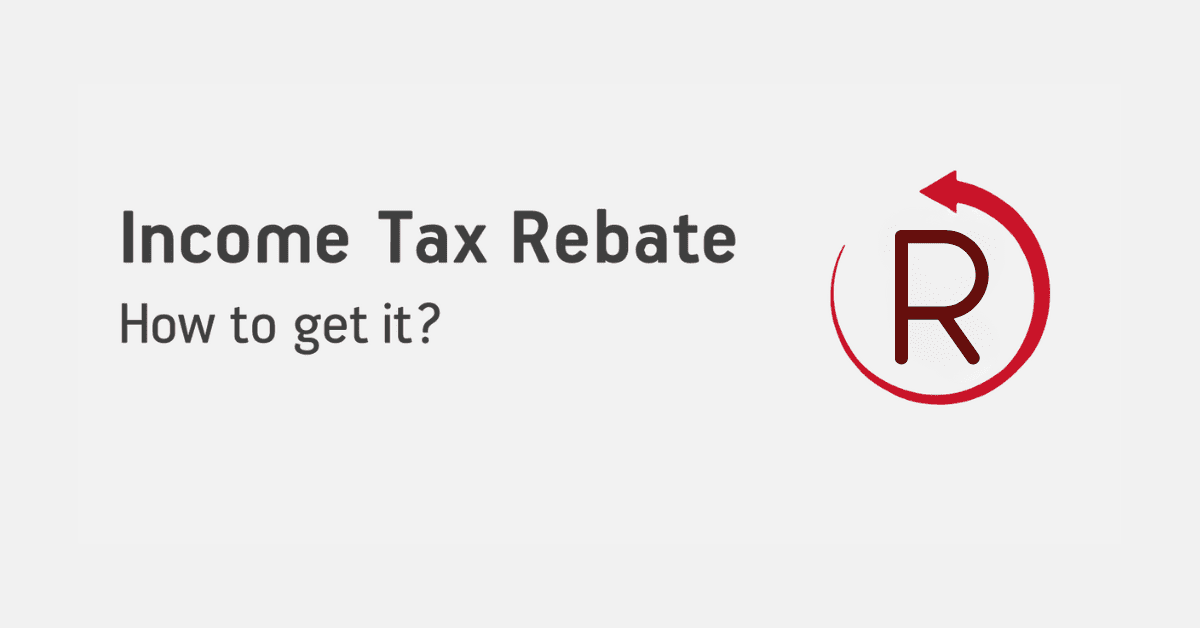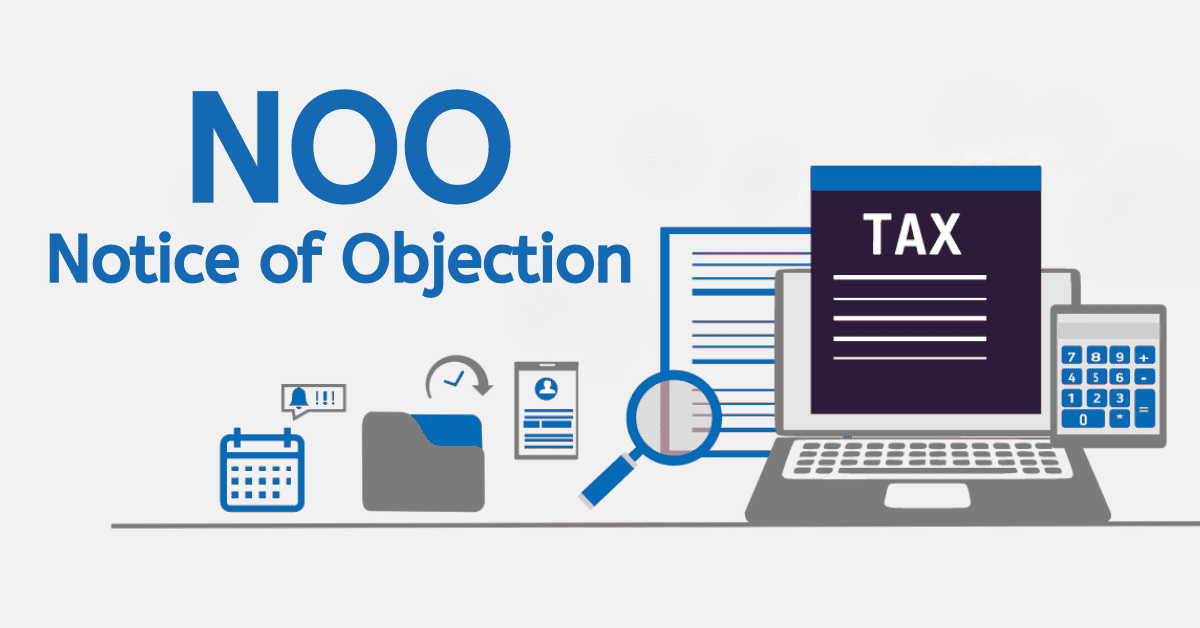South Africa’s economy represents a substantial portion of the African continent’s wealth.
The lion’s share of tax revenues generated by SARS came from personal income taxes (36%) followed by value-added tax (24%).
Yet, despite the role that HNWIs and tax play within the South African economy, this substantial base to the country’s GDP is prone to capital flight due to crime, poor governance, and an uncertain power supply.
The digitization of many government services, including SARS, is seen as an answer to some of these faults.
And keeping in line with this, today we explore how to get your IRP5 form online from SARS.
Can I get my IRP5 from SARS?
An IRP5 form, also known as an Employee Tax Certificate, is a necessary form of documentation issued by an employer to his employee that serves as proof of remuneration and payment.
To remain compliant with SARS bylaws as an employer, they must issue an employee with an IRP5 form whenever monies are paid or have become payable.
The IRP5 encloses within it the amount of employment remuneration earned for the years assessed and the total amount of employee tax that has been deducted or withheld.
Traditionally it is the responsibility of an employer to issue their employee with an IRP5, which is issued by SARS for the entirety of the year beginning on the 1st of March until 28/29 of February that same year.
The Employer Tax Certificate can also be issued for the period in which the employee was employed.
Should your employer fail to provide you with your IRP5 as a taxpayer, you can then approach SARS directly as a means of recourse.
In such events, you are advised to personally approach your nearest SARS office or contact the Call Centre (0800 00 7277) for directions on how to best resolve the situation.
Ensure that you have the following documentation on hand whenever you patronize your local SARS branch or the call centre to successfully escalate your case:
All the payslips issued by your employer for the year of assessment in question.
Bank statements proving the movement of remuneration into your account from your employer, and if possible a certified copy of your service of contract.
The physical address of your employer as well as their name and contact details.
How do I get my IRP5 from SARS online?
It is indeed possible to obtain your IRP5 form online from SARS’s online eFilling system.
Simply use a device with access to the internet, preferably a smartphone or PC, to access the online portal at www.sarsefilling.co.za.
Once you have been directed to the online portal’s homepage, select the “Returns Issued” option.
Proceed to click on the drop-down option and choose the “Select Personal Income Tax (ITR12)” option.
Follow this up by selecting the already requested tax year from the list (open).
Alternatively, you can select the tax year from the top right corner and click on the option that requests the return, followed by open.
In an ideal case, your IRP5 should have been submitted to SARS by your employer, at which point it should be populated on your tax return
Should this not suffice, select the “Refresh Data Button,” then tick on the IRP5 data box followed by OK.
Your return will be updated with the latest SARS information, including that of your IRP5 form.
How do I check my SARS IRP5 Status?
For the first time in the history of SARS’s operations since its inception, you can confirm the status of your IRP5 form alongside other third-party certificate data on the institution’s online portal.
To achieve this, simply access the portal online at www.sarsefilling.co.za .
Once you have been successfully directed to the portal’s homepage, proceed to click on the “Third Party Data Certificate Search,” which is a menu option displayed as part of the left menu option.
After the completion of the following steps, the “Request Third Party Certificates” will be displayed on the portal as its own screen.
Proceed to make use of the “Request Third-Party Certificate” form by selecting the “Certificate Type” and “Tax Year.”
Then you should proceed to click on the “Certificate Type” drop-down list, selecting the appropriate certificate type (IRP5 Form).
After you are done be sure to click on the “Tax Year” drop-down list and select the tax year for which your IRP5 form is applicable.
Once your selection has been completed, proceed to click on the “Submit Query” button displayed at the bottom of the page.
Your IRP5 form will then be displayed giving you the option to click on “Download Certificate” allowing you to view your form.
It is important to remember that this form/certificate cannot be used to submit to SARS.
How long does it take to get an IRP5?
An IRP5 form is seasonal in that it is released to employees for a single tax year with a given timeframe in which it can be completed.
An IRP5 is the responsibility of your employer and thus is typically received from them as part of the tax collection process with SARS.
Typically, your employer should give you an IRP5 form in June of the year you are submitting tax returns for.
And once complete it will be submitted to SARS alongside the other relevant tax certificates required to complete your tax return within a given tax year.
Is a tax certificate the same as an IRP5?
An IRP5 is technically a tax certificate necessary for a successful tax return from SARS.
It is given by an employer to an employee and details things such as the total remuneration earned and the total amount of employee tax deductions for a given tax year.
It forms one-half of what is officially termed an Employee Tax Certificate, alongside an IT3(a) form, which indicates that no tax was deducted.