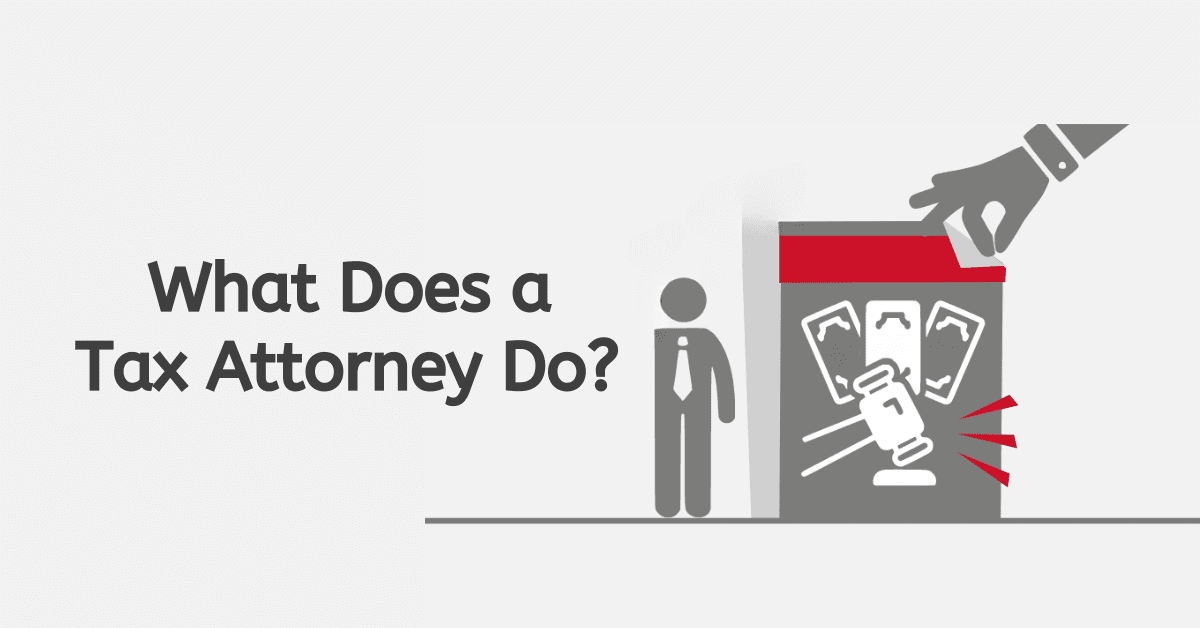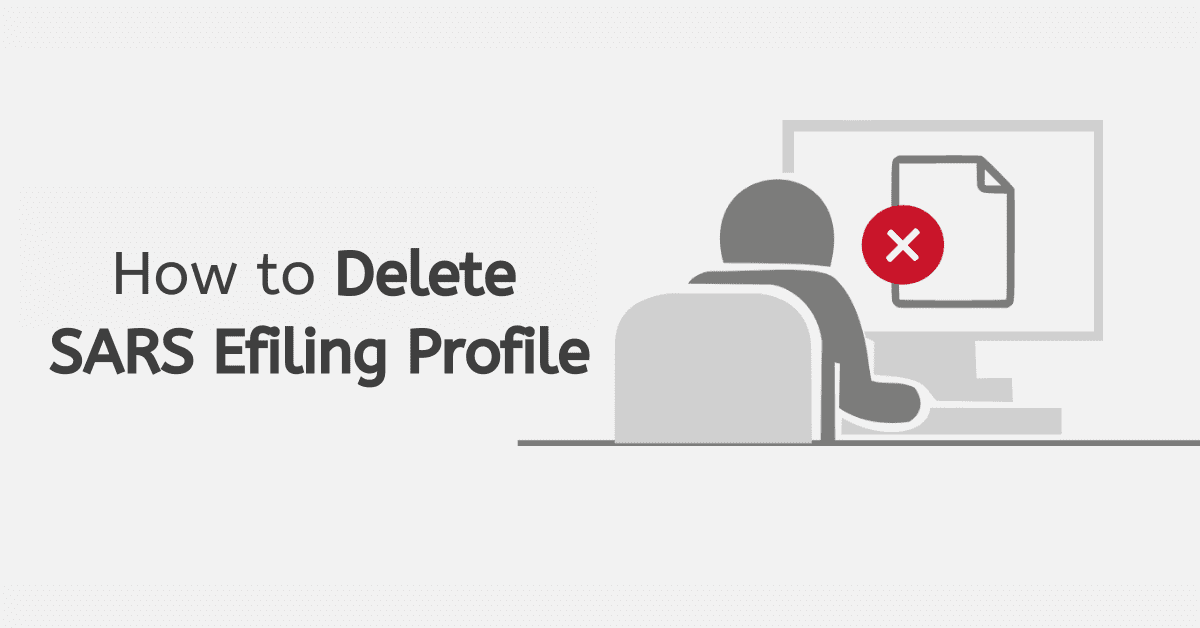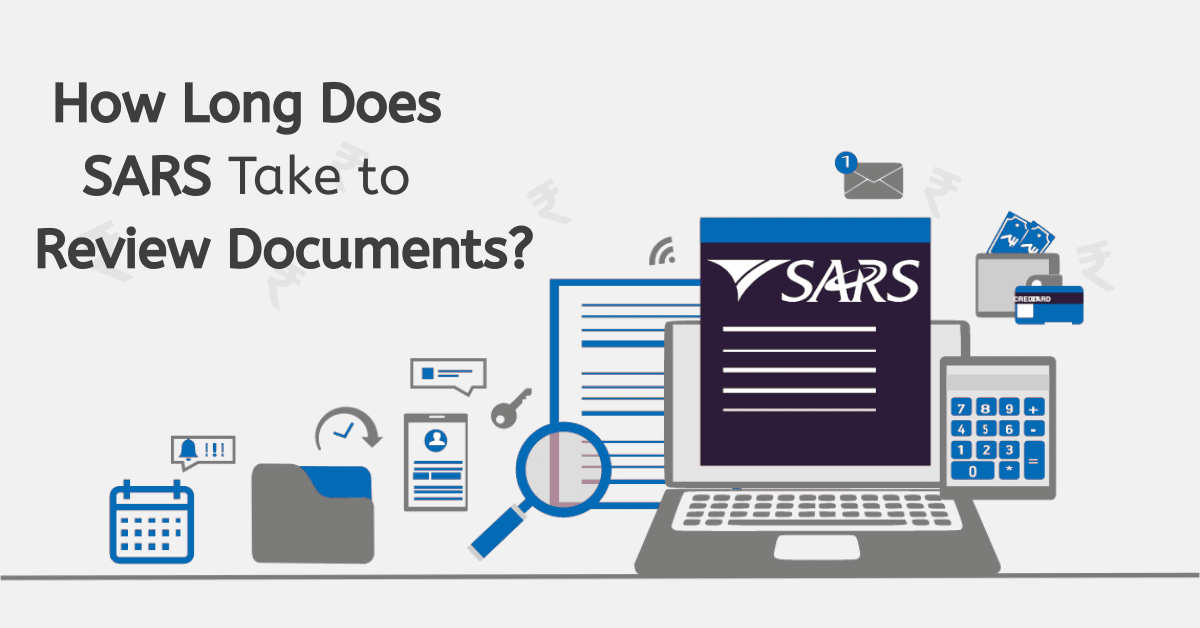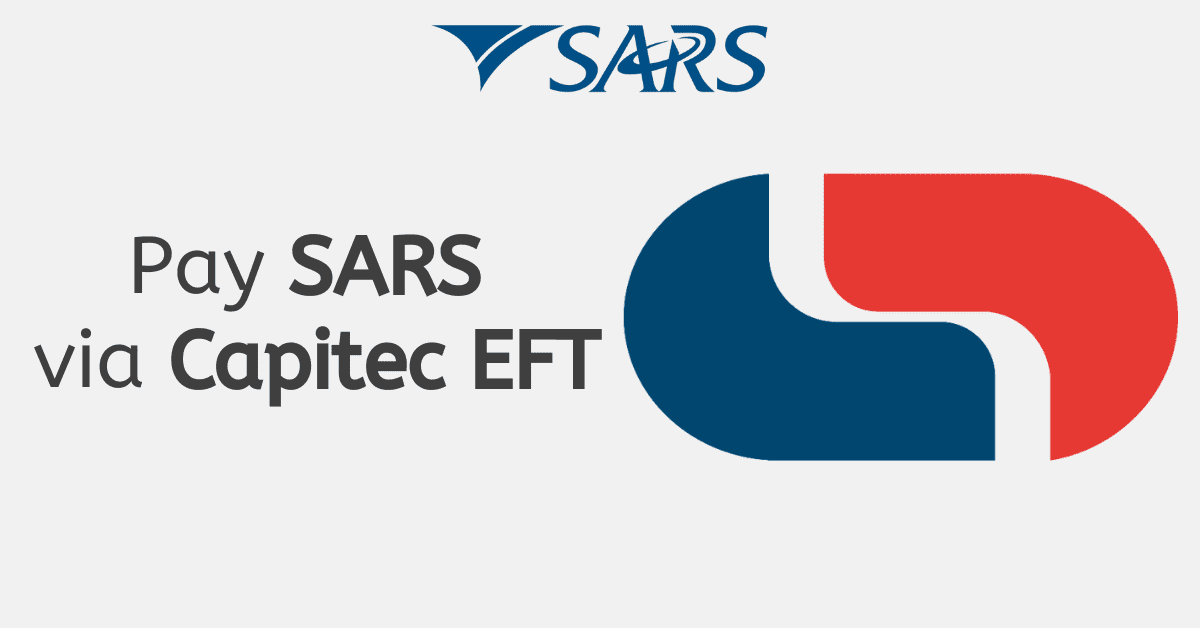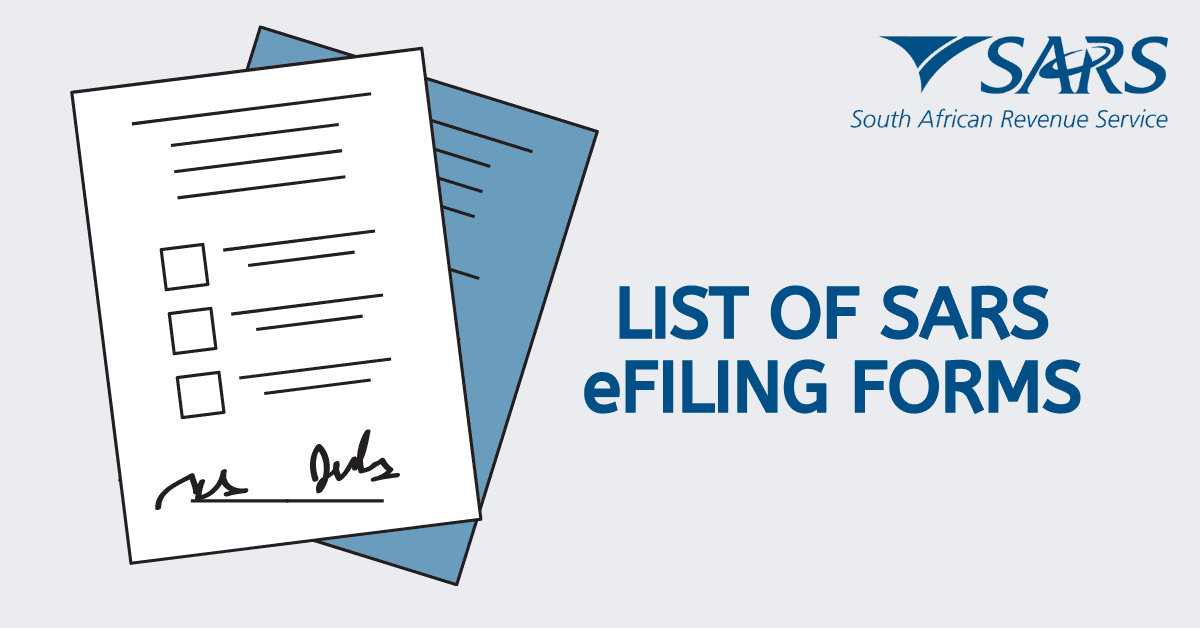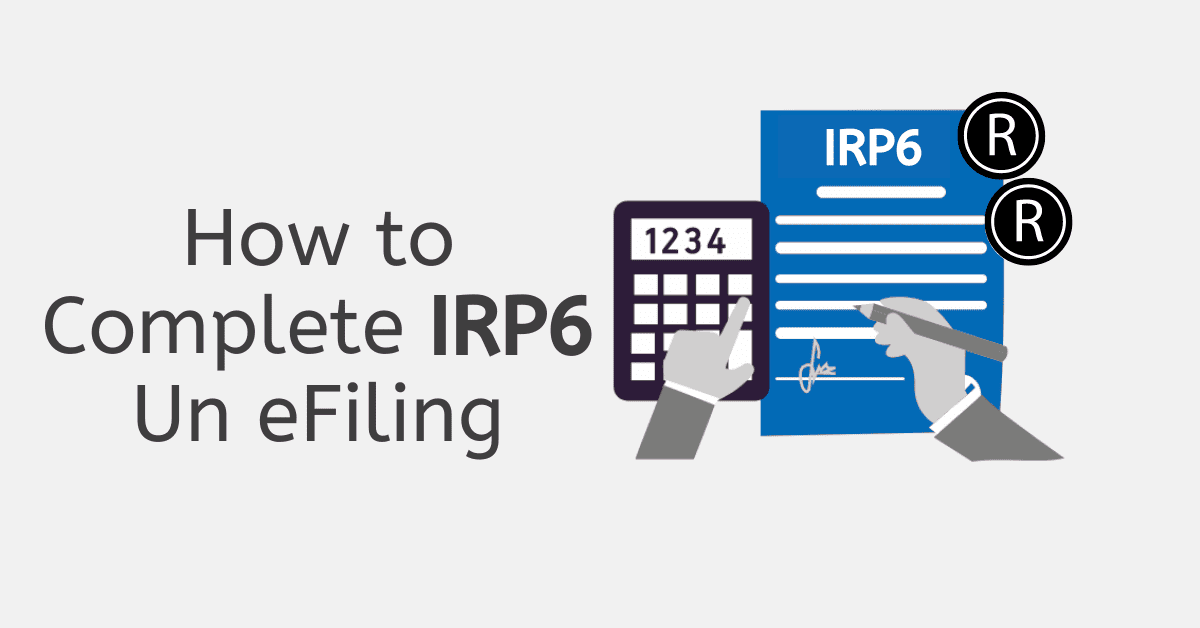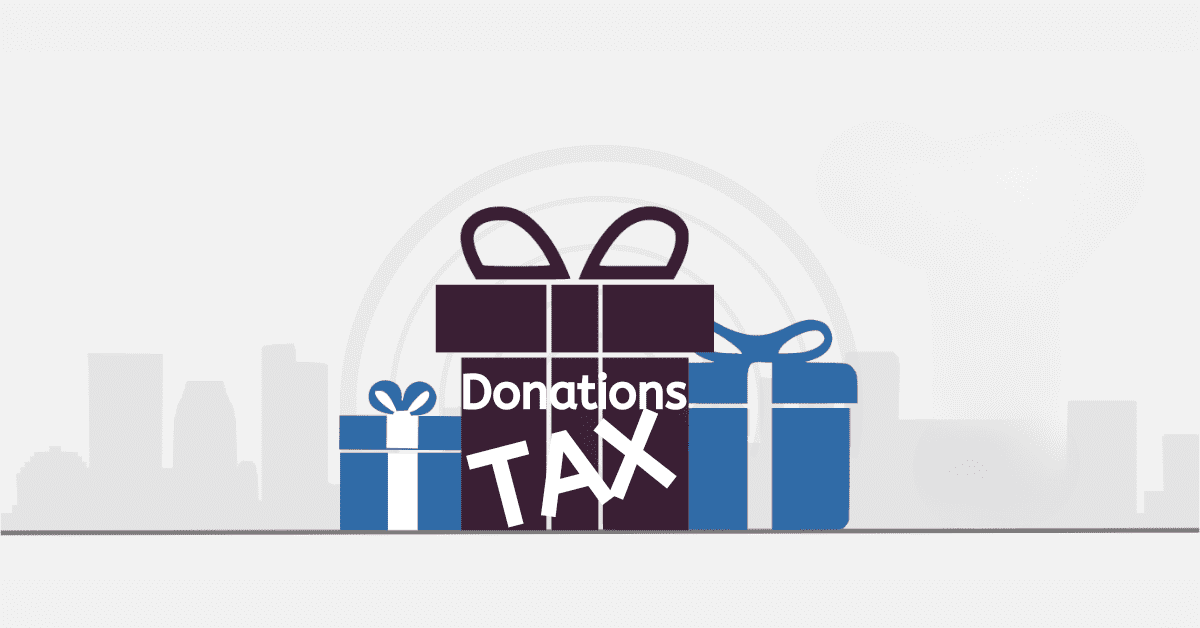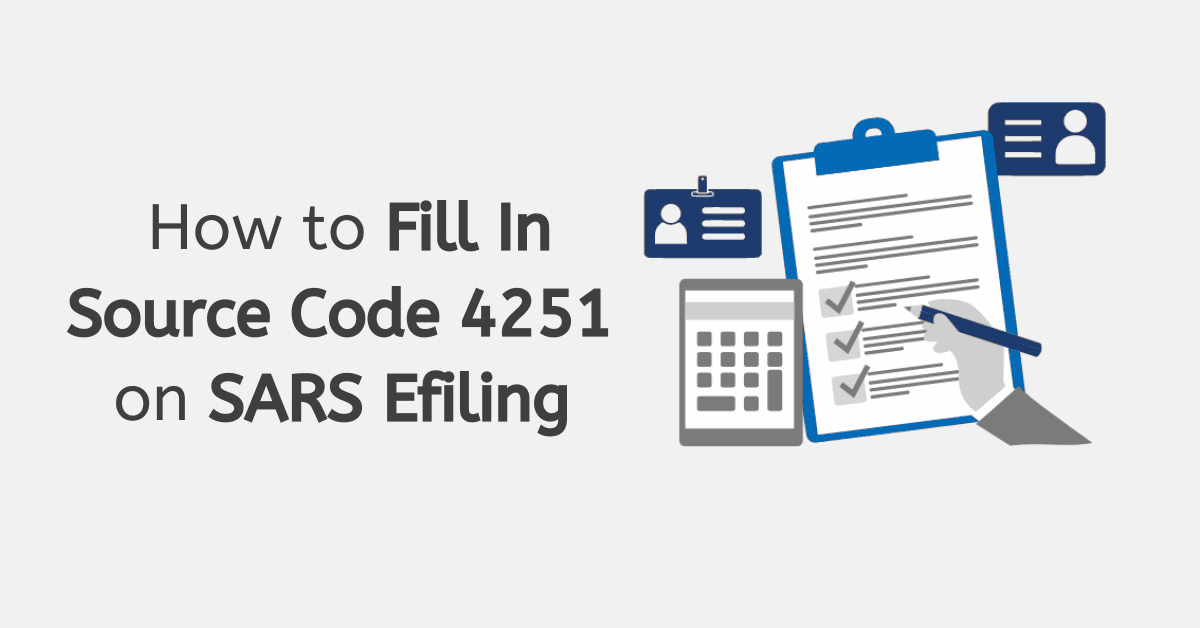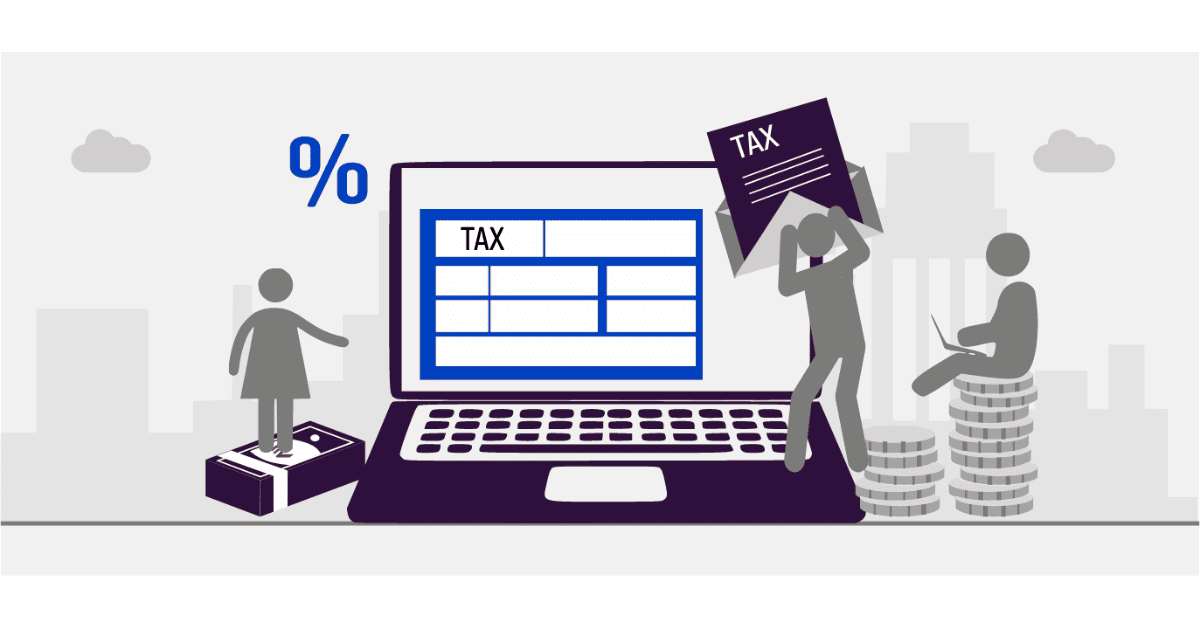Transfer duty can be a scary tax type to deal with, as few of us need to use it regularly. Unless you work in the property industry, you will only encounter it when purchasing a house worth more than one million rands, so many of us may never encounter it at all! In some exceptional circumstances, transfer duty already paid on a property sale can be claimed back from SARS. While this is rare, it is still good to know- so we have covered the basics below.
How to Claim Transfer Duty from SARS
Typically, if a refund of the transfer duty paid is needed, it will be handled by the relevant conveyancers via their tax platform and simply paid over to the correct party. However, these are the steps needed to initiate such a refund in these cases for your interest. In order to claim transfer duty back, you will need to have the following documents: a copy of the sale agreement, a copy of the transfer documents, and proof of payment of the transfer duty.
Now you can complete the Transfer Duty Return form online through the SARS eFiling system or by visiting a SARS branch. On the form, you will need to provide information about the property being transferred, the value of the property, and the amount of transfer duty paid. Once you have completed the Transfer Duty Return form, you can submit it to SARS by uploading it through the SARS eFiling system or by delivering it in person to a SARS branch.
After you have submitted your Transfer Duty Return, SARS will review it and determine if you are eligible for a refund. This process can take several weeks, so patience will be needed. The more complete your documentation is at the time of your claim, the faster the process will be. So don’t forget to upload all relevant supporting documents as requested by SARS. SARS will then issue a refund of the transfer duty to you. The refund will typically be processed directly into your bank account registered with SARS. So make sure the correct banking details are on their system before initiating the request! Changing bank details with SARS can be a lengthy process in itself, so it pays to be prepared.
SARS has the right to verify the information provided on the Transfer Duty Return, so it is critical that you ensure that all of the information is accurate and complete.
How Long Does it Take to Get Transfer Duty from SARS?
A transfer duty refund acts the same way as any other SARS refund. The volume of claims being processed, the accuracy of the information provided on the Transfer Duty Return form, and any discrepancies that need to be addressed by SARS will all factor into how soon the refund can be processed. Typically, the process of claiming transfer duty and receiving a refund will take several weeks. Once the refund is approved, it will be paid directly into your SARS-registered bank account. Be aware that banks can further delay the processing of payments, typically by 2-5 days. SARS has no control over this.
What Happens After the Transfer Duty is Paid?
If your transfer duty is instead successfully paid on a South African property, transfer of ownership will begin. This is typically done by registering the transfer of ownership with the relevant authority, such as the Deeds Office. SARS will issue a Transfer Duty receipt, which you should keep for your records.
Once the transfer of ownership has been registered, the new owner of the property will be allocated a Property Reference Number (PRN). This PRN is used to identify the property and is required for any future transactions related to the property. The new owner of the property is responsible for paying all rates and taxes related to the property, including municipal rates and taxes and any other levies that may apply. If the previous owner of the property had outstanding rates and taxes, the new owner may be required to obtain a Rates Clearance Certificate before taking ownership of the property. This certificate confirms that all rates and taxes related to the property have been paid. This would be a matter for the buyer and seller to resolve, not SARS or the deeds office. Regrettably, the new owner may end up having to pay these outstanding amounts to resolve or expedite the process, so check this carefully before purchase.
Can you Claim VAT on Transfer Duty?
In most cases, the answer is no. If you, the buyer, are registered for VAT, and the property pertains to your business, you may claim back the VAT as a VAT input after the registration completes. However, this only pertains to business assets where property is the form of income generation, like developers and property investors.
Transfer duty is a complex tax type unto itself. Most people will only encounter it once or twice in a lifetime, thankfully! However, we hope this easy guide to SARS and transfer duty basics has helped you better understand it.