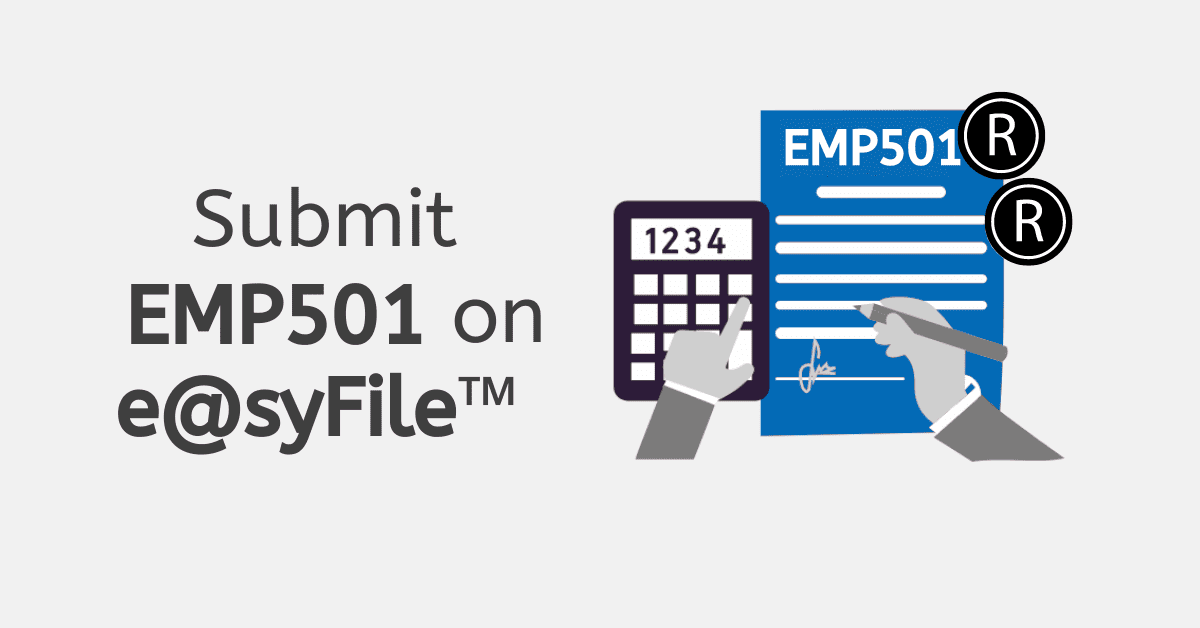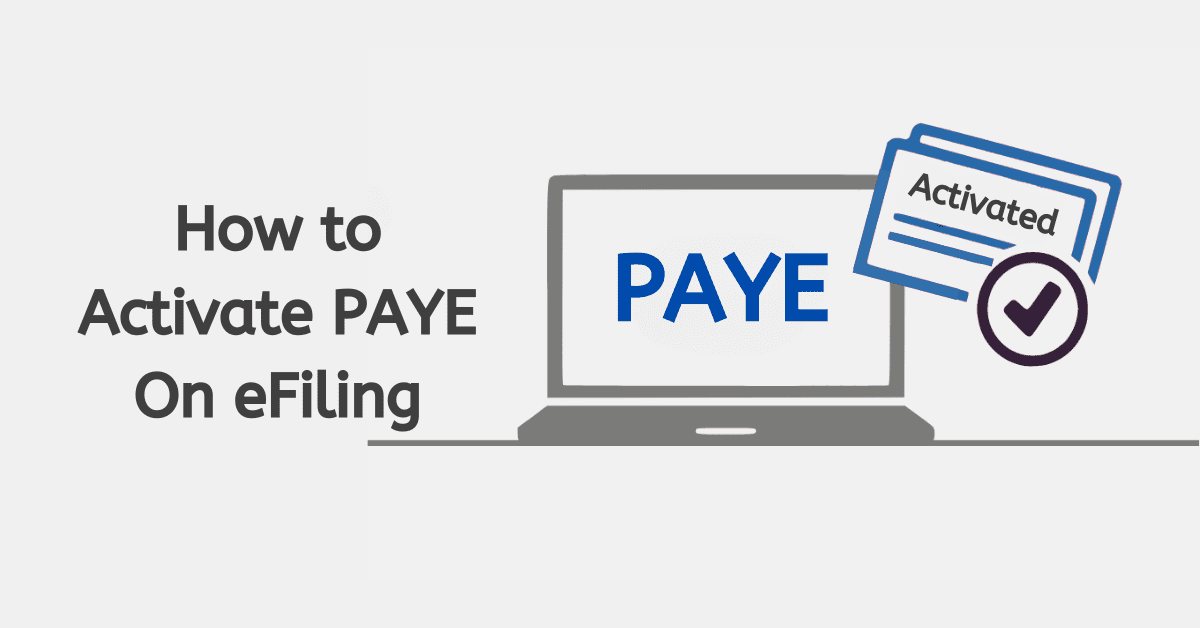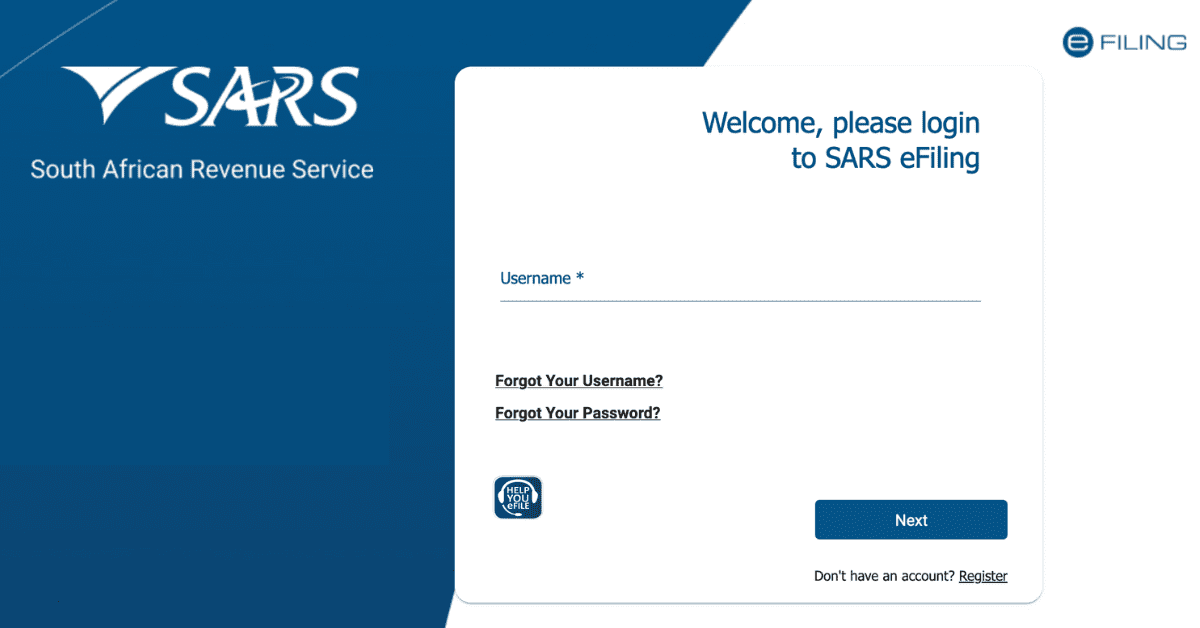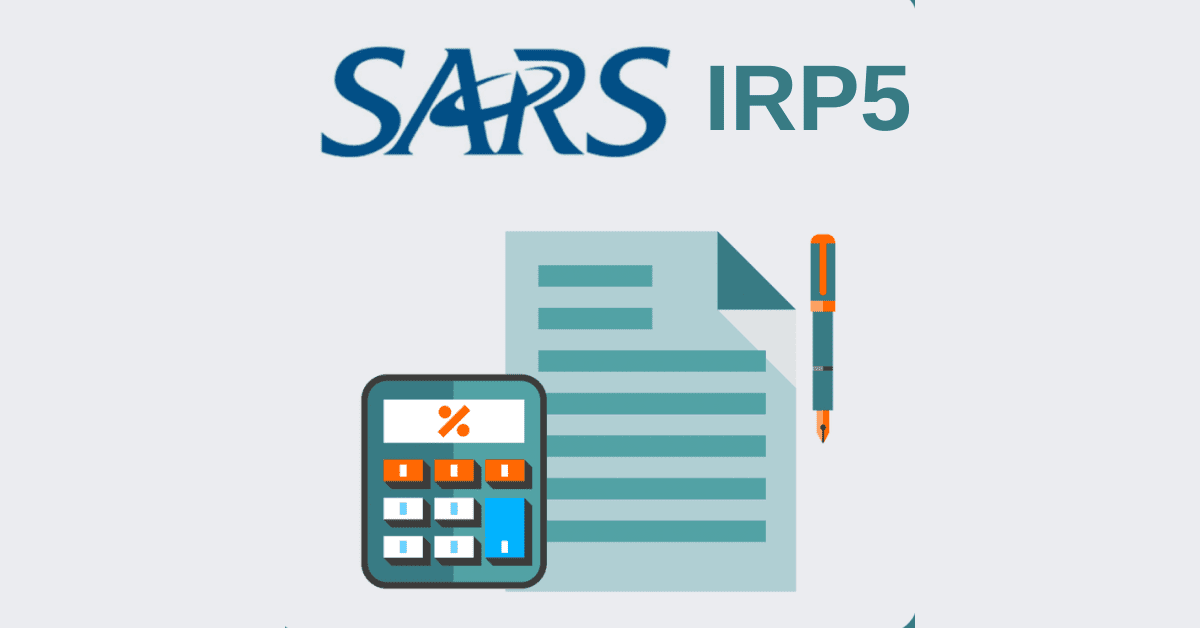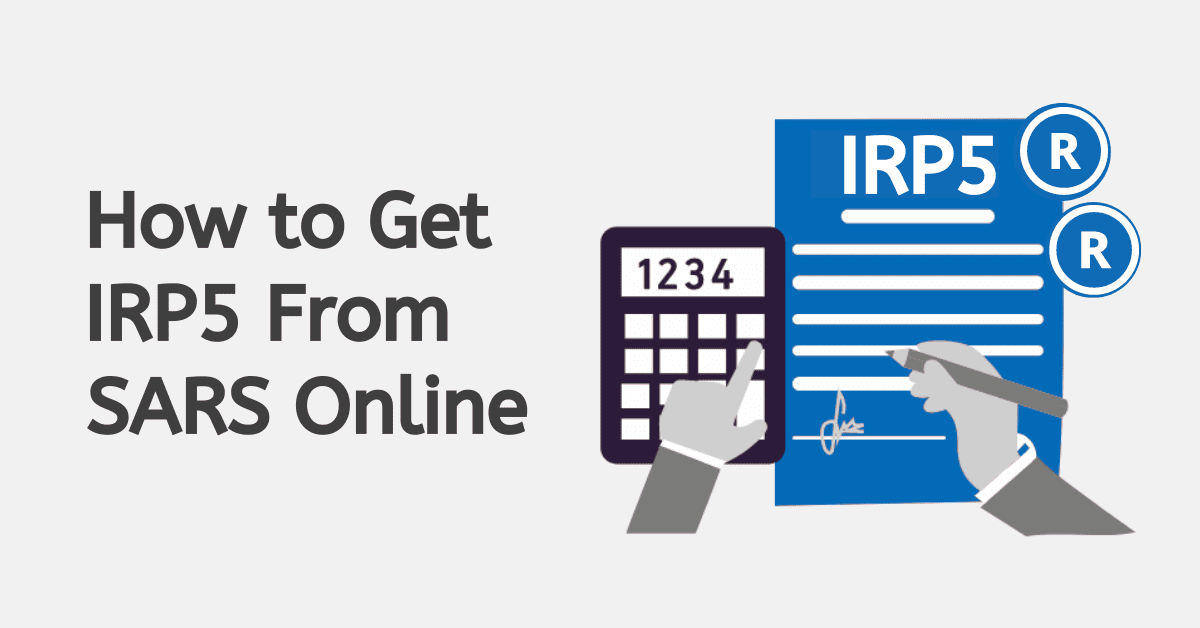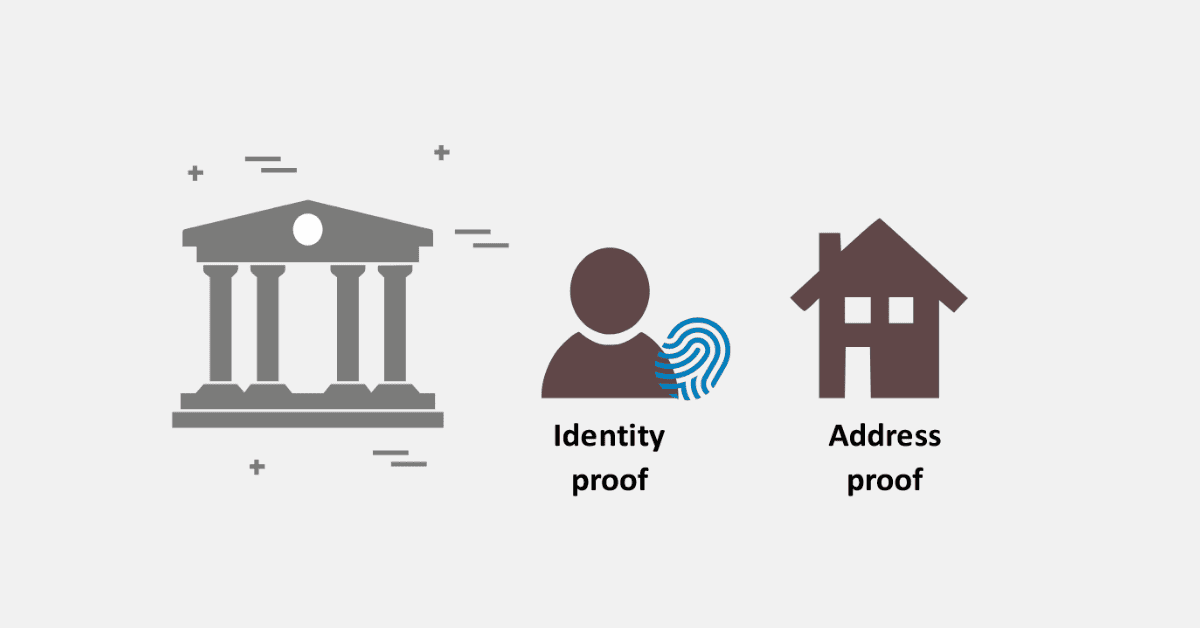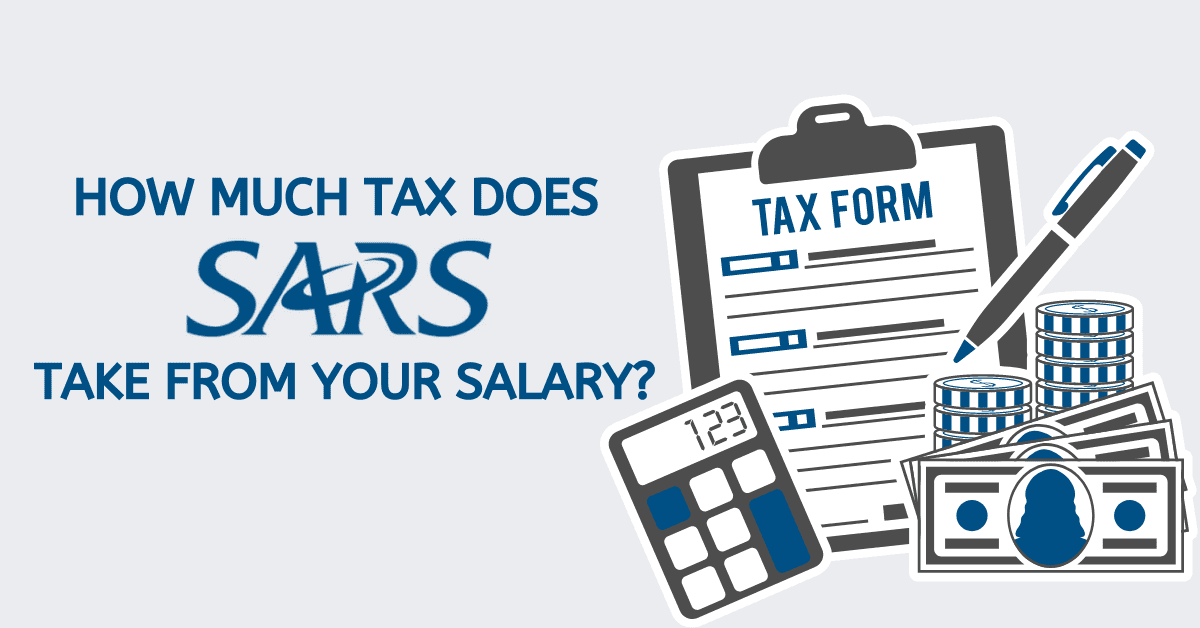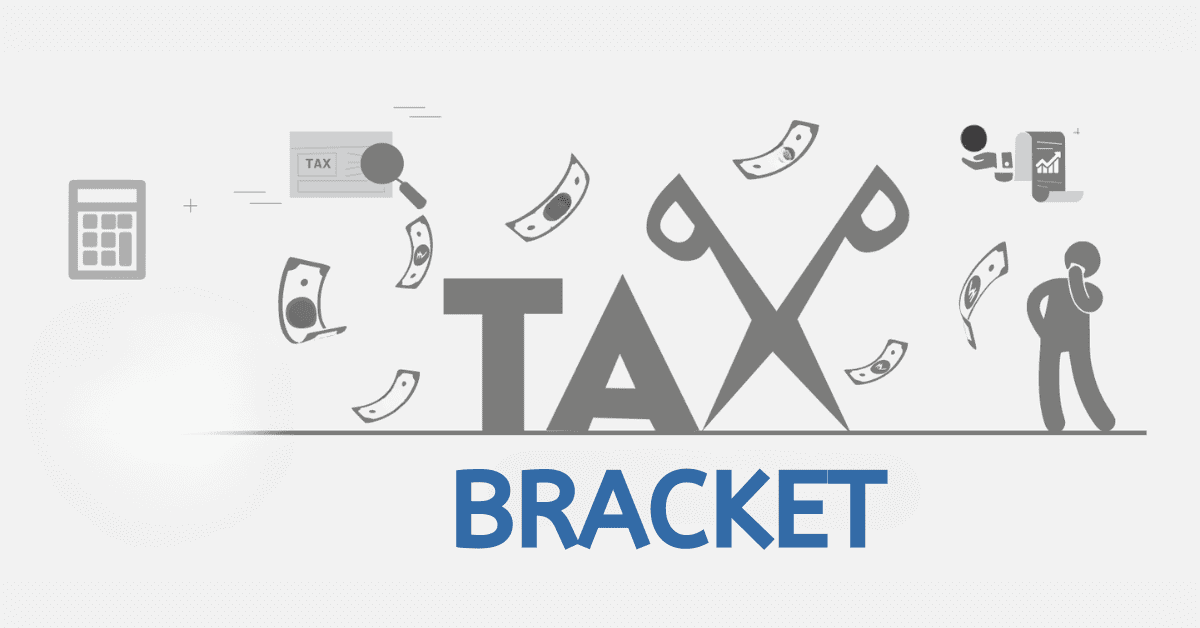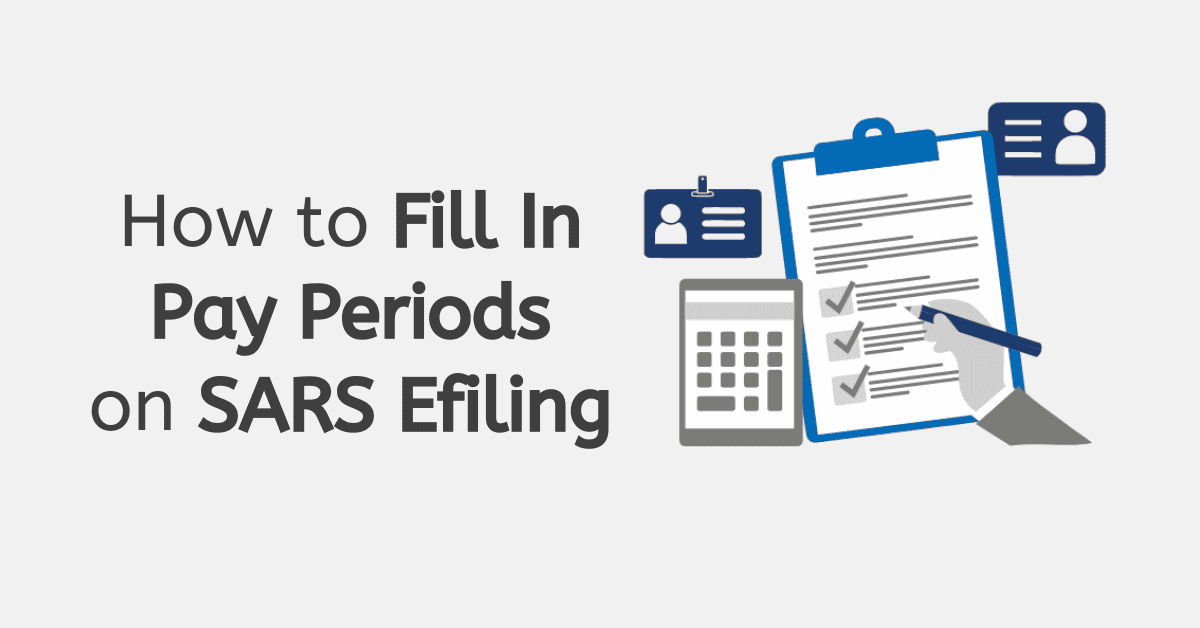Allocating payments is how SARS makes sure that every payment is correctly assigned to the tax type and payment period it is supposed to be reflected on. In other words, it’s a way of tracking due payments and ensuring they correctly reflect once received. Here’s everything you should know about allocating payments on SARS eFiling.
What is Allocated Tax?
Allocated tax refers to the amount of tax that has been ‘set aside’ by SARS for a particular taxpayer or taxpayer number. The allocated tax amount is determined based on the taxpayer’s tax returns, estimated tax payments, and other tax-related information. Both that which you have submitted and via information from other sources- employers, financial institutions, and so on.
The allocated tax amount is used by SARS to track a taxpayer’s tax owed and ensure that the taxpayer is up-to-date with their tax obligations. It is updated regularly and may be adjusted as the taxpayer’s tax situation changes, such as if they file a new tax return, alter their provisional tax statement, or make a payment.
Taxpayers can view their allocated tax amount by logging into their SARS eFiling account. The allocated tax amount is typically displayed on the taxpayer’s dashboard or in the “Tax Account” section of the eFiling system. If there are any discrepancies in the allocated tax amount, taxpayers can contact SARS for clarification or to request a review of the amount.
How to Allocate Payments on SARS eFiling
Sometimes payments may not correctly be allocated to the tax type or return they were intended for. While the money was received, it is not reflecting where it should. You can request that SARS correctly allocate payment on eFiling.
- Log into your SARS eFiling account.
- Go to the “Payments” section.
- Click on the “Allocate Payment” button.
- Select the tax type for which you want to allocate the payment. For example, income tax or value-added tax (VAT).
- Enter the payment amount and the payment reference number.
- Select the tax year for which you want to allocate the payment.
- Allocate the payment to the correct tax type and tax year by using the sliders or by entering the amount in the “Allocated Amount” field.
- Click the “Submit” button to allocate the payment.
It is important to allocate payments correctly on SARS eFiling to ensure that your tax account is up-to-date and to avoid any potential penalties or interest charges.
How do I Request Payment Allocation from SARS?
Sometimes, you may notice that SARS has incorrectly allocated a payment or that you have an unallocated credit on your account. You can request that SARS correctly assign the payment either through communication with the SARS Contact Center or on eFIling. To do this through eFiling you will:
- Go to the “Payments” section of the eFiling system.
- Click on the “Payment Enquiry” button.
- Enter the payment reference number and the tax type for which you want to request the payment allocation.
- Click the “Submit” button to view the payment allocation information.
If the payment allocation is not correct, you can request a payment allocation correction by clicking on the “Request Correction” button. Enter the correct payment allocation information and submit the correction request to SARS.
What is an Unallocated Payment?
An unallocated payment is a payment that has been made to SARS but has not been assigned to a specific tax type or tax year. This can occur when a taxpayer makes a payment without indicating the specific tax type or tax year for which the payment is intended or if there is a discrepancy in the payment information provided to SARS. It will also occur if you use the wrong payment reference or SARS bank account.
Unallocated payments can result in incorrect tax balances and can lead to potential penalties and interest charges. To ensure that your tax account is up-to-date, it is important to allocate unallocated payments correctly as soon as possible.
Does SARS Refund Unallocated Payments?
No, SARS will not refund unallocated payments by default. Instead, they will show as a credit balance on your account, while the tax type it should have served will show unpaid.
You may be entitled to a refund if the payment was made in error or if the tax liability for the payment has been cleared, but the credit remains. It is more usual, however, to simply allocate that to newer tax liabilities.
To request a refund for an unallocated payment, you can log into your SARS eFiling account and go to the “Payments” section of the eFiling system. From there, you can initiate a refund request by clicking on the “Refund Request” button. You will need to provide information about the payment and the reasons why you are requesting a refund.
SARS has the right to retain unallocated payments if there is an outstanding tax liability, even if the payment was not originally meant for that liability.
What is Unallocated Credit?
This is just another term used to show an unallocated payment on your SARS account. It usually indicates that there has been an issue to cause a payment to not be automatically allocated- usually a dud/incorrect reference, or even a payment into the wrong SARS bank account via your banking app. Duplicate payments may also result in unallocated credit. So if you spot ‘unallocated credit’ on your SARS statement of account, it is a good idea to check why.
How Long Does it Take for SARS to Pay Out in 2025?
SARS aims to return refunds to you within 72 hours of the tax return being submitted. This is not guaranteed, however, and your refund may take longer to process. The process can be slowed down by missing supporting documents, incorrect banking or contact details, or simply a heavy load on the system around popular dates, like income tax season time. Remember that your bank may cause a processing delay after SARS refunds the money, typically of 2-5 working days, before the money reflects in your account. SARS cannot control this.
How do you Spread Out Tax Payments?
You can request a payment arrangement to spread out tax payments with SARS. A payment arrangement allows you to make smaller, more manageable payments towards your tax debt over a longer period of time.
- Log into your SARS eFiling account.
- Go to the “Payments” section of the eFiling system.
- Click on the “Payment Arrangements” button.
- Enter the information required to request a payment arrangement, such as the amount you want to pay each month, the start and end dates of the payment arrangement, and the reason for the request.
- Submit the payment arrangement request to SARS for review.
Not all payment arrangement requests are approved by SARS. The approval of a payment arrangement request is based on several factors, including your tax compliance history, your ability to pay, and the amount of your outstanding tax debt. If your payment arrangement request is approved, you will need to make the agreed-upon payments on time to avoid any potential penalties or interest charges.
How Much Cash Should You Allocate?
Provisional taxpayers, salaried employees who earn additional income (like rental income), companies, and other entities will need to reserve the cash necessary to cover their tax liability in full through the year. You can do this by holding the money in a separate account as you earn it monthly. Try to allocate the full amount of tax you expect to pay for the year, so you can cover your tax obligations in full.
How do you Allocate Monthly Expenses?
Allocating monthly expenses is usually done within your tax software, not on the SARS system, through the double-entry bookkeeping system. You show the expense under the relevant account, with the corresponding movement from cash or bank accounts.
Understanding how payments are allocated on the SARS system is a valuable part of ensuring your tax payments reflect correctly and you remain compliant.