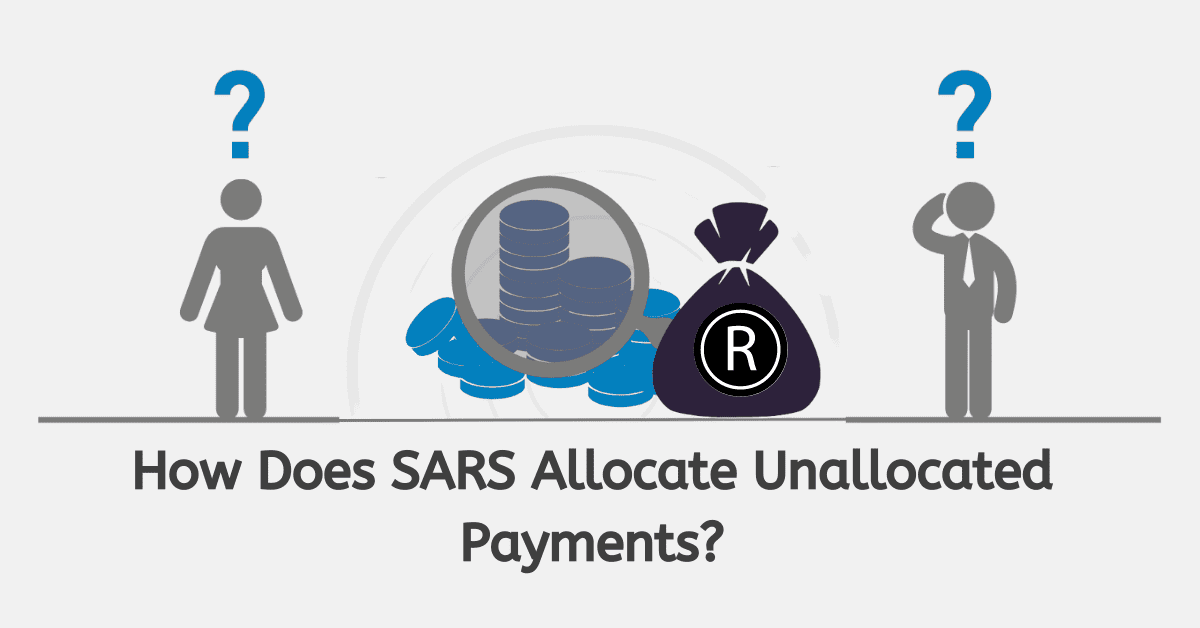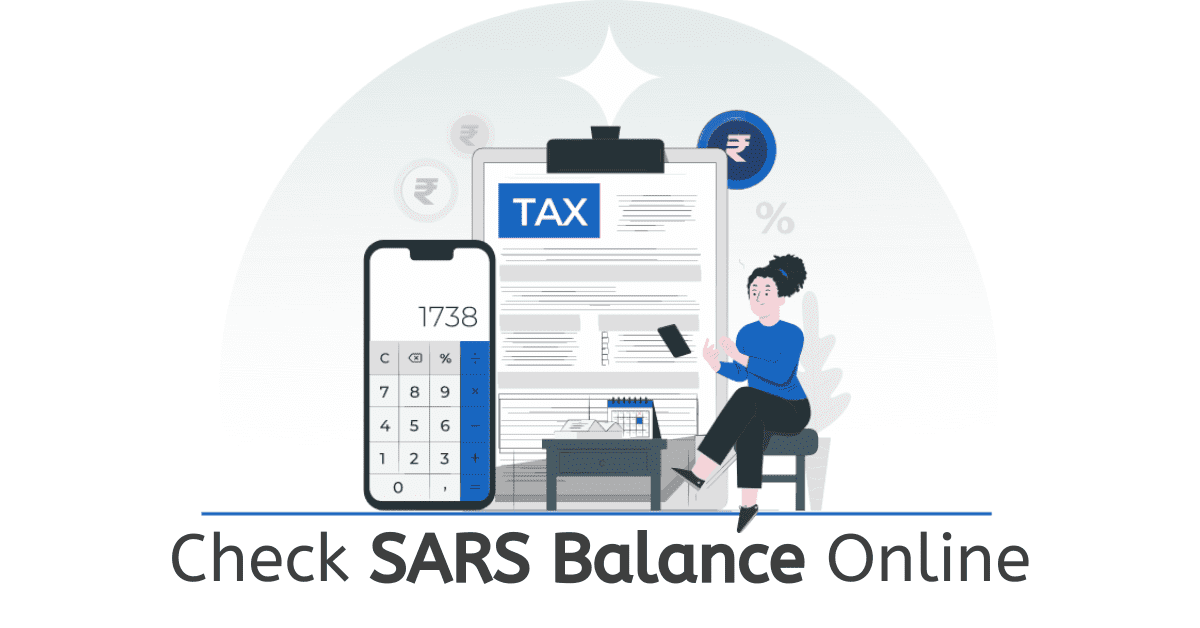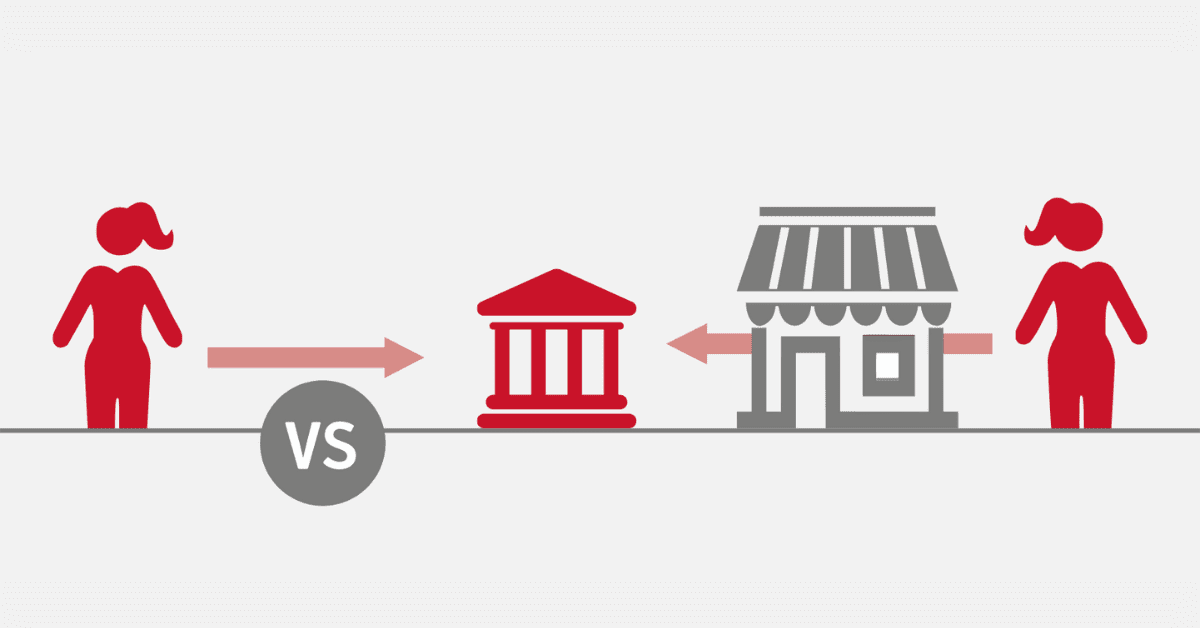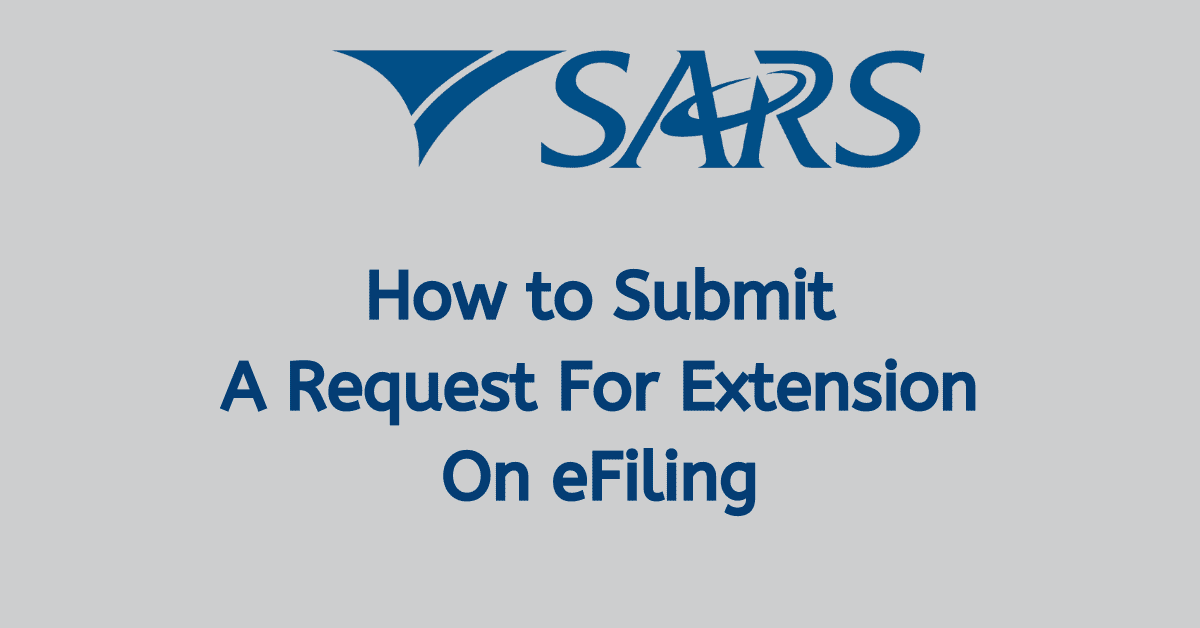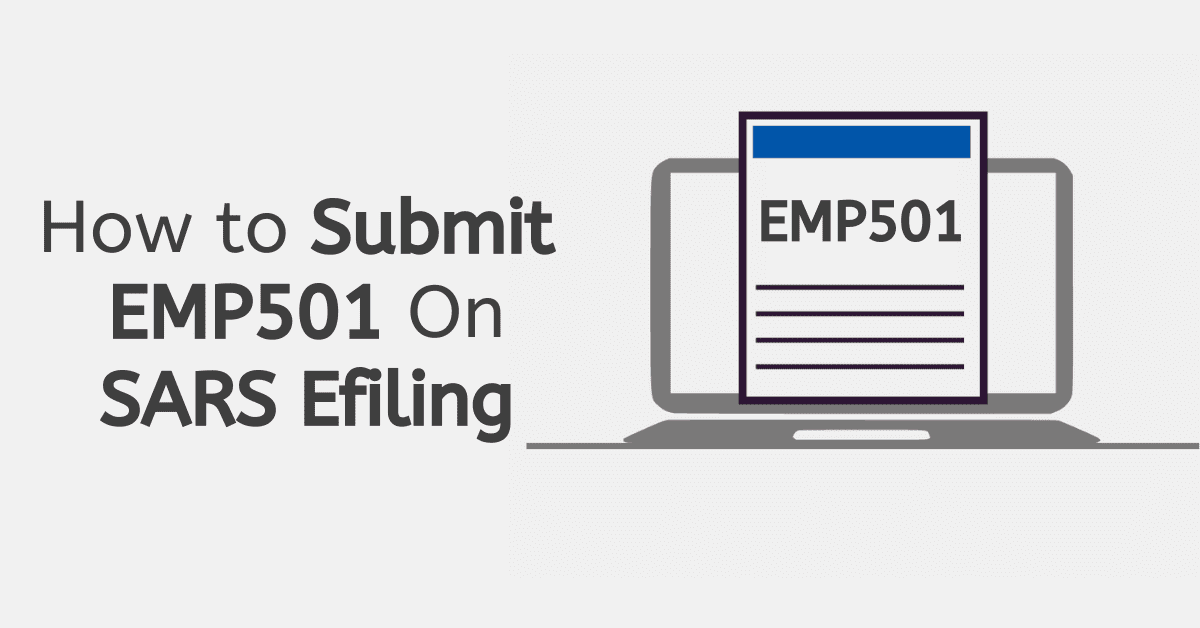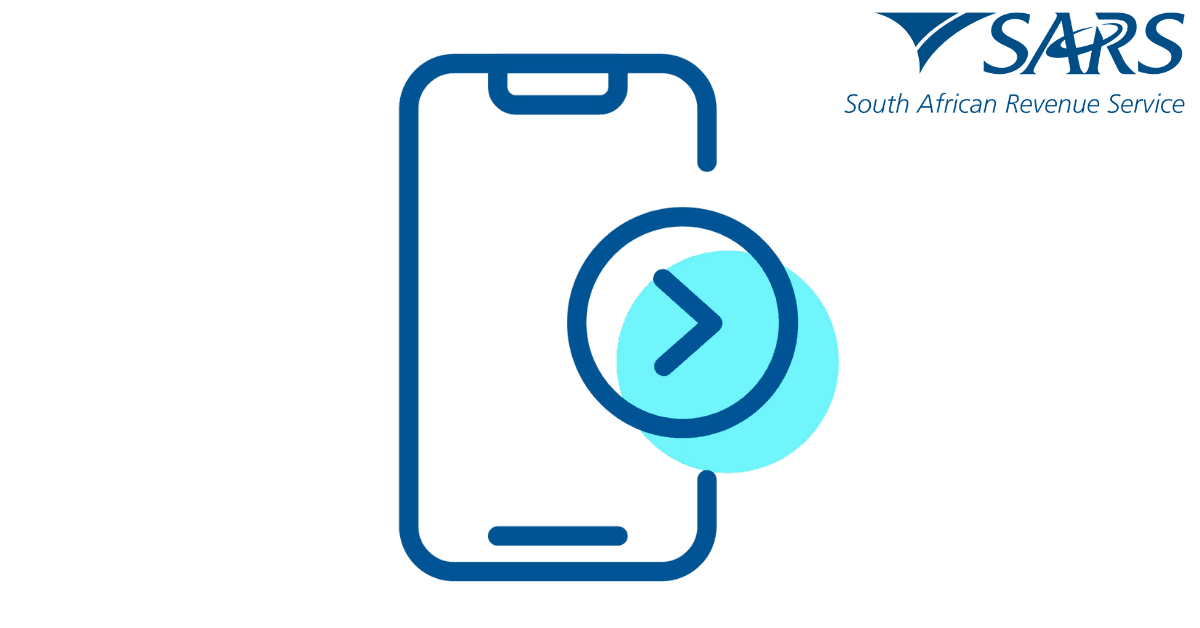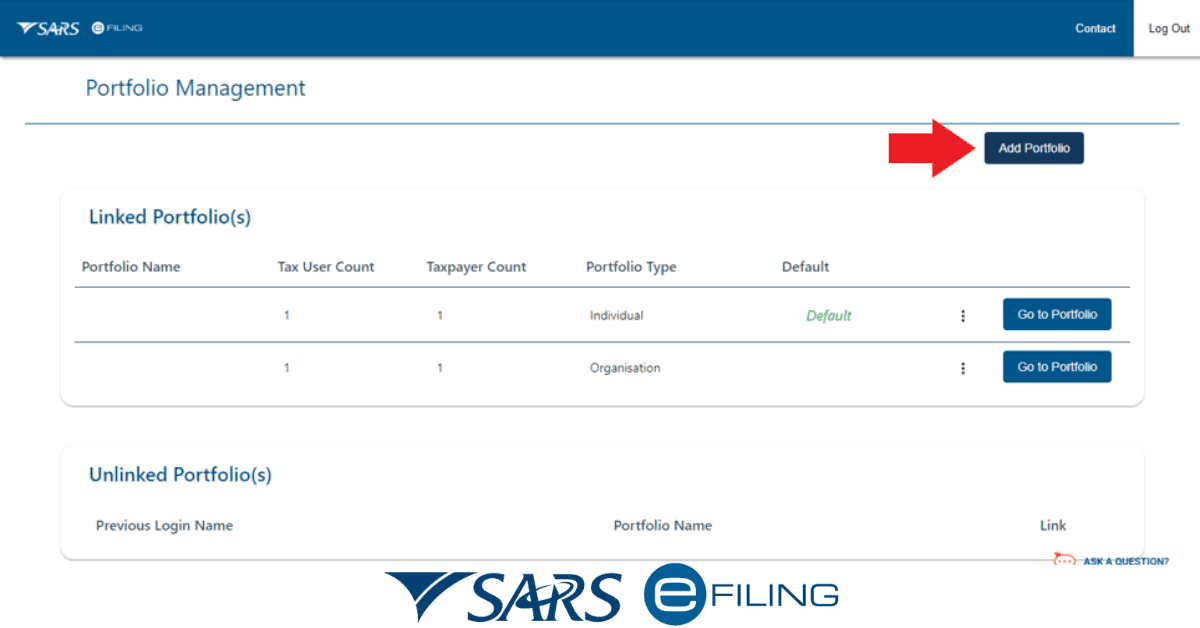As part of their mission to make filing taxes easier (and more South Africans tax-compliant), SARS has launched a new ‘auto-assessment’ system. It correlates the third-party data they receive about your financial affairs, like the IRP5 from your employer, and generates an amount on the system due from you. While it might be convenient for many people, there are circumstances where you need to reject the SARS auto-assessment- such as them using incomplete data or failing to take into account costs you can deduct. Today, we will look at the SARS auto-assessment
How to Reject the SARS Auto-Assessment
Let’s start with the most asked question- can you, and how do you, reject a SARS auto-assessment? First of all, don’t panic, even if the amount assessed is wrong. Rejecting a SARS auto-assessment is pretty straightforward if you believe the assessment is inaccurate or incomplete. Here’s how to reject a SARS auto-assessment:
Log in to your eFiling account on the SARS website (www.sarsefiling.co.za) using your credentials. If you have been auto-assessed, you will see a pop-up informing you of this. Click out of it.
Next, head to ‘Returns Issued’ on your eFiling account. Here, you should find your auto-assessment that SARS has generated for you, just like you would returns that you requested from the system yourself. We advise heading directly to the return rather than the ‘see assessment’ option, as that will only tell you what they believe is due, not how they arrived at that amount.
Carefully review the return created by the auto-assessment to identify any errors, omissions, or discrepancies. Check all the income, deductions, and credits to ensure they are accurate and up to date. If it all looks good, go ahead and accept. Otherwise, click ‘edit return’ and make the necessary adjustments. You will see this return pop up as ‘version 2’ in the return history- the first one will be labeled as an auto assessment. SARS may prompt you to provide a reason for rejecting the auto-assessment. If so, you have the opportunity to explain why you believe the assessment is incorrect. Be specific and provide supporting documentation if necessary.
However, in most cases, it will simply act as a revised assessment, just as if you requested a revision yourself. Submit the ‘new’ correct return, and everything else will proceed as normal from there.
How Do You Know If You Are Auto Assessed by SARS?
SARS identifies individuals eligible for auto-assessment based on the information they have on file. If they believe they have all the evidence of your earnings and relevant deductions, they may select you for auto-assessment. SARS typically sends auto-assessment notifications via email. Check your inbox, including spam or junk folders, for an email from SARS. They will likely SMS you about this as well.
Even if you don’t receive or miss these notifications, you will see you have been auto-assessed when you log into your eFiling account. There should be a system notification telling you. You will also find the assessment under the ‘Returns Issued’ section for the relevant tax year. This will also show on the SARS MobiApp.
What Happens if You Are Not Auto-Assessed by SARS?
Nothing, really! If you do not receive an auto-assessment from SARS, it means that you need to file your tax return as normal through digital or manual options. There can be several reasons for not being auto-assessed, such as:
- Complex financial situations
- Missing or incomplete information in your tax records
- Certain deductions or credits that require manual assessment
In such cases, you will need to gather your financial documents, complete your tax return, and submit it to SARS through eFiling or at a SARS branch, just as you have every other year. Currently, they are focusing auto-assessments on employed people who pay PAYE, as they typically have limited deductions and ‘simple’ tax affairs. For now, this means provisional taxpayers are less likely to be auto-assessed. Of course, that doesn’t mean it can’t happen, so be aware of this new system either way.
Should I Accept SARS Auto-Assessment?
Technically, there is no way to ‘accept’ auto-assessment. They will apply it to your account if they think you are a relevant candidate. It is up to you to then check that information and allow the auto-assessment to stand or to request the return for correction and make the necessary adjustments that have been missed. Remember, if you do not revise and resubmit, the auto-assessment will stand as-is, so don’t simply ignore it.
Is your auto-assessment correct? That’s the real question. Review the information provided in your auto-assessment return carefully. Ensure that all income, deductions, and credits are accurate and up to date. If you notice any discrepancies, request the return for correction.
If you have a straightforward financial situation with only one source of income and minimal deductions, the auto-assessment will likely be accurate. However, if your finances are more complex, it’s likely they will not include all eligible deductions and credits, and they may even miss an income source, so you will need to correctly add these to your return.
Not sure how to handle an auto-assessment? Consider seeking advice from a tax professional or accountant. They can help you evaluate the auto-assessment and determine if it aligns with reality.
Who Gets Selected for SARS Auto-Assessment?
SARS uses specific criteria to select individuals for auto-assessment- namely, that they believe they have captured your complete financial circumstances from third-party data. If you want to know if you are eligible for this service, you can look yourself up on the auto assessment lookup.
Who do they choose? While they haven’t revealed all factors, auto-assessment is meant to be helpful for taxpayers with consistent income and deductions, straightforward financial situations (such as those with a single source of income and standard deductions), those who have historically filed on time, and people whose financial information is readily available and matches what SARS has on record.
While there is a lot of concern around the new auto-assessment feature, as there always is when the taxman suddenly demands money without your input, remember that it is intended only to streamline the tax return process for eligible individuals, not as a punitive measure. It’s not like an audit or other verification. You will always be able to correct and refile the return to better reflect reality if there has been an auto-assessment error.