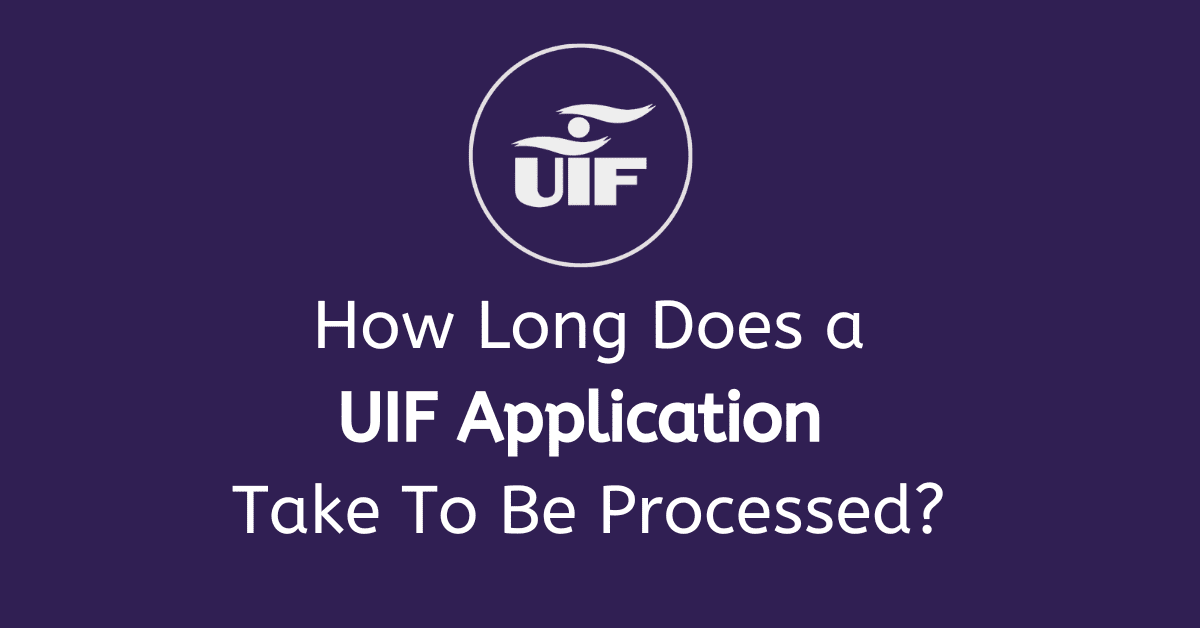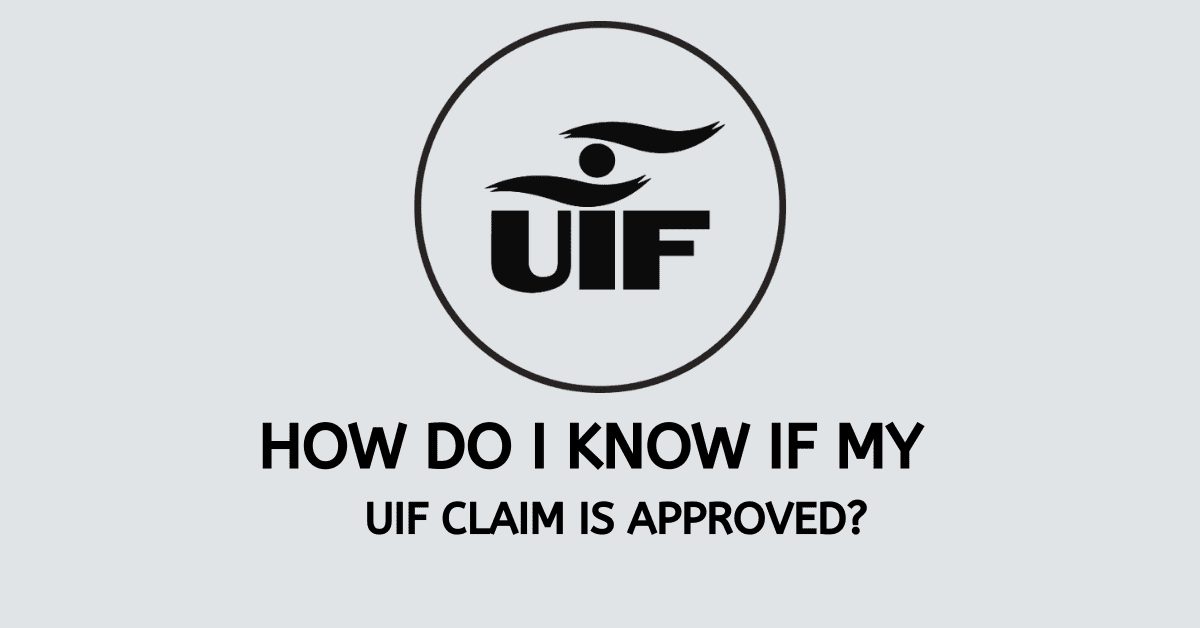After registration is set for UIF, the most vital point is making payment. Not just any amount but sending your contribution to the UIF account. The electronic fund transfer – ETF is the widely used channel to send money across regions. This is a faster and safer option when making payments.
To pay UIF via EFT, you need to have a bank account. Your company must be part of the banking system as this creates leverage to be on the online platform.
EFT system is safe, secure, and fast. As it has been established, the employer pays the UIF, which is done when the company pays employees. There are so many advantages one can enjoy when paying UIF via EFT. Some of the pros are low-cost transactions, backtracks, payment investigation, and many more.
How to Pay UIF via EFT
The best way to pay UIF via EFT is to create a payroll system. This system used in paying salaries can be integrated with UIF payment. Once you have your desired bank, you can request an online system that will be added to your payroll system, including the account details of UIF. This will be integrated into your payroll and your bank. The easy aspect is an automated deduction before salaries reach the accounts of employees. This EFT method of paying UIF can reduce your long queues and help you track all transactions. The advancement of technology has made online payment very easy and fast.
Pay UIF via eft. You can contact your bank’s customer care to assist you in this integration to make UIF payment simple.
How to make manual UIF payments
Since UIF payments are mostly done by employers, it is crucial for them to know other manual payment platforms. To make UIF payments manually, you need to design a sheet containing employee details, including UIF reference numbers, names, phone numbers, and UIF deductions. This can be done using an excel sheet or word document. Once this is done, you can write a cheque or submit the list to your bank and make a cash deposit to credit the various UIF payment on the sheet. This can be tough at times for the banks and you as the employer.
How to pay UIF from standard bank
While you learn how to pay UIF from the standard bank in this article, kindly note standard bank is not UIF but a financial institution to facilitate your payment request. Paying UIF from the standard bank can be done in two ways. And these include the EFT and the online payment system, which could be a credit card or debit card. Technically eft is also an online payment but requires a setup by your bank.
You must have these two options in order to be able to pay UIF from a standard bank. Once you have these systems, instructions that include staff details and the amount to pay can be set up every month. By contacting your bank, you can set up the standard bank app as part of the online payment platform. Once this is done, add your payment details and all instructions as a standing order. Your bank will contact you to verify the details submitted to them and debit your account.
How to make a UIF payment online
The online payment structure to pay UIF can easily be done through the banking app set up for the company, credit card or debit card, or internet banking. These methods can be easy and fast, and some can be hectic. What would you want to choose as your ideal UIF online payment?
Sometimes it’s not about how to, but the process that can make your life simple and take away the stress. This article will suggest the best way to make UIF payments online.
- Contact a bank and create an account. i.e. if you do not have one.
- Request for UIF setup on your online banking system. Kindly note some banks already have the UIF set up on their platforms.
- Once your UIF has been set up, add details to your beneficiaries, including the name and account details.
- Once this is done, you can send your payment request or advice monthly to your bank through the online request or email.
- Your bank will process the payment at their end, and you will be done paying UIF online in a few minutes.
Indeed, this method can even help you back such transactions monthly for future reference. Making UIF payments online is the best option as it is the safest and most secure.