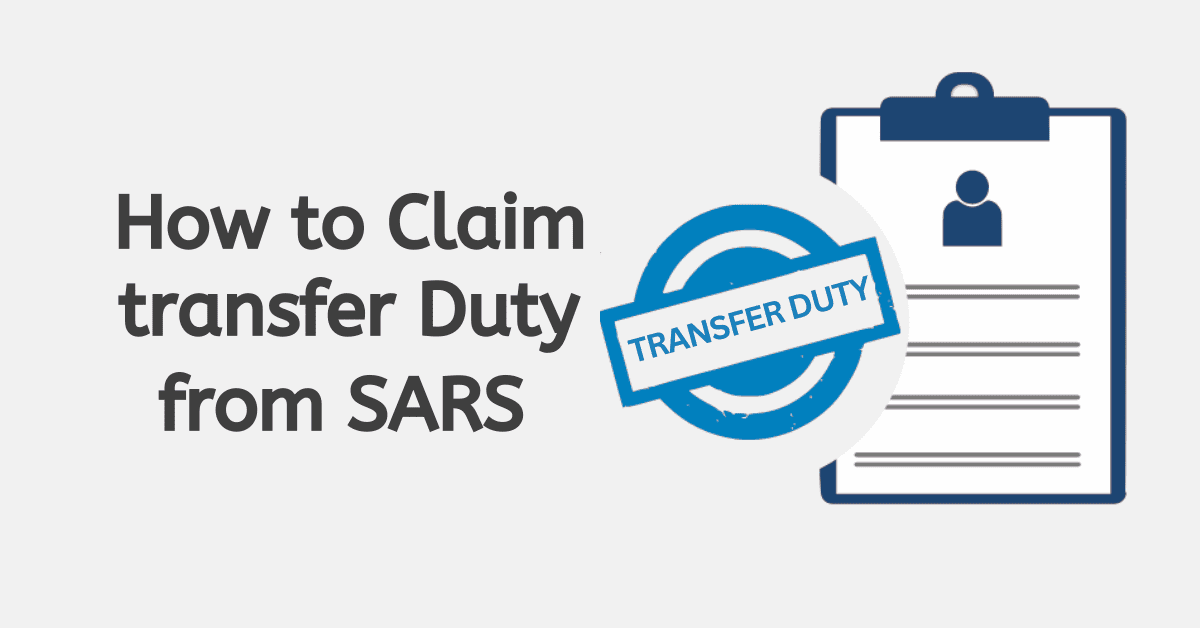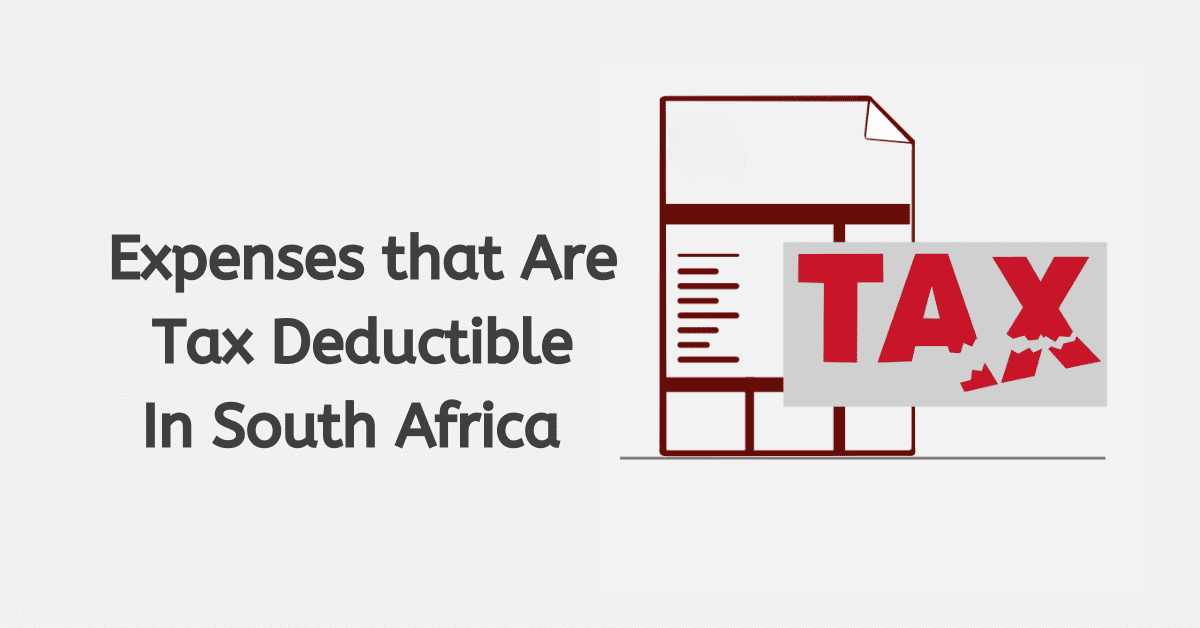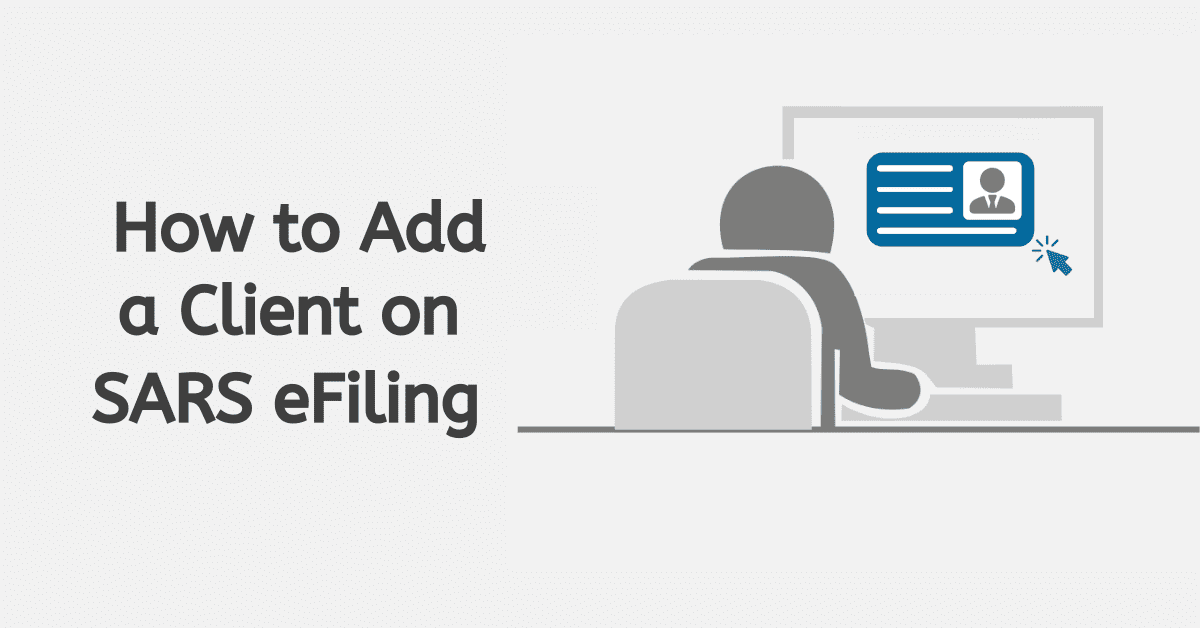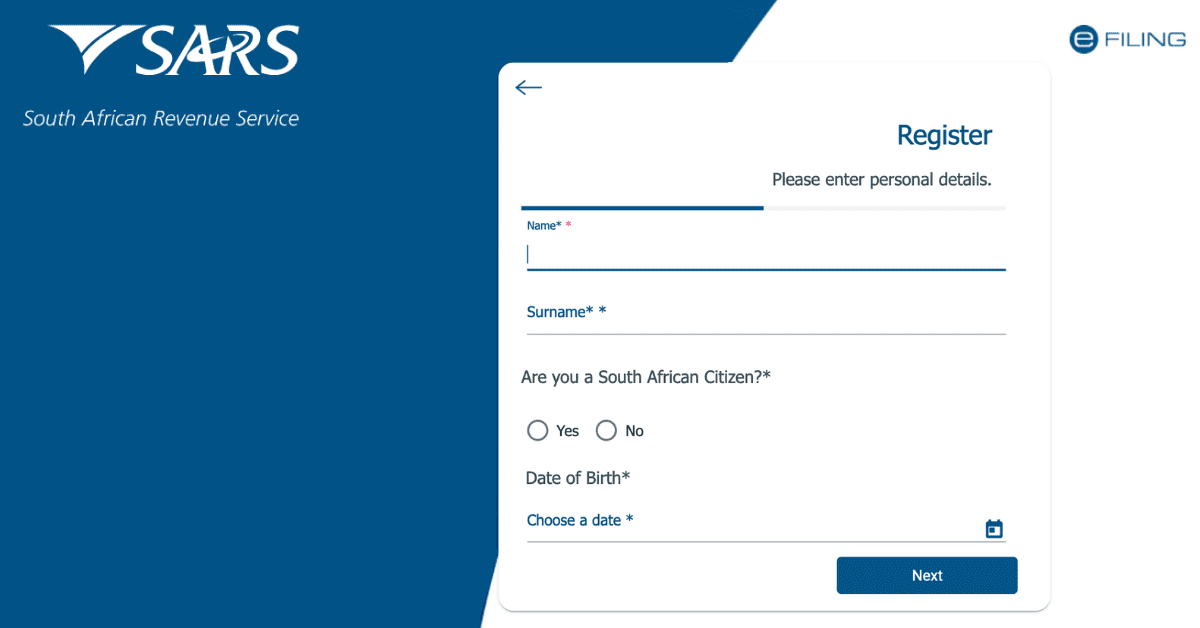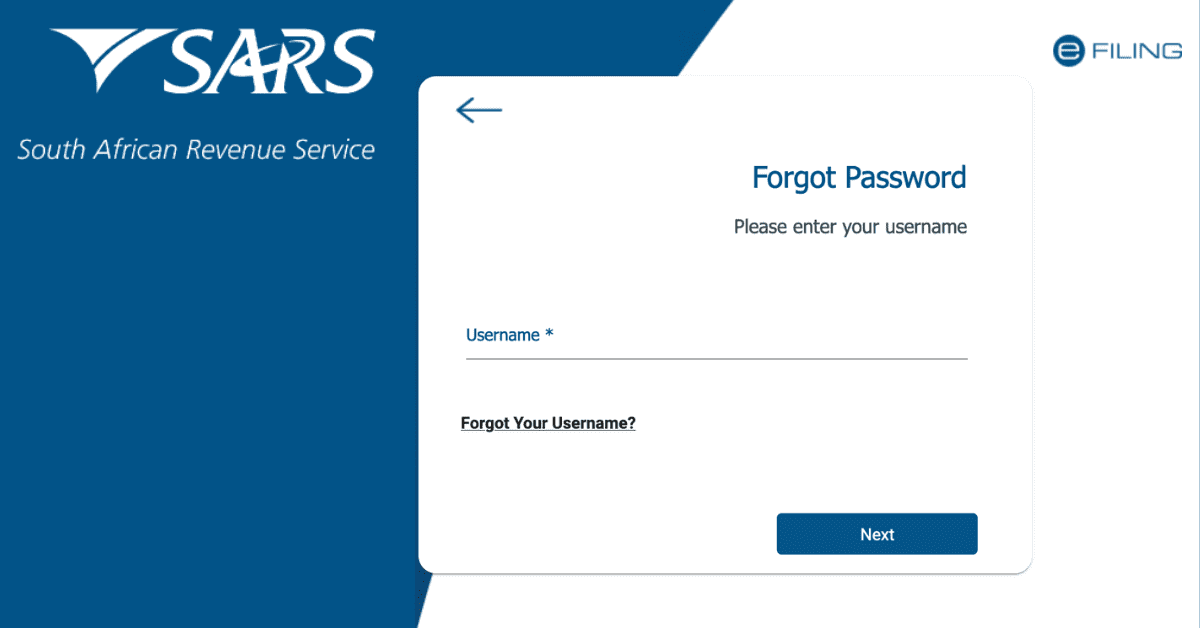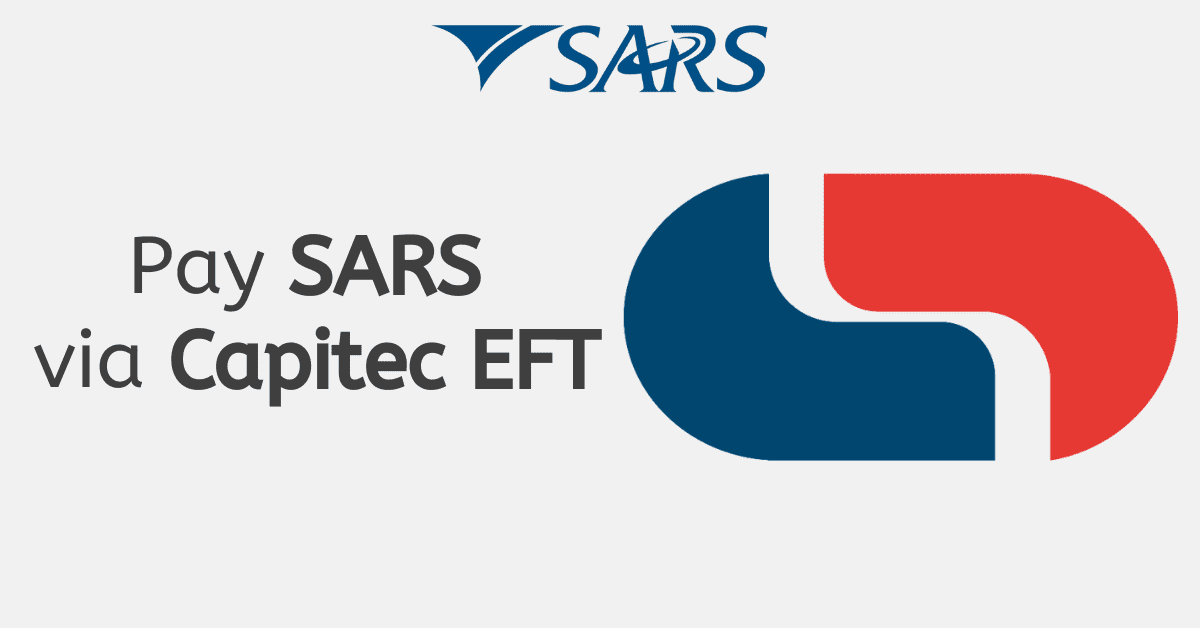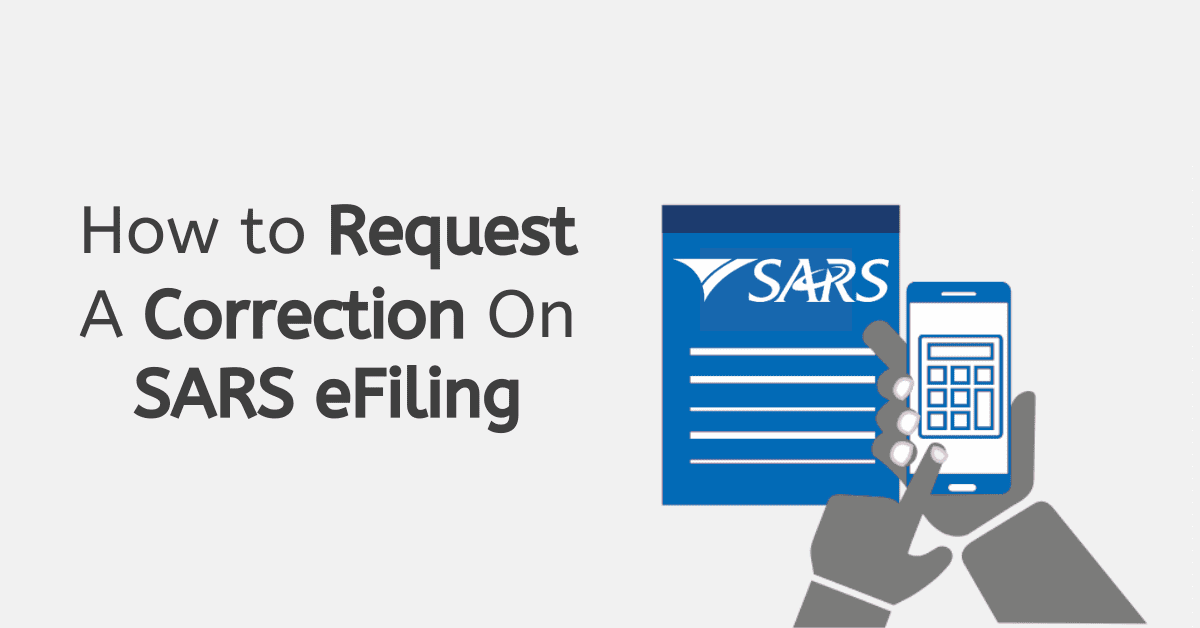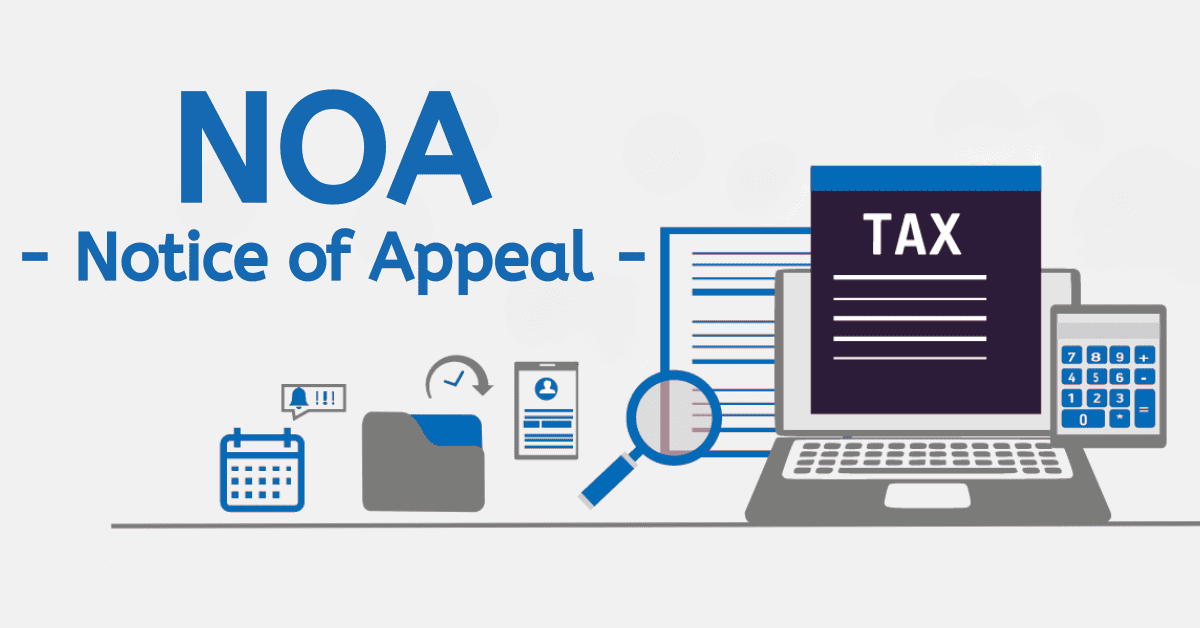If you are a tax practitioner and handle tax affairs on behalf of various taxpayers, you should know how to add or remove them from your eFiling profile. There are certain things you should know about transferring taxpayers to your profile. Check out the measures you can take to get an override code from SARS.
How Do I Get an Override Code From Sars?
If the taxpayer has been linked to another practitioner, there are different steps you can take to transfer them to your eFiling profile. It is important to check if the taxpayer is already registered by another practitioner on their profile. If so, you will see an error message on your profile when you try to activate the particular tax type.
However, you can request the transfer of the tax type from the other eFiler by following these steps.
- Search for the taxpayer required.
- From the menu on top, choose “Organisations.”
- Choose “Organisation” from the menu on the left.
- From the menu on the left, select “Request Tax Types”.
- Click on the tab “Create New”.
- Select “Agree” on the declaration and click on “Continue”.
- Enter the details of the taxpayer you want to add to your profile and click “Request”.
- When you click “Okay,” you will see a pop-up message to confirm if you want to request the details for the specific return types.
You will get a message on the screen confirming your requisition for the tax type and that the individual is yet to approve. The taxpayer or the registered representative must approve your request first to be able to complete the process.
If you are the active registered representative or owner of that tax type, you will receive an override code from SARS in your security contact details. When you successfully capture the override code, the history and tax type will immediately be moved to the registered portfolio.
You can also transfer tax types between portfolios if you have more than one. However, SARS checks if you have the “Manager Payer Rights” on having the portfolio. The tax type is transferred immediately once verified.
How Do I Unlock My Sars Efiling Account?
Taxpayers file their returns once a year, so you may likely forget your password. The good news is that you can easily unlock your SARS eFiling account by following a few steps online.
Visit the SARS official website and click on the tab forgot password or username. To reset your password, follow the prompts that appear on the screen. If you have forgotten your username, it will be sent to your preferred channel of communication.
If you want to recover your username and password on eFiling, you should get your password first before resetting the password. To do this, click on “Forgot Username,” then complete the relevant information you are requested to fill in and follow the prompts on the screen. Once you retrieve your username, you can move on to create a new password for your account.
How Can I Get My Tax Number if I Forgot My ITIF?
If you forget your tax ITIF, there are different methods you can use to request your tax number from SARS.
- If you are an eFiler, you can obtain your tax number from eFiling. Log in to your account number and check your tax number. You can also request the Notice of Registration (IT150) from eFiling under the “SARS Registered Details” menu.
- Request a notice of registration via your MobiApp if you are registered for eFiling.
- Visit your nearest SARS branch. Remember to book an appointment first and carry appropriate identification documents.
How Do I Find My Tax Clearance Pin?
If you are a small, micro, or medium enterprise (SME), you will be required to share your tax clearance with other entities at some point. This happens when you apply for a new contract, tender, or foreign investment. You can obtain your tax clearance details via the tax compliance system.
Your tax compliance pin allows the third party to access your tax information or compliance status via eFiling. For instance, an organisation or government department can ask you to view your tax compliance status before you get a new tender.
To obtain your tax clearance pin via eFiling, follow the steps below, but ensure you have Adobe Flash on your computer.
- Log in to your eFiling account at www.sarsefiling.co.za
- Activate your Tax Compliance Status, and you can only do it once.
- Go to “My Compliance Profile”, and your status will be displayed against different requirements, including debt, registration status, submission of returns, and relevant supporting documents. For each compliance requirement, you will get a colour-coded profile. Green means the taxpayer is compliant, whereas red means your tax issues are not in order.
- Request PIN on eFiling: to do this, you must go to the “Tax Compliance Status Request” section and choose the specific type of TCS you want to apply to. You will get the following options: tender, good standing, foreign investment, and emigration for individuals only.
Once you complete your Tax Compliance Status Request, submit it to SARS. You will receive your PIN via email or SMS if your tax affairs are in order. You can also go to “My Compliance Profile” if you want to be re-issued another PIN. For each TCS request submitted to SARS, you will get a unique PIN.
If you are a tax practitioner, you can add various taxpayers to your profile, but you need to get an override code from SARS if they are linked to other practitioners. If you forget your eFiling username or password, you can reset your account by visiting the eFiling website and clicking Forgot Password or Username. Follow the prompts that appear on your screen. You can also use your eFiling account to recover your tax number and tax clearance pin.