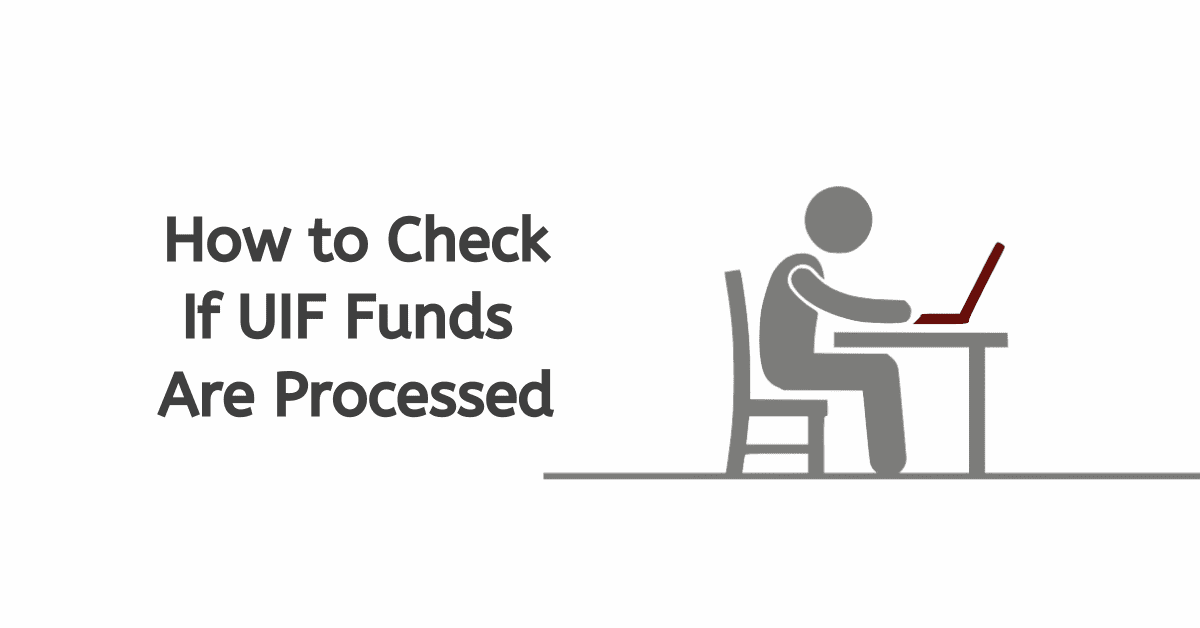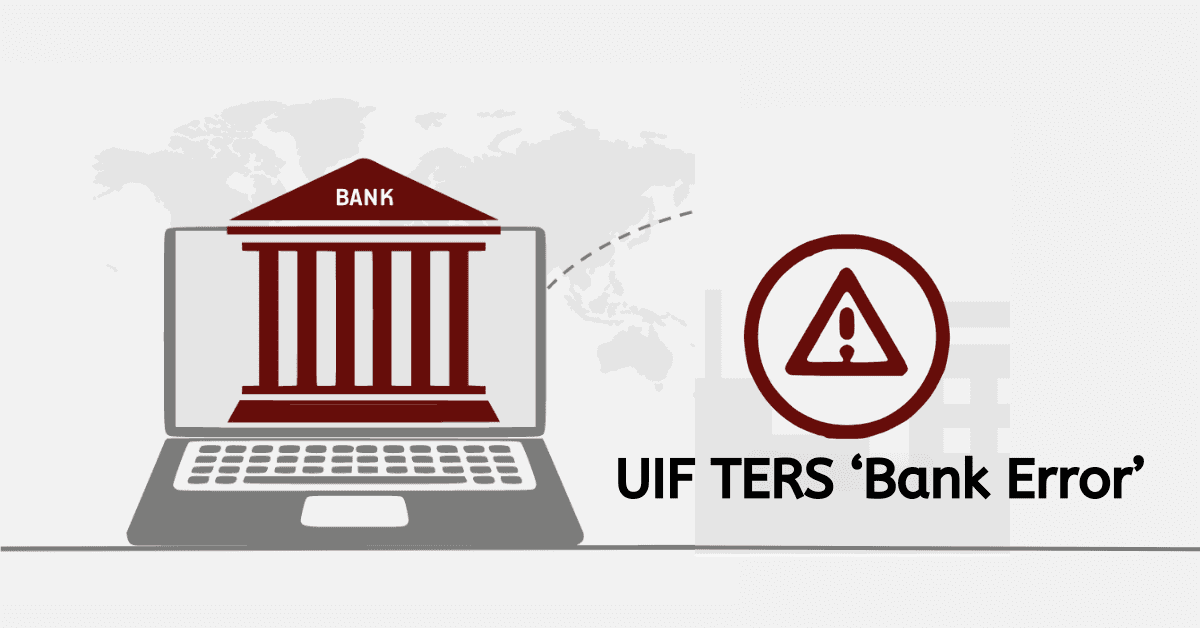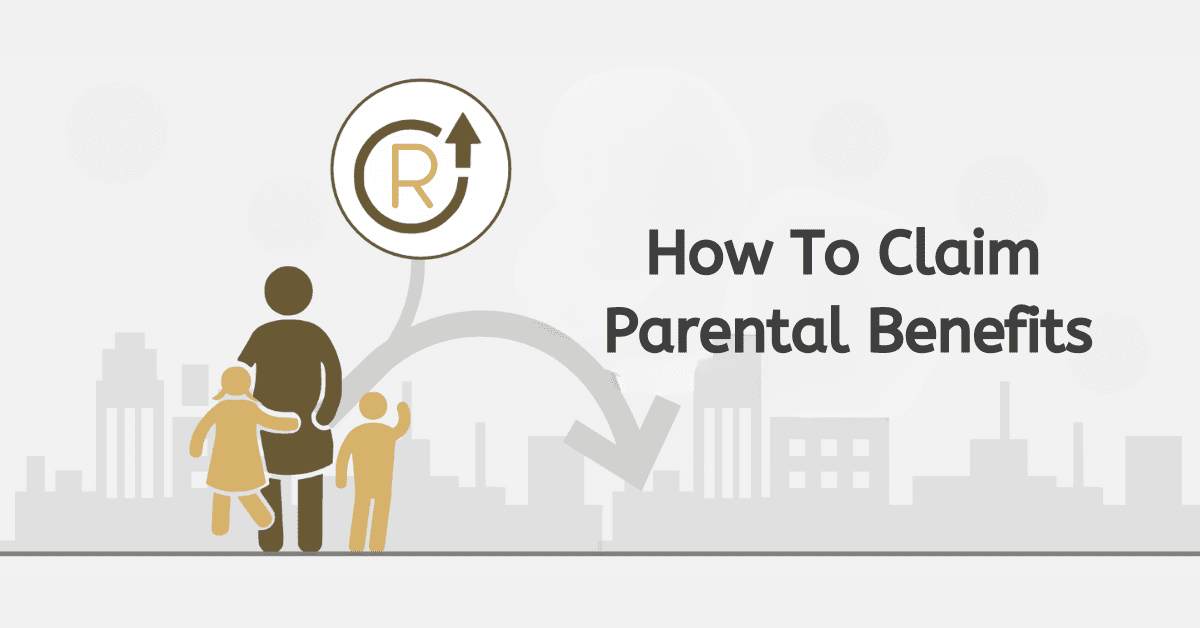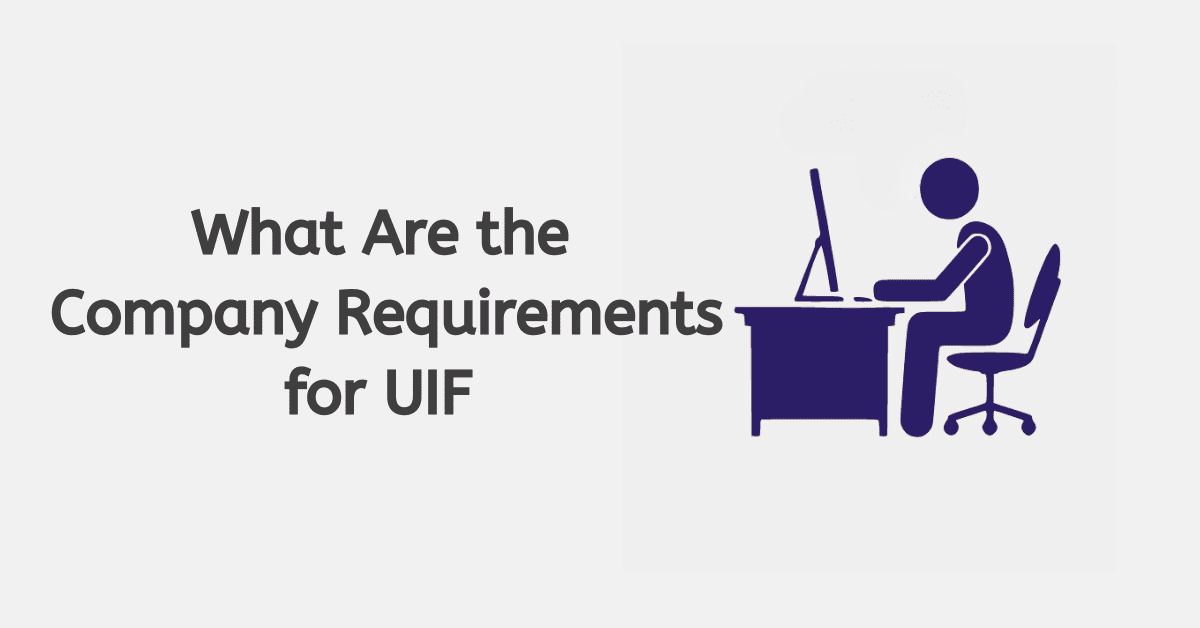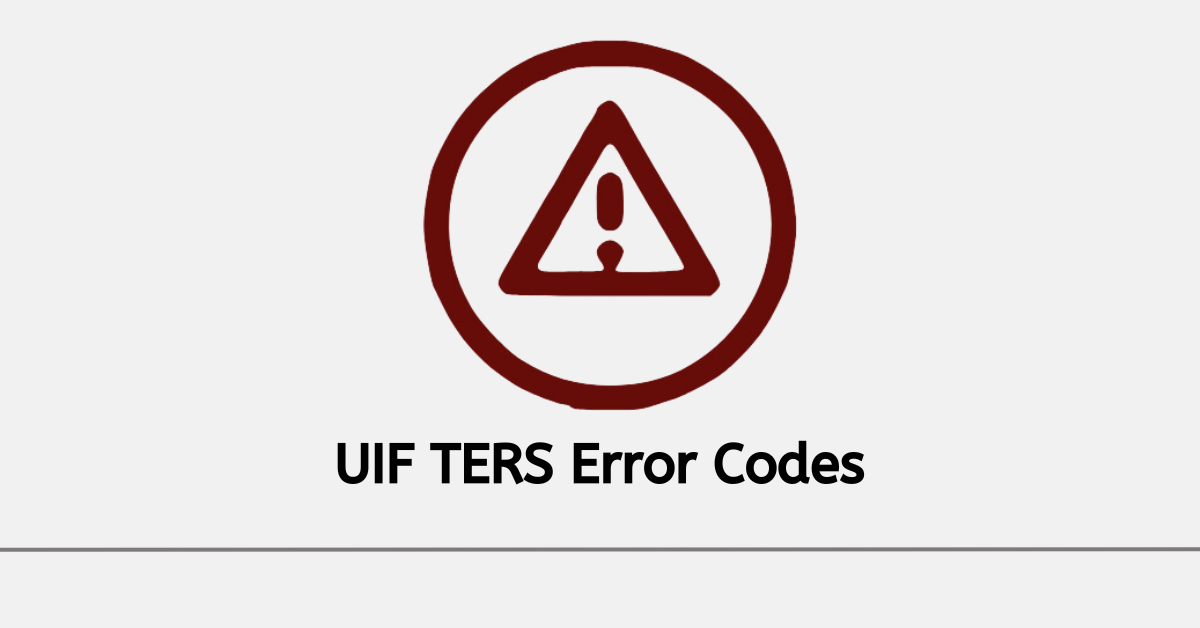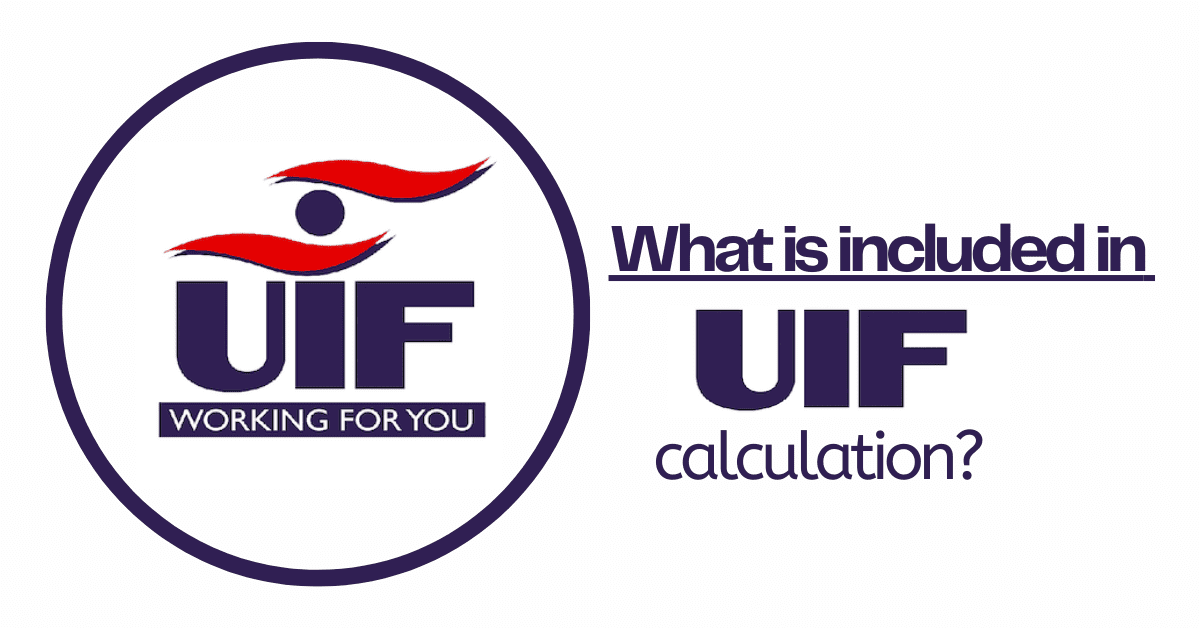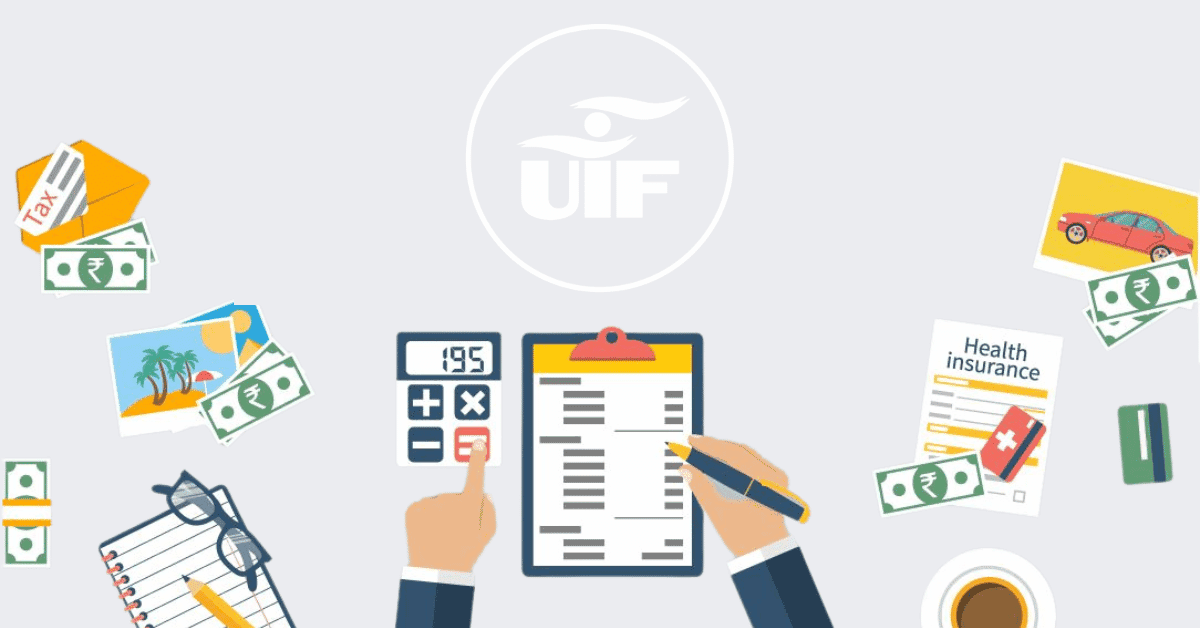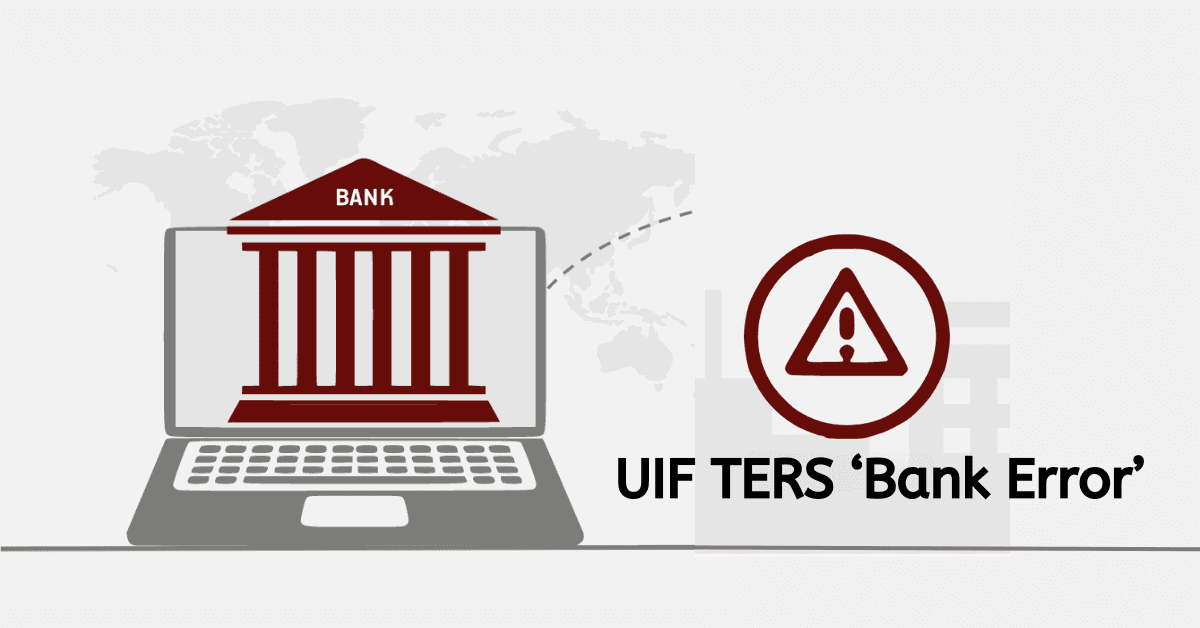Once you have made a claim and it has been approved, the next step is to receive your benefit. As the UIF pays out claims directly to beneficiaries without intermediaries, having your banking details captured correctly is one important task that you must do without any error.
In the event that you have any reason to want to change your banking details uploaded during registration and are unsure of what to do to get that done, this article is written to help you do just that.
How to change UIF banking details
The uFiling portal, which is accessible at https://ufiling.labour.gov.za/uif/, is the first place to go if you want to change your UIF banking details. The Labour Department has published a guidebook on the uFiling portal that explains the process for changing and adding banking details. However, if you are too busy to access the guide, this section presents comprehensive information on the required steps to take to update your banking details with the UIF.
All you have to do to change your banking details on the portal is to log in. After logging in, proceed to click on “Employer Information”. From the dropdown, select ‘Banking Information’, and input the required banking information to complete the change.
As an applicant, you can equally change your banking details by filling in Form UI.28 (shown in the picture below). This form, also known as the ‘Authorisation to Pay Benefits Into Banking Account,’ contains sections that must be completed by both the beneficiary and his or her bank.
Completed UI2.8 forms are submitted with personal details attached to the Labour Department using the mail address: VOsupport@labour.gov.za.
What are the UIF banking details?
The Unemployment Insurance Fund operates various accounts for payments and transactions with most of the banks in South Africa. Some of the accounts in use by the UIF include the following:
FNB
62052400547
This account is reserved for employers of domestic workers.
51420056941
This account is open only to commercial employers.
ABSA
4055481885.
This account is not restricted to a particular group of employers. It is general and applies to all employers. Domestic and commercial employers can use this account.
Standard Bank
010032185
This account has universal coverage and is not restricted to a specific group of employers. It is accessible to both domestic and commercial employers.
Nedbank
1454041560
This account also serves all categories of employers. Both commercial employers and domestic employers can use this account for UIF transactions.
How do I add a bank account to uFiling?
To receive your claims from UIF, you will need to have your bank account added to the uFiling portal. To add your bank account to the uFiling portal, here is what you have to do:
- Log in to your account by visiting https://ufiling.labour.gov.za/uif/
- Click on “Employer Information.”
- Select ‘Banking Information’
- Input the necessary banking information and complete instructions.
Alternatively, you can also link your FNB bank account directly with your uFiling account.
Which bank does UIF use?
The Unemployment Insurance Fund operates bank accounts with major banks in South Africa. These banks include Absa, Nedbank, FNB, and Standard Bank. However, before using any of these accounts, it is important that you check what category of users the account is designed for. You must also take note of branch codes and CDI codes where applicable.
Can I check my UIF balance through online banking?
The UIF allows you to check your balance through the uFiling portal without necessarily breaking a sweat or moving an inch. To access this facility, all you have to do is take the following steps:
- Login to your account by visiting https://ufiling.labour.gov.za/uif/
- In the next window, tap on ‘Check My Balance’.
- Input a captcha that will display subsequently.
- Enter your UIF Reference Number in the next window.
After completing the steps above, your UIF balance will be displayed for your viewing.
Frequently Asked Questions
Do I have to register on uFiling to change my banking details?
Yes, to change your banking details on uFiling, you need to have an activated uFiling account.
What is a branch code and why is it important?
Most banking details operated by the UIF feature a ‘branch code’ A branch code is a unique number assigned to every bank branch. This number helps you identify a branch’s exact location. The branch code is particularly useful for online payments that involve electronic funds transfer (eft).
Where can I get the UI2.8 Form?
You can get the form by downloading a copy from the website of the Department of Labour. Follow this link, https://www.labour.gov.za/DocumentCenter/Forms/Unemployment%20Insurance%20Fund/UI-2_8-authorisation-pay-benefits-into-banking-account.pdf