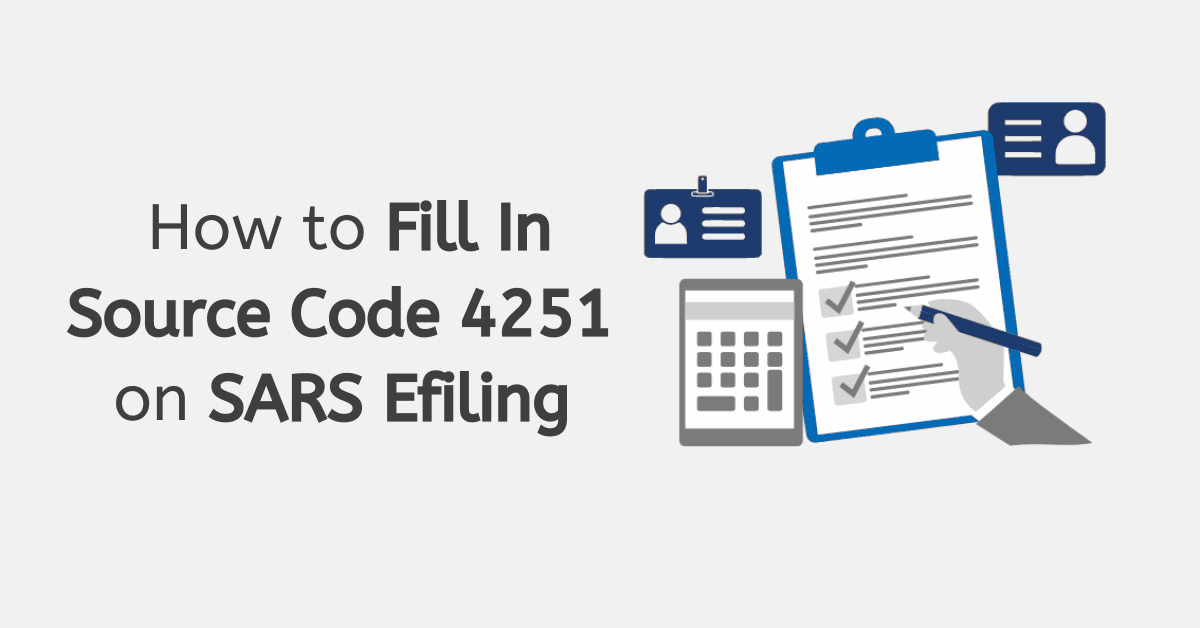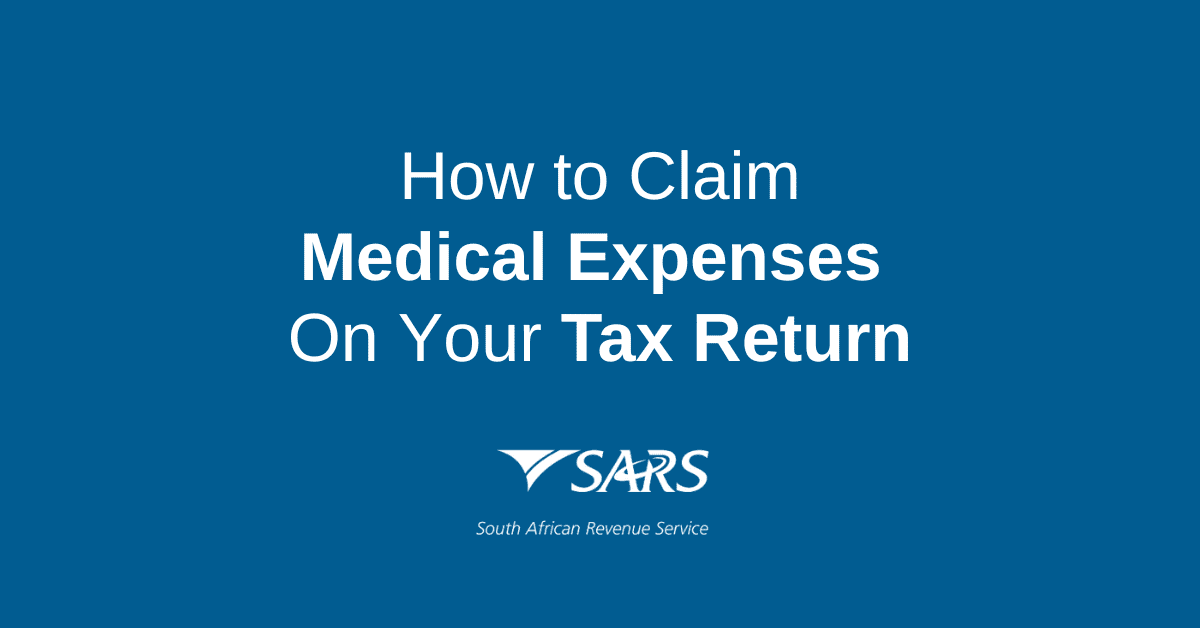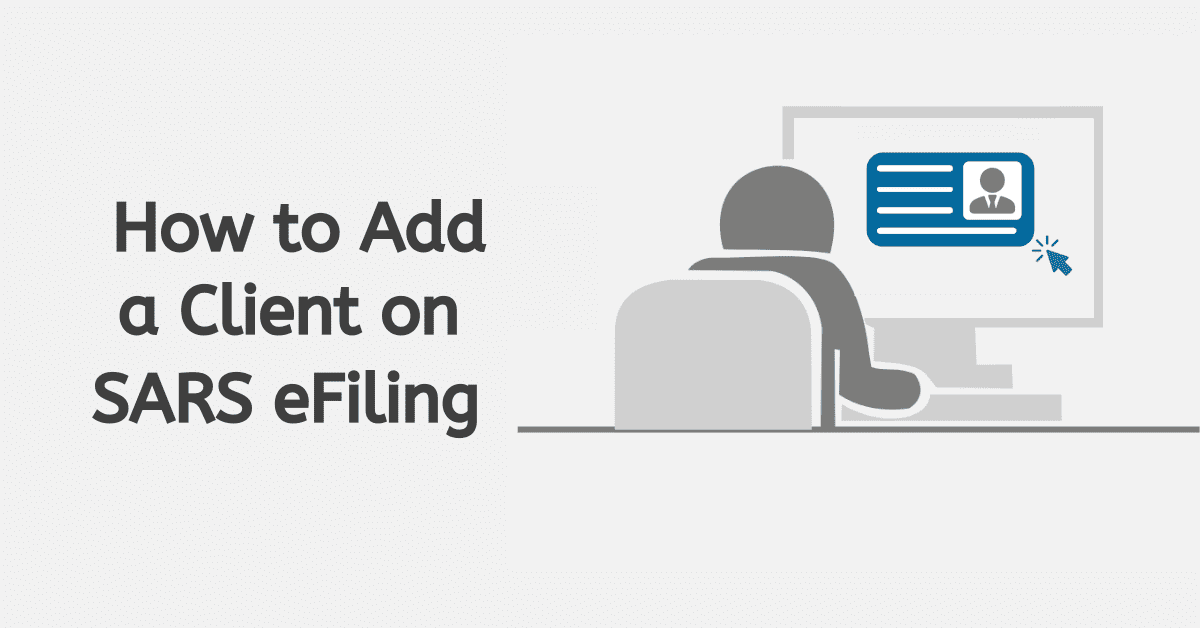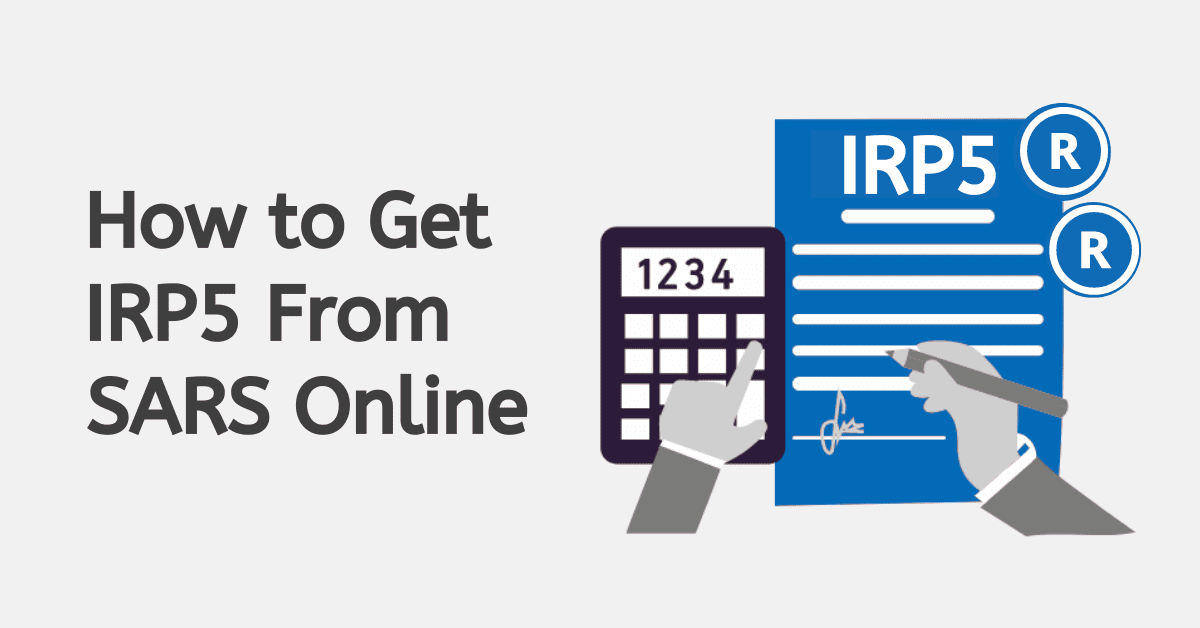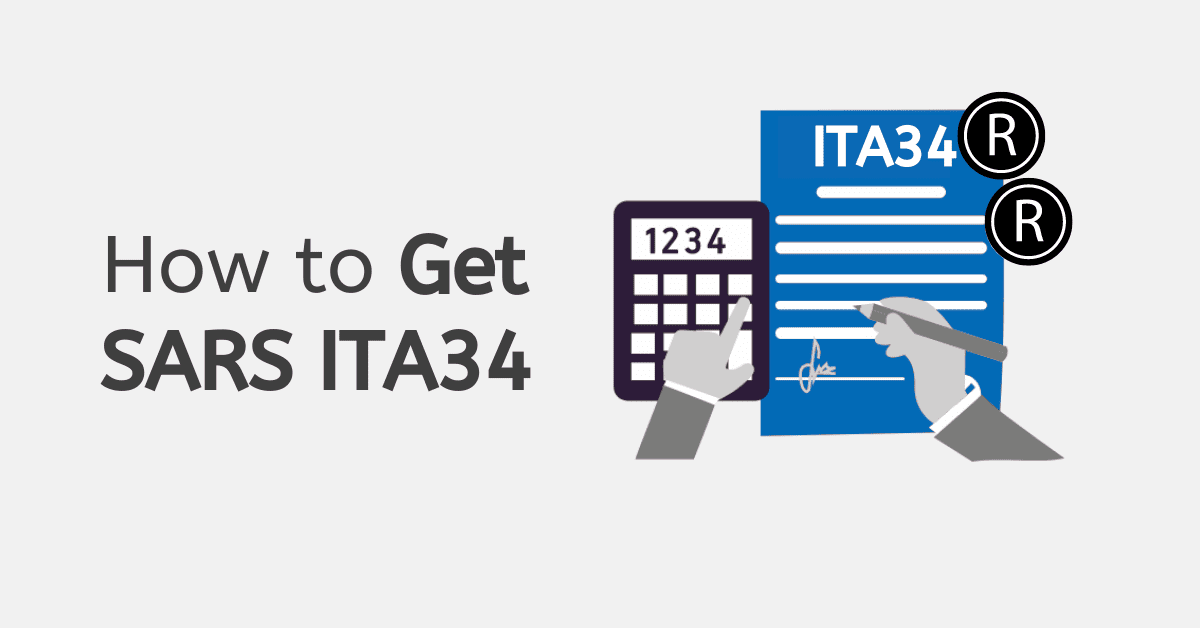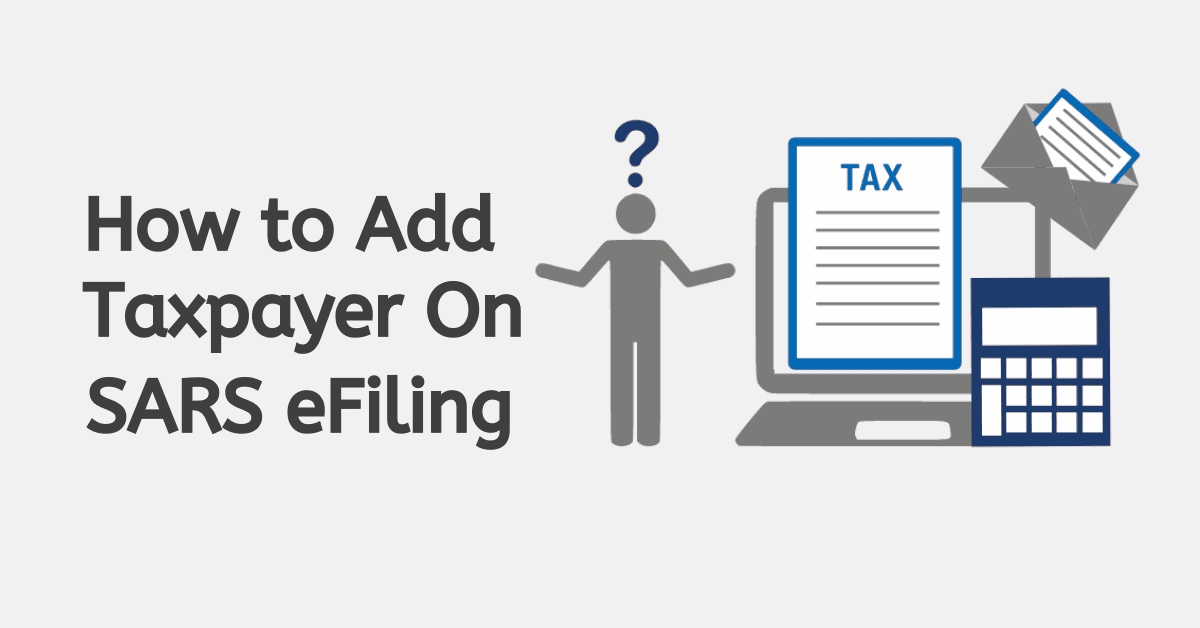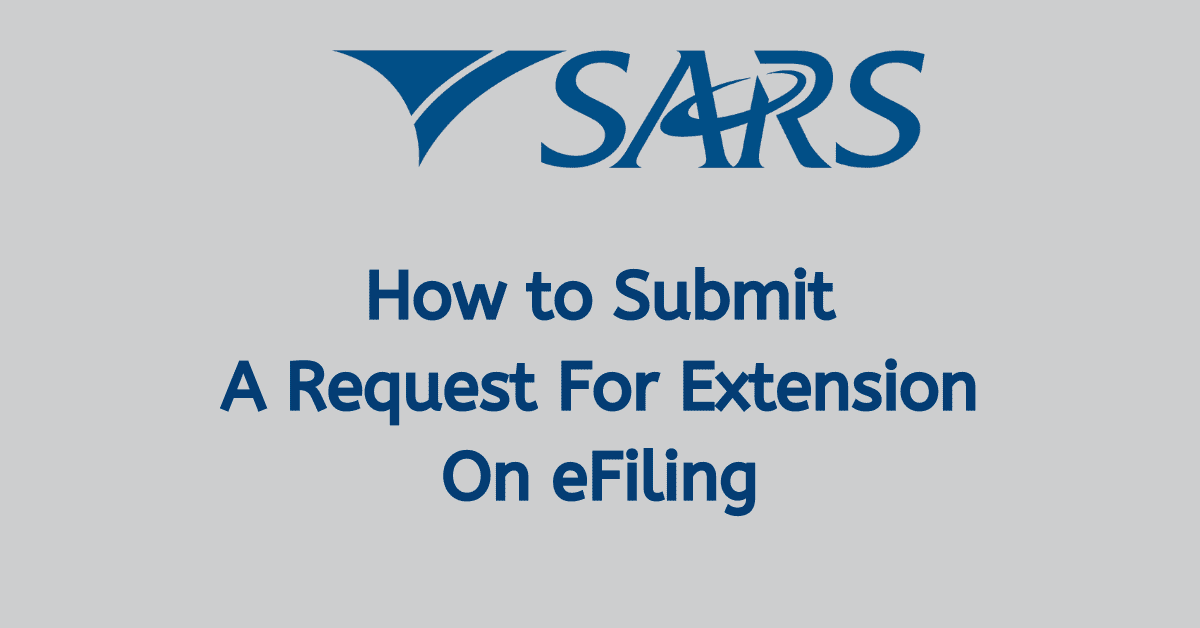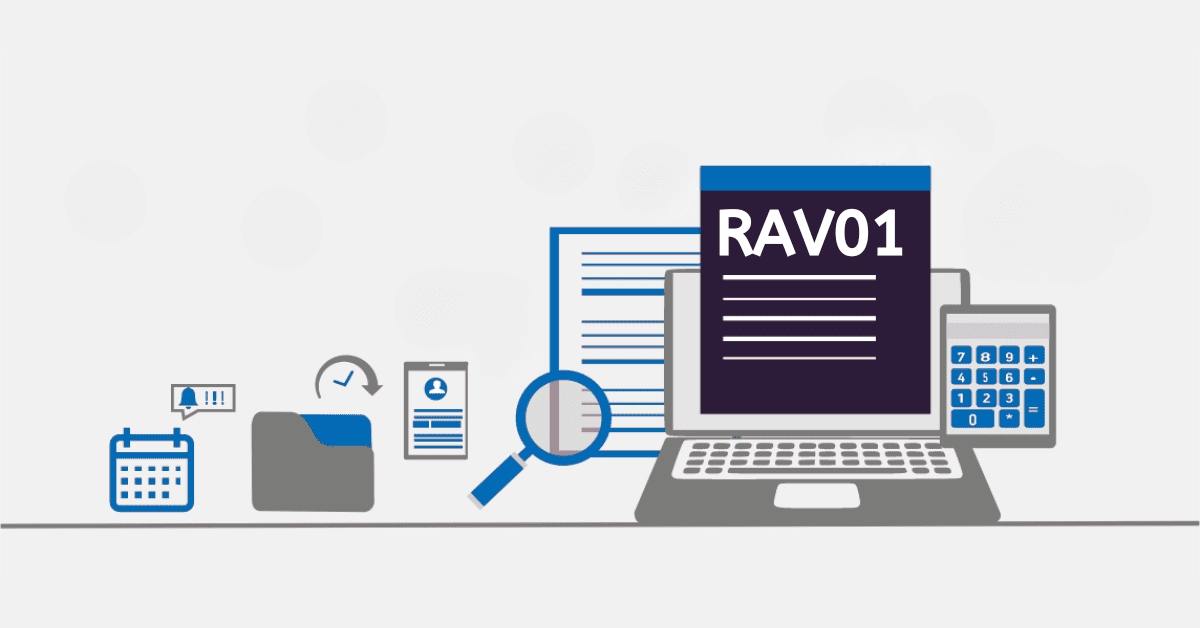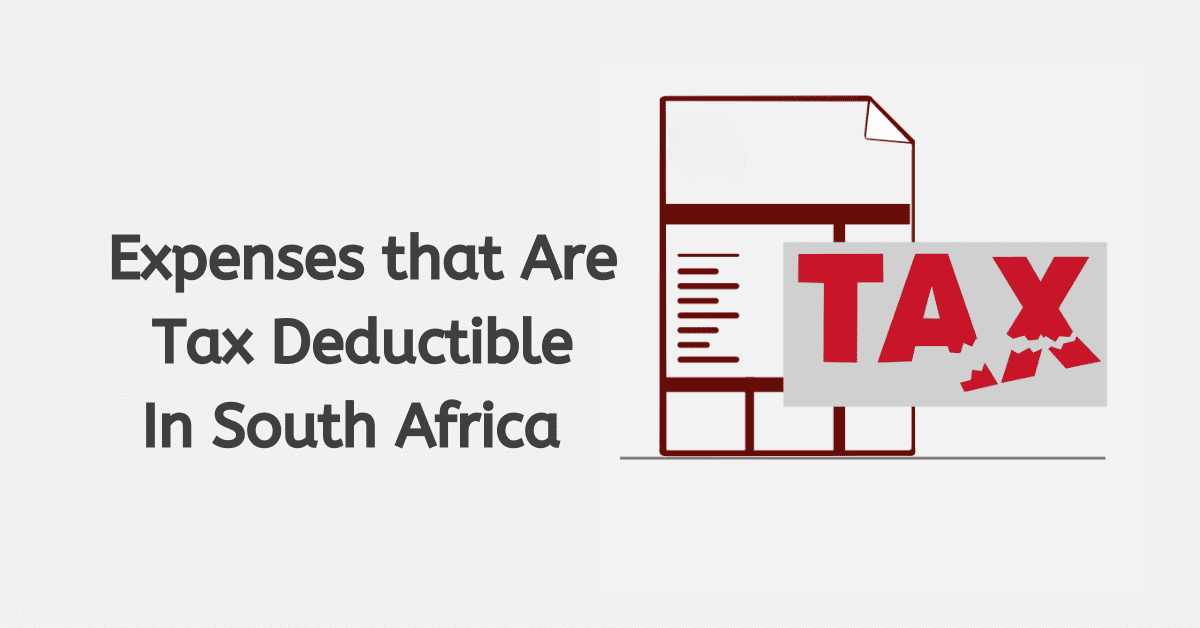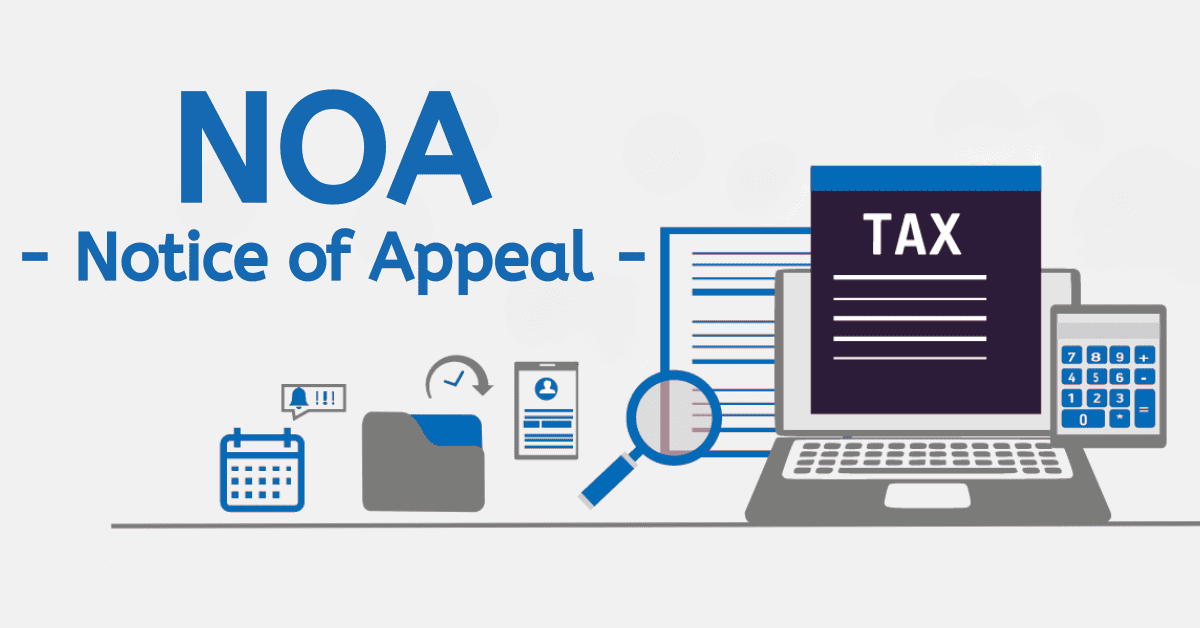Most taxes in South Africa are collected by the South African Revenue Service – SARS. Personal income tax, business tax, and value-added tax are only some of the many types of taxes collected by SARS (VAT). As a general rule, taxpayers have until the final day of each month to submit their monthly payments to SARS. SARS provides numerous alternatives for making payments, including online banking, direct deposit, and in-person transactions at participating financial institutions. Taxpayers should make every effort to pay their bills on time and submit complete data to avoid incurring penalties and interest. South African Revenue Service SARS is dedicated to serving taxpayers in a timely and professional manner.
To file tax returns and declarations and use other services associated with SARS, you can do it online for free via the eFiling system.
In a safe and convenient online setting, taxpayers, tax professionals, and businesses can connect with SARS by filing returns and declarations, making payments, and more. Understanding your obligation regarding South African taxation, online banking, and payments is important. As part of our quota, we will update you on all information regarding SARS efiling through Nedbank.
How to pay sars efiling through Nedbank
Nedbank’s online banking service facilitates the electronic transfer of funds between customers and the bank. Fast and safe transactions can be made with SARS, vendors, and other parties. You can make a payment by accessing your Nedbank account online, entering the necessary information, and approving the transaction. Document the transaction for tax and accounting purposes. Nedbank makes it simple to send and receive money.
Here’s how to use Nedbank to make a payment for your SARS eFiling:
- Log in to your SARS eFiling account on the SARS website.
- To make a payment, after logging in, go to the “Payments” tab and then choose the appropriate payment option.
- Click the “Nedbank” button afterwards.
- To make a payment, just type in the sum you owe and hit “Proceed to Payment.”
- Following that, you’ll be taken to Nedbank’s website, where you can access your online banking account.
- Confirm details and click the “Pay” button after you’ve logged in and double-checked the total.
- After that, your Nedbank account will be debited, and the money will be sent to SARS.
How do I pay with Nedbank App?
Nedbank is one of the biggest financial institutions in South Africa, serving its customers with a full complement of banking, investment, and insurance services. Nedbank’s payment platform is one of the bank’s most valuable offerings because it allows customers to make payments and track their spending with minimal effort and time commitment.
Customers of Nedbank can manage their accounts and make payments from anywhere, at any time, thanks to the bank’s convenient payment platform, which can be accessed online, via a mobile app, or at any of its branches.
To keep its customers’ financial data and transactions safe, Nedbank employs cutting-edge security technologies like encryption and multi-factor authentication. Users of the platform can send their tax payments to SARS instantly, bypassing the need to go to a physical location. Nedbank users can enjoy many perks when making any type of payment, including SARS payments
Where do I find my SARS PRN number?
Each payment form is assigned a unique number called a payment reference number (PRN) that can be used to verify the accuracy of the allocations listed on the form against the funds actually transferred. A customer can designate the amount, timing, and tax treatment of a settlement or payment using the PRN. A unique Payment Reference Number will accompany each payment you make to the South African Revenue Service. You can look it up on your tax bill or account statement issued by SARS.
You can find your unique PRN on the SARS payment form you’ll need to send money. To ensure proper SARS payment crediting, the PRN must be included with the payment.
How do I authorize SARS on the Nedbank app?
By giving SARS permission to access your Nedbank app, you can pay your taxes straight from your Nedbank account and easily manage your tax information and payment history. You can also get updates directly from the app about your tax payments and status.
The Nedbank app makes it easy and simple to give SARS permission. First, you need to be a Nedbank customer with access to the app and signed up to use it. After you have signed in to the app, do the following:
- Go to the part of the app called “Services.”
- Choose “SARS” from the “Tax” menu.
- Follow the on-screen instructions to enter your personal information, including your tax reference number.
- Verify your permission by reading the terms and conditions and agreeing to them.
Does Nedbank have an immediate payment?
Customers of Nedbank can rapidly transfer funds to the bank accounts of any other financial institution in South Africa by using the bank’s online and mobile banking systems, which offer immediate payment services. This useful function allows customers to make payments in a simple, expedient, and risk-free manner without having to physically visit a branch location.
How long does Nedbank EFT take?
The processing time for EFT – Electronic Fund Transfers through Nedbank is usually one business day. This means that the money will be put in the recipient’s account on the next business day after the EFT is set up. Please keep in mind, though, that the exact time it takes for an EFT to be processed can vary based on things like the number of transactions and the processing times of the bank where the money is going. It may take up to two business days for your Nedbank payment to appear in your SARS eFiling account.