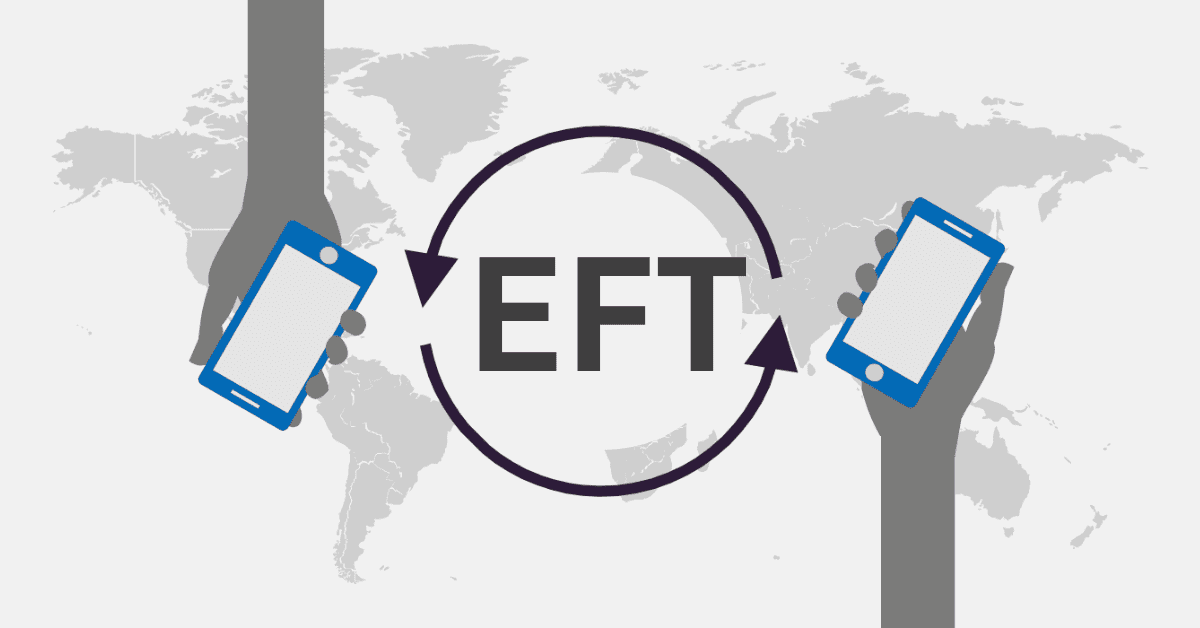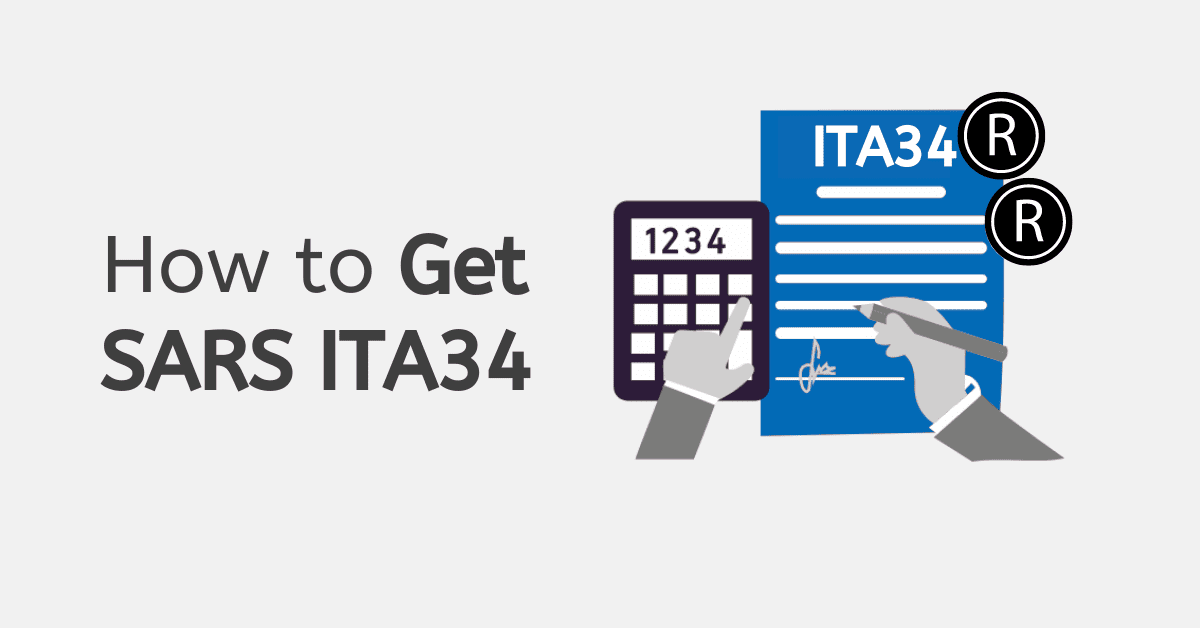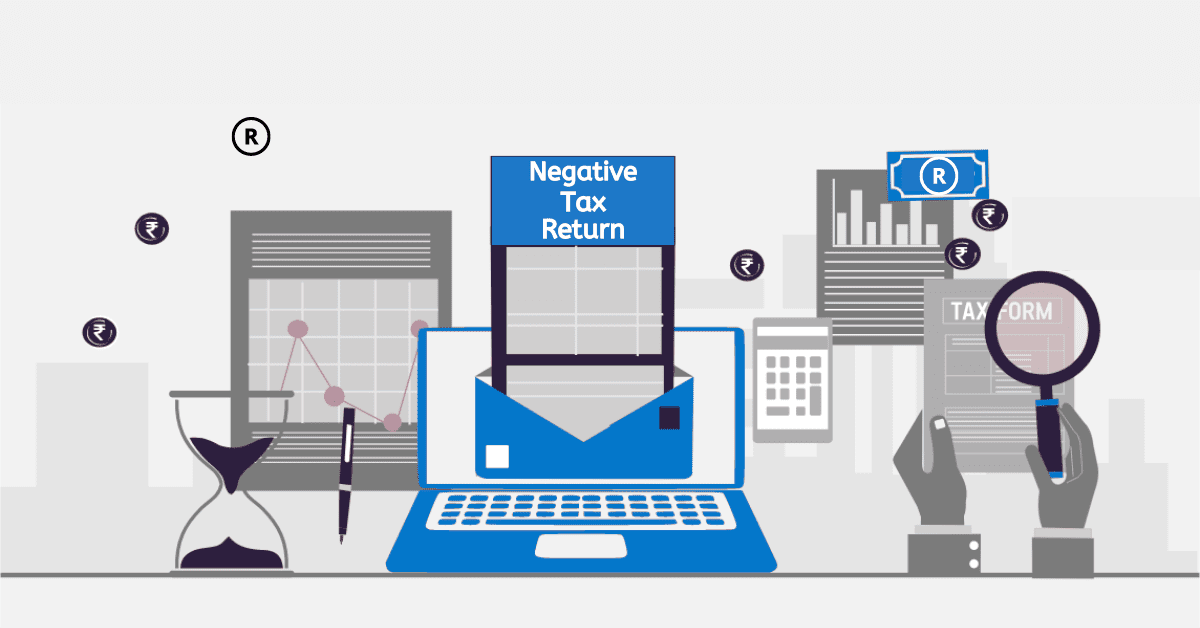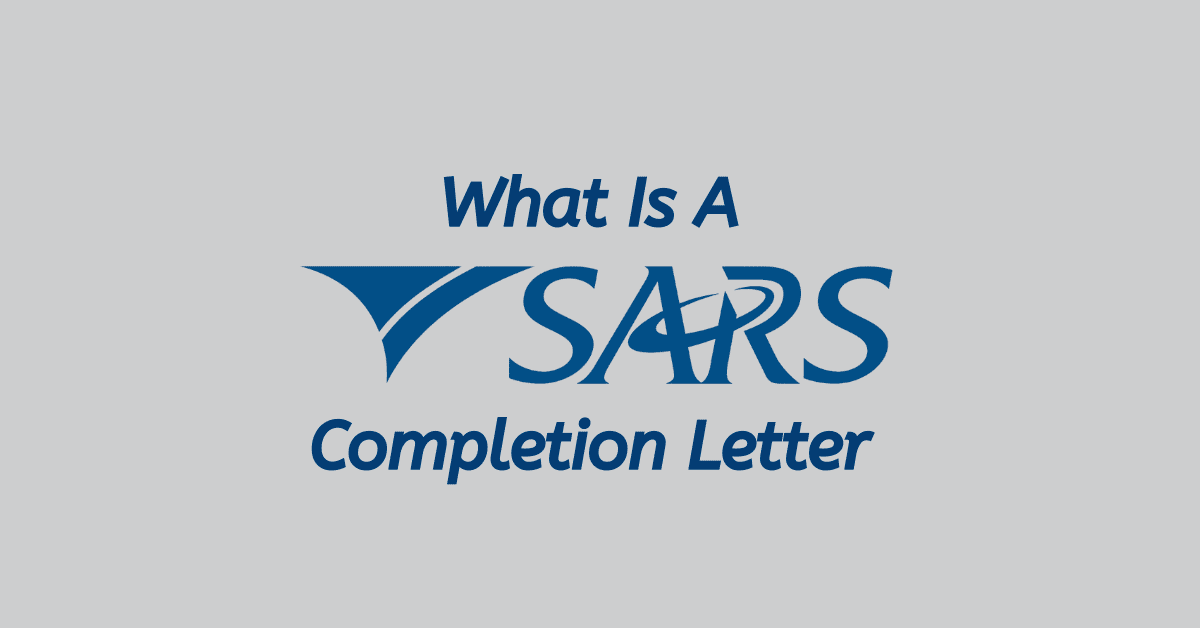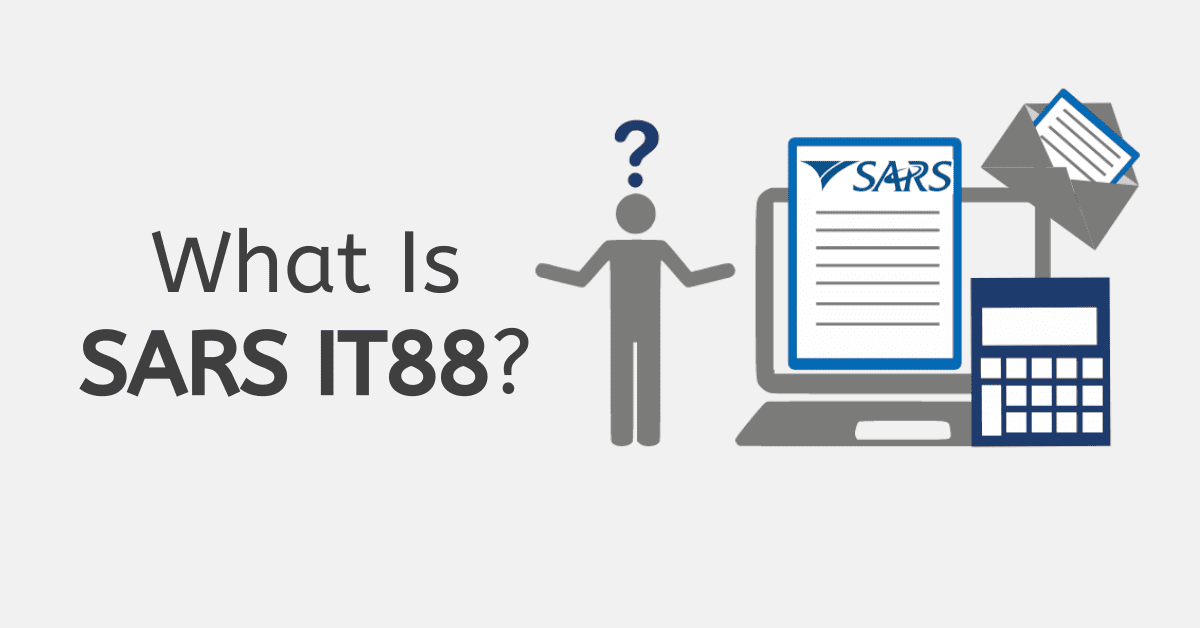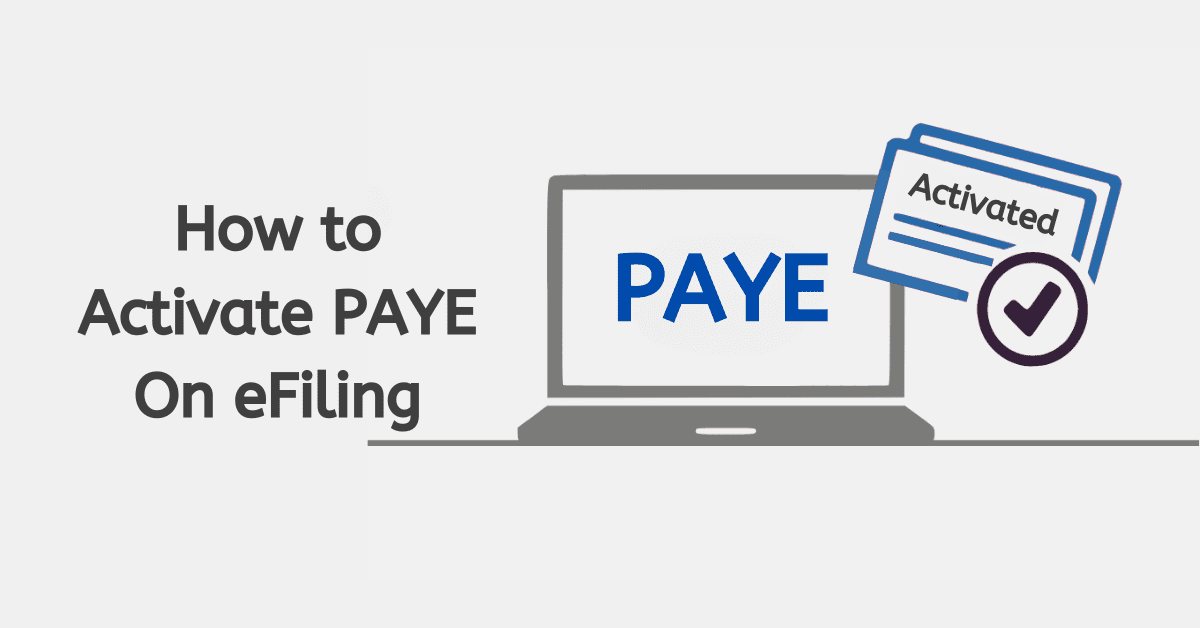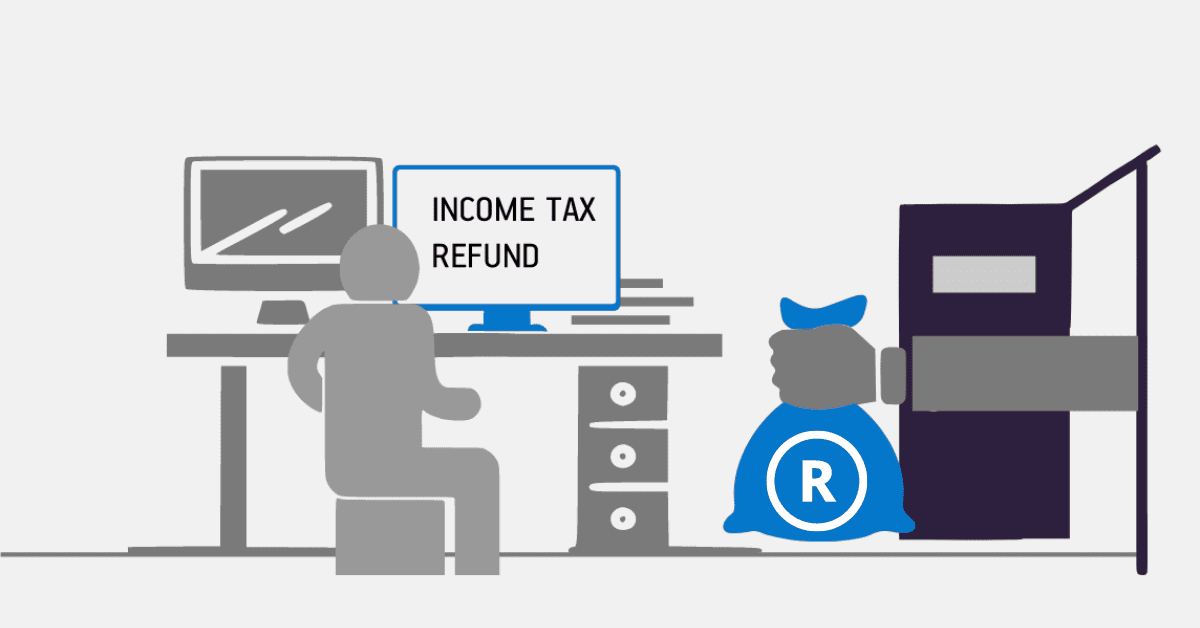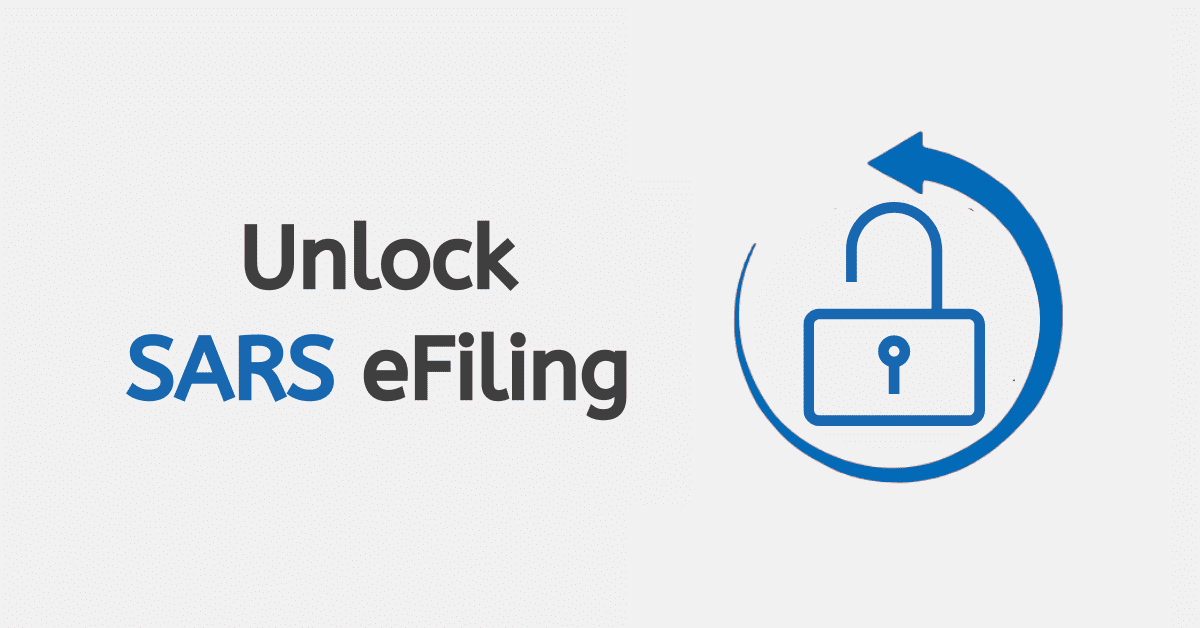This article will provide you with a comprehensive guide on submitting your documents to SARS.
What does SARS mean by supporting documents?
Whenever the South African Revenue Service (SARS) makes reference to supporting documents, they refer to any additional documentation required to verify the information you gave in your tax return.
Supporting documents include, but are not limited to, proof of income, such as a salary slip.
Medical expenses, such as a slip from the doctor, and investment-related documents, such as share certificates.
Retirement annuity and pension fund certificates and any other document that will support the deductions and credits claimed in your returns.
How do I submit my documents to SARS eFiling?
Submitting documents to the South African Revenue Service (SARS) is a straightforward and simple process.
Here is an overview of how to do so: Commence the uploading process by going to the eFiling website at www.sarsefiling.co.za.
Once you have been directed to the homepage, log in to access your dashboard. From your dashboard, select the “Submit Returns” option.
Once complete, select the tax return you’d like to submit. Options can vary from your income tax, VAT return, or any other form of taxation applicable to you.
Complete the online tax return form, making sure to vet it for any errors or mistakes that will render your submission a failure.
Once the form is complete, you can finish your submission by selecting the “Upload Supporting Documents” button.
This will give you the chance to upload the necessary supporting documents straight from your computer to SARS.
Review the contents of your return as well as the details contained in your supporting documents.
And once satisfied, complete your transaction by clicking on the submit button.
This should initiate a process with SARS whereby you’ll receive a confirmation message alongside a reference number you can use to track the status of your tax return.
What documents are needed for eFiling?
The specific documents needed for eFiling are contingent on the type of tax return you are submitting and the nature of your income and deductions.
However, here is a general overview of the types of documents needed for eFiling.
Documents include, but are not limited to, an Income Tax Return (ITR12) form, which is the main form that must be completed to file a tax return.
A IRP5 from your employer, which contains the total amount of money earned in a year, plus deductions.
And other documents such as medical expenses, retirement annuity or pension fund certificates, travel allowances, and donation certificates, amongst others.
It is important to have all the possible supporting documents you’ll need beforehand whilst in the process of filing online with SARS.
What documents do I need to submit to SARS tax return?
In the event that you file a tax return with SARS, you will typically need the following documents:
Your Identity Document (ID), an IRP5 or IT3(a), which serves as proof of employment as well as the state of remunerations from your employer.
Proof of any tax deductions or tax credits you may want to claim, such as retirement annuity contributions and medical expenses.
And should you be a vendor in the public sector, a tax clearance certificate?
How many documents can you upload on SARS eFiling?
SARS affords taxpayers the ability to upload multiple documents to their eFiling system when submitting their tax returns.
According to the SARS website, the exact number of documents is 20 separate files at a time, with a size cap of 5MB per file.
Accepted file types that the online portal accepts range from PDFs, doc files, jpg, and gifs, amongst others.
This streamlines the process of filing taxes with SARS as taxpayers can complete the upload of supporting documents in one day without the hassle of submitting files on a separate day from their tax returns due to uploading constraints.
How do I submit a slip to SARS?
The equivalent of a slip within SARS is an IRP5 or IT3(a), which details your salary for a given year from your employer, as well as any deductions.
There are a number of ways to submit your IRP5 to SARS alongside other documents for your annual tax returns.
These include eFiling, where you can submit your IRP5 to SARS through their online portal once you have registered and verified an account on their website at www.sarsefiling.co.za.
You can mail a copy of your IRP5 to your nearest SARS branch, as well as drop it off in person.
You can also have your employer or a legally registered tax consultant give SARS your IRP5 form on your behalf.
What documents are needed for eFiling?
The documents needed for eFiling vary depending on an individual’s circumstance and the type of tax return you wish to submit to SARS.
Generally speaking, certain types of documents apply to all tax returns, such as an ID and income information, such as IRP5 and IT3(a) forms.
And any applicable deductions or credits made within a given tax year.
It is important that you consult a SARS representative or tax specialist as to the specific documents needed for a tax return, given your unique circumstances.