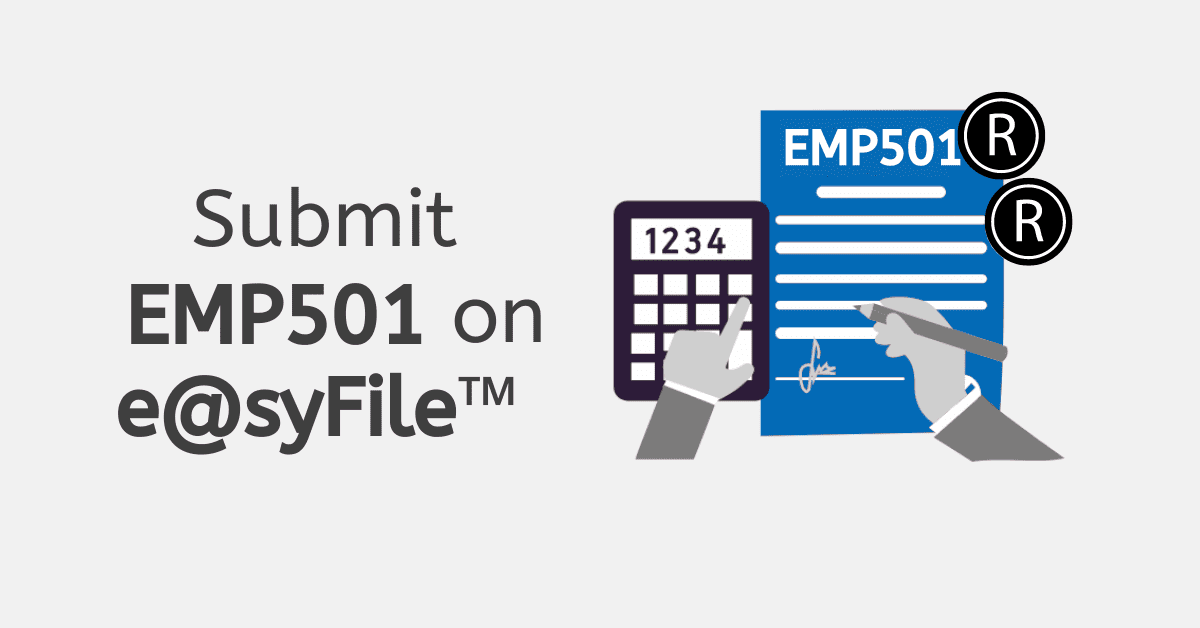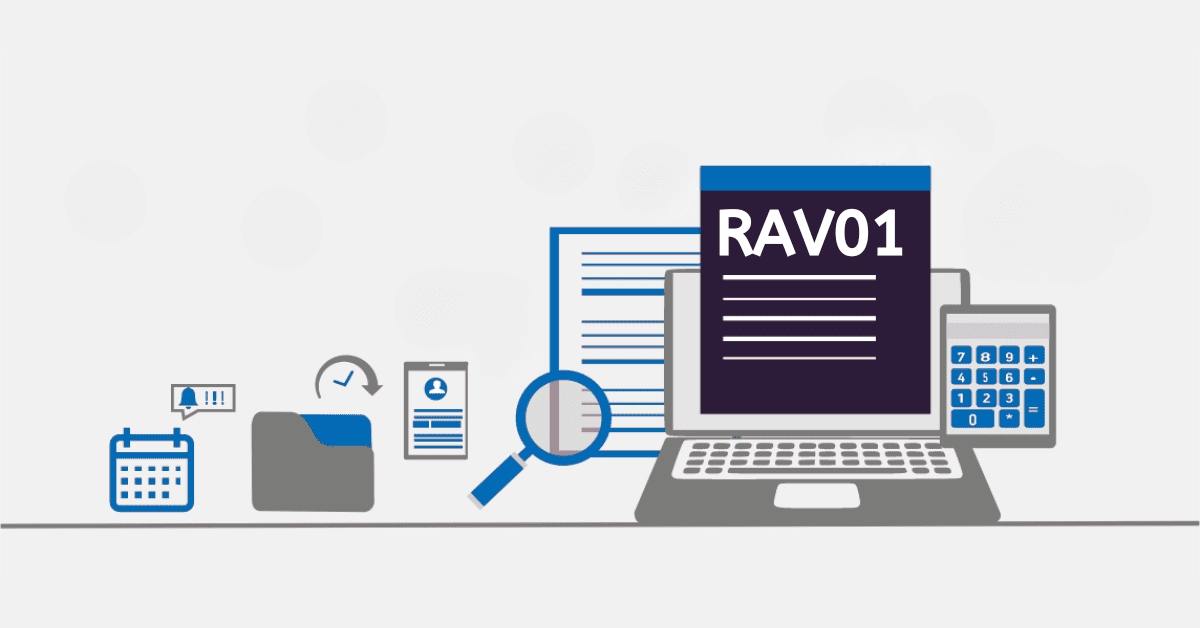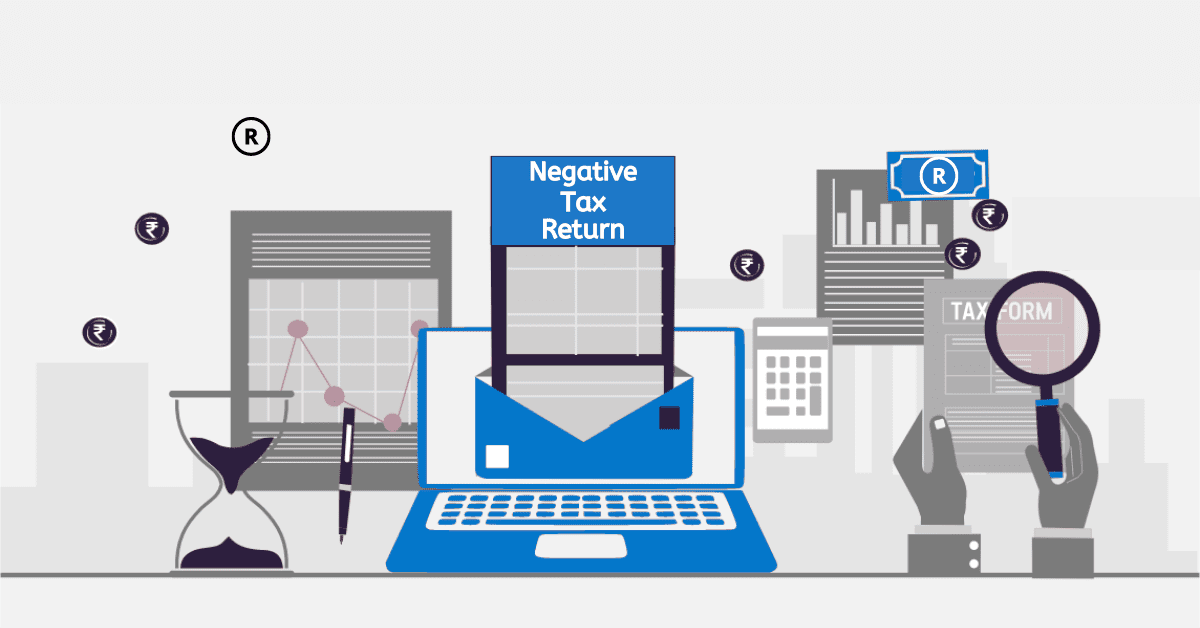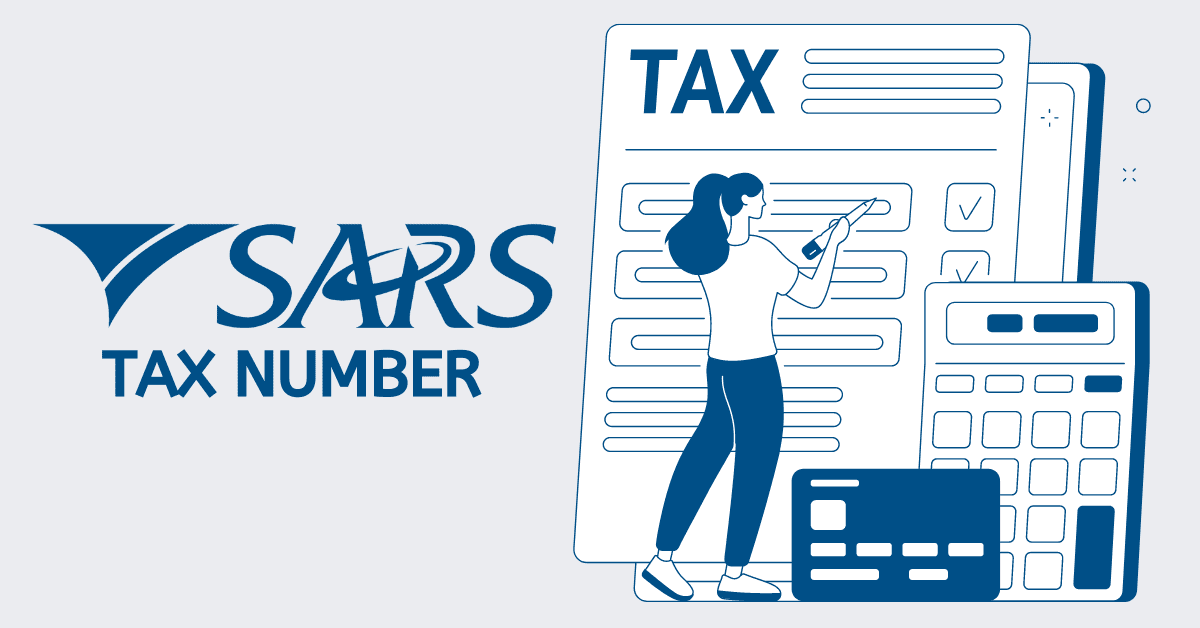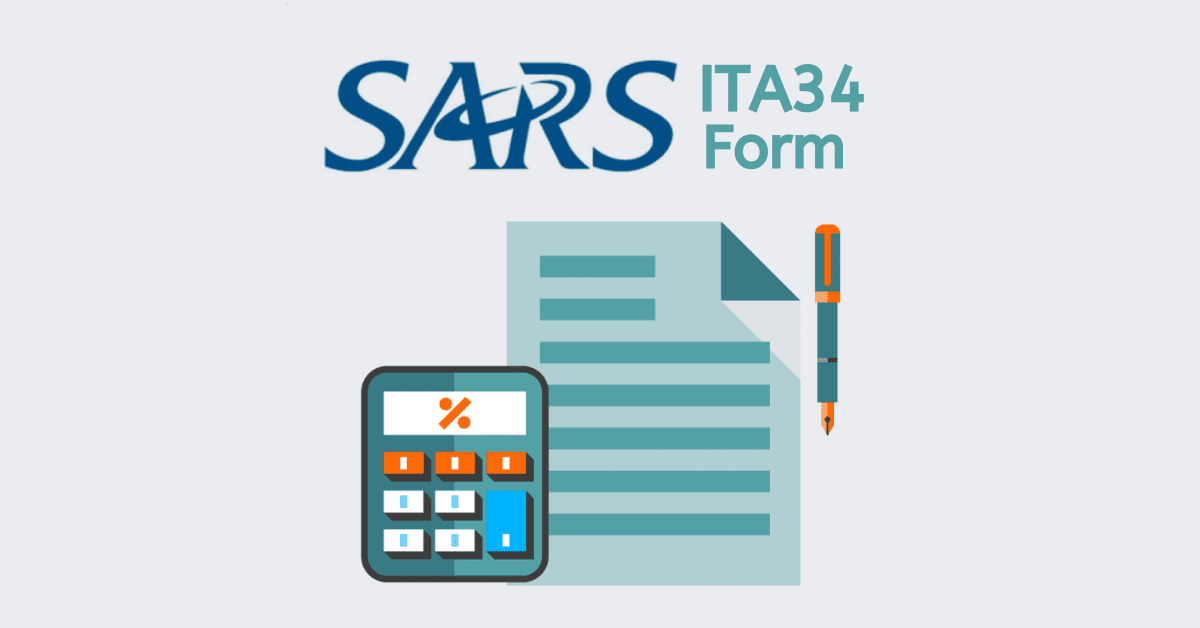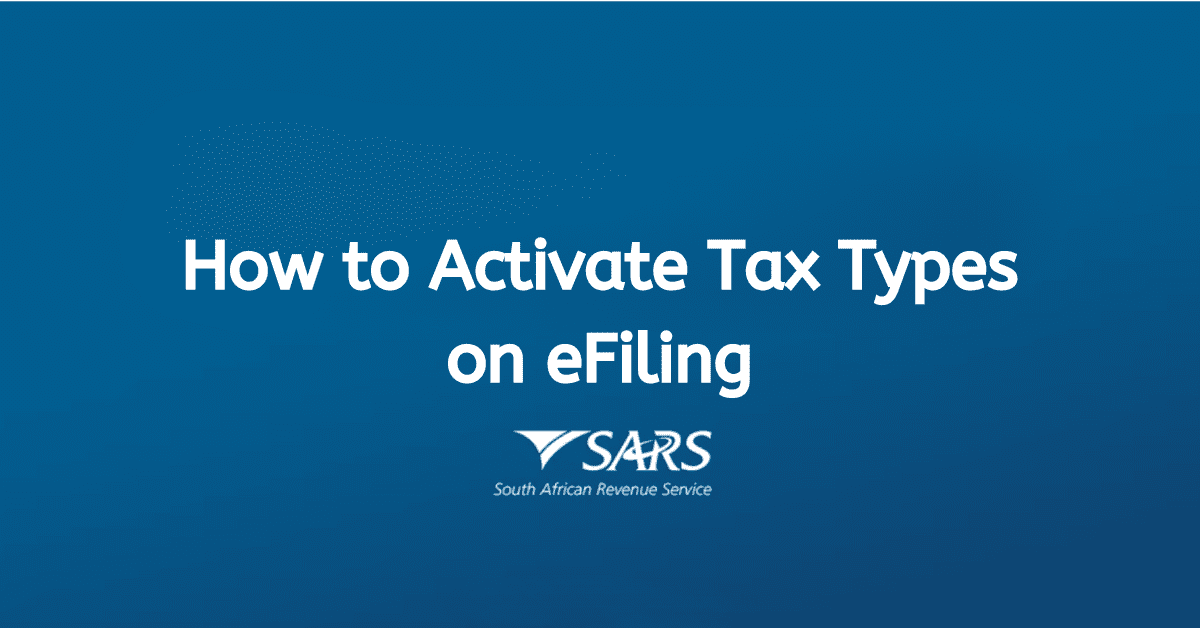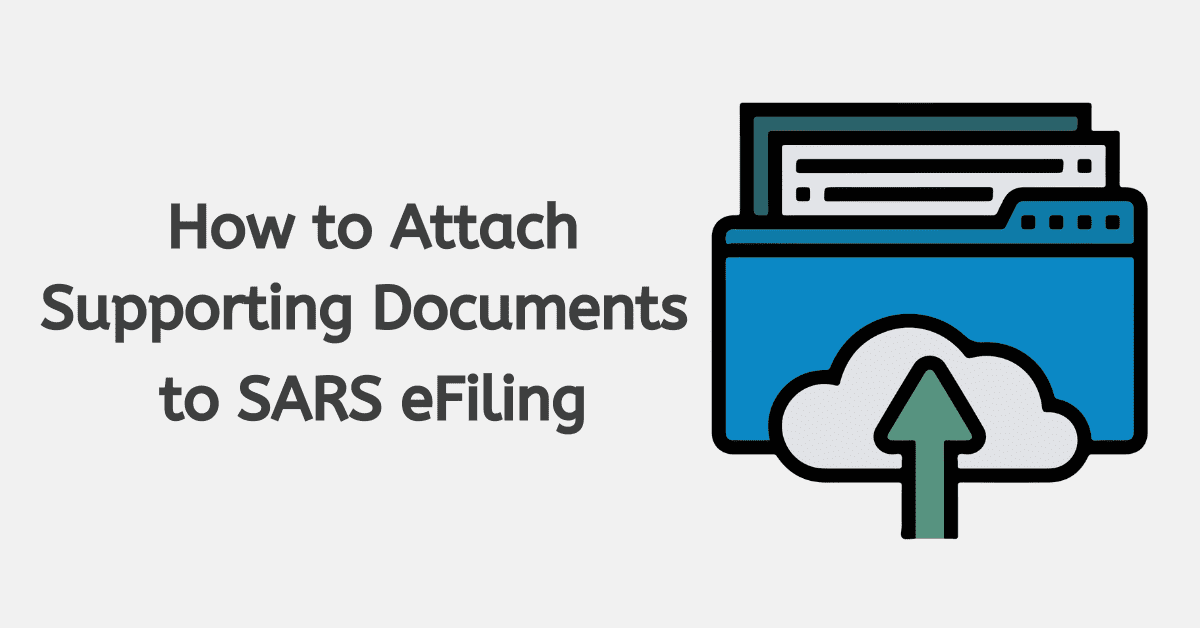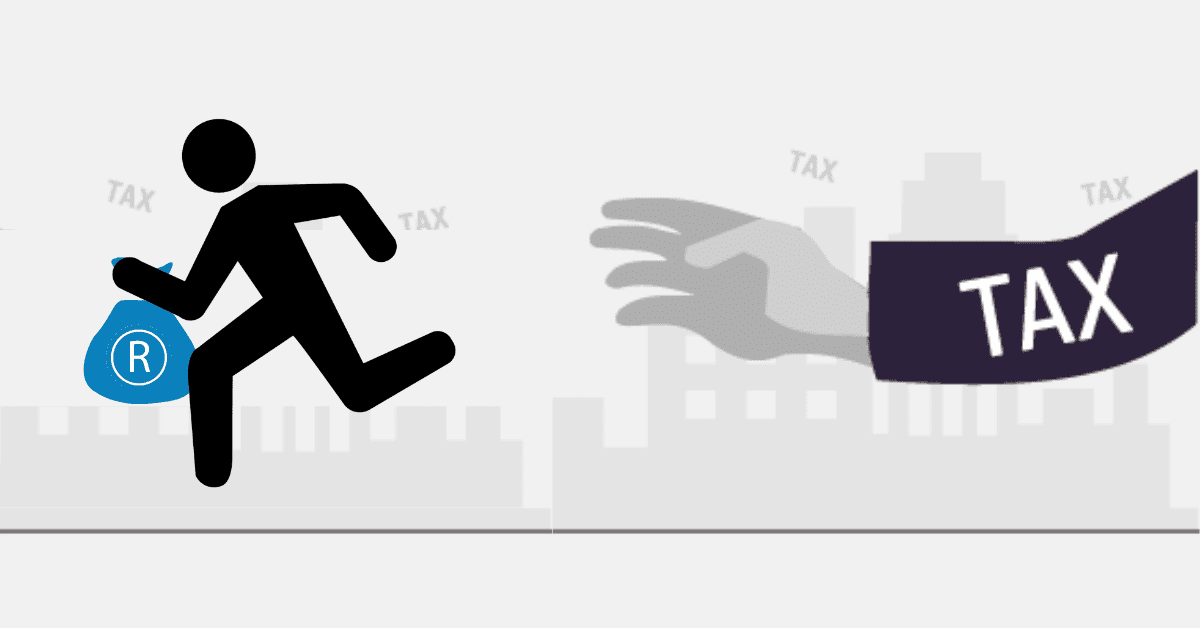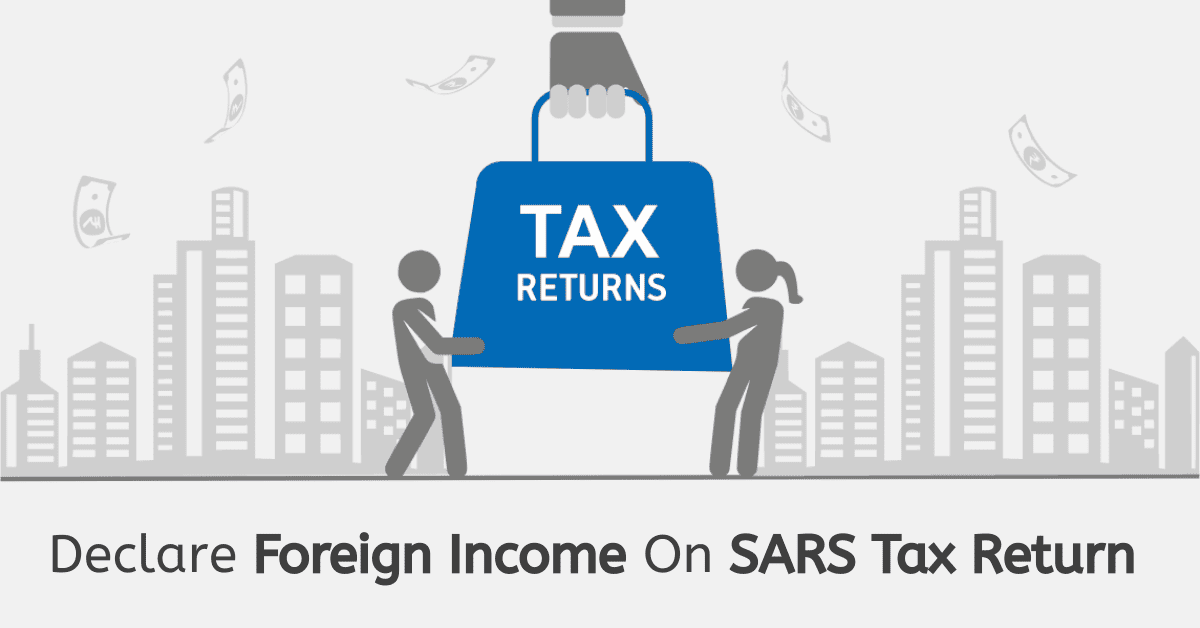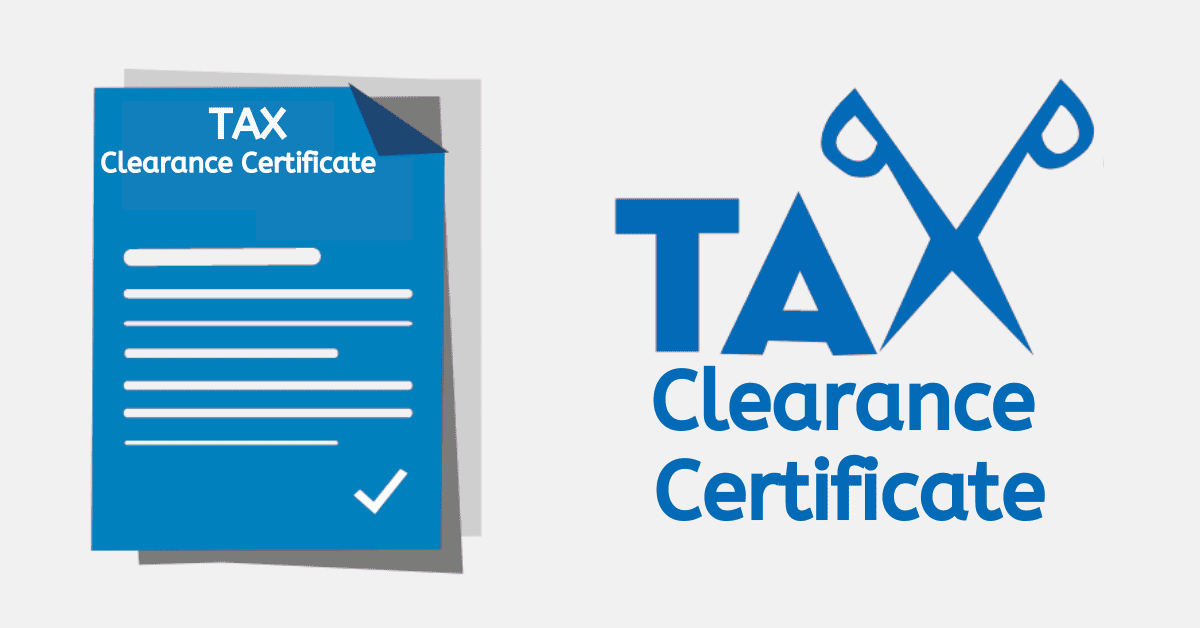The South African Revenue Service (SARS) strives to provide clients with a high standard of service to clients dealing with a plethora of tax matters. Therefore, SARS has a method to help disgruntled or dissatisfied clients lodge complaints. This article explains the steps to lodge a complaint with SARS.
How to Lodge a Complaint With SARS
Complaints to SARS can involve different things, such as the following:
- Speed and quality of service
- Missing documentation
- Operational matters involving unresolved services
- Legal or policy issues
- Employee behaviour
- Technical issues
There are mainly three ways you can consider sending your complaint to SARS which includes:
- Visit your local SARS branch.
- Lodge your complaint via SARS eFiling. Log in to your eFiling account and follow the step-by-step guide provided to complain to this platform. You must be registered on eFiling to use this method.
- You can call the SARS Complaints Management Office (CMO) at 0860 12 12 16
The complaints form is only available online. You cannot download and print it, so make sure you complete it on eFiling, or a SARS agent can do it on your behalf. If you are unhappy with the quality of service you get, you can lodge your complaint. In some cases, you may be required to have a case number.
You should note that a dispute process does not constitute a complaint. If you disagree with an assessment decision by SARS, use an appropriate process such as dispute resolution. You can also follow the Request for Remission process if you disagree with a particular penalty.
How Long Does a SARS Complaint Take?
It usually takes 21 business days for a resolution to be reached from when the complaint was logged. When you lodge a complaint, you will get an acknowledgement notification on the contact details you provide. If you are still unhappy with the result, you can pursue the Tax Ombud process.
The complaint resolution process can be lengthy, so it is recommended that you should exhaust other available methods before complaining. You can engage a supervisor or manager at the branch level to resolve the issue. Alternatively, you can call the SARS Contact Center on 0800 00 7277 if the case is unresolved. At this stage, get a case number you can use to lodge a complaint.
How Do I Lay a Complaint at SARS?
You can lay a complaint at SARS by sending an email to any of the following email addresses: For tax practitioners, pcc@sars.gov.za or contactus@sars.gov.za for taxpayers. You will get an automated reply with a case number when you send an email to any of these mailboxes. Quote the case number for any correspondence regarding the case.
You can also use the Digital Service features available on SARS eFiling, SARS Online Query System, or SARS MobiApp for enhanced user experience when you lay out your complaint. When you use the SARS Online Query System or send an email to SARS, you need to include your ID number or tax reference number.
What Happens When You Report Someone to SARS?
SARS encourages people to report crimes or suspicious activities. However, some individuals may be scared of victimisation if they report crimes. To protect different people, SARS has created an online form you can complete.
To complete the form, you need the following:
- Provide a tax reference number, ID number, or any form of identification for the person you are reporting
- If you want to remain anonymous, you can decide
- You should provide more details if the crime you want to report involves personal tax, business tax, or customs
- The form is straightforward
You can also call SARS anonymously at 0800 00 2870 to report a crime. SARS treats all the information provided by informants with strict confidentiality, and they will not get back to you to discuss the progress of the matter. However, action will be taken to attend to your issue.
SARS legislation is designed to protect people who report different types of tax crimes. You will be asked to complete a suspicious activity report, and SARS will protect your identity under any circumstance.
If your statement is used in criminal proceedings, SARS will engage the National Prosecuting Authority (NPA) and ensure the whistle-blower is protected. If you intend to report tax practices by your employer, you will get protection under the Protected Disclosures Act. If you are reporting such a case, remember to inform SARS that you are providing the details under the Protected Disclosures Act No, 26 of 2000.
How Do I Lodge a Tax Complaint?
To lodge a tax complaint to SARS, you can visit your nearest SARS branch, where you can fill out a form. An official will tell you what to include when you file your complaint. You can also log in to your eFiling account to lodge a complaint. When you log in, find a complaints section on the menu and follow the prompts. You must be registered for eFiling to use this service.
Alternatively, you can call SARS Complaints Management Office (CMO) at 0860121216. Provide your details, and never falsify information for your selfish gains. Remember that the complaint form is not downloadable, so you can only fill it out online. You cannot print it for faxing or posting purposes.
If you are unhappy with the quality of service, you get from SARS or any other issue; you have a right to lodge a complaint with the tax authority. You can consider three different methods, so choose the one that suits your needs. If you want to report a crime, you should know that SARS will protect you, so you do not experience victimisation. You can call SARS anonymously, but make sure you provide sufficient details that can be used by investigators.