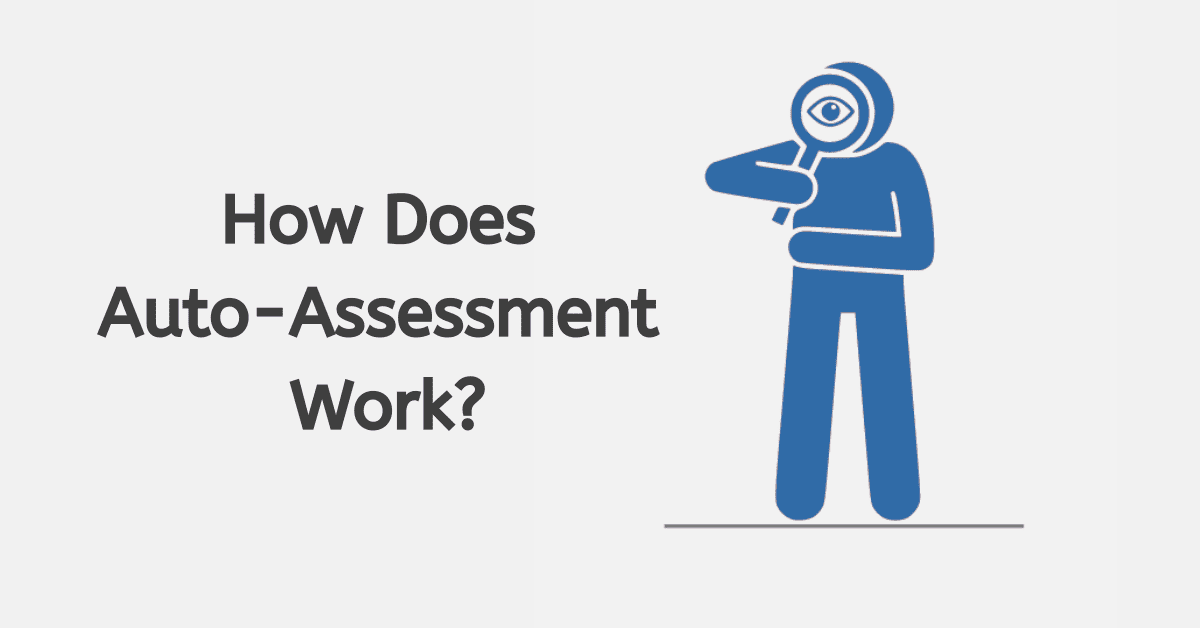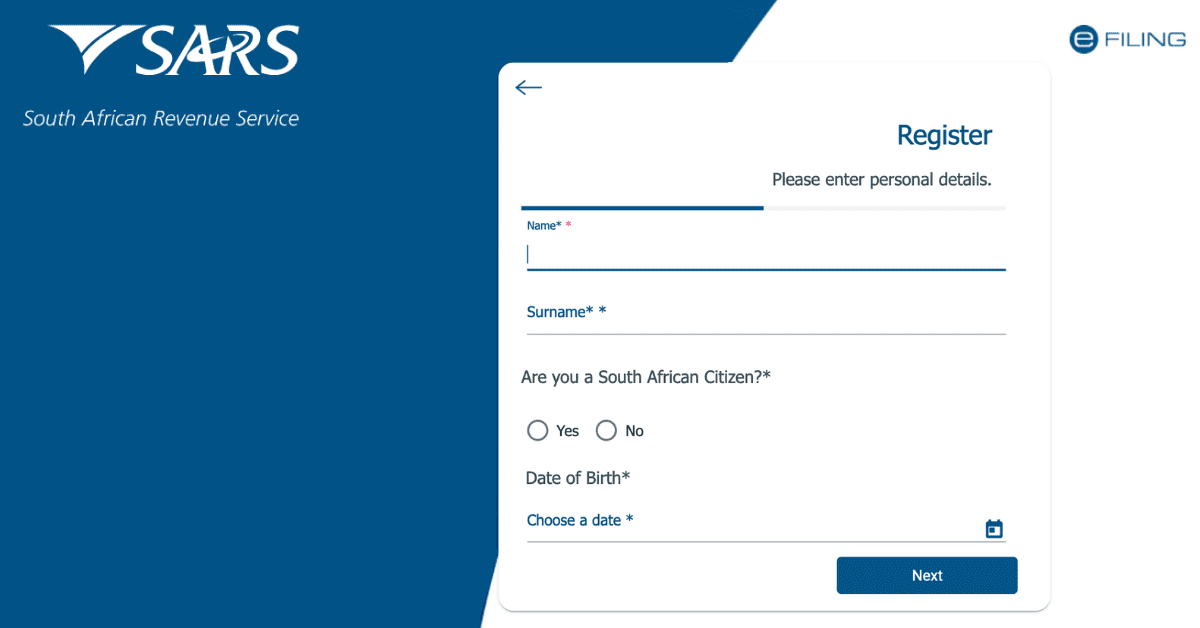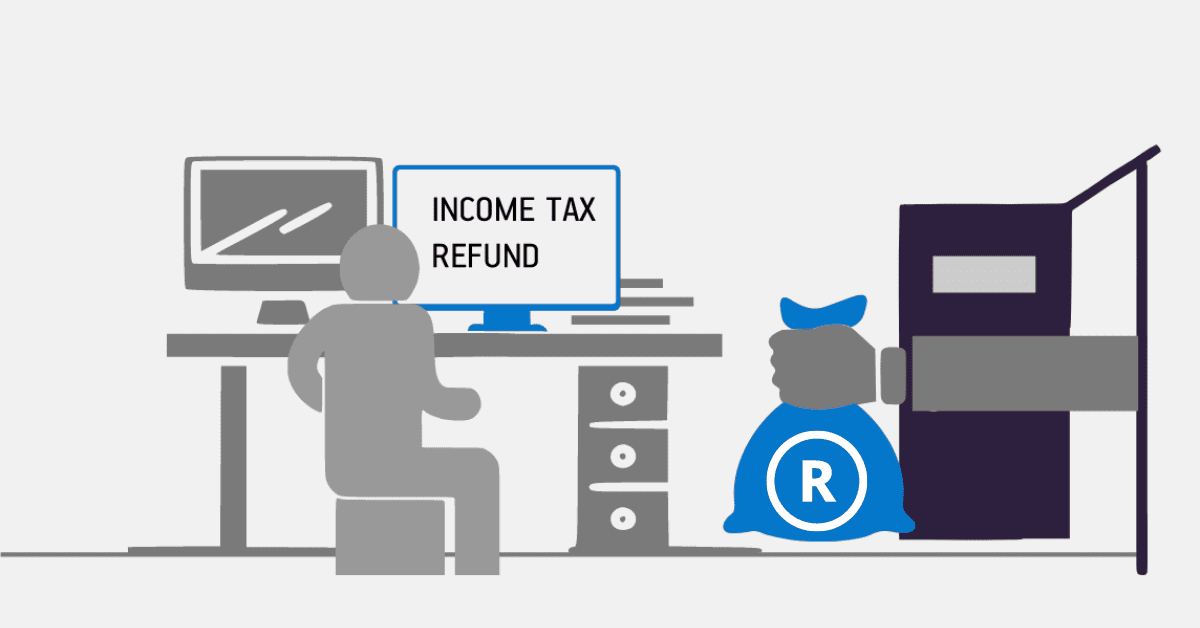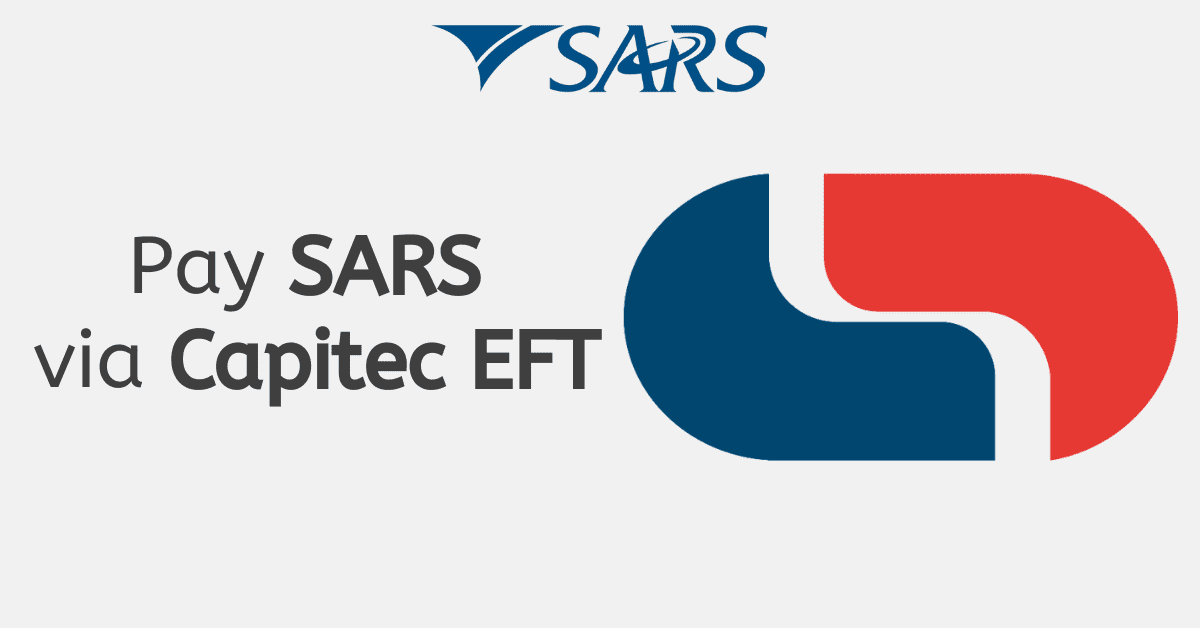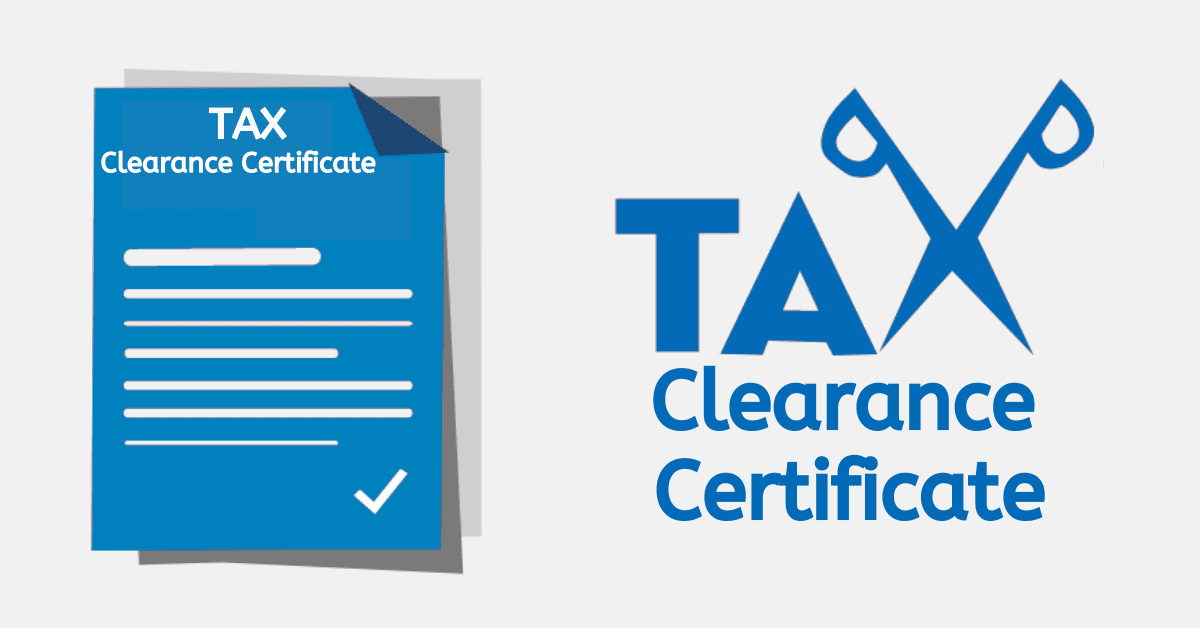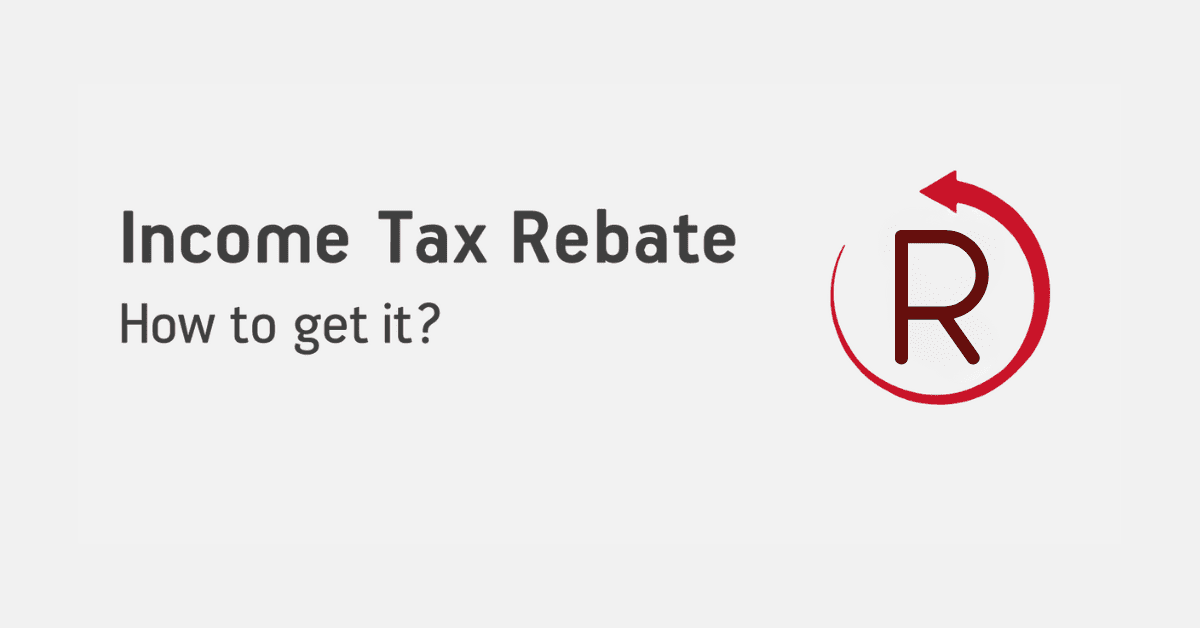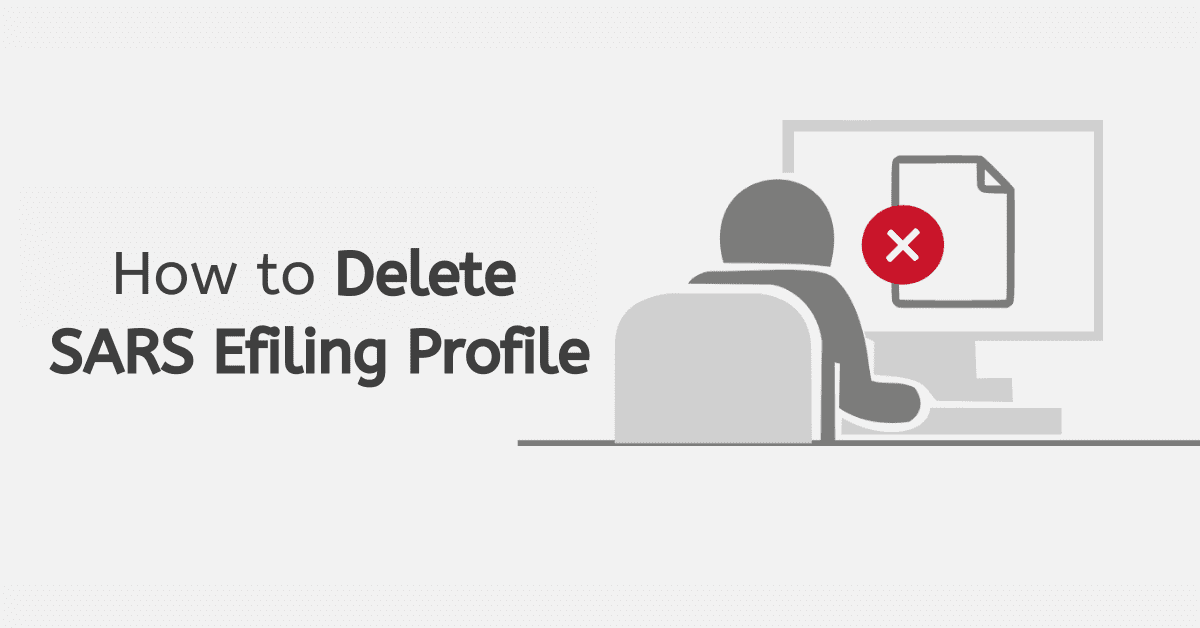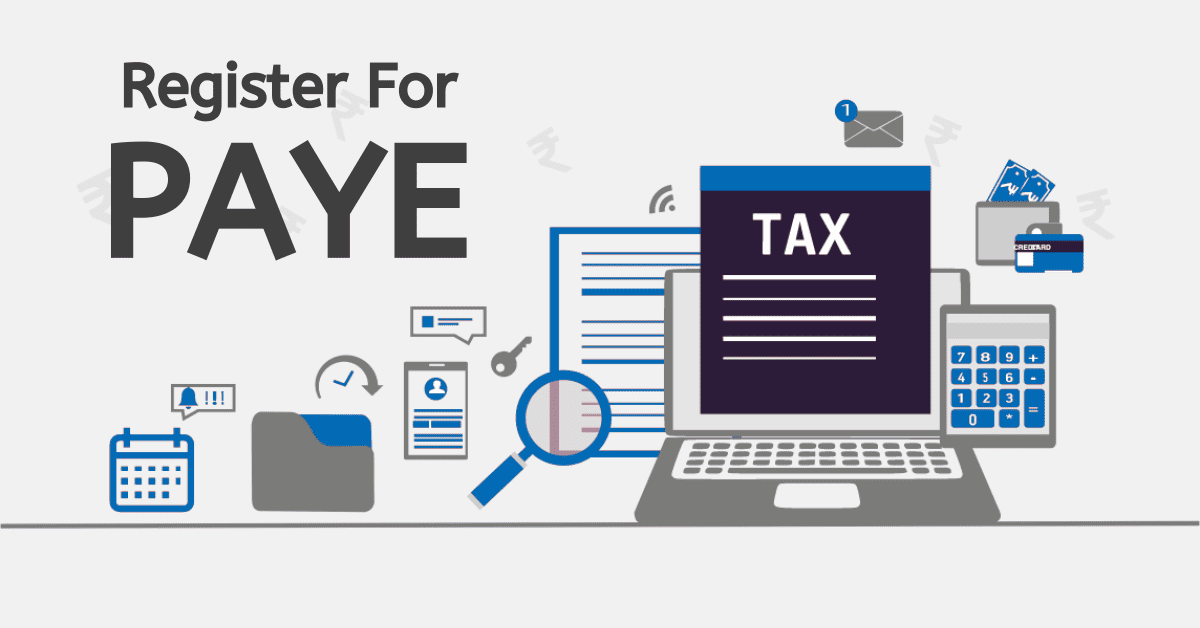Filing your tax return honestly and on time is a fundamental responsibility of tax-paying individuals and businesses in South Africa. If you’re new to the tax world, you are probably curious as to what happens after you’ve completed your tax return. Today, we’ll explore what happens to your tax return after you click ‘submit’, and what you can expect to hear from SARS.
What Happens After Submitting Your Tax Return?
Ensuring you submit your tax return correctly and on time is only the first step- but it is by far the hardest one for you and the one needing most of your time and attention. Once you click the ‘submit’ button, your tax return will be received by SARS, and they will process and assess your return.
They first verify the accuracy of the information you’ve provided in your return. This includes cross-referencing your reported income with data they have from employers, financial institutions, and other sources. Based on the information you’ve provided and their verifications, SARS will then assess your tax liability or how much of a refund you are due. This assessment is typically done electronically. For many people with simple returns, you may see this pop-up almost immediately!
Even if it takes some time, SARS will communicate the outcome of your assessment to you. This will typically be via notice of assessment, which indicates the amount of tax you owe or the amount of the refund due. The notice of assessment is sent through eFiling if you filed the return there, although you are usually also informed by email and SMS.
What to Expect After Submitting Your Tax Return to SARS
Technically, you don’t need to do anything (other than actually pay any money due) once you have submitted your tax return. It is all on SARS.
If you owe taxes, SARS will provide you with a notice of assessment detailing the amount you need to pay. This notice includes instructions on how to make the payment as well as the account to pay into and the reference to use. If you owe taxes, you will have a specific deadline to make the payment indicated on your notice of assessment. It’s crucial to adhere to this deadline to avoid penalties and interest charges, which can get steep.
If you are instead due a refund, SARS will issue it to you after the assessment process is complete. The refund will be deposited into your bank account as shown on their system. So you must keep this up-to-date! Check it every time you file a return.
For most people, the tax journey ends there. However, in some cases, SARS may identify discrepancies or inconsistencies in your return that require further investigation. If selected for an audit or review, you will be notified by SARS, and you may need to provide additional documentation to support your return. Don’t panic if this is the case- it doesn’t mean you have done anything wrong! They just want you to prove the deductions and other items you are claiming are valid and that you have kept the required proof of them.
Submitting your returns on time (and paying them) will help you keep a tax-compliant status on eFiling. If you notice you are no longer ‘tax compliant’, you can click further to find out what the issue is and remedy it.
How Long For SARS to Pay After Submitting A Tax Return?
Technically, all refunds due to you by SARS will be paid within 21 working days (roughly a full calendar month). However, the time it takes for SARS to process your return and issue a refund (if applicable) can vary. Additionally, in peak seasons, the process can slow down a lot.
To make the refund process as simple as possible, ensure that your return is accurate and complete and that your bank account details are correct on your eFiling profile. Monitor your eFiling account for updates and communication from SARS to stay informed about the status of your return and refund. If it seems to be taking unusually long, you should follow up directly with them to see if there is an issue you can resolve.
How Much Must You Earn to Submit a Tax Return in South Africa?
Not everyone who earns an income in South Africa needs to submit a tax return. Most people formally employed already have PAYE deducted by their employer from their salary, satisfying their basic tax duties.
If you earn a single salary from a single source, don’t make additional income from freelancing or rentals, do not earn international income or have foreign assets higher than R250,000, have made no capital gains/losses (like a house sale), do not receive travel allowances, and earn less than R500,000 a year, you are not strictly required to file a tax return. However, some of these people may want to use a tax return to claim deductions they have that are not reflected at their employer. This could be things like a private RA or medical aid.
Anyone who earns income in South Africa can otherwise file a tax return- even if it shows nothing due. If you are in business, work as a contractor, have several jobs, make rental income, or otherwise have diverse income sources (including dividends and capital gains in investment), it is mandatory to file one no matter what your annual earnings are. Again, remember that filing a return doesn’t mean you will have to pay tax, just that this admin task is due annually.
Filing a tax return may seem scary, but rather, see it as a basic part of ‘being an adult’ and working for an income. It’s easier than you may think to stay tax-compliant.