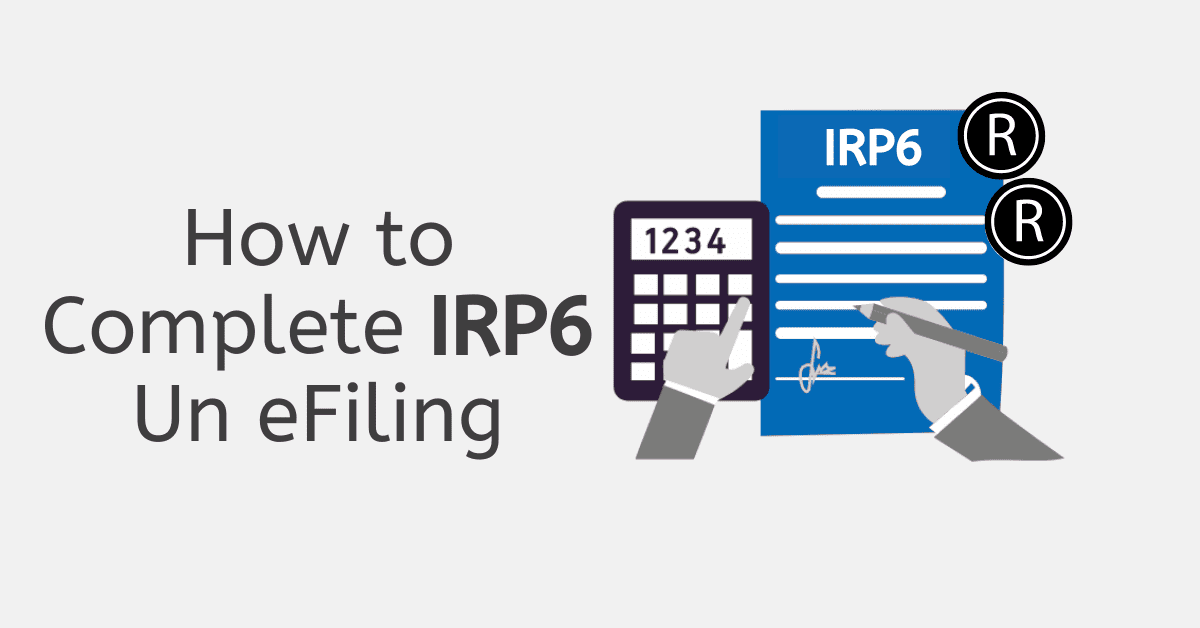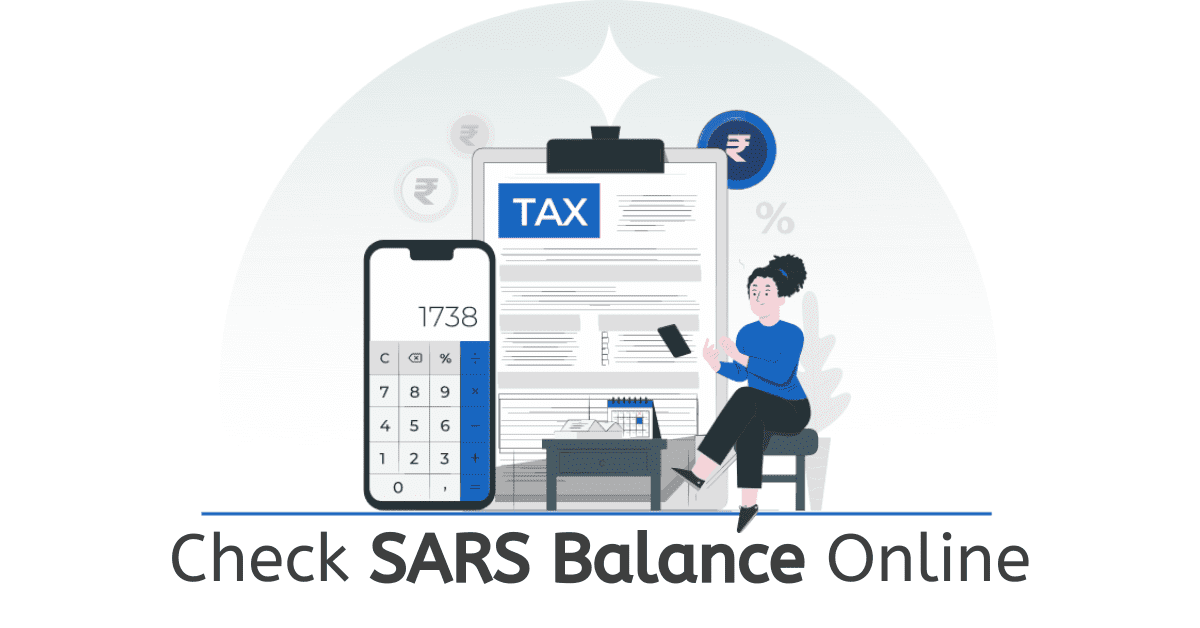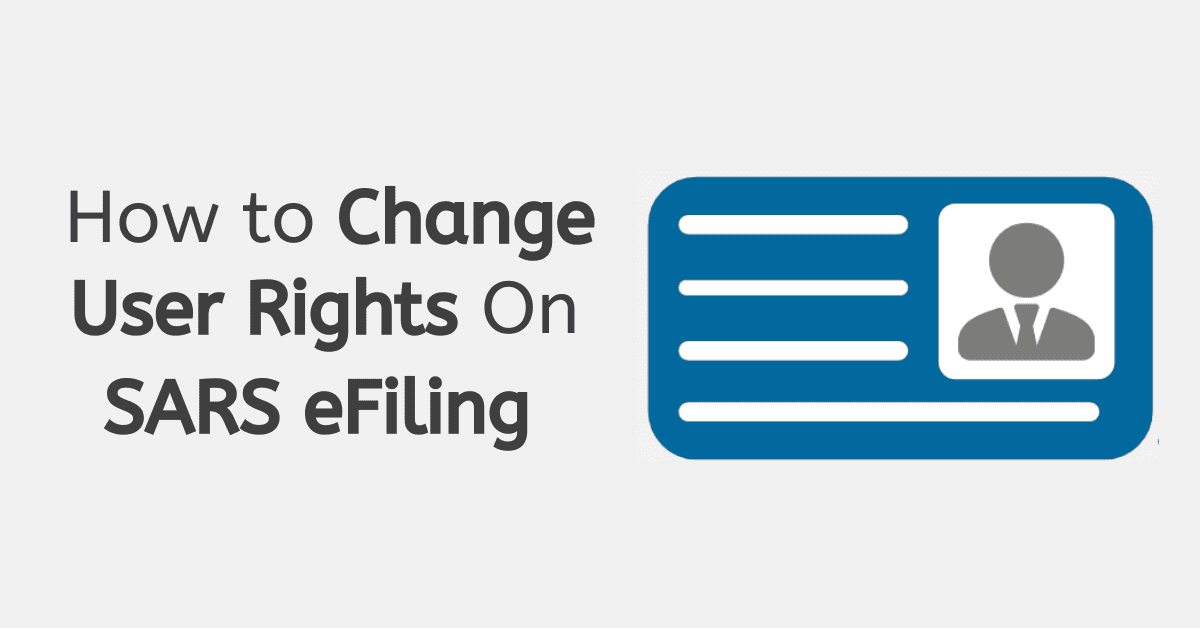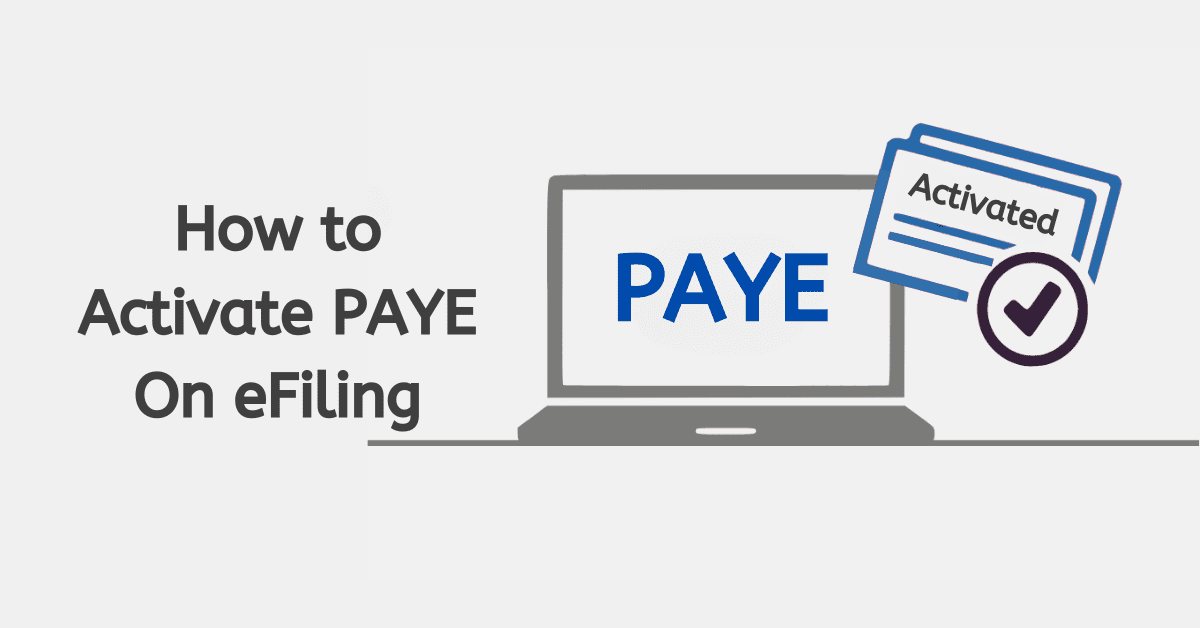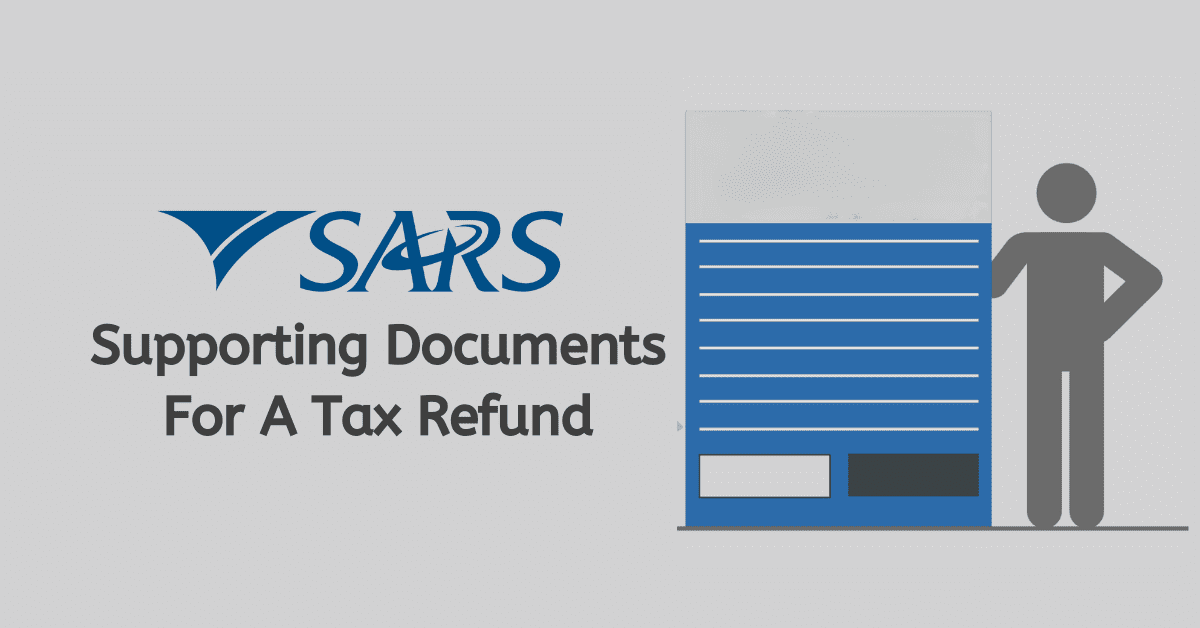When you register for the South African Revenue Service (SARS) for the first time, you will get a tax reference number once you are registered. You can register on eFiling or visit your nearest SARS branch. Be sure to have all the required supporting documents. This article explains everything you should know about getting proof of registration from SARS.
What Is Proof of Registration?
Proof of registration is an official document or record you get from SARS after registering with the department. When registering with SARS, you must provide a valid passport, Identity document, driver’s license, banking details, and a copy of your residential address.
When SARS receives the information, it should declare it true and correct before giving the applicant proof of registration. The application must be signed, and the controlling body must provide a reference number. You need to quote the reference number in all communication with SARS. This is the main reason you should get proof of registration.
How Do I Get Proof of Registration From Sars?
Wondering how you can get your lost proof of registration from SARS? The good news is that different methods can be used to obtain notice of registration for individuals.
The first method you can use is the SARS MobiApp. When you open the landing page, click on “My Services.” Click on the notice of Registration (IT150) section. You will get the information you want concerning your registration.
The option of getting proof of registration from SARS using eFiling is convenient and simple. Follow the steps below:
- Log into eFiling
- On the menu, click the ” Home ” tab if you want proof for an individual profile or “Organization” for your company profile.
- On the left menu, click on “SARS Registered Details”.
- Again, click on “Notice of Registration” on the left menu.
- Click on “Request New” or “View” when you have requested the notice already.
Another option to get proof of registration from SARS is to call their Contact Center at 0800 00 7277. The call centre will provide the notice of registration to your registered email address. However, the contact centre can only help with notice of registration when it involves personal income tax.
When you register with SARS for tax, you will receive an SMS confirming your registration. You will be able to view or print the notice of registration after 24 hours. To request proof of registration, send an SMS to SARS on 47277 and make sure you include your passport number, ID number, or asylum seeker number. You can also visit the branch so they print the proof of registration if you are not registered for eFiling.
How Do I Get My Sars Tax Confirmation Letter Online?
You can obtain your SARS tax confirmation letter online by logging into the SARS eFiling website. However, you or your company must be registered on eFiling if you want to use this option. When you log into your eFiling account, choose the “Tax Compliance Status Request” option.
Enter the tax clearance status you want to apply for. Once you complete your tax compliance status and submit the request to SARS, you will get the compliance status when your request is approved.
How Do I Print Proof of Registration From SARS?
When you sign-up for the SARS eFiling service, you can use it to obtain proof of registration from SARS and perform several other activities. When you request proof of registration, you will get compliance status together with a personal identification number (PIN) you can use to print your tax clearance certificate. The purpose of the PIN is to allow you to authorize third parties who may need to access your tax compliance online.
Can I Get My SARS Document Online Application?
SARS automatically generates a tax reference number when you register for SARS online through the eFiling service. However, you must provide all the required documents before your account is activated. You can do this by scanning your documents or taking pictures and uploading them via the spaces provided within the eFiling platform.
To complete your online application, you must click “register” on the eFiling website and follow the prompts that appear. SARS will regard you as an electronic filer upon registration, and your information captured will be verified.
The outcome of the verification process will be communicated to you via email or the eFiling registration page. When your registration is successful, you will get a one-time pin (OTP) through your preferred communication. You will use the OTP to complete the registration.
Your registration status can be “successful,” “rejected,” or “awaiting supporting documents.” the taxpayer cannot use eFiling if their registration is not successful. When all the supporting documents are uploaded, SARS registration usually takes about 48 hours.
How Do I Access My SARS Documents?
You can access your SARS documents via the SARS eFiling platform. You can view your current compliance online as determined by SARS by visiting “My Compliance Profile.” You can identify any non-compliance and take appropriate measures to correct the problem.
Taxpayers must view their compliance profiles regularly via SARS eFiling to ensure all documents are in order. When you log into your eFiling account, you can access your documents and make necessary changes if necessary.
You need to activate your tax compliance status service, and you only need to do this once. You can access your tax compliance profile which is determined according to SARS’s compliance requirements that include the following:
- Registration status showing the products you are liable for
- Submission of returns
- Debt- you should not have outstanding debt
- Relevant supporting documents as required by SARS. You can upload them via your eFiling account.
Before you start paying your taxes, you must first register with SARS. There are different options you can consider to register as a taxpayer. Make sure you provide all the supporting documents to get approval from SARS. You can use various methods to obtain proof of registration from SARS.