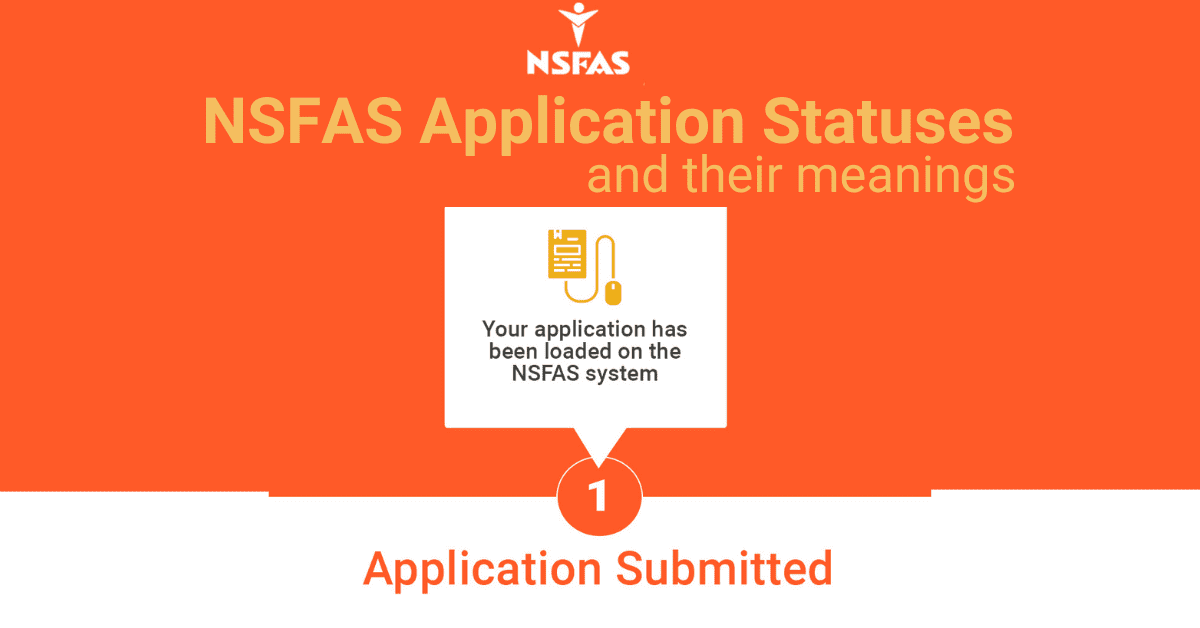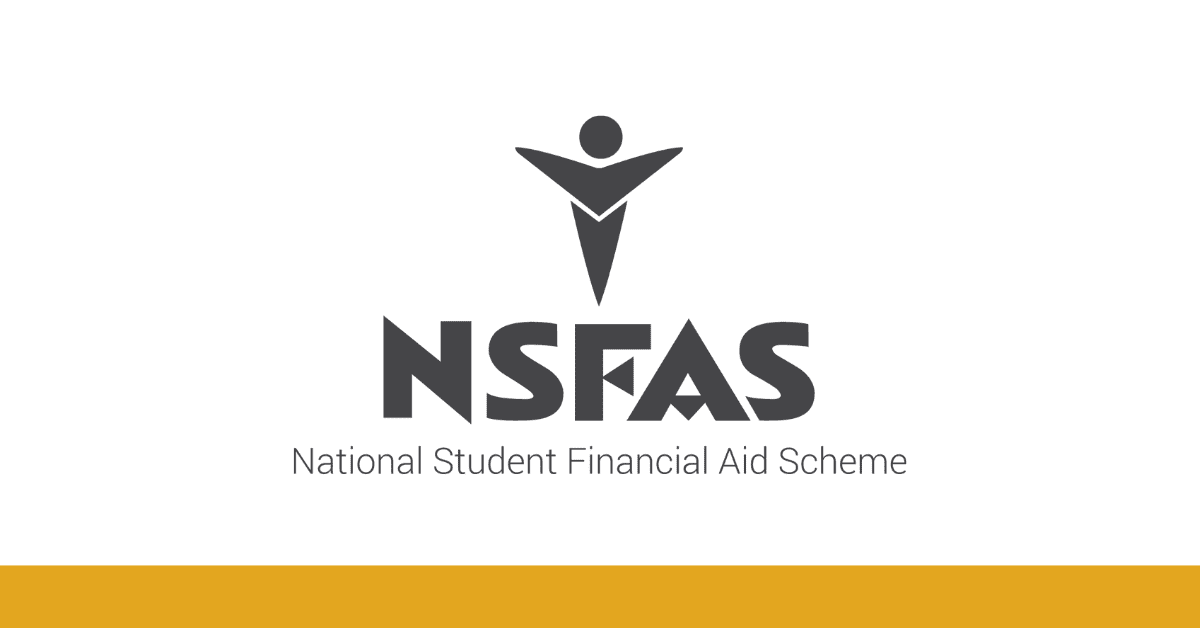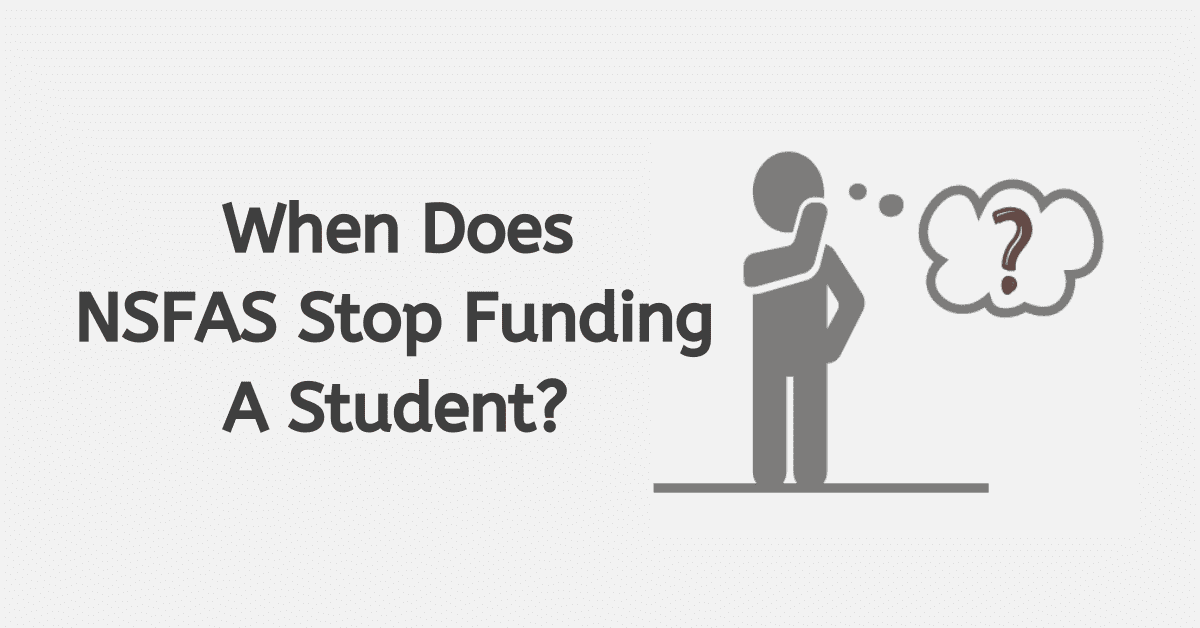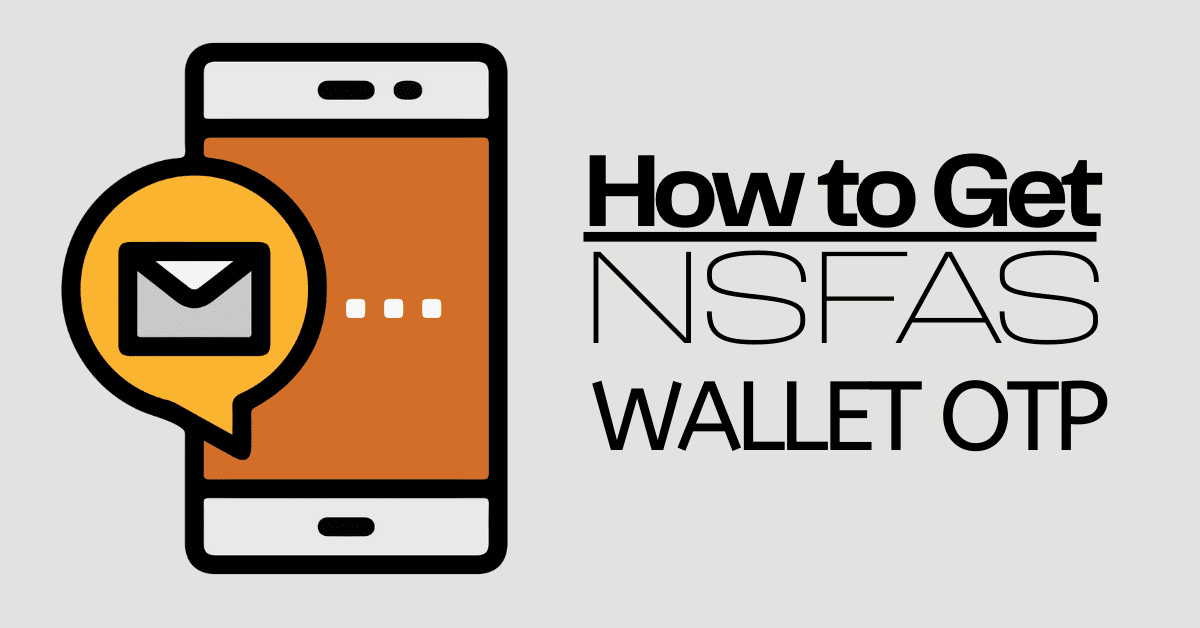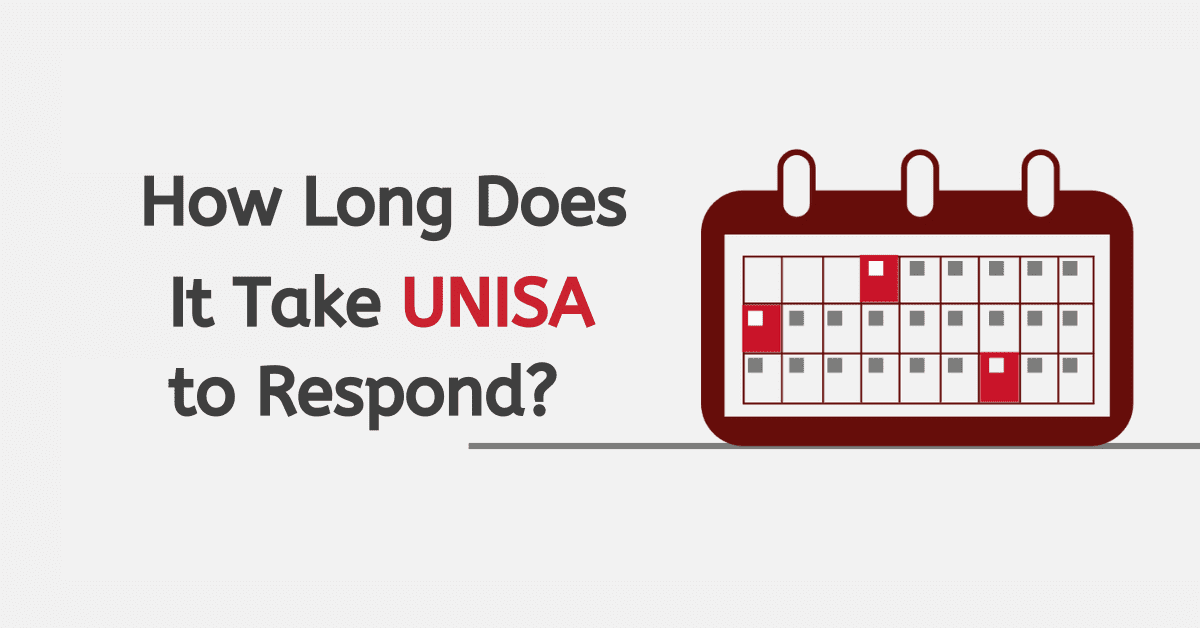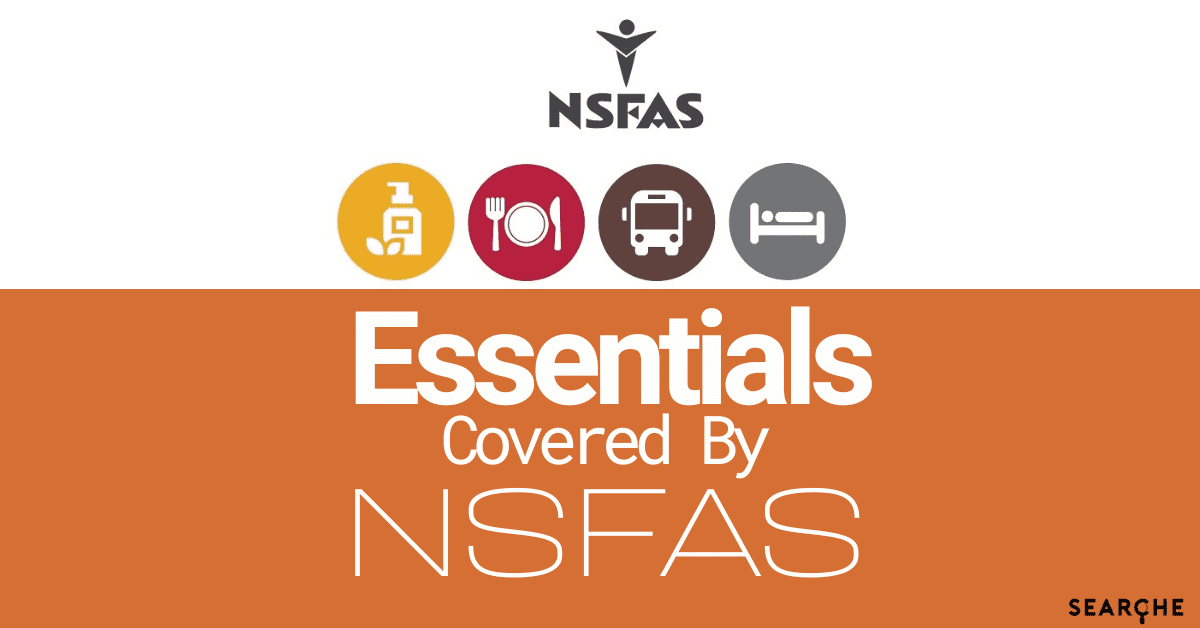Every institution has its guidelines and processes when it comes to operational activities. NSFAS, as an organized institution, has implemented a system to make application easy. The requirements of NSFAS are normal protocol that seeks to ensure all applicants are doing the right thing.
The supporting documents for NSFAS are necessary, and they support your input. Without these documents, NSFAS will not be able to process applications.
What are the supporting documents for NSFAS?
Having a certified copy of your identification which may include a passport or a citizenship card, serves as proof of being a real person. This is to ensure your physical identity matches your biometric identification. Although there may be alterations or changes in pictures, your name, date of birth, etc., can confirm your identity. It is the ultimate first step in gathering your supporting documents for the NSFAS application. Before submitting third-party documents, you need to have the consent of the people, whether your parent or guardian.
Aside from your identification, here are a few documents needed to support your NSFAS applications, and these include but are not limited to;
- Proof of income of the applicant
- Academic Transcript
- Disability Annexure form
- Consent form
- Proof of income of guardian or parents (payslip or bank statement)
- Death certificate of parents, if any
How To Upload NSFAS Supporting Documents
Supporting Documents that NSFAS requires must be uploaded online portal. If you have not registered with NSFAS, you need to know you can not have the platform to upload documents or expect funds.
The first step in this process is to ensure you have a smartphone or computer. These devices will make the process and upload very simple. Having a good internet service will make the upload process faster.
Here are the steps to upload NSFAS supporting documents online
- Open your web browser on your computer or phone
- Locate the search bar and type the NSFAS URL www.nsfas.org.za
- Once the page opens, login into your NSFAS account
- Check on the same page and locate “Upload Supporting Documents.”
- Click on the “upload supporting documents” to open the window tab
- Select the right files and click okay on the window screen
- Click on “submit documents” on that page
Once all the documents have been uploaded, you will receive a notification that reads “outstanding application documents submitted successfully uploaded.”
When Should You Upload NSFAS Supporting Documents?
The NSFAs process takes time, and it is important to follow the rules of NSFAS. The national student funding aid scheme regularly shares updates with its applicants and the public. It is important that you follow NSFAS on all platforms to get cognizant of their process.
Usually, applicants are advised to go through the guidelines before applying. If you missed the point of submitting your supporting documents to NSFAS, you don’t need to worry.
If you cannot submit your supporting documents as an applicant, NSFAS will reach out to you to give you the go-ahead. The monitoring and evaluation team will review your application before anything or thereafter. NSFAS will send information across if they require the applicants to submit supporting documents.
Can I email my documents to NSFAS?
Knowing that the internet or online services can be tempered is important. Their system can be compromised regardless of how best an organisation’s IT team may be. As a security measure, NSFAS always ensures its security updates go out immediately if there is an internal or external breach.
The best way to upload your documents is through the NSFAS online application portal.
You have not been mandated to email your documents through NSFAS email.
In some cases, there may be errors regarding documents, and the best option is to alert your institution or the assistance at the NSFAS office.
The National Student Funding Aid Scheme receives over 1000s emails every single day. You wouldn’t want your application to delay; this can easily happen as it can be skipped in their email list.
Your first point of contact in uploading your NSFAS documents should be the designated online application portal and no other place.
We will advise applicants not to email their documents to NSFAS in any way. Uploading your documents via Email to NSFAS is not the ideal option.
However, if the challenge of uploading documents via the online portal persists, you can email your documents to NSFAS via missingdocuments@nsfas.org.za and use your ID as the subject of that email.