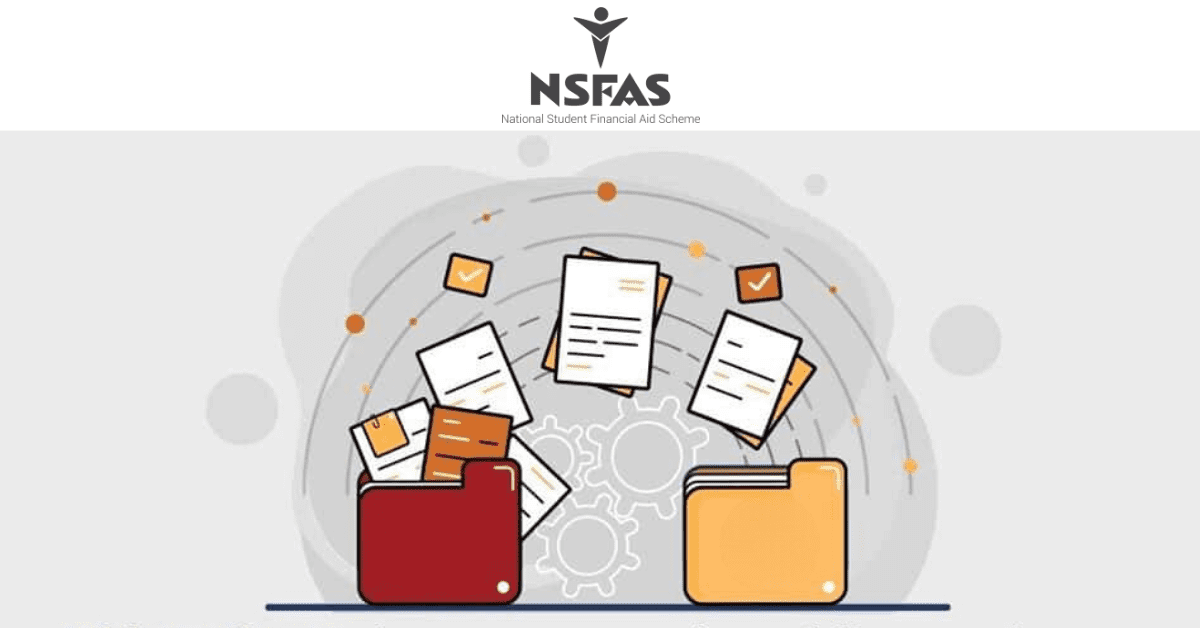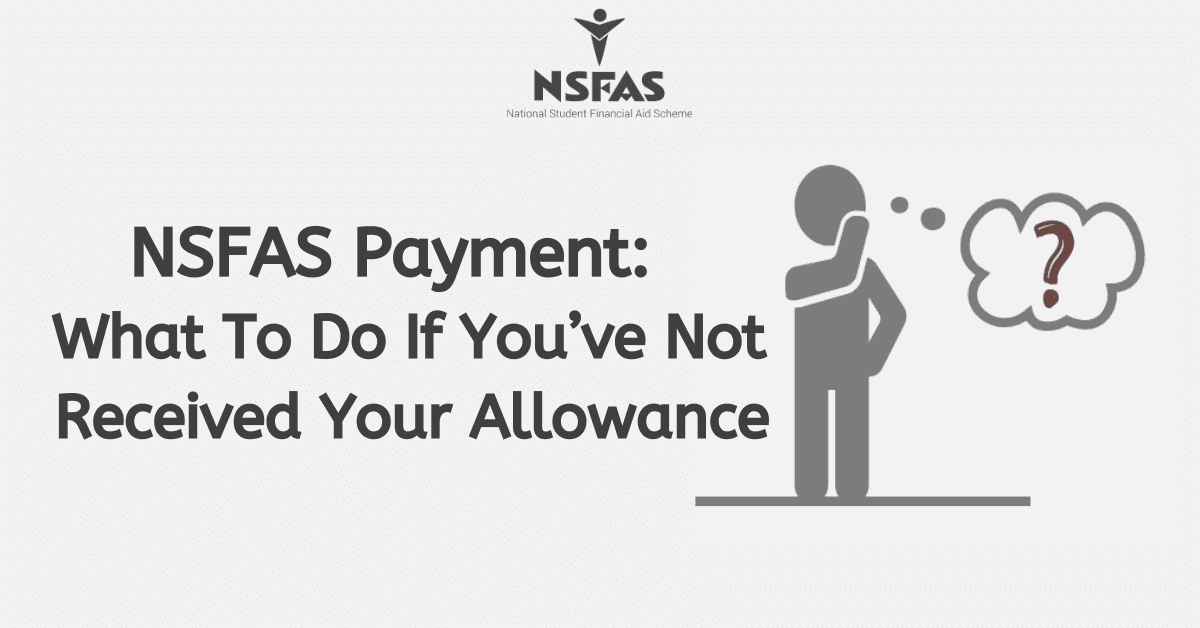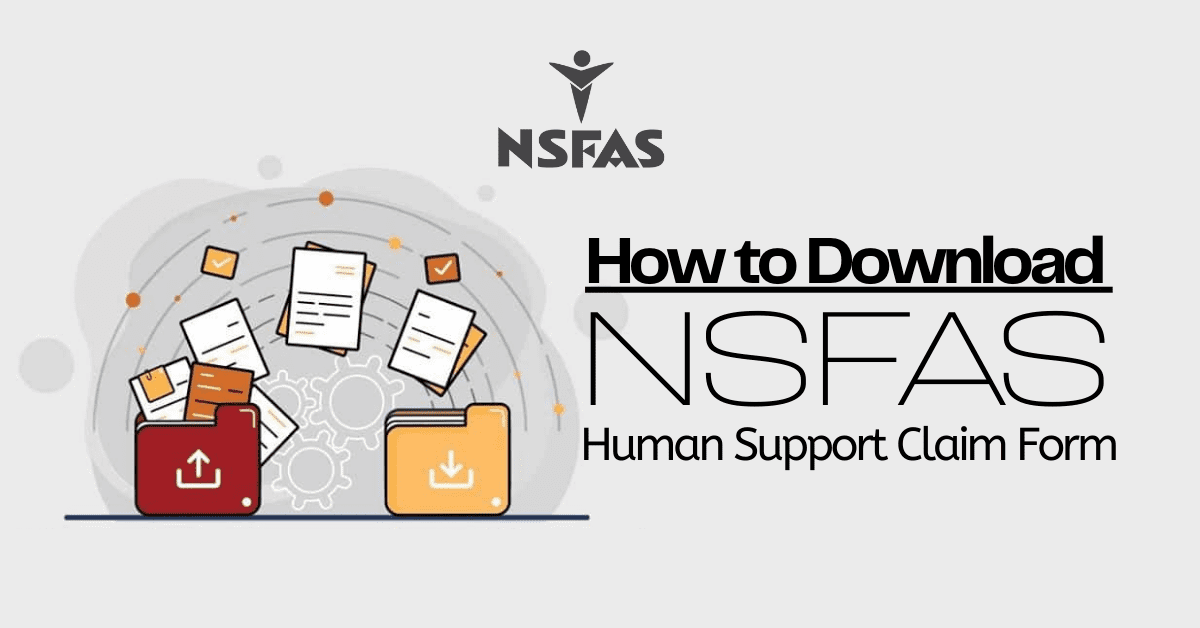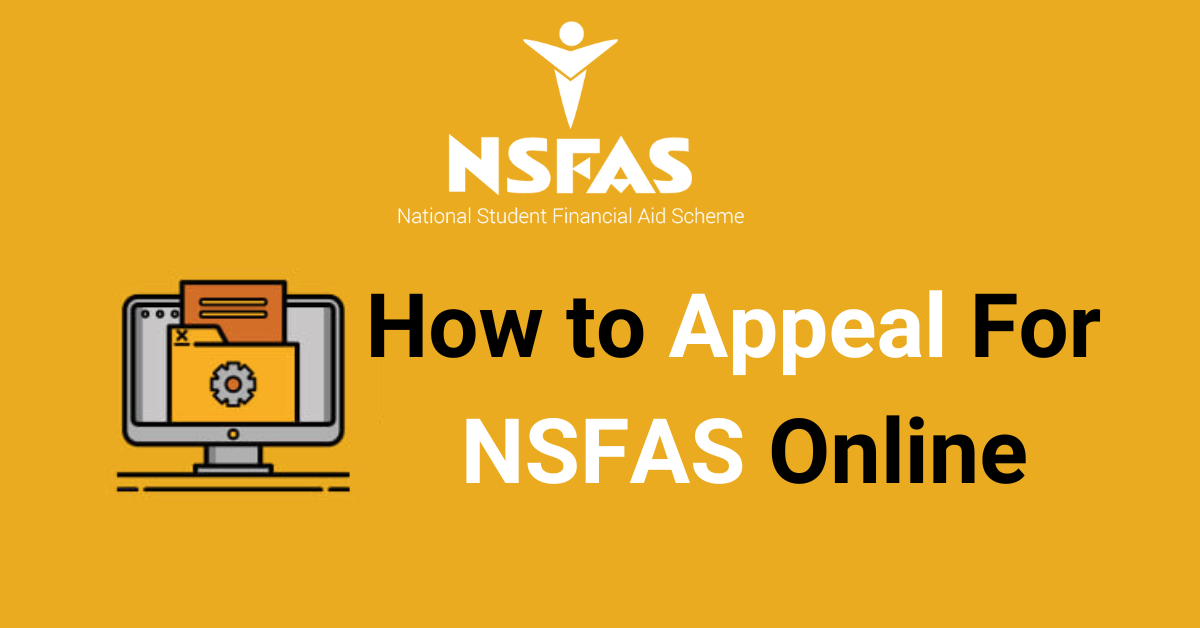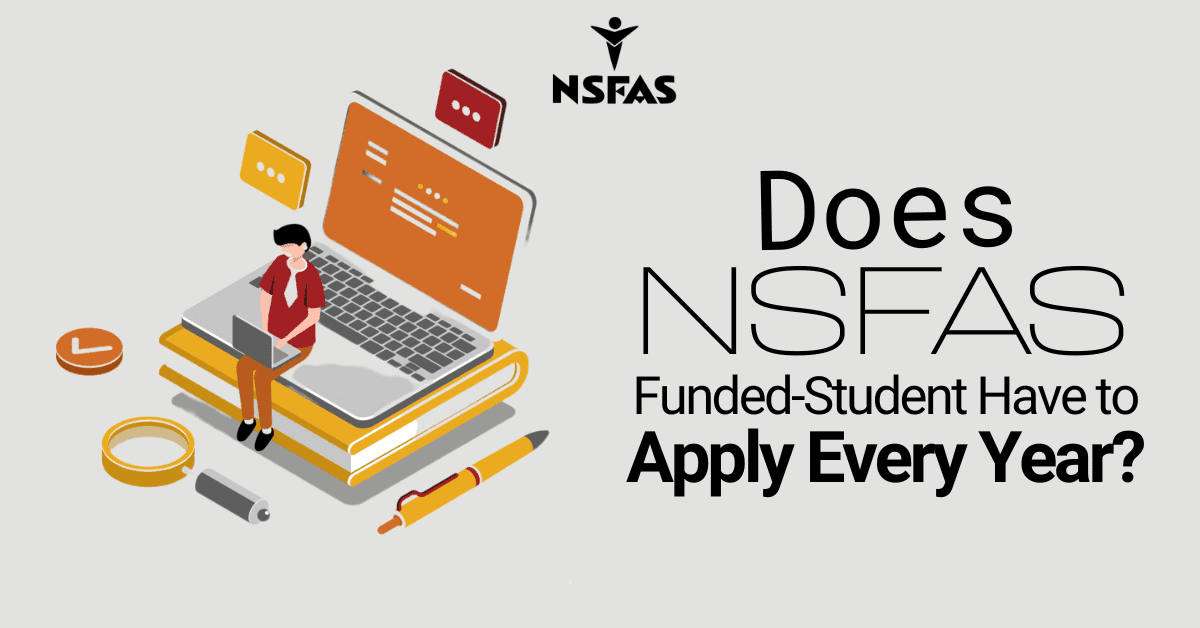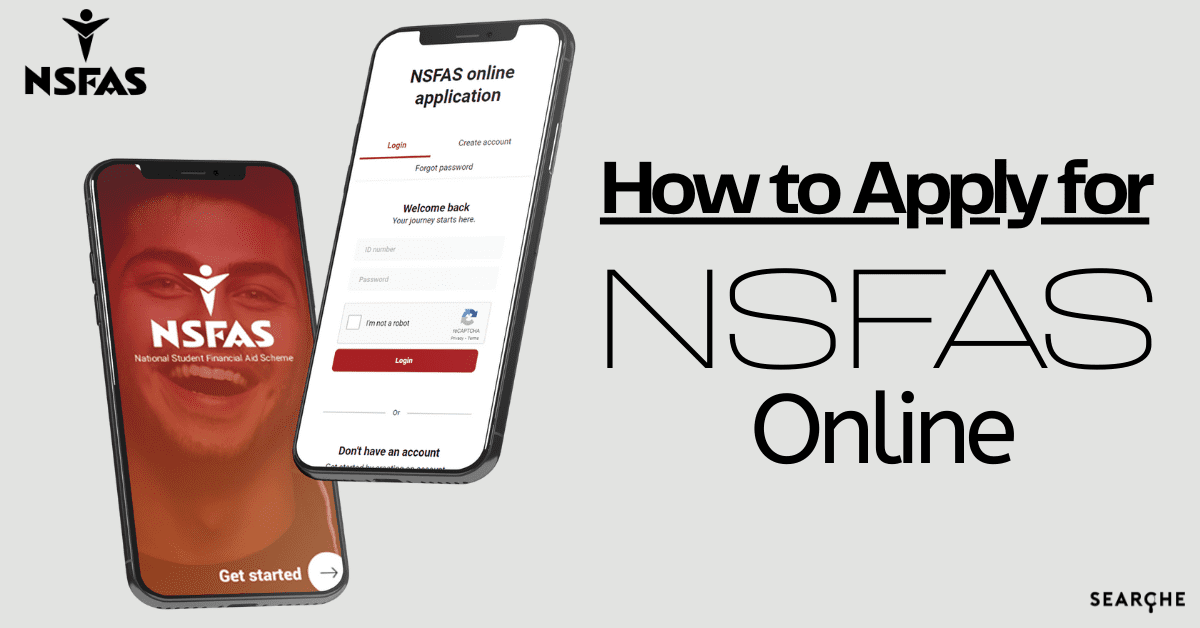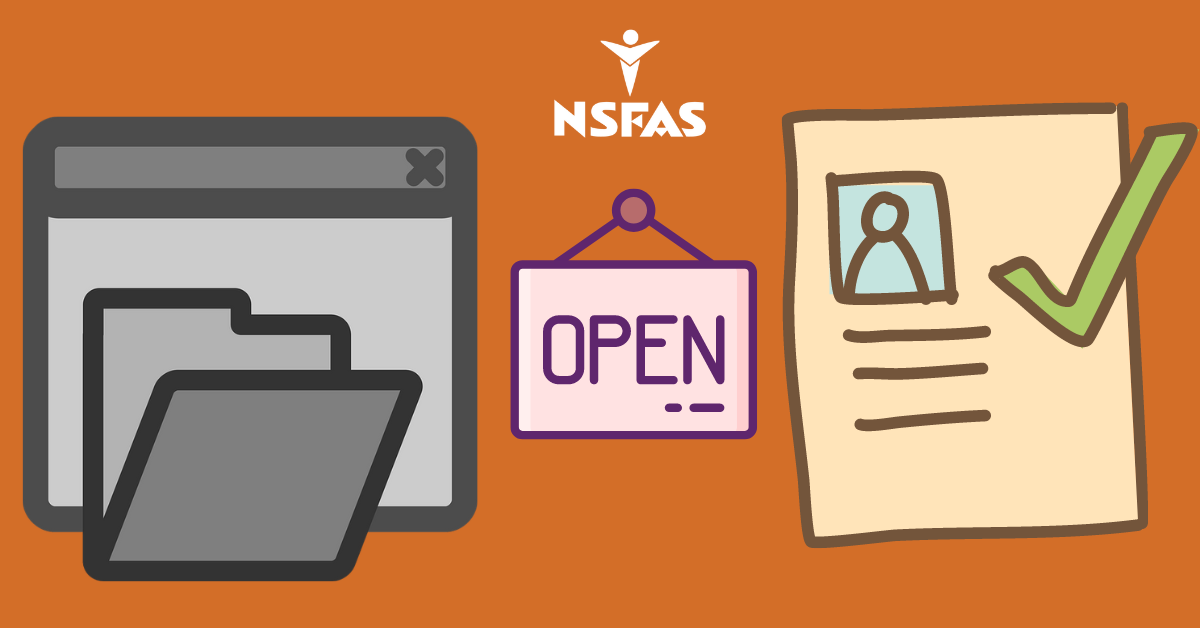NSFAS is a loan-based funding scheme for low-income households in South Africa. The mission of the scheme is to fund tertiary studies so that everyone in South Africa has fair access to education. There are certain documents and items that every applicant needs to submit in order to be eligible for funding through NSFAS. If an applicant’s application has outstanding documents, then the applicant may find that their funding application is making no progress, or it may even be denied.
Any person who meets the requirements for funding through NSFAS can apply. There are certain basic requirements, the most important of which is that the applicant needs to be a South African citizen and that they need to be earning less than a specified amount per household per annum. However, many applicants may find that their funding applications take very long or they may feel like no progress is being made.
Fortunately, there is usually an easy fix. Applicants need to understand that in order for NSFAS to fund them, they need to submit several important and necessary documents. If there are outstanding documents, then NSFAS will not be able to successfully accept an application even if the applicant does meet the necessary requirements.
How to Send Outstanding Documents to NSFAS
The funds provided by NSFAS will cover a variety of courses and degrees at most of the public universities, colleges, and TVET colleges in South Africa. The funds will usually also cover accommodation, transport, meals, and other items such as books.
However, in order to be eligible for these funds and before an application can even be successful, the applicant will need to upload all the necessary documents to the NSFAS portal. This is easiest when done online.
If a student has outstanding documents, this is the easiest way to send them to NSFAS:
- Go to the myNSFAS login page on the NSFAS website.
- Log into the student portal by using your username and/or ID number and password.
- There will be an option to submit outstanding documents.
- Upload your documents and click on the button that says “submit documents”.
- Once successfully uploaded, you will receive a notification that says your documents have been loaded.
Applicants may find that there is a problem uploading documents. Usually, the reason is because of the quality of the document, such as if the document was photographed with a cell phone. In this case, the applicant should approach the fees department of their chosen educational institution, and the staff there will be able to assist.
Can I Email My Documents to NSFAS?
No. The best and easiest way to ensure that NSFAS receives your outstanding documents is to upload them to the student portal. Documents submitted via email or fax will not reach the offices of NSFAS
Where Do I Send NSFAS Missing Documents?
If an applicant finds that there are outstanding or missing documents that NSFAS requires in order to approve their application, the easiest way to send the documents is to upload them to the online student portal on the NSFAS website.
How Do I Send an Email to NSFAS?
Applicants that are questioning whether or not they have outstanding documents can check whether or not they do by simply logging into their profile on the myNSFAS website. However, it is also possible to contact NSFAS directly via email or phone if you require more information regarding the actions needed on your application.
It is important to understand that contacting NSFAS via email may mean that you can wait a while for a response, as the scheme is inundated with emails every day. Similarly, by phone, you may have to wait for a while to be able to speak to someone that will be able to assist you telephonically. That is why NSFAS has created the online student portal. Its main purpose is to ensure that students have easy access to the status of either their application or their funds at any time.
An applicant that has outstanding documents on their application will need to upload the missing documents to the myNSFAS student portal in order for their application to be considered. No missing documents can be emailed to NSFAS.
However, if an applicant simply has a question or wants to contact NSFAS regarding a different matter, they can do so by email if they choose to.
The NSFAS virtual contact center’s email is info@nsfas.org.za, and applicants and students can send their queries to that email address. Although it may take a while for a response to come through, applicants and students can rest assured that that email inbox is monitored by the staff at NSFAS, and someone will be responding to them as soon as possible.
If a student has a query regarding their account, payment, or balance, they can send an email to the NSFAS Accounts Department at collections@nsfas.org.za. For any fraud or corruption concerns, students can send an email to nsfas@thehotline.co.za. If anyone ever wants to contact NSFAS regarding an outreach or a community initiative, they can do so by sending an email to outreach@nsfas.co.za.