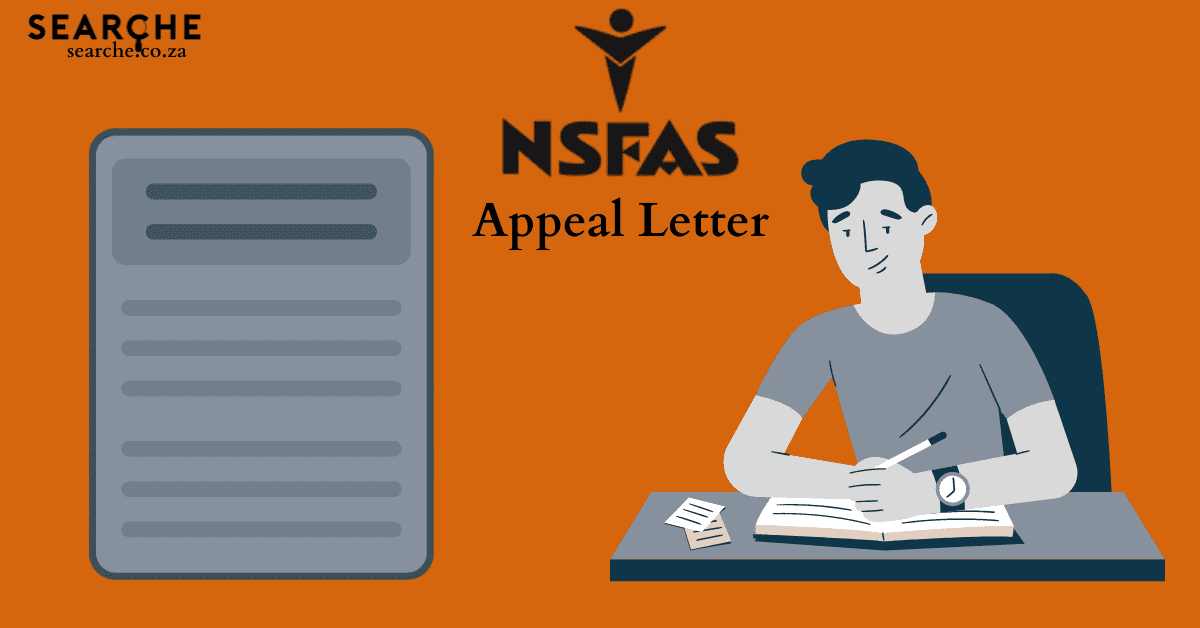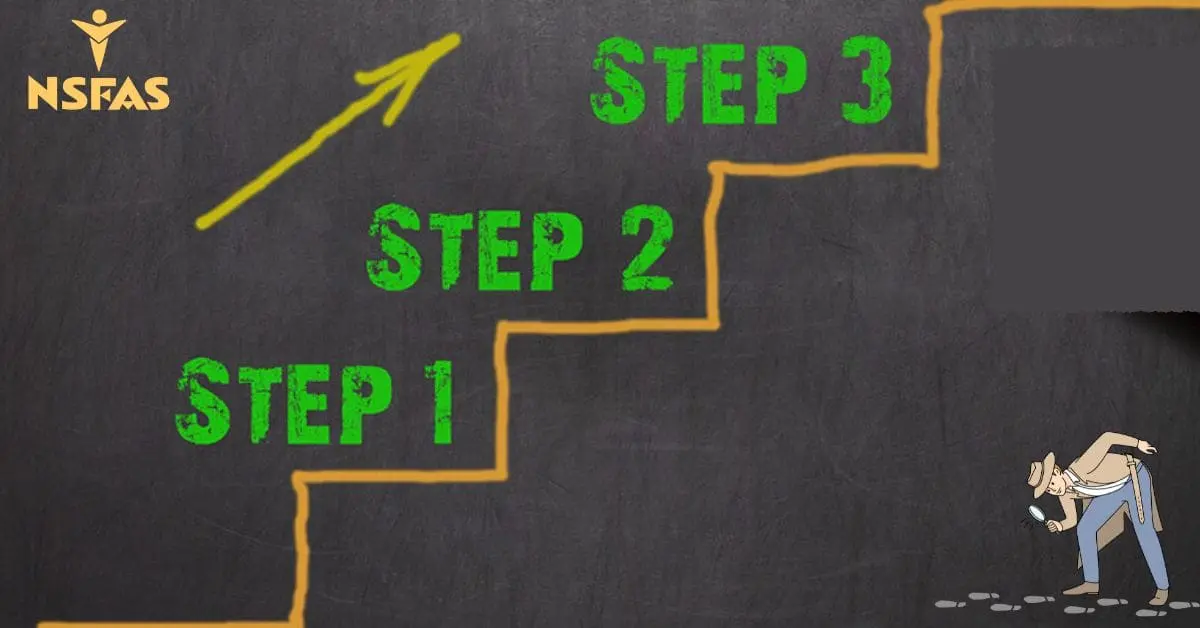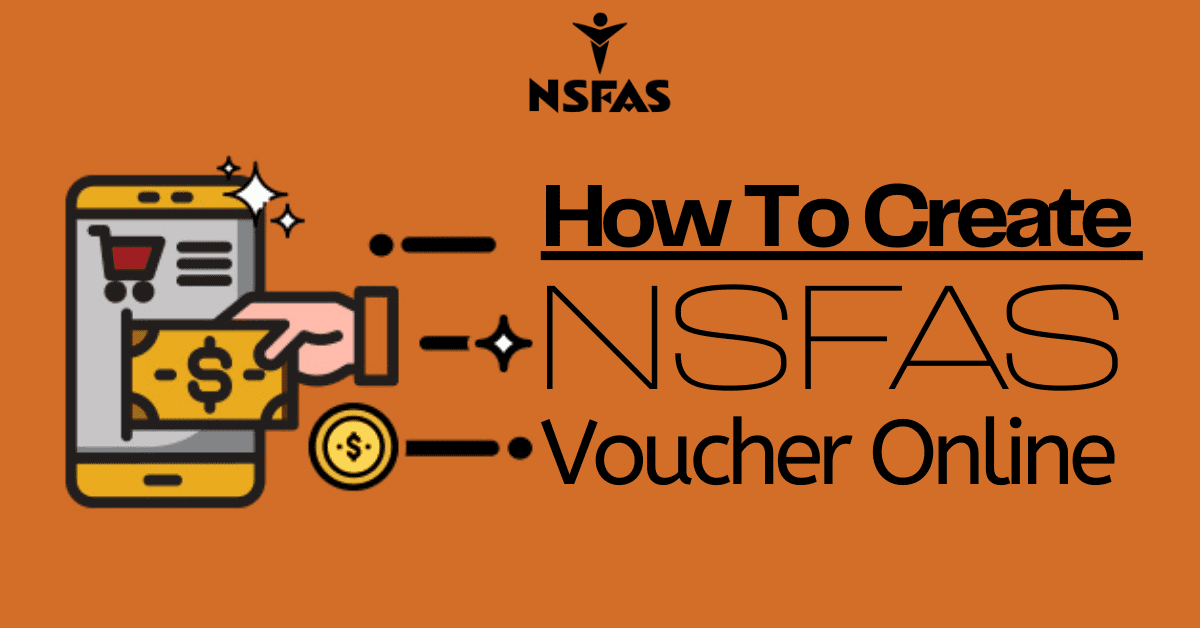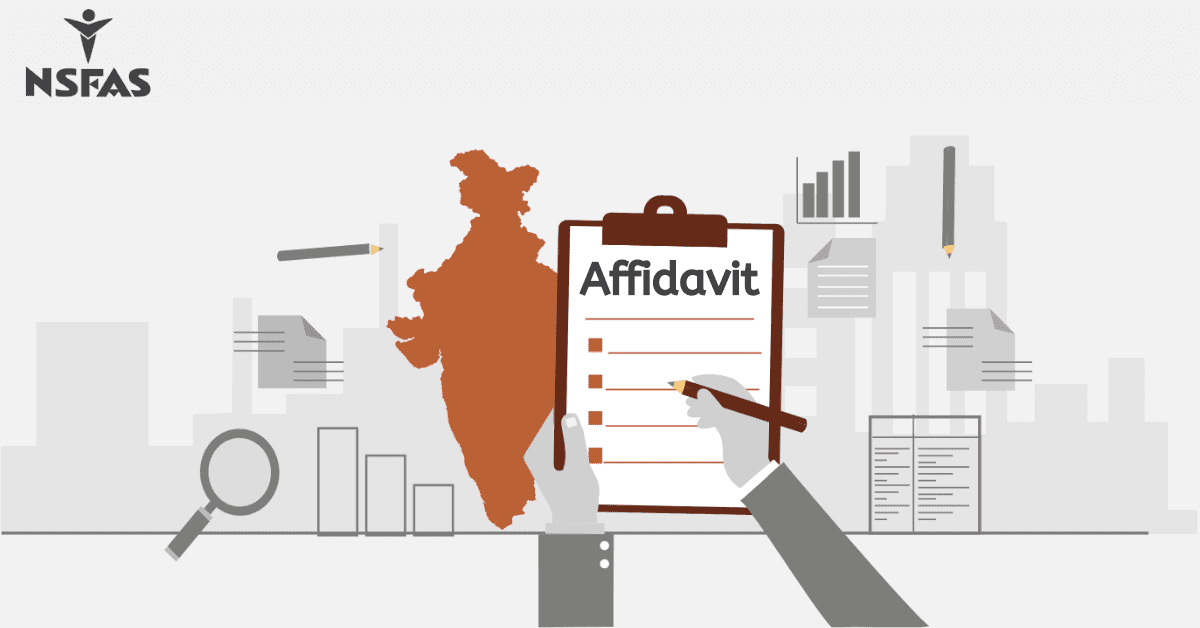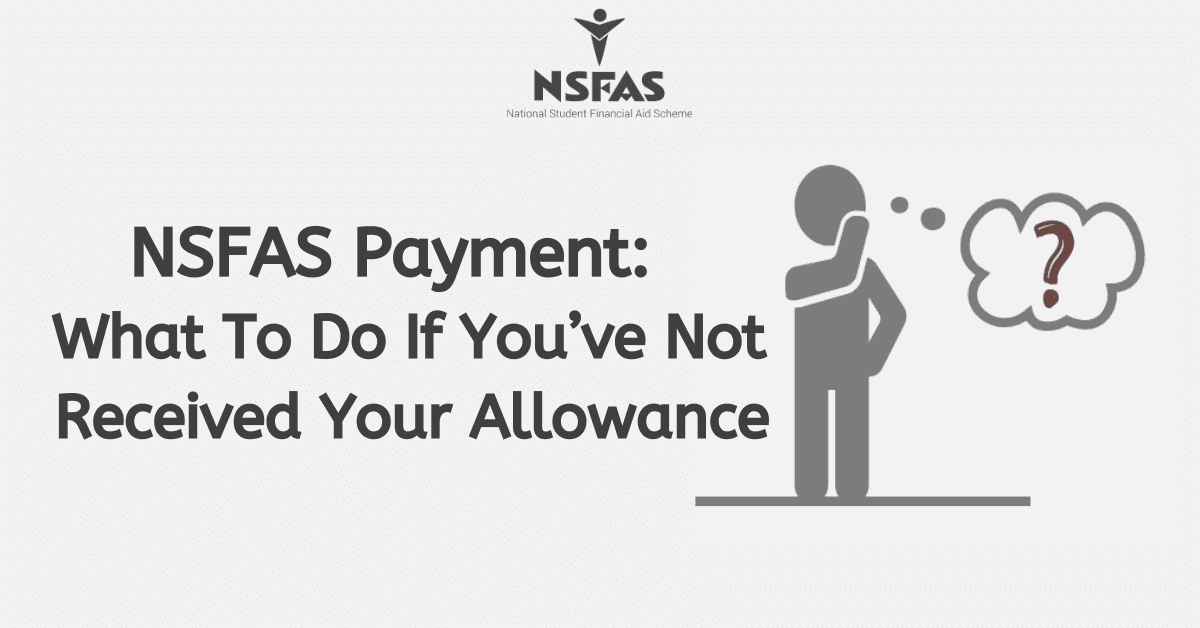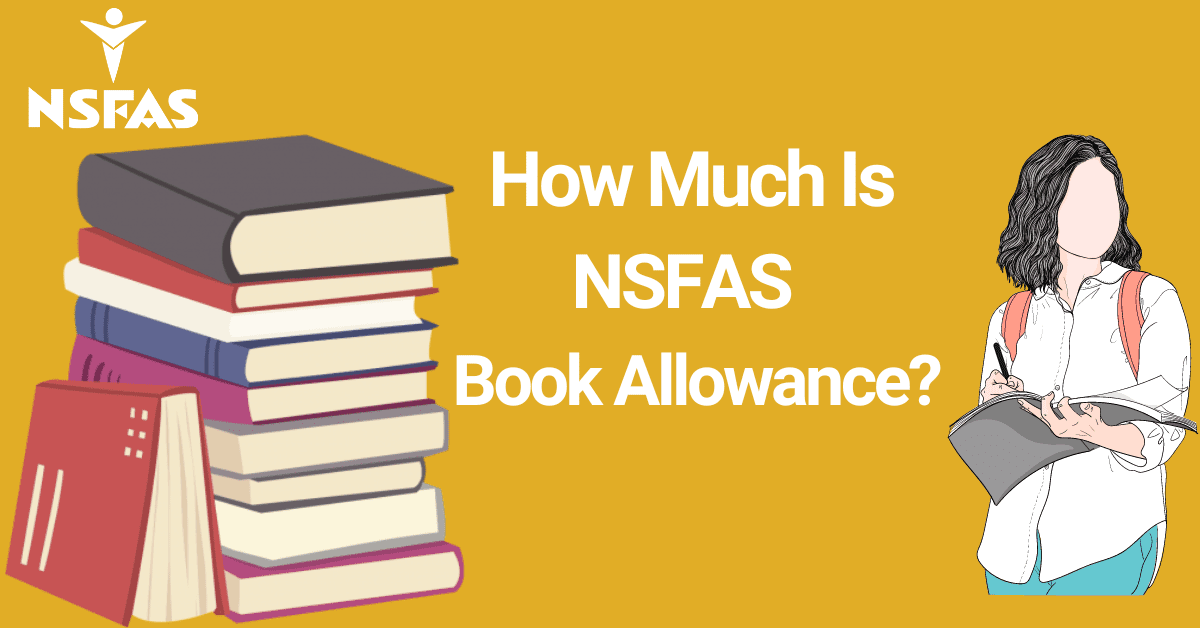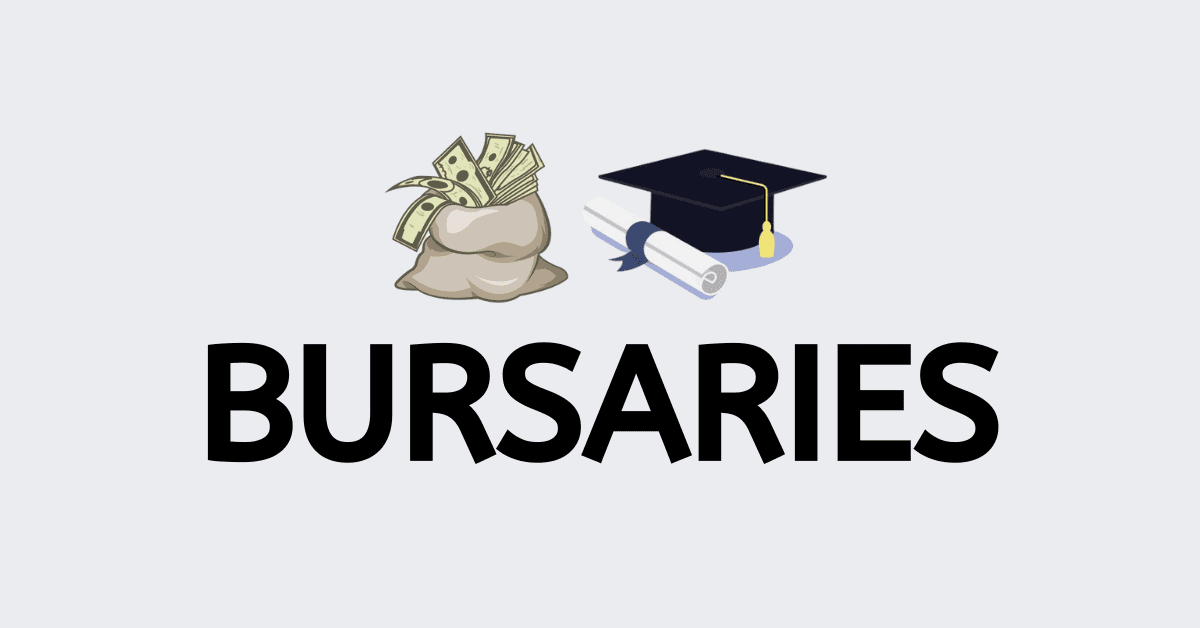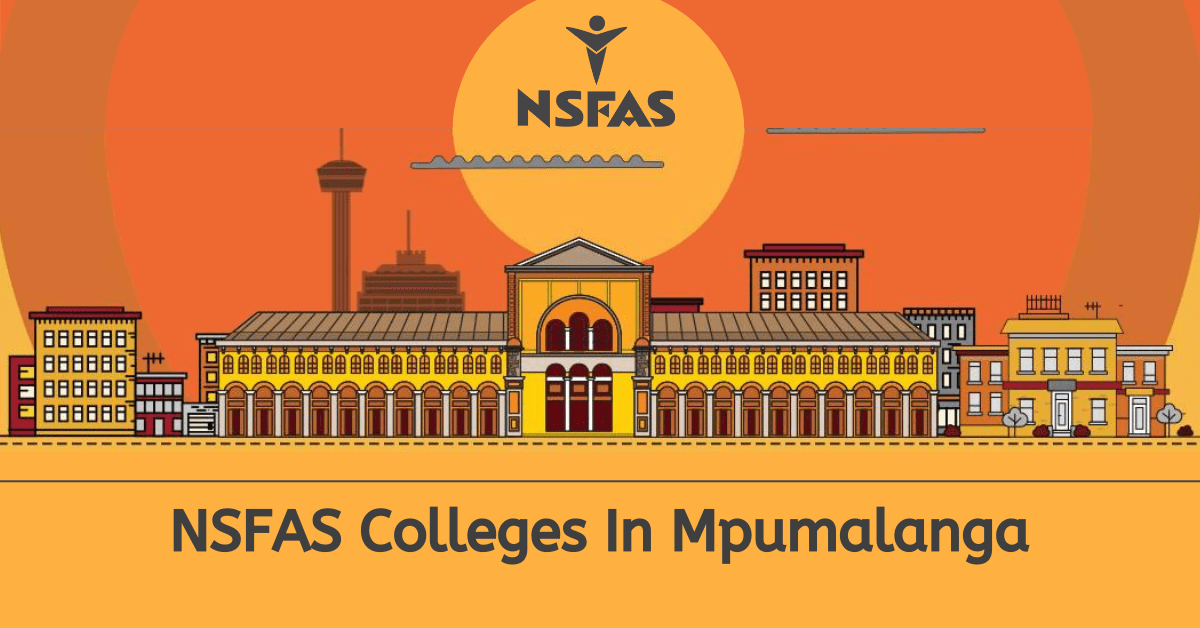As the digital era dawns, fewer and fewer of us are comfortable with cash transactions. Luckily, NSFAS is always working to make its services easier for students to access. Just this year, they have introduced a new payment platform to assist students with cashless withdrawals. Here’s what you should know about this new offering.
How To Withdraw Cashless With NSFAS Card
Previously, recipients of an NSFAS allowance for food and other expenses associated with studying have only been able to transact via their eWallet account. You may have had to withdraw cash to spend on your needs. Now you will be provided with an NSFAS Mastercard. Not only does this allow for cashless withdrawals of your allowance, but it will give you greater flexibility and benefits than the older system. This will be known as eZaga. You are also able to use a cardless withdrawal option via SMS (USSD) code. This can be actioned via the *134*7772# prompt on your phone, which is linked to your NSFAS account.
- Log in to your eZaga account.
- Choose ‘Withdraw Zaga’
- Select the Nedbank ATM option, or choose one of the participating stores (Pick & Pay, uSave, Boxer, Checkers, and Shoprite)
- Enter the amount you need
- You will receive a code within one hour
If you don’t receive the code within an hour, you can use *120*001# and the ‘Get Voucher’ option. The code will arrive via SMS. No airtime will be used to access this service. A call centre for this service will launch very soon.
How will NSFAS Mastercard work?
The NSFAS Mastercard works like any other debit card but with some additional features and limitations specific to the NSFAS program. Once you receive your NSFAS Mastercard, you will need to activate it by following the instructions provided. This will involve calling a customer service number and verifying your identity.
Your NSFAS funding will be loaded onto your card, and you will be able to use it to pay for your tuition, accommodation, and other expenses related to your studies. You can also use the card for withdrawals from ATMs or to make purchases at merchants that accept Mastercard.
There are strict limitations on how you can use the NSFAS Mastercard. For example, you cannot use it to purchase alcohol, tobacco, or gambling products. You also cannot use it to pay for non-academic expenses, such as clothes or entertainment. NSFAS may monitor your spending and require you to submit receipts or o ther documentation to verify your expenses. This is to ensure that the funding is used for its intended purpose.
The NSFAS Mastercard has an expiry date that is shorter than normal Mastercards, and you will need to apply for a new card each year that you are eligible for funding. If your NSFAS Mastercard is lost or stolen, you should report it immediately to the NSFAS contact centre to prevent unauthorized use.
The NSFAS Mastercard is designed to make it easier for eligible students to access funding for their studies and related expenses as the world swings away from cash to card-based payment options.
How do I Check the Balance on my NSFAS Card?
You can still check your eWallet balance via the *134*176# SMS code. However, as you now have your NSFAS Mastercard, you can also check it the same way you would check the balance on a traditional bank account. Insert the card into a participating ATM and enter your PIN, then choose the ‘Check Balance’ option. The ATM will show the funds available to you on the screen.
How do I Withdraw my NSFAS Cash Voucher?
We looked at how to generate an NSFAS cash voucher from your phone above. You may also receive a cash voucher from NSFAS for certain reasons. You can use this voucher code at Nedbank ATMs by choosing ‘cardless withdrawal’ and following the onscreen prompts, including entering your voucher number. It is very similar to existing cardless withdrawal options from FNB and Standard Bank. Or you can withdraw from participating retailers. Here’s how.
- Use a Boxer, Shoprite, Checkers, Pick & Pay, or Usave store that has a Money Market counter that is able to process NSFAS cash vouchers.
- Visit the store with your voucher and a valid form of identification, such as your South African ID or passport.
- Present your voucher and ID to the Money Market cashier and request to withdraw the funds.
The cashier will verify your details and process the transaction. You will receive the cash amount of the voucher minus any transaction fees. Many of these retailers offer R0 fees for withdrawals. Make sure to keep your receipt as proof. NSFAS cash vouchers are only valid for a limited time and can only be redeemed at the designated stores mentioned above.
This new way to manage your NSFAS allowance will be faster and more convenient for you, so it’s a great innovation to see.