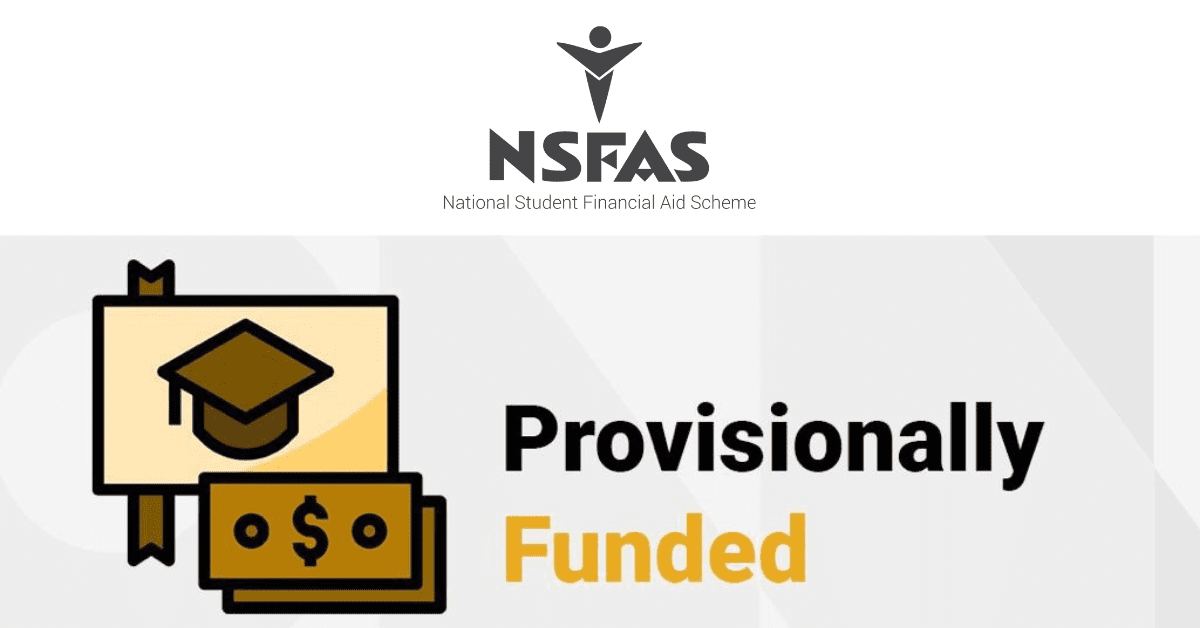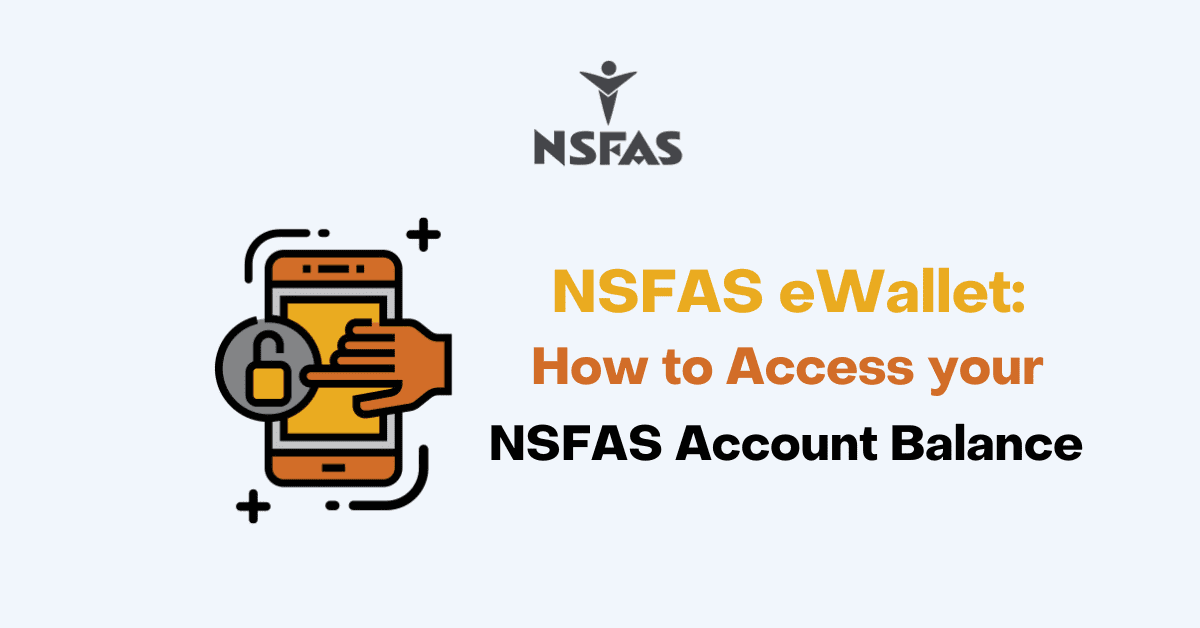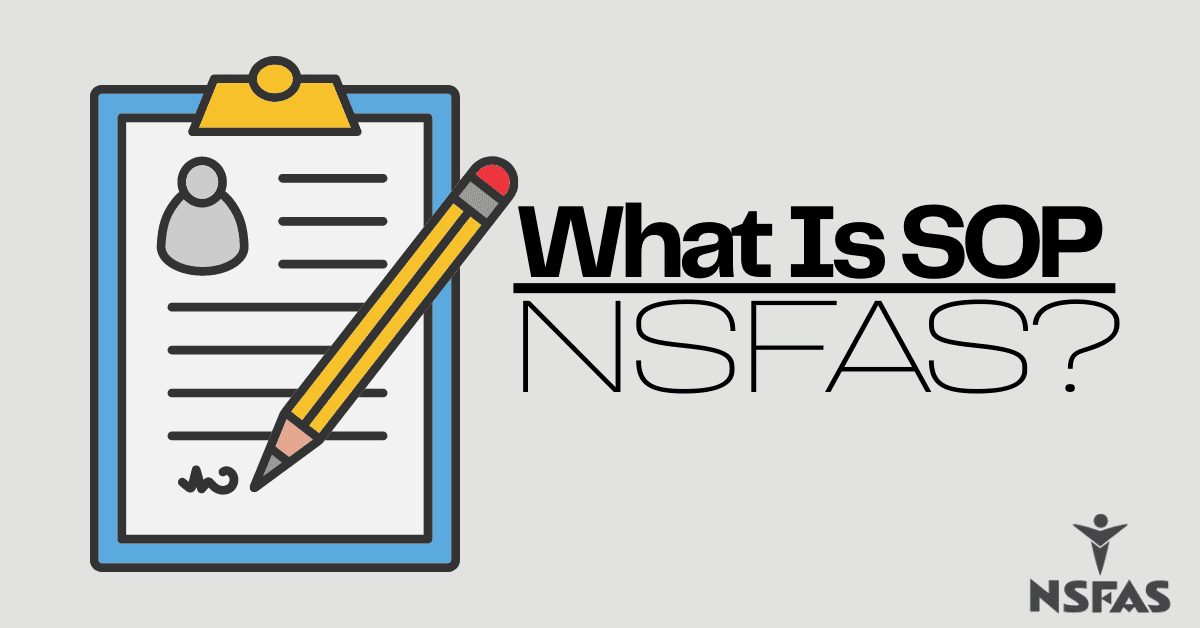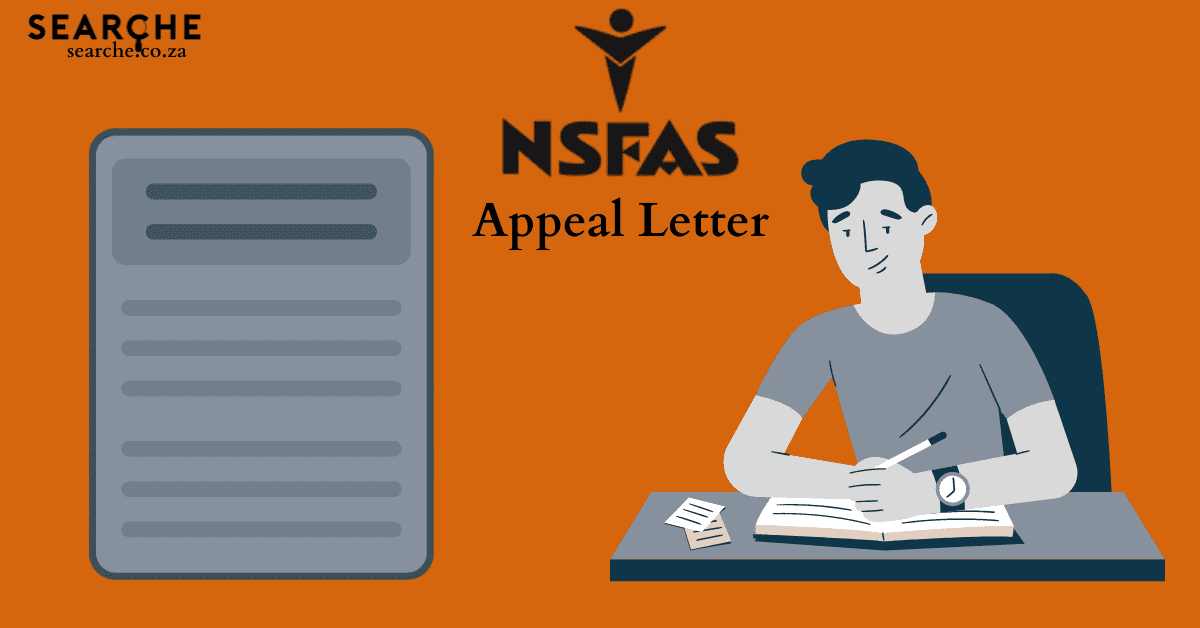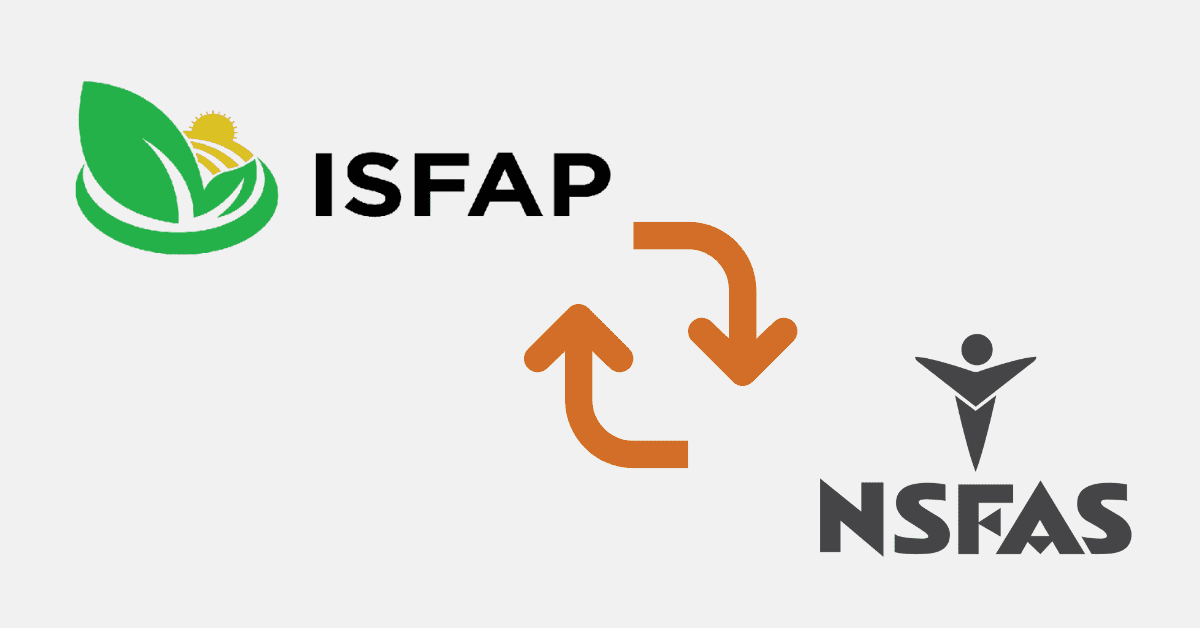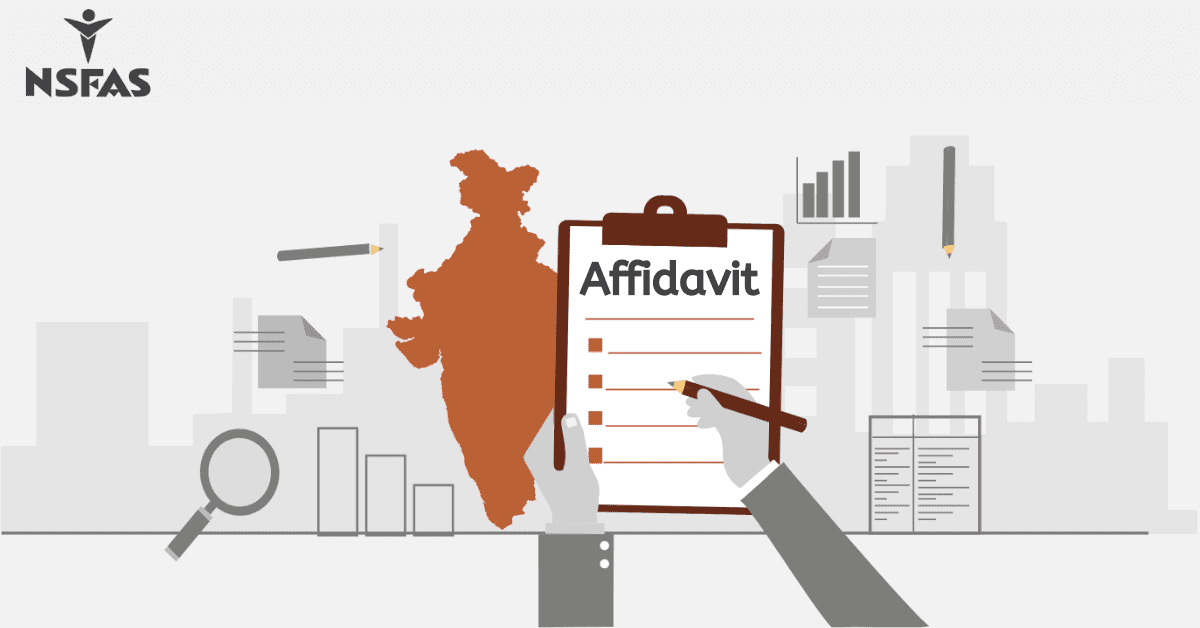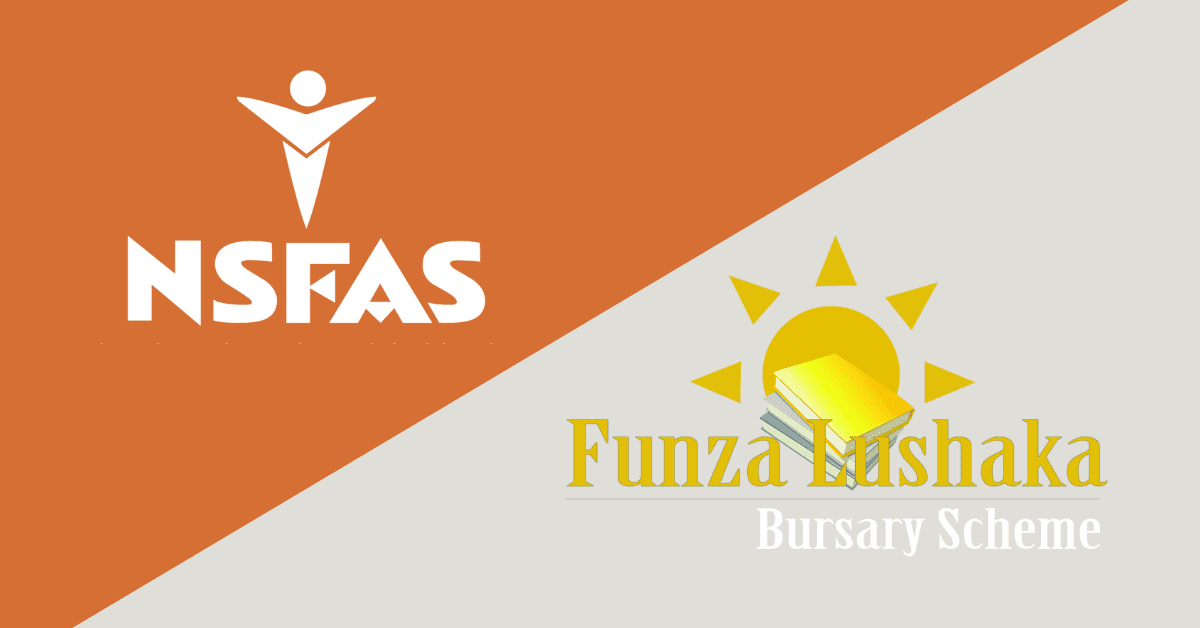In South Africa, the government-funded National Student Financial Aid System (NSFAS) offers financial assistance to qualified students seeking higher education. To access the funds, students must register for an eZaga NSFAS account, a platform that enables them to receive their allowances and other payments. This article will show you how to set up your eZaga NSFAS account and use its features.
How To Create Your eZaga NSFAS Account For Allowances
In collaboration with eZaga, South African students supported by the National Student Financial Assistance Plan (NSFAS) can now get their monthly stipends through the NSFAS MasterCard. You must register your eZaga NSFAS account to enjoy this direct payment service. By doing this, you can be sure you’ll receive your monthly stipend on schedule and without interruptions. In this article, we’ll walk you through setting up your eZaga NSFAS account.
First, visit the eZaga website or download the eZaga app to your smartphone. You will then be required to enter your ID number and a temporary password, “12345”. After entering your login information, you will be prompted to input a One-Time-Pin (OTP), which you will receive via email. This step is done to confirm the security of your account.
You will need to accurately enter your personal information after entering the OTP. You must also snap clear photos of your ID alone and of yourself holding it. This step is done to ensure your account is legitimate and confirm your identity. After completing these procedures, eZaga will send you an approval SMS.
Opening an eZaga NSFAS account ensures your monthly stipend is completed on time. By doing this, you may stop thinking about money and concentrate on your schoolwork. A digital banking service called eZaga offers NSFAS-funded students practical and effective banking options.
In conclusion, if you are a student in South Africa receiving NSFAS funding, you can now get your monthly stipend using the NSFAS MasterCard thanks to a collaboration with eZaga. To access this direct payment service, you must first register your eZaga NSFAS account by following the straightforward instructions above. You can easily create an account, and doing so will guarantee that you get your monthly stipend on schedule.
How do I access eZaga?
Follow these procedures to sign in to your eZaga NSFAS Account:
- Visit the eZaga website or get the eZaga App.
- Your ID number and the temporary password “12345” work in the second step.
- If you received an OTP via email, enter it in this step.
- Jot down the personal data.
- Take two clear photos: one of you holding your ID and one of your ID alone.
- Watch for an eZaga approval SMS.
- Upon approval of your account, your university will issue you a bank card.
Money transfers, quick access to your account via the eZaga App or USSD 1347772#, bill payments, and cash withdrawals with your NSFAS Mastercard at any ATM or retail location are just a few advantages of an eZaga NSFAS Account.
You can check your eZaga NSFAS Account and obtain your monthly allocation directly from the Nation al Student Financial Aid Program by following the steps above.
Does eZaga have an NSFAS cap?
There is no cap on the amount you can transfer via EFT (Electronic Funds Transfer) utilizing the eZaga platform for eZaga and NSFAS. You should alter your banking app’s limits to transfer significant sums. While there may not be a transfer cap, it is crucial to remember that NSFAS has established strict fund use guidelines.
The money is meant to pay for things like your tuition, books, housing, and other expenses related to your education. Any misuse or misappropriation of NSFAS funds might have severe repercussions, such as funding loss and legal action. Students must spend the money sensibly and for what was intended. You should contact the appropriate authorities or financial institutions with any queries or worries about eZaga or NSFAS.
How do I get cash out of my eZaga account?
You can utilize the cardless withdrawal feature on the eZaga App to withdraw from your eZaga account. Before you can tap “Withdraw Zaga,” you must log into the app. Choose “Nedbank ATM” and enter the desired withdrawal amount. Your money can be withdrawn using a voucher code at any Nedbank ATM or merchants affiliated with the program, including Pick n Pay, Shoprite, Checkers, Boxer, OTT Merchant, and Usave. It is crucial to remember that you will receive your voucher code within an hour. If you don’t, however, you can call 120001# and choose “get voucher” to get your voucher code by SMS.
Withdrawals without a physical card offer a practical and safe way to get access to your money. With eZaga, you may easily withdraw your money and benefit from having access to it wherever you are and whenever you need it.
Is eZaga open on the weekends?
eZaga partners with Nedbank to offer banking services, including the Nedbank iMali (e-wallet) system. The iMali timetable is as follows: iMali is accessible from Monday through Friday from 8 am to 6 pm, on Saturday (from 8 am to 12 pm), and not at all on Sundays and federal holidays. It is crucial to be aware that during certain times, the availability of some eZaga services may get impacted.
For instance, you must ensure it is during the iMali operation hours to receive your voucher code if you need to make a cash withdrawal utilizing the cardless withdrawal feature on the eZaga app. To prevent any trouble, preparing ahead of time and reviewing the iMali operation hours is essential. However, the eZaga app and USSD code are accessible 24/7 for general questions and other services.
How can I send money with the eZaga app?
To transfer money using the eZaga app, you need to complete a few simple steps:
- Step 1: Open the eZaga app on your smartphone and log in.
- Step 2: Choose “Pay Recipient” from the main screen.
- Step 3: Input the beneficiary’s bank information and the transfer amount.
- Click “Proceed and Send OTP” in step four.
- Enter the OTP and select “Confirm” in step 5.
It’s that easy! Depending on your device, you may download the eZaga app from the Google Play Store or the iTunes Store. Please note that you must have adequate funds in your eZaga account to transfer money using the app.
Also, note the eZaga app only permits EFTs or transfers between bank accounts. If you need to make a cash withdrawal, you can use the cardless withdrawal option on the app to get cash from any Nedbank ATM or specific retail location.