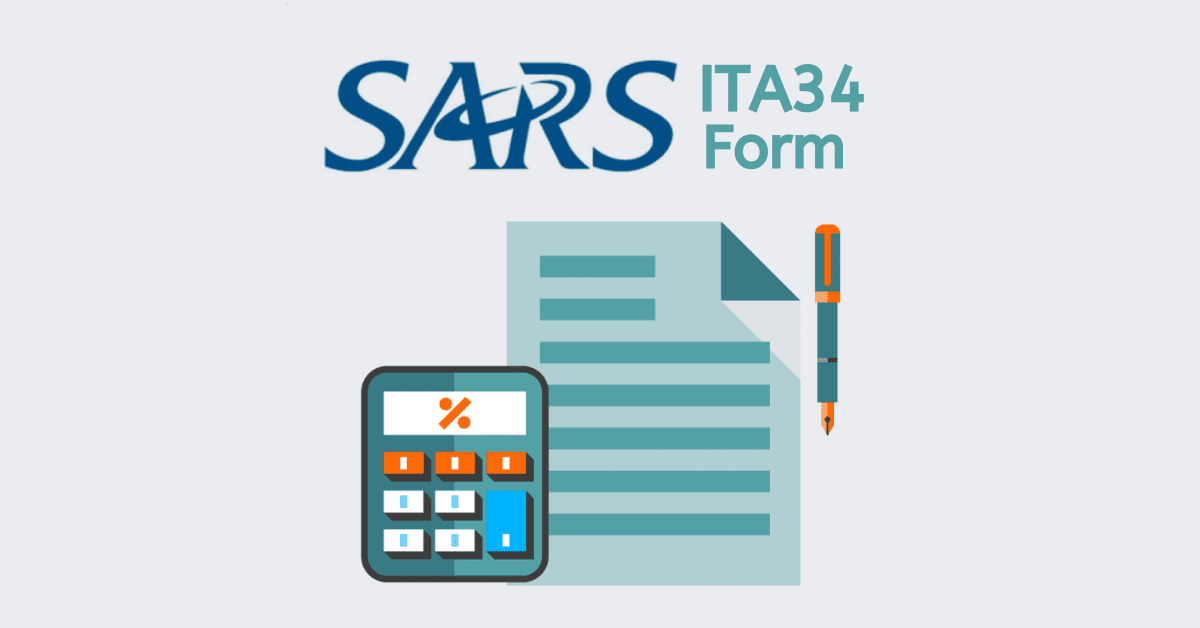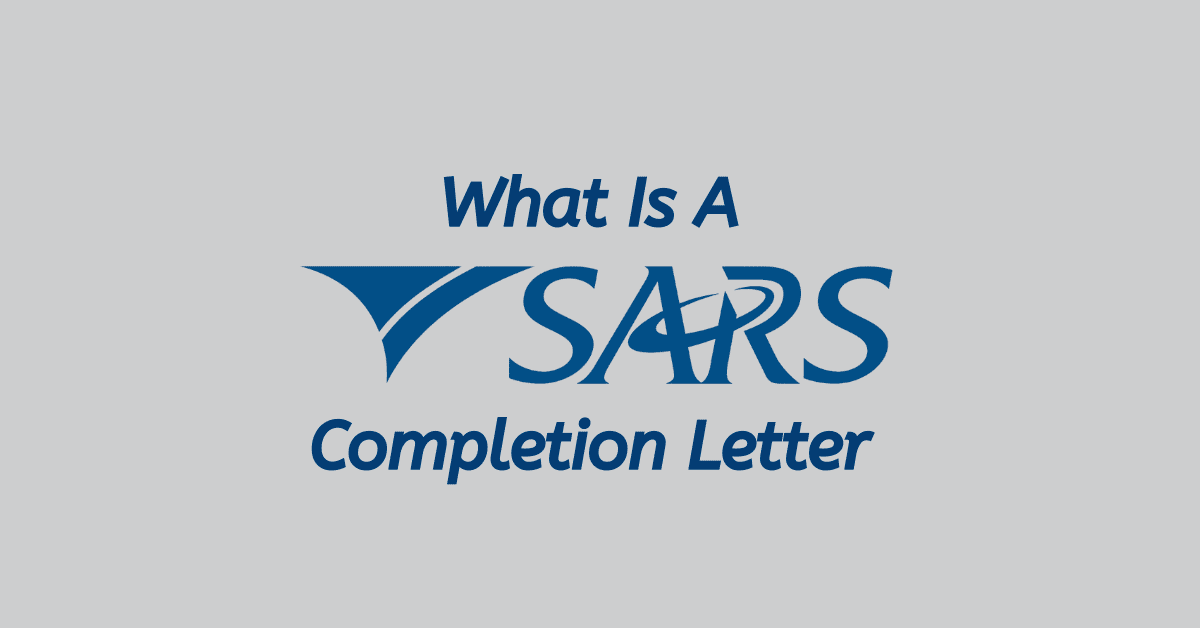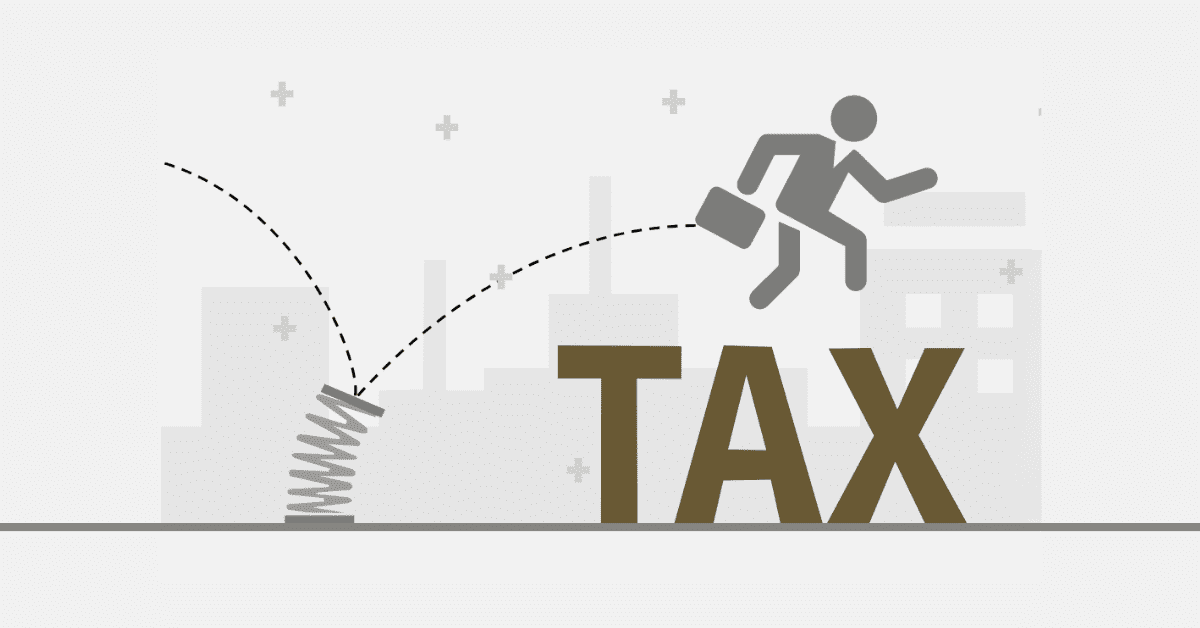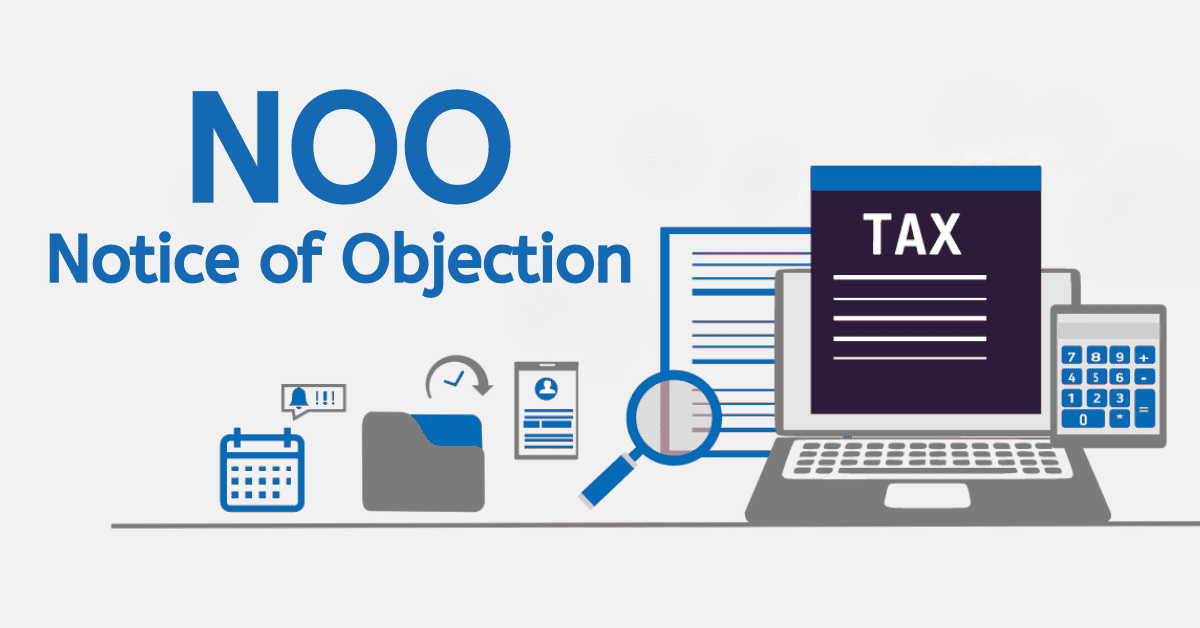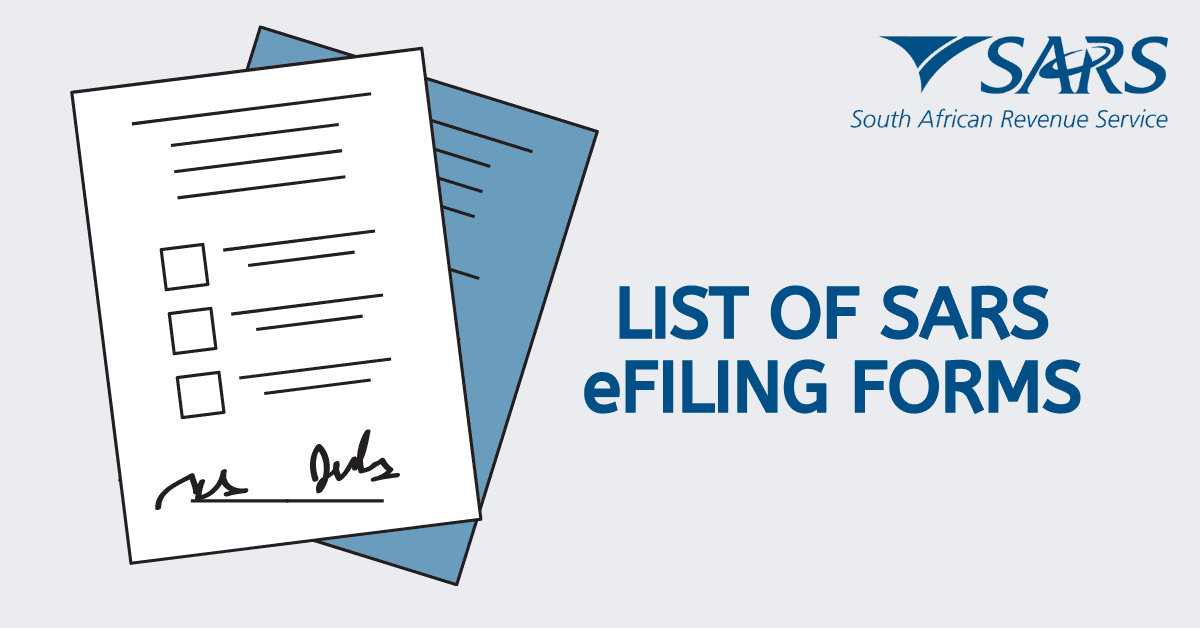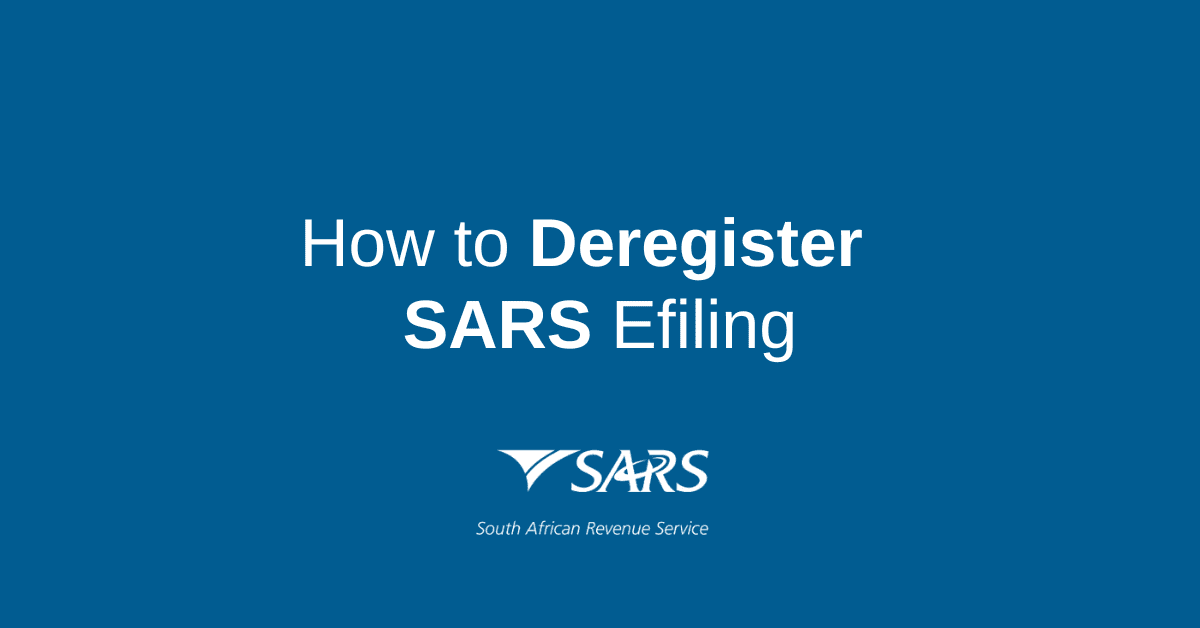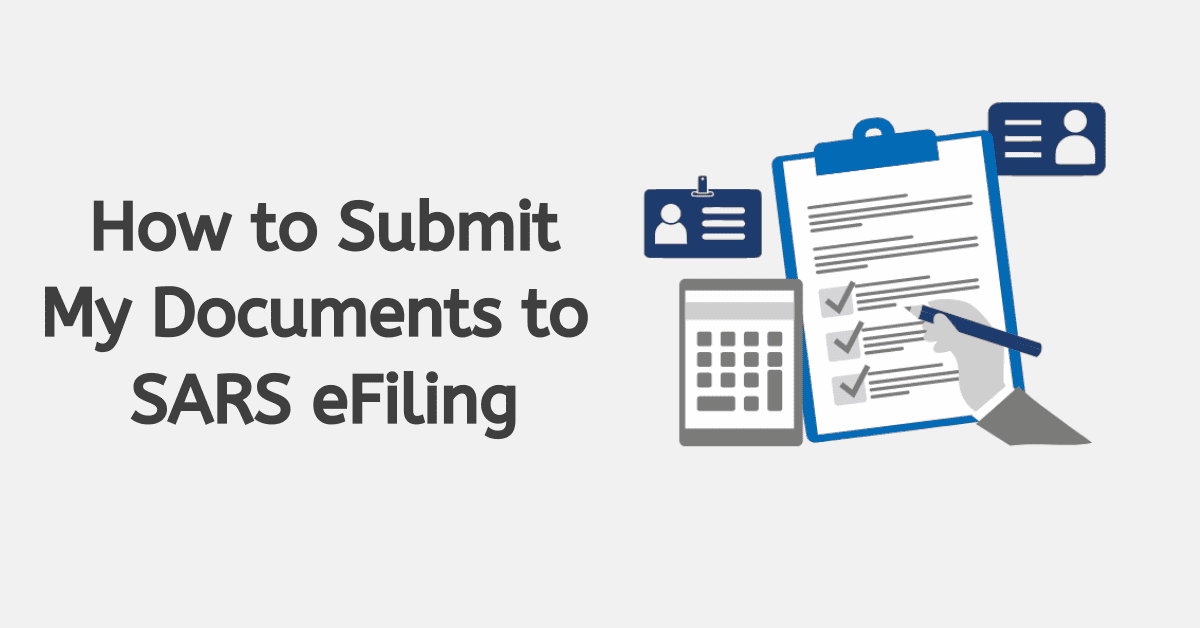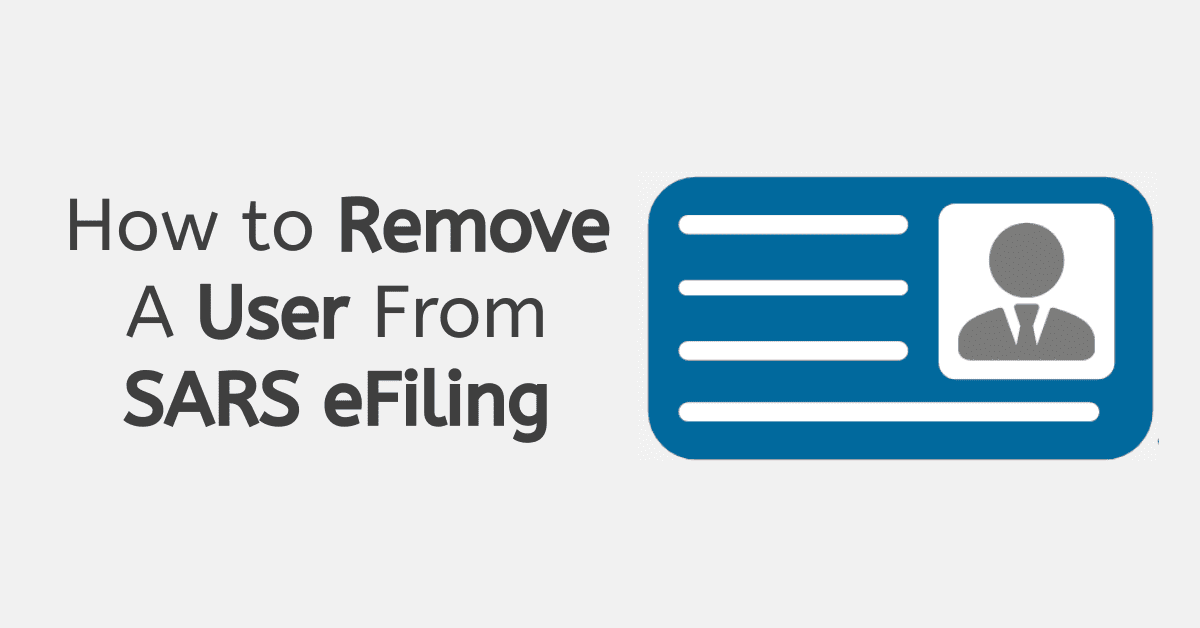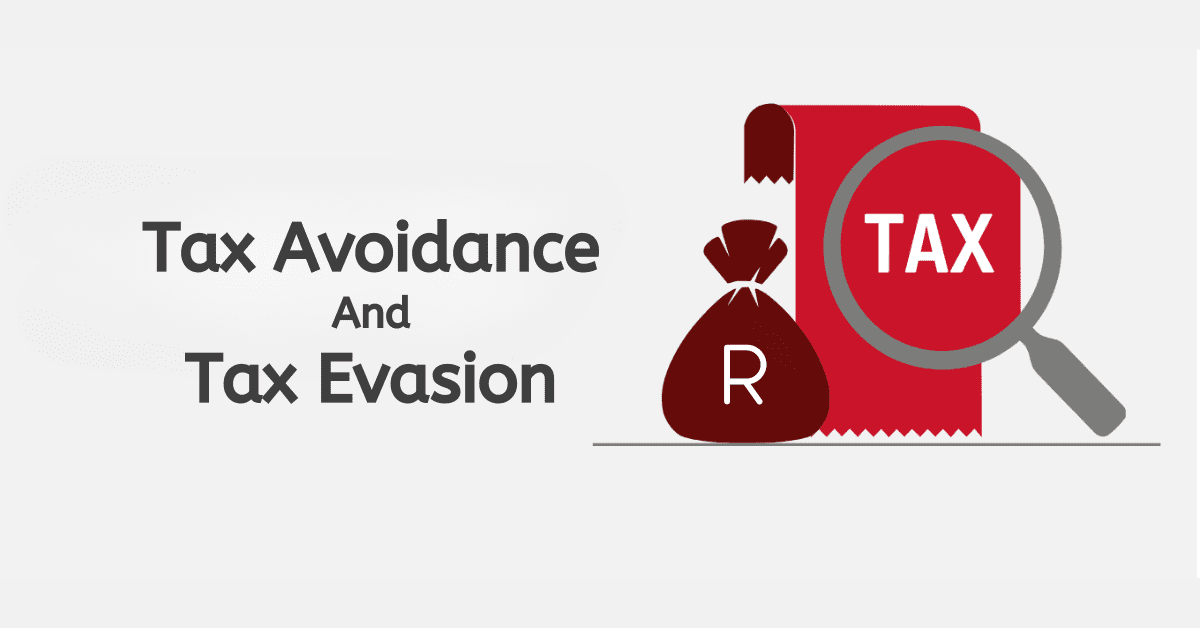When the South African Revenue Service (SARS) assesses a taxpayer for tax liability, the outcome may be acceptable or unfavorable depending on several factors. If the taxpayer feels short-changed by the assessment, they may dispute the decision. When you object to a decision, you should do so within 30 days of receiving the outcome. The case may be finalized within 60 business days. If the outcome of the objection is still unfavorable, you have a right to lodge a Notice of Appeal (NOA). However, there are certain things you should know about this process. Read on to learn different aspects of the NOA process.
What Is a NOA SARS?
An aggrieved taxpayer can lodge a Notice of Appeal against assessed Corporate Income Tax (CIT) or Personal Income Tax (PIT) administrative penalties. NOA can also be filed for penalties on Pay as You Earn (PAYE). An alternative dispute resolution (ADR2) form must be submitted in cases involving value-added tax (VAT), STC, trusts, and other taxes. When filing NOA, you must prove the ground for doing so. Without enough documents to substantiate your appeal, it might be rejected. Therefore, make sure you carefully plan before taking this step.
How Do I Submit a SARS Notice of Appeal?
A taxpayer who disagrees with the outcome of an objection has a right to appeal. An objection may be partially rejected, or it is disallowed in full. Therefore, you should appeal within 30 business days of receiving the outcome of the objection. You can file an appeal via eFiling or by visiting your nearest SARS branch.
When you choose the eFiling option, you will use an automated dispute process that applies to CIT, PAYE, PIT, and VAT taxes. The eFiling guided process is designed to ensure that legislative requirements are met thereby reducing the chances of submitting invalid appeals.
When disputing interest and penalties via the eFiling platform, make sure you use the appropriate source codes that include the following:
- 9987: Tax-free investment penalty
- 9988: Underpayment of Provisional Tax (89Q(2))
- 9990: Underestimation of provisional tax (Par20)
- 9991: Failure to submit provisional Tax (89Q(2))
- 9992: Omission of Income
- 9993: Late filing or non-submission of tax return
Taxpayers can also file a Notice of Appeal or ADR2 form manually at their nearest SARS branch. You should book an appointment here first before visiting your branch or send an email to contactus@sars.gov.za. It is important to remember that one cannot file an ADR2 form via eFiling.
If you fail to meet the prescribed due date for submission of the appe al, you need to provide valid reasons, or else it will be rejected. A senior SARS official will use their discretion to determine the validity of grounds or circumstances that could have contributed to the late submission of your appeal.
SARS officials will not engage you when they don’t consider the merits of your appeal where late submission has not been justified. The taxpayer will be informed about the decision not to proceed with the appeal if it lacks merit. However, the taxpayer has a right to appeal the decision where late submission has not been condoned.
When a taxpayer fails to file an appeal during the initial 30 days, they may get an extension of 45 days. However, no appeal will be tolerated if it is submitted after the lapse of 75 business days. If you intend to appeal, try to meet the prescribed deadline to avoid rejection.
What Are the Requirements for a Valid Notice of Appeal?
To submit a valid notice of appeal, the taxpayer involved must meet the following requirements:
- Check the deadline to avoid late submission
- Submit your appeal using the prescribed form known as the Notice of Appeal (NOA) or Alternative Dispute Resolution (ADR2) form,
- Submission via eFiling is only applicable to CIT, PAYE, PIT, and VAT taxes
- A taxpayer’s representative must sign the appeal
- Indicate the grounds for filing the notice of appeal
The grounds for submitting a notice of appeal should be detailed to increase the chances of approval. SARS officials can reject your appeal if it lacks merit. Therefore, you need to specify the reasons why you don’t agree with SARS’s previous decision when it declined your objection.
Once you outline the grounds for appealing the decision, you need to provide relevant documentation to substantiate your claim. Without the documents, your appeal may still be declined. Do your research to avoid the previous mistakes that could have contributed to the rejection of your dispute.
How Long Does SARS Take To Finalise a Dispute?
The taxpayer must file a dispute within 30 business days of receiving the outcome of the assessment. The dispute usually takes up to 60 business days to be finalized from the day of assessment. SARS follows a specific procedure, and this must be completed within the stipulated timeframe.
If the taxpayer fails to file an appeal within the initial 30 days, SARS will provide an extension of 45 days. However, this can only be possible if you provide valid reasons for filing your appeal late. Depending on the complexity of the dispute, it can be finalized during the dispute phase. This means that it will not proceed to the appeal stage.
If the dispute proceeds to the appeal phase, it can take three months or even a few years to be finalized. When the matter moves through different stages to the highest level, it means SARS officials must dig deeper to get to the bottom of the story. A lot of things will be involved during the process, and this will affect the outcome.
Filing a notice of appeal is the final stage in the tax dispute resolution process. If an objection is declined, you can appeal the decision, but you need to provide relevant documents to support your claim. It is imperative to meet the deadline when you lodge your appeal. You can submit the claim via eFiling or visit your local branch. Make sure you use appropriate forms to file your dispute.