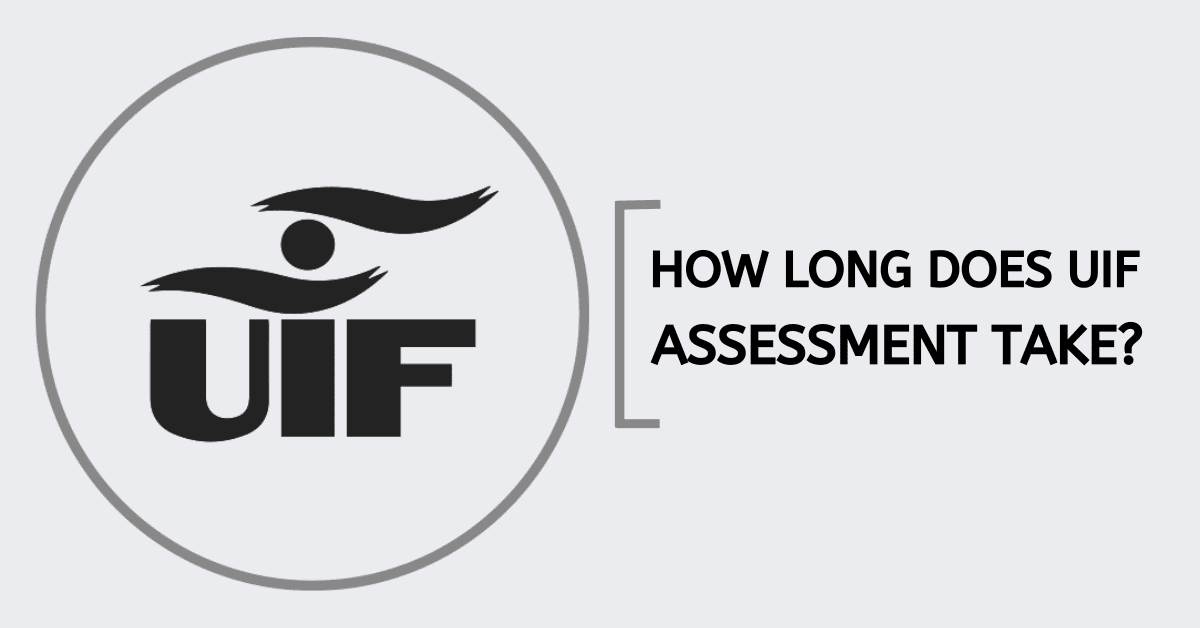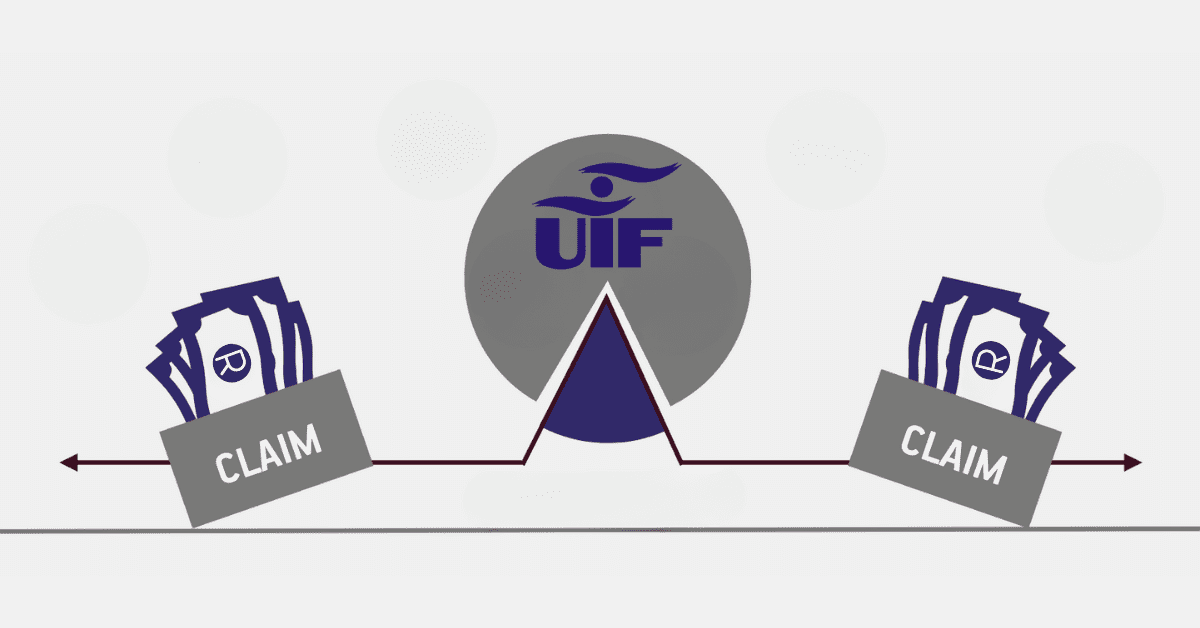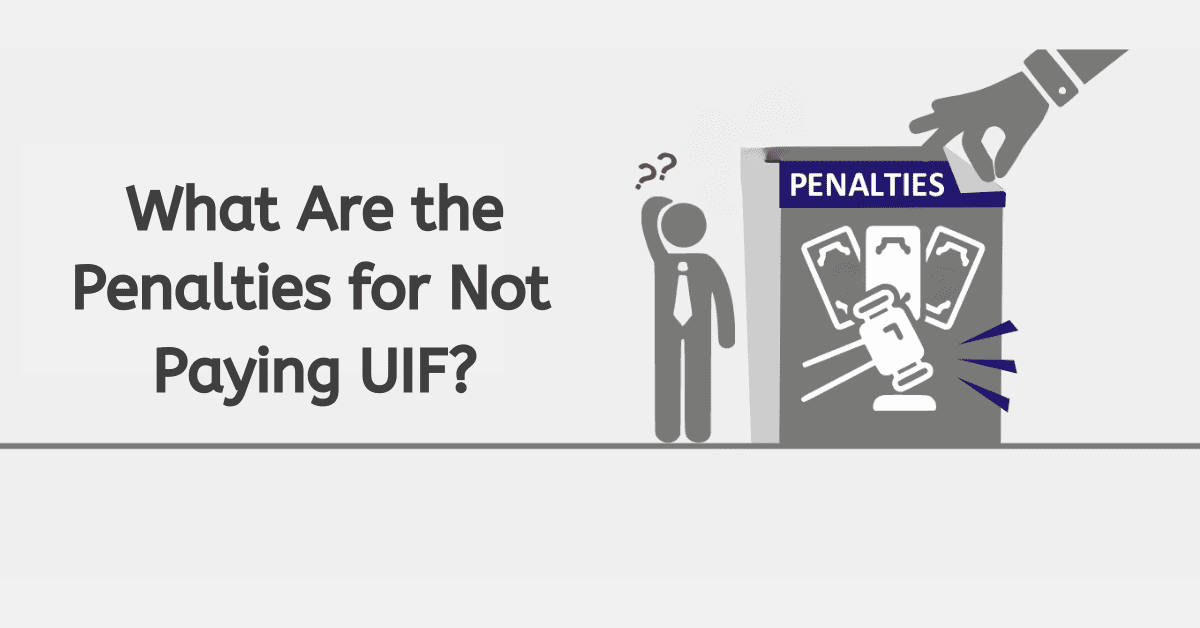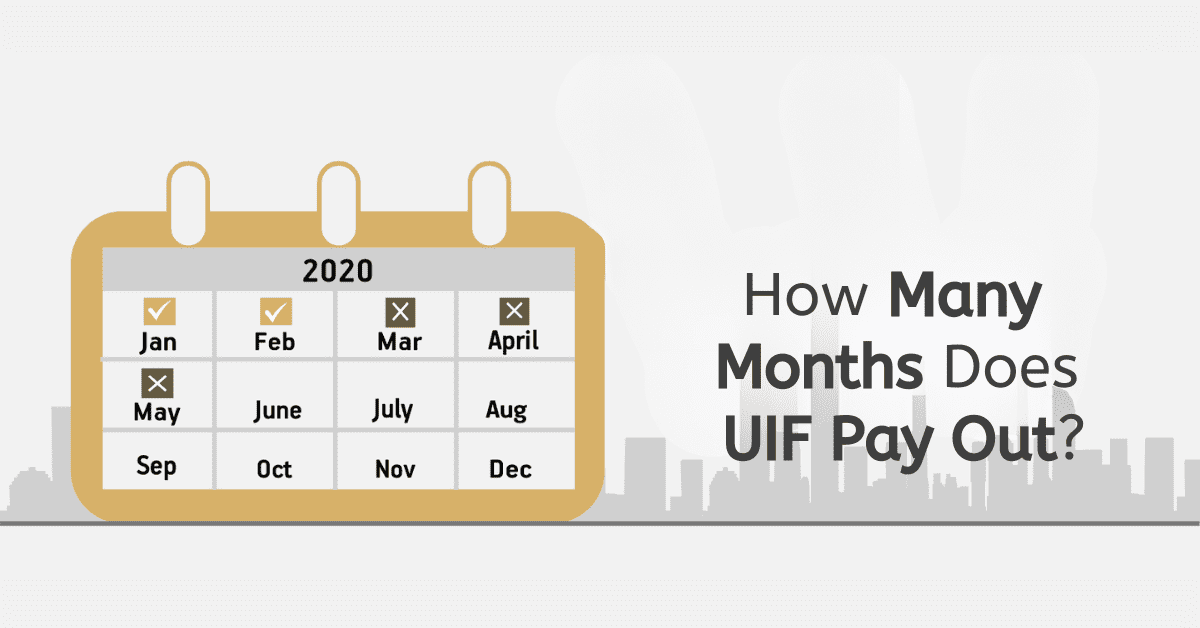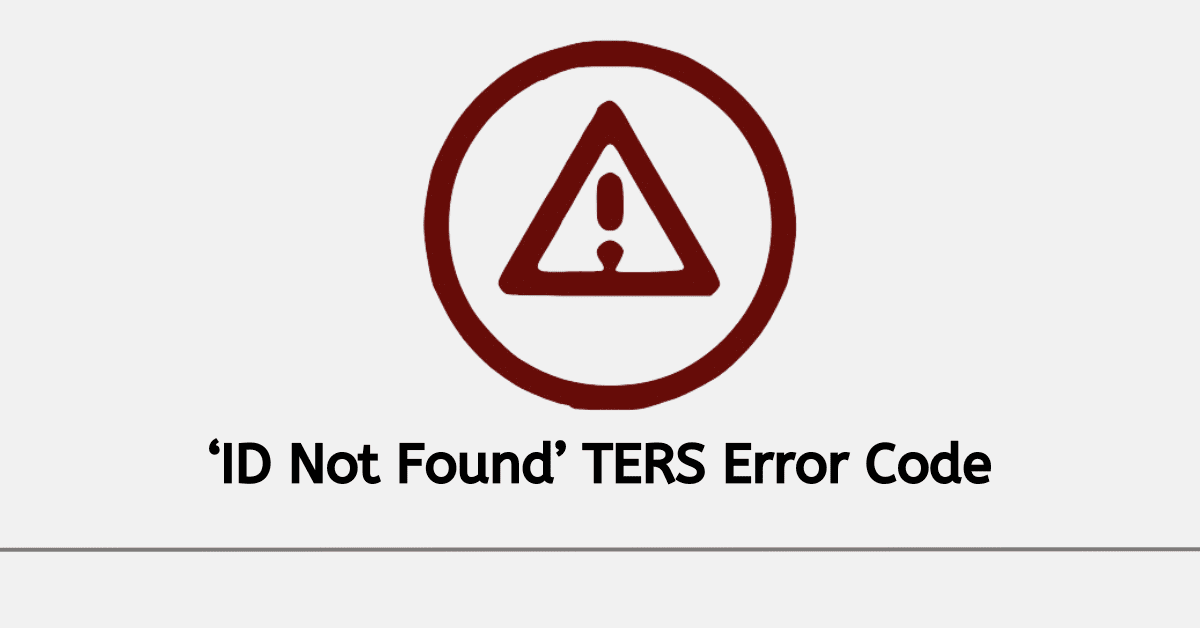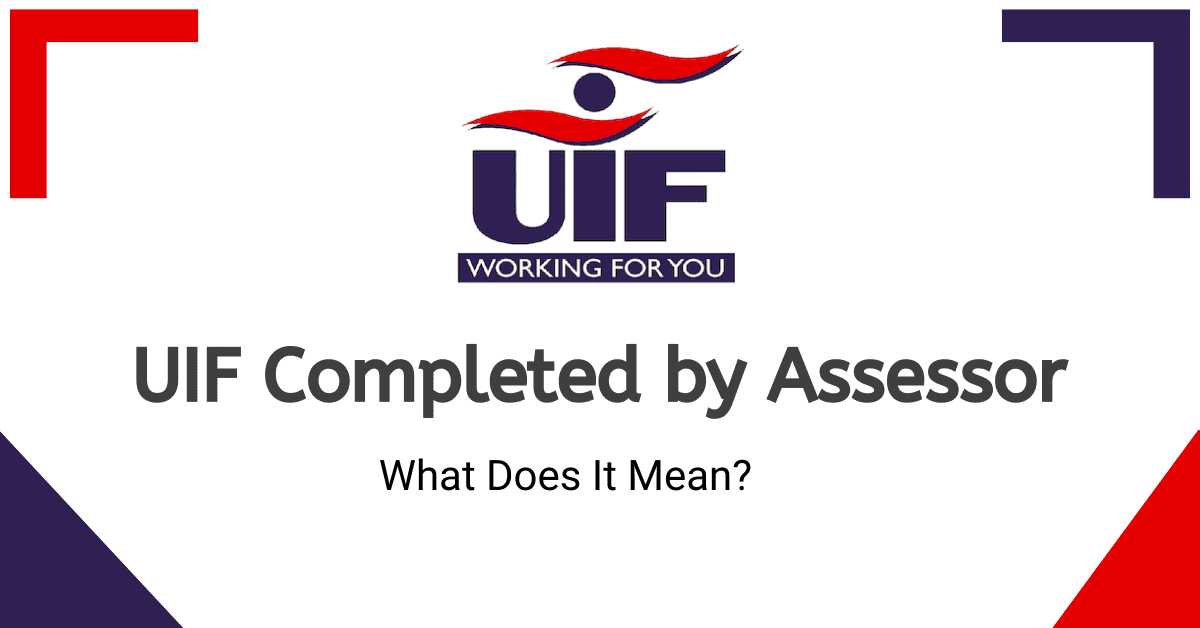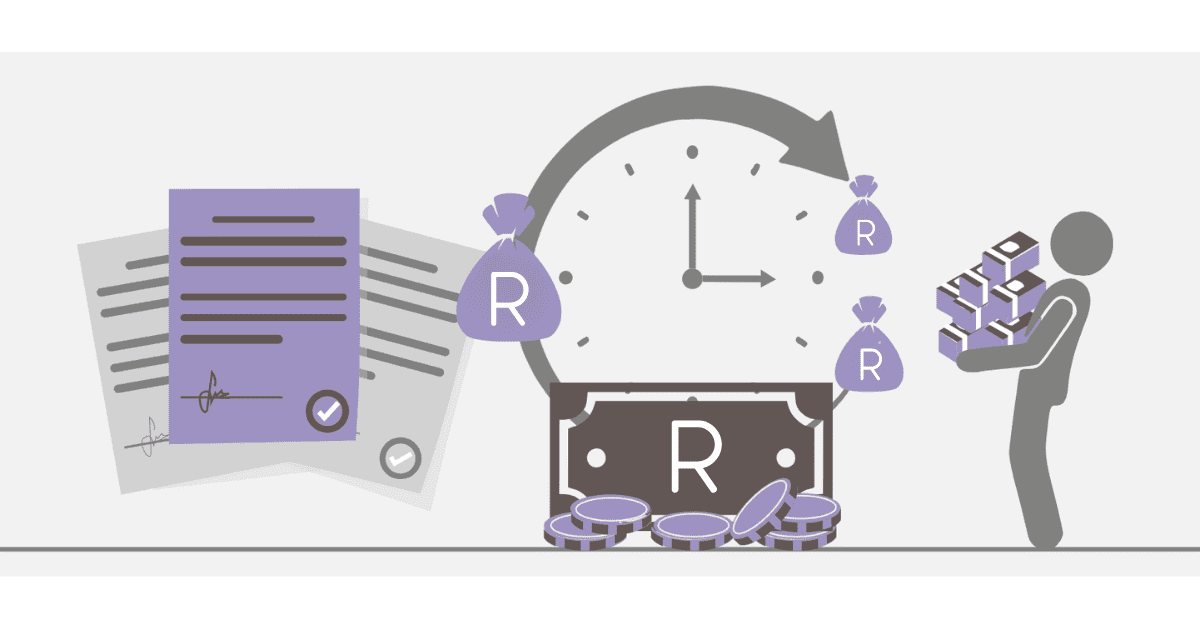Registering with the Unemployment Insurance Fund (UIF) in South Africa is crucial for employers to comply with labor laws and ensure that their employees are protected during unemployment. Once registered, employers are required to provide proof of their UIF registration.
This guide will outline the necessary steps to provide proof of registration with UIF, including the required documents, the significance of proof of compliance with UIF, the time it takes for UIF registration, and how to activate UIF registration. By following these guidelines, employers can demonstrate their compliance with UIF regulations and assure their employees that they are registered for UIF benefits.
How to Provide Proof of Registration with UIF
To provide proof of registration with UIF, employers should follow these steps:
- Obtain UIF Reference Number
After successfully registering with UIF, employers will receive a UIF reference number. This number serves as proof of registration and should be kept readily available.
- Update Employee Contracts
Include the UIF reference number in the employment contracts of all employees. This ensures that both parties know the employer’s UIF registration and can reference it when necessary.
- Display the UIF Certificate
Display the UIF certificate or a copy in a visible workplace location. This is proof of UIF registration and demonstrates compliance with employees and labor authorities.
- Respond to Verification Requests
Sometimes, the UIF may request additional verification or proof of compliance. Employers should promptly respond to such requests and provide the documentation to confirm their UIF registration.
What Documents Do You Need to Register for UIF?
To register for UIF, employers need the following documents:
- Employer Identification
Provide a certified copy of the employer’s identification, such as their identity or company registration documents.
- Proof of Business Address
Submit proof of the business address, such as utility bills or lease agreements, to verify the employer’s physical location.
- Employee Details
Maintain accurate records of employee details, including their names, identity numbers, employment start dates, and salaries.
- Banking Details
Provide the employer’s banking details, including the bank name, account number, and branch code, for UIF contributions and benefit payments.
- UI-8 Form
Complete and submit the UI-8 form, which contains information about the employer and their employees. This form serves as an application for UIF registration.
What is Proof of Compliance with UIF?
Proof of compliance with UIF refers to documentation or evidence demonstrating an employer’s adherence to UIF regulations. It verifies that the employer has registered with UIF and is fulfilling their obligations regarding UIF contributions and benefits. Proof of compliance may include the UIF reference number, the UIF certificate, and any additional documentation requested by the UIF for verification purposes.
This proof is essential in establishing the employer’s compliance with UIF requirements and may be requested by employees, labor authorities, or other relevant stakeholders. By providing proof of compliance, employers can assure their employees that they are registered for UIF and are committed to their well-being and financial security.
How Long Does UIF Registration Take?
UIF registration takes approximately two to four weeks to process from the registration documents’ submission date. This timeline is subject to the workload and efficiency of the UIF office. Employers should ensure they submit accurate and complete registration documents to avoid delays.
Following up with the UIF office is advisable if the registration process extends beyond the expected timeframe. Once the registration is processed, employers will receive their UIF reference number, which confirms their registration and serves as proof of compliance with UIF. Employers must maintain records of their UIF registration and reference number for future reference and verification purposes.
How Do I Activate My UIF Registration?
After successfully registering with UIF, employers must activate their UIF registration to start making contributions and providing UIF benefits to eligible employees. The activation process involves the following steps:
- Obtain a UI-19 form
The UI-19 form summarizes the employer’s employees and their relevant details. Employers can obtain this form from the Department of Labour or download it from the UIF website.
- Complete the UI-19 form.
Fill in the required information on the UI-19 form accurately. Include details such as the employer’s UIF reference number, employee information, employment start dates, and salaries.
- Submit the UI-19 form.
Submit the completed UI-19 form to the UIF office. Ensure that all information is accurate and current to avoid complications or delays in activating the UIF registration.
- Await Confirmation
The UIF office will review the submitted form and process the activation request. Once activated, employers will be notified, and they can commence making monthly UIF contributions and provide UIF benefits to eligible employees.
Conclusion
Providing proof of registration with UIF is a vital step for employers in South Africa to demonstrate compliance with labor laws and ensure the protection of their employees during periods of unemployment. By following the outlined steps and ensuring the availability of the necessary documents, employers can easily provide proof of their UIF registration. Proof of compliance with UIF establishes trust and transparency between employers, employees, and labor authorities.
Additionally, activating UIF registration enables employers to fulfill their obligations by contributing and providing UIF benefits to eligible employees. By adhering to the guidelines presented in this guide, employers can navigate the process of providing proof of registration with UIF effectively and contribute to the well-being of their workforce.