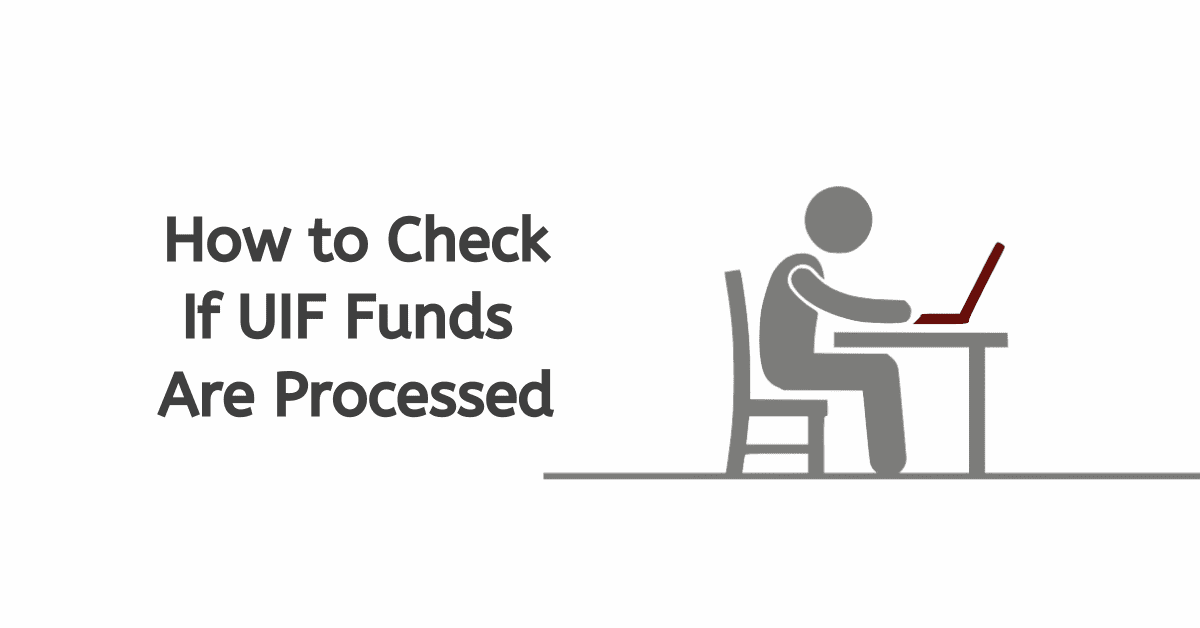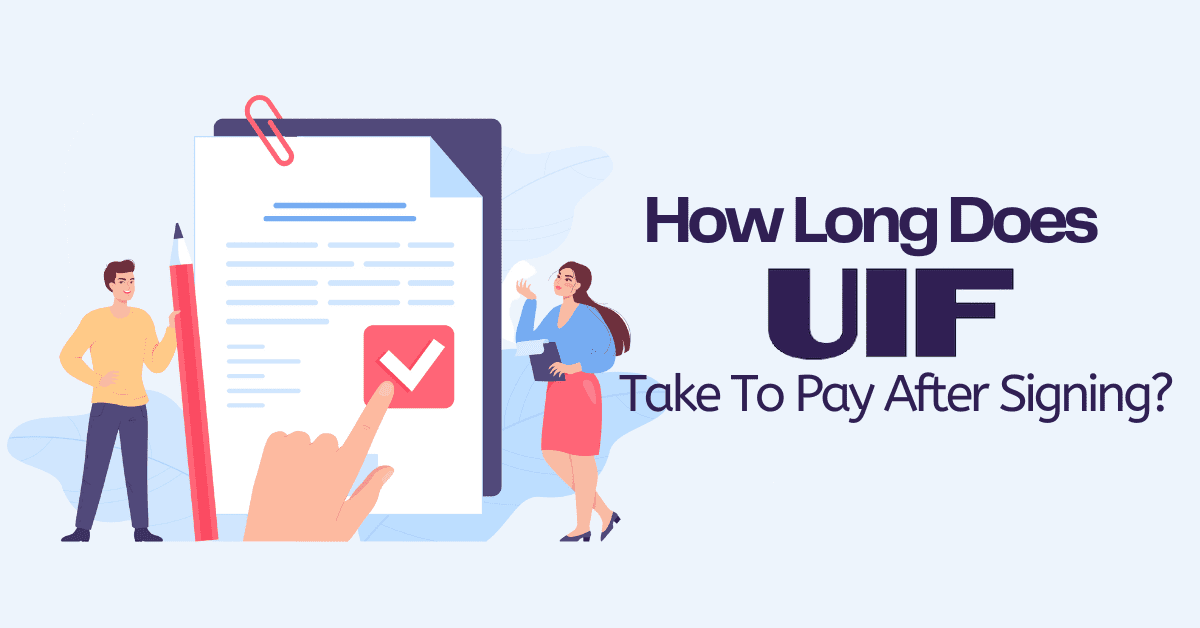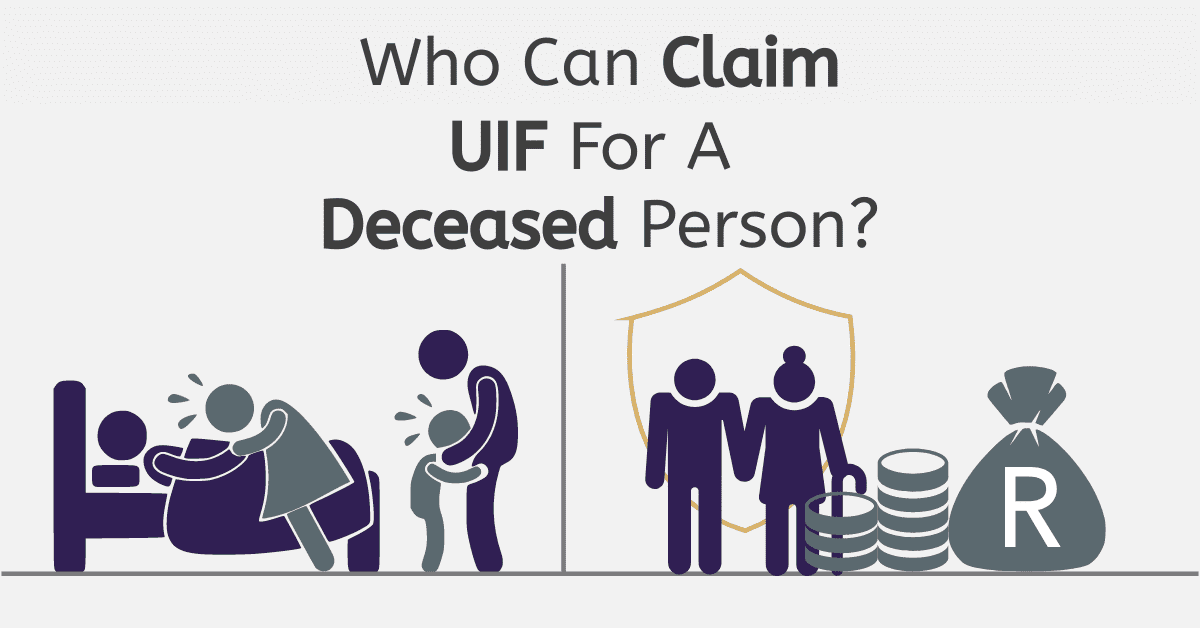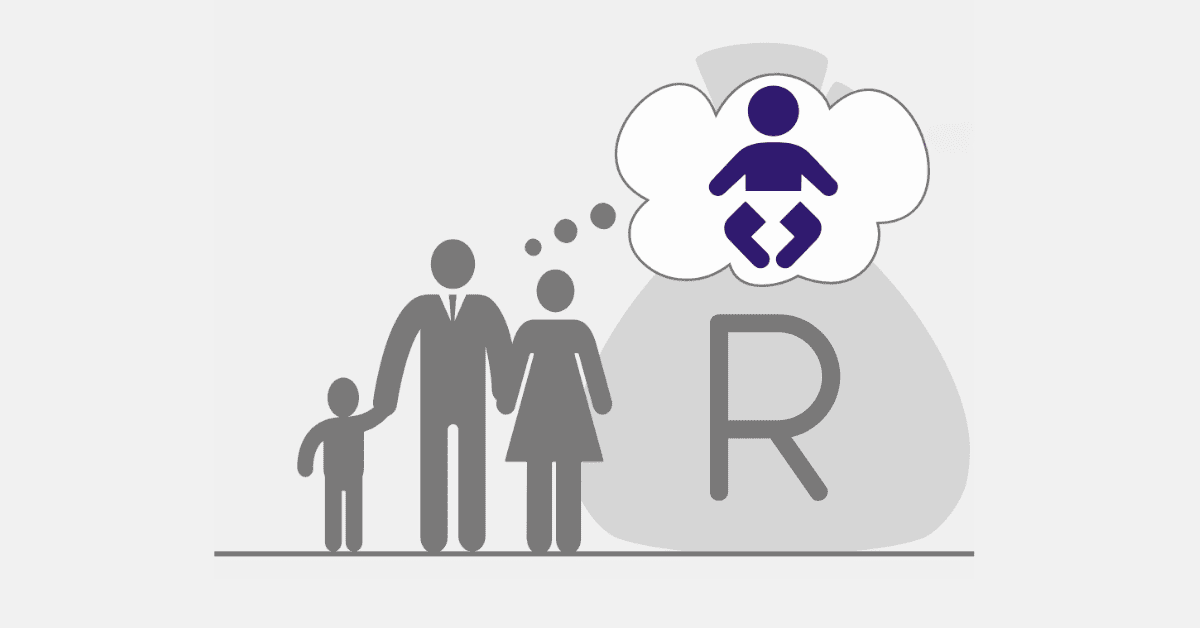If you have applied for unemployment insurance fund (UIF) benefits, you may be curious to know the progress of your application. Fortunately, it is relatively easy to check the status of your application online.
This blog post will provide a step-by-step guide on tracking your UIF application’s progress and answer common questions such as how long UIF approval takes and how you check if your UIF payment is pending.
Let’s get started!
How To Check My UIF Progress
If you’ve recently applied for Unemployment Insurance Fund (UIF) benefits, you may wonder how to check your progress. Knowing the status of your application is essential, so you can plan accordingly and better understand when you might receive your payment. Luckily, the Department of Labour (DoL) has made it easy to check your UIF progress online.
The DoL provides an online portal that allows you to monitor the progress of your UIF application. This portal will let you know if your application is pending, approved, or declined. You’ll also be able to see if any outstanding documents are needed or if additional information is required to complete your application.
To access the portal, you’ll need to log in using your username and password and enter the UIF reference number. Once logged in, you’ll be able to view your application’s status and any updates made.
The DoL also provides a telephone inquiry line that can help answer questions about your application and provide more detailed information. The number for the telephone inquiry line is 012 337 1680.
In most cases, UIF applications are processed within 21 days, but this may vary depending on the application’s complexity and availability of supporting documents. If it has been more than 21 days since you submitted your application and there is no update on the portal, then it may be worth contacting the DoL for more information.
Checking the progress of your UIF application online is a great way to stay on top of your application and ensure that it is processed as quickly as possible. By accessing the online portal or calling the telephone inquiry line, you’ll be able to get updates on the status of your application and get answers to any other questions you may have.
Can UIF Be Checked Online?
If you have applied for Unemployment Insurance Fund (UIF) benefits, you may be wondering how to check the progress of your application. Fortunately, the process is much more straightforward and can be done online.
The UIF website allows you to easily view the status of your claim. Simply click on the Check Claim Status link at the page’s top. You will then be prompted to enter your UIF reference number. Once you enter this information, you can view the status of your application and any pending payments.
The UIF system is regularly updated so you can stay informed on the progress of your application. The website also provides contact information for additional assistance or questions.
It’s important to remember that the amount of time it takes for UIF payments to be processed varies depending on your circumstances. However, it usually takes a few weeks before payments are issued.
By checking the status of your UIF application online, you can avoid having to call and wait for a response from a customer service representative. This makes the process easier and more efficient for everyone involved.
How Long Does UIF Approval Take?
Checking the progress of your Unemployment Insurance Fund (UIF) application can be a tricky process. Depending on the complexity of your application and the backlog at the UIF, it may take a few days or weeks for your application to be approved.
If you have submitted your UIF application online, you can also check its status by logging into your account. This will provide you with up-to-date information regarding your application and its progress.
It’s important to remember that UIF applications can take a while to process, so be patient while waiting for your application to be approved. It is also important to note that not all applications are approved. If your application is unsuccessful, the UIF will notify you (as soon as possible).
When you call the UIF, make sure to have all the information about your application, such as your UIF reference number, ID number, date of birth, and contact details. The UIF customer service representative should be able to tell you where your application is in the process and how long it may take for it to be approved.
How Long Does The UIF Take To Pay Out?
If you’ve recently applied for UIF benefits, you’re likely wondering how long it will take to get your payment. Unfortunately, there is no definitive answer since the process can vary from case to case. However, you should expect to wait up to 8 weeks for a UIF payment.
The time it takes for the UIF to process and pay out your application depends on several factors, including how quickly the UIF received your application, the quality of the supporting documentation included with the application, and any additional administrative tasks that may be necessary. Sometimes, the UIF may need to verify your identity or contact your previous employer to confirm your work history.
The best way to ensure your UIF application is processed quickly is to ensure that all the information is accurate and complete when you submit it. This includes any supporting documentation to verify your identity, work history, and other personal details.
Once your application is submitted, you can track the progress of your application by logging into the UIF website. On this website, you can view a status update for each step in the process. This can help you determine whether or not your application has been received and approved by the UIF.
It’s important to note that if there are any discrepancies in your application or supporting documents, your payment may be delayed. Therefore, checking your status regularly is essential to ensure everything goes smoothly.
How Do I Find Out If My UIF Payment Is Pending?
Fortunately, checking if your UIF payment is pending is relatively easy. You should first visit the Department of Labour’s website and log in with your username and password. Once you have logged in, you can access all the necessary information about your application. This includes information about the status of your application, the amount of money you will receive, and when your payment will be processed and paid out.
You can also call the UIF customer service line to check if your UIF payment is pending. Customer service representatives are available to answer any questions regarding your application. They will also provide you with up-to-date information on the status of your application.
Lastly, you can check your bank account to find out if the money has been deposited into your account yet. If the money has not been deposited, it usually means that the application is still being processed by the UIF. In this case, you will need to wait a bit longer before you receive your payment.
Conclusion
In conclusion, checking the progress of your UIF application is a relatively simple process. You can check your application status online or contact the Unemployment Insurance Fund directly to get an update. Depending on the complexity of your claim, it can take up to 21 days to receive approval and a further 14 days for the payment to be made.