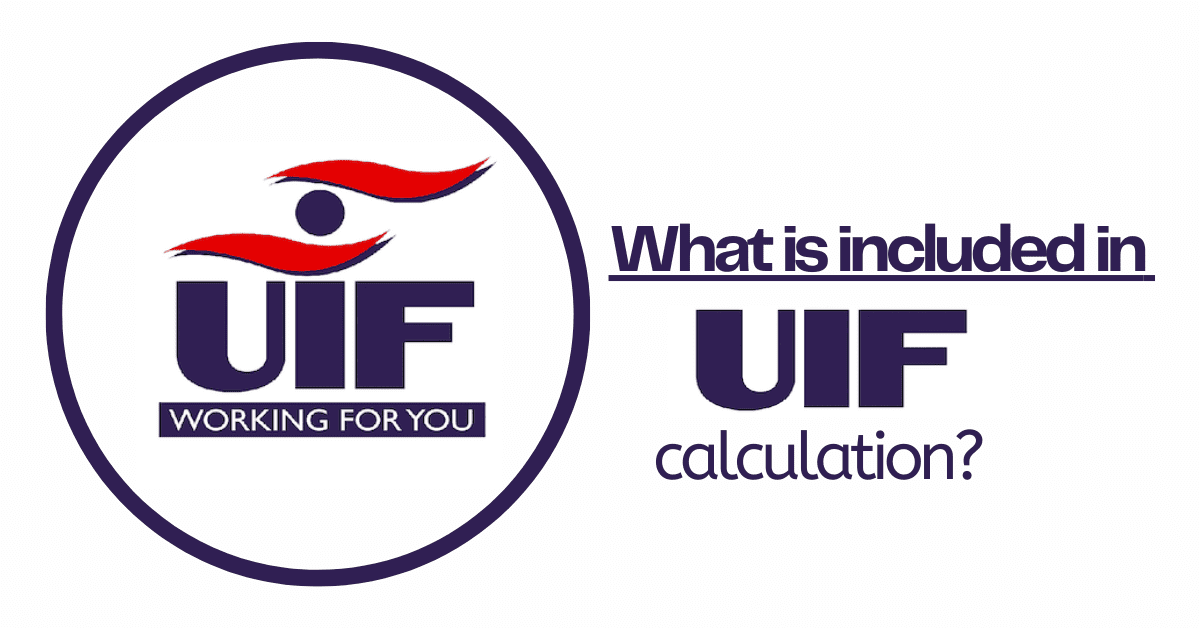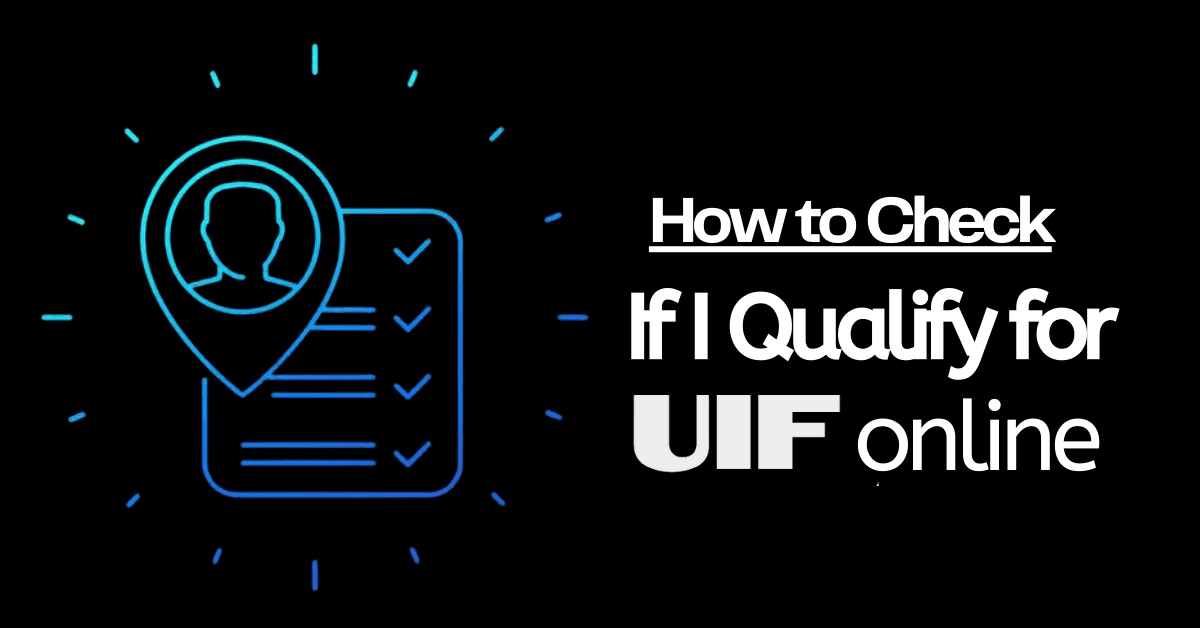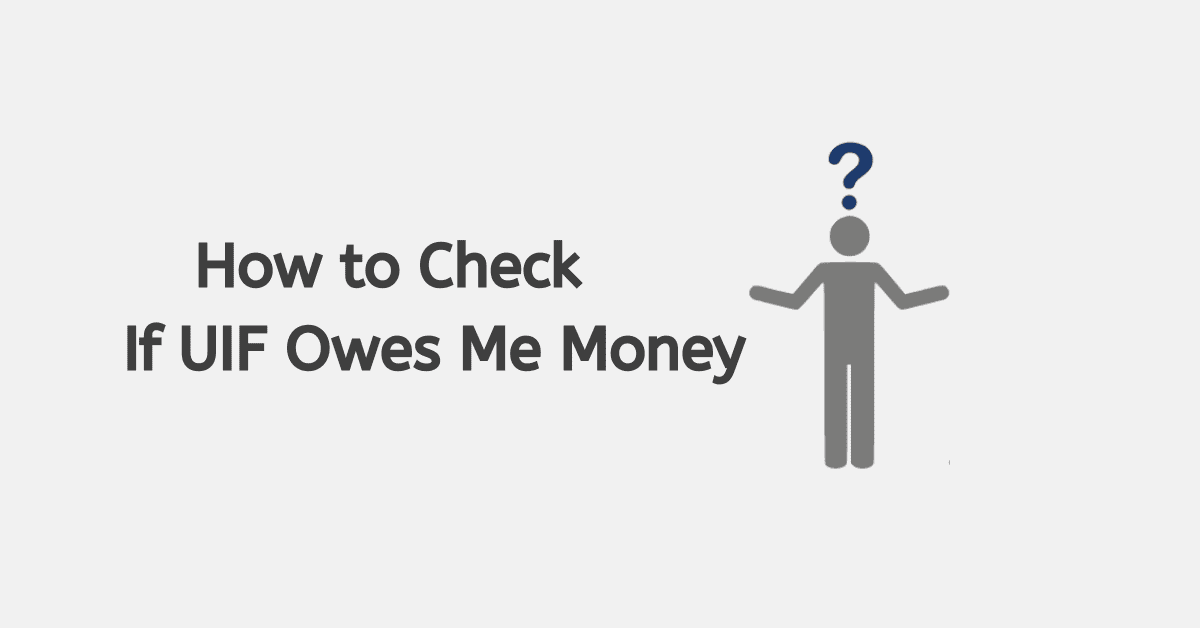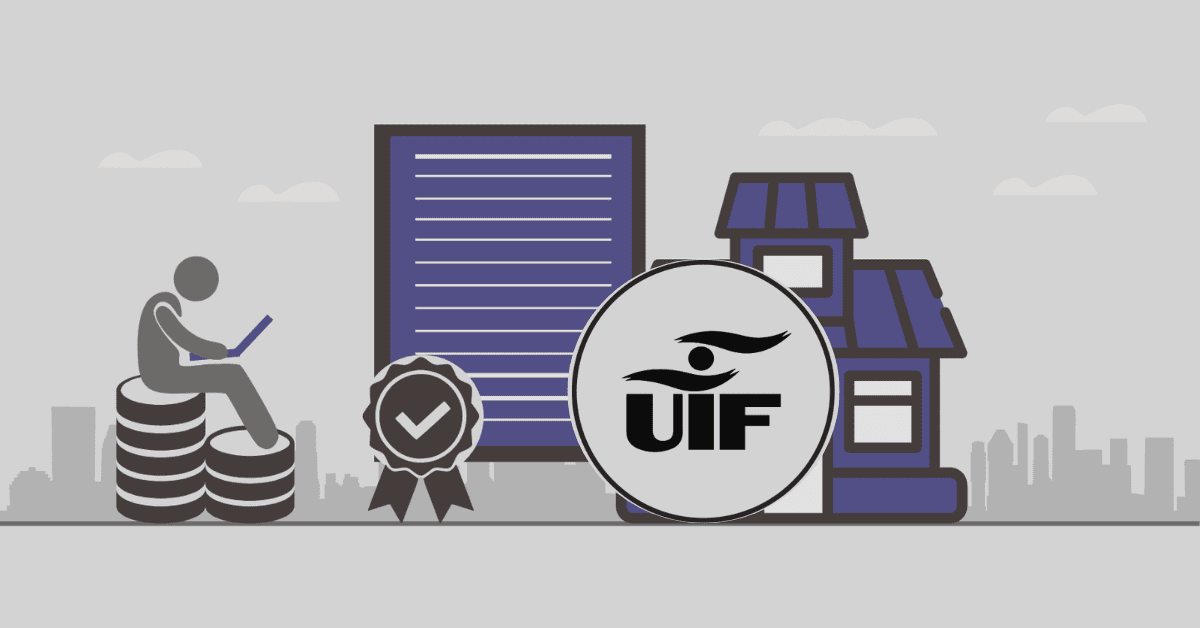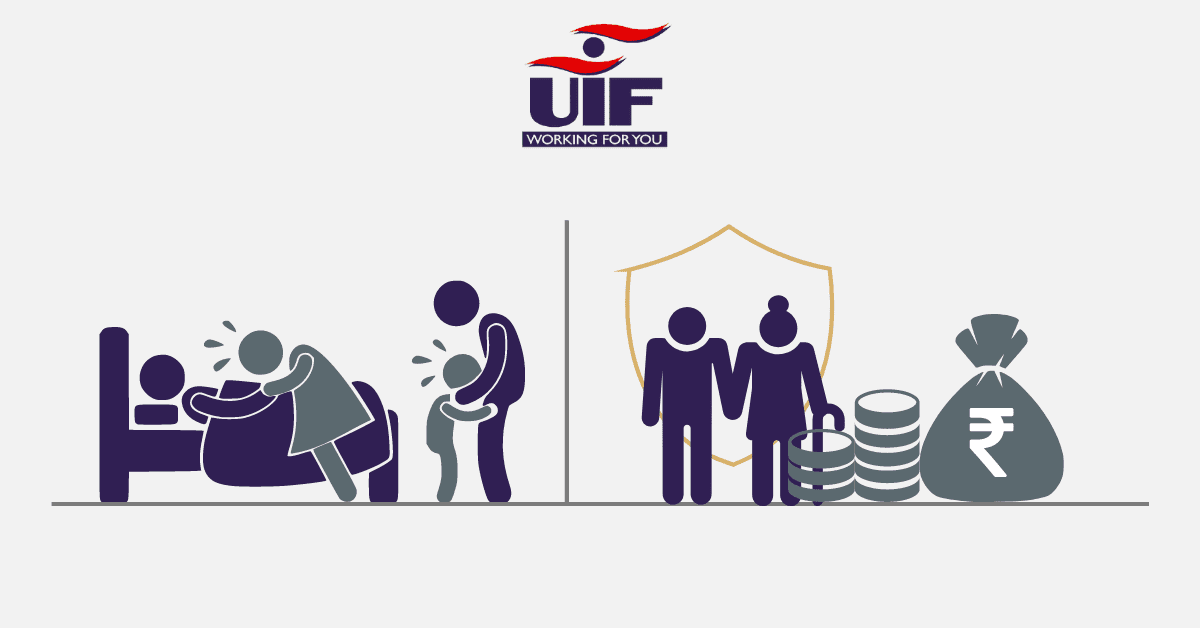If you employ people who work for you or your company for more than 24 hours per month, you must register with the Unemployment Insurance Fund (UIF). You must deduct 2% of your employee’s monthly gross salary and contribute to the fund. To achieve this, you need to create a UIF profile that allows you to register your employees, make payments to UIF, and perform other related activities.
On the other hand, employees are responsible for checking whether they are registered for UIF or not. They also need to track their payments to ensure they get benefits in the event of retrenchment. Both the employer and employee need UIF profiles, although the employer handles all payments to the fund. Therefore, there are certain things you should know about UIF profiles. Keep on reading to learn how to create a UIF profile.
How to Create UIF Profile
To register your employees for UIF, you must have a profile. You can create a UIF profile by following the steps below.
Step 1: Open a browser and visit www.ufiling.co.za to access the uFiling online system. In the top right-hand corner, click the button “Register” and review the terms and conditions for using UIF. Accept the terms and conditions and click “Continue.”
Step 2: Fill in all the required details and click “Register”. This action sends the information to UIF for verification.
Step 3: You will receive an activation message via SMS or email. To activate your account, click on the link provided via your preferred channel.
Step 4: Use the username and password provided via SMS or email to log into your uFiling account.
Step 5: The system prompts you to change the password when you log in for the first time.
Step 6: Complete the vetting exercise and confirm the demographic data about yourself. The information will be confirmed to the details already available at the Department of Labour. If you answer any question incorrectly, you will fail the vetting process. You may need to contact “UIF Services Support.”
Step 7: Once you complete the vetting, you will be directed to a page where you should update your information. You can then proceed to the uFiling website, where you can register your employees.
How Do I Check if My UIF Is Registered?
As you are now aware, your employer is responsible for registering you for UIF if you work for more than 24 hours per month. However, you should not always trust that your boss will register you for UIF. You can check online if you are registered by following the steps below.
- Visit www.ufiling.co.za
- Click “Register”
- You will receive instructions via SMS or email.
- Answer all the verification questions
- Provide your details
- Use the details you have provided to log in to the UIF website.
- When your profile is active, go to “Employment” and check the tab “View My UIF Contributions.”
- Click on “Get Declarations”, where you are directed to a screen showing the status of your UIF contributions. Payments for each month are listed in green, and details in grey entail pending information, which means you can check later. When there is “No Information” written in red, it means your employer did not make any contribution for that particular month.
You can also go to your nearest Labour Department to check if you are registered. The UIF clerk will ask for your ID and UIF registration number to assist you. If you do not know the UIF registration number, they will be able to help you and check if you are registered for UIF
When you discover that you are not registered for UIF, you can report the employer to the Department of Labour by calling 080 003 0007.
How Long Does UIF Take to Register?
An employer must have a UIF reference number to be able to make transactions. On the other hand, a worker is registered under the employer’s registration number, which usually takes about 10 days. Therefore, it takes close to 10 days for employers to register for UIF. The employees do not need this number, so the registration process is usually fast.
How Do I Set Up UIF?
Employers can also set up their UIF and register their employees using one of the following methods.
Register at the Labour Centre
Employers must collect the right information, such as the addresses and ID numbers of the workers. Get UI-8 and UI-19 forms for business and domestic employers. Complete the forms for the workers and themselves. When registering your employee, you must put your reference number. If you do not have a reference number, leave this section open, UIF will create it and send it to you at a later date. Submit the forms.
Register Via Mail
Get the UI-8 and UI-19 forms for domestic and business employers. Follow the steps above to complete the forms. Send them by mail to UIF at The UIF, Pretoria, 0052.
Register by Fax
Another option is to register by fax. You need to obtain the UI-8 and UI-19 forms from your nearest Department of Labour or download them from its website. Complete the forms and be sure to involve all the necessary details. Fax them to UIF at 086 713 3000.
How Do I Register for UIF Online Application?
You can complete your UIF online application by visiting the uFiling website. Make sure you have all the necessary information to complete the online registration process for employers of commercial and domestic workers. Alternatively, you can download the UI-8 and UI-19 forms from the website. Complete these forms and send them by email to UIF at webmaster@uif.gov.za.
If you employ someone who works for more than 24 hours per month, that person must be registered with UIF so that you can make their monthly contributions to the fund. There are different measures you can take to create a UIF profile, as we have highlighted above. Employees also need profiles so they can check the status of their registration.