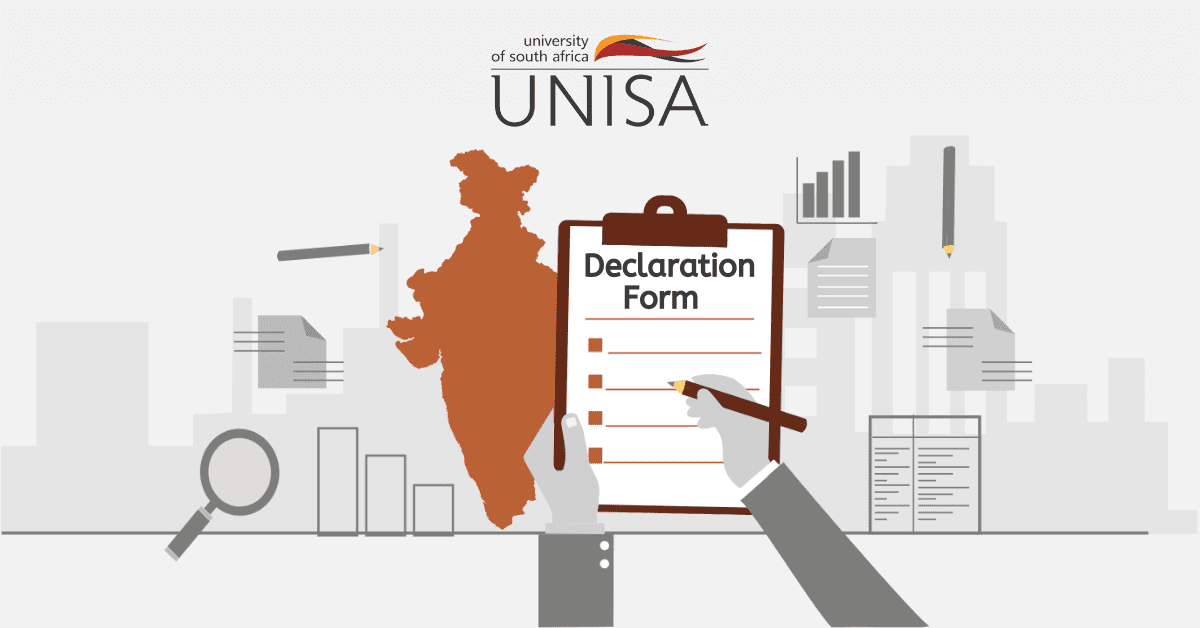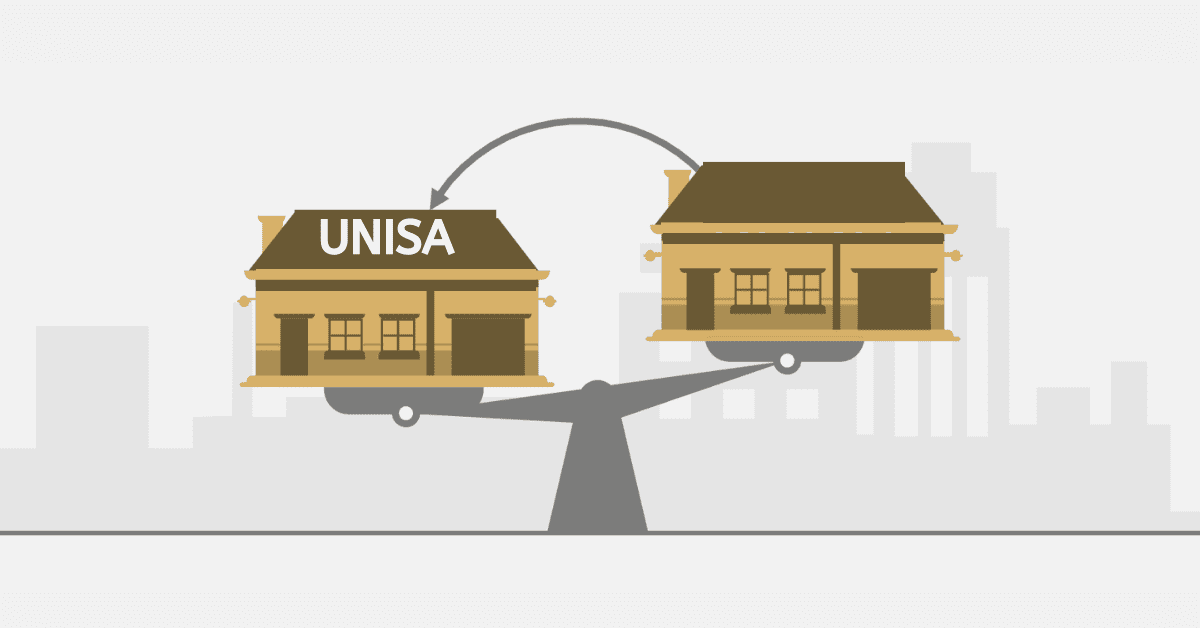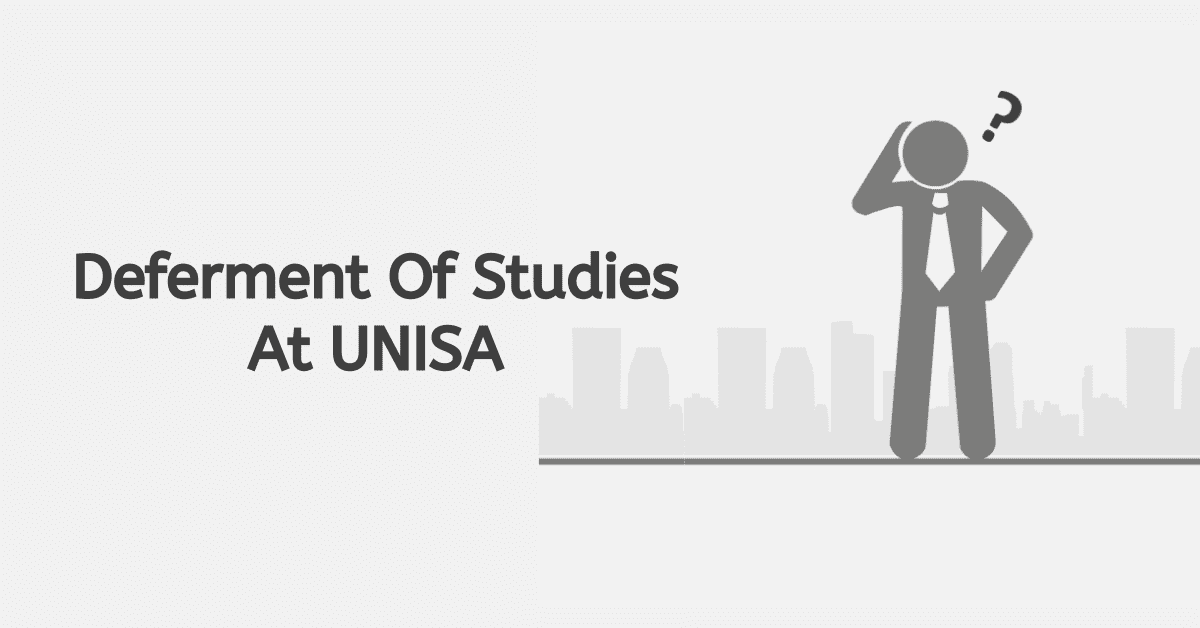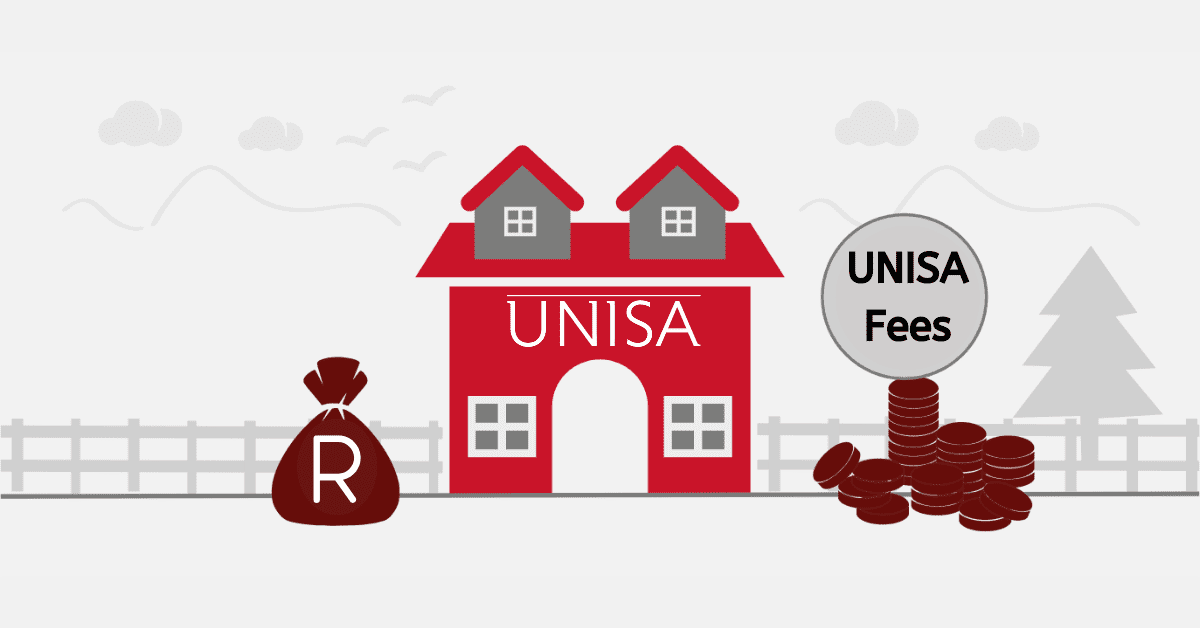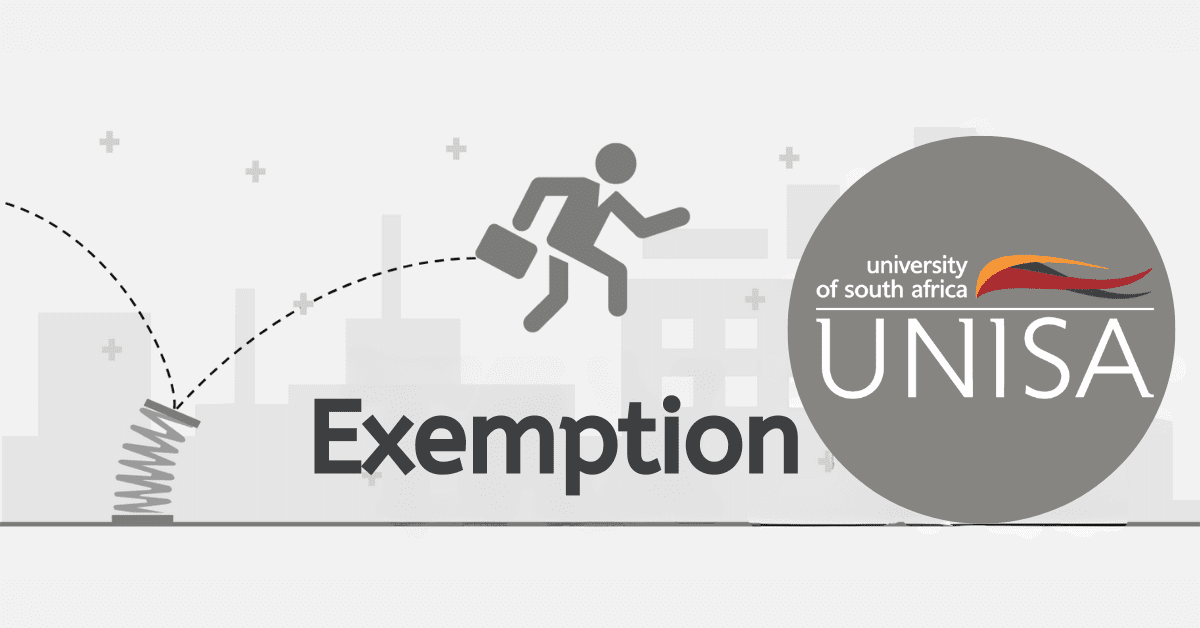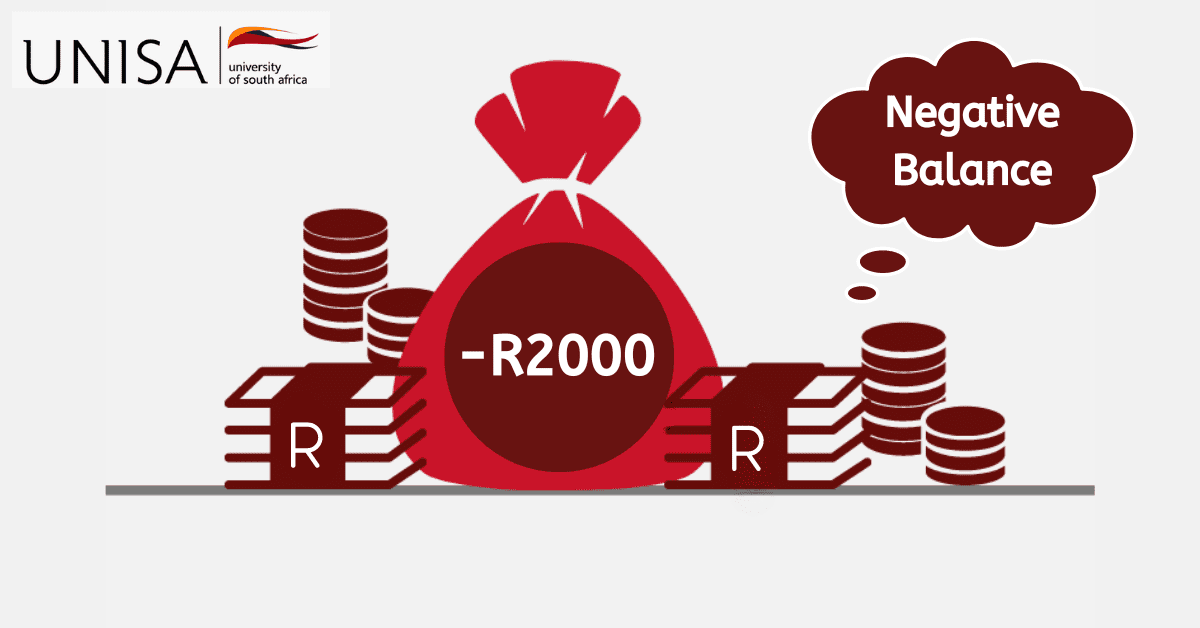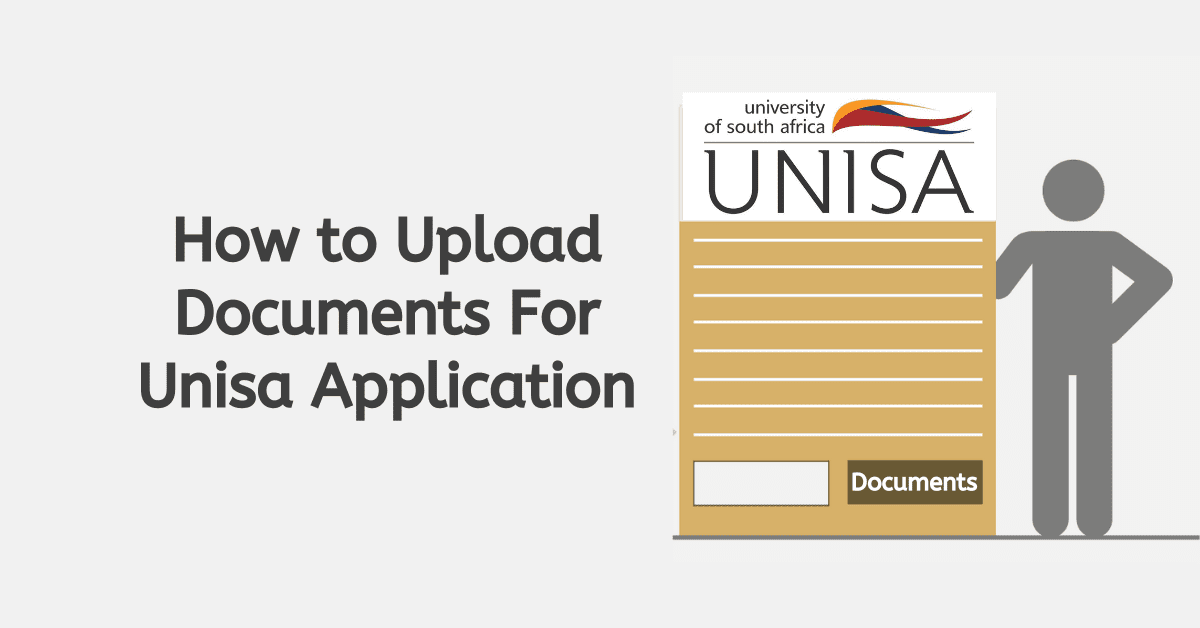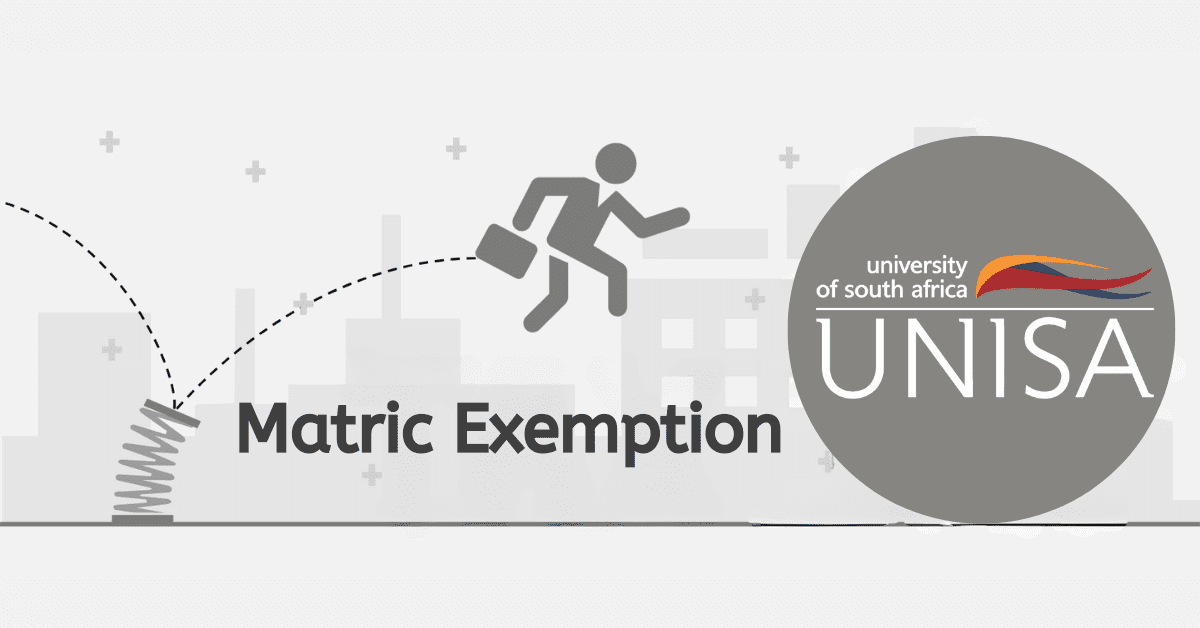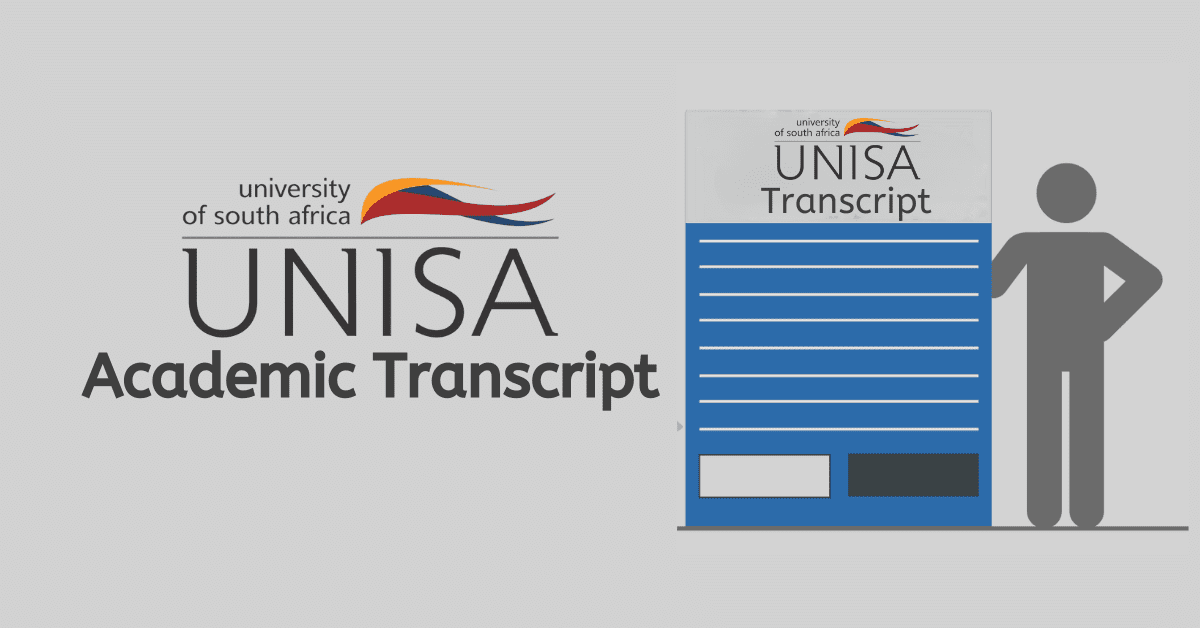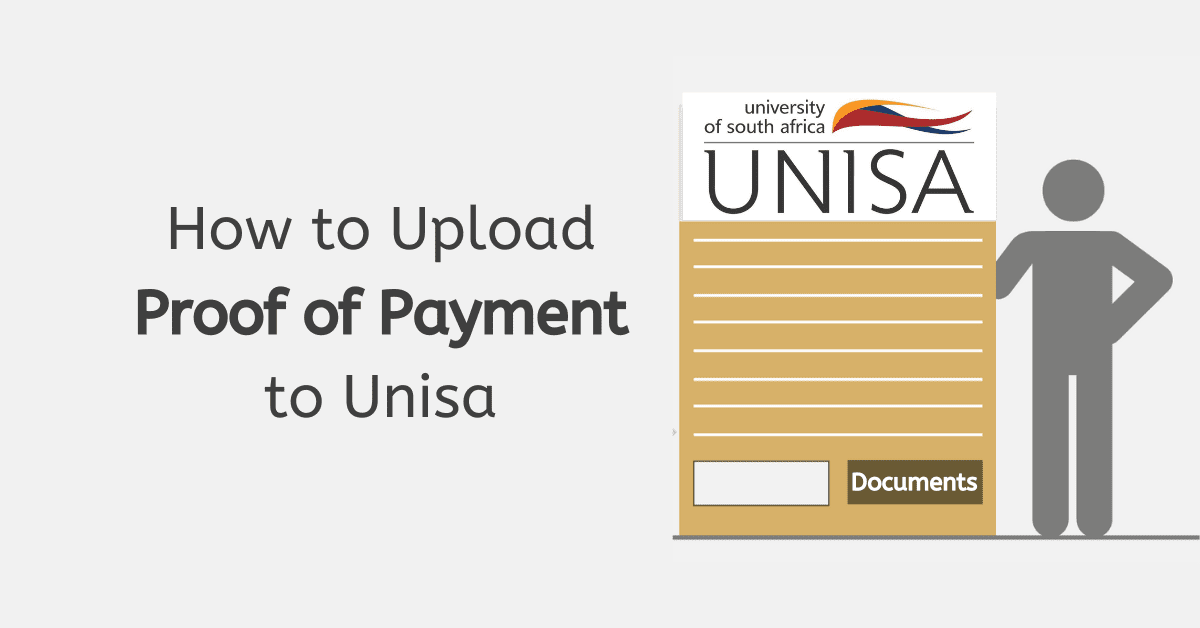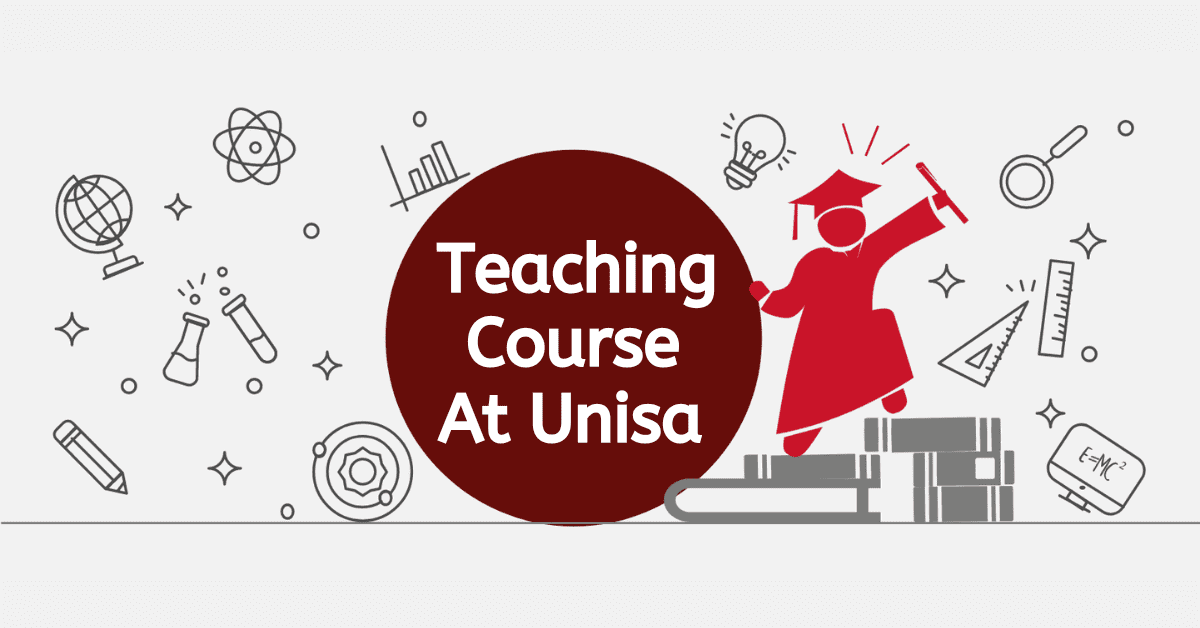The refund process is always different from the payment process; this is because of the structure of the financial process in every organisation.
When you pay for goods or services, it can be another trouble when making a refund. No company loves to make a refund, even those with a refund policy. It is in their interest that people who procure or make payments do not come back for a refund.
At the University of South Africa, the refund has been the norm for people who understand the process. Once you know your way around the refund, you can get your money back without a hustle.
Who does not love a refund? Everybody does, and that is why, in this blog post, we will share with you how to claim a refund from UNISA. Aside from this, we will delve more into checking your refund status and contact details for a refund.
How to claim a refund from Unisa
According to the Department of Higher Education and Training, a sum of R47.3 billion has been designated to support students funded by the biggest funding institution, the National Student Financial Aid Scheme, who are currently enrolled in public TVET colleges and universities.
A few of these students had to pay for their registrations out of their own pockets, while some institutions assisted students.
The University of South Africa (Unisa) recently shared information on how students can claim refunds from the school.
Students have been advised on using the following steps:
- Once you meet the requirements for a refund and/or allowance, you will receive an email in your myLifeemail account.
- This email will include all the necessary details and a secure link to a website. You will need to enter and submit your banking information on this site.
- Please take a moment to carefully review the email.
- Once you have done so, click on the provided link and proceed to enter your banking details.
- Finally, submit the information by following the instructions.
- Please note that you can only use your own personal, active bank account.
- Your ID number will be used to verify the account details.
- Payment to third-party accounts will not be processed.
- After a couple of days, your details will be processed, and the money will be refunded to you.
Once all is set, you will see the verification details in your account. You should be able to monitor the refund progress on your portal as well. Students are encouraged to periodically check their accounts in order to track the progress of the refund.
Students who apply for a refund should wait at least 15 working days before reporting any delays or issues with refunds.
How do I check my refund status?
Checking your refund can help you track its progress. It can also go a long way to help you financially. If you find yourself waiting for a refund, it is important to always log into your account to view the status of your refund.
Before that, for you to know if you qualify for a refund, UNISA will send you an email with all the details and links for you to fill out and complete the online refund form.
The online portal offered by UNISA is a great tool for students to easily keep track of their financial transactions. It provides a convenient and efficient way to access refund information, ensuring transparency and ease of use.
What happens if you cancel your modules at Unisa?
When you cancel a module at UNISA, it means that you are withdrawing from a specific course before finishing it. Students often choose to take this action when they find themselves unable to continue with the course due to a variety of reasons. It’s worth mentioning that if a student decides to cancel a module, there could be consequences for their academic progress and financial responsibilities.
If you decide to cancel your modules, please note that you may be required to forfeit a portion or the entire fee that you have already paid, as outlined in the fee payment schedule.
Additionally, the modules you mentioned will not be included in your study courses, and as a result, no grades will be assigned to those cancelled modules.
Who to contact at Unisa for a refund?
Getting the right communication channel can save you a ton of time and stress. It becomes overwhelming for students when they do not know where to send their queries and grievances.
If you are looking to contact UNISA for a refund, this is the email for you to address your concerns – dsfref@unisa.ac.za
Send your student number and the details shared with you via myLife to the email above.
Please note due to the number of emails received daily, there may be some delays, and therefore, it is important you exercise patience for a few days.