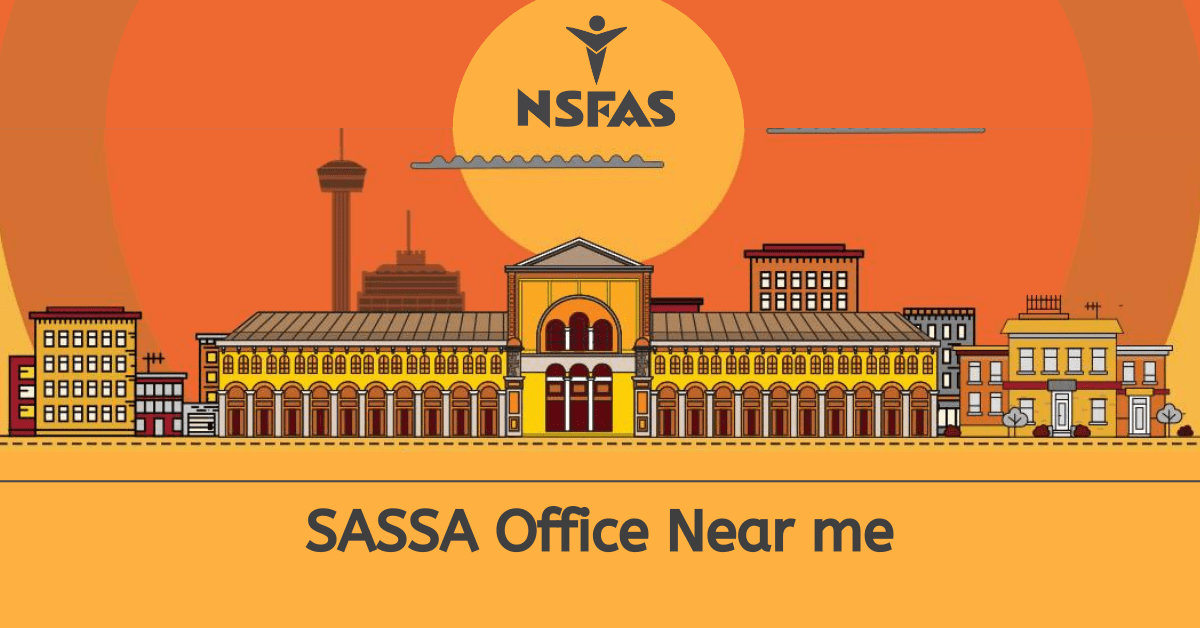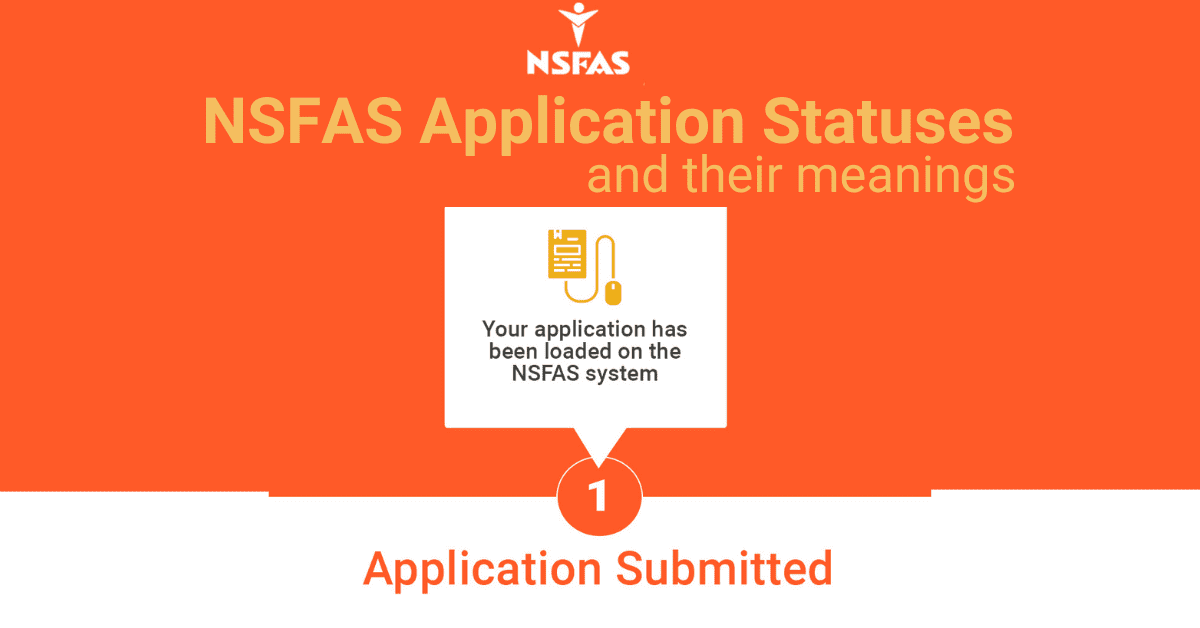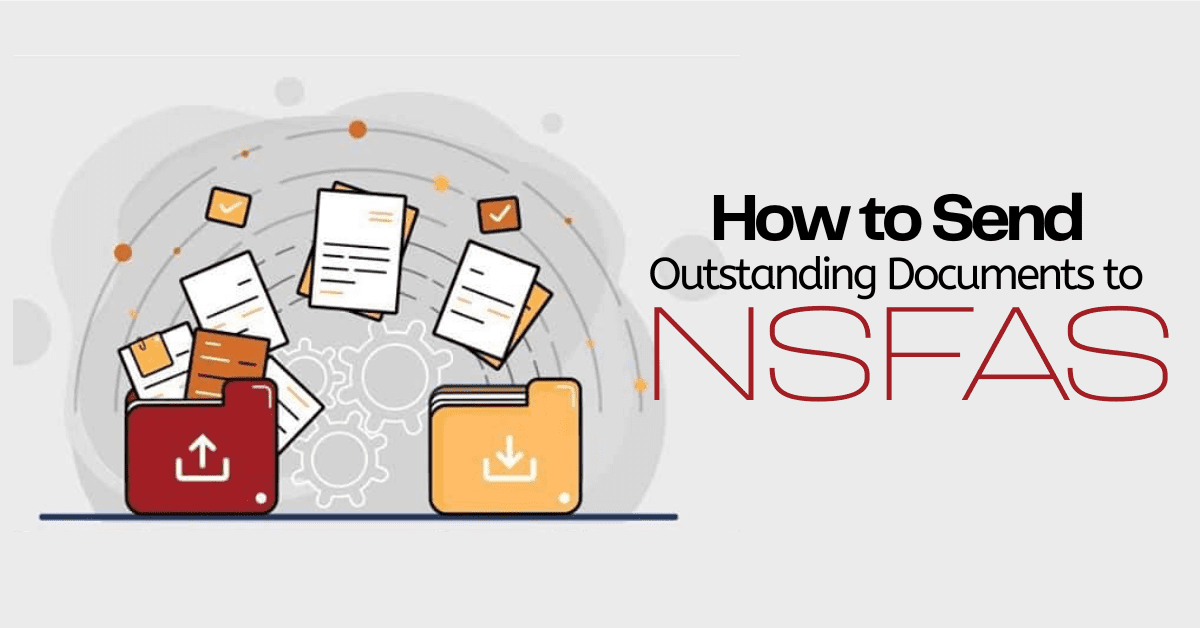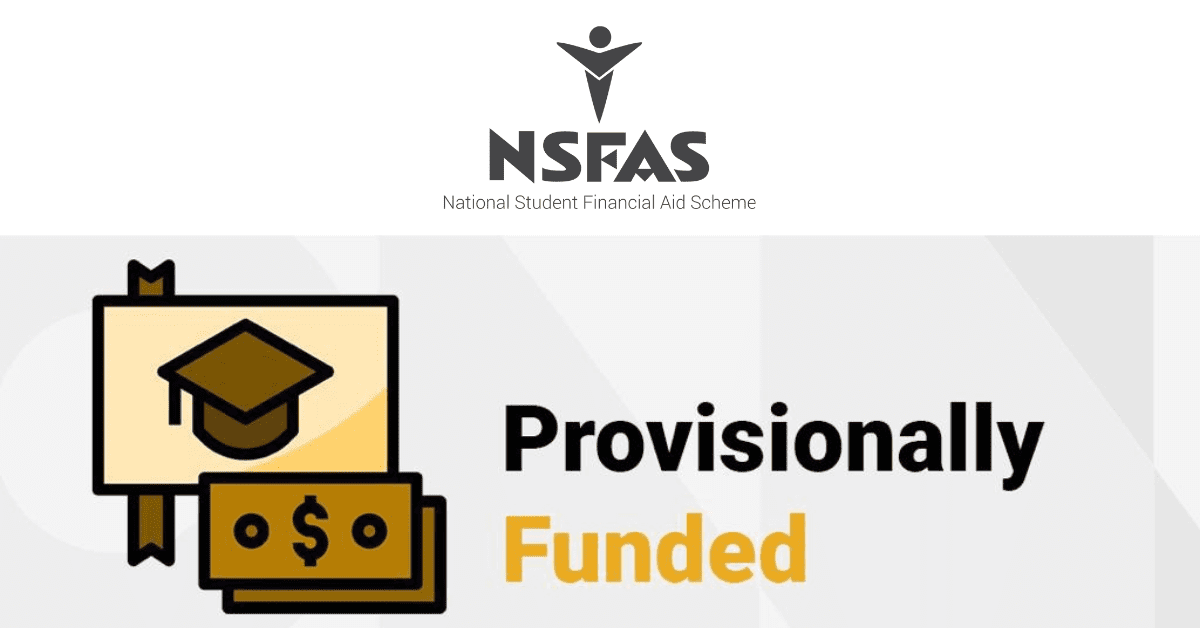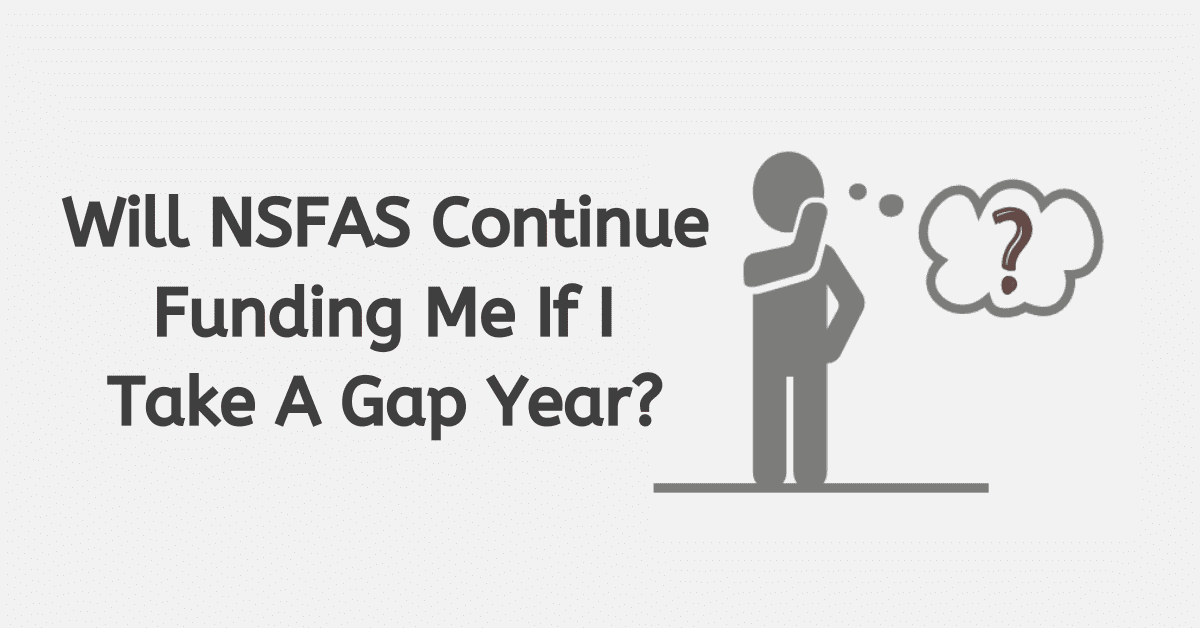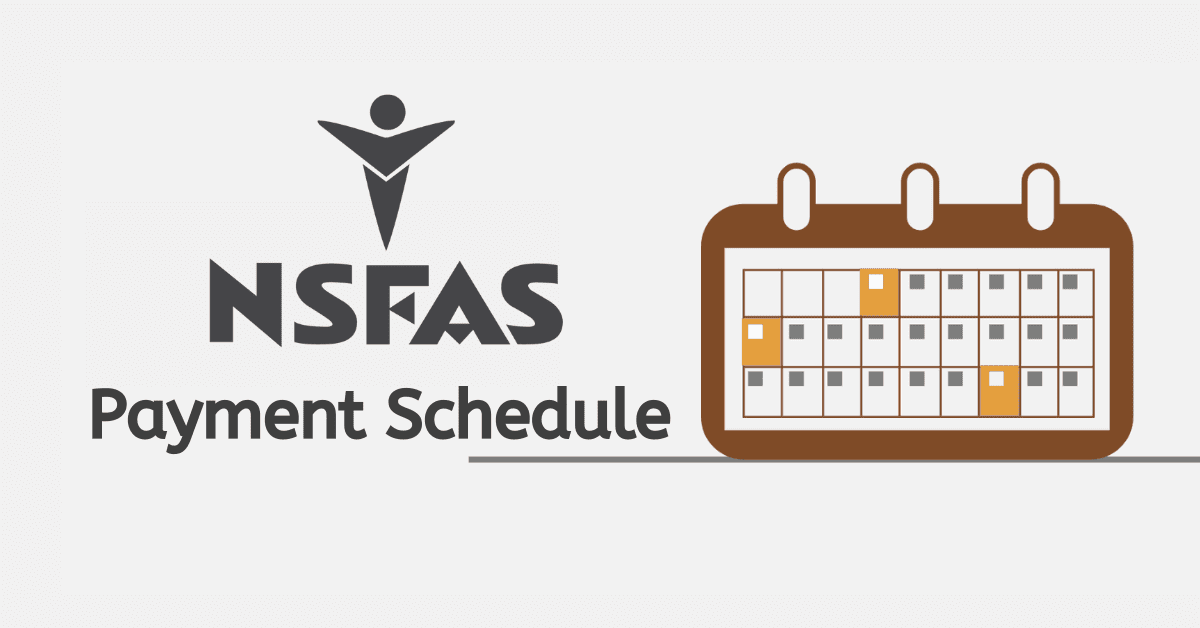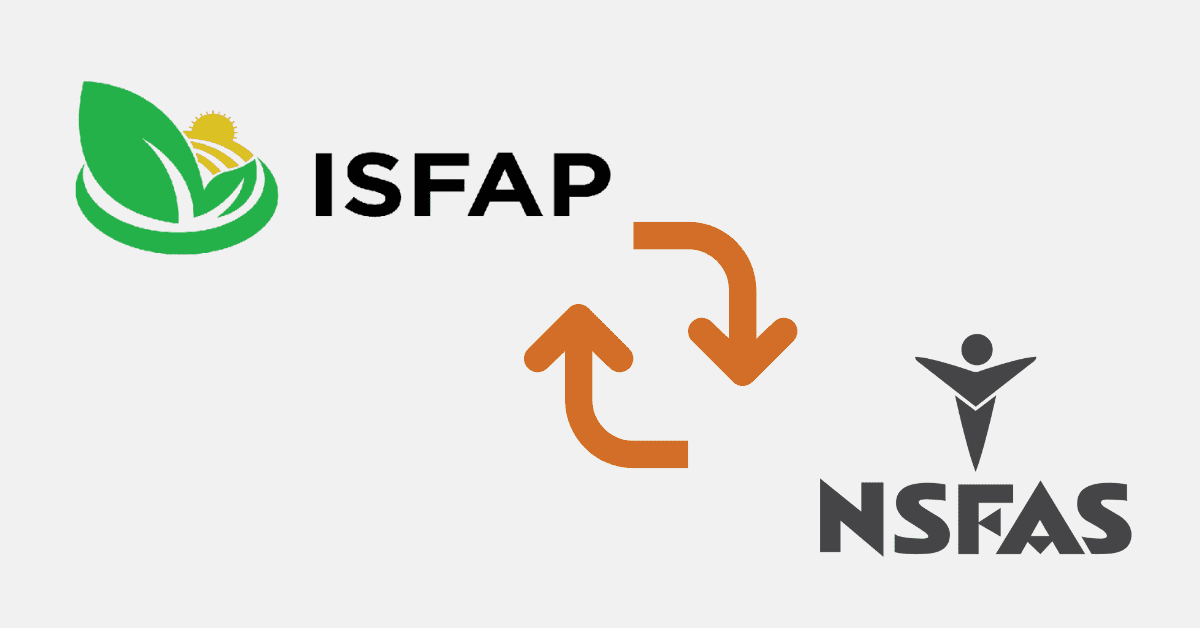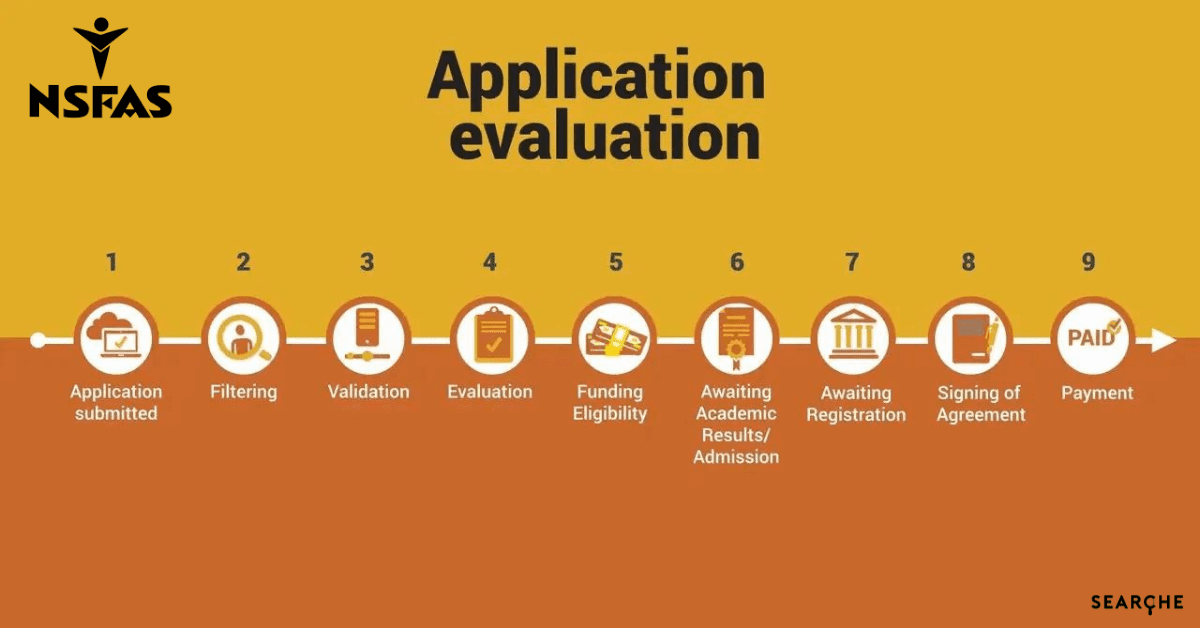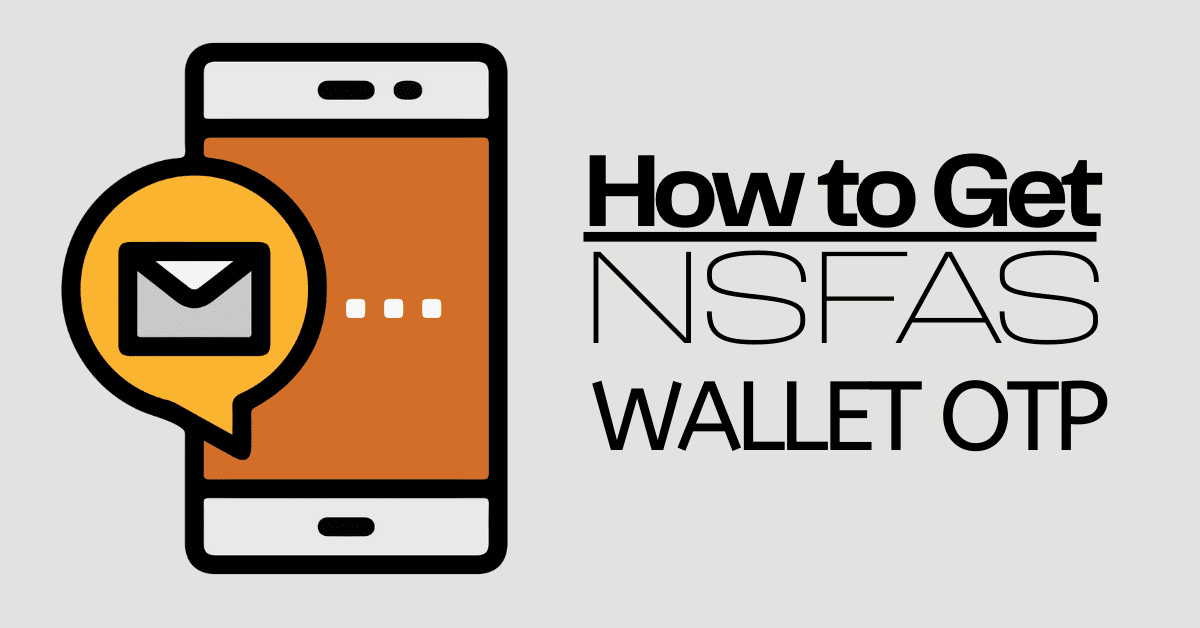For students receiving financial aid from the National Student Financial Aid Scheme, checking NSFAS balance can prove intimidating and complex without the right information. If you are in this category, this article is the right fit. This article will look at how to check NSFAS balance without using airtime and through the Celbux platform.
How to check My NSFAS balance without airtime
If you want to check your NSFAS balance without using your airtime and do not know just how to go about it, the NSFAS has made available a facility for achieving this objective. All you have to do is to follow a process, which is structurally composed of four steps. In the first step,
- You dial a short code, *134*176#.
- This leads to an interface where you will be required to input your password.
- In the next step, you confirm your action by clicking send.
- After that, you choose the Query option, which is the second in the following list of options that pops up. Once completed, these steps will bring up your NSFAS wallet balance and history of previous transactions.
It must be noted that checking the NSFAS wallet balance is an operation that can only be done with the mobile phone number used for creating or registering the NSFAS account. However, if you lose access to the mobile phone number, you will be required to reset your password before gaining access to your NSFAS wallet to check your balance or transaction history.
How do I check my NSFAS using USSD?
The USSD method allows you to check your balance and transaction history without incurring costs in the form of airtime charges. To use this facility, one simply needs to dial the assigned short code, *134*176#. To be able to access this facility, one will, however, need to have the NSFAS eWallet password handy. Furthermore, checking up on transaction history and balance is an operation that can be done only on the mobile number linked with the NSFAS account.
If one of these occurs, one will be required to perform a password reset to regain access to the NSFAS wallet to check the balance or transaction history. In other words, it is recommended that you should always ensure that you do not lose access to your NSFAS-l inked phone number or forget your password.
Can I check my NSFAS balance via Celbux
?NSFAS allows individuals interested in checking their wallet balance to do so through the Celbux NSFAS account platform, previously known as sBux. This platform will require logging in to the Celbux account to access the NSFAS Celbux Account.
Frequently Asked Questions
I want to reset my NSFAS Wallet Password; how do I go about it?
As stated earlier, checking NSFAS wallet balance is an operation that can only be done with the mobile phone number used for creating or registering the NSFAS account. However, you will be required to reset your password if you lose access to the mobile phone number. To reset your NSFAS Wallet password, log on to www.nsfas.org.za and navigate to the NSFAS Account login page. Once there, click on “Forgot Your Password” and input your ID number in the next window. Subsequently, you will be sent a one-time password (OTP) through email and text messages. Once you receive the code, fill it in the space provided on the portal, submit and proceed to create a new password of your choice. The new password will be sent to you through your mobile number.
Apart from USSD, what other method can I use to check my NSFAS Wallet balance?
Apart from the USSD method, which involves dialing a short code, the NSFAS allows interested individuals to check their wallet balance online. To access the online facility, you must log on to www.celbux.appspot.com. Once there, you will be required to input your username and password to gain access to your account. Once logged in, select “More” and click on “Transactions .”You should be able to see your NSFAS balance displayed in the Celbux transaction section. However, as can be discerned already, the online platform can be used only by individuals with an activated NSFAS Wallet Account.
MY NSFAS Wallet Account is not activated; how do I activate it?
To activate, simply go to the NSFAS website available at www.nsfas.org.za. You can create an account at this site after signing your LAF (online loan agreement form)/SOP (schedule of particulars). Upon account registration, you will be sent a text message containing a notification of your NSFAS Wallet registration. To verify your account, dial *134*176#, and input your identification number to complete the activation process.