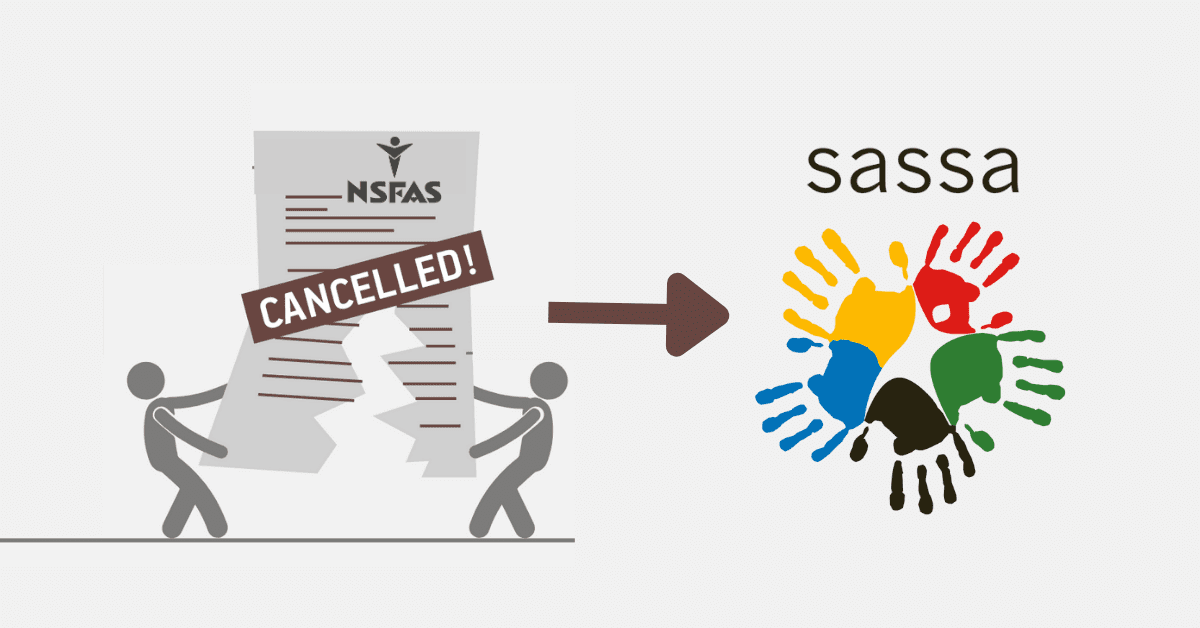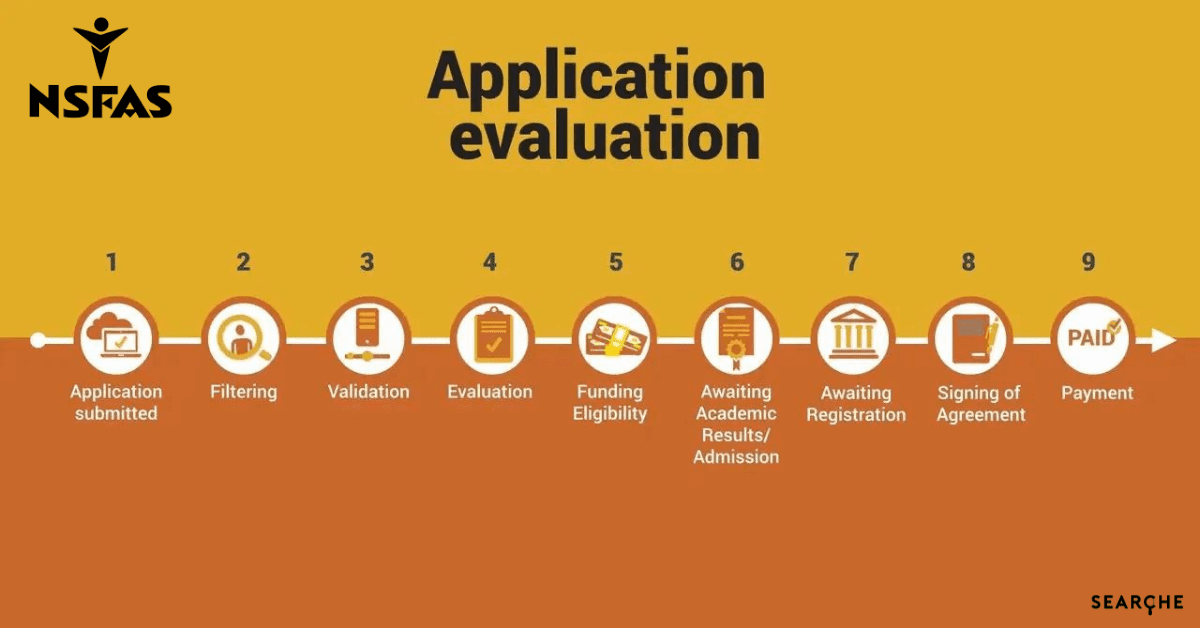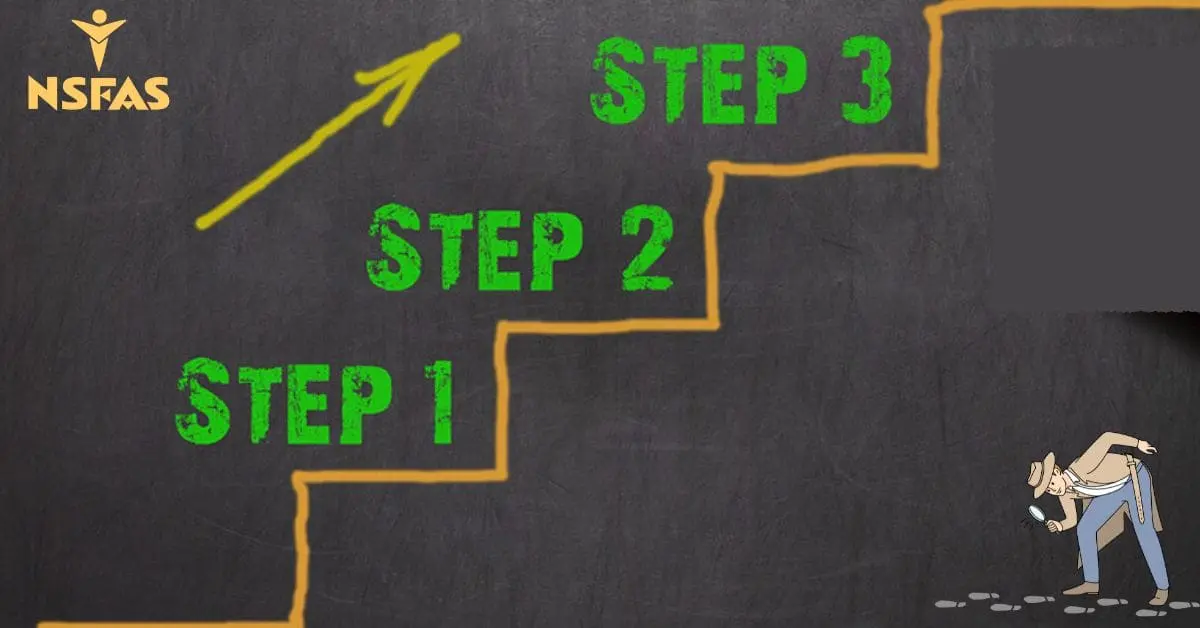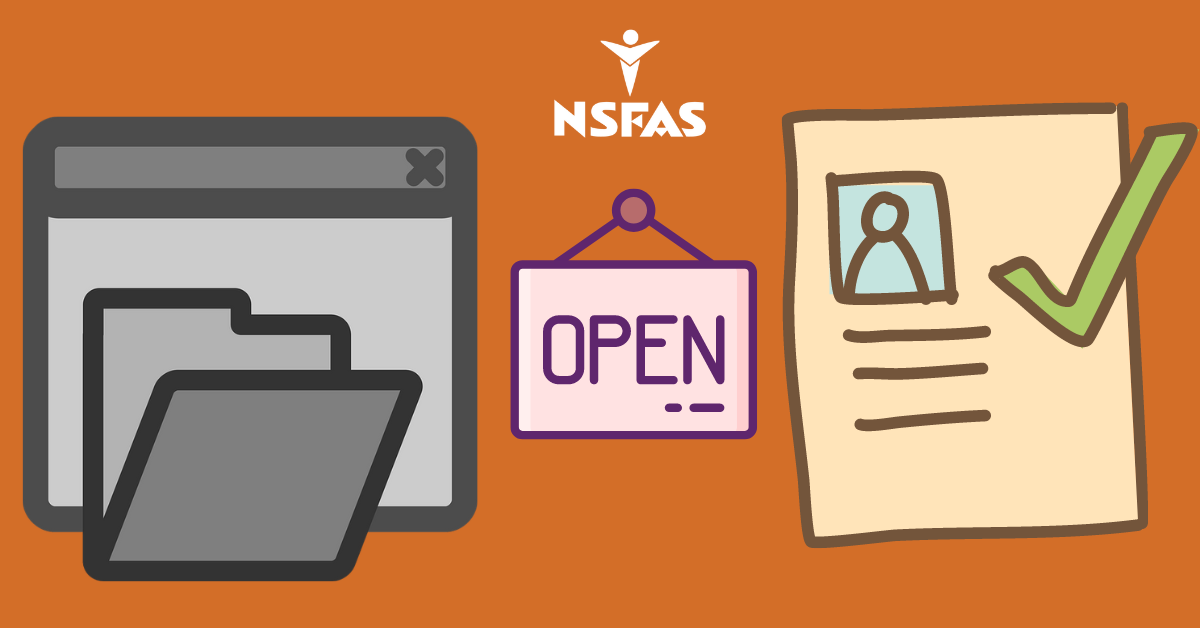When applying for NSFAS funding, you should know that certain documents are required. Before submitting your application, ensure you attach or upload the correct documents to increase your chances of getting approved. For instance, your application can be rejected if it does not have an identity document. Check out the following requirements when applying for NASFAS.
Can You Apply for NSFAS Without ID?
NSFAS does not process applications without ID numbers. Therefore, ensure you upload your document online or attach it to your application. NSFAS regulations have changed, so you do not need to provide a certified copy of your ID.
If you are still a dependent, you must provide your birth certificate, and your parents, guardian, or spouse must also give you their ID copies. You also need a signed and completed consent form on the application. Without a consent form, your application can be rejected as a measure to prevent fraud that can arise from identity theft.
Apart from providing your ID, your application should also be accompanied by other necessary documents. It must have your latest exam results or academic transcript. However, you do not need to submit this if you are still in Grade 12 when you apply for funding.
Your application must have proof of income bearing the name of your parent, guardian, or spouse if you are a dependent. Proof of income can be in the form of a payslip, appointment letter, or retrenchment letter.
Applicants with disabilities must submit a signed and completed Annexure A. However, you can only do this if the details are not already prepopulated on the portal. Orphans should provide signed and completed declaration forms and other relevant documentation like UIF, retrenchment letter, and death or divorce decree.
How To Upload Your ID When You’re Applying For NSFAS
You can upload your ID online when applying for NSFAS. You can do this anywhere if you have your computer, phone, or tablet with access to the internet. Registration and application are both easy and free.
You need to create your myNSFAS account first to be able to upload your ID. Follow the steps below to create your account.
- Visit www.nsfas.org.za and tap on the myNSFAS tab.
- Click on “Register” and then mark the acceptance option so that NSFAS can verify and validate your information.
- Enter the ID numbers as they appear on the original ID document.
- Enter the exact name and surname that appear on your ID document.
- Type your cellphone number and email address. Your email address is your username, and you will need to create and confirm your password.
- Upload your ID and click on “Register”.
- A one-time-pin (OTP) will be sent to your preferred channel of communication once you click on “Register”.
- When you receive the OTP, enter it on the tab provided and click submit.
- You will receive an email or SMS confirming that you have successfully created your myNSFAS account.
If you have all the documents, you can proceed with your application. Keep your information in a safe place and make sure it is not accessible to unauthorised people.
Why Is NSFAS Saying My ID Is Invalid?
You can commonly experience problems logging into your myNSFAS account for different reasons. For instance, you can get a message saying, “ID is invalid” or “ID number does not exist.” When you encounter this problem, you should reregister your portal account.
Wrong numbers might cause the problem entered when you register your account. Therefore, reregistering the account helps resolve the issue. Ensure you use verifiable details to avoid a situation where NSFAS can reject your application.
How Do I Upload Documents to NSFAS 2026
Most TVET college and university students often encounter challenges uploading additional information to the NSFAS portal. However, this is a simple process you can complete by following a few steps.
Once you create your myNSFAS account, you can log in anytime to upload the required documents. Remember to enter all the documents correctly to avoid rejection of your application. Check out this easy guide on uploading documents on your myNSFAS account.
On your smartphone, tablet, or computer browser, visit www.nsfas.org.za and log in to your account. Enter the username and password which you used when opening your account correctly. Select the “Upload Outstanding Supporting Documents” tab, and a new window will appear on your device. Click on this new window’s “Submit Documents” tab and upload all the outstanding documents.
When you upload and submit the documents, you will get a message which says, “Outstanding Documents Have Been Successfully Uploaded.” Before you submit your documents, ensure you understand everything required to approve your application.
If you realise that you have not uploaded all documents after submitting others, you can submit them by signing into your myNSFAS account. Go to “Upload Supporting Documents” and click “Submit.” You will get confirmation that your documents have been submitted. It is a good idea to double-check all the requirements before clicking on the submit tab.
Another crucial aspect you should know is that NSFAS accepts certain file formats, which is why some of your uploads can sometimes be rejected. For instance, PDF formats are the most recommended, and be sure they have a clear resolution. Altered or invisible copies can lead to the rejection of your funding application.
When you apply for NSFAS funding, you should know that your ID and other necessary documentation must accompany it. You must first create an account to upload these on the myNSFAS portal. Once you have an account, you can log in anytime to upload outstanding documents or track your application status.
If you experience challenges that can impact the uploading process, do not hesitate to visit your local NSFAS offices for details. Your university or college fees office can also assist you if you encounter problems in submitting your application for funding.