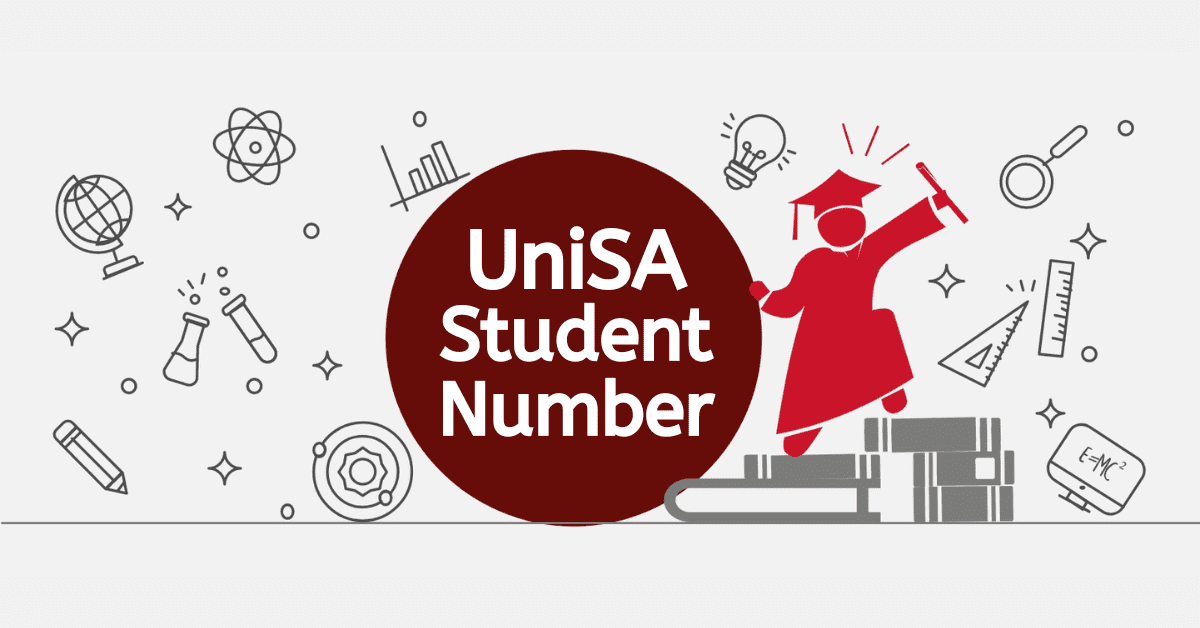At the University of South Africa, efficient document handling is a top priority, which is why we have implemented a streamlined upload process. UNISA’s plan is centred around improving accessibility and minimising administrative burdens for both students and staff. The purpose of this system is to make it easy and secure for users to submit important documents like assignments, transcripts, and applications. Its main goal is to ensure a smooth and seamless submission process. UNISA aims to expedite document processing, enhance accuracy, and provide a user-friendly experience by embracing digital advancements. This approach is in line with the university’s dedication to updating administrative procedures, which will ultimately create a more efficient and responsive educational environment for everyone involved.
Looking to upload your documents to support your application at the University of South Africa? Here is how to go about the document upload on UNISA and other related matters.
How do I upload documents to unisa
Studying at the University of South Africa offers an exciting opportunity for individuals looking to advance their education. In order to begin this academic journey, it is crucial to carefully adhere to the application process. The first step in securing your place at UNISA is to apply online. To begin your application, please go to the UNISA website and find the online application portal. To have a smooth application experience, it is important to read and understand the instructions carefully. As you continue with the online application, make sure you have the necessary documents ready to submit in order to complete your application. The documents required may differ depending on the programme you are applying to, so it is important to carefully review the specific requirements for your selected course. The documents that are usually required include academic transcripts, identification documents, and proof of payment for the application fee.
- To access the admission application tool, please click the link: https://www.unisa.ac.za/sites/corporate/default/Apply-for-admission/Apply-for-admission-to-study:-application-tool.
- Scroll down to the section labelled “Documents”.
- Fill out the required fields with your personal information.
Click on the ”Choose File” button to select the appropriate documents from your device.
- Proceed with uploading the files that have been selected.
- Once you have completed the submission of all the necessary documents, you can proceed by clicking on the “Submit Documents and Continue” button.
Can I apply at Unisa and upload documents later?
To ensure a smooth process, it is crucial that you submit your application to UNISA within the specified open windows. It is important to apply within the designated periods because adding documents later on can potentially make the application process more complicated and longer. The timing is crucial, and if you wait until a vague “later,” you might miss the application period and lose out on potential opportunities. To ensure a smooth and timely application process, it is recommended that you include all necessary documents when you first apply. This will help prevent any complications or delays that may arise. The application system at UNISA is designed to be efficient and ensure that applications are submitted within the given timeframe. It is important to submit all necessary documentation during the open application windows to increase the likelihood of a successful and timely application. To ensure a smooth application process at UNISA, it is important to apply promptly and submit all required materials in a timely manner. This will help minimise the chances of facing any delays or obstacles along the way.
How do I upload proof of application payment to Unisa?
Confirming payments is important as it ensures they have been made and received accurately. This helps to minimise the chances of any misunderstandings or disputes arising. When dealing with UNISA, it is crucial to send proof of payment because of the institution’s extensive student population and the numerous financial transactions that occur.
UNISA recommends that students and individuals send proof of payment. This is to ensure that administrative processes run smoothly, prevent any registration or access delays to academic resources, and maintain the accuracy of financial records.
Additionally, it aids in preventing fraud and guarantees that payments are promptly allocated to the appropriate accounts. It is important to emphasise the significance of retaining receipts and providing proof of payment for the purpose of financial responsibility and efficiency, especially within educational institutions like UNISA.
In order to send proof of payment to UNISA, whether you are a student, applicant, or sponsor, it is important to use the designated email address provided by UNISA.
When sending payment advice or proof of payment, please ensure that you include the full names, student numbers, identification numbers, and the amount paid. You can include this breakdown in your email or attach it as a separate document.
Do I need to upload certified documents at Unisa?
Prospective and existing students of UNISA are required to provide certified documents, which include identification and academic records. To enrol and register, it is necessary to submit accurate and genuine documentation for verification purposes. If you fail to provide certified documents, your application process may be postponed or denied.