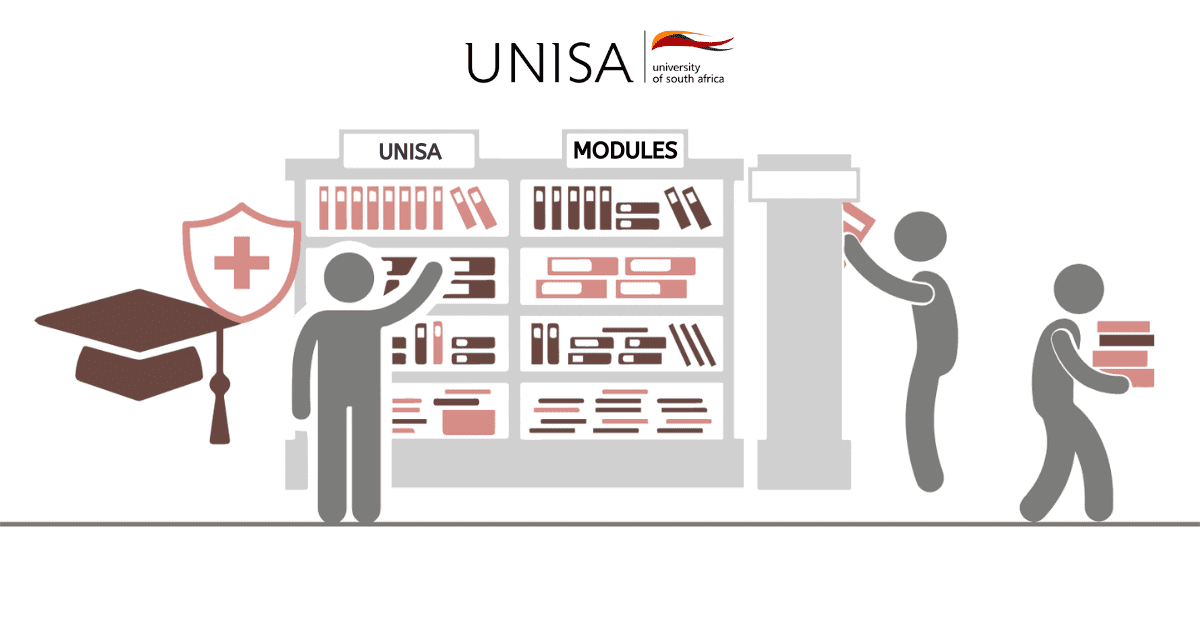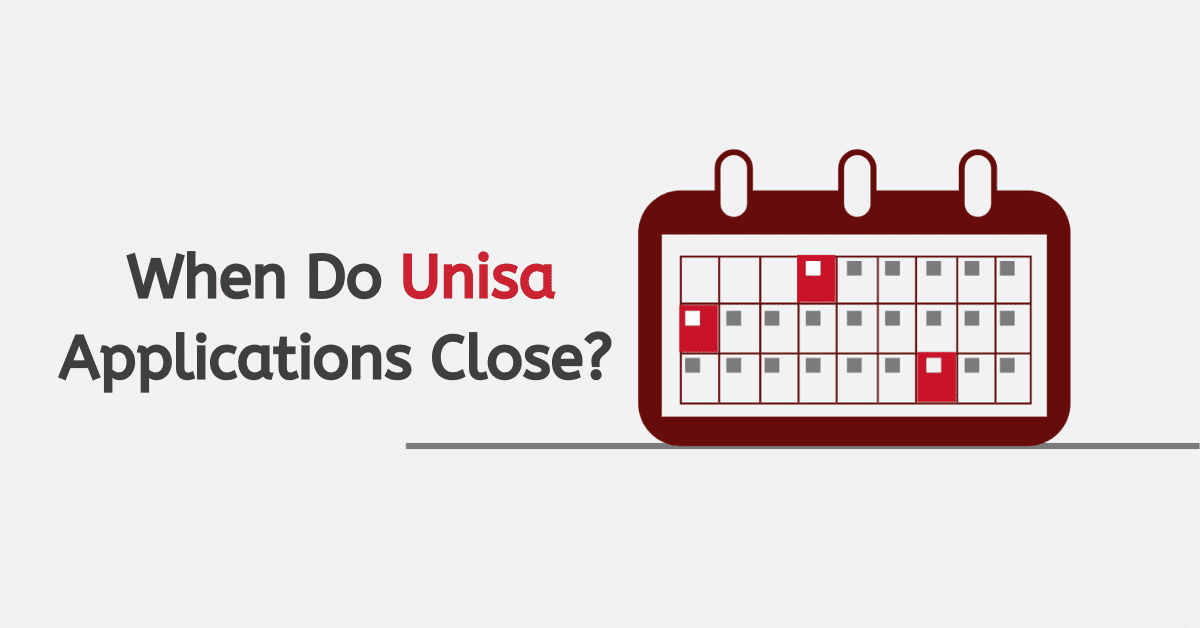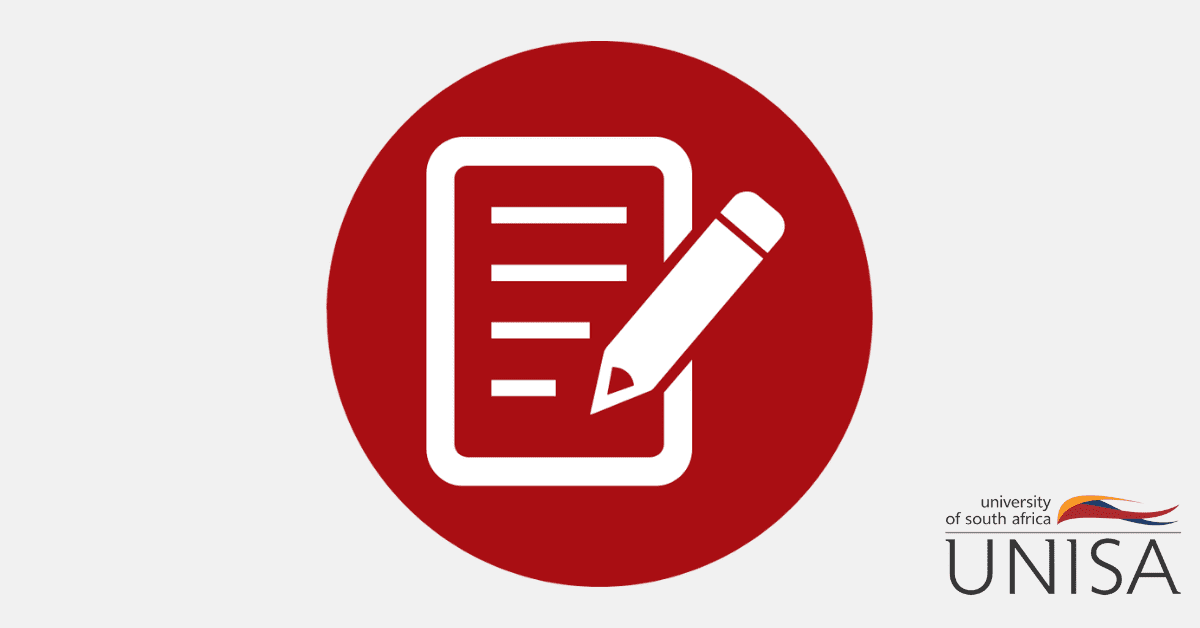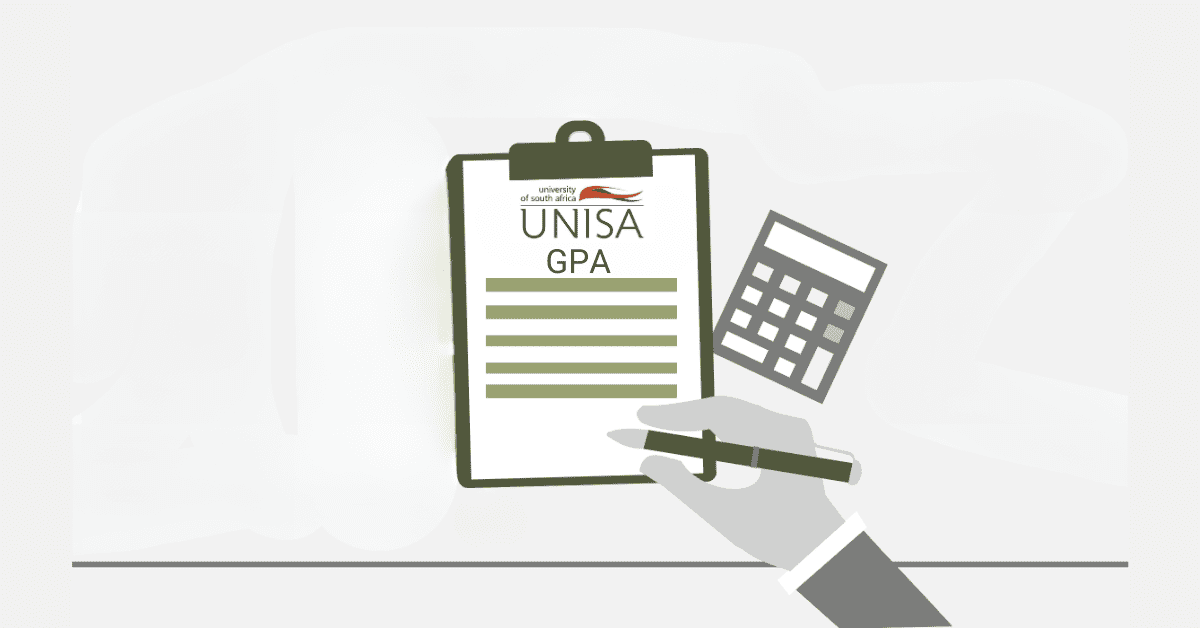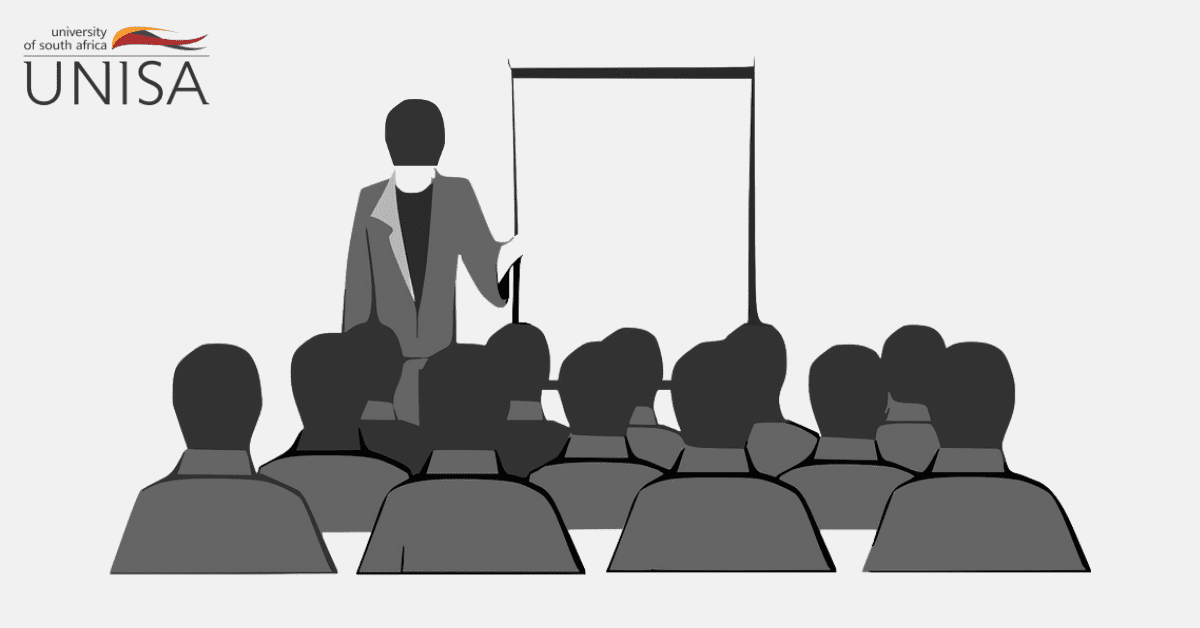There is always a second chance available for people trying to make things better or right. One way or the other, it is to substitute information, making a case stronger and righting the wrong.
An appeal is typically a formal way to ask for a decision to be reconsidered or reviewed. People usually make appeals when they think there has been a mistake, an unfairness, or an injustice. In most cases, appeals involve the presentation of new evidence or the argument that the initial decision was flawed.
The appeal process in South African universities follows a particular and peculiar procedure. Students who have academic issues, disciplinary issues, or admission issues can submit an appeal. It is important for a student who finds themselves in such a situation to be well informed about the process of appealing at the University of South Africa.
The appeal process goes through a series of reviews, evaluation and then a final judgement follows.
As we continue to educate you, we will share with you how to send an appeal to UNISA. Also, we will be looking at some of the frequently asked questions on UNISA appeal and other related topics.
How to send an appeal to Unisa
Purposely sending an appeal to UNISA means you would want to be reconsidered for another chance at being admitted to UNISA.
This option is always available for individuals who believe they can take another angle to submit their application. When it comes to UNISA, they are always enthused about admitting many students, but if the requirements are unmet, the system automatically rejects you. This is why the institution created an option where students who have previously applied for admission can submit their details again through the appeal system.
When an individual appeals for admission to UNISA, the University of South Africa, it holds significant importance for both the applicant and the institution. First and foremost, it allows deserving candidates to share any additional information or clarifications that might have been missed during the initial application process. By implementing this process, the university can ensure that only students who genuinely meet the criteria and are genuinely enthusiastic about their chosen course of study are admitted.
To send an appeal to UNISA, you must use the online admission platform; follow these steps to submit your appeal.
- Visit the admission page of UNISA using this link – https://www.unisa.ac.za/sites/corporate/default/Apply-for-admission
- Click on “returning students” on the preferred qualifications.
- Choose your preferred program and proceed.
- Click on the boldly written “Apply now”.
- Once the new page opens, proceed to the bottom to click on “Appeal”.
- Enter the previous student number you used in your first application.
- Complete your personal details on the next page.
- You will then be on the application page, which allows you to submit your appeal by answering questions and providing more documentation.
- Once complete, proceed to read the terms and conditions.
- Click on submit when done, and this will give you a confirmation of appeal on the screen.
- A confirmation of receipt will also be sent to your email address provided during the application.
What are the valid reasons for an appeal at Unisa?
There is absolutely nothing wrong with appealing for admission. Taking proactive and honourable steps towards achieving one’s educational aspirations is commendable. Universities are aware that admissions decisions can be intricate and that individual circumstances can differ. Hence, making an appeal is a polite approach to request a reconsideration of your application and an opportunity to showcase your commitment to your educational path.
It is advantageous to know some of the valid reasons for appealing admission at UNISA.
If your application for admission at UNISA is rejected, you have the chance to appeal. This could be an error coming from UNISA or the issue of genuine mismatching details.
Applicants may receive a letter or email of rejection from UNISA should their application be declined. Ensure to read the letter to look at other alternatives that may be beneficial for you to start your appeal again.
Why did Unisa reject my application?
The University of South Africa does not derive any joy or benefits from rejecting applications. The institution has its protocols and policies which govern the institution.
UNISA expects applicants to follow all these guidelines when applying for admission. If you do not understand the admission process, you can read more on the guidelines on “UNISA admission requirement”.
Your application can be rejected for various reasons. Some include not meeting the cut-off point or achieving the minimum matric grade. Also, there are wrong entries of details that do not tally with your documentation. Not following the simple rules on the UNISA application page can get your application rejected.
It is important to seek further assistance if you do not understand anything pertaining to UNISA admission and application.
Do you have to reapply for Unisa?
If you have received a rejection for admission at UNISA, the usual course of action is to reapply for admission during a later application period if you still have the desire to continue your studies at the university. Usually, each application is evaluated independently, which means that if one application is rejected, it does not affect future applications. To increase your chances of being accepted in future attempts, it is crucial to carefully review the admission requirements, deadlines, and reapplication procedures provided by UNISA.
Additionally, if you decide to modify your qualification or course, it may be necessary for you to go through the process of reapplying for admission at UNISA.
Individuals who are interested in taking another chance or rectifying any mistakes made during their initial application are welcome to reapply for admission.