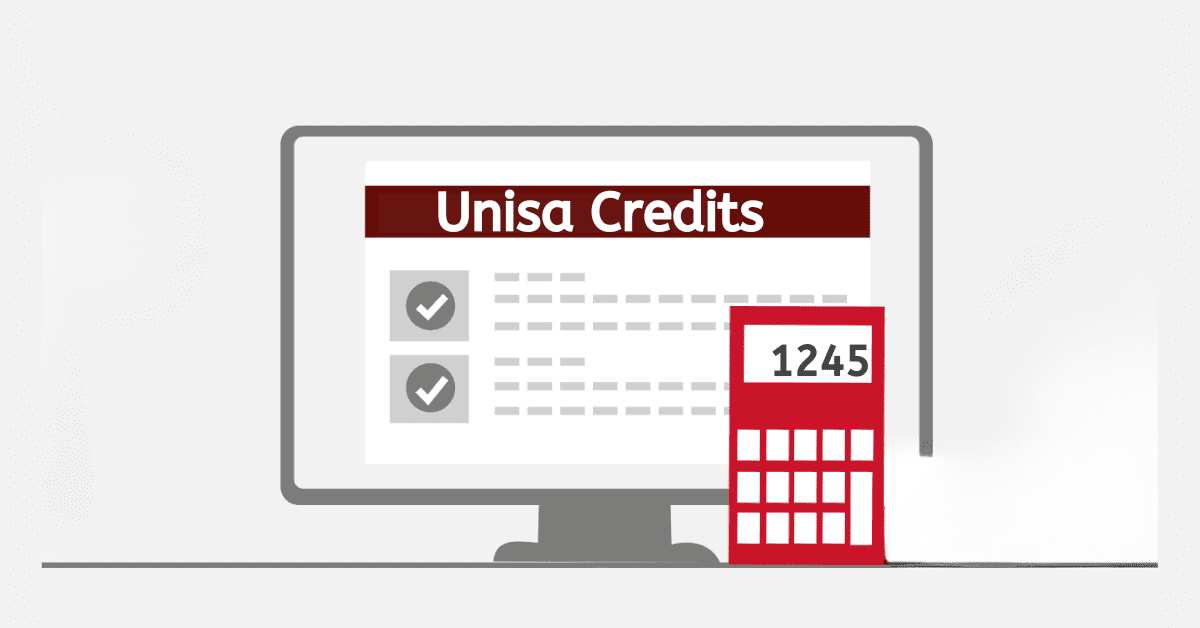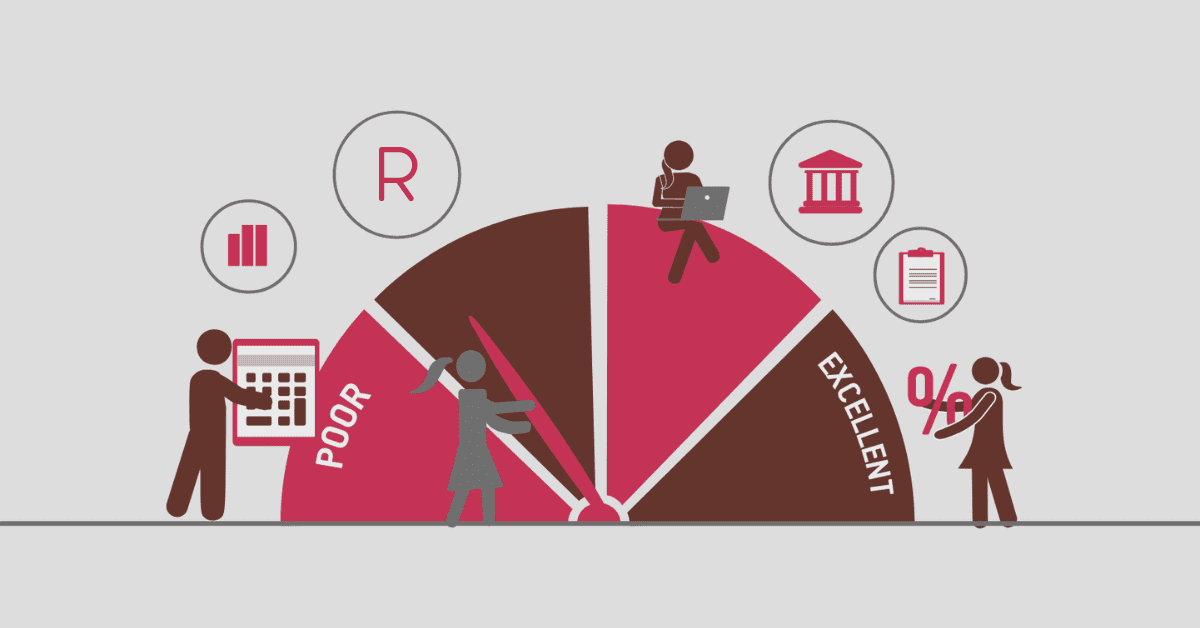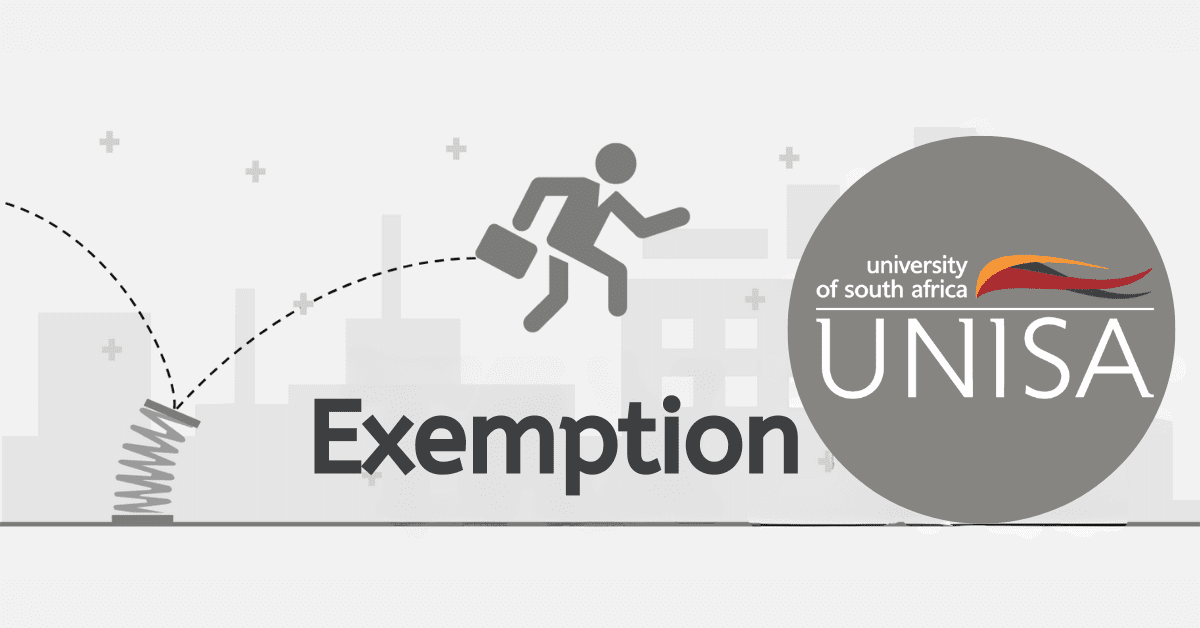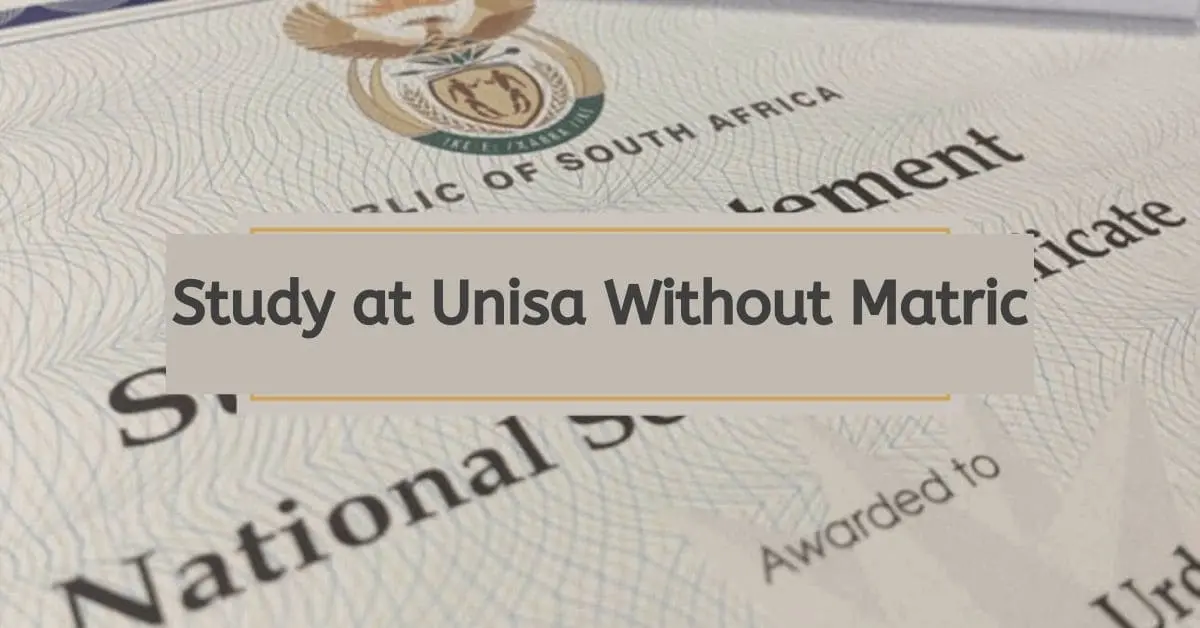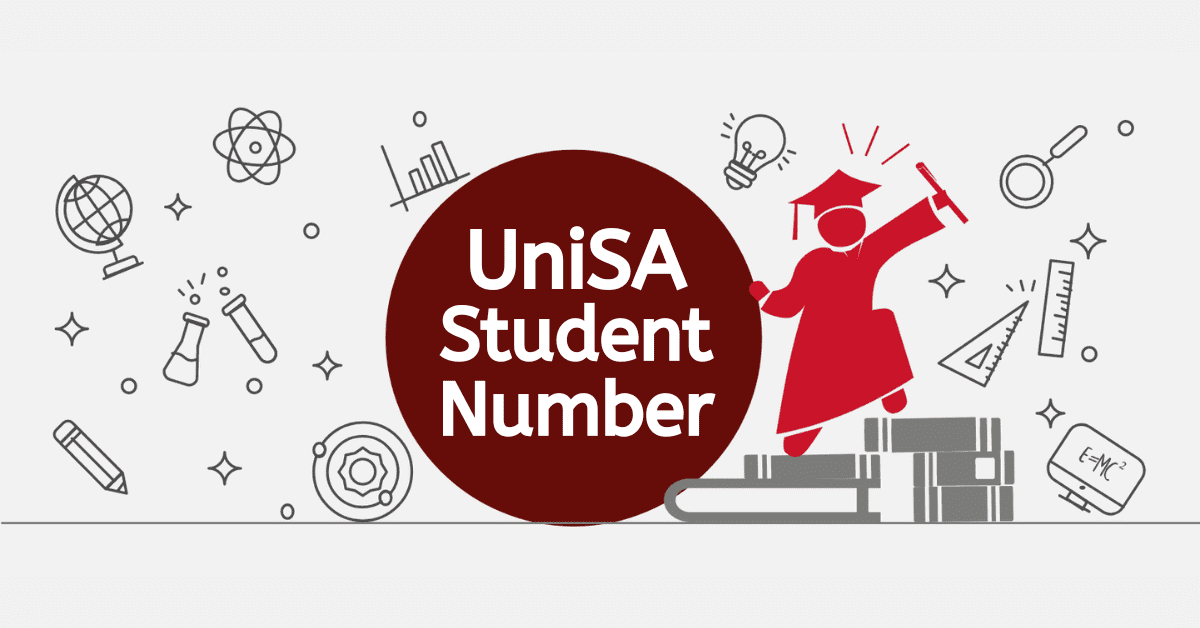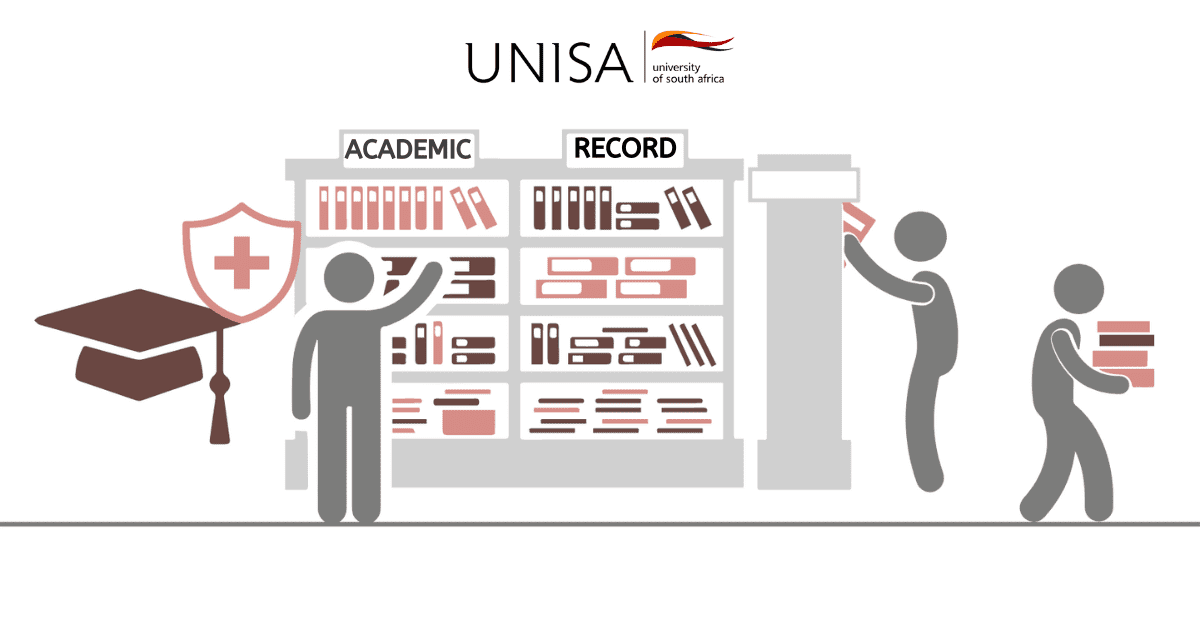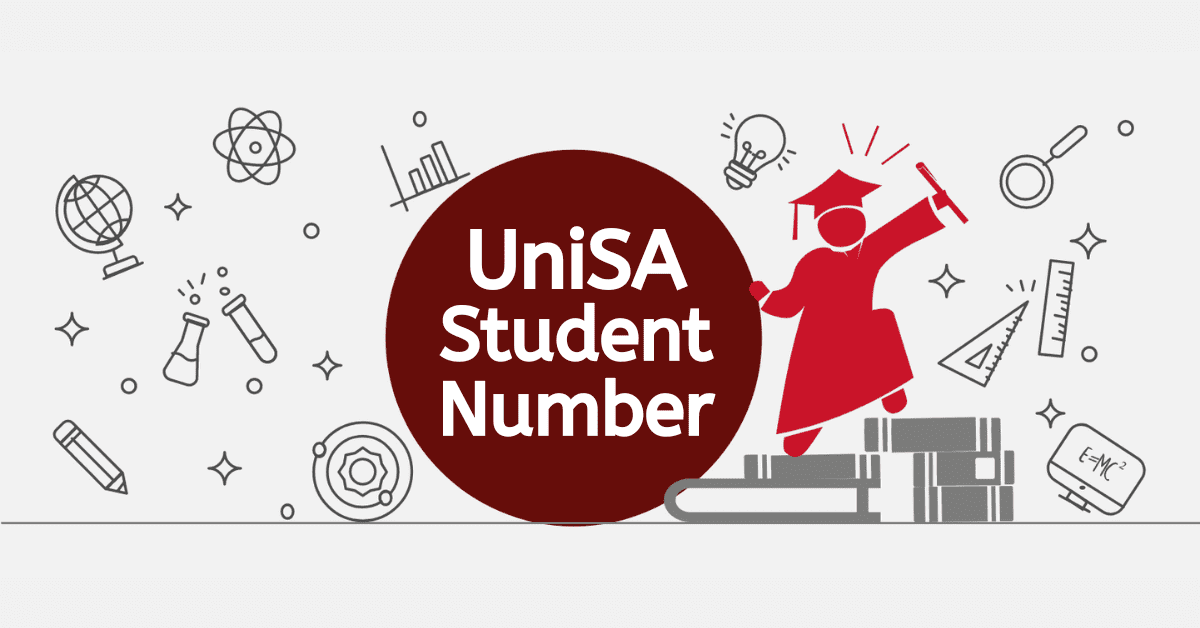The University of South Africa (UNISA) offers different programs to prospective students. There are different things you should do to apply for your preferred course. Check out how to apply at Unisa for the second semester.
How to Apply at Unisa for A Second Semester
All students intending to start a new program must apply for admission, including those applying for the first time and those who intend to change to a new qualification or change their specialization. If you want to apply for the second semester at Unisa
Getting a place to pursue your preferred qualification is not automatic. It depends on the availability of places and whether you are ready to comply with the requirements. When you apply, make sure you complete all the sections, provide supporting documents, and pay the required non-refunded application fee.
If you obtain your qualifications outside South Africa and want to study at Unisa, ensure your qualifications are evaluated by the South African Qualifications Authority (SAQA). Upload your SAQA certificate during application.
Each applicant is expected to apply for only two qualifications but is required to register for only one if both are successful. Unisa will inform you about the outcome of your application. You must accept or decline the offer within 10 days of receiving notification about the status of your application. Once you accept the offer, make sure you register for the semester. If you don’t register, you should reapply when the next application period opens.
Any individual interested in starting a new qualification must apply for a place at Unisa. If you want to change your qualification or start a new profession, you can apply during the second semester. If you plan to enroll in a course at Technical Vocational Education and Training (TVET) college, you can do so under the Unisa-TVET agreement. You will need to apply for second-semester admission.
How Much Is the Application Fee for Unisa Second Semester?
When you apply for second-semester admission, you must pay an admission fee of R125.00. The application fee is non-refundable, and you can pay it online. Use your student number to pay the application fees and get a reference number.
Unisa does not accept cash payments at its offices, so you can also deposit the money in the university’s bank account and First National Bank. When you make a bank payment, send proof of payment to susdepid@unisa.ac.za.
What Is the Date for Unisa Second Semester Application?
The dates for Unisa second semester applications for specific qualifications are open from 17 April to 5 May 2025. If you want to start a new course, you must apply for admission. Remember only limited places are available for second-semester applications, so you must choose a program that suits your qualifications.
People who can apply during the second semester are first-time applicants, those interested in changing qualifications or specialization, those who accepted the offer but never registered, and students completing their higher certificate and interested in furthering their undergraduate studies. However, applications for honors degrees and postgraduate diplomas for 2025 have since closed.
Applications for specific second-semester qualifications such as master’s and doctoral are only open from 17 April to 5 May 2025. It is essential to ensure that you meet the admission requirements to get the place of your choice.
Can You Skip a Semester at Unisa?
Students can defer their studies due to different reasons. Unisa allows students to defer their studies for academic or personal reasons. If you want to take a break from your studies, you can apply for deferment, which can be one or two semesters.
When you take a break by deferring, you will not lose your place in the program, and your academic progress is unaffected. However, you cannot apply for deferment once you have registered for an academic year or semester. If you still want to defer your studies, then you must apply for cancellation of your registration for that particular semester.
UNISA students are allowed to apply for a maximum of four semesters or two-year deferments during their studies. To apply for deferment of studies, you must take the following measures.
- Meet all the requirements to apply for a deferral, and make sure you have good reasons for wanting to take a break from your academic studies. It will be a good idea to provide supporting evidence where possible.
- Visit Unisa’s website and access the deferral application form, which you must complete.
- Provide the reasons for the application for deferral on the application form. State the period you intend to defer your studies, and it should meet the institution’s requirements.
- You need to provide as many details as possible in your application to help the officials at Unisa understand your situation better and make an informed decision.
To download and complete the deferment form, you can visit https://www.unisa.ac.za/static/corporate_web/Content/Register%20to%20study%20through%20Unisa/Documents/Unisa-DSAR-26.pdf. Once you complete your application, send it to Unisa’s Student Admissions and Registrations Division. Retain a copy of the application for your records.
To apply for the second semester at Unisa, you should ensure that the program you want to enrol in is offered during that period. Complete the application online and pay the appropriate application fee. Pay using the right application channel. If you feel that you want to take a break from your studies, you can apply for deferment. Provide the necessary details to support your reason for deferring your studies.