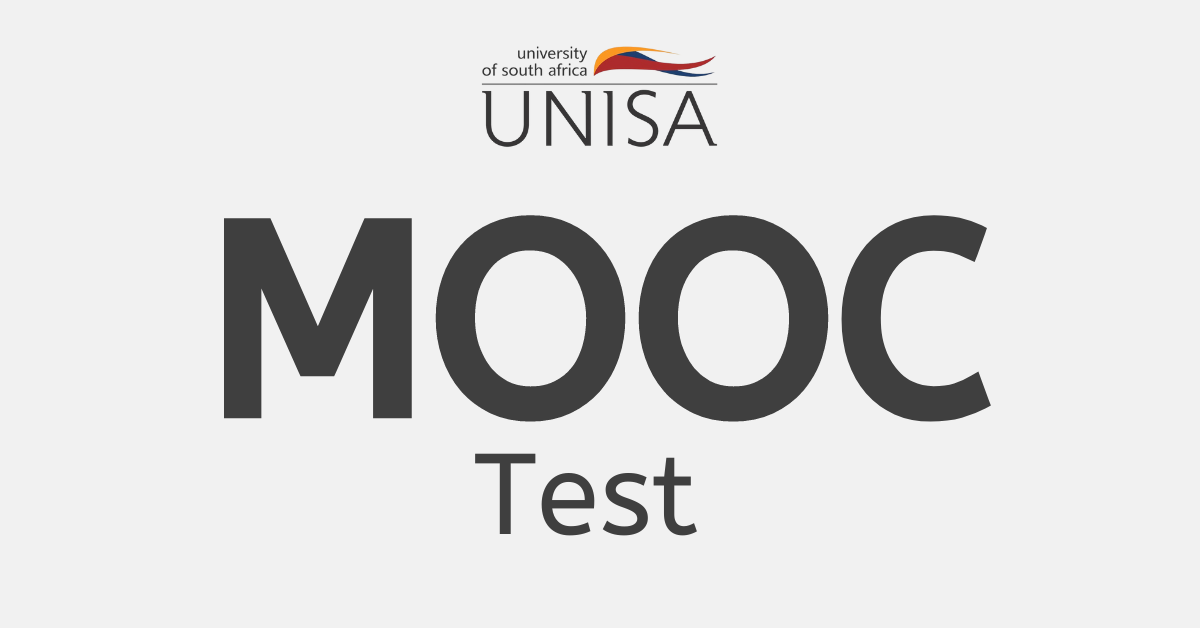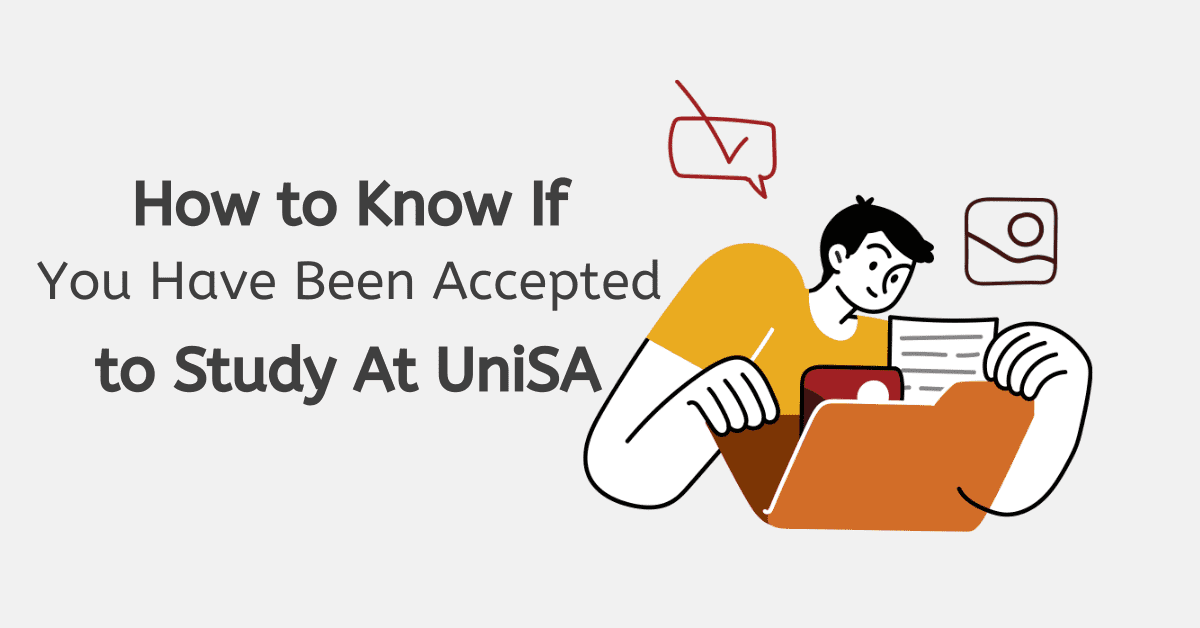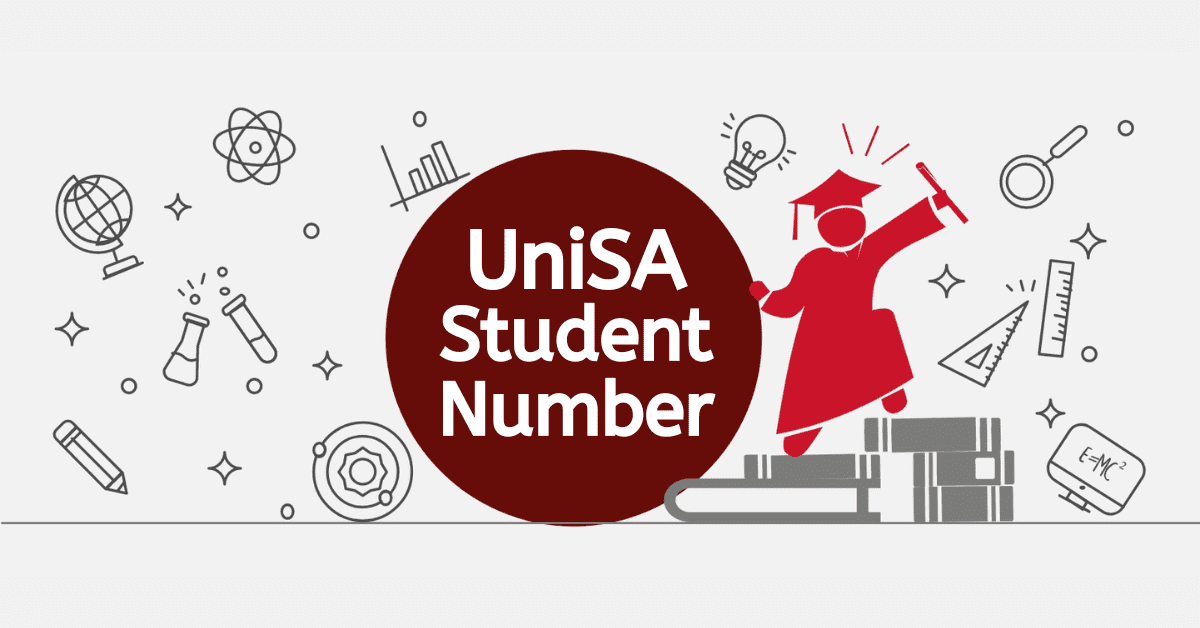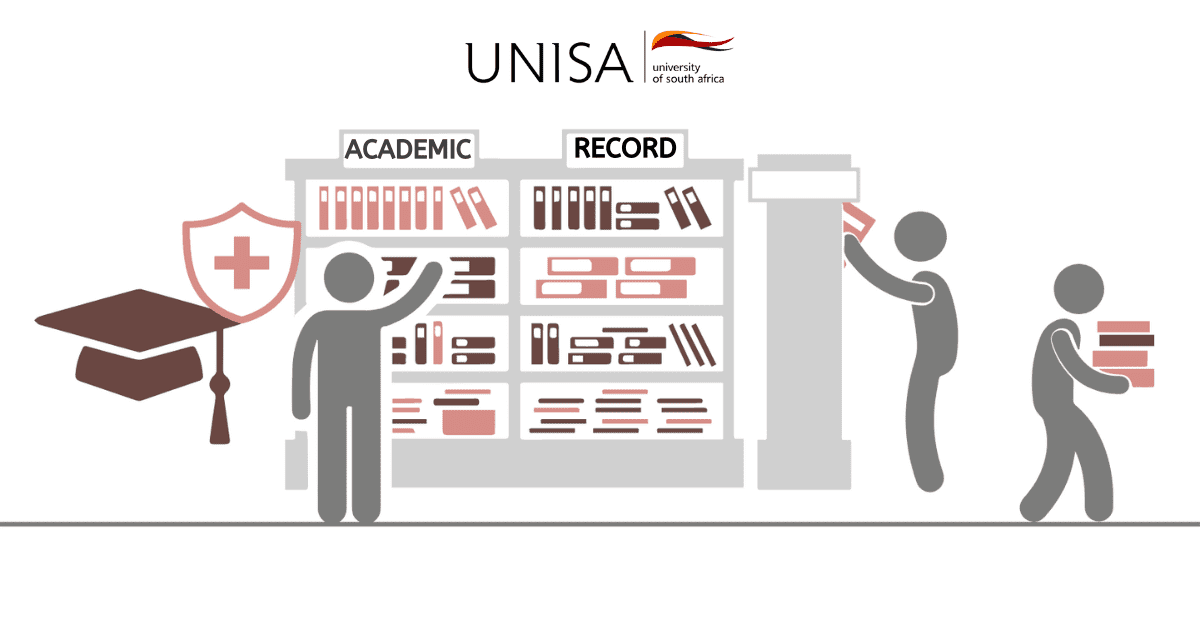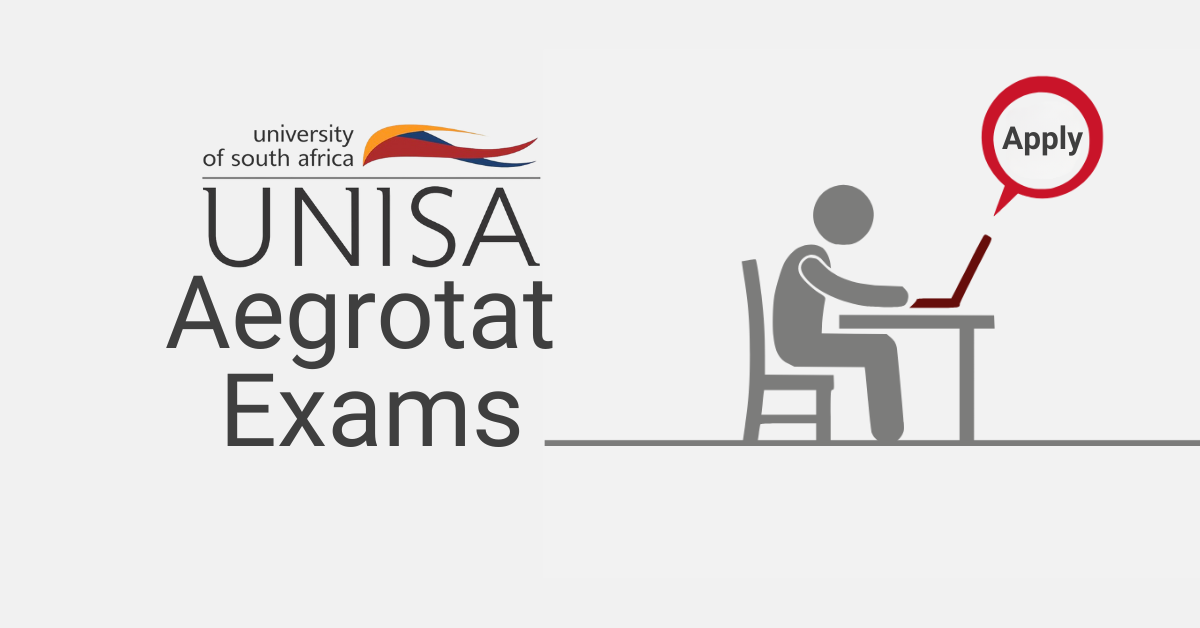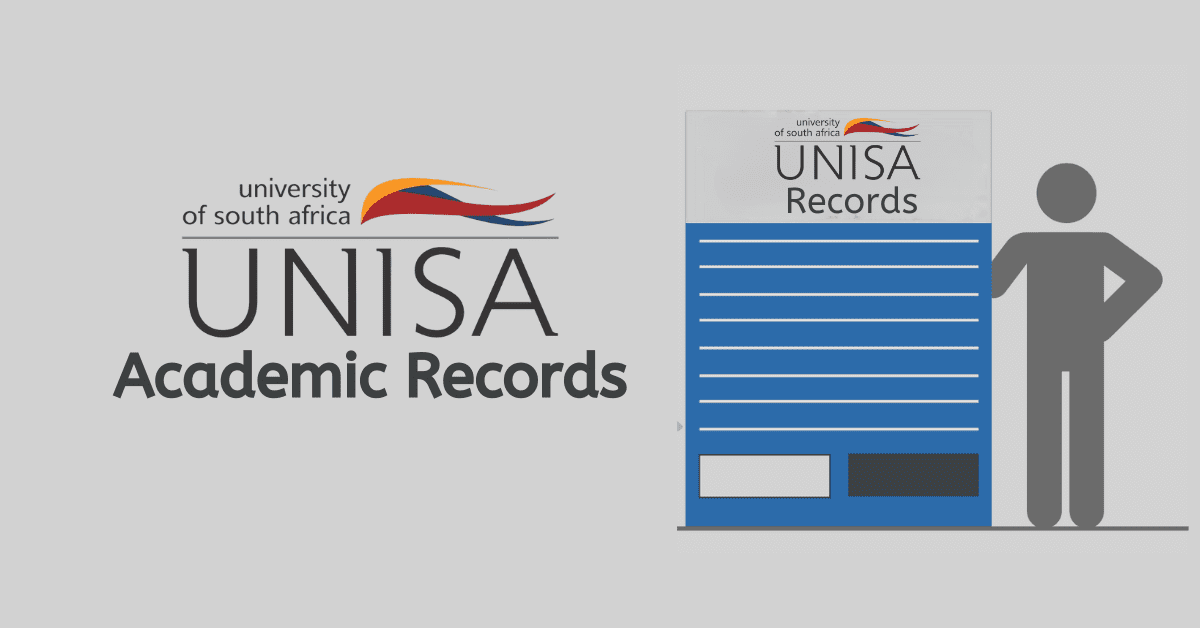Taking responsibility for an action that requires the most from you can be a bit depressing, but they do pay off at some point. Just like a duty call, UNISA looks up to give opportunities to everyone, but it is those who take responsibility for their action that excel better.
The University of South Africa, as the premiere university, comes with its own expenses. Although it is a state-owned university, it is not free to be enrolled.
Looking at the facility and resources available, there is no doubt that the fees paid are worth it.
Understanding the required fees at UNISA is important to make your student life comfortable. The fees at UNISA are charged on several factors, which are considered as expenses from the school. These include courses, modules, residences, libraries and many more.
Once you have an obligation to pay fees, it is also important to regularly check your portal to find information relating to fees.
In the context of UNISA fees, we will be sharing with you a guide on how you can easily check your outstanding fees at UNISA, the consequences of not paying your fees and the time frame for receipt of payment at UNISA.
How do I check my Unisa outstanding fees?
At UNISA, students have access to convenient online portals where they can easily check their fee balances. Additionally, the institution ensures that students are well-informed about upcoming payments through regular communication. If you’re facing financial challenges, it can be beneficial to explore options like financial aid or payment plans to ensure that your education at UNISA continues without any interruptions.
The students who are enrolled at UNISA can follow these simple steps to check their outstanding fees at UNISA.
- Visit the UNISA website and log into your UNISA profile
- Proceed to select myAdmin on the portal
- Once the page opens, click on financial details to view all outstanding fees.
Nevertheless, if you believe there is an error with your outstanding fees or are looking to be sure about it, you can email UNISA to request your outstanding fees using finan@unisa.ac.za.
Include your name and student number in the email to get quick feedback,
Can I register at Unisa if I have outstanding fees?
UNISA has a policy that enables them to deny services to students who have unpaid debts that have exceeded their due dates. If a student has any outstanding fees or financial obligations to the university, it is possible that they might be denied access to certain services until they have paid off the debt.
The goal of the university is to encourage financial accountability among its student body. Students should be mindful of their financial responsibilities and ensure they make timely payments to avoid any potential disruptions in the services offered by the university. You will have access to a wide range of academic resources and library services. To ensure the registration process goes smoothly, students should take care of any unpaid debts from previous registration periods before re-registering with the university.
You may have the chance to do your first registration if you have any outstanding fees. Once you have made a partial payment for your registration, UNISA can allow you to progress in your registration. However, these issues can differ considering the qualification and the process involved.
Although there is the liberty to do the registration while owing some amount, UNISA can shut down the system of those who are still owing and looking to do their registration.
In all aspects, not paying your outstanding fees can affect your registration process which can result in a penalty or an incomplete processing. This could lead to having zero credit for a module or a course.
What happens if I don’t pay my application fee at Unisa?
The application at UNISA is one of the initial fees any individual looking to study at UNISA may pay. This is considered an administrative cost and essentially crucial for the processing of applications.
Upon applying for UNISA, you are required to pay an application fee and submit your proof of payment for the process. Not paying this registration fee sends a signal to UNISA that your application for admission is incomplete.
According to the policy of UNISA, individuals who do not pay their application fee will have their application to be void and unprocessed.
How long does it take for Unisa fees to reflect?
Considering the banks UNISA works with, there are times when payment can quickly reflect, and there are instances when it can take a period of time.
The most important thing is to pay on time to avoid any delays or penalties. Also, keeping proof of payment can save you stress in the future.
Payment can take about 2 to 10 working days for it to reflect. Whether you are paying current fees or outstanding fees, the timeline advised by UNISA is to wait a maximum of 10 working days, as remittance can sometimes be delayed.
How to submit proof of payment for the application fee at Unisa?
As part of the UNISA application process and policies, individuals who may pay application fees can submit their application via UNISA’s email.
To submit proof of payment for the application fee at UNISA, all you need is to take a picture or get a scanned copy of your payment receipt and email it to UNISA at Send your proof of payment to susdepid@unisa.ac.za.
Ensure to include your name, the student number received from UNISA and the reference number allocated to the application fee.