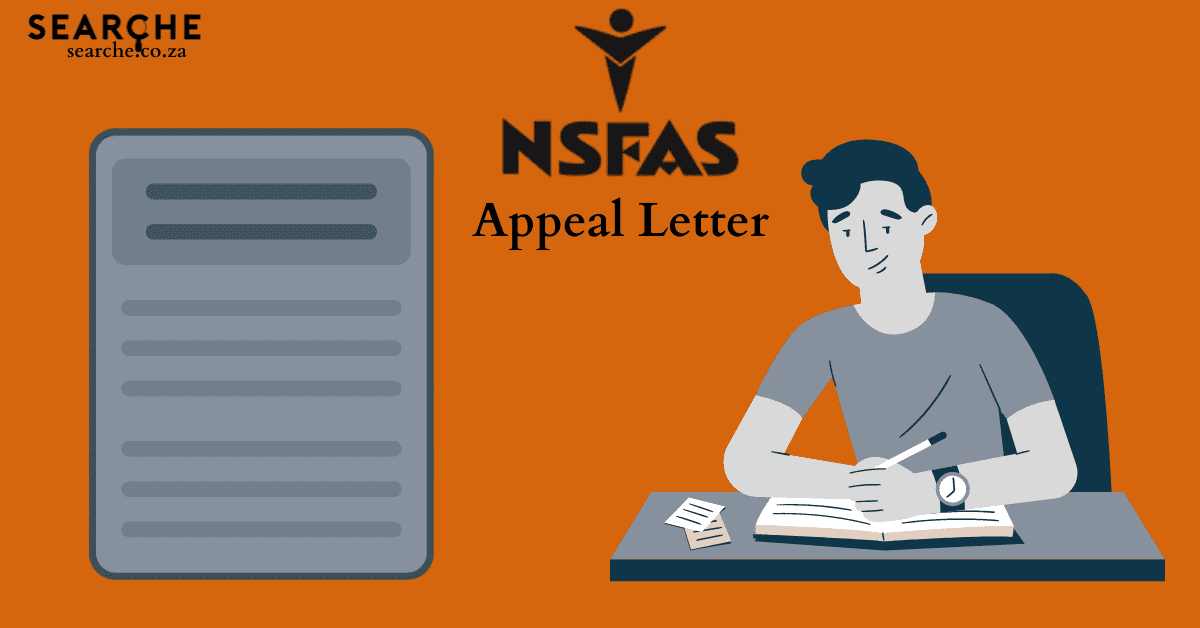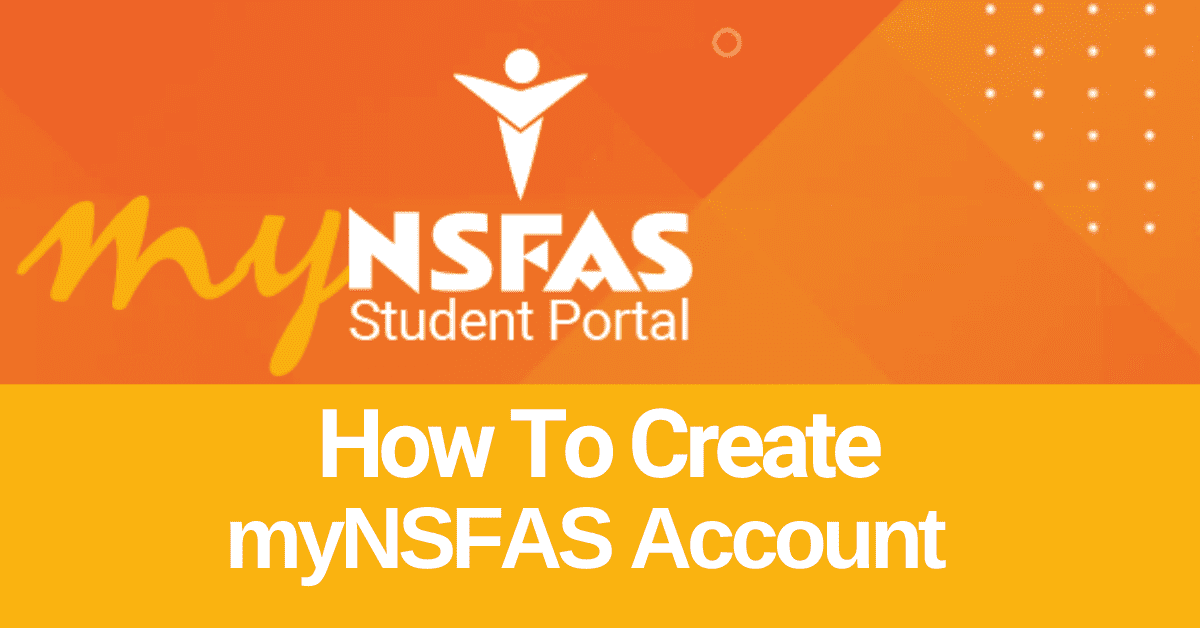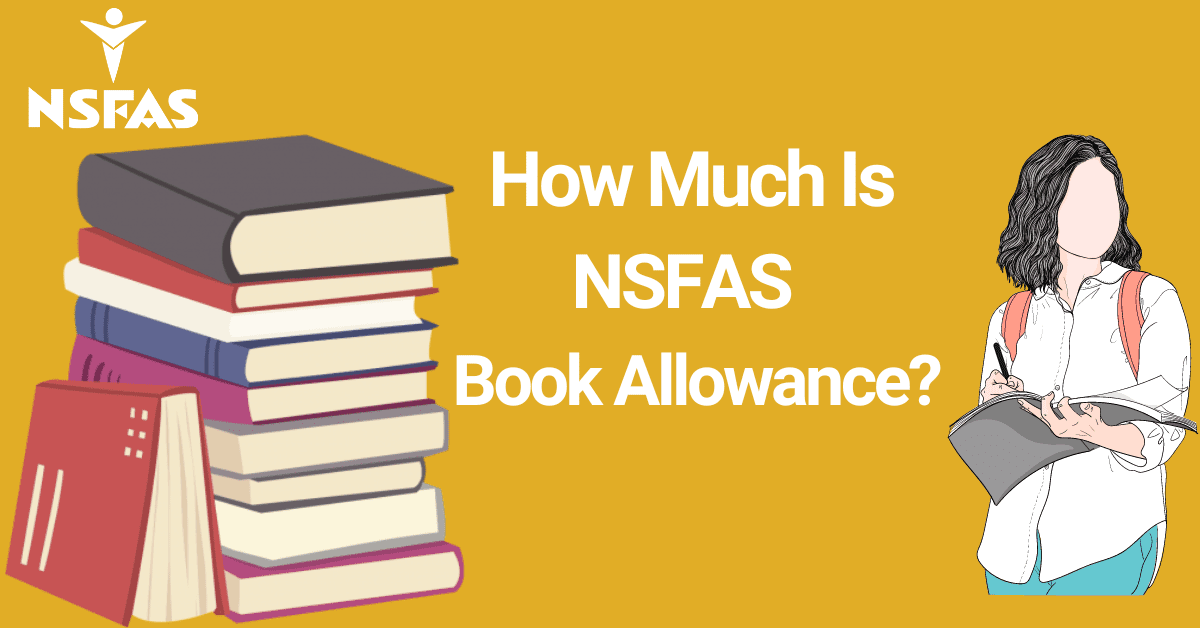To ensure that access to funding is open to all possible beneficiaries, many of whom are without access to a computer, NSFAS has pivoted the core of its operations to work on cellular devices.
A wise choice in a country where over 90 percent of the population access the internet through mobile devices.
This is why today’s topic will be on how to update your NSFAS cell phone number.
How to update NSFAS cell phone number?
NSFAS has pivoted the core of its remittance payments to online services thanks partly to technological acceleration from the COVID-19 pandemic.
This is why any updates or changes to your current cell phone number that are not registered with NSFAS can result in your allowance being withheld.
To update your NSFAS cell phone number, you simply have to log into your myNSFAS account.
Proceed to update your personal details through the online portal.
Then you must change the current cell phone number on the myNSFAS portal to that of your NSFAS wallet account in the case that they are different.
Once you have changed the number you wish to use on your NSFAS wallet account, you will receive an SMS advising you to verify your wallet account by dialing *120*176# from your new cell phone number.
Proceed to enter your password, and follow the prompts to re-verify your account and complete the process.
If you cannot access your myNSFAS account to initiate this process, you can follow an alternative route and escalate your case directly to NSFAS via one of their social media channels.
Can I update my NSFAS cell phone number online?
As of 2018, NSFAS made the move to digital by adding an online method of updating contact details open to all beneficiaries.
All students currently studying through the auspices of NSFAS bursary who wish to update or change their contact details can do so via the myNSFAS online portal on the bursary schemes website.
NSFAS spokesperson Kagisho Mamabolo said in a press interview that the move came after NSFAS received concerns from students who could not sign their bursary agreements due to their details not being updated on the system.
Mamabolo said that the initiative formed part of a long-term solution to mitigate the challenges faced by NSFAS.
Can I update my NSFAS cell phone number manually?
Students and beneficiaries of the bursary scheme who, for any number of reasons, find themselves unable to access the myNSFAS online portal are offered the alternative route of manually updating their particulars.
Students unable to or without access to the internet can initiate the manual process by emailing a certified copy of their green barcoded ID or smart card.
Alongside a completed affidavit specifying that they have changed their cell phone number, with the new and old number listed to uds@nsfas.org.za.
You can also verify the changes via NSFAS’s toll-free number at 080 006 7327.
Should I change my NSFAS number often?
As NSFAS shifted its operations to online services in 2018, the security and integrity of its online portal became a major priority, not only for the bursary fund’s public image but the safety of its students.
This is why it is ill-advised for any beneficiary of NSFAS to change their number often, let alone once, without a proper reason, such as the theft of your mobile device.
A change in the phone number from the one you used to register for NSFAS is seen as a major red flag by the bursary scheme and can result in your account being blocked and your monthly allowance is withdrawn.
Changing your cell phone number once, let alone doing it on multiple occasions, will almost always result in your account being blocked.
NSFAS’s social media pages are inundated with first-hand accounts that detail the consequences of changing numbers as NSFAS beneficiary.
Most of them are yet to have access to their accounts reinstated, pending the outcome of the cases they lodged with NSFAS.
Thus it is not recommended that you change phone numbers as a beneficiary of the scheme, let alone do it on multiple occasions.
When should I update my NSFAS phone number?
Your active cell phone number is integral to accessing your myNSFAS account online.
This is because for you to access your NSFAS account’s functionality, such as remittance payments and monthly allowances, you will need the phone number you used to register your account with.
Thus you should update your phone number on your myNSFAS account in the event that you start using a new cell phone number that differs from that used on your online account.
As soon as your phone number changes as NSFAS beneficiary, ensure that you log onto your myNSFAS account using your Username and password.
Once you have been logged in successfully, click on the Personal Details icon on the top of your screen, which will allow you to update your cell phone number and reinstate functionality to your NSFAS account.