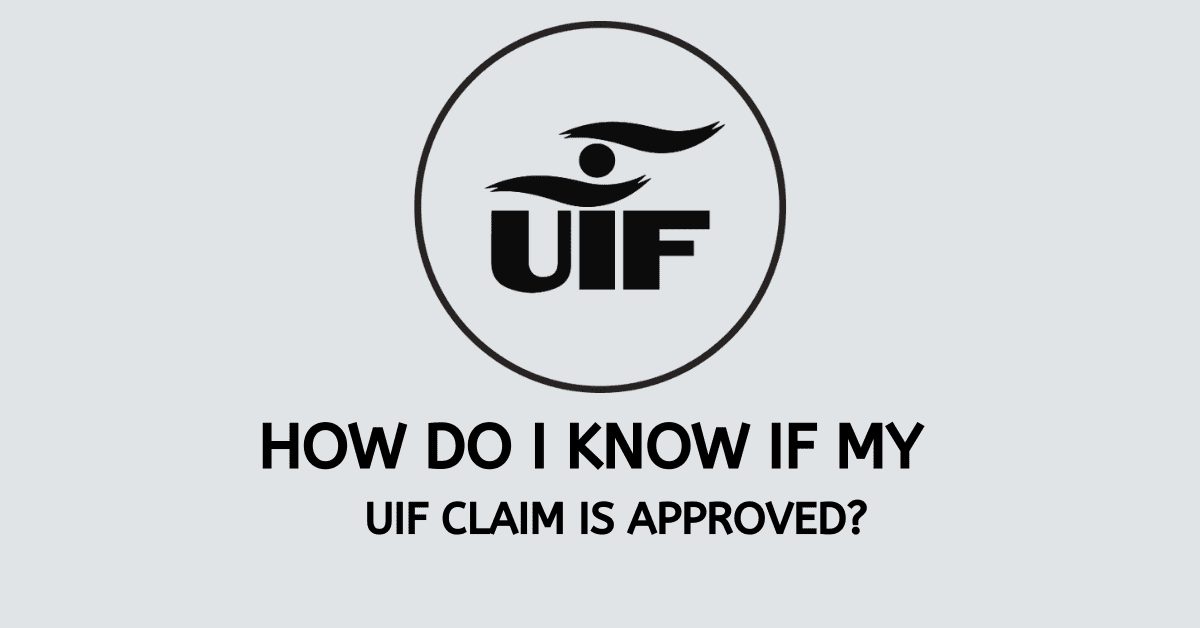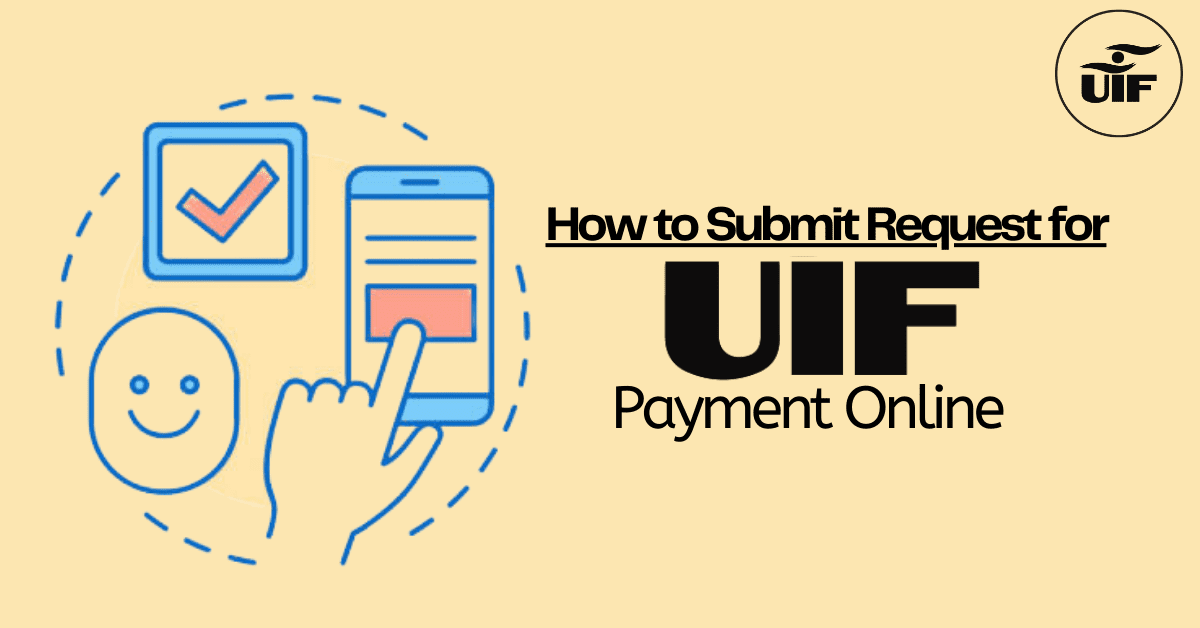If you are an employer in South Africa, there are certain documents you should submit to the department of labour every month end. The Unemployment Insurance Fund (UIF) declaration, also called the UI-19 form, should include all payslips for the month. Employers must also pay the necessary payments to the department. You can submit your UIF declaration
What is a UIF declaration?
A UIF declaration is a system used by employers to declare their workers so they can contribute to a fund designed to provide benefits to the employees in the long term. All employers should submit a monthly UIF declaration to the department of labour. This document has information about UIF contributions made by the employer on behalf of the employee. It also contains details about each employee’s status and reasons for non-contribution, if any.
The UIF declaration is used to track the contributions made by each employee. Employees who contribute to the fund are the only ones eligible to receive UIF benefits. Therefore, the information on the UIF file is used to calculate the benefits payable to members.
How To Submit UIF Declaration Of uFiling Online
You can submit your UIF declaration using a free online service called uFiling. Employers and tax agents can use uFiling to register, declare and pay their UIF contributions online, check previous declarations, and receive notifications. To use the uFiling website services, you must first register to obtain a unique login name and password.
To complete the registration process, you can follow the steps outlined below.
- Step 1: Go to www.ufiling.co.za in your browser and click “Register” in the top right-hand corner. Review the terms and conditions and click “continue” to accept them.
- Step 2: Fill in all the required information and press “Register” to send the data for verification.
- Step 3: You will receive an activation message via your selected contact method and click on the link to activate your account.
- Step 4: Log in to your uFiling account using the username and temporary password provided via SMS or email. Once you log in, the system prompts you to change the password if you want.
- Step 6: Complete the vetting process by providing demographic information about yourself.
- Step 7: When vetting is complete, you need to update your personal details before proceeding to the uFiling website.
- Step 8: Register your employees. You can do this by adding employment details and salary information. When you’re done, click “Submit”, and your declaration is sent to UIF.
You will get a confirmation message after the successful submission of your declaration, and the status on your dashboard will change to “Submitted”. If you want to make a payment or check outstanding payments, click on “Pay”, and you will get all the details you want. Make sure you log in to your banking application to facilitate payment. When your UIF declaration is complete, you will receive a confirmation email.
How To Submit UIF Declarations Manually
If you want to submit your UIF declaration manually, you must first obtain the form from the website or your nearest labour center. Fill in the required information and submit the form at the labour center where you obtained it. You can also mail the form to UIF Pretoria 0052 or fax it to (012) 337 1636. Alternatively, email the document to domestics@uif.gov.za.
How To Submit UIF Returns On Ufiling
You must first log in to the uFiling system using your username and password to be able to submit your UIF return. Click on the UIF Return Details tab and select the return period, then click the “Submit to UIF” link provided.
How To Change UIF Details
To change your UIF details, log in to the uFiling system and click on the “View/Amend Details” tab. This option allows you to update your contact details, such as passwords, physical and postal addresses. You can also change your banking detail. However, you cannot change your name, surname, and ID number using the same channel. You need to contact your branch so they can update these details for you.
You can create additional profiles by using the profile functionality. When you log in to the uFiling system, select the profile tab and choose an appropriate option you want to amend. Enter your new details and click on the “Create” tab when you finish. You will get confirmation when your new profile has been created.
How To Email UIF Declarations
If you want to email your UIF declaration form, you must first download it from the website or obtain it from your nearest labour center. Fill in the required details on the form using a pen if it is in print format. Scan the form and email it to webmaster@uifgov.za if you have a domestic worker. Commercial employees can send their forms to webmaster@uif.gov.za or send their details to declarations@uif.gov.za if they have electronic payroll systems.
Where do I send my UIF declaration form?
When you choose other options to submit your UIF declarations apart from using the online platform, you can fill out the UI-19 forms and send them by email to UIF Pretoria, 0052. Alternatively, you can fax the form to (021) 337 1636. You can also send the form to webmaster@uif.gov.za if you’re a domestic worker-employer, and commercial employers can send it to webmaster@uif.gov.za.