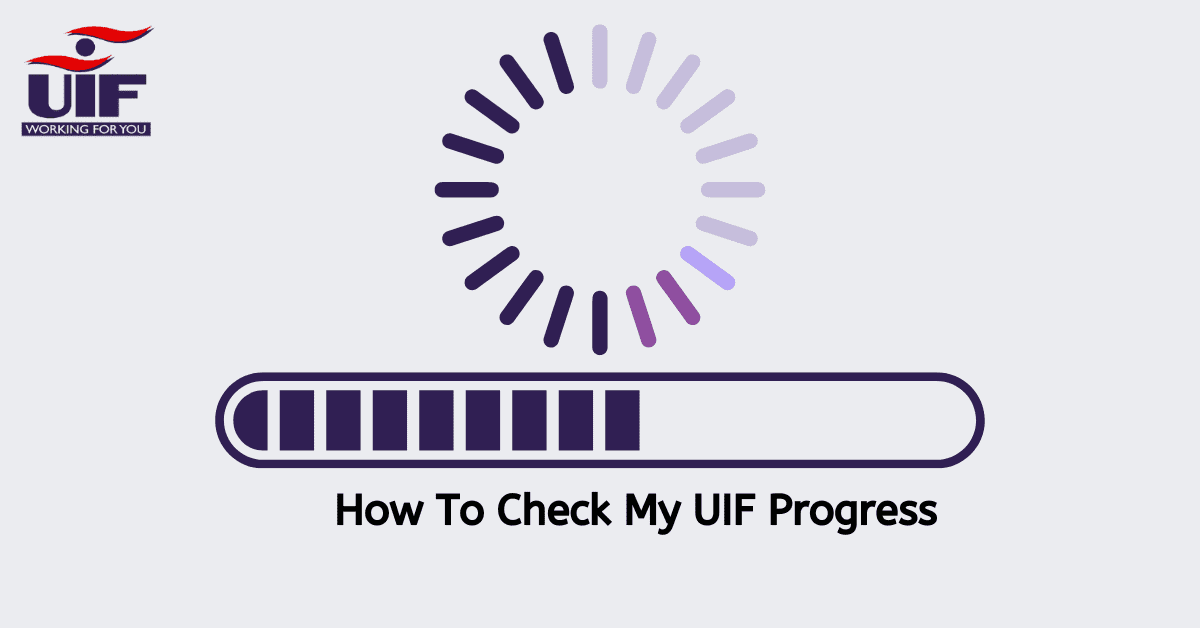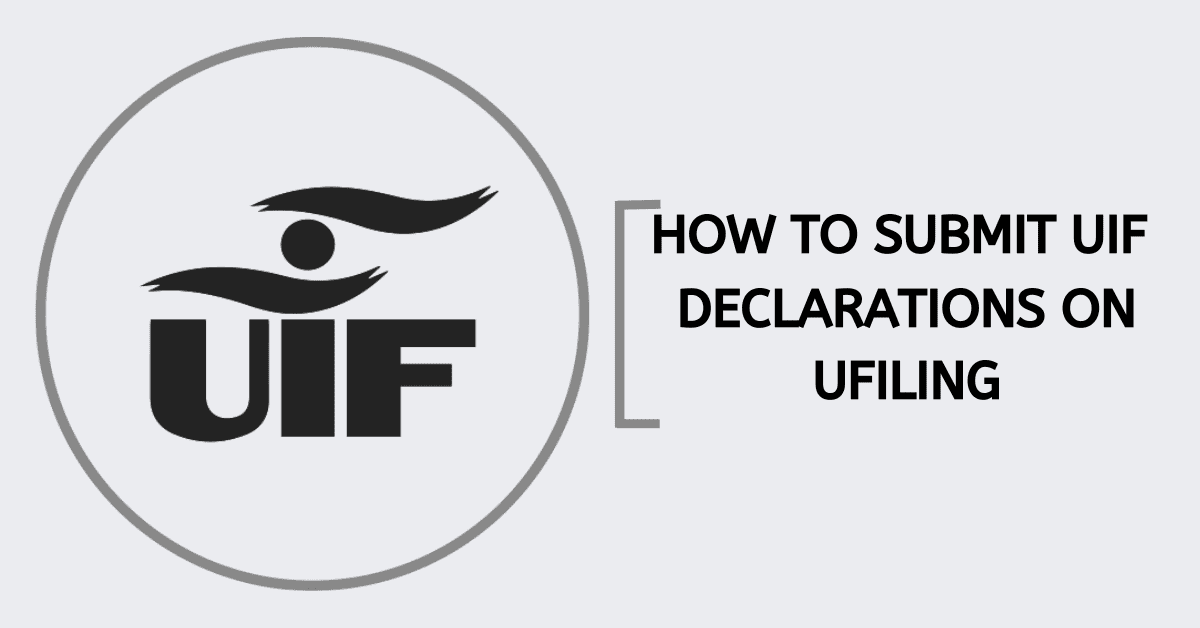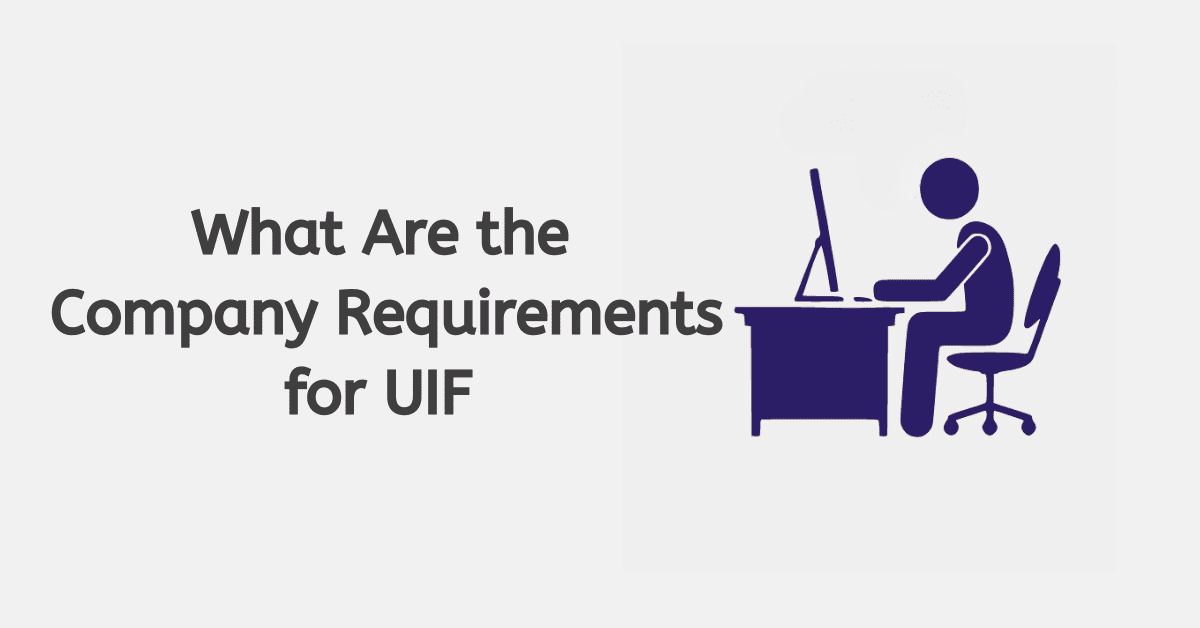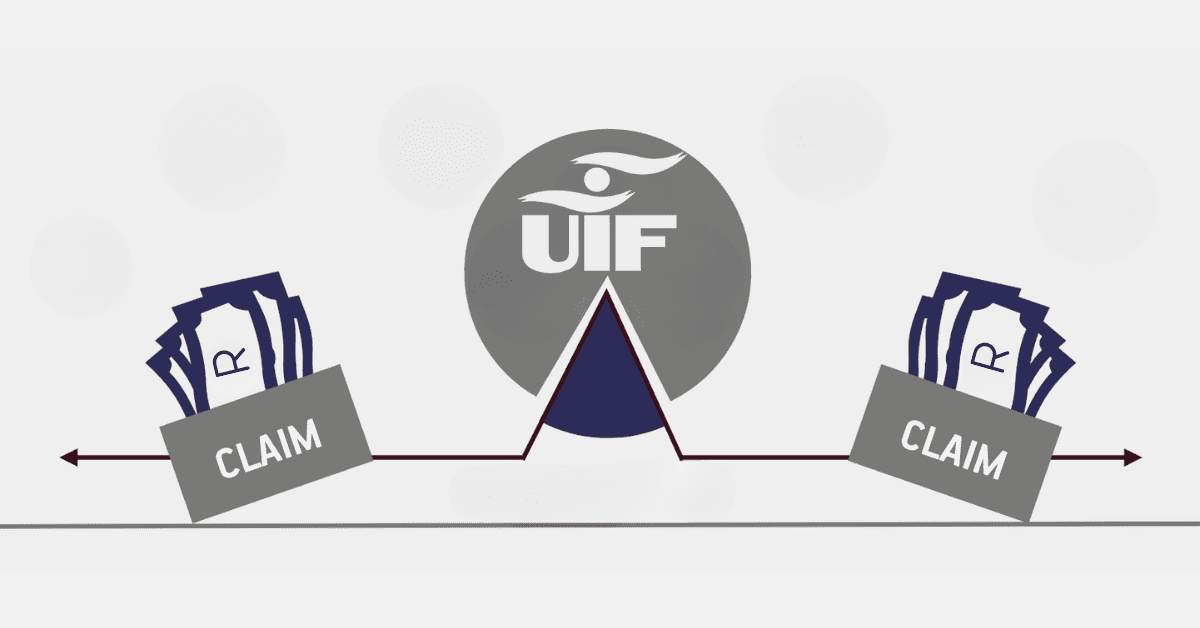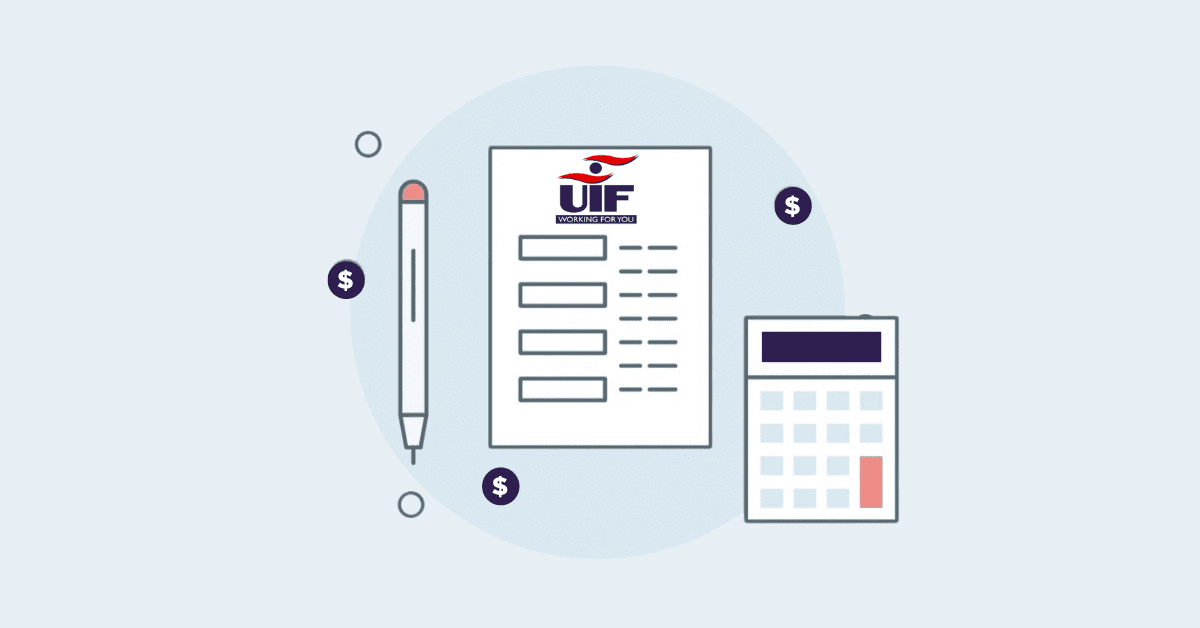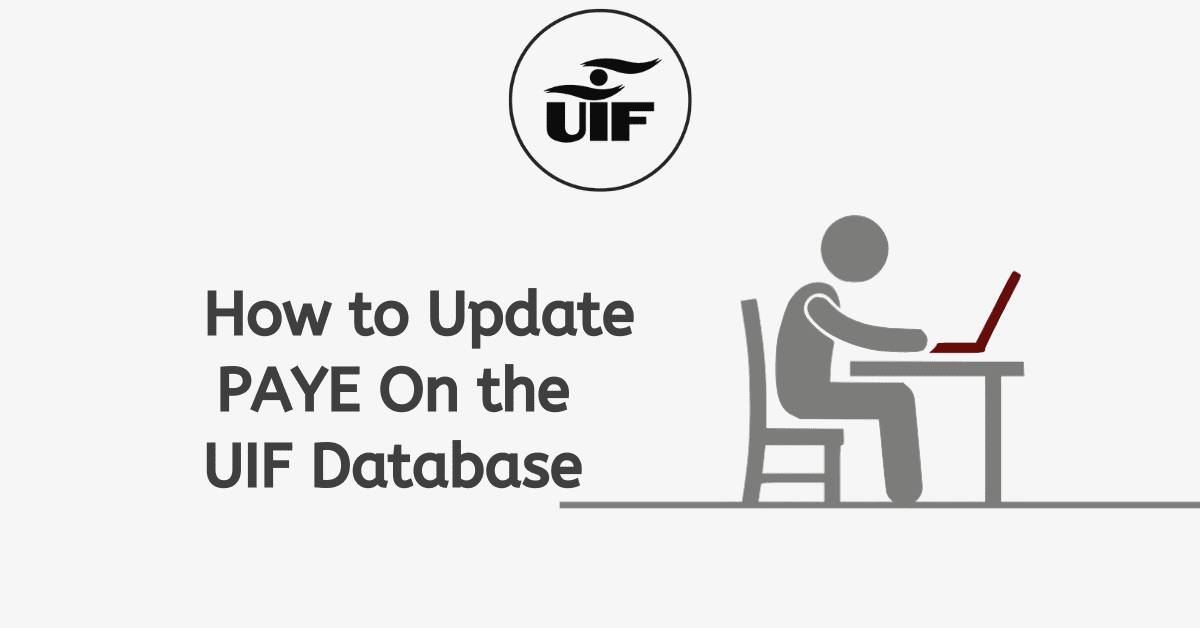The unemployment insurance funds reference number is eight-digit, representing the details of individuals who have registered and contributed to the UIF. Any number written in that format can represent the UIF reference number.
The one thing that makes the UIF number unique is a slash before the eight-digit. An individual can get their UIF reference number in two categories solely by registration. The two categories are not different methods, but they indicate the kind of employer you have, including a domestic employer and a commercial employer.
How to get a UIF reference number
There are two ways to get a UIF reference number: solely online or submitting a filled form to the labour department. Before we look into the two ways, an employee, upon employment, will fill out a form which will be used to fill in the UIF details upon registration by the employer. The details the employee submits are used as evidence to get the UIF reference number. On the other hand, every employer who registers with the UIF receives a reference number for the company.
UIF reference number can be obtained from your employer after confirmation of registration. Another way is to login into your account with your credentials. You will find the reference number on your profile. Visit this URL- www.ufiling.labour.gov.za/uif/ to login into your account.
How to retrieve my UIF number
To retrieve the UIF number, it begins with UIF registration. All employees are registered under their employer, which is how they can complete their process. Once you are an employee of a company, the company submits your details during the UIF registration process. Your details are then synced to create a UIF reference number.
If you are looking for how to retrieve your UIF number, then you need to know registration is the initial step and, thus, your employer adding you to the list. One can retrieve their UIF number directly from the employer after registration. The ideal way to retrieve your UIF number is to confirm your registration with the labour department. You can do this by submitting your ID and the details of your employer. The officer at the labour department will look into the system and share with you your UIF number.
On the other hand, after registration, the labour department does bulk alerts through email and phone numbers to all employees. And this is encouraged by employers to reduce the long queues and pressure at the facility. For some security purposes, the labour department does not encourage that. The best way is to request your UIF number from the labour department via phone call or email. They will email it to you using the same email on your account upon registration. You can also login into your UIF account to retrieve the UIF number via the URL www.ufiling.labour.gov.za/uif/
How to get employee UIF number
All employees are supposed to have a UIF number. That number indicates you have registered with the labour department. This is a unique number that is made for all applicants. All employees can visit the nearest labour department and request their UIF number.
Employees can also email or call the labour department to request their UIF number. For security reasons, the labour department will not give you the UIF number over the phone after calling. They can email it to you, which they believe is the ideal way. As an employee, you should know that the UIF number guarantees your point of contribution.
How to get my UIF number online
You are required by law to register with the department of labour and your UIF number. That number serves as an account to make your contribution. The UIF number is given to all registered persons for contributions to their respective accounts. Getting your UIF number online does not require a complicated process. As you know, we will try our best to share the relevant information with you. In getting your UIF number online, we can suggest two ways: email and your UIF account login platform. Emailing the labour department online is termed an online communication to get your UIF number.
On the other hand, upon application, your login credentials serve as a portal that you can always log in to view your profile details. To get your UIF number online, you can check your profile. This is an eight-digit that indicates you have successfully registered with the labour department to contribute your funds.
How to verify UIF registration number
Individuals employed are not to get registration numbers, although they have been added to the system. UIF registration numbers are only meant for employers and not employees. All employers who register and are enrolled on the UIF platforms receive registration numbers. To verify the UIF registration number, you can check the labour department portal by signing in with your credentials.
You will find your registration numbers and compensation fund in your profile upon logging in. If you have not been registered successfully, you will not see any registration numbers in your profile. To further verify, submit your declarations under the menu tab on the left-hand side. Once the labour department receives your declaration forms, this will confirm your registration number.
How to register a company for UIF reference number
To register a company for a UIF reference number, remember there are numerous ways to do that. The process evaluation and duration differ among them, but your company’s UIF registration must be done in the end. The law requires that all employers must register for a UIF reference number. To register your company, visit www.bizportal.gov.za.
Once the page opens, scroll below and locate “register” click on this register to open a new page that indicates UIF and CF. Log in with your credentials and click on register a new company. Once this is done, you will find many options; read through to find “UIF registration” and click the UIF registration. This gives you all the terms and conditions, accept them and move to the next stage.
Fill in all your company details, including your employees, services, location etc. After completion, you will receive a notification on your device indicating your registration details have been lodged. It will take a few days to process. Once this is done, you will receive an email indicating your company UIF registration has been completed. The offline option is to download the form from this address https://www.labourguide.co.za/download-top/96-form-ui-8-application-for-registration-as-an-employer-businessesdoc. Once the downloaded form has been filled and signed, the form must be submitted to the labour department or post it to the main UIF post address.
These procedures will aid in you getting a UIF reference number after registration.