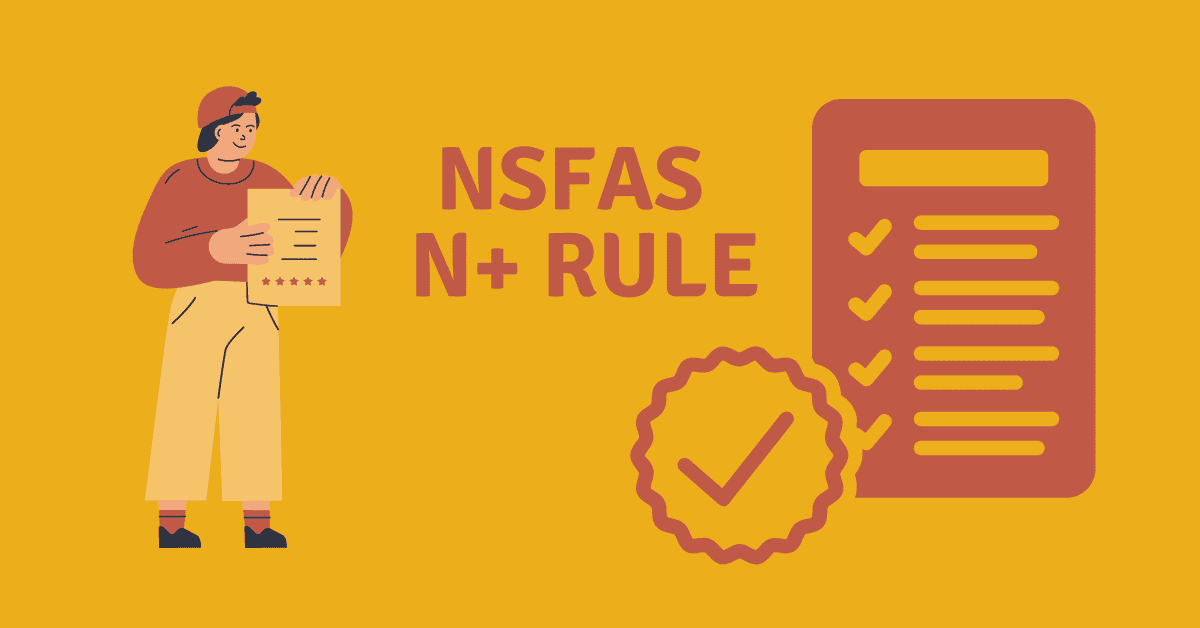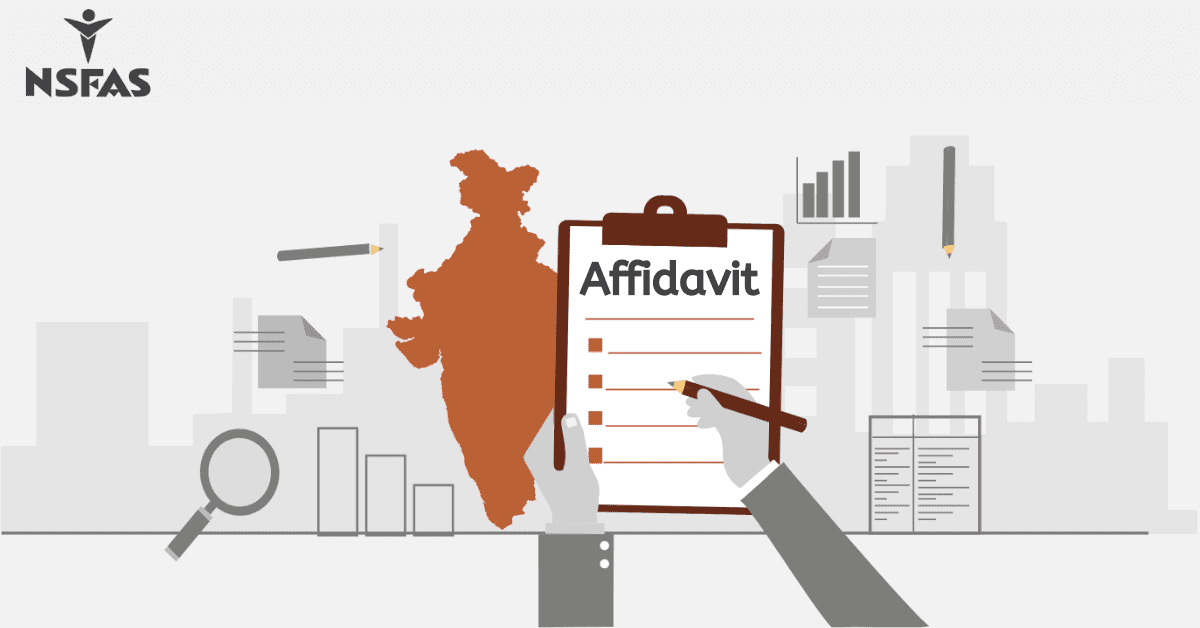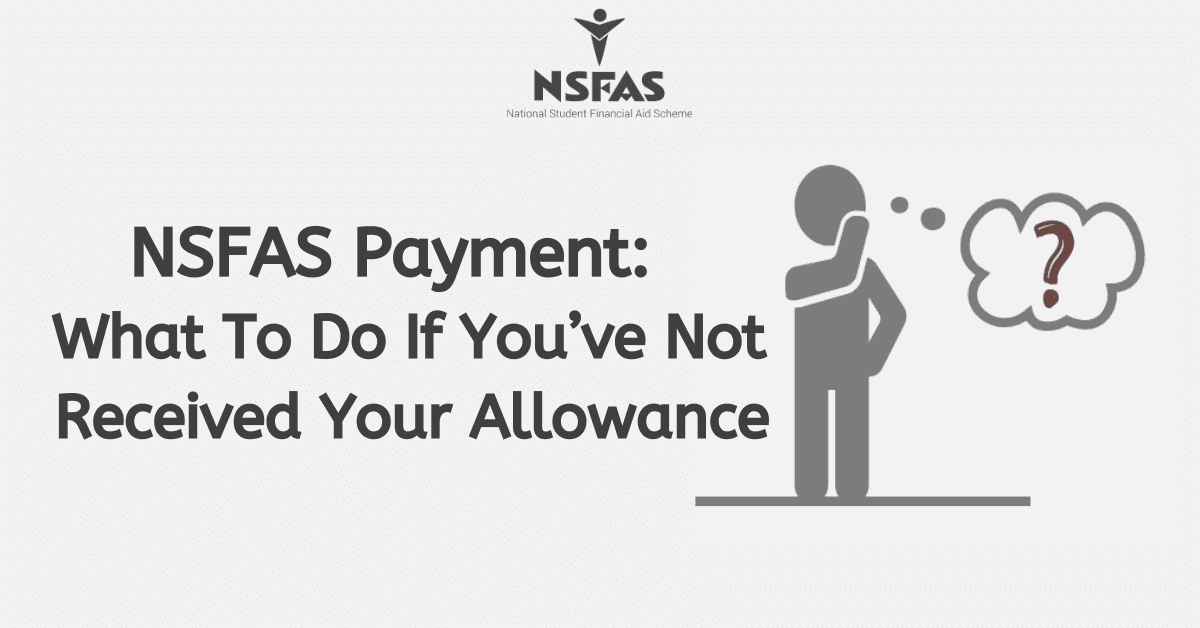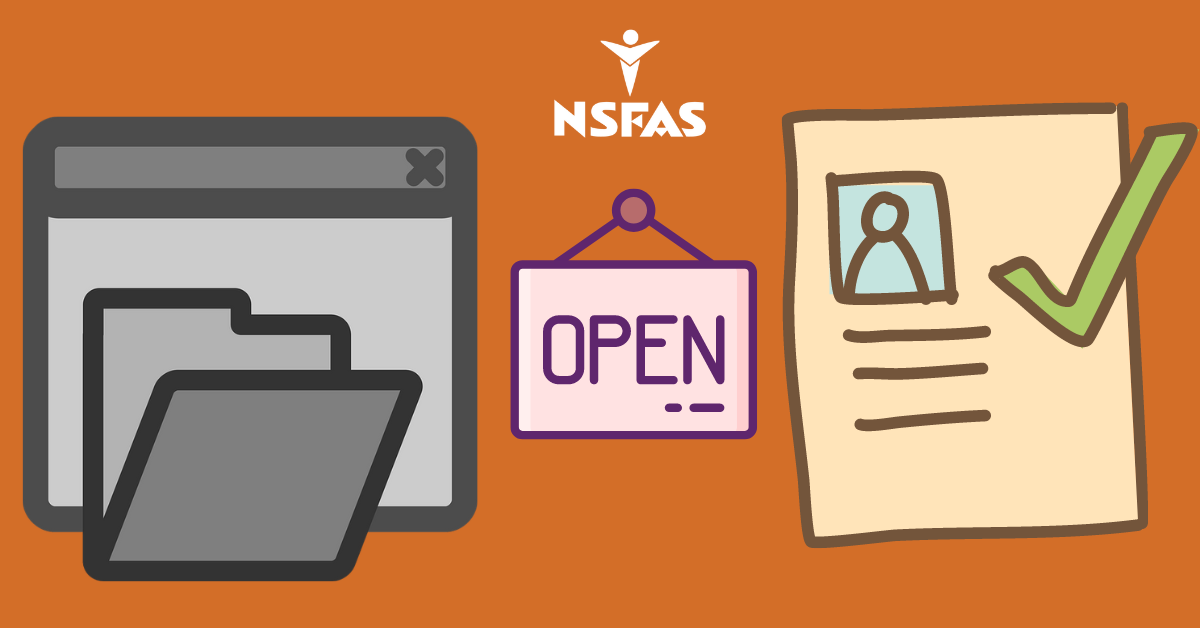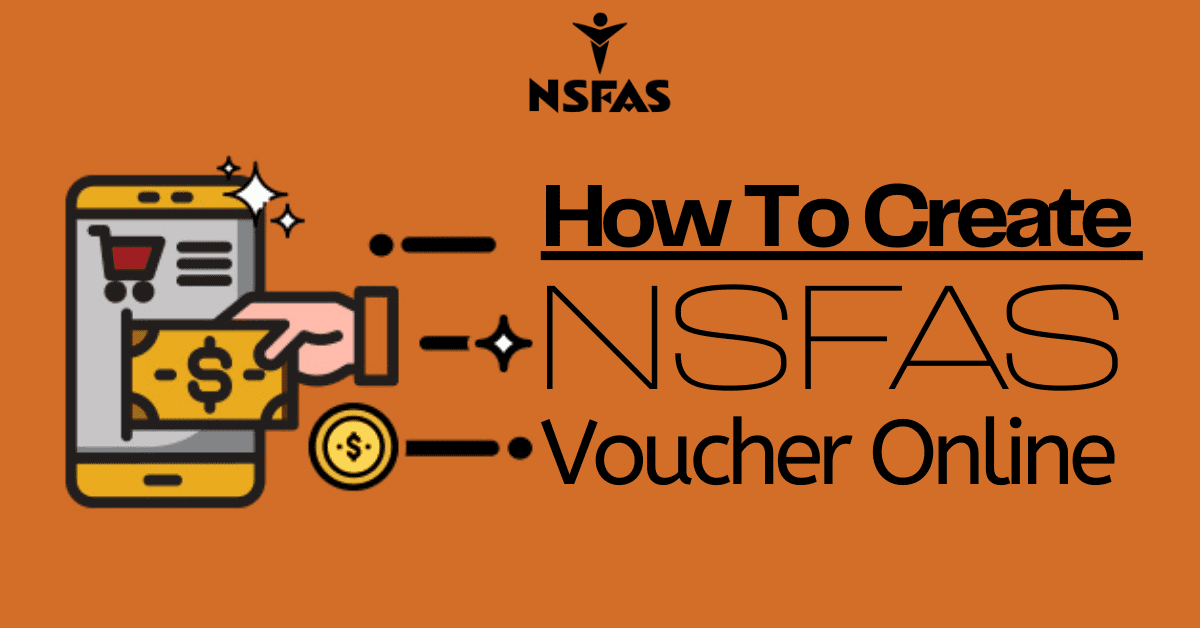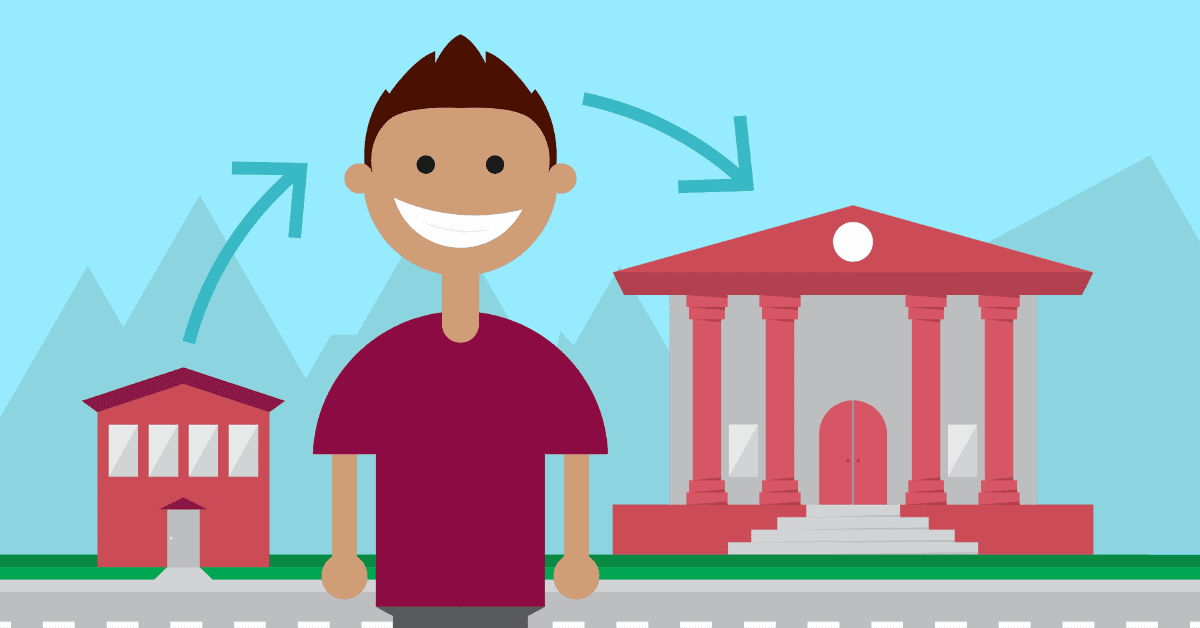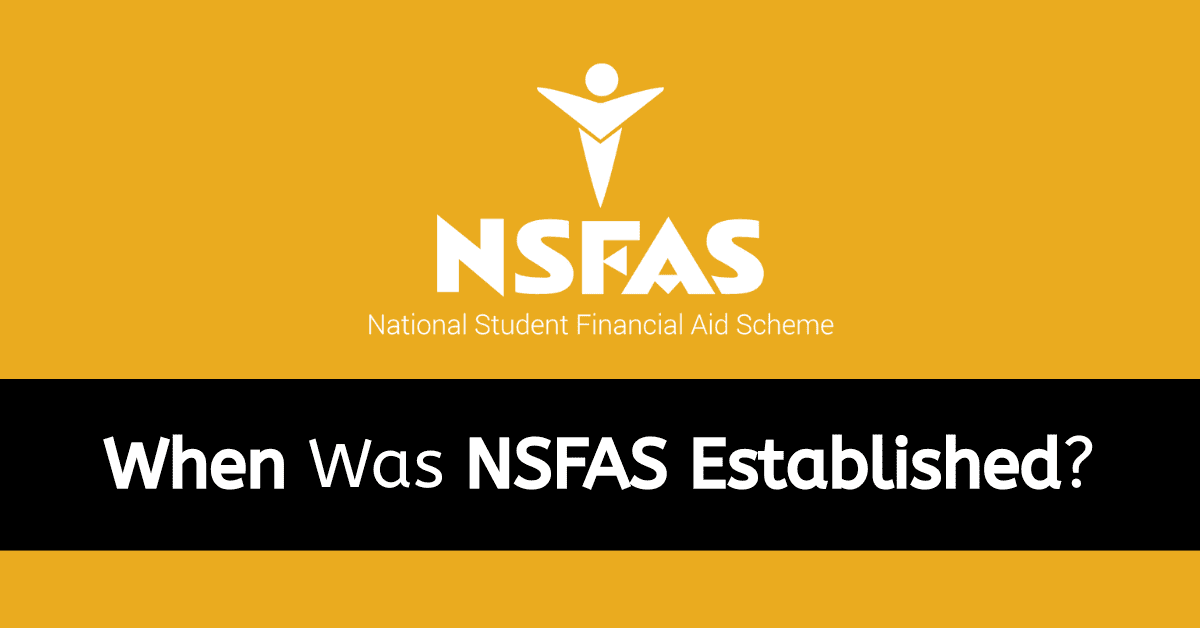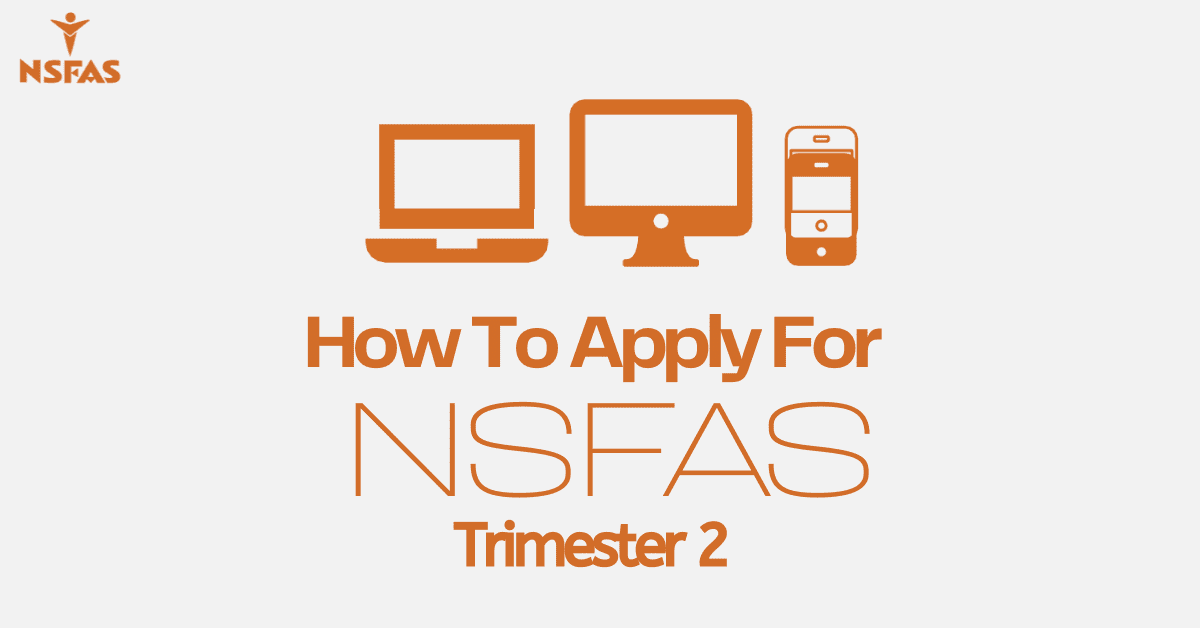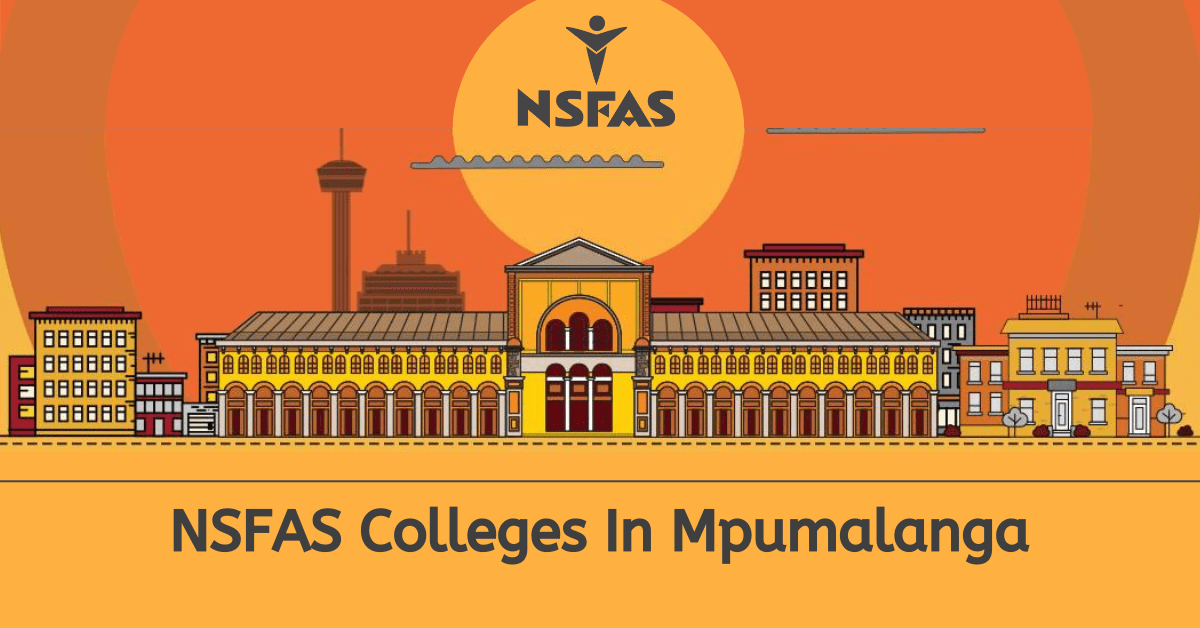If you’re a student who relies on NSFAS funding to pay your tuition, then you know how important it is to keep track of your OTP number. This number is the key to accessing your account information and ensuring that your funding is used correctly. However, sometimes students misplace their OTP numbers or can’t access them for other reasons. If this happens to you, don’t worry!
To save you the trouble/hassle, we’ve put together a step-by-step guide on how to get your NSFAS OTP number if you cannot access it. So keep reading this in-depth guide, and you’ll have your new OTP in no time!
What Is NSFAS One Time Pin, OTP Number?
If you are a student in South Africa, then you have probably heard of NSFAS. NSFAS denotes the National Student Financial Aid Scheme. And it is a government-funded program that provides financial assistance to students who come from low-income households. To receive funding from NSFAS, students must first apply for an OTP (‘One Time Pin’) number. So, what does this One-Time-Pin number mean?
The NSFAS OTP number is a unique code given to every student applying for financial aid from the National Student Financial Aid Scheme. It’s a One Time PIN used to verify your identity when applying for financial assistance through the National Student Financial Aid Scheme. This number is generated after you enter your ‘personal’ details on the NSFAS website.
NSFAS One Time PIN, OTP Number
The NSFAS website generates this unique code – you must enter it when completing the online application form. It allows you to access your account online, check your application status, and receive updates about your application progress. You can also use the NSFAS OTP number to track any payments made into your account and request additional funds if needed.
How To Get Your NSFAS OTP Number
You must fill in your name, ID number, and contact information to apply for an OTP number. Once you have been approved for funding, you can use your OTP number to access your account. Here are the steps to follow:
- Visit the nsfas.org.za website and then click on the “MyNSFAS account” option
- Fill in your User ID and Password
- Click the “My Personal Details” option
- Fill in your email address details and working cell phone number
- Click the “Update Your Details” option
- Check your email address and phone number for the One Time Pin (OTP)
- Unlock your account using that OTP number
Does NSFAS OTP Number Expire?
Are you wondering if there is an expiration date for the NSFAS OTP number? The answer is yes. This NSFAS OTP number does expire after 24 hours from (the time of) receiving it, but you can quickly get a new one by following the steps we covered above.
Can I Request For NSFAS OTP Twice?
If you get in a state where you need to request an NSFAS OTP more than once, don’t worry – you can!
There are a few reasons why you might need to request an NSFAS OTP twice. The most common cause is that your first attempt was unsuccessful. This case can happen for several reasons, including entering your wrong ID number or not completing all the required fields on the form. If you’re unsure why your first attempt failed, you can always contact NSFAS directly for help.
How Do I Use NSFAS OTP Number?
- Apply for the OTP (One Time Pin) number
- You’ll receive the NSFAS OTP as an SMS via the working phone number you provided or as a message through the email address you specified
- Check your NSFAS account and fill in the pin in the correct place
- You can now login successfully to your account following confirmation by the NSFAS system
Can I Save NSFAS OTP And Use It Later?
If you’ve received your NSFAS One Time PIN, you may be wondering if you can save it to use later. The exciting news is that you can indeed save it to use at a later stage! However, ensure that the moment is within 24 hours, which is the OTP’s expiry period. Therefore, remember to use the saved NSFAS OTP before 24 hours elapse from (the time) of receiving it.
Conclusion
Generally, the NSFAS OTP number is a unique, one-time pin that NSFAS generates to verify your identity and authorize transactions. You’ll need to use your OTP number when logging into your NSFAS account or to process your NSFAS funding application.
To generate this NSFAS OTP number, log into your NSFAS account and click on the “Update Your Details” button. A code number will be forwarded to your registered phone number and email address, and this is what you’ll use to access your NSFAS account.