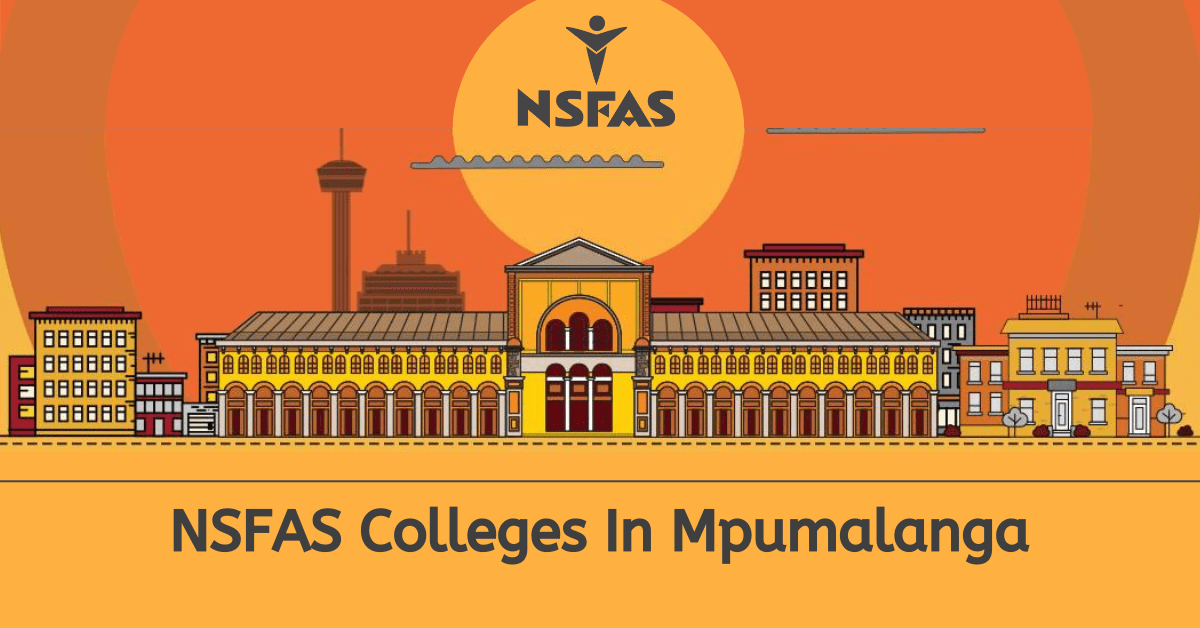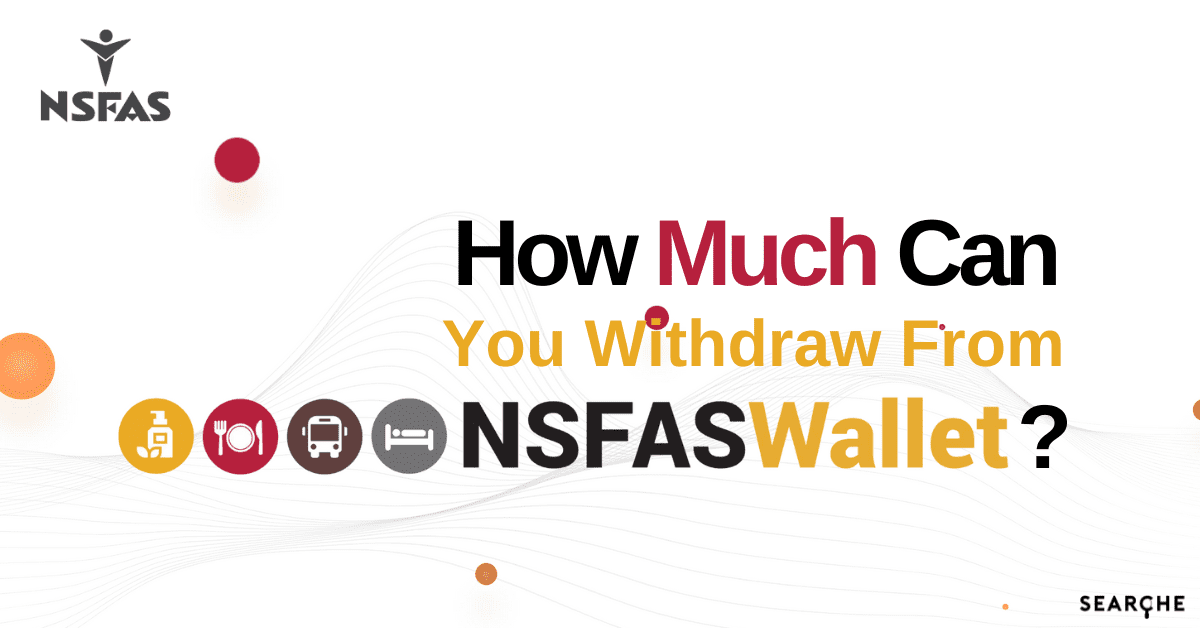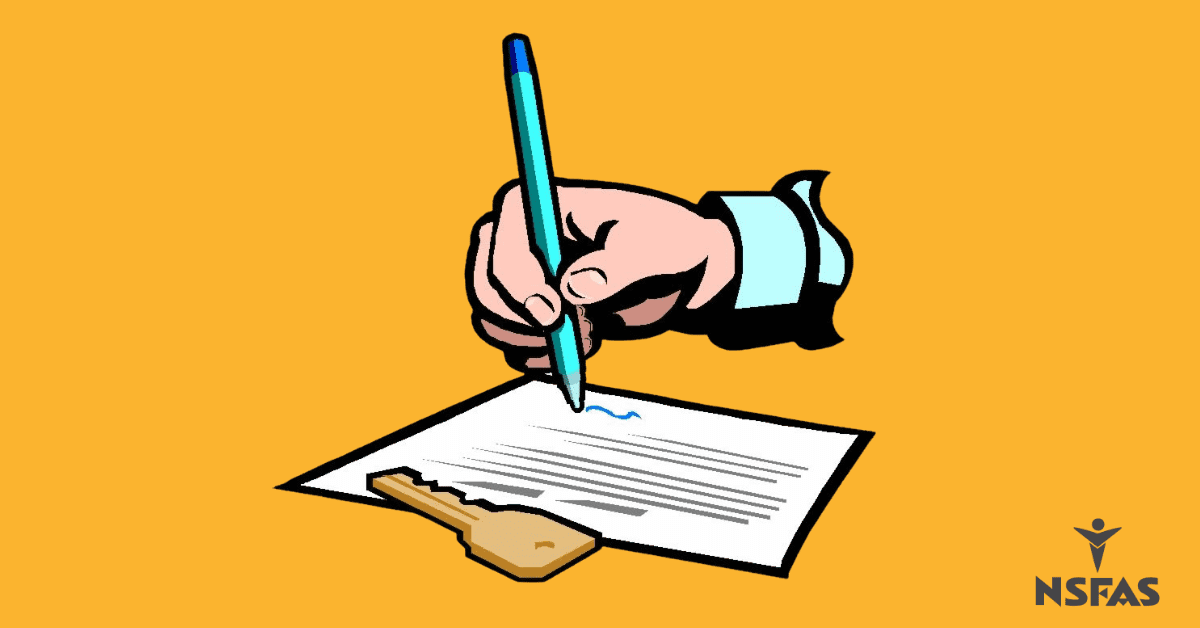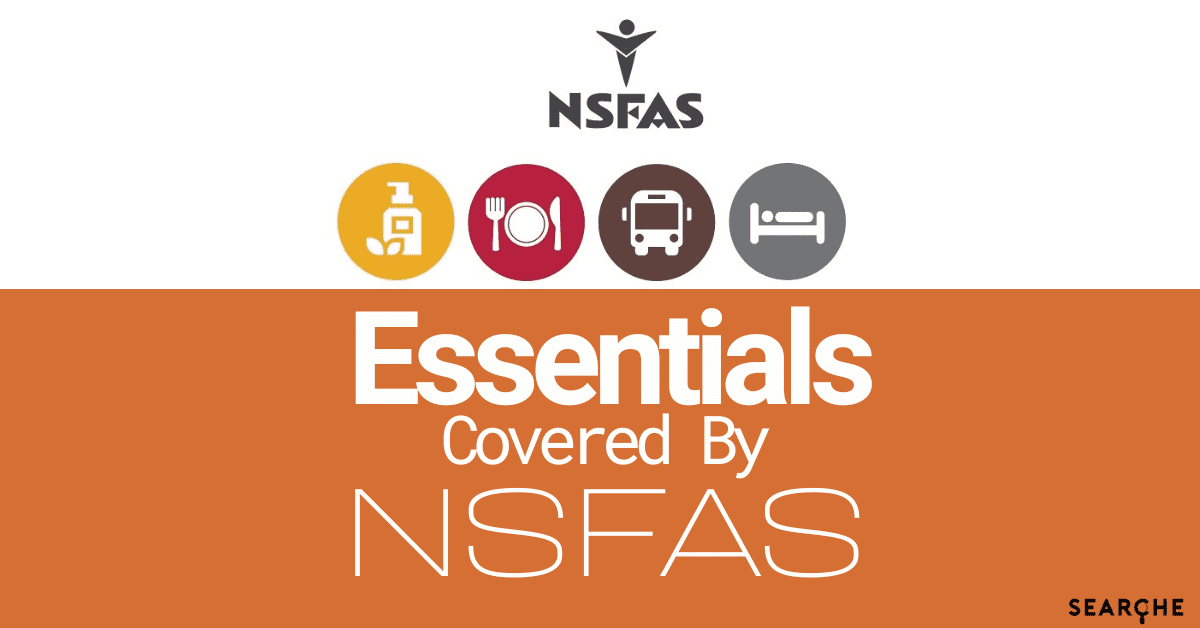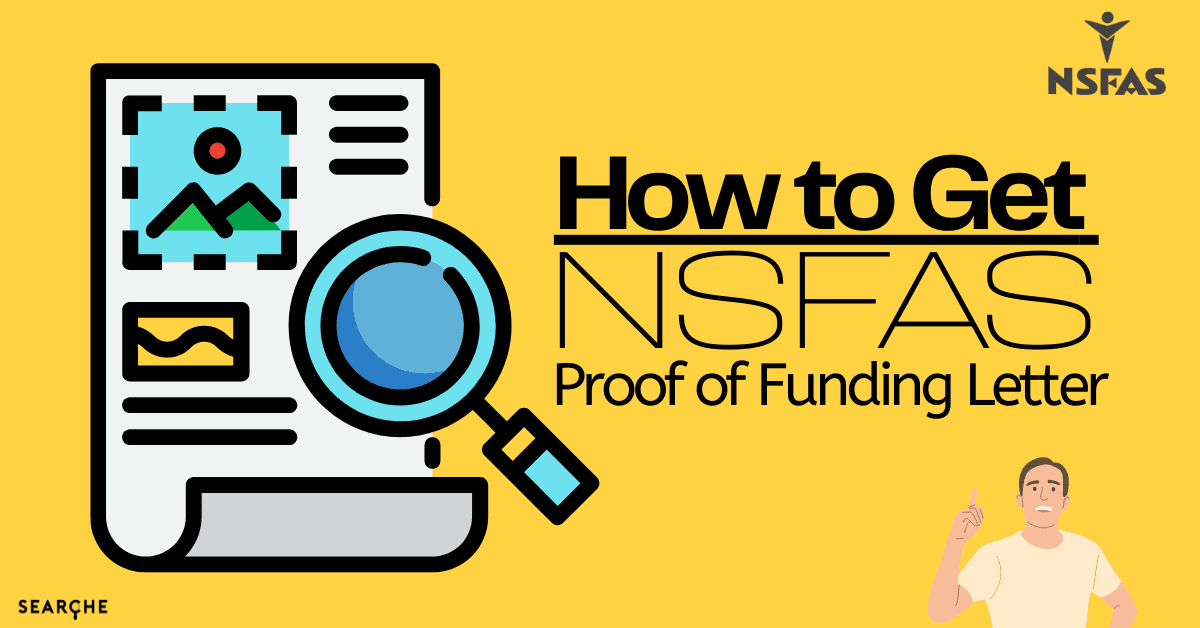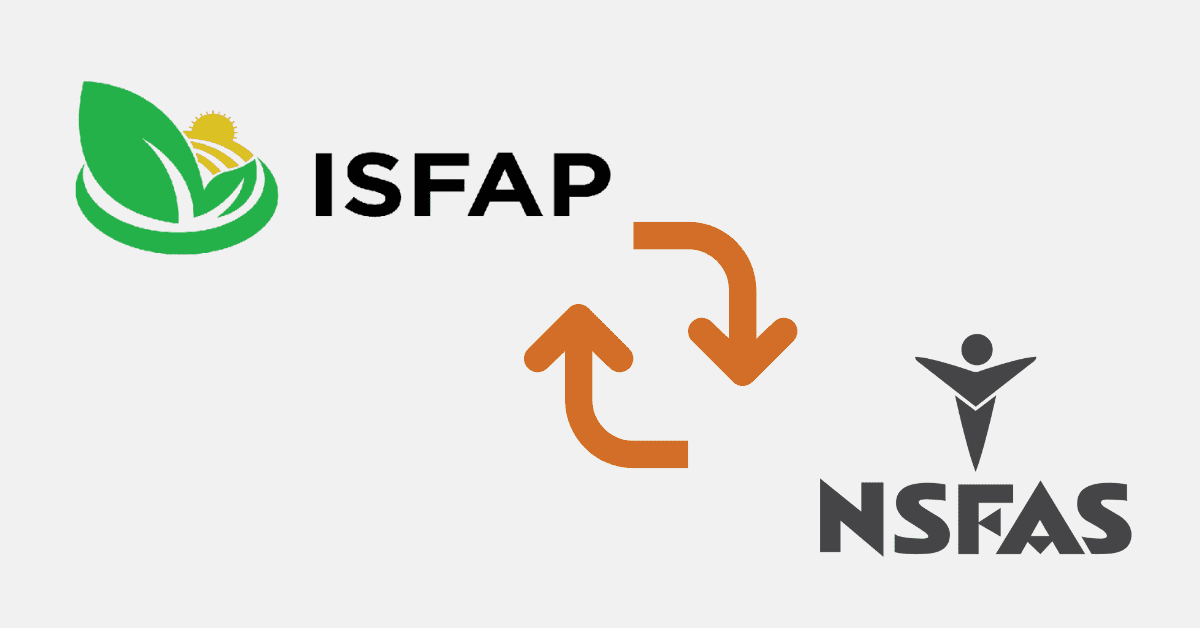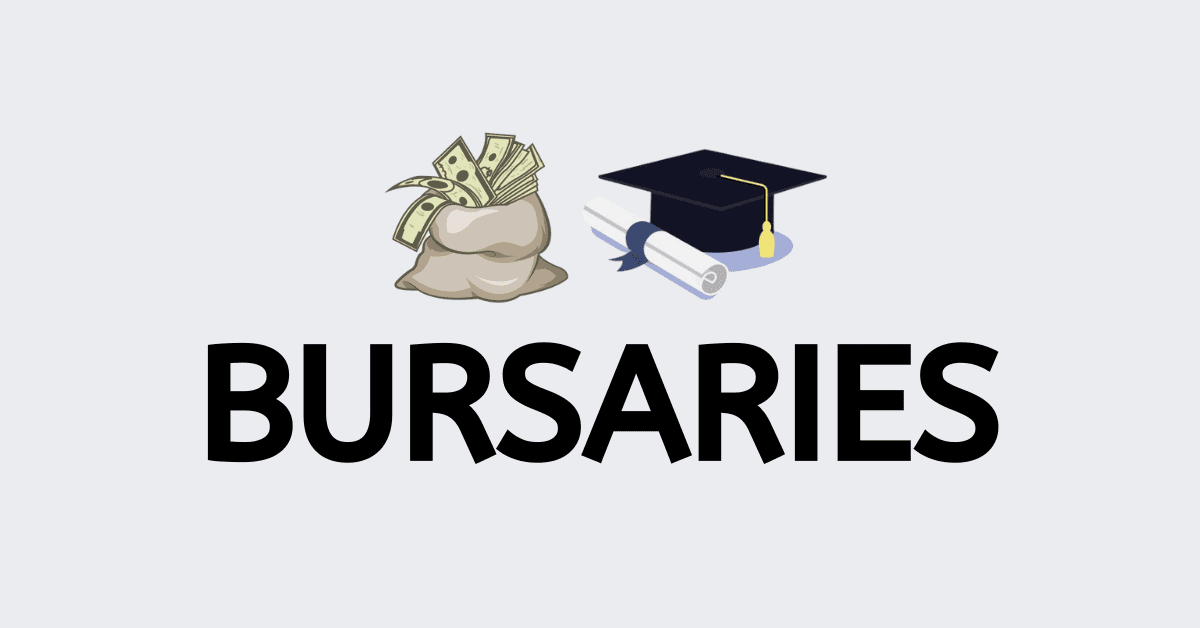As the biggest provider of student financial assistance, NSFAS brings the marginalized portion of our society closer to formal education.
This is why a great emphasis has been placed on NSFAS’s digital portal, which seeks to make the application process more efficient and streamlined.
With the OTP being one of the bursary fund’s most potent security features online, here is how you can get yours.
How to get NSFAS wallet OTP
In an effort to streamline the payment remittance system for NSFAS beneficiaries, officials at the department of higher education have taken to fully digitizing the payment of allowances.
And it is under these circumstances that the infamous NSFAS OTP becomes so important, acting as a safeguard against fraudulent activity online.
There are a number of ways to receive an OTP (One Time Pin) for your NSFAS wallet.
The first is given to you when you register a myNSFAS wallet on NSFAS’s official website, and an OTP is sent to you as a method to verify the phone number and email you will use to register an account.
You will also get an OTP in case you lose your phone number or email, and you have to register a new one under your NSFAS wallet account.
How can I get NSFAS SMS?
Once NSFAS has approved funding your academic tenure at an academic institute of your choosing, you will receive a welcome SMS on the phone number you used to register for funding, advising you to verify your account.
You must then proceed to verify your account by dialing *120*176# and replying with your ID.
After replying with your ID, you will be given a 5-digit password that you will use to access your wallet.
What is the NSFAS unlock OTP?
The NSFAS One Time Pin (OTP) is a code sent to myNSFAS wallet holders in the event that they have lost access to their wallets.
The unlock OTP is only valid for a certain amount of time and will be sent to the phone number and email address you used to apply for funding.
It is a security measure to ensure that access reinstated to NSFAS wallet is that of the bursary beneficiary and not an imposter seeking to benefit from bursary allowances.
How do I get a new OTP?
In the event that you ever find yourself devoid of your original email or phone number by a random act of fate, you will most likely need to get a new OTP to reactivate your account.
To get a new NSFAS OTP number, simply log into the official NSFAS website at www.nsfas.org.za, and click on the register option.
After clicking on the “register” option, a One Time Pin (OTP) will be sent to the email address and cellphone number you used for your NSFAS application.
Once the OTP has been delivered to its intended email address and cellphone number, type it as is into the provided tab, and click submit.
How long does it take to unlock NSFAS wallet?
Since the allowances and monetary remittances paid out by NSFAS are the only means of income for most beneficiaries, the process of unlocking it is designed to be fast and efficient.
In most cases where the proper procedures are followed to unlock NSFAS wallet, access to your wallet is reinstated within a 24-hour period.
- To unblock your NSFAS wallet, you simply have to log into your NSFAS account, search and click on the “NSFAS connect” option.
- Then proceed to create a case, and submit a picture of your ID using a cellphone alongside your current cellphone number.
- Indicate that your NSFAS wallet has been blocked, which should finalize the process of unlocking your wallet.
In the event that the status of your wallet stays the same despite attempting to remedy it through the NSFAS website.
It is advised that you escalate your case by sending a DM directly to NSFAS on one of their many social media channels or via email at info@nsfas.org.za.
How to activate NSFAS wallet?
Once you have been approved for funding from the NSFAS bursary scheme, the NSFAS wallet will be vital to access your funds and making purchases on a monthly basis.
The process to go about activating your account is a fairly simple one, granted you have been approved for funding by NSFAS.
- To activate your wallet, simply dial *120*176#, which will initiate a series of prompts designed to verify and confirm your account.
- You will then be given the option to create a 5-digit password that you will use to access your NSFAS wallet from that point on.
How to unlock NSFAS wallet
Should you ever find yourself in the unfortunate predicament of having to unlock NSFAS wallet that has been blocked, you’ll know that until you do so, all forms of funding and allowances will be halted.
There are a number of transgressions that can result in your NSFAS wallet being blocked, all related to suspicion of fraud.
From entering the wrong password more than three times to changing your cellphone number and requesting to reset your NSFAS wallet password at the same time.
Without access to your NSFAS wallet, you won’t be able to use your monthly allowance from NSFAS.
- To unlock your NSFAS wallet, simply send an email to unblock@nsfas.org.za, and make sure that included in your email is your ID number and ID copy.
- Also include your name and surname as they appear on your ID, your cellphone number and email address, and your physical and postal address.
- As well as a full description of your query in relation to your blocked wallet.