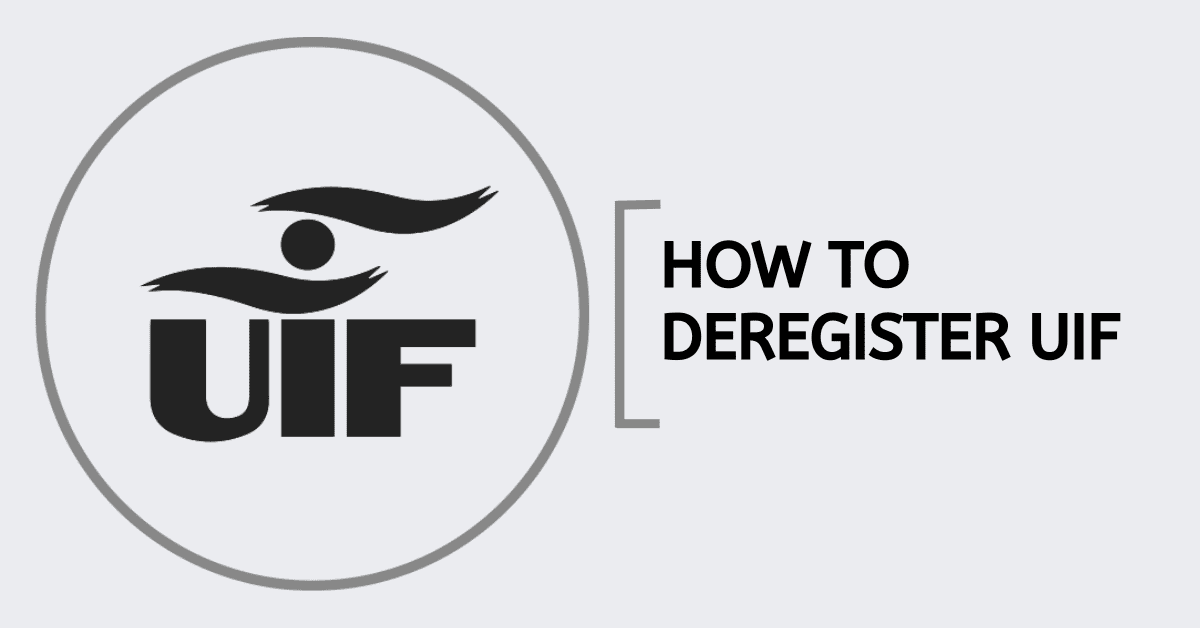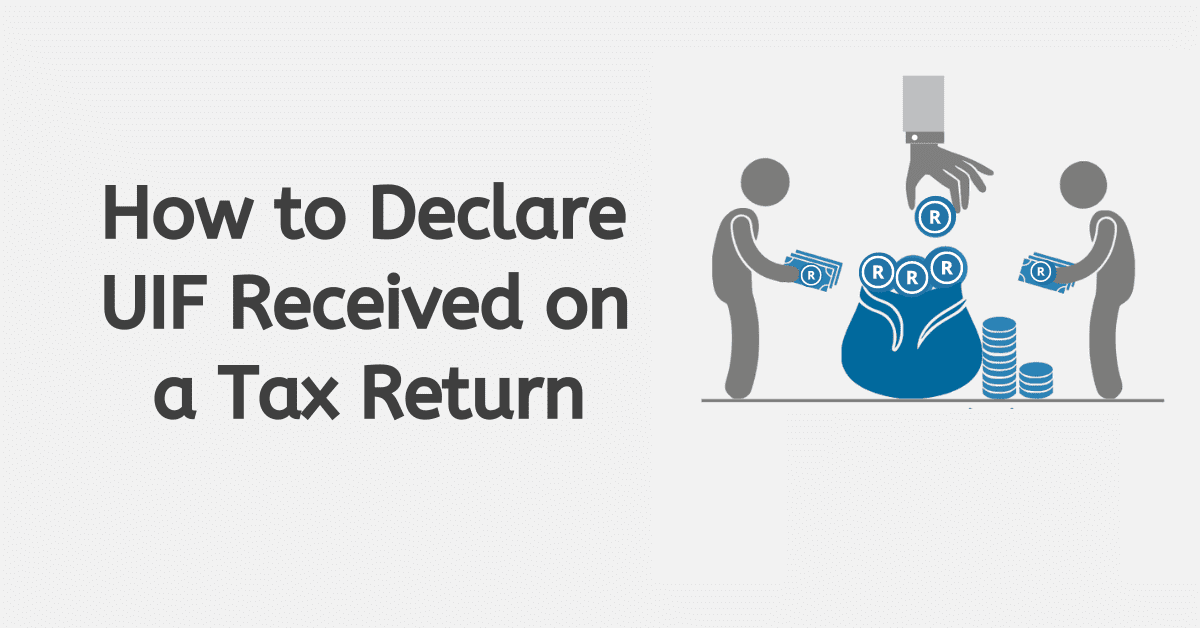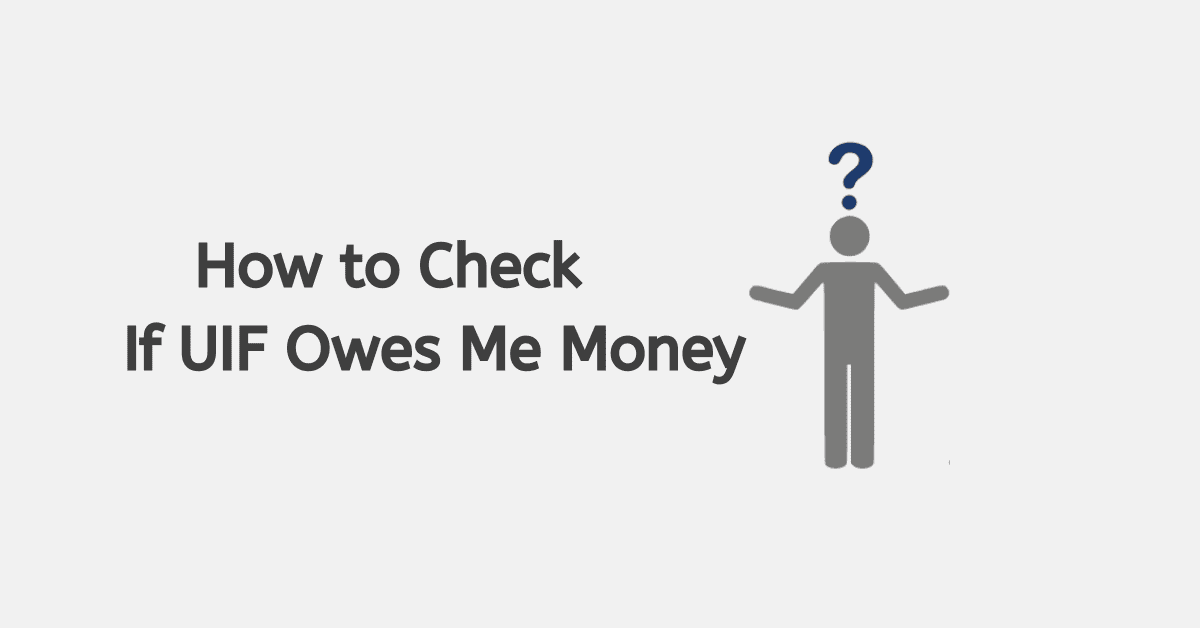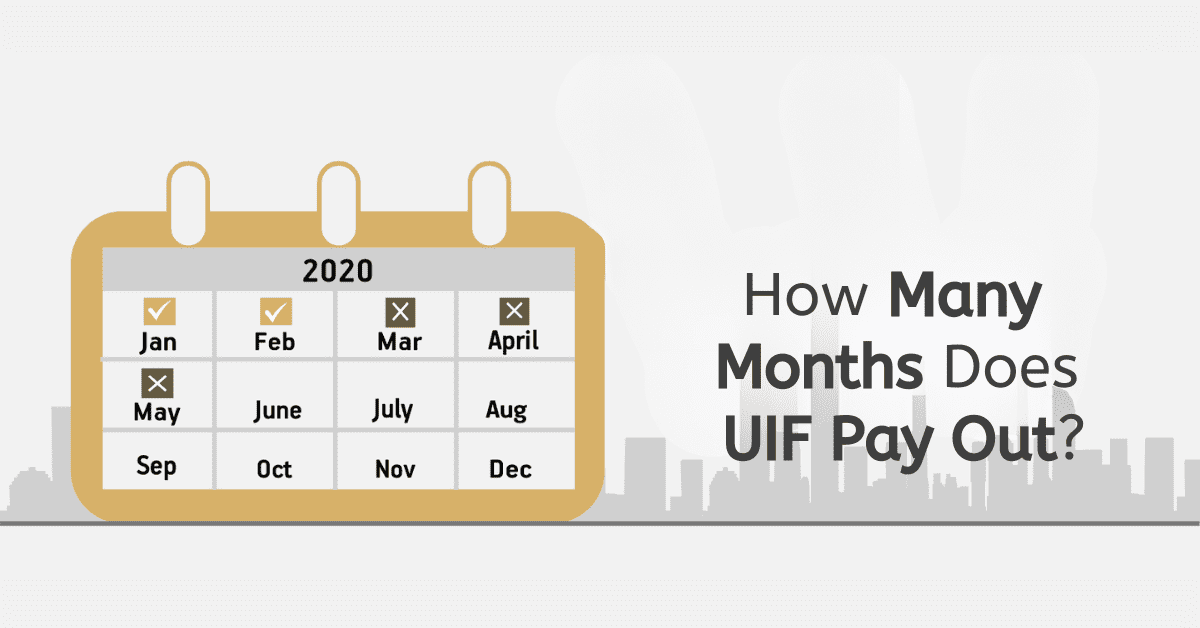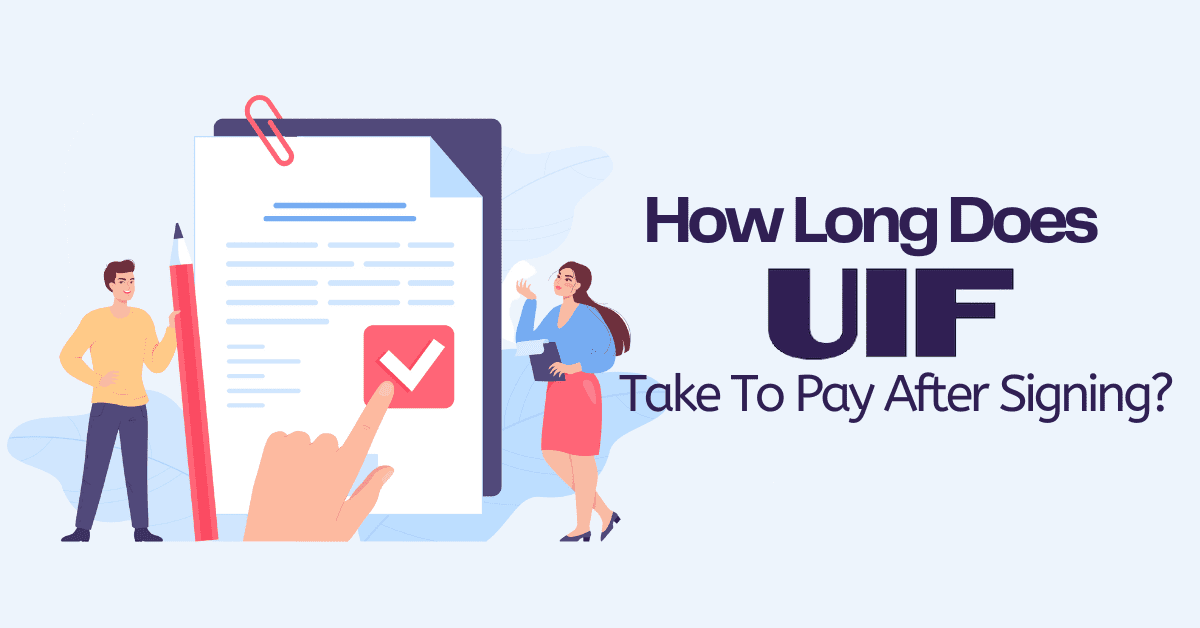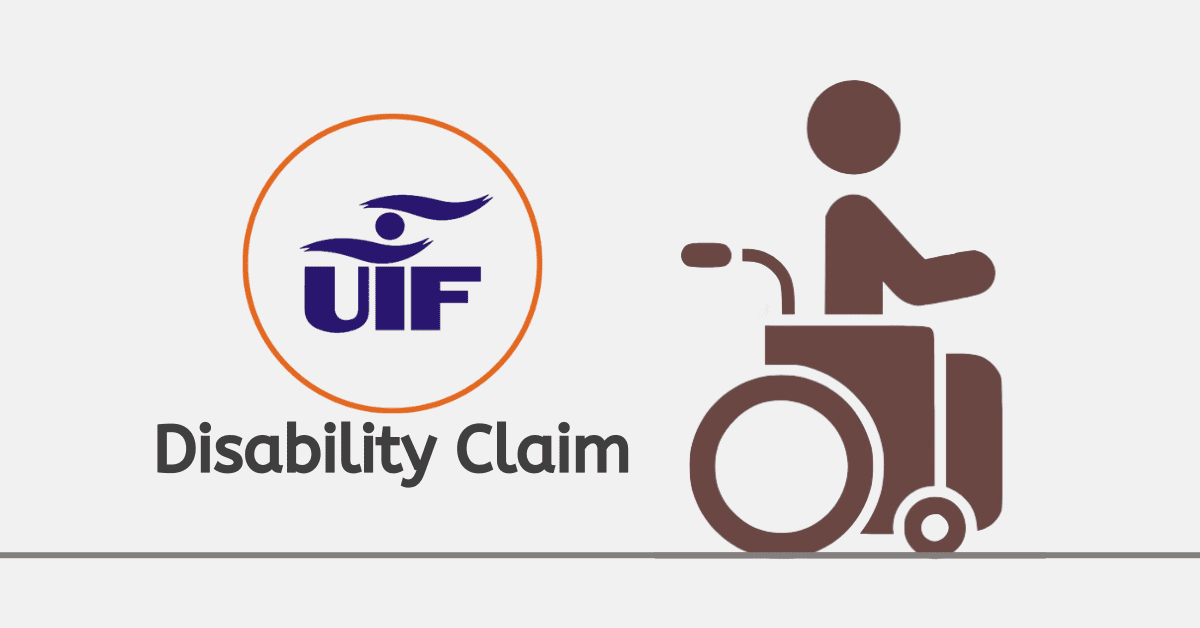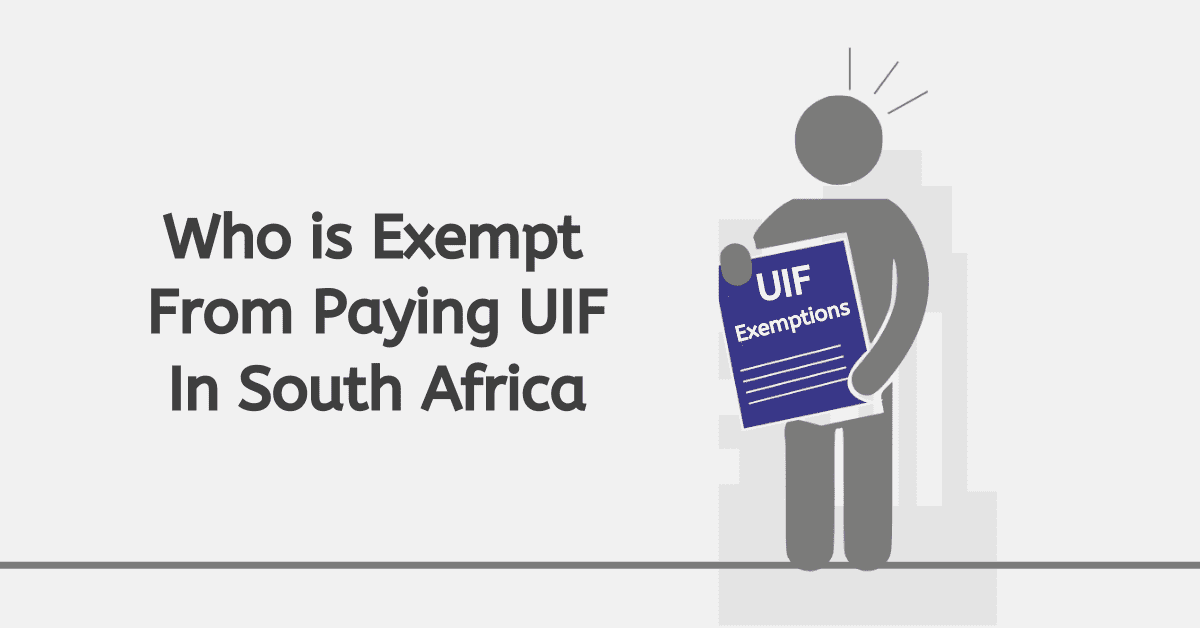It is not surprising to find many people trying to check their UIF balance. The Unemployment Insurance funds seek to support all persons who are unavailable to work. Not only that, but to make the whole process easy. There are other things we can do with our phones regarding UIF, but today we will learn how to check UIF balance
How to check uif balance via phone
There is no complexity on how to check UIF balance through your phone. The process has been made simple and easy. To check your UIF balance via phone, you could either use the shortcode or call directly to the UIF centre. Since the UIF mobile service has commenced, you can simply dial the short code *134*843#. This will allow you to choose various options from the prompt received. Select check balance and follow the available prompts.
A few seconds after the entry, your balance will be revealed to you on your mobile phone. You can also call the labour centre to check your UIF balance. Dial 0800030007 or 0123371680, listen to the voice commands, and follow diligently. In most cases, you may be directed to speak to a customer care representative. This person will take your details to check your available balance on your behalf.
How to check uif status via phone number
The mobile services of the UIF cuts across all networks. This is a free-of-charge service for all the networks you could find yourself on. No airtime is deducted, and I must say a service that does not require internet. You don’t necessarily need internet service to check UIF status via mobile phone. All you need is a strong network service. This service deals with the short USSD code or calling directly to the labour centres.
To check UIF status via phone, you can call the labour centre’s main landlines, 0800030007 and 0123371680. Calling these numbers will allow you to follow the prompt and later lead you to talk to a representative. As you know, this representative is credible and will assist in checking your status on their end.
The other way is to dial *134*843#. After dialling, you will receive options on your phone; choose the options related to checking your status and follow the prompts. Once this is done, you will receive a notification that indicates the status of your UIF whether it has been accepted or rejected.
How to check uif balance on whatsapp
As fintech issues rise, we find ways to resolve them without moving. You need to do is dial some numbers on our phone, and then we start chatting with assistance.
Depending on your jurisdiction, you may receive assistance via WhatsApp. The official number for UIF WhatsApp has not been made available yet. However, you can always send a message via this Whatsapp number 0820468553 to chat with a representative.
While you do this, do not share your password or secret code with anyone. You may share your reference number, ID number, and other credentials for registering at UIF.
How to check uif status ussd
To check your UIF status, dial *134*843# on your mobile phone. Once this USSD code is dialled, you will receive a prompt on your mobile phone; select the options that suit how to check your UIF status. Kindly note that this service is free of charge and requires no internet service.
Follow this process to know your UIF status. There are 3 options you may encounter while checking your UIF status using the USSD: pending, rejected, or approved.
How to check your uif balance online
Looking for a way to check your UIF balance online? Are you trying to learn more about how to check your UIF balance online? Just know that if your registration has been done at the labour department and you are qualified, you can easily check your UIF balance online.
There are many questions that people on the UIF platform are always asking, including how to check UIF balance online. You ought to check your balance to know what is happening. If you find yourself already registered, it is necessary to always check your account’s status, balance, and other queries.
This will be a step-by-step approach to how to check UIF balance online.
Visit this URL; www.ufiling.labour.gov.za/uif/, or you could type this in your browser search bar.
Once the page opens login into your account by typing your credentials. Once you are logged into your UIF account, you can click on “check balance”, and an instruction page that is related to your account details pop up. Complete the instructions you see on your screen and enter the captcha that follows. Lastly, enter your UIF reference number to reveal your balance. This UIF reference number is a unique number given to people who qualify for the funds.