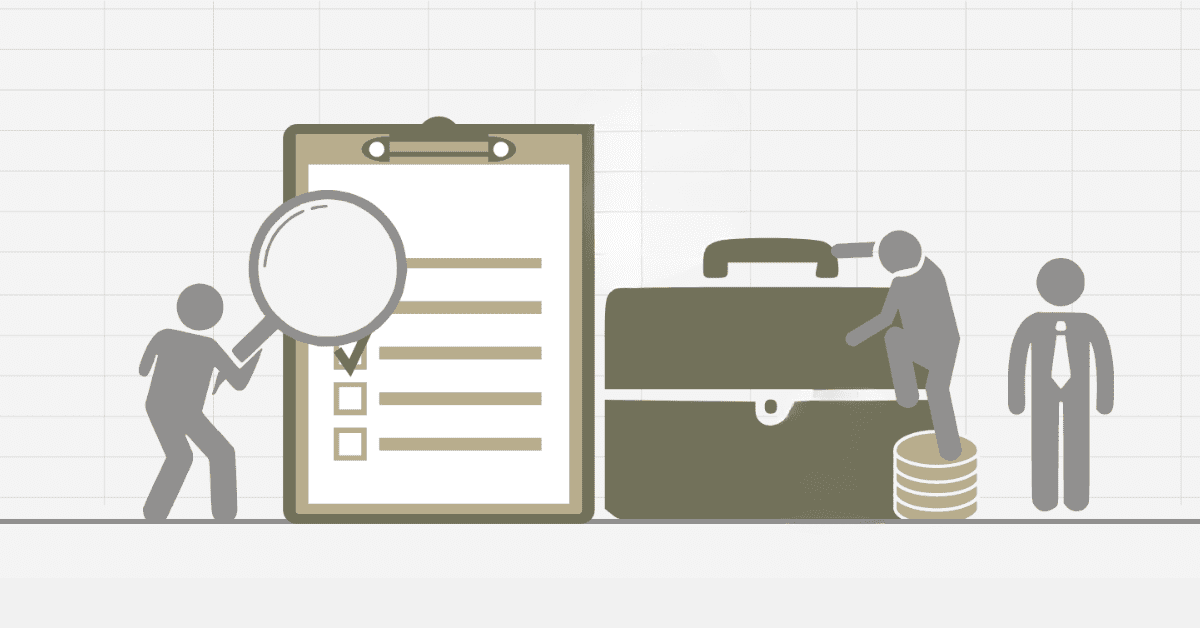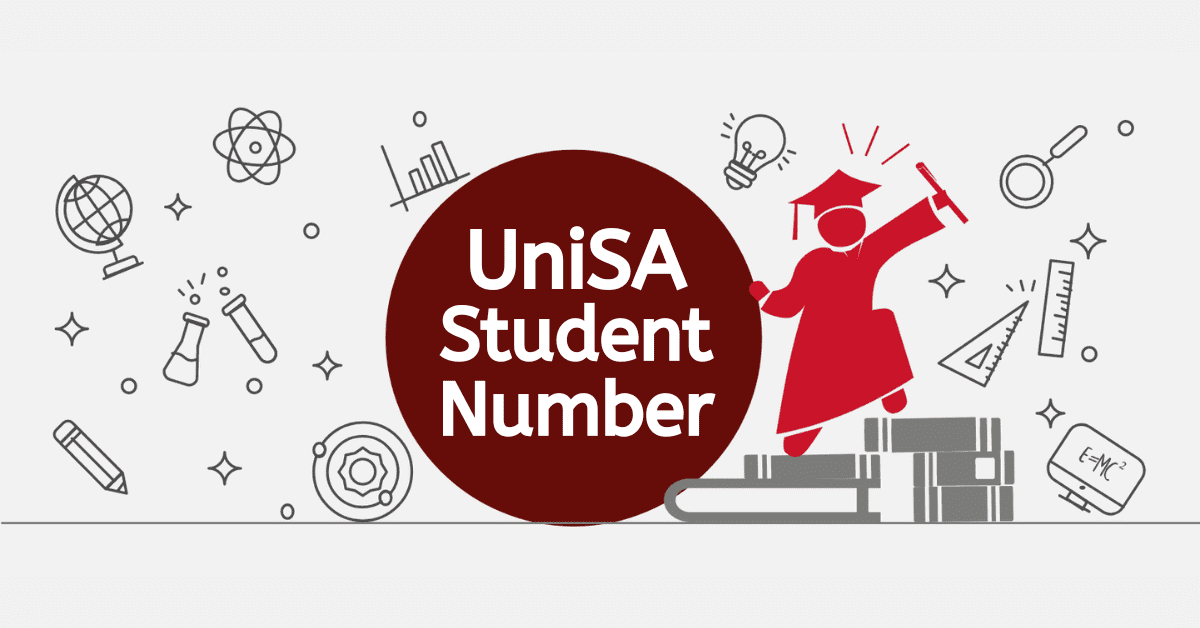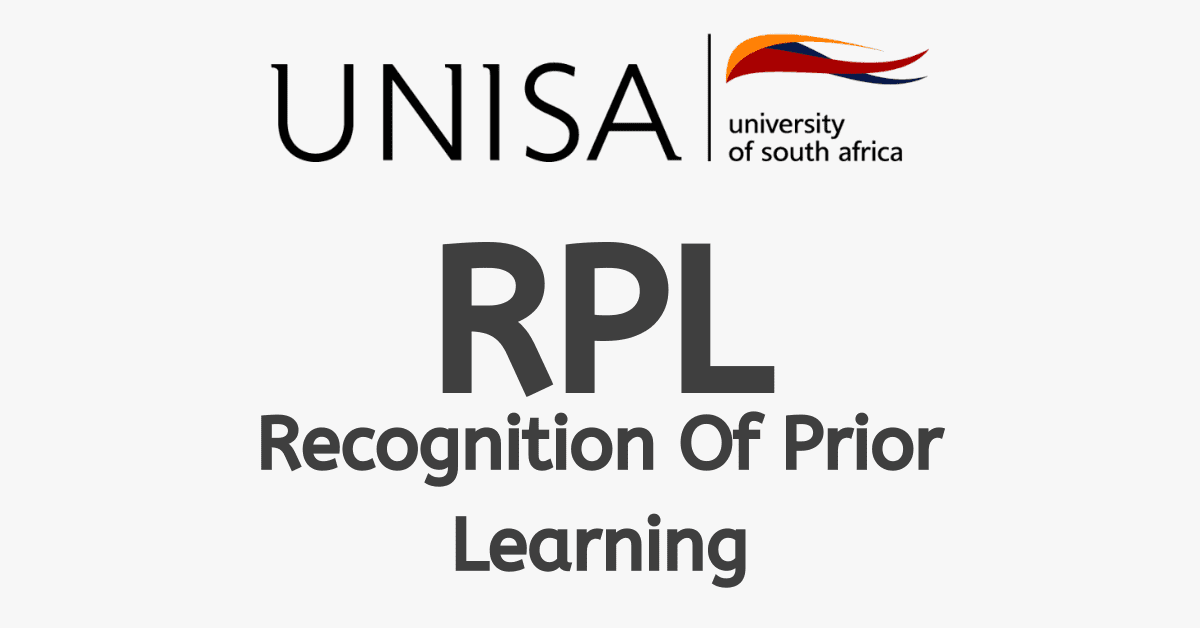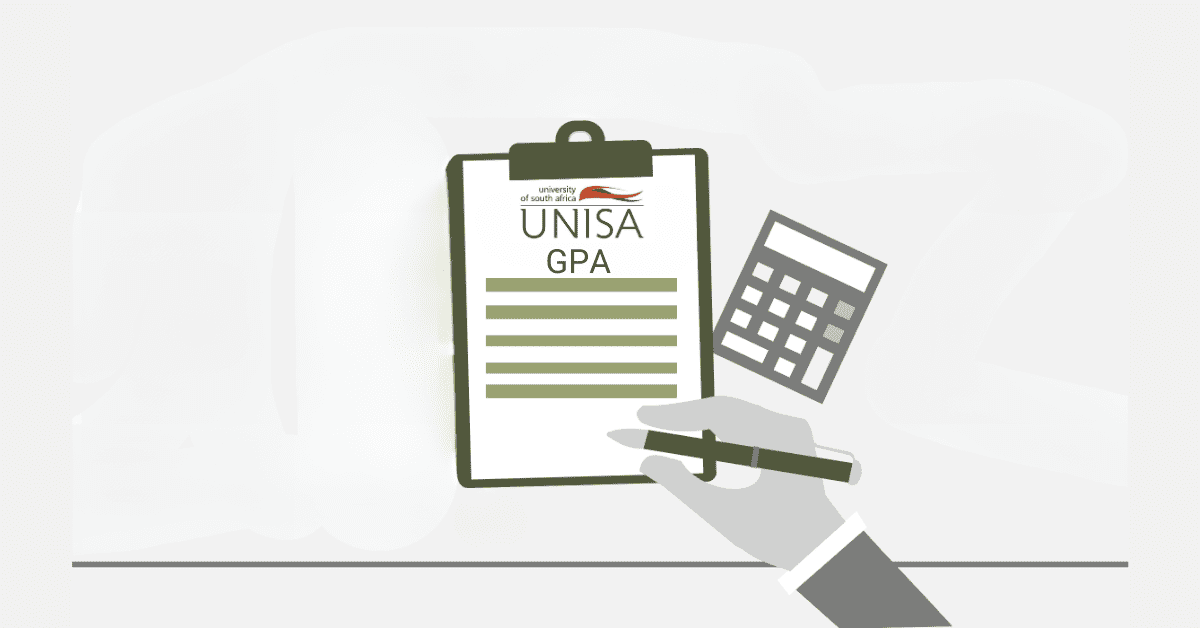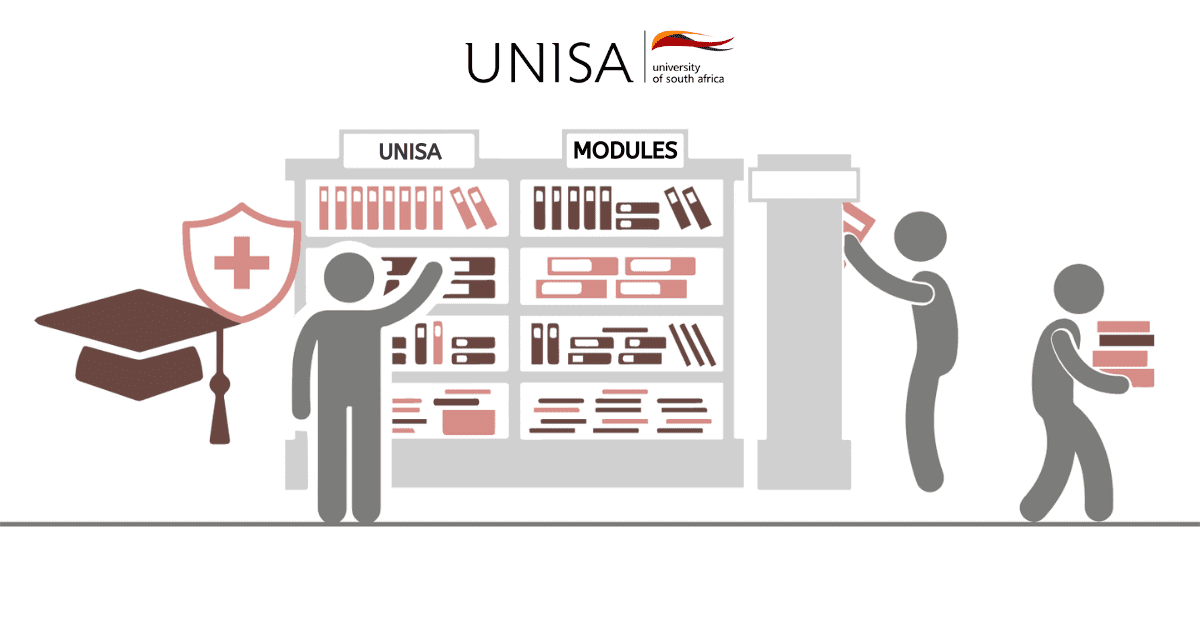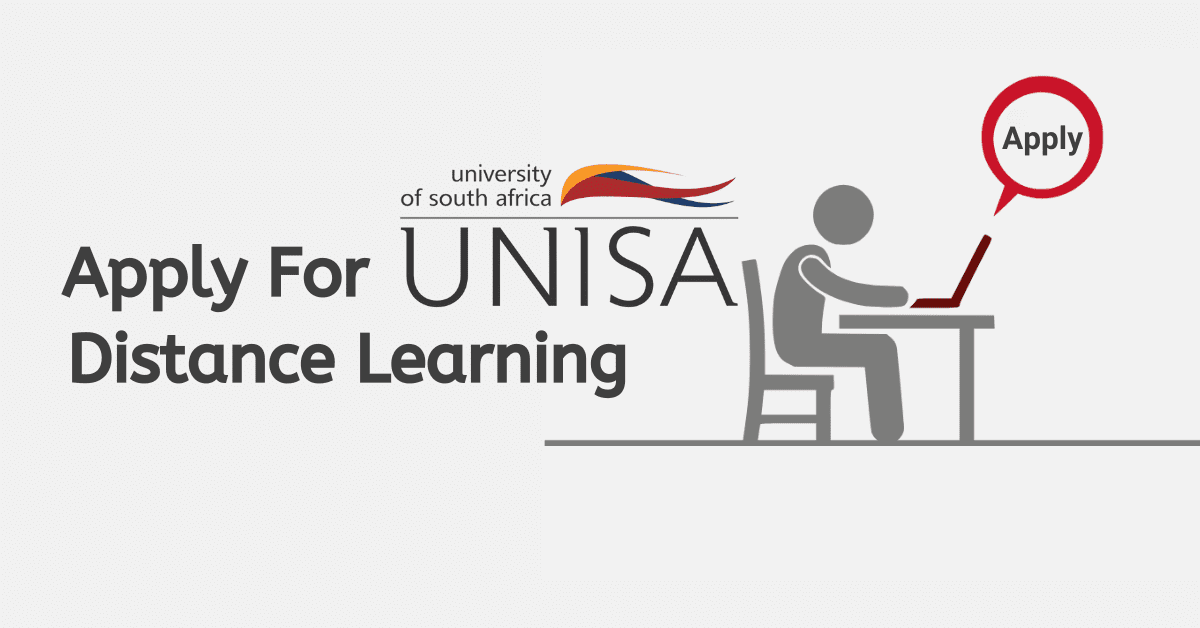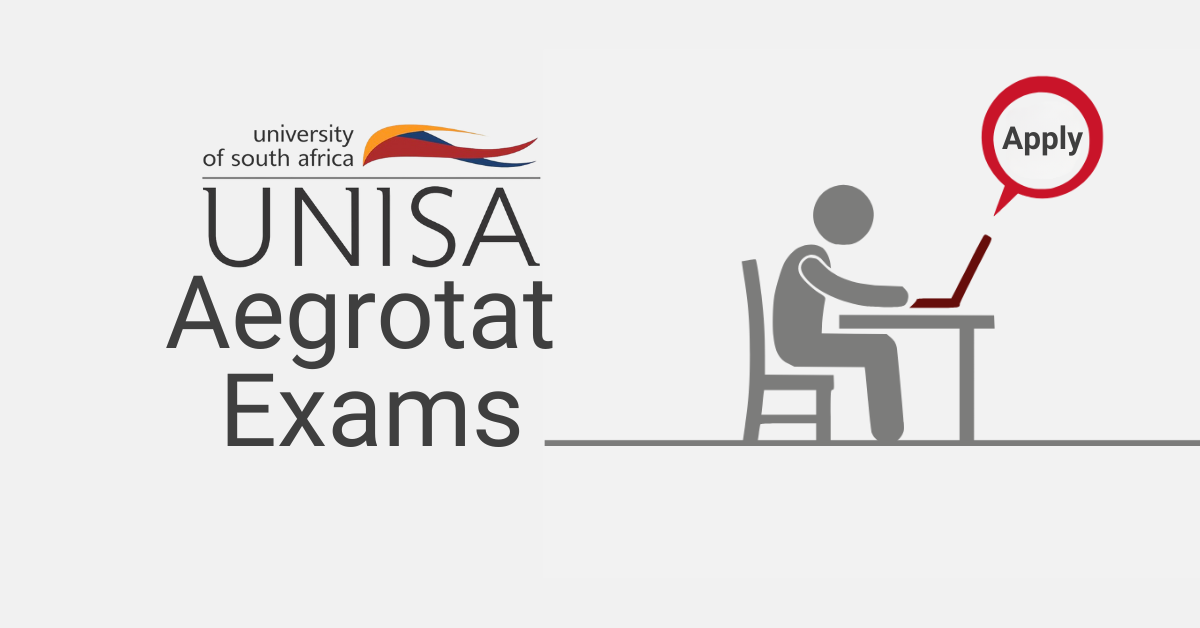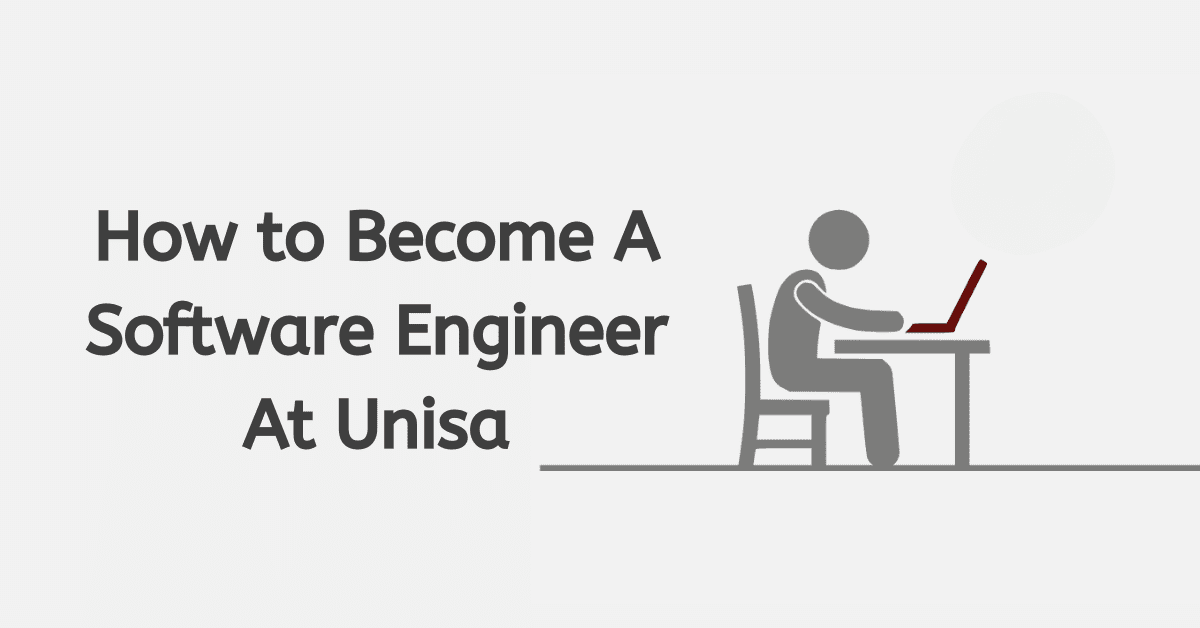There is a lot of competition to get into UNISA programs, and applicants must meet a number of requirements to be considered. Admission requirements vary by program, but applicants must generally have a matriculation certificate, pass the National Benchmark Test (NBT), and meet the program’s specific subject requirements.
Those who want to go to UNISA must fill out an online application form, which can be found on the university’s website. Applicants must give information about themselves, their academic history, and supporting documents like transcripts, ID, and proof of payment. To ensure the admissions process goes smoothly, you must ensure your application is complete and correct.
When the application is complete, the applicant will get an email from UNISA telling them how their application is going. If the applicant is accepted, they will get a letter of acceptance and more information about how to finish registering.
As you prepare to apply to UNISA, let this article show you how to find out if you’re accepted, how to apply, and what to do if you’re not accepted.
How to check if UNISA has accepted me
If you want to know if your application to study at the University of South Africa (UNISA) has been accepted, you can take a few steps. Your application to UNISA may take a few weeks to process and review, so in some cases, you may not get any information for a while.
You can use your student number and password to enter your myUnisa account. After logging in, go to the “myAdmin” tab and click “Student Admissions” to see the status of your application.
You can also call the UNISA Admissions office to find out where your application is in the process. On the UNISA website, you can find out how to get in touch with the Admissions office.
Before making a final decision on your application, UNISA may need more information or paperwork from you. Make sure to check your email or myUn isa account often for any updates or requests.
How long does it take for Unisa to accept your application?
The University of South Africa (UNISA) is a well-known college that is known for letting students from all over the world take classes online. But one of the questions that would-be students ask UNISA the most often is how long it takes to accept applications. The time it takes for UNISA to accept applications depends on many things, such as the number of applications, the applicant’s academic level, and how accurate the information is. In this article, we’ll talk about how long it takes for an application to be accepted by UNISA.
Applications are usually processed by the University of South Africa in 24 to 48 days. However, when there are a lot of applications, like, at the start of the academic year, processing times may be longer. It’s important to send in your application as soon as possible and keep in touch with the university to find out how it’s going. By logging into the student portal, students can see how far along their applications are and what documents, if any, they still need.
what happens if you do not accept the offer at Unisa
If the University of South Africa (UNISA) offers you to study there and you don’t take it, your application won’t go any further. The offer is a key part of the enrollment process. If you don’t accept it, you cannot study at UNISA for the semester. You can still try again for the next semester or year, though.
Can Unisa reject my application?
It is possible to be rejected for admission to study at the University of South Africa (UNISA). The university may decide to reject an applicant due to a number of factors, such as the applicant’s lack of sufficient academic qualifications, inadequate supporting materials, or the program’s capacity limits.
If your application is denied, you have the chance to look into other opportunities, whether that’s submitting a better application next time or looking into other educational opportunities.