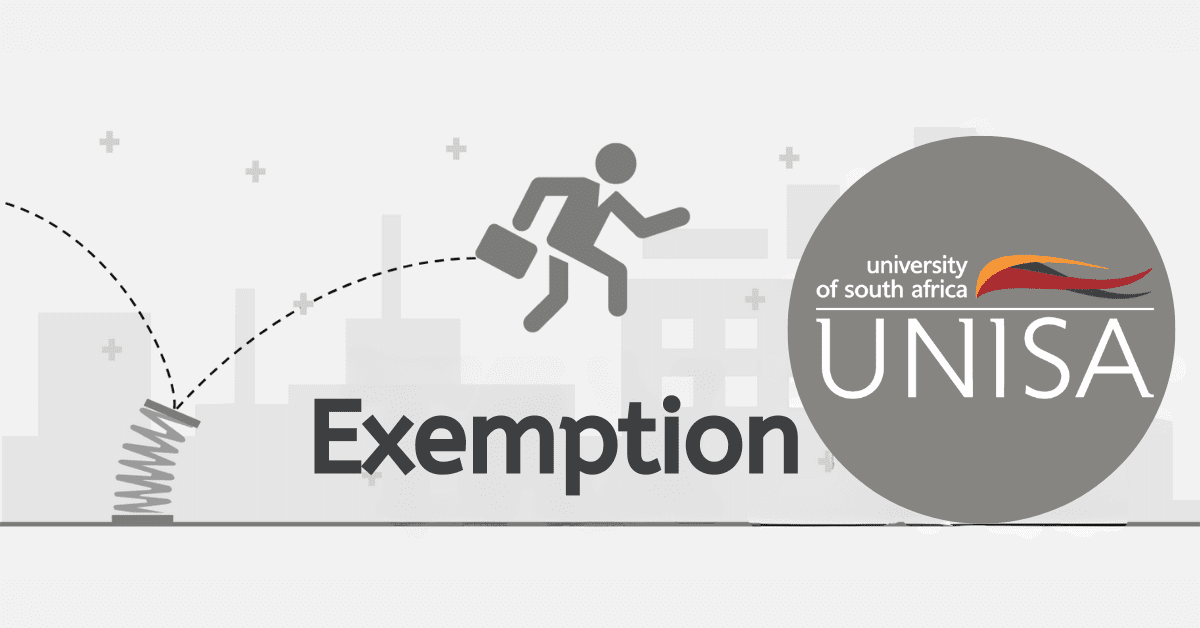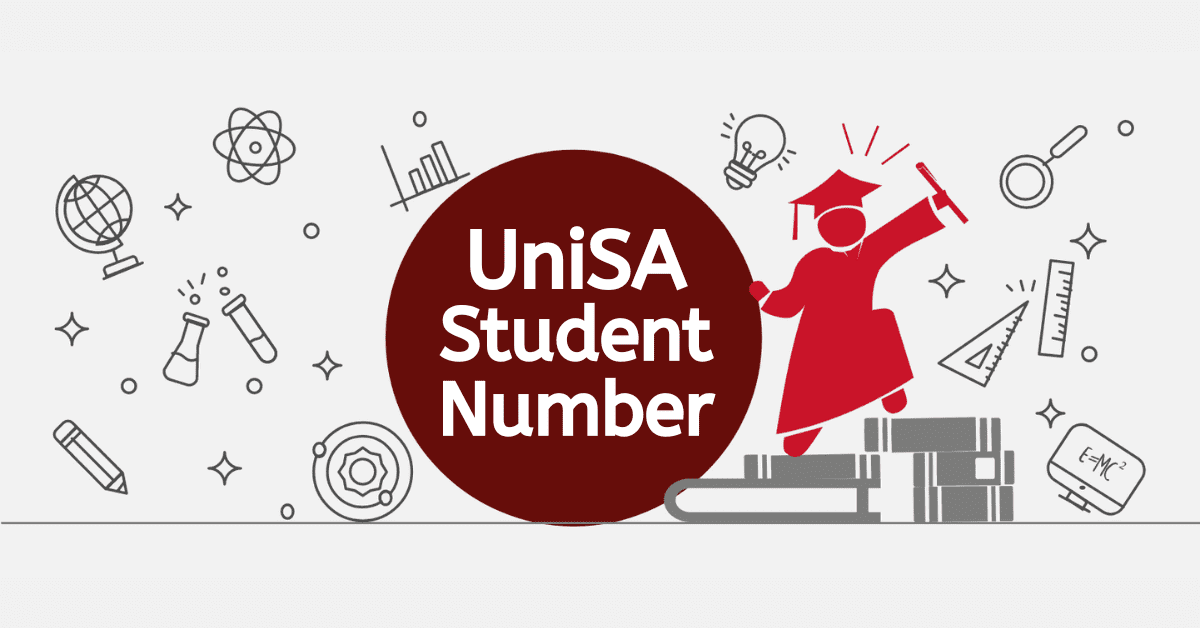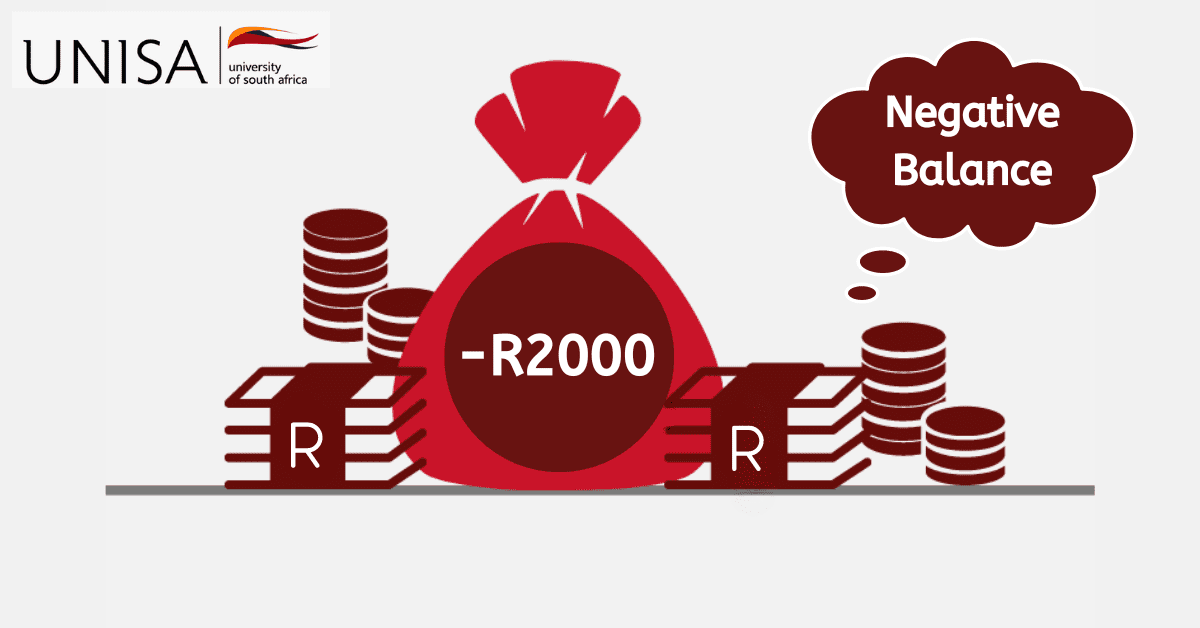Payments are always between two or more parties, which includes paying and receiving. This could be an exchange for services, goods, works or in kind.
Among these two or more parties, there is a role that each plays. At a point, one makes the payment, sometimes the other follows up, the other party confirms, and the other party receives in good hands.
All these roles are important, and therefore, it is important to understand your role for any kind of payment. These roles can be exchanged at some point depending on the power or authority handed over to the other.
Just as each plays a role, when it comes to payment to the University of South Africa, students or individuals must ensure to play their part diligently. And this includes ensuring payment has been received by UNISA by doing the needful. As part of the duty of a student or an individual looking to be in UNISA, it is important to understand how to send proof of payment.
Although UNISA has systems to easily receive payment, there are times when the number of receipts can easily mix up, which may cause a delay. UNISA, knowing the shortfalls of these things, has provided means for students to send proof of payment after paying their fees to UNISA.
Continue reading to learn more about proof of payment to UNISA, confirming the application fee with UNISA and more.
How to send proof of payment to Unisa
It is important to keep receipts for reference for a variety of reasons. Receipts play a crucial role in providing tangible proof of financial transactions, promoting transparency and accountability in both personal and business finances. These tools allow people to easily keep track of their expenses, balance their accounts, and effectively manage their budgets.
It is equally important to send proof of payment, especially in academic settings such as the University of South Africa.
Confirming payments ensures that they have been made and received accurately, which in turn minimises the chances of misunderstandings and disputes arising. Regarding UNISA, it is especially important to send proof of payment due to the institution’s large number of students and the many financial transactions that take place.
UNISA recommends that students and individuals send proof of payment to ensure that administrative processes run smoothly, avoid any registration or access delays to academic resources, and uphold the accuracy of financial records.
Also, it helps to prevent fraud and ensures that payments are promptly allocated to the correct accounts. In general, it is crucial to keep receipts and provide evidence of payment for the sake of financial responsibility and effectiveness, particularly in educational institutions such as UNISA.
To send proof of payment to UNISA, whether a student, applicant, or sponsor, you must use the right email that UNISA provides.
Sending payment advice or proof of payment must include full names, student numbers, identification numbers and the amount paid. This breakdown could be written in your email or attached as a document.
Once all these are available, you need to send them to this email: susdepid@unisa.ac.za.
This is the email that has been provided by UNISA to receive receipts and proof of payment.
How do I know if Unisa received my application fee?
Knowing the status of your application fee can give you a sense of satisfaction when applying to study at UNISA. There is no direct way to know if UNISA has received your application fee. However, once you pay the fees, the money is directly credited into the account for UNISA, but due to the number of transactions, it can take a few days for it to reflect.
If you want to know if your application has been received, there are a few ways to check.
The first option is to check with the bank you made the payment. The bank could give you a hint that the money has been credited to UNISA.
Also, you could email UNISA by asking for your application status. In this case, UNISA would advise you to log into your myUNISA account to view your application. Once the application fee has been received, the status of your application fee will show “paid”.
It is always important to check further if UNISA has received your application. This could help you reduce any downtime or delays.
How long does it take for Unisa to accept your application?
If you are considering applying to the University of South Africa (Unisa), it is crucial to have a clear understanding of how your application will be evaluated. At Unisa, they assess every application by considering two important factors: the academic admission requirements for the qualification you’re interested in and your final mark achieved during your undergraduate studies.
It is crucial to recognise that there is usually a formal process for selection and approval. This process guarantees that the most appropriate candidates are selected and that all essential requirements are fulfilled. However, it is important to mention that this process can occasionally be time-consuming, as the entire procedure may take up to three months to be completed. During this time, applicants must submit their applications and include any necessary supporting documents or information.
Do you pay the application fee if you already have a student number at Unisa?
The UNISA application fee is an amount paid to process and submit your details for admission. This is a one-time fee paid by applicants who are looking to secure a place at UNISA. The application fee is only subjected to students who do not have a student number. Once you receive your student number from UNISA, you need to pay your application fee in order to get your application processed.