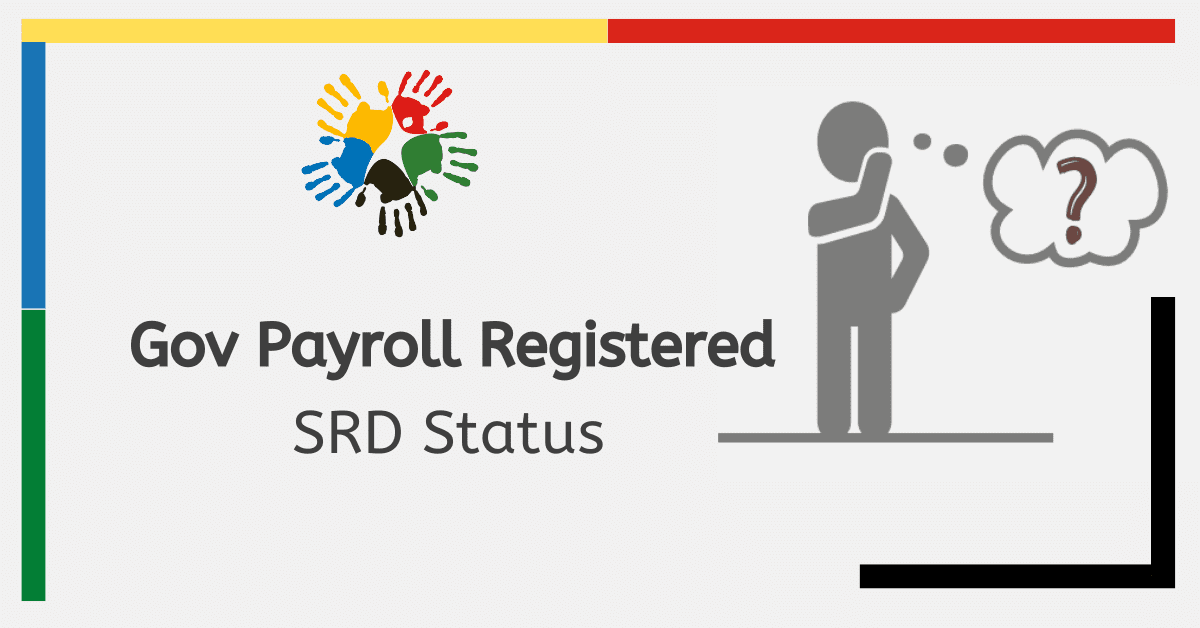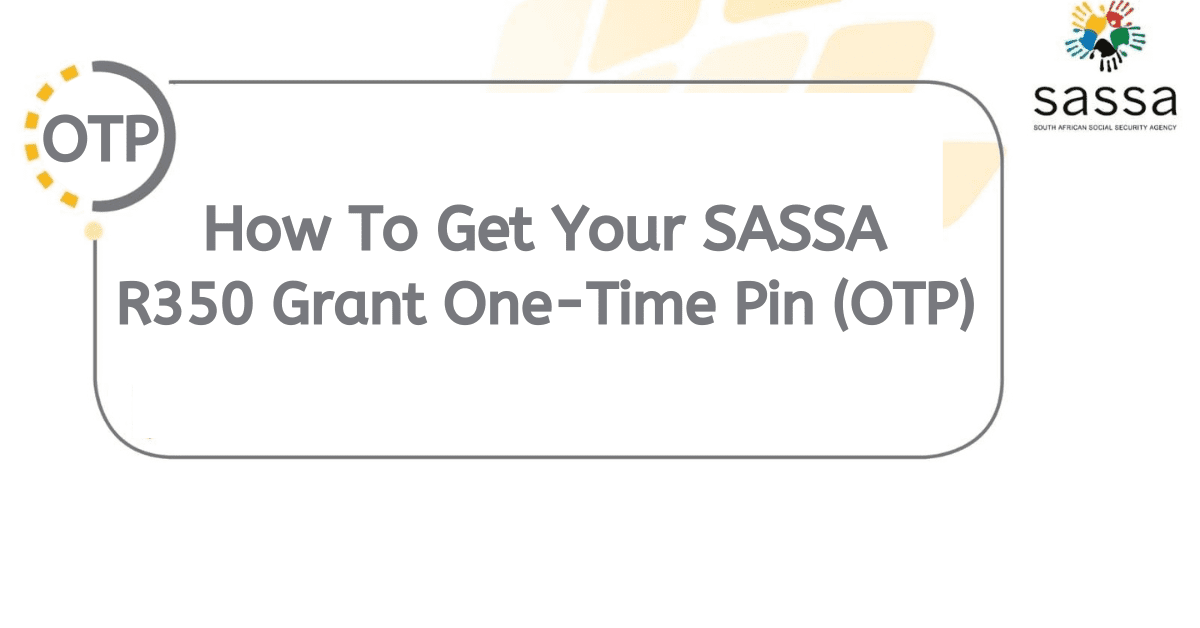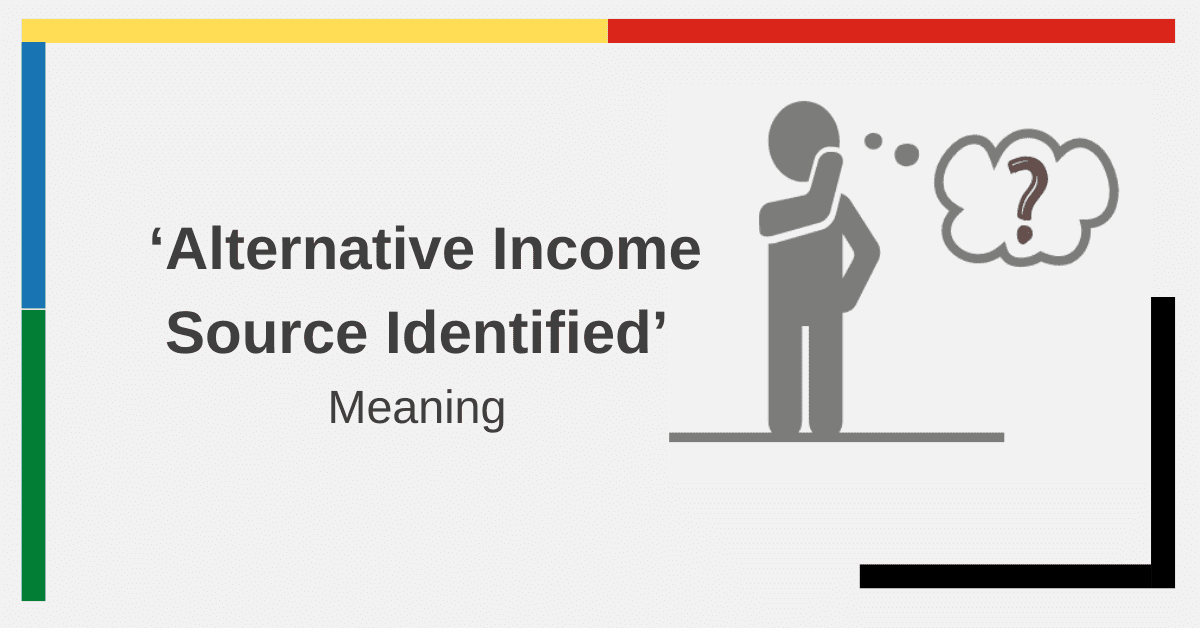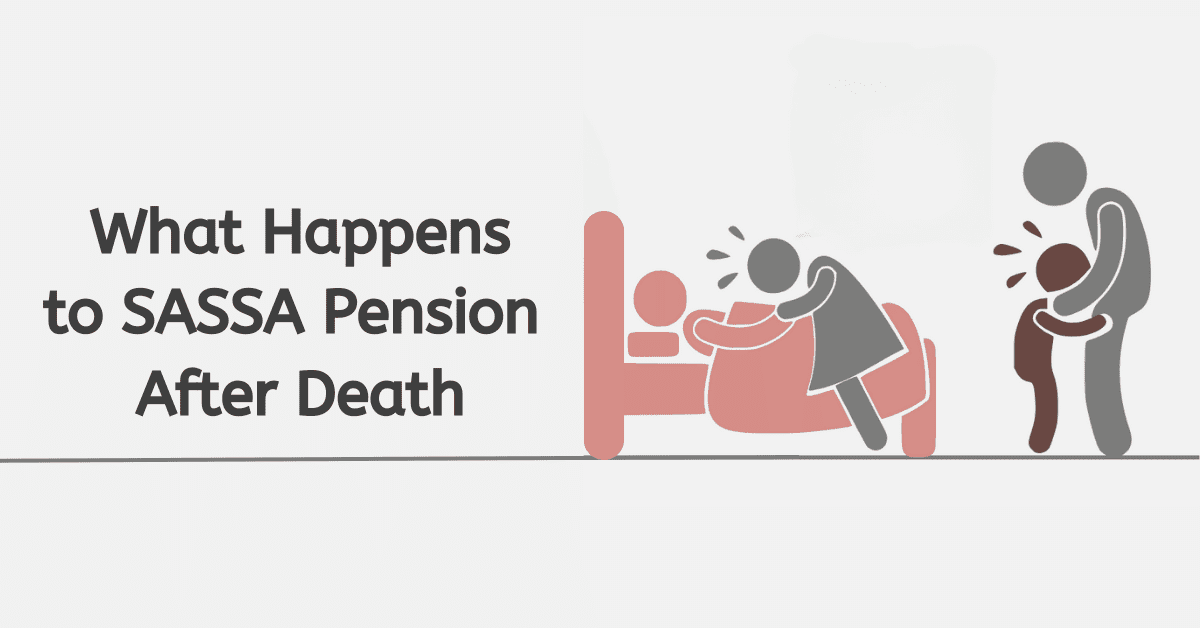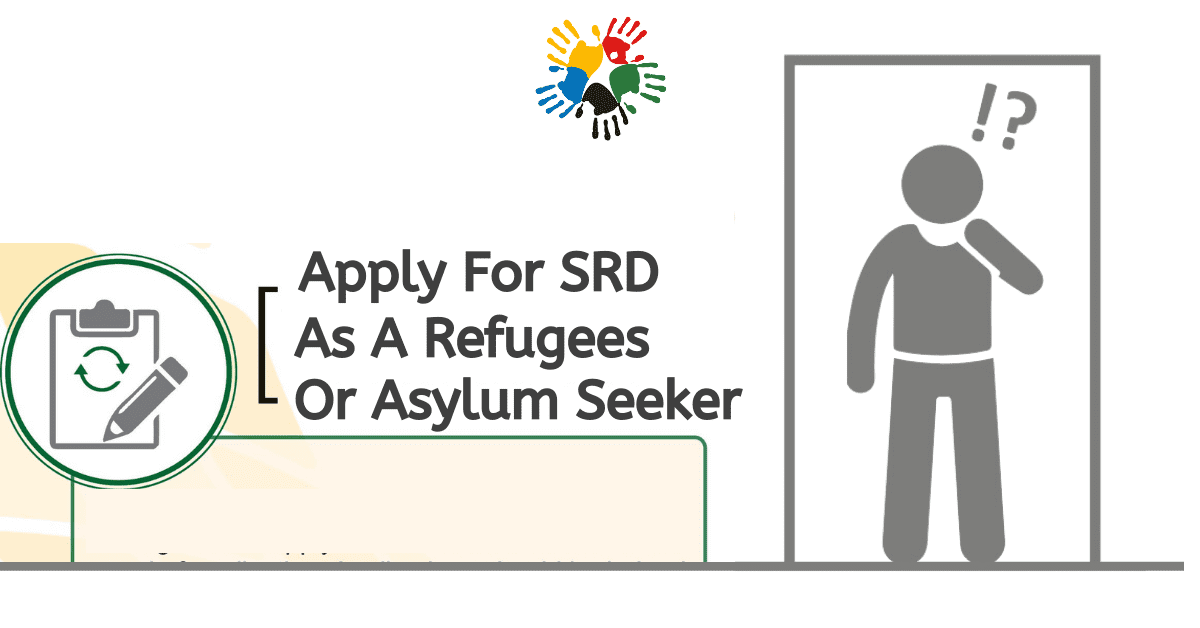Everything in the process of applying for any SASSA grant, including the SRD/R350 Grant, requires you to provide them with accurate, verifiable information. If your bank account or phone number changes, or you spot a mistake on the original application, it is essential you correct this as soon as possible to the accurate details. Here’s everything you need to know about these processes.
How Do I Change SASSA Details Online?
To change your details with SASSA online, all you need to do is to follow these steps:
- Visit the SASSA website
- Head to the ‘Services’ tab on the homepage
- Use the ‘Change of Information’ option in this tab
- Select the types of information you want to change (such as address or bank details)
- Fill in the new information on the form
- Upload any requested documents (often proof, like proof of address or proof of new bank details)
Once you submit this, the details will be verified again and then changed going forward. If online options don’t suit you, you can also visit your nearest SASSA office to make the necessary changes in person or call their hotline. It’s important to ensure that your information is always up to date with SASSA, as it may affect your eligibility for social security benefits or interfere with your receipt of the money if the details are incorrect.
How Do I Request a Name and Surname Update in SRD?
If you need to change the name or surname on your SRD, or Social Relief of Distress, grant application, you can do so through the website.
- Log in to the SRD Website
- Choose the ‘Update Name and Surname’ option
- Enter your ID number
- Make the changes as prompted and upload supporting documents as requested
You can also visit your nearest SASSA Office and request the ‘Change of Information’ form. For both options you will need to provide supporting documents (typically a certified ID copy) when asked. Once done, you need to wait for your application to be updated. You may be contacted by SASSA if further information or documents are required.
Alternatively, you can also request a name and surname update by calling the SASSA hotline at 0800 60 10 11 and speaking to a representative. They will guide you through the process and advise you on the necessary steps to take.
How Do I Change My Mobile Number with SASSA?
You can change your mobile number with SASSA the same way we outlined for changing your name and surname. Log in to the SASSA website, enter your ID and application reference, choose the option to update your phone details, and enter the new information as prompted. They may request further information or proofs from you, which request should arrive by SMS or email.
How Can I Verify My Bank Details?
You can also verify your bank details through the SASSA online portal. Log in with your ID and application number, and then choose the ‘banking details’ link. Either enter your bank details (if none were loaded) or your new
SASSA or the SRD Grant may ask you for further proof of your bank details. You can typically obtain this from your bank and may be able to generate proof digitally through your banking app or via their help desk. Upload these as requested. SASSA will then start the process to verify (or reverify) the details you provide. Once they have determined it is your legitimate bank account, your details will be updated.
How Long Does SASSA Take To Verify Banking Details?
There is no set time that SASSA will take to verify your banking details. They typically advise around 10 days, but it may take longer, depending on the circumstances of your specific case.
SASSA will review the banking details you provided in your application and verify them with your bank. This is to ensure that the details are accurate and that the bank account belongs to the applicant. As this requires checks with (and responses from) both your bank and, on occasion, the Reserve Bank, times can vary a lot.
How Do I Know If My Bank Details Are Correct for the SRD Grant?
As with all SASSA grants, it is important to ensure that your bank details are correct and up to date to avoid any delays or issues with receiving your SRD Grant payment. If you have already applied for the grant and need to confirm your bank details are correct, you can do the following.
Start by checking your application status on the SASSA website. If your application has been approved, it will indicate the payment method (eg. bank transfer) and the bank account number where the payment will be made. You can check if the bank number is correct here.
If you aren’t certain what your bank details are, contact your bank and ask them to confirm your bank account details, including the account number and branch code. Ensure you provide them with the correct information, such as your ID number and account holder name, to avoid any confusion.
If you are still feeling uncertain, call the SASSA hotline at 0800 60 10 11 and speak to a representative who can confirm whether your bank details are correct or not. You must provide them with your ID number and other personal details to verify your identity.
As you can see, it is reasonably simple to update your details with both SASSA and the SRD Grant fund, so make sure you keep these important pieces of information valid to avoid interruptions in your application or receiving your grant money.