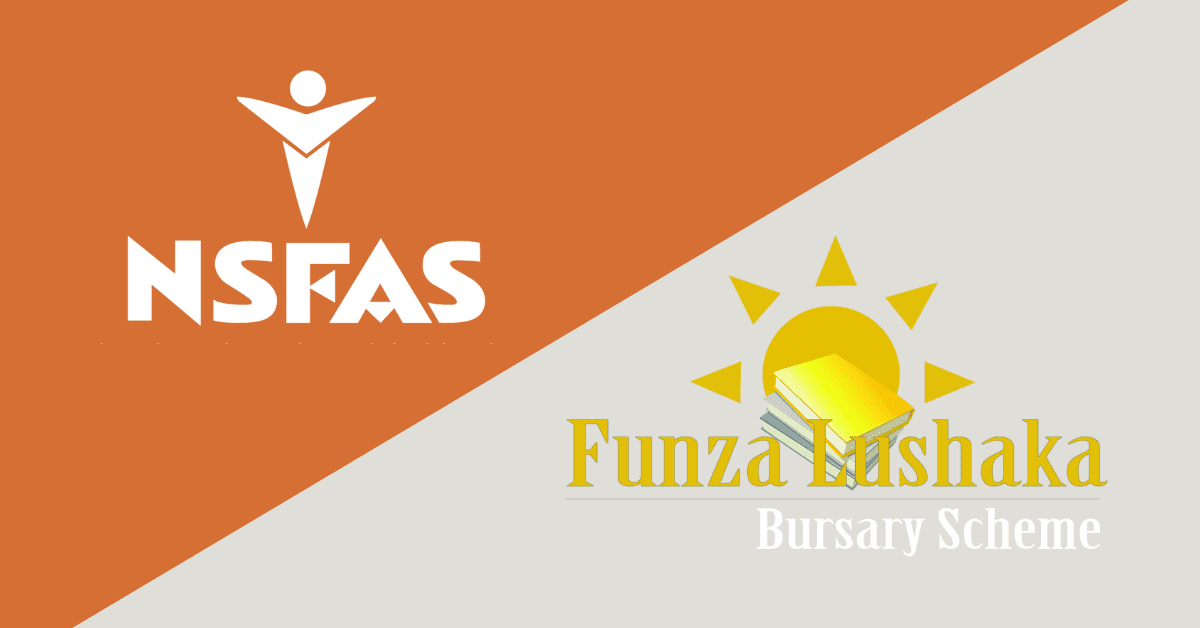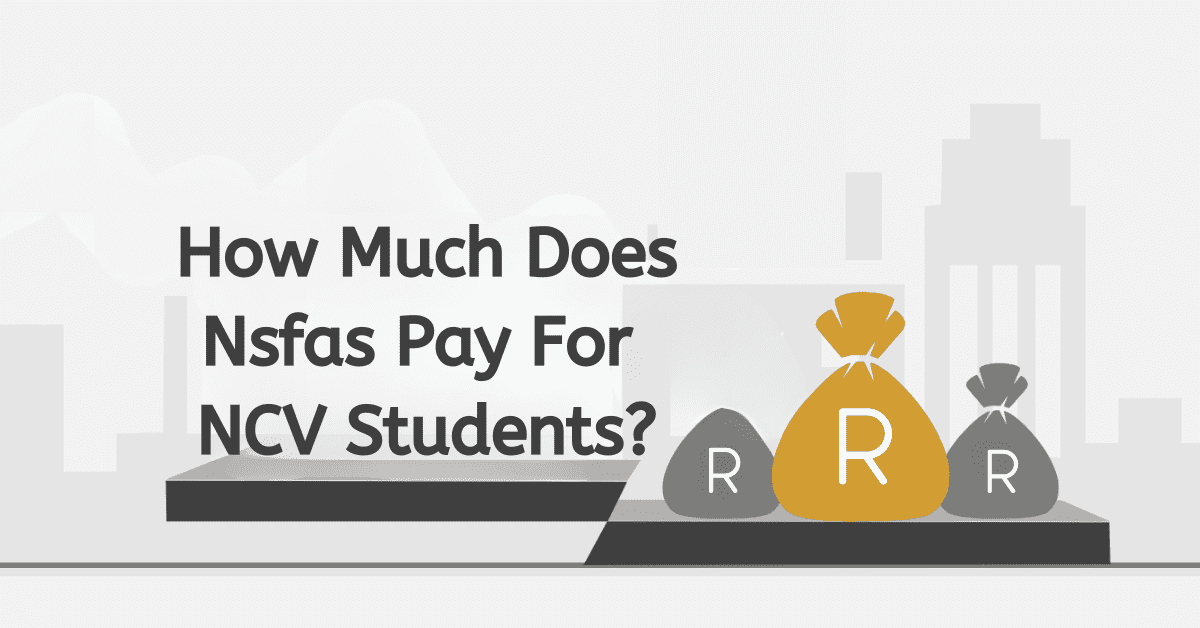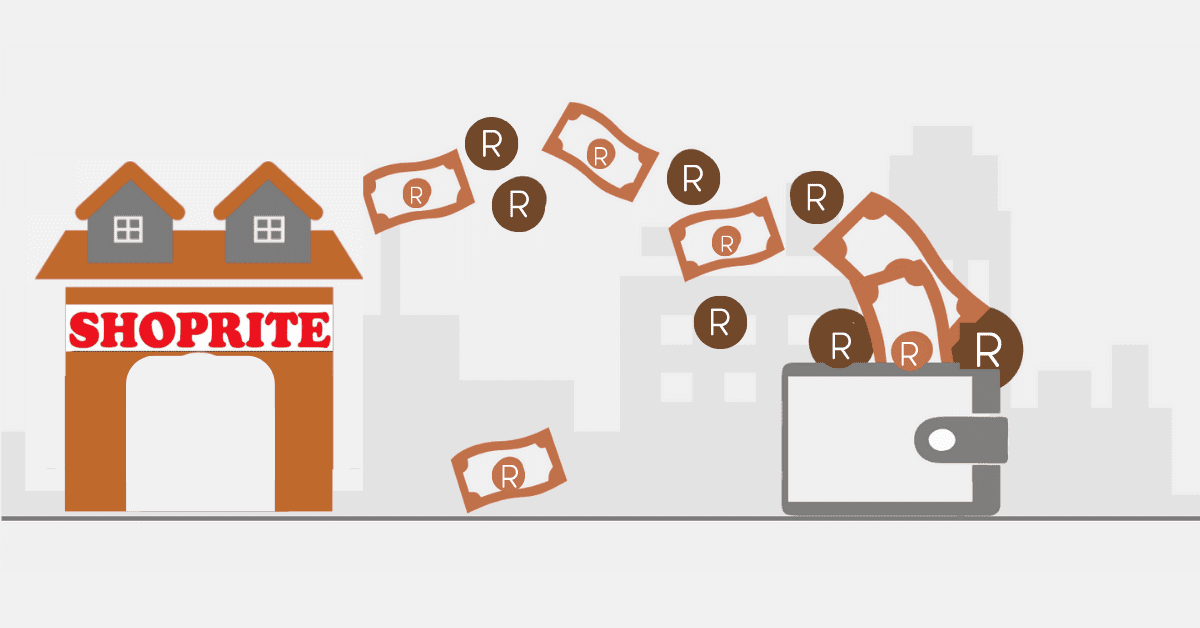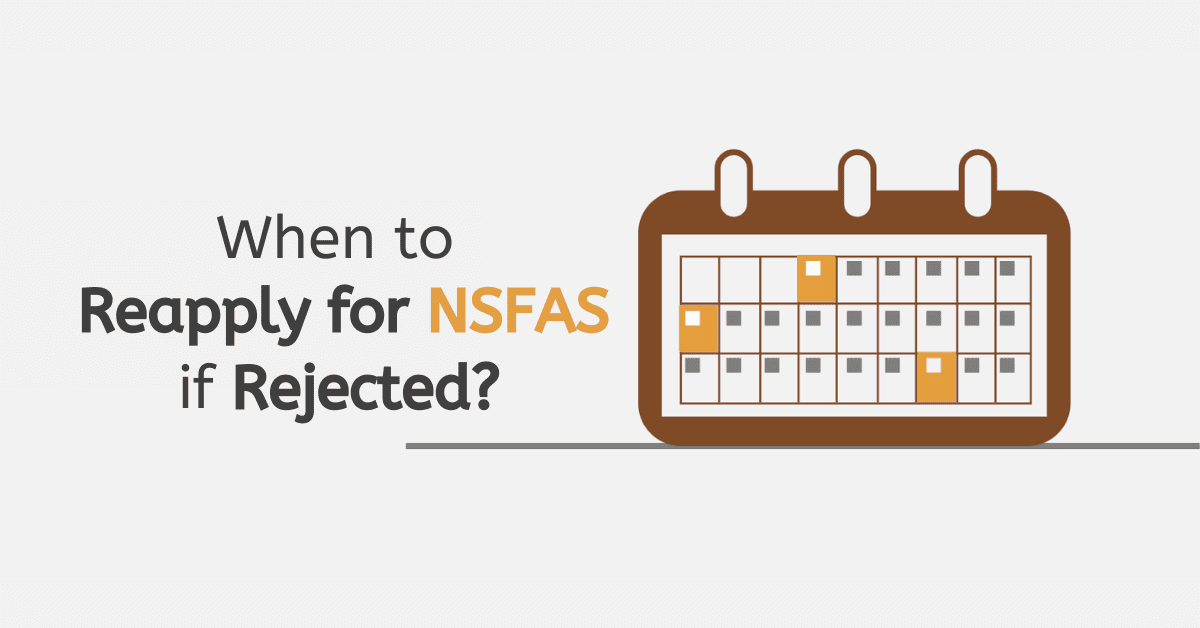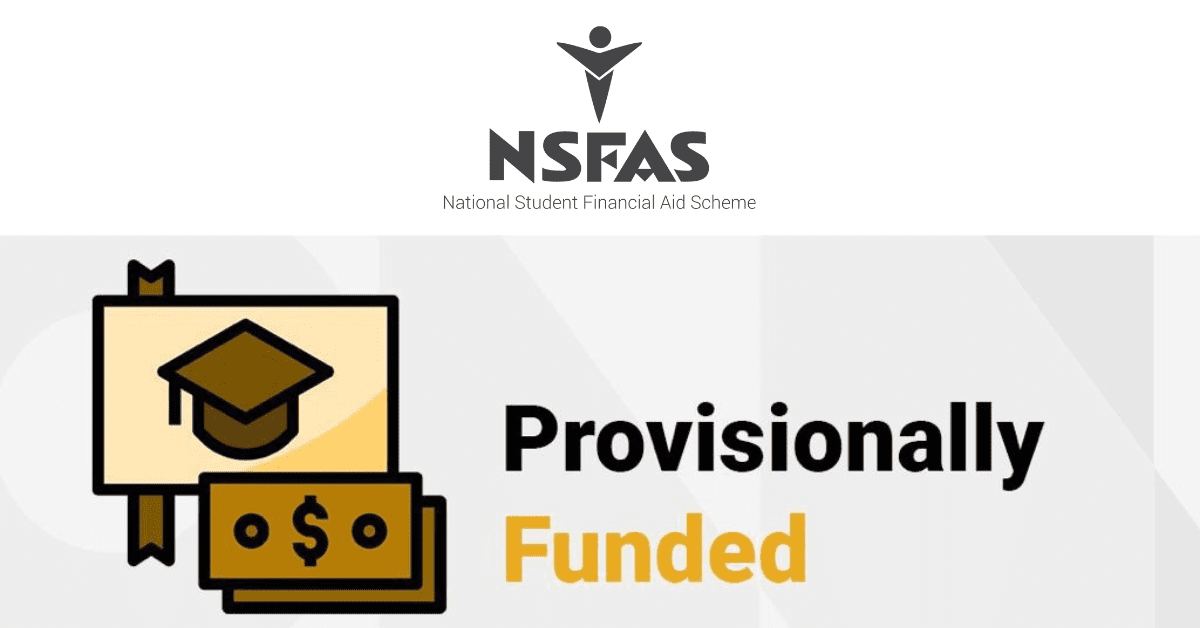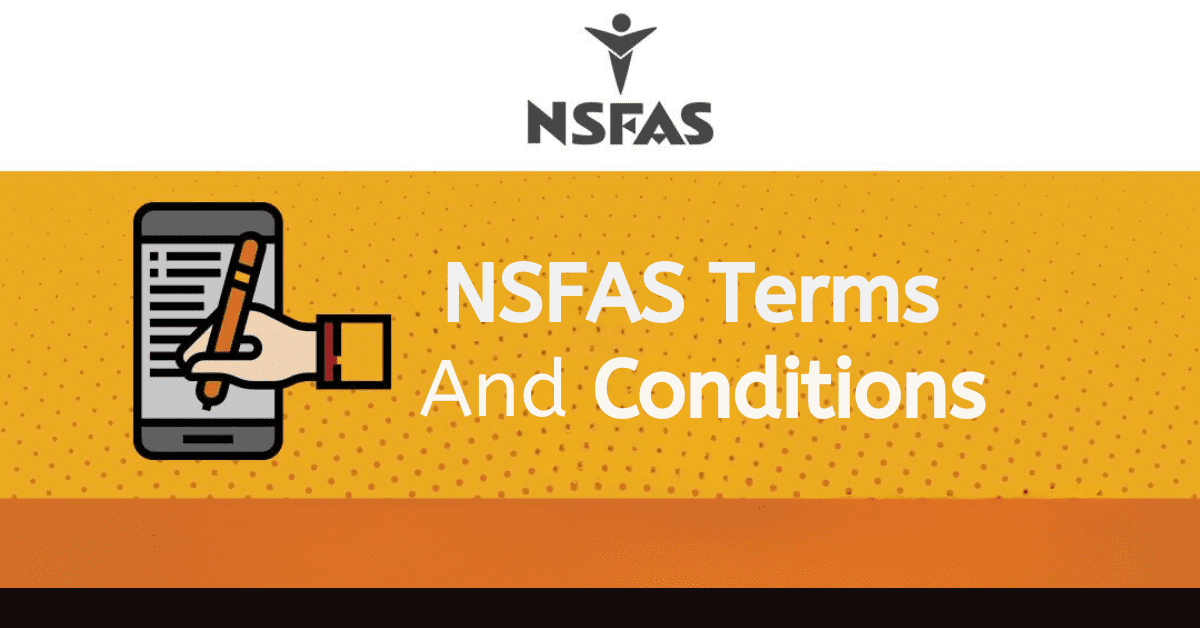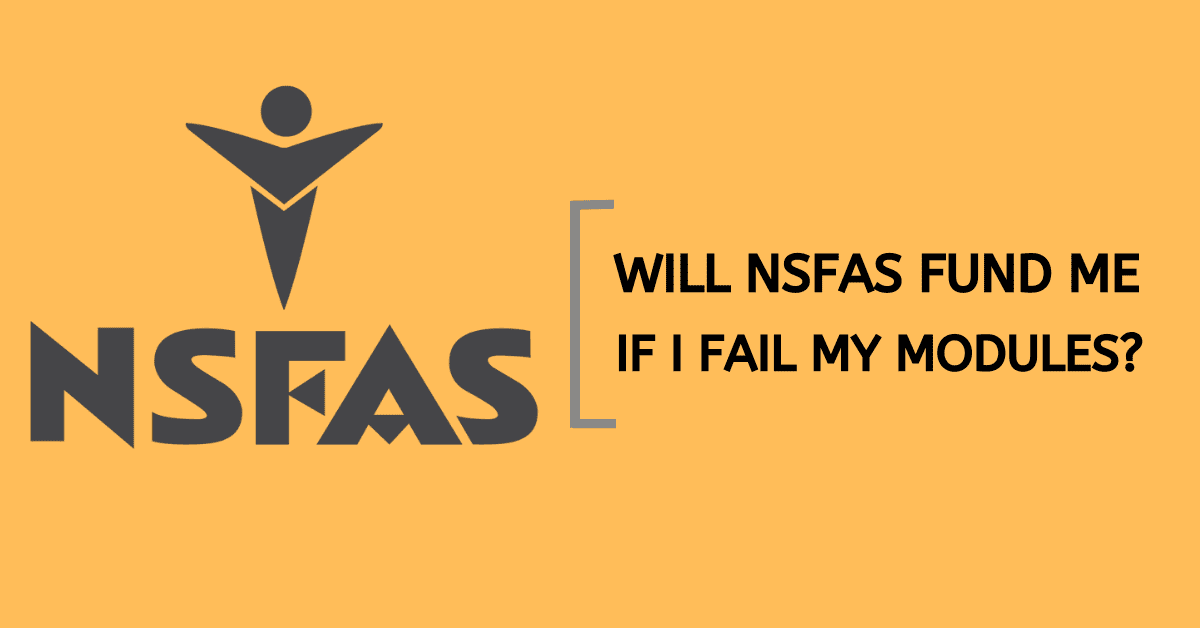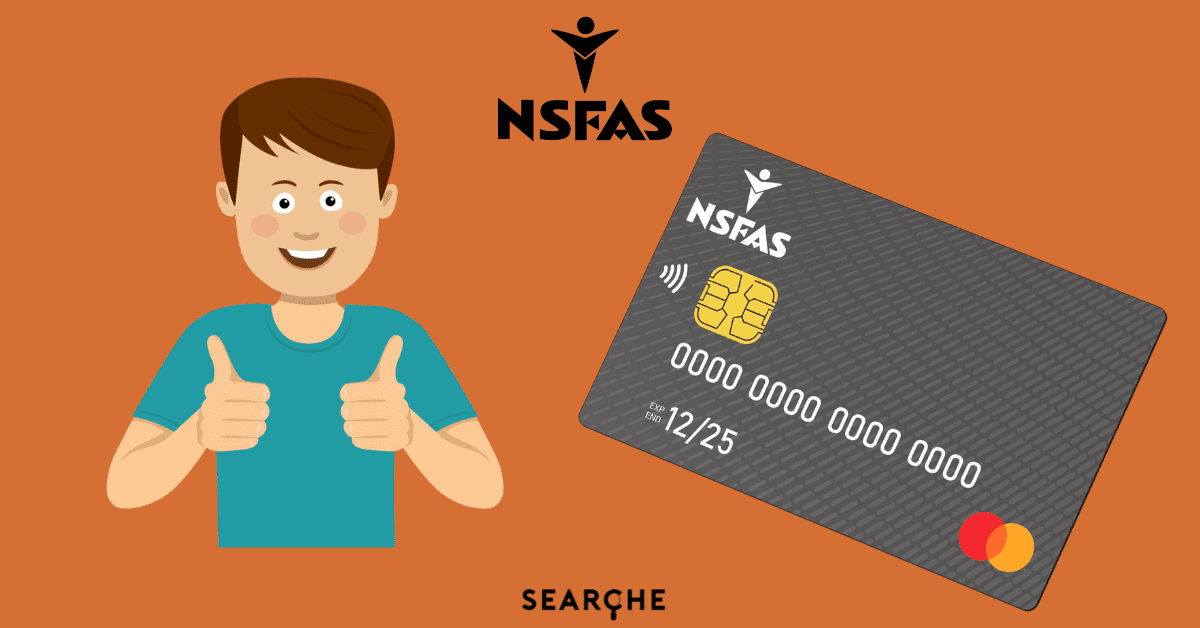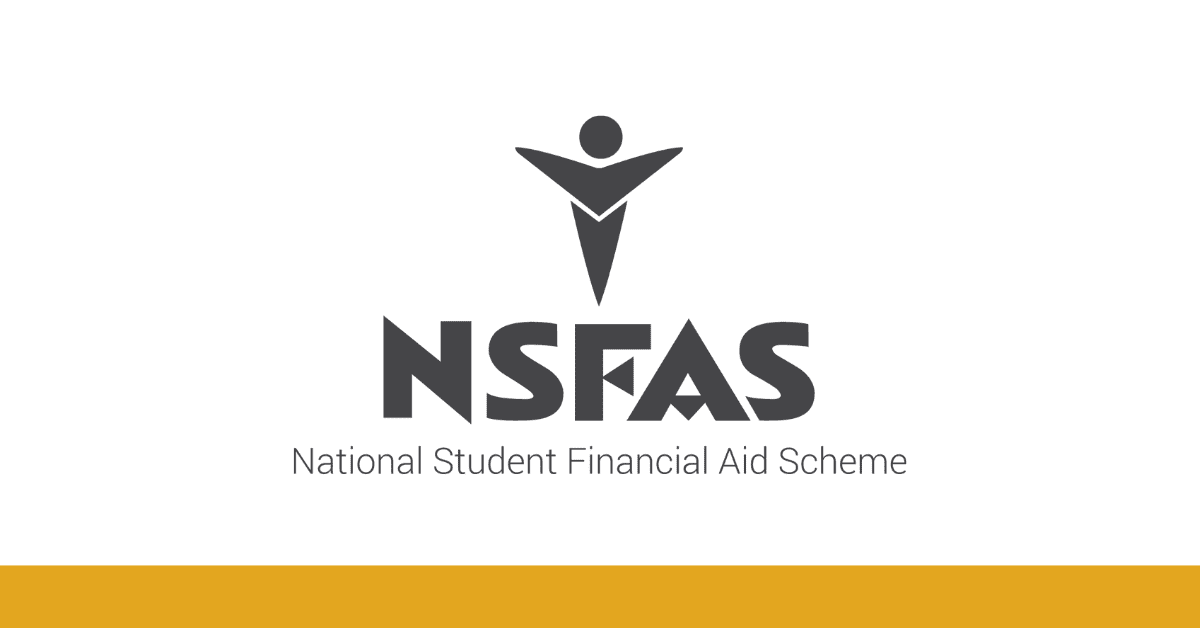Once you are approved for an NSFAS bursary, you will receive your student allowances (i.e. your non-tuition-related stipend) in what’s called the NSFAS eWallet. This allows you to spend the money allocated to you at any approved NSFAS merchant on qualifying purchases. This is closely linked to your cell phone number. Of course, PINs and passwords can be lost, or you may need to change your mobile number. Today, we look at how to do this without interrupting your NSFAS allowance
How to Change my NSFAS eWallet PIN
You have two options to reset or change your NSFAS eWallet PIN. The easiest is to log in to your My NSFAS account on their website, access the ‘wallet’ tab, enter the old PIN and your preferred new PIN, and click on save. The pin must be five digits long. Alternatively, you can do this via the SMS code prompt (*134*176#). Choose the ‘change PIN’ option and send. Then enter the current PIN and send the new PIN and send, re-enter the new PIN to confirm, and it will be done.
Make sure to keep your new PIN safe and secure, and do not share it with anyone. If you forget your original PIN, there are options to help- we detail them below.
How do I Find my NSFAS eWallet PIN?
Once you are approved for the NSFAS bursary, you should receive a welcome SMS detailing the eWallet and how it works. Once this SMS is received, you will need to verify the eWallet by dialling *134*176# and entering your South African ID number. You will then receive your NSFAS eWallet PIN to use as your password.
How do I Change my NSFAS eWallet Number?
As the NSFAS eWallet is linked to your cell phone number, it is very important that you keep the system up-to-date if there are any changes to the cell phone number you are using. Remember that you must have constant access to the phone and should not share it with someone else for the safety of your funds. To change your NSFAS eWallet number, you can use the My NSFAS portal. Head to ‘update my details’ and change the cell phone number there. You will need to verify the change via the *120*176# prompt after you receive the SMS to do so. Simply follow the prompts to do so.
If you are unable to do this successfully, you can also DM them on social media, open the chat tool from My NSFAS, or email them to assist you. To change your NSFAS eWallet number without access to the original phone, you will need to contact the NSFAS contact centre at 08000 67327 or email info@nsfas.org.za for assistance.
You will be required to provide your ID number and personal information to verify your identity before your eWallet number can be changed. It is important to ensure that the new eWallet number provided is correct and belongs to you to avoid any issues with the allocation of your funds.
Note that changing your eWallet number may result in delays, as the new number will need to be verified and updated in the system.
How do I Reset my eWallet Password?
You can reset your eWallet password following the steps under ‘change my eWallet PIN’ above. The easiest method is to log in to the My NSFAS portal and update the PIN/password by that means. You can also use their SMS prompt service or phone the call centre and request their assistance. But remember to never share your PIN with anyone, including the call centre people!
How do I Check my NSFAS eWallet Balance?
You can check your NSFAS eWallet balance by using the SMS service:
- Dial 134176# from your registered cellphone number
- Select ‘Option 1’ for “Check Balance”
- Enter your NSFAS wallet PIN and press “Send”.
Your available balance will be displayed on the screen.
Alternatively, you can also check your NSFAS eWallet balance by logging in to your myNSFAS account:
- Click on the ‘Wallet’ tab on the top menu.
- Your available balance will be displayed on the screen.
Make sure to keep your NSFAS wallet PIN safe and secure, and do not share it with anyone. If you forget your PIN, it can be reset by dialling 134176# and selecting ‘Option 3’ for ‘Forgot PIN.’
Can I Withdraw eWallet without a PIN?
You cannot withdraw funds from your NSFAS eWallet without your PIN. Your PIN is a security feature that ensures that only you can access and use the funds in your eWallet. Without your PIN, no one can withdraw or transfer funds from your eWallet.
If you have forgotten your NSFAS eWallet PIN, you can reset it by dialling *134*176# and selecting the option for ‘Forgot PIN’. Or you can contact them on social media, email, or telephonically for assistance. You will need to provide your ID number and personal information to verify your identity before your PIN can be reset.
It is important to keep your NSFAS eWallet PIN safe and secure and do not share it with anyone to prevent unauthorized access to your funds. It’s a critical part of your NSFAS bursary allocation, so you want to keep it up-to-date and safe.