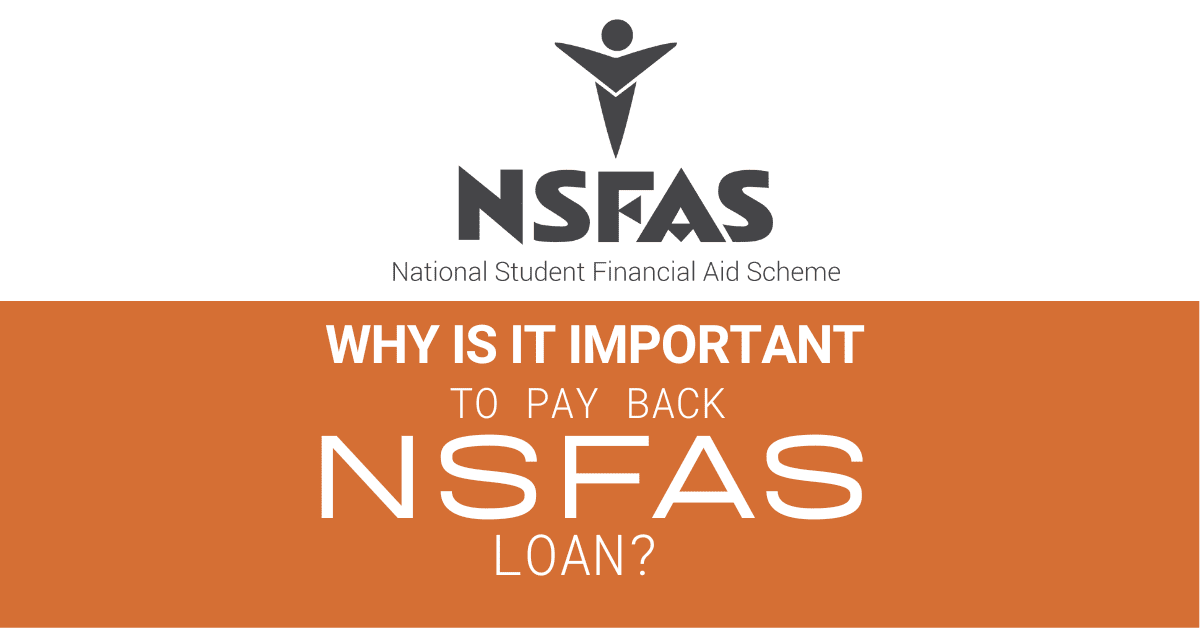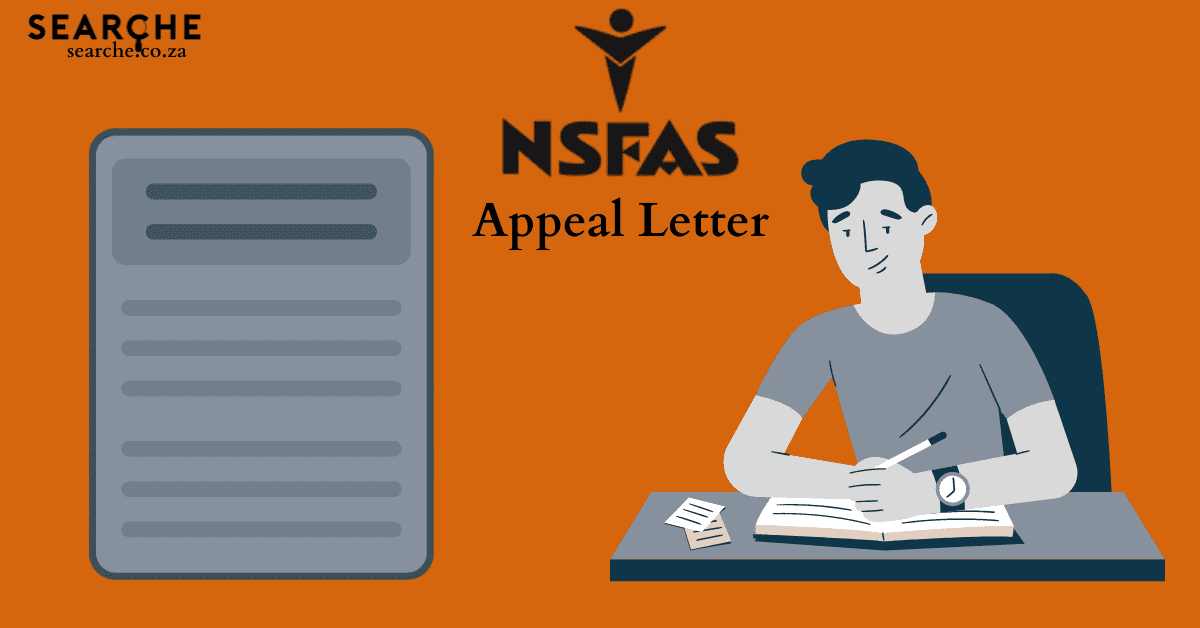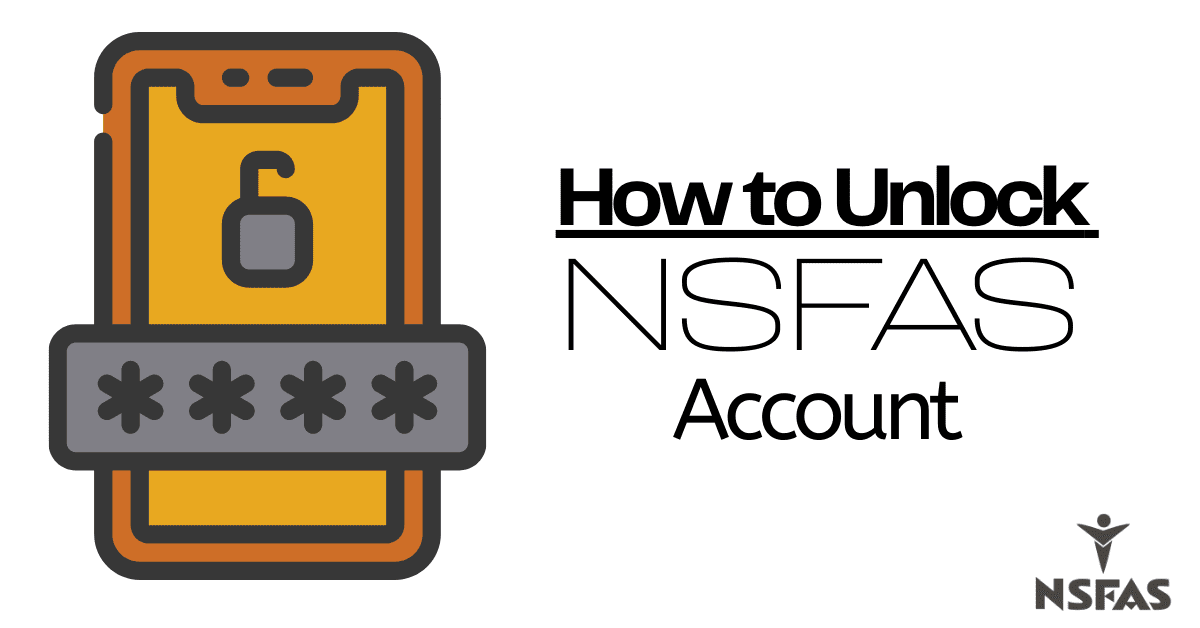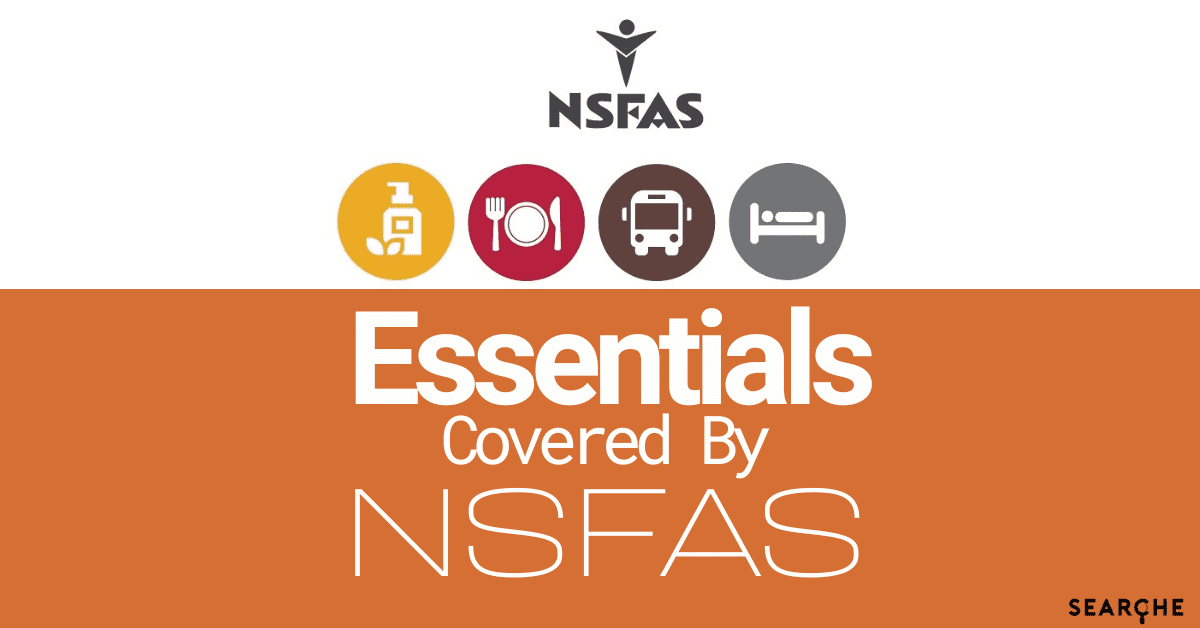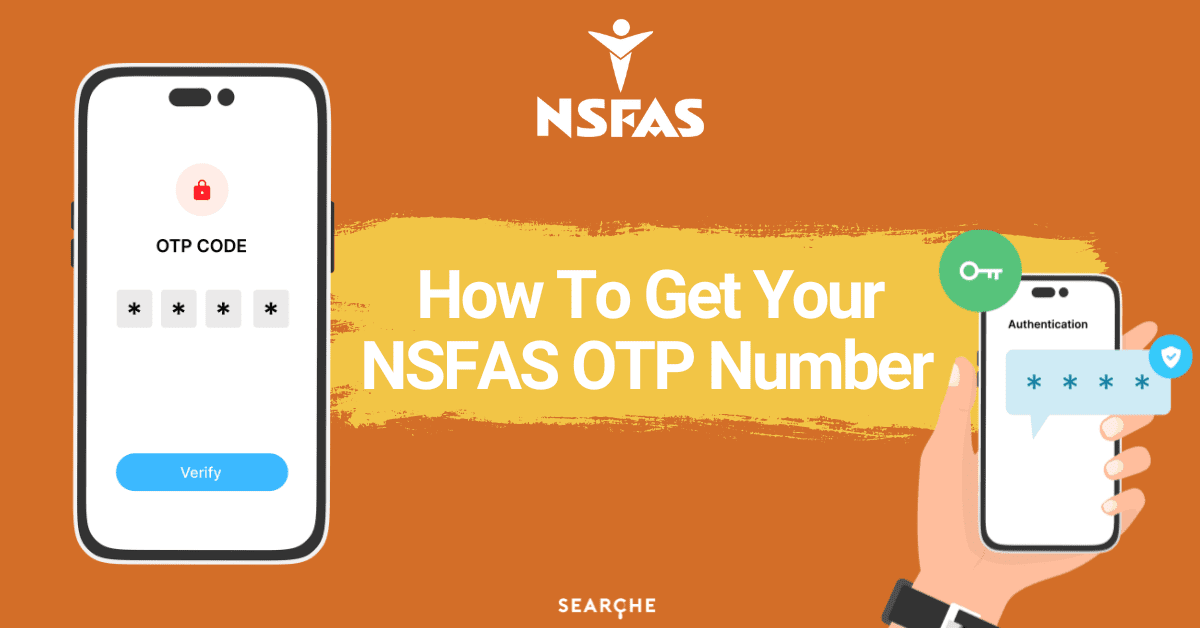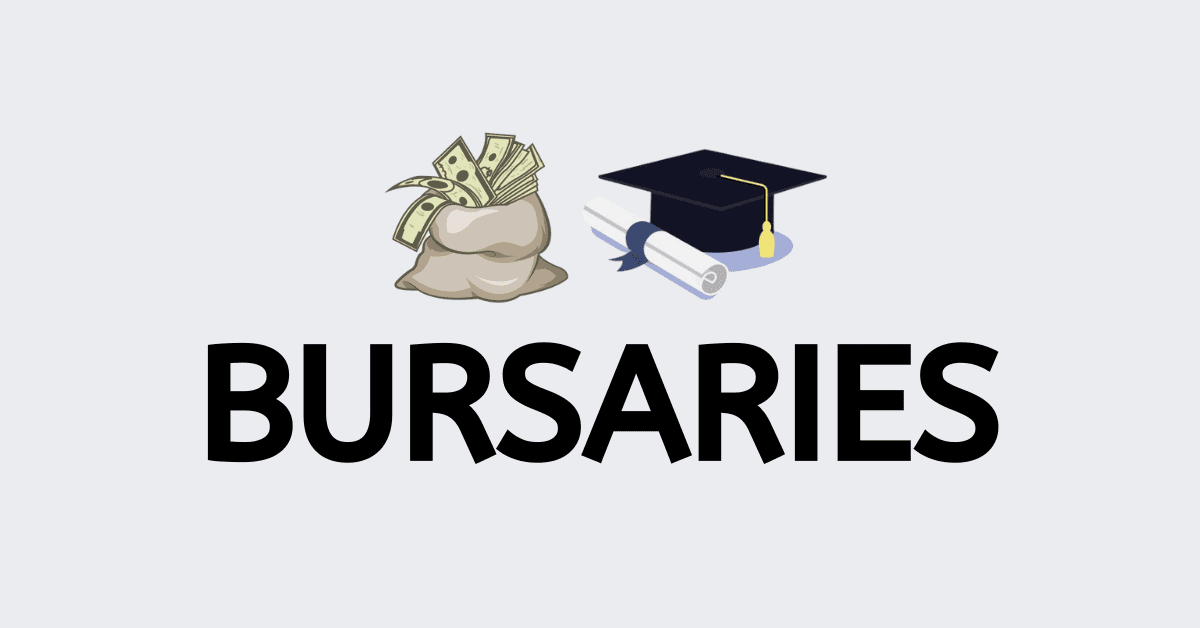The waiting moment can finally cease when your funds from NSFAS are approved and ready to be paid. The national student financial aid scheme introduced a different kind of cash disbursement system to track students’ spending; as you know, the NSFAS funds are not just money given to students to spend lavishly but to cater for the necessity while in tertiary.
The NSFAS funds are specifically distributed to students to cater for their accommodation, travel, books, and many more.
The system has indeed diversely helped NSFAS, following strict regulations and ensuring students use their funds for the right purpose.
As part of the projects and missions of NSFAS with cash disbursement, NSFAS introduced the SBux system to help with cash distribution. As companies and organizations grow, innovative ideas come along with the developments; hence, sBux was rebranded.
In this article, we will be looking at how anyone can activate NSFAS on Sbux, use NSFAS sBux, and other related issues pertaining to NSFAS Sbux.
How to Activate NSFAS on sBux
NSFAS has made it impossible for students to access sBux without activation. The NSFAS Sbux is a system used to distribute funds to students and help them with their transactions.
The activation process is meant to welcome students to the platform and also make all the needed transactions. The activation process can be a hard one for first-timers. It takes a few steps to activate your NSFAS on Sbux. Once the activation is complete, transactions can be made at your own convenience. The activation of the Sbux will allow you to receive funds upon completion. Follow these simple steps to activate NSFAS on sBux
Step 1 – Dial *134*176# and press enter.
Step 2: Enter your ID number and press enter.
Step 3: This welcomes you to the NSFAs Sbux.
Step 4 – An SMS is sent to your mobile number, which contains your Sbux password.
Step 5 – Login to make any transaction.
How do I use NSFAS sBux?
The national student financial aid scheme serving many students introduced the Sbux system. This was mainly to help the financial department pay allowances to students and also help students to spend their allowance on the needed items. As an educational institution, this system ensures that funds sent to students are allocated for the right purposes. NSFAS can track all the spending on your Sbux and cross-check any payments or transactions that occur on the account. Using the NSFAs sBux has been made simple.
The first step to using the NSFAS sBux is to activate your account. The sBux account can be used to create unique voucher codes that are used for making payments at the designated NSFAS stores.
Although the vouchers can be created on sBux, not all the allowances can be cashed out. You can not redeem some voucher codes like books, food and private accommodation.
Using the Sbux platform is just like making transactions using a bank application. The only difference is the limitation and fund allocation.
Does NSFAS use Celbux?
The purpose of the celbux is to provide a channel for NSFAS to make transfers and allocate funds. The celbux is an online platform used by the NSFAs to manage finances, especially among students. This celbux acts as a power source for NSFAs to make fund accessibility easy for many students.
The national student financial aid scheme still uses celbux to allocate allowances to students in the TVET colleges only. This system is free and has been a great alternative to having a bank account. Students are allowed to use this system to make transactions and also receive their allowance.
How do I check my sBux NSFAS?
The Sbux NSFAS platform is free for all. By and large, the purpose has promoted financial management and tracking among many people using the platform. NSFAS has acknowledged the use of sBux has simplified their finances and also reduced corrupt activities.
Checking sBux is an act of confirming your account and funds. You can check your Sbux NSFAS by dialling the short code *134*176# on your mobile phone. A password will be required; enter the password to log in. Once logged in, you can view your account details and create vouchers. This method is simple and allows any students who have received their funds to check their NSFAS sbux.