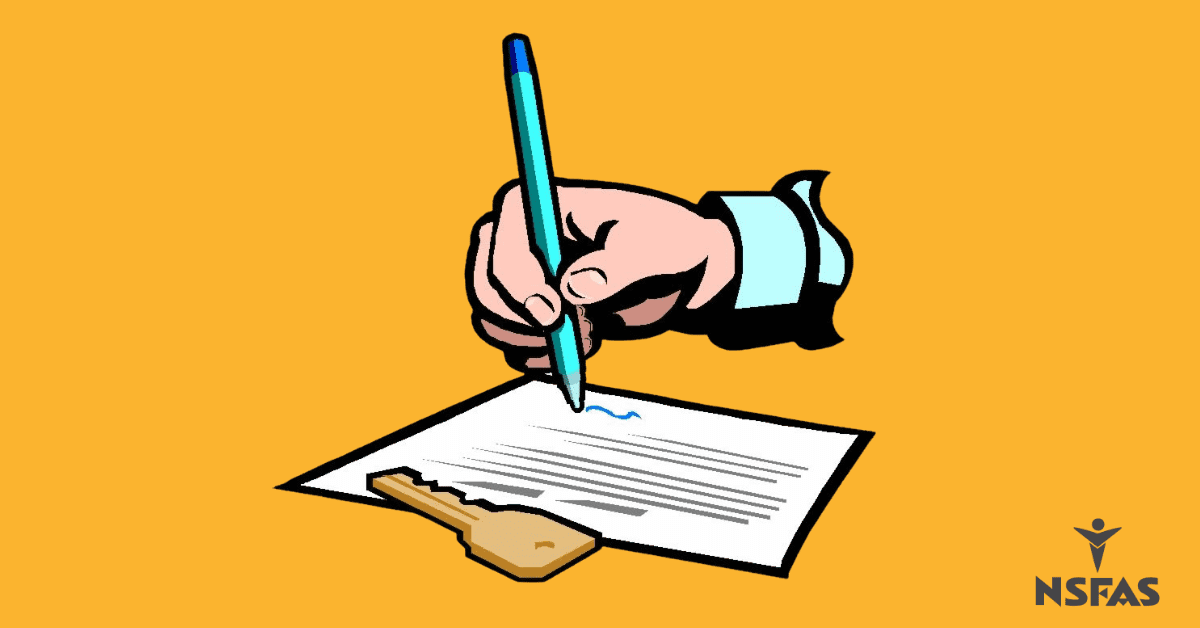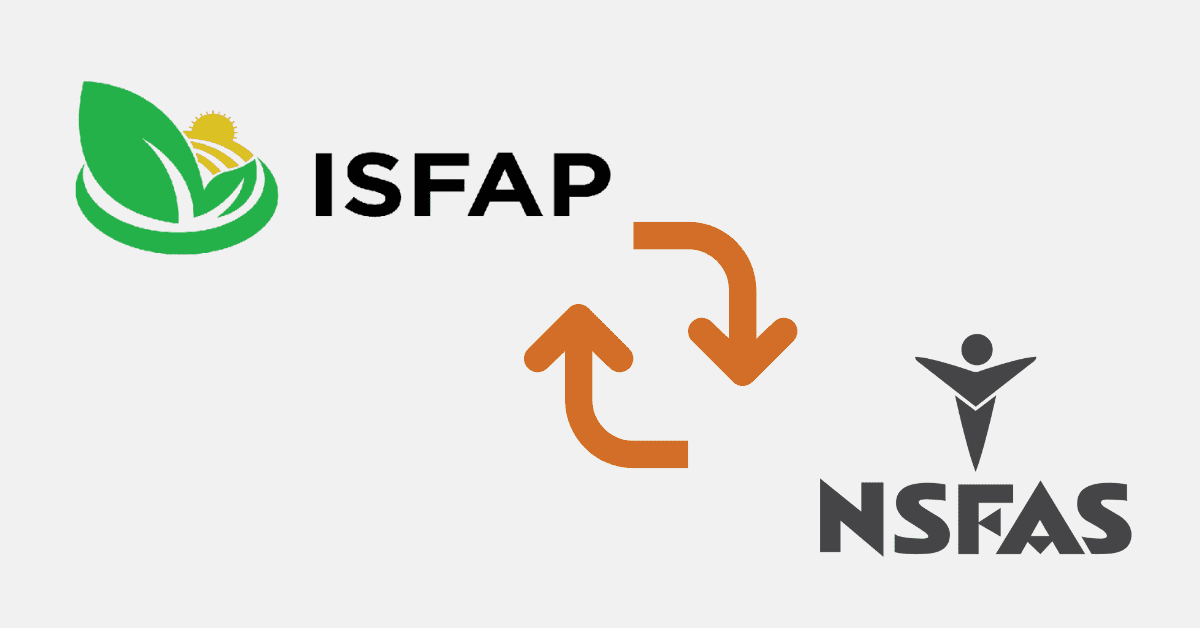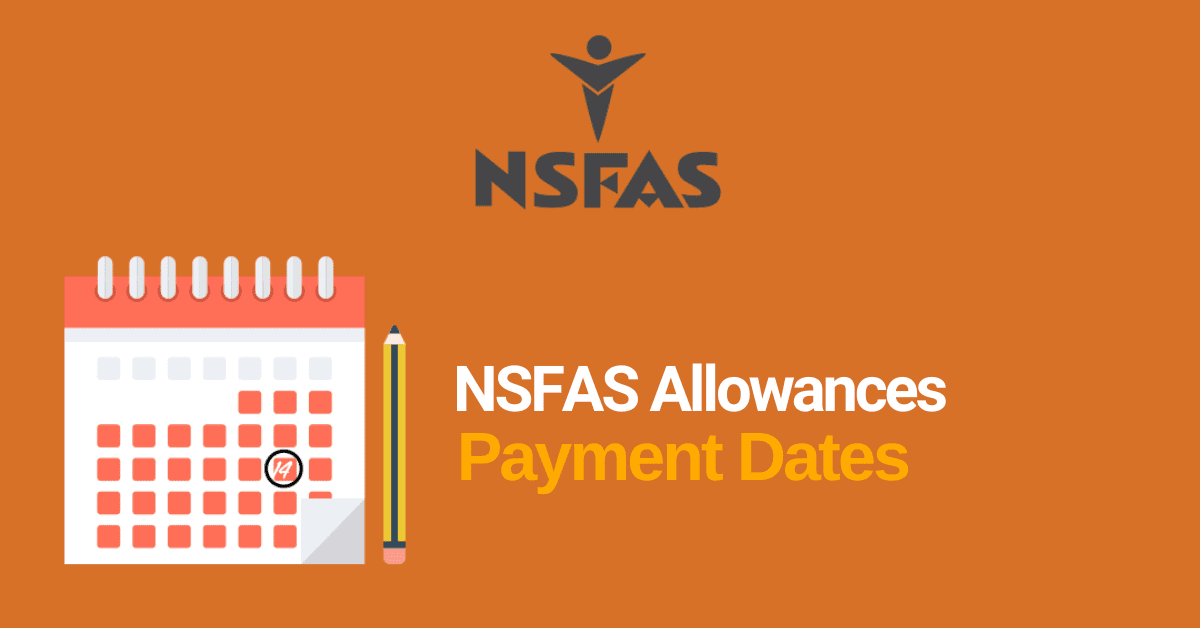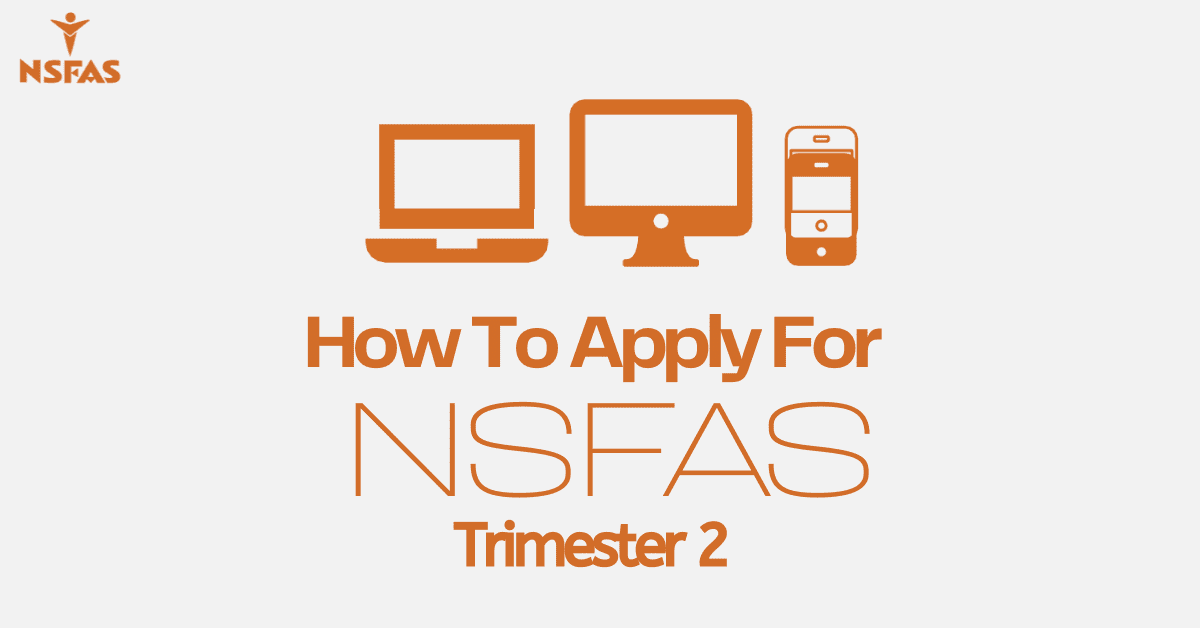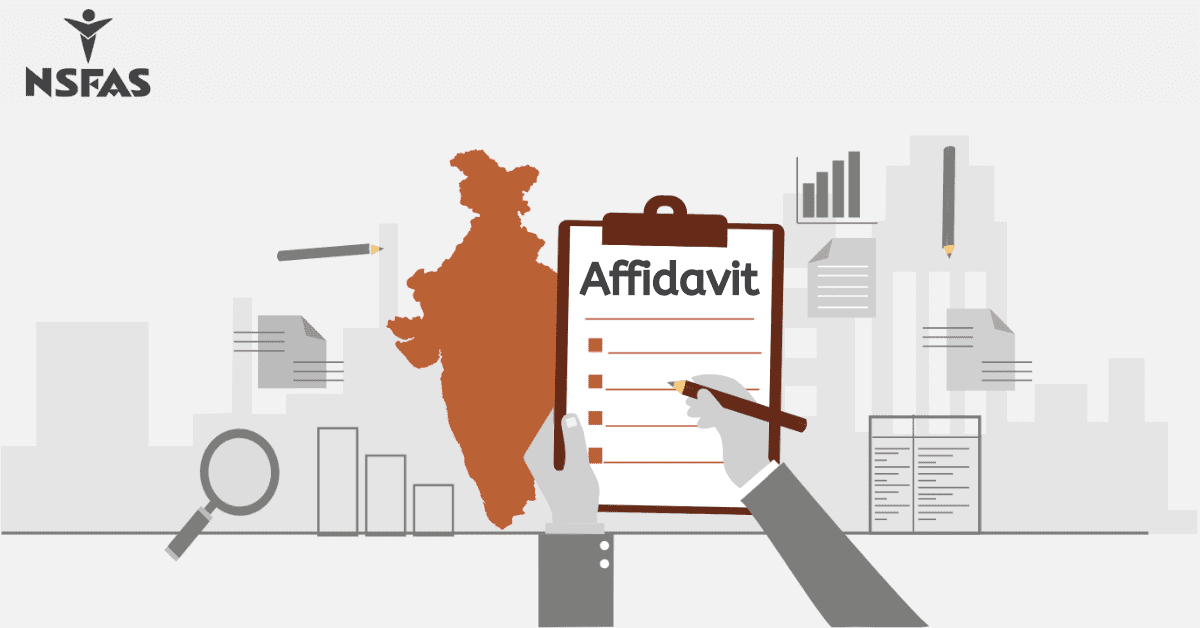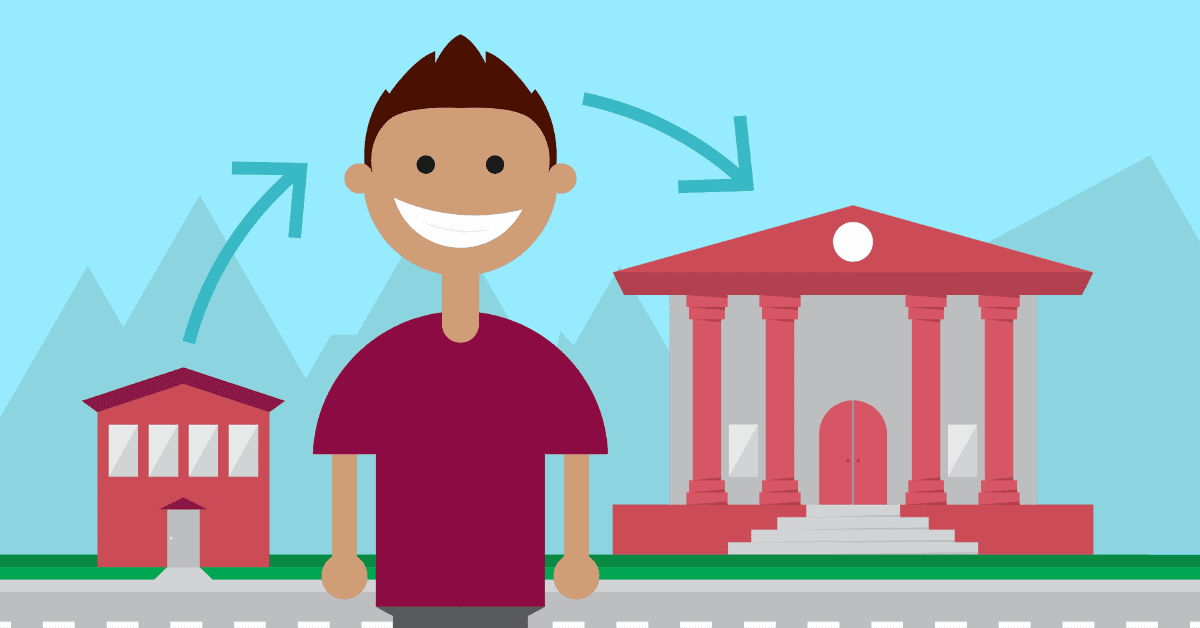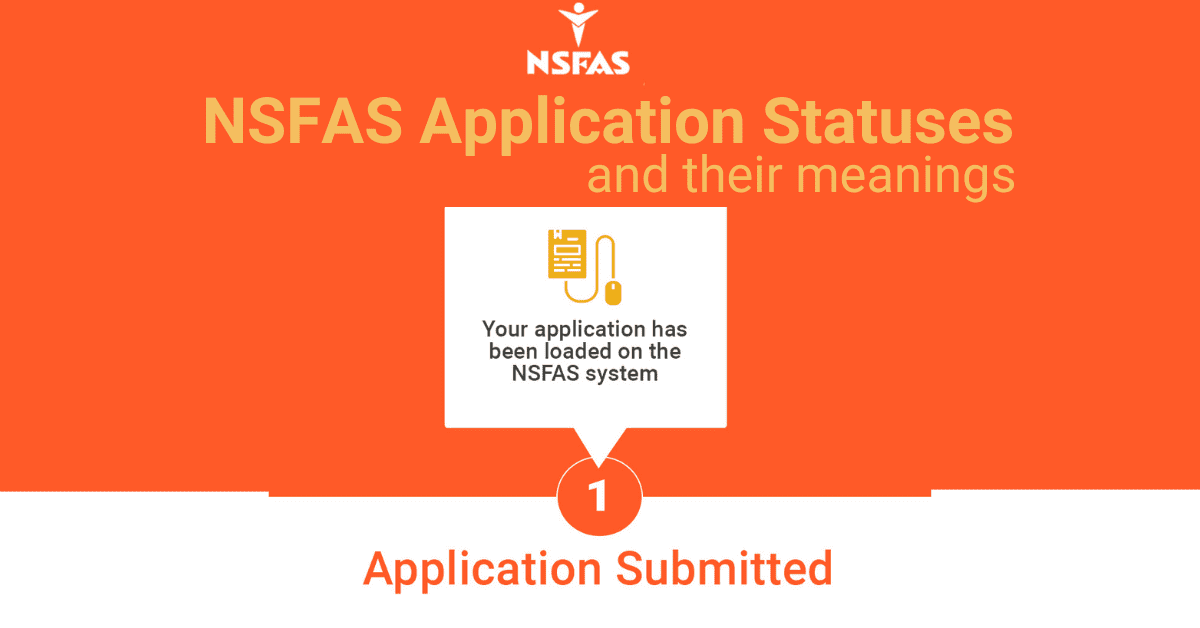When you apply for NSFAS funding, you may be anxious to know the outcome a few days after the closing date for applications. The financial aid scheme will notify you whether you succeed or fail to get support, but this can take some days. However, the good news is that NSFAS offers different options you can use to track progress on your application. Read on to learn how to check if NSFAS has approved you
How To Check NSFAS Status
To check your NSFAS application status, you can utilize the MyNSFAS student online platform. Log in to your student portal and enter your username and password. Click ‘Sign in’ and go to “Track Funding Progress.’ By simply following these three steps, you can see your application status. You need to be patient since it can take time for your application to be processed.
When you check your NSFAS status, there are also other elements involved that can help you track your application. Here are some of the things you should know about your status.
- Application Submitted: Your application is successfully uploaded to the NSFAS system.
- Validation: NSFAS is carrying out checks with the Department of Home Affairs and SASSA.
- Filtering: The system checks if you have previous qualifications or if you are a returning student.
- Evaluation: NSFAS is verifying the authenticity of the documents you submitted together with your application.
- Funding Eligibility: Includes NSFAS verification of the household income you declared in your application.
- Awaiting Academic Results: NSFAS verifies your institution’s admission status and academic results to ensure you meet all the requirements to get funding. Your application can stay in this stage for a while because NSFAS will be waiting for more details from your chosen institution.
- Awaiting Registration: NSFAS is gathering data from your college or university to help them create a bursary agreement. Again, this step can take a while since NSFAS should wait for more data from your chosen institution.
- Signing Agreement: You can sign your funding agreement so that NSFAS can start disbursing your allowances.
- Payments: NSFAS starts to pay your allowances through your institution or mobile wallet.
NSFAS advises students to continue monitoring their portals for updates. NSFAS has also added other channels like the mobile app that you can use to track or check the status of your application. This is the platform you can use to get all the information you may need about funding.
How Do You Check If NSFAS Has Approved You
NSFAS will send your application results via email, SMS, or your myNSFAS account portal. You will get official communication if you succeed or fail to get financial aid. However, this can take some time since NSFAS deals with large volumes of applications, often exceeding 700 000. This means you have to be patient because your results will come before the beginning of the academic calendar.
You can also use your myNSFAS account portal to check if your application has been approved. The first step is to log into your account by entering your username or ID and then the password. You are directed to your account dashboard when you click the SIGN IN button. Click on the tab “Track Funding Progress,” where you will get all the details you may need to know about your application. If your application has been approved, your new status will read “Successful.” When your status reads “Unsuccessful,” your application has been declined. However, the good news is that you can launch an appeal within 30 days of getting the “unsuccessful” status on your dashboard.
Can I Check My Nsfas Status Using My ID Number?
Yes, you can check your NSFAS application status using your ID number. All you have to do is to log into the NSFAS portal account. You can enter your username, ID, and password, then click the ‘Sign In’ tab. Once you log into your account, click on the ‘Track Funding Progress’ button to see your application status.
How To Check NSFAS Status Using Reference Number?
It is possible to check your NSFAS status using your reference number, which you get when you submit your application for financial aid. NSFAS reference number is a distinctive code that is created by the Financial Aid Scheme to inform you that your application has been received. As soon as NSFAS receives your application, it sends your reference number via your email address or SMS on the cell phone number you provide when you apply for funding.
The scheme has redesigned its online application systems to allow students from different backgrounds to choose the method that suits their needs. Apart from using the NSFAS web portal, you can also use a mobile App and USSD to track your application status, but you need to include your reference number. If you want to check your funding application status using your reference number, you can send an email, Whatsapp message, or any other appropriate channel to NSFAS.
Whenever NSFAS is dealing with your information, it uses your reference number. For instance, if you have queries or want to track progress on your application, you should include this unique number. You also need to use the same credentials for any correspondence with NSFAS.
When you apply for NSFAS funding, you may be interested in knowing if your application was successful or not. These tips can help you check the status of your application if you are anxious to get the results.