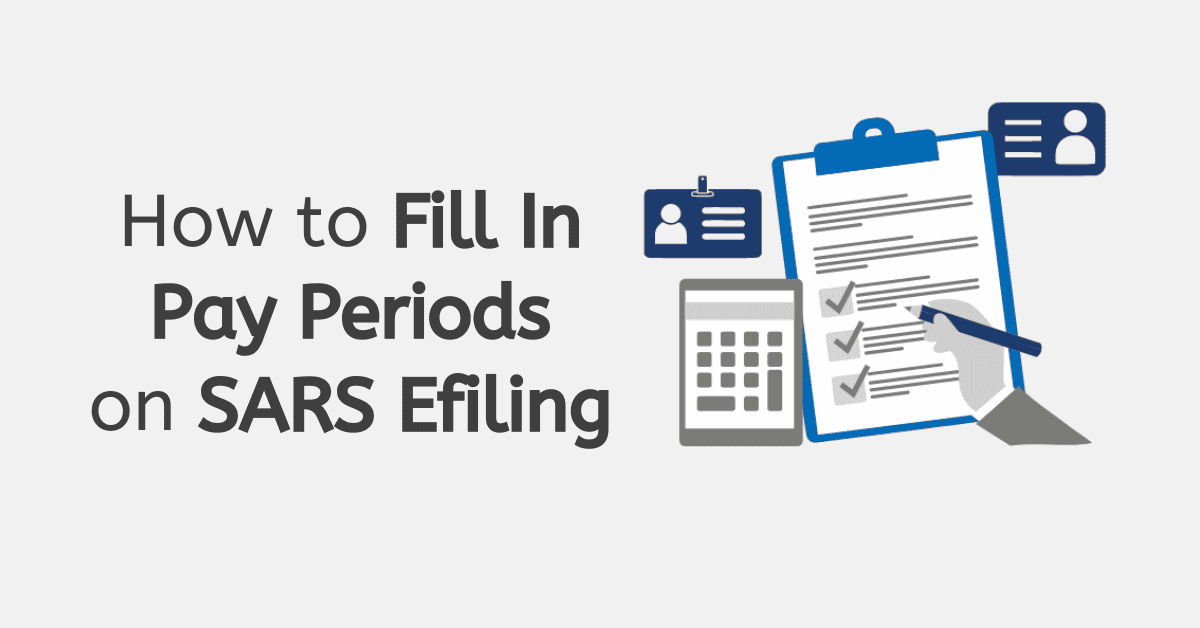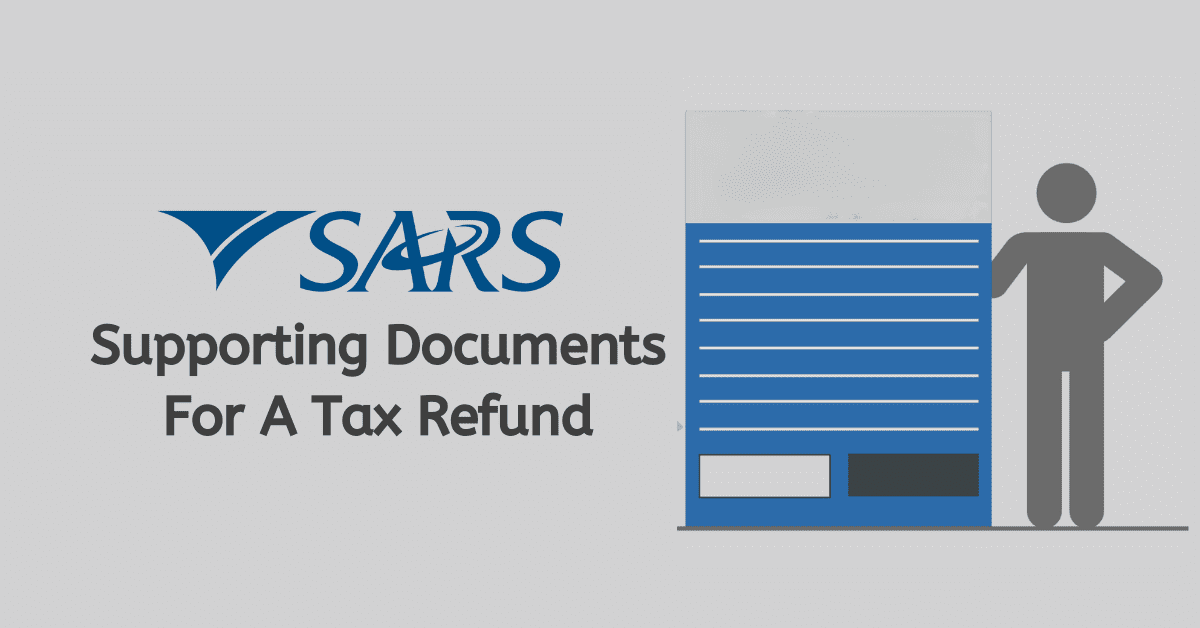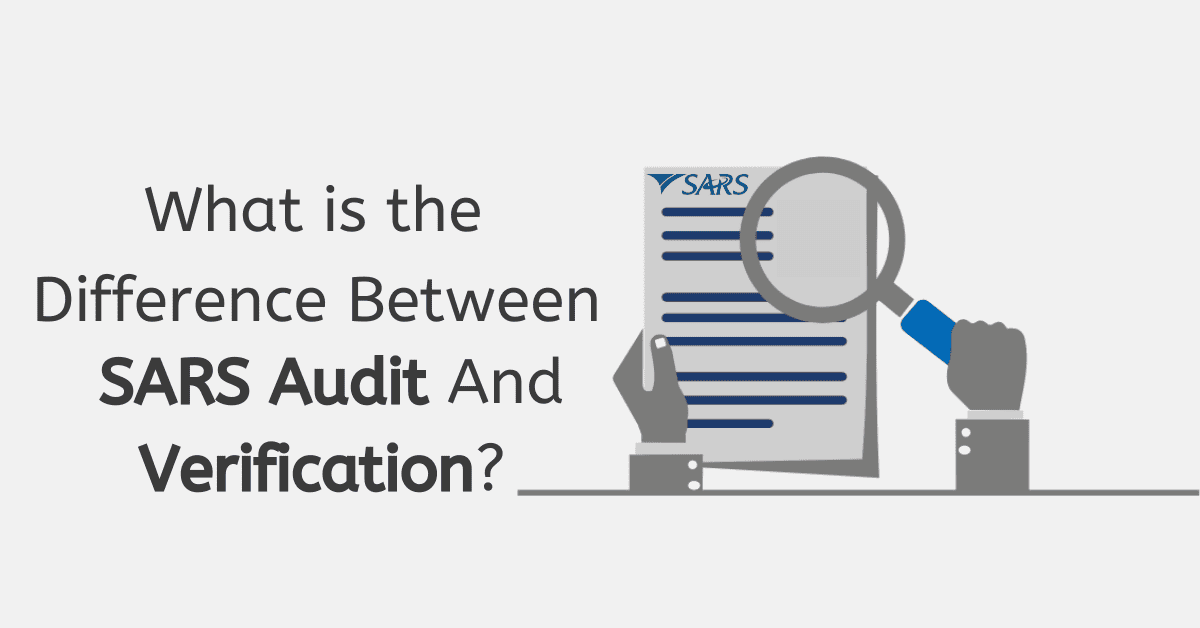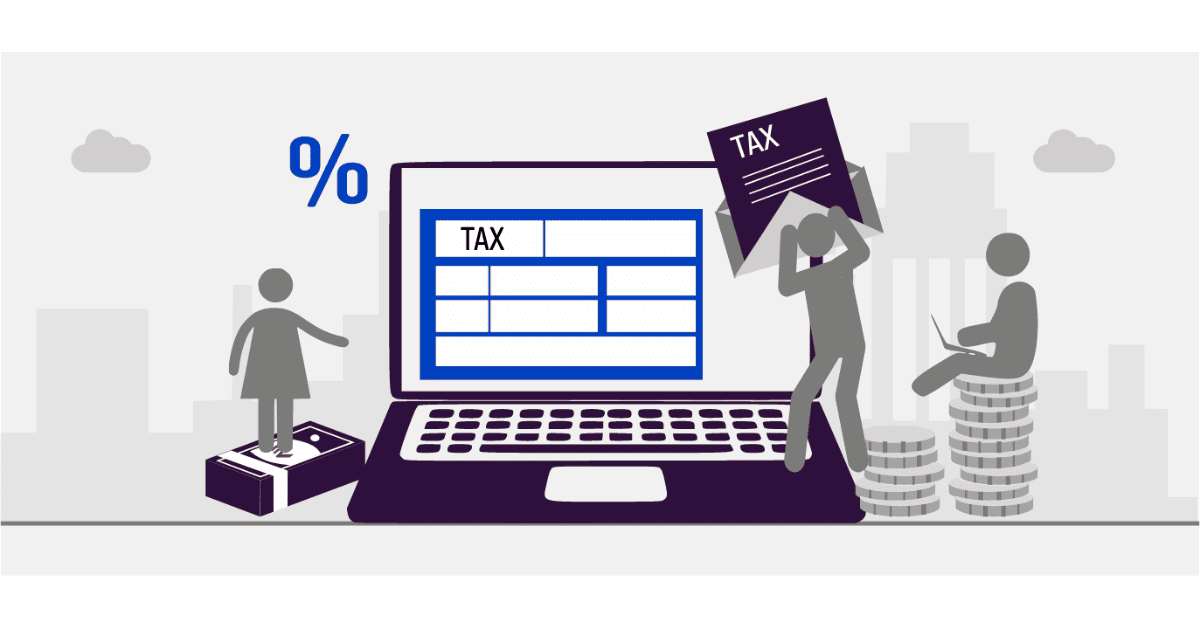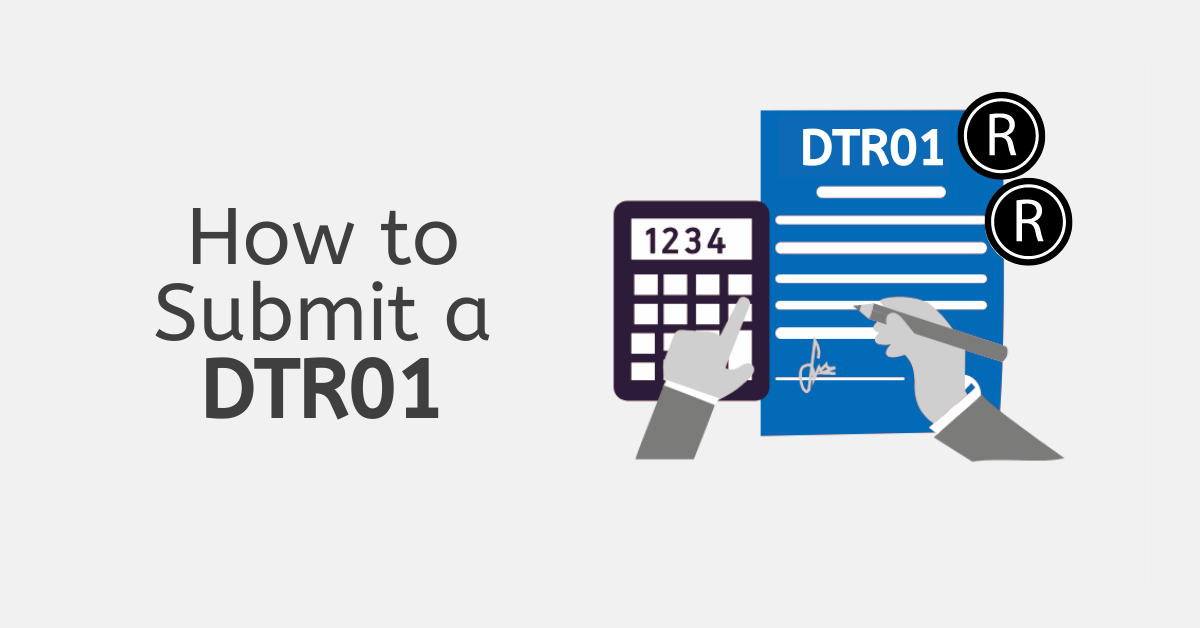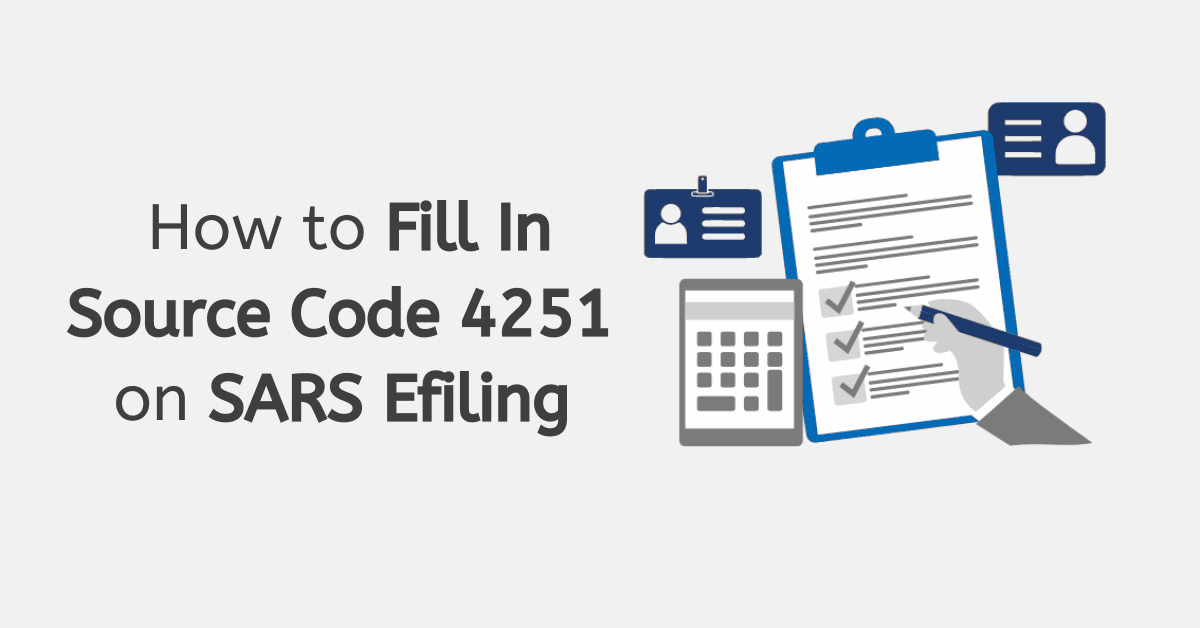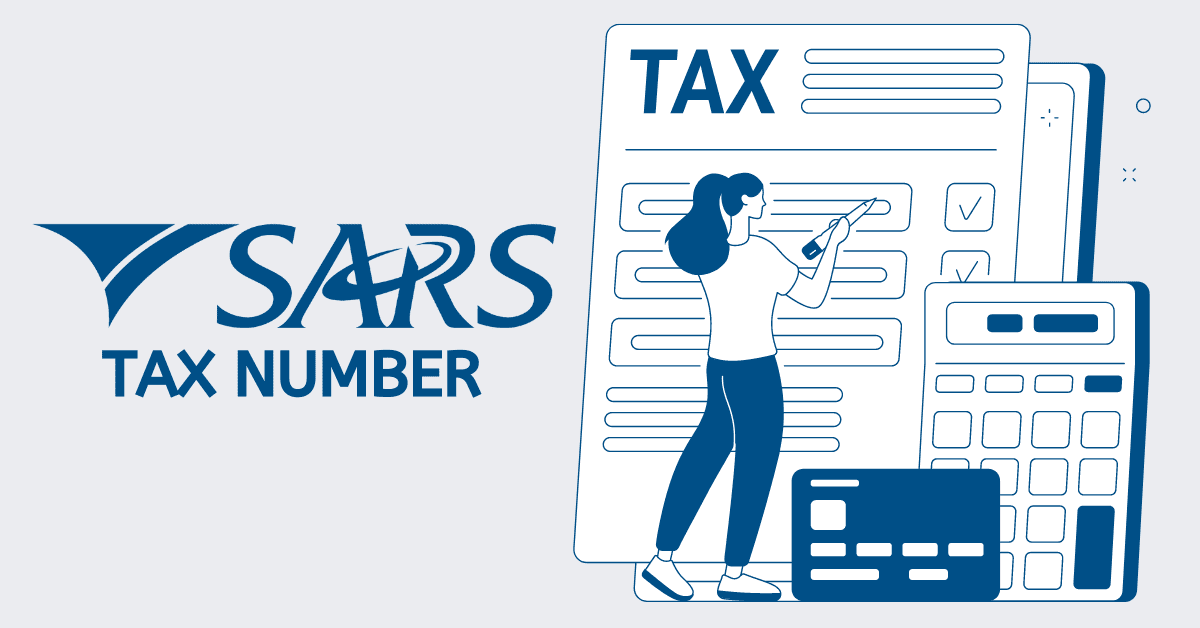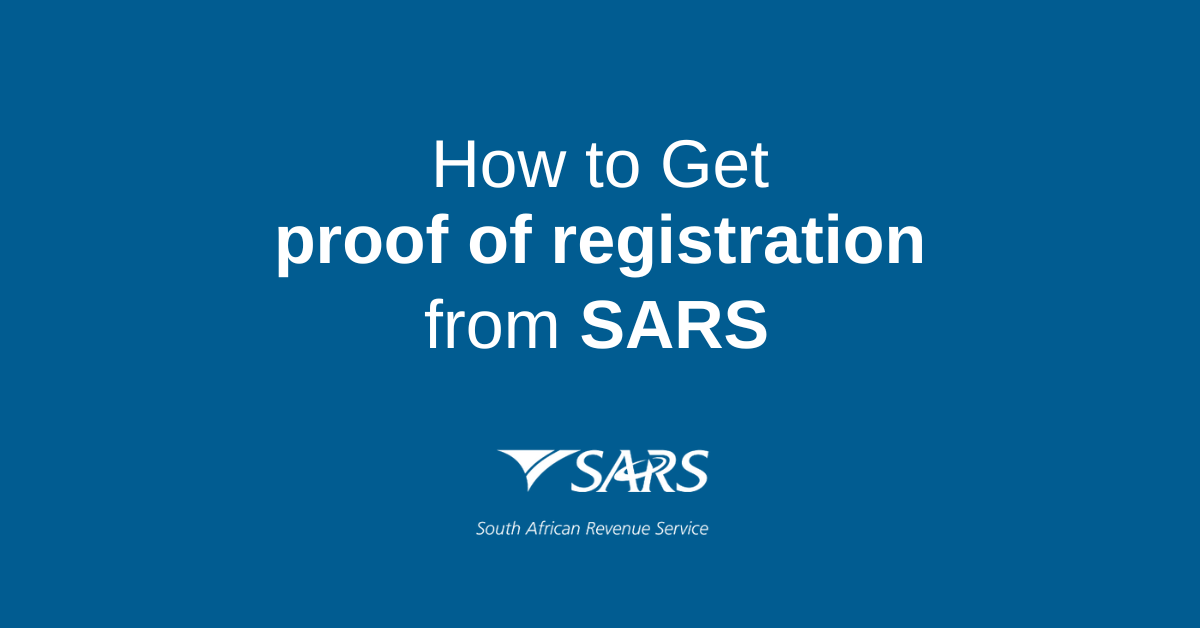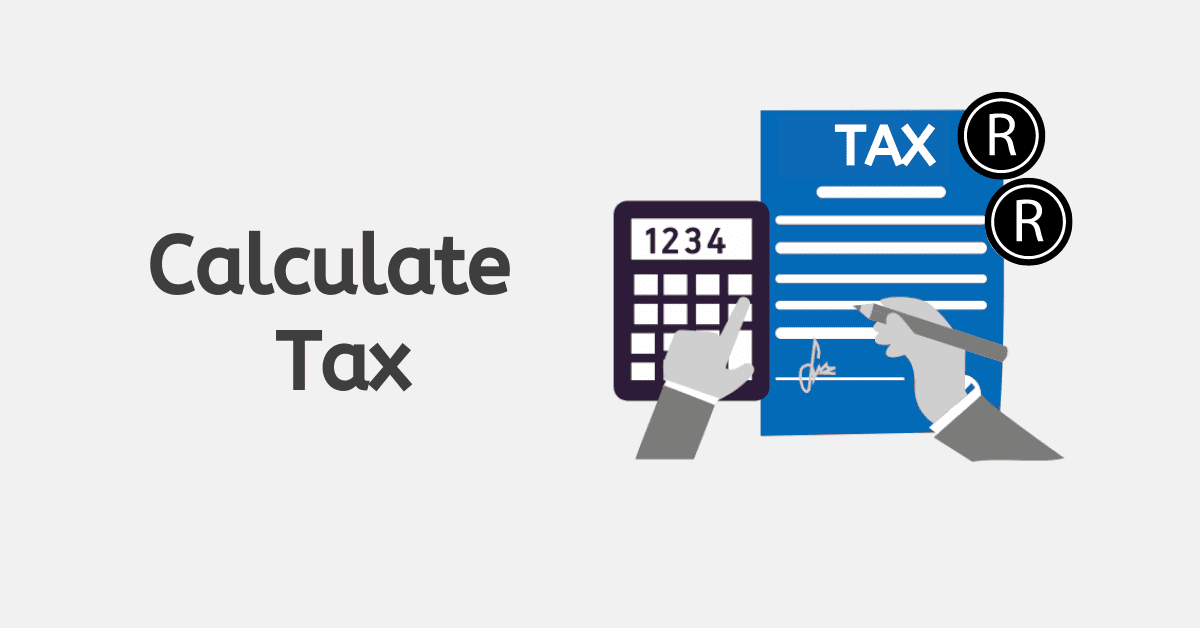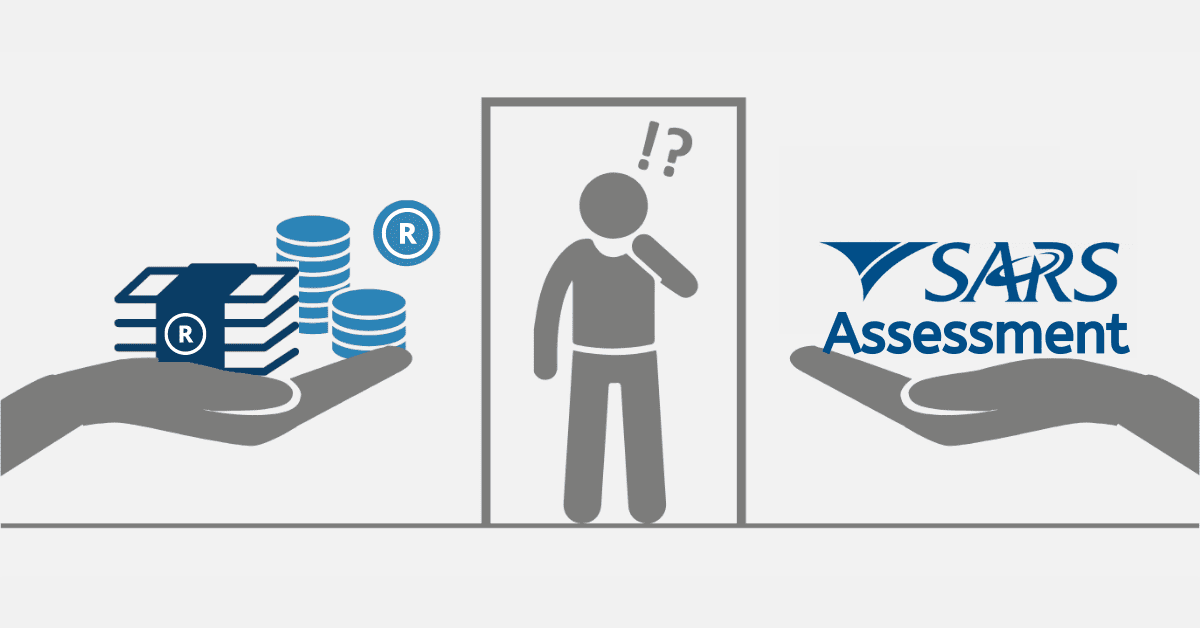In our modern digital era, taxation has undergone a transformation, embracing user-friendliness with the advent of tax e-filing. This cutting-edge process empowers South African taxpayers to effortlessly submit their returns electronically, bidding farewell to the complexities of traditional paper filing. But before you can savor the perks of this streamlined system, it’s essential to grasp the steps for registering for tax e-filing.
How To Complete The Tax E-Filing Registration Process
Setting out on your tax e-filing journey in South Africa is a breeze. Just follow this roadmap:
- Visit the E-Filing Page: Kickstart your e-filing adventure by heading to the official SARS E-Filing website, conveniently found at www.sarsefiling.co.za. This online platform is your gateway to a more streamlined tax experience.
- Registration: As you land on the website’s homepage, you’ll easily find the “Register” tab. Clicking on it sets the registration process in motion.
- Input Personal Particulars: During registration, you’ll be prompted to share your personal particulars. This includes your South African ID number, full name, and current contact information. To ensure a seamless registration, make sure you provide precise and up-to-date details.
- Craft Unique Login Credentials: Strengthen the security of your eFiling account by devising a one-of-a-kind username and a robust password. Your account’s safety is in your hands. Always keep these login details confidential to protect your tax information.
- Verify Your Identity: SARS places great importance on verifying your identity. To wrap up your registration, a single-use PIN (OTP) will be dispatched to both the mobile number and email address you’ve furnished. This OTP is your ticket to confirm your identity during this process.
- Wrapping It Up: Now, it’s time to follow the prompts and on-screen guidance to bring your registration to a close. Spare a moment for a thorough review of all your provided information, ensuring accuracy.
By adhering to these uncomplicated steps, you’ll secure a successful registration for tax e-filing in South Africa. This grants you access to a treasure trove of advantages, including online tax submissions, easy access to tax-related details, and timely updates from the South African Revenue Service (SARS) through electronic channels.
What documents are needed for SARS eFiling registration?
During the SARS eFiling registration process, specific documents play a pivotal role in confirming your identity and contact details. These documents play a pivotal role in confirming your identity and contact details, forming the bridge of communication between you and SARS. Let’s delve into the essential documents you’ll need:
- South African ID: To embark on your SARS eFiling journey, having a valid South African ID number is the cornerstone. It’s the key that unlocks your status as a South African taxpayer.
- Contact Information: Furnishing your current contact details is imperative. You’ll need to share your working mobile number digits and an approved email address. These details enable SARS to correspond with you regarding your tax matters, notifications, and updates related to your eFiling account.
Guaranteeing the precision of these records is paramount to steer clear of any inconsistencies or glitches during the registration journey. Keep in mind that presenting untrue or erroneous information can trigger complications in your dealings with SARS, potentially culminating in setbacks or financial penalties in your tax-related affairs.
By having your South African ID and accurate contact details at the ready during eFiling registration, you can efficiently establish your online tax profile. This, in turn, empowers you to enjoy the convenience of electronic tax return submissions, online access to tax-related information, and the prompt receipt of updates from SARS.
When should you register for eFiling?
For optimal tax management, it’s advisable to register for eFiling as soon as you become liable for tax in South Africa. This early registration ensures that you’re well-prepared to conveniently submit your returns and access other eFiling services when required.
When can I submit my SARS tax return for 2026?
The 2026 submission period for SARS tax returns commenced on 7 July 2026 and will conclude on 23 October 2026. Keep in mind that tax seasons typically feature specific start and end dates. These dates can change from year to year, but SARS customarily announces them well in advance. Staying informed about these dates is vital to meeting deadlines and avoiding potential penalties.
It’s imperative to recognize that failing to submit your tax return within the specified period can lead to penalties or legal ramifications. Therefore, remaining up to date on submission dates and adhering to them is crucial for all South African taxpayers.
What is the minimum salary to pay tax in South Africa?
In South Africa, you need to pay income tax if you make over R95,750 and you’re under 65 years old. However, tax regulations and thresholds can evolve over time, so it’s essential to consult the latest information or enlist the guidance of a tax professional to ascertain your tax liability accurately.
Conclusion
Registering for tax e-filing in South Africa is a hassle-free process that unlocks the benefits of electronic tax submission. Ensure you have the required documents and register promptly upon becoming liable for tax. Stay informed about tax deadlines and thresholds to fulfill your tax obligations accurately and efficiently.