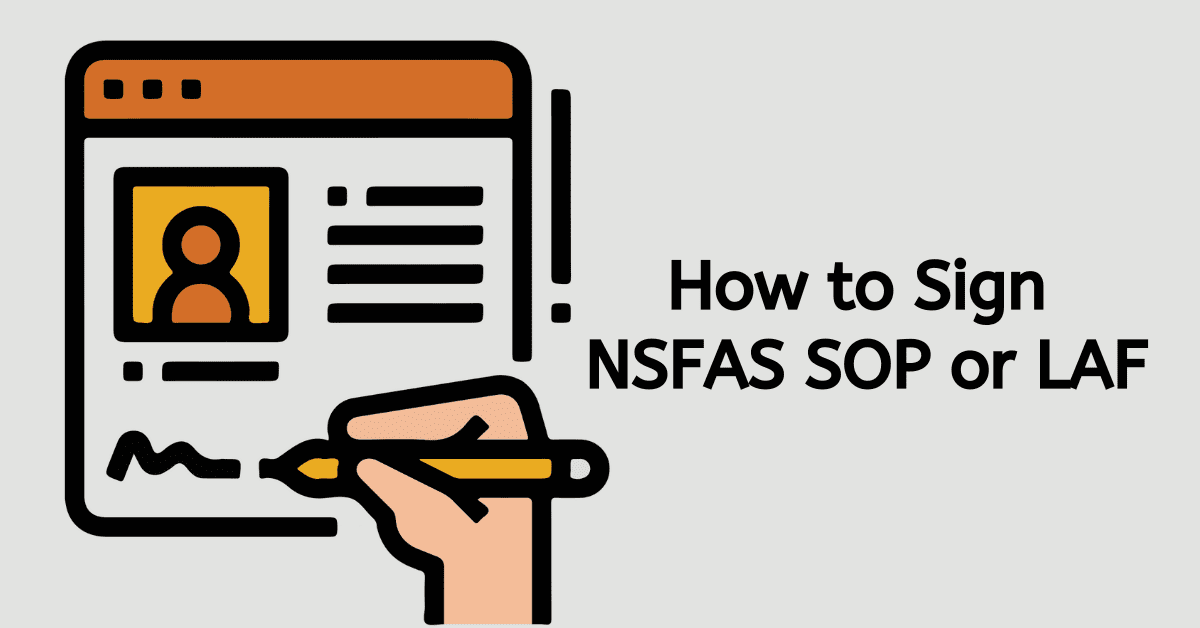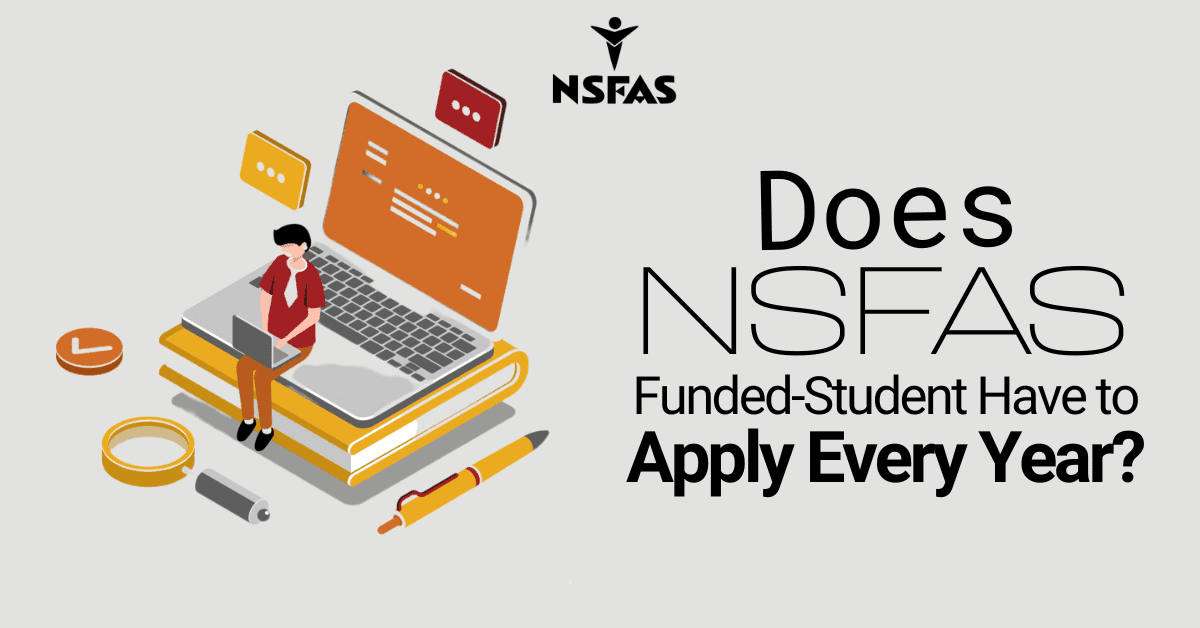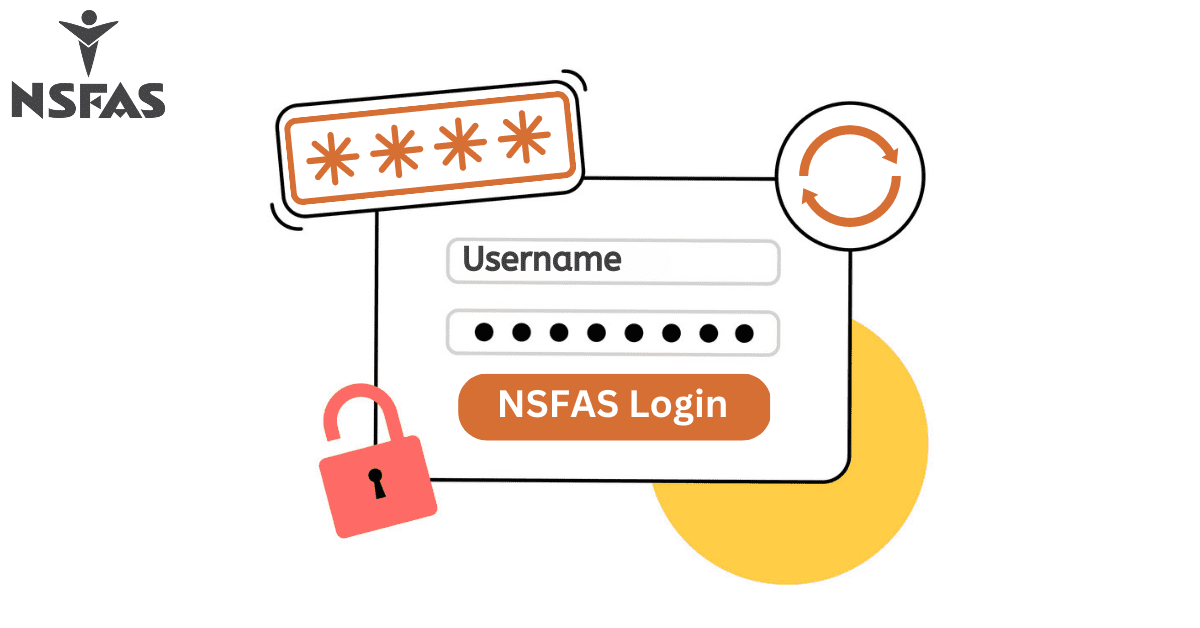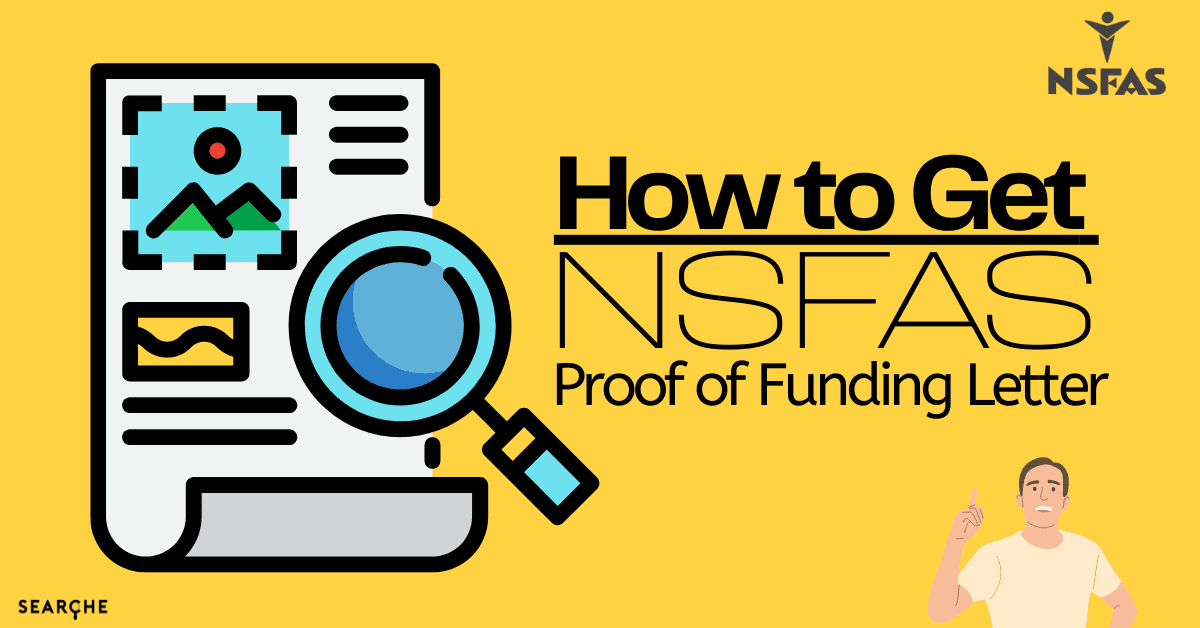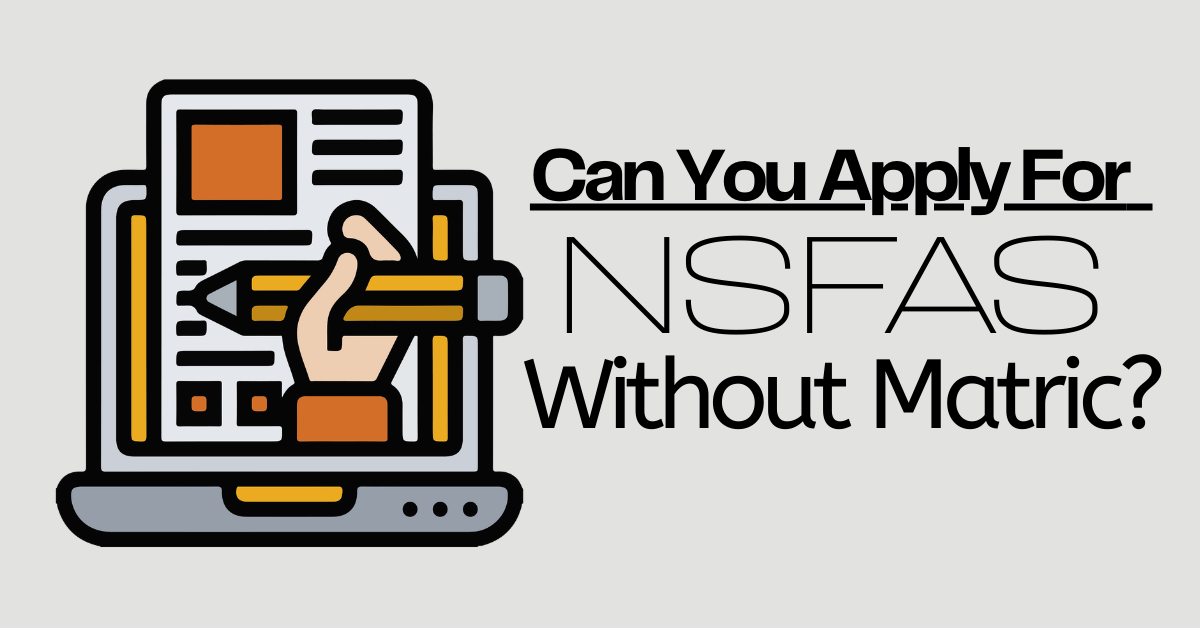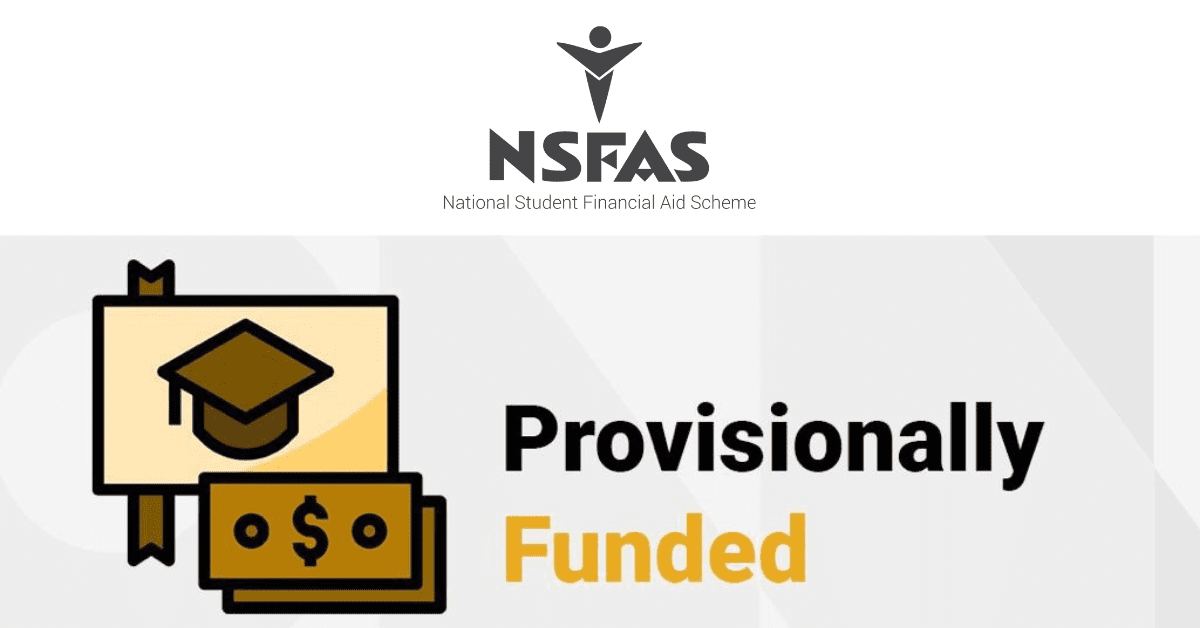The Covid-19 pandemic has irrevocably changed the landscape of education in South Africa.
NSFAS is no exception to this rule. In the place of physical offices and registration processes, the bursary scheme has expended a considerable amount of time and resources on developing and expanding its digital arm.
Despite the move away from Covid-19 restrictions on the 5th of April 2002, when the national state of disaster was lifted, the global shift to digitization seems to have been a permanent fixture here to stay.
The same is true for NSFAS and its application process, which requires prospective students to complete their applications online through its website.
Yet, considering that the NSFAS online portal is still in its nascent phases, bugs and delays within the system are inevitable.
NSFAS CEO Andile Nongogo lamented to parliament that many applications were unaccounted for due to system issues in the 2022 academic year.
Stating that “they’ve even had to ask some of the potential beneficiaries to resubmit information as a consequence of those issues and that they’ve had to extend the appeals process.”
Social media is inundated with prospective students complaining that their NSFAS portal accounts have been blocked due to problems like this, which is why this article was written to help you when your NSFAS account is locked.
What to do when your NSFAS account is locked?
If you happen to stumble across any of NSFAS’s many social media pages, you’ve most likely seen a recurring theme in the comments section from prospective students.
A lot of the questions that possible beneficiaries ask are about how they go about unblocking their NSFAS accounts.
This shows that the problem of blocked accounts is fairly common, and its solution isn’t too hard to grasp either.
If you ever find yourself having a blocked NSFAS account, you simply need to log into your NSFAS account.
Go and click on the NSFAS connect option, create a case, submit a picture of your ID using your phone, and provide an active phone number that you use often.
And indicate that your NSFAS wallet has been blocked.
Should this course of action be insufficient in unlocking your account, you are alternatively advised to escalate your case directly to NSFAS via a DM on one of their social media channels.
How long does it take to unlock my NSFAS account?
One of the most common queries that students and prospective NSFAS beneficiaries pose to the bursary scheme often relates to blocked accounts and possible solutions to unblock them.
Since access to the funds allocated to students by NSFAS is contingent on accessing one’s account, how long the process of unblocking an account can be a matter of life and death to students with no financial alternatives.
For most cases of blocked NSFAS accounts, once your password has been changed and your identity verified, your account should be unlocked immediately. In most cases, the verification process never takes more than 24 hours.
Why is my NSFAS profile locked?
There are a number of reasons why your NSFAS account might be locked, such as critical system errors, as alluded to by NSFAS CEO Andile Nongogo.
But, in most cases, the culprit can be found in a security measure that locks you out of your account should you fail to input the correct password more than three times in a row.
This may serve as a nuisance, especially when the number of different passwords each person has for all their online activity is considered, but the possibility of theft and fraud is an all too likely occurrence, especially when large sums of money are involved.
Thus, any attempt to access a NSFAS account with the incorrect password entered three times will automatically lock the said account.
How to activate NSFAS account?
If you ever find yourself being blocked from accessing your NSFAS account, this is how you can go about activating it.
If you are a first-time beneficiary, NSFAS will send you an SMS on the number you used to register yourself for a bursary.
Once you’ve received the SMS, open it and verify your account with your ID and other particulars.
This will give you a password that you will need to access your NSFAS account; it is advised that you keep this password secure at all times.
With this final step complete, you should now have an active NSFAS account you can use to receive payouts from the bursary scheme.
Remember that should you input an incorrect password more than three times in a row, your account will be blocked until contingency measures are taken to reset it and prove your identity.
Can NSFAS accounts be hacked?
With the proliferation of technology only growing, it is no surprise that cyber crimes have increased alongside it, particularly online scams.
And NSFAS wallets and accounts have become prime targets for cyber criminals looking to pocket their monthly allowances.
The matter is further complicated by the fact that NSFAS, as an entity, has yet to develop countermeasures for forms of high-level hacking such as phishing.
Despite the security measures that NSFAS has taken in regard to restricting access to accounts that attempt to log in with the wrong password, there is little recourse to take if you are hacked through a phishing scam.
NSFAS students on social media, many of whom rely on NSFAS for their survival, have lamented how their accounts have been hacked with no way to prevent fraud and prolonged waiting times to get the matter solved.
One student’s post reads as follows, “My account has been hacked, and it’s been two months I’m calling and no help to reset it.”
The most common type of hack that targets NSFAS wallets is phishing scams.
Scammers go on the prowl on social media, disguised as a government-endorsed IT company, and pray on NSFAS’s system issues for legitimacy.
These scammers wait for publicized system failures within the NSFAS system and then start sending students messages pretending they were hired to fix the problem.
They often have hundreds of fake accounts that pretend to be students who have been helped by them, giving testimonials of their services.
They will then ask for your NSFAS credentials, including your ID number and password, under the guise that they will use that info to fix your account.
Once victims have sent their details, their accounts are often cleaned of any money, or their password and phone number reset, so the fraudster can continue withdrawing funds from a certain account.
Should you ever find yourself hacked, you are advised to immediately report the case to NSFAS by phone at 0860 247 653.
Or through an SMS call back to 30916, or lodge the case via email at nsfas@thehotline.co.za for assistance.