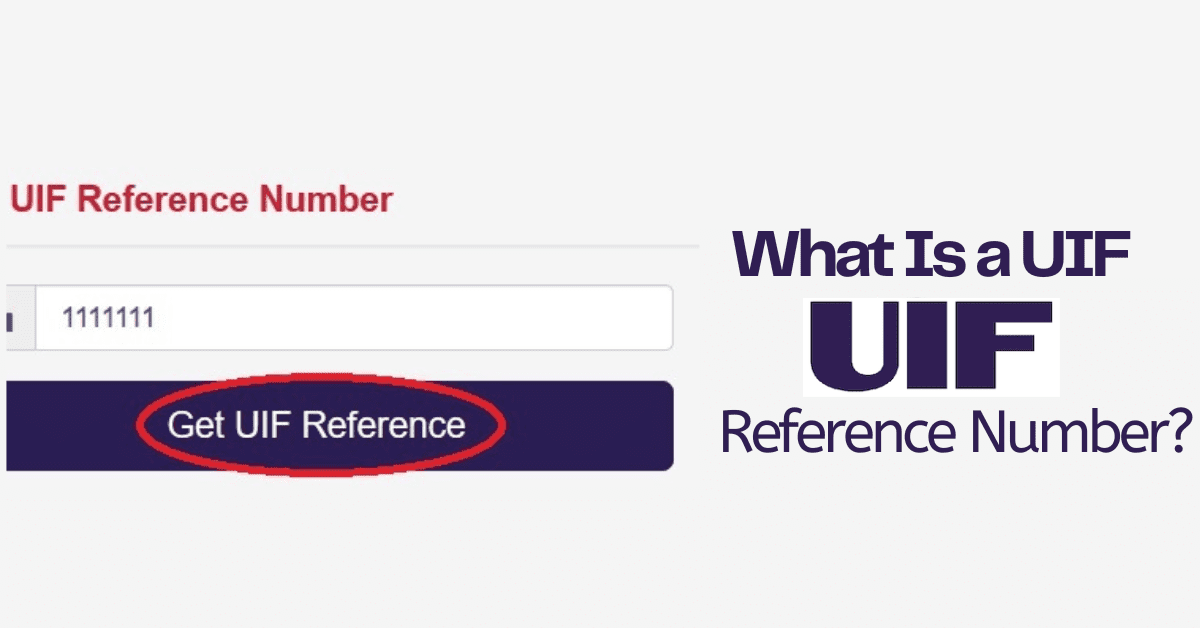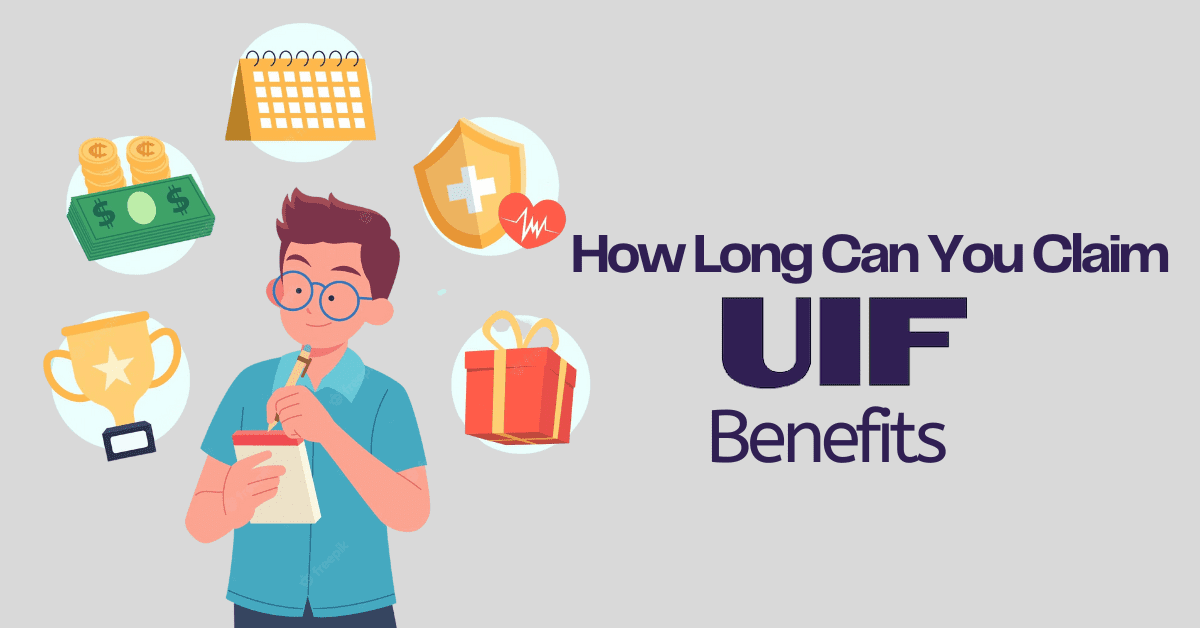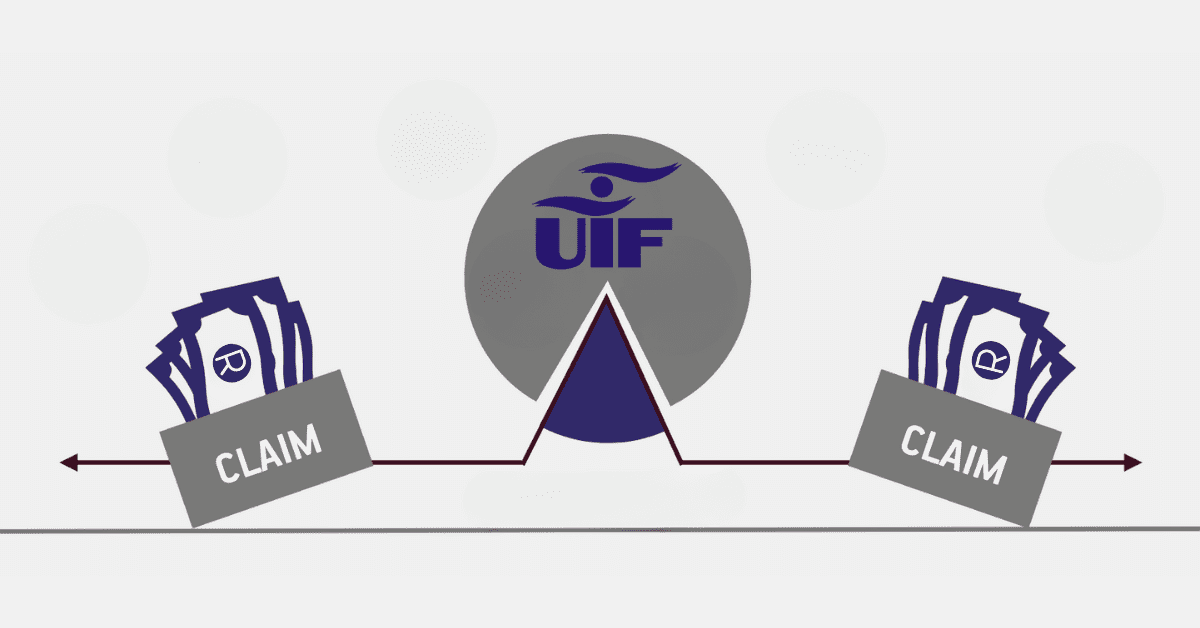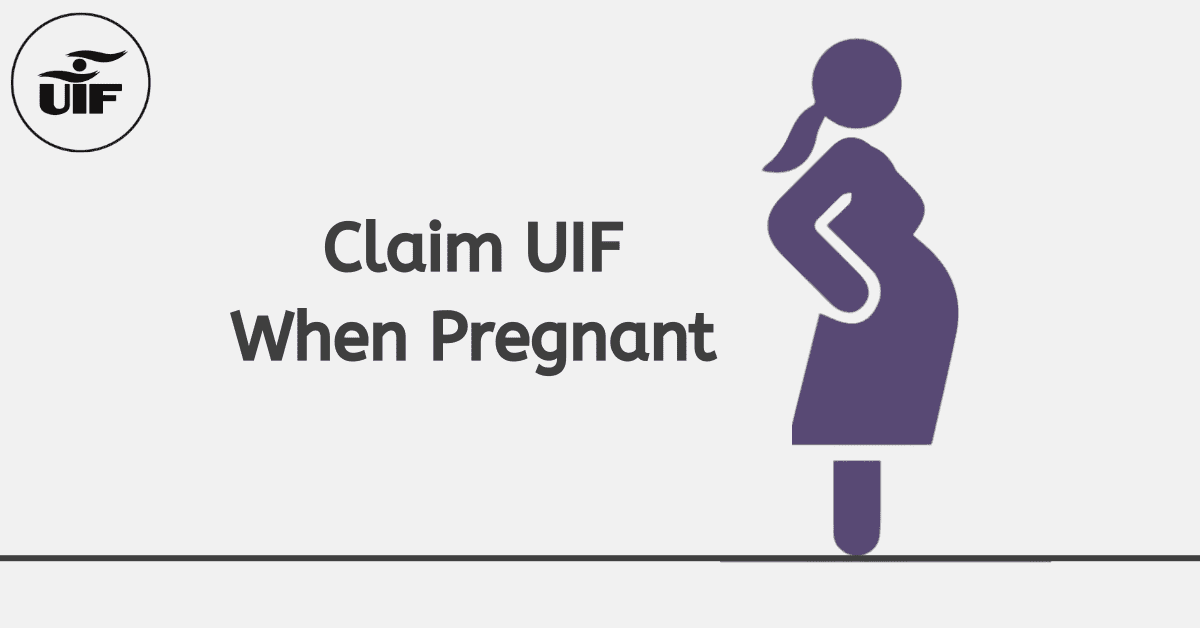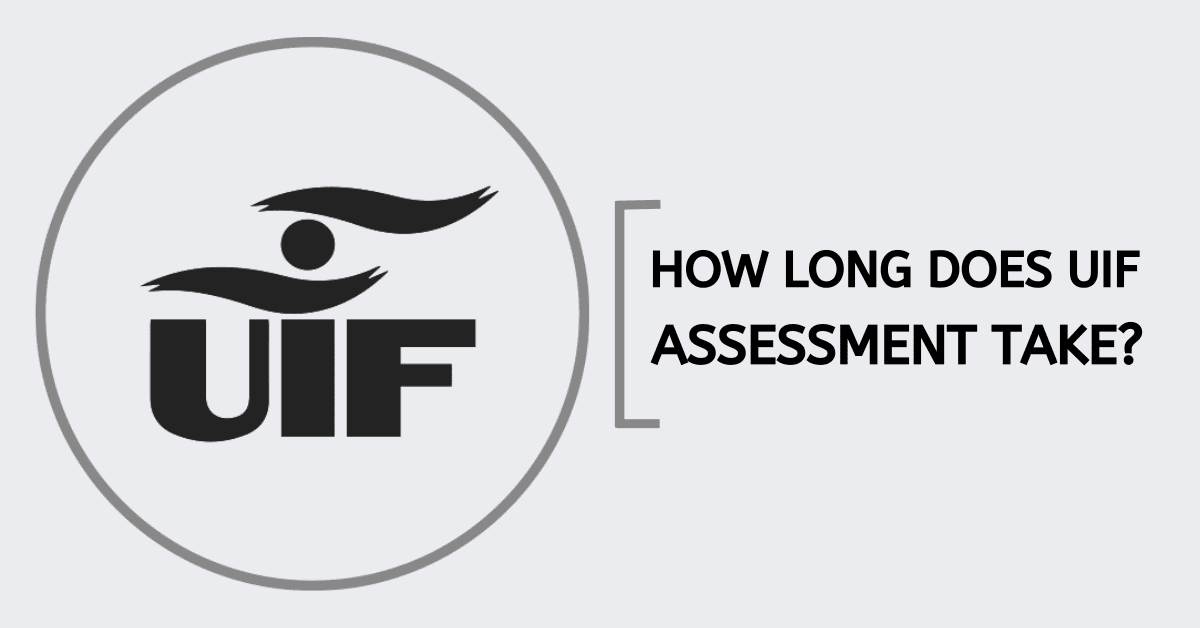When dealing with Unemployment Insurance Fund (UIF) benefits in South Africa, it is important to understand the various statuses and messages that may appear in the UIF system. One such message is “Sent to Paymaster.” This article aims to provide a comprehensive explanation of what it means when UIF says “Sent to Paymaster” and shed light on the role of the Paymaster in the UIF process. Understanding this status is crucial for individuals awaiting their UIF payments and seeking clarity on the payment process.
What Does It Mean When UIF Says “Sent to Paymaster”?
Upon reaching the status “Sent to Paymaster” in the UIF system, it denotes the completion of the processing and forwarding of the payment related to the individual’s UIF claim to the Paymaster for disbursement. The Paymaster, acting as a third-party service provider, assumes responsibility for managing the payment procedure on behalf of the UIF. This status confirms that the UIF has concluded the essential evaluations and verifications of the claim, and the Paymaster is now entrusted with distributing the payment.
What Does the Paymaster Do at UIF?
As the third-party administrator, the Paymaster plays a crucial role in the UIF payment process. Their responsibilities include:
- Payment Processing: The Paymaster receives the authorized UIF payments from the UIF and disburses them to the eligible recipients. They ensure that the correct payment amounts are transferred to the designated bank accounts or payment methods.
- Bank Account Validation: The Paymaster conducts a thorough validation process for the bank account information submitted by claimants to guarantee its correctness and prevent any potential errors in payment routing.
- Fund Disbursement: After verifying payment details, the Paymaster commences the distribution of funds to the beneficiary’s bank accounts or via alternative authorized payment channels.
- Documentation Management: The Paymaster ensures precise recordkeeping of every UIF disbursement conducted, encompassing recipient information, disbursal dates, and the respective payment sums.
What Does UIF Status “Cancelled by Paymaster” Mean?
The UIF status “Cancelled by Paymaster” indicates that the Paymaster canceled the payment application. This can happen when a continuation of the benefit form is submitted before the initial application has been assessed by an assessor. It is crucial to acknowledge that the termination pertains exclusively to the payment request and does not inherently affect the entirety of the UIF claim or qualification. Individuals facing such circumstances should contact the UIF to clarify the cancellation motives and proceed accordingly to address the matter.
How Long Does PayMaster Take to Process?
The duration for the Paymaster to process UIF payments can vary depending on several factors. Typically, the Paymaster may require approximately 7 to 10 working days to complete the payment procedure. Nevertheless, it is crucial to acknowledge that this time frame is an approximation and subject to alteration based on the workload of the UIF office and the intricacy of individual claims. Delays may arise due to various factors, including a surge in application volumes or the necessity for supplementary verifications or validations.
Beneficiaries receiving UIF payments are encouraged to monitor their UIF profile frequently or reach out to the UIF helpline for the latest information regarding their payment status. In the event of substantial delays or uncertainties regarding the payment procedure, it is recommended that individuals directly contact the UIF to obtain clarification and support.
Does UIF Cancel the Continuation of Benefits with PayMaster?
The Paymashas no the authority to cancel the continuation of UIF benefits. After reviewing the recipient’s circumstances and eligibility, the decision to cancel or terminate continuation benefits lies with the UIF. While the payment administrator is responsible for processing and disbursing payments, they lack the authority to determine the continuation or termination of benefits.
If the UIF concludes that the continuation of benefits must be terminated, they will officially convey this determination to the beneficiary through established channels. Individuals must furnish precise and current contact details to guarantee receipt of any correspondence about their benefits from the UIF.
Beneficiaries must meet their reporting responsibilities throughout the continuation period by supplying updates on their job search endeavors, medical status, or any alterations that could impact their eligibility. Neglecting to fulfill these reporting obligations or furnishing precise information could result in the discontinuation or temporary halt of continuation benefits.
What Payment Methods Does Paymaster Accept?
The Paymaster accepts various payment methods to facilitate the disbursement of UIF benefits. These methods may include:
- Bank Transfer: The Paymaster can transfer the UIF funds directly to the recipient’s bank account. Recipients must provide accurate and valid bank account details to ensure a successful transfer.
- Electronic Wallets: Sometimes, the Paymaster may utilize electronic wallets or mobile payment platforms to distribute UIF payments. Recipients may receive instructions on accessing and utilizing these electronic payment methods.
Recipients need to keep their contact and banking information up to date to ensure seamless payment processing. If there are any concerns or issues with the chosen payment method, individuals should contact the UIF or the Paymaster directly for further assistance.
Conclusion
When the UIF status indicates “Sent to Paymaster,” the payment for the UIF claim has been processed and forwarded to the Paymaster for disbursement. As a third-party service provider, the Paymaster plays a vital role in processing and distributing UIF payments. They verify bank account details, distribute payments, and maintain accurate records. It is crucial to understand that the Paymaster has no authority to cancel the continuation of benefits; that decision rests with the UIF. Recipients should fulfill their reporting obligations and provide accurate information to avoid potential issues. Paymaster’s process time can vary, and recipients should regularly check their UIF profile for updates. By understanding the process and roles involved, individuals can navigate the UIF payment process more clearly and receive the financial support they need.